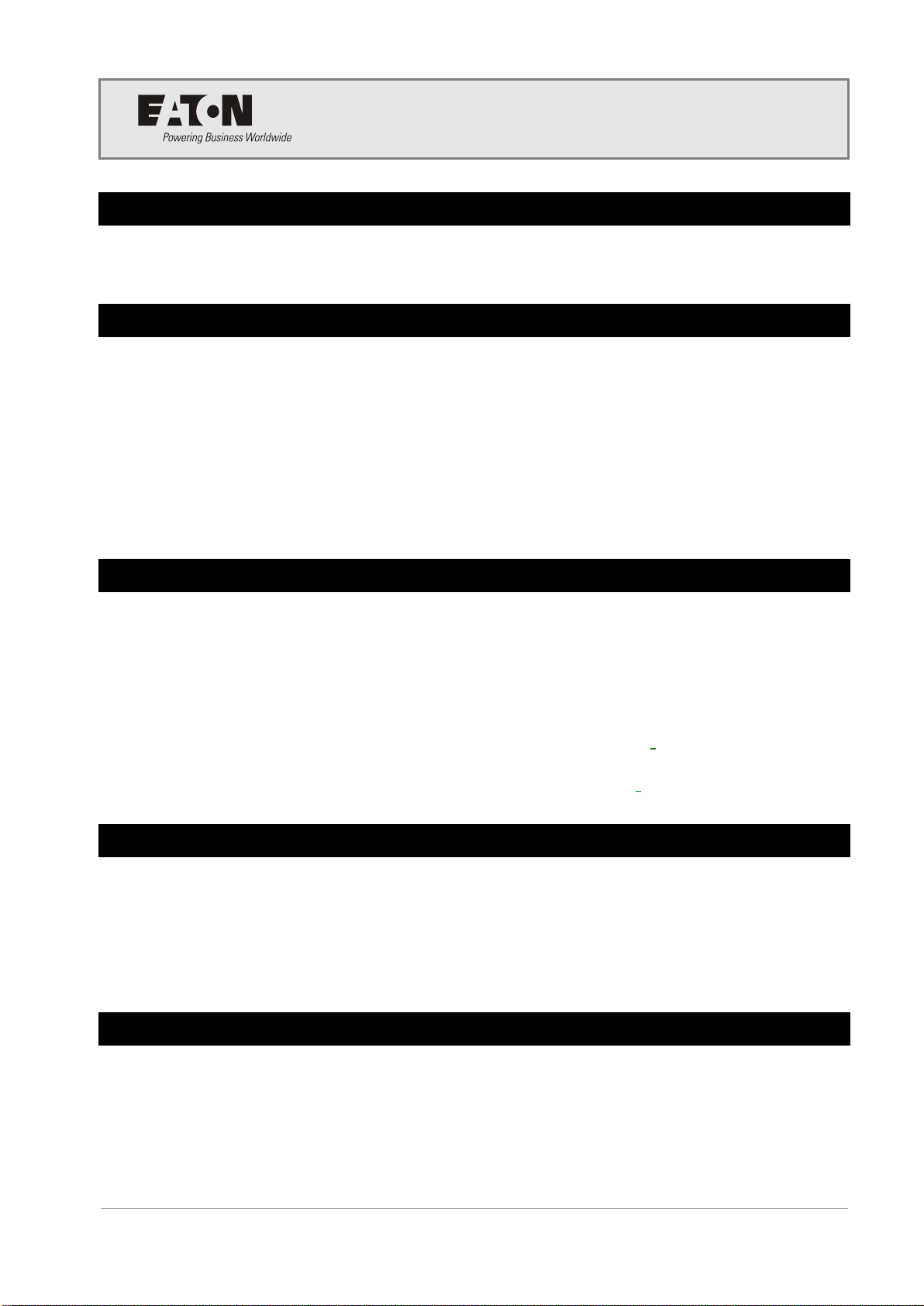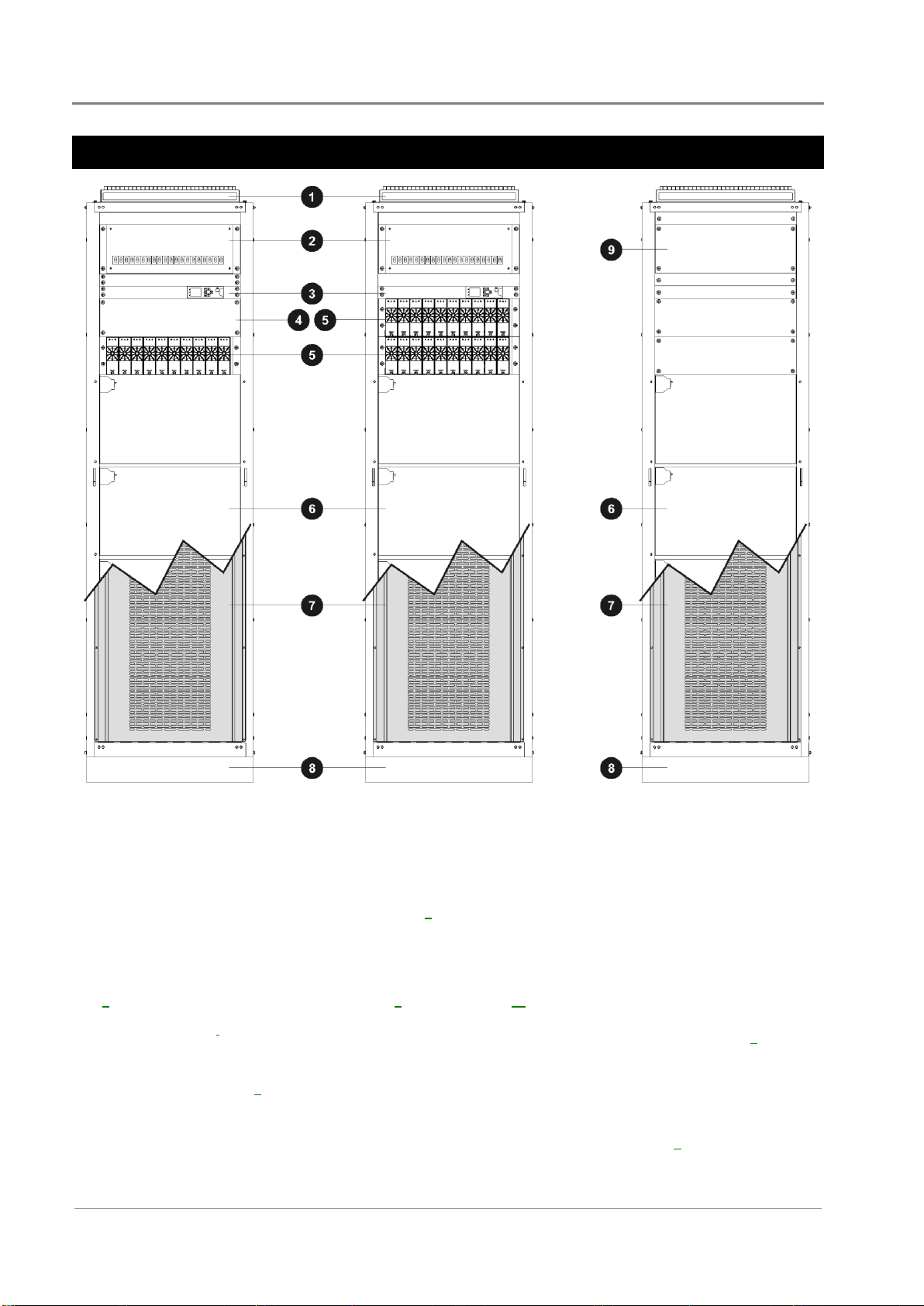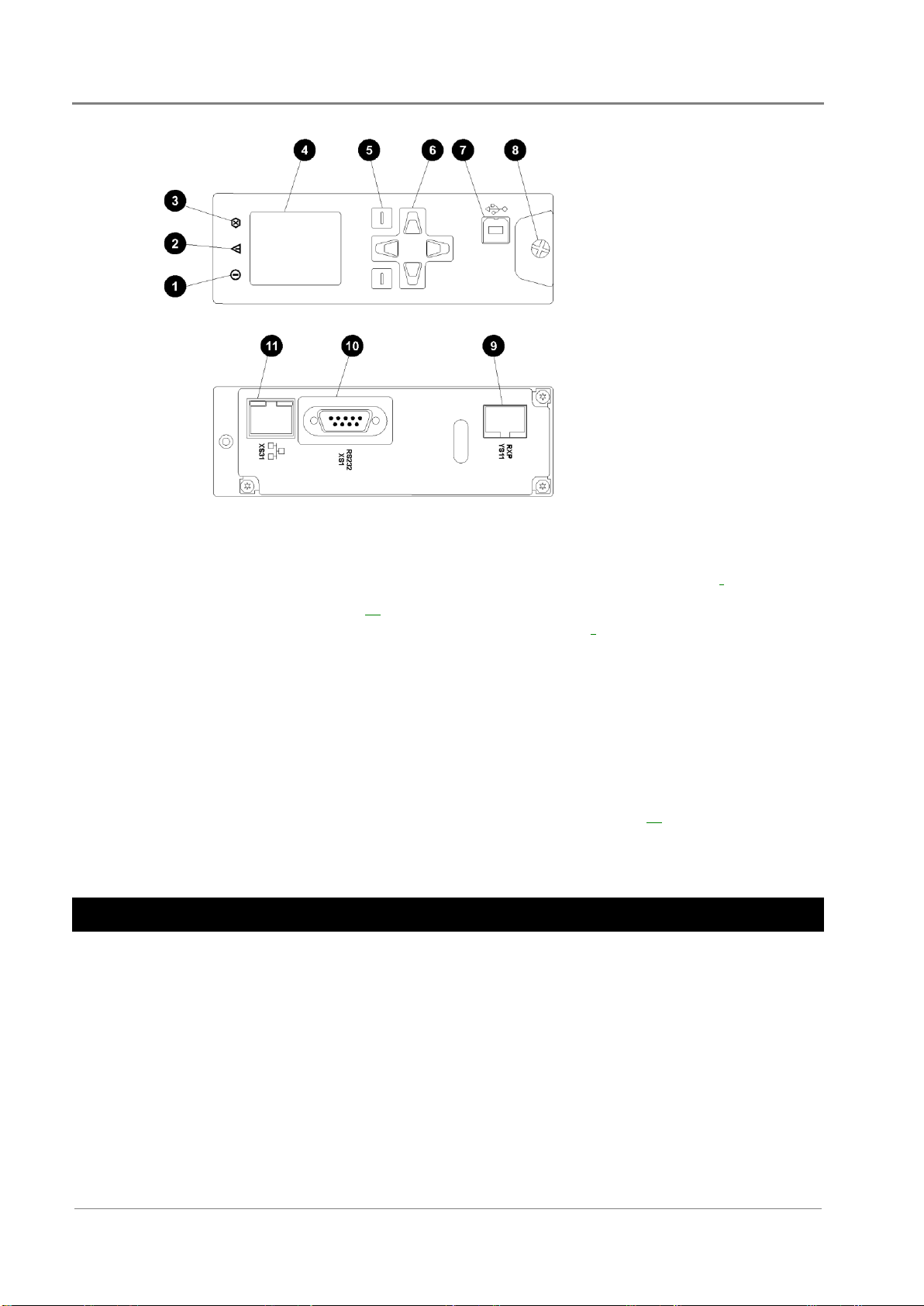Copyright © 2011 Eaton Corporation. All Rights Reserved.
IPN 997-00012-82B May 2011
Tableof Contents
About This Guide
Purpose....................................................................................................................................... i
Audience..................................................................................................................................... i
Scope ........................................................................................................................................... i
Related Information .................................................................................................................. i
Reporting Problems with this Guide...................................................................................... i
For Further Information and Technical Assistance ............................................................. ii
Chapter 1 General Description
Overview ................................................................................................................................... 1
DC Power Systems................................................................................................................... 2
Rectifiers .................................................................................................................................... 3
SC200 System Controller......................................................................................................... 3
Compatible Software....................................................................................................................... 4
Input/Output Board................................................................................................................ 4
Connections...................................................................................................................................... 6
Other Features .......................................................................................................................... 7
External communications............................................................................................................... 7
Low Voltage Disconnect (LVD) option......................................................................................... 7
Additional DC Distribution Module............................................................................................. 7
Battery Mid-point Monitoring Description.................................................................................. 8
Reverse Battery Detect Option....................................................................................................... 8
Bottom Cable Entry Option............................................................................................................ 8
Chapter 2 Preparation
Overview ................................................................................................................................... 9
Warnings ................................................................................................................................. 10
Inspecting the Equipment and Reporting Damage ........................................................... 12
Chapter 3 Positioning Cabinets
Overview ................................................................................................................................. 13
Preparation.............................................................................................................................. 14
Fixing Cabinets ....................................................................................................................... 14
Mounting ........................................................................................................................................ 14
Cabinet Footprint........................................................................................................................... 15
Fit the Rear Extension Cabinet (if required) ....................................................................... 15
Chapter 4 DC Cabling
Overview ................................................................................................................................. 17
DC Installation Practices ....................................................................................................... 18
Connecting the Telecom Earth Cable .................................................................................. 18
Fit or Remove Low Voltage Disconnects ............................................................................ 19
Load Cables and Circuit Breakers........................................................................................ 22
Fit DCM2000 in Battery Cabinet (if required) .................................................................... 25
Chapter 5 Battery Installation
Overview ................................................................................................................................. 27
Battery Types .......................................................................................................................... 28
Installing the Batteries ........................................................................................................... 28
Install the Batteries ........................................................................................................................ 29
Battery Cable Links for Additional Battery Racks (if required) .............................................. 31
Installation procedure................................................................................................................... 31