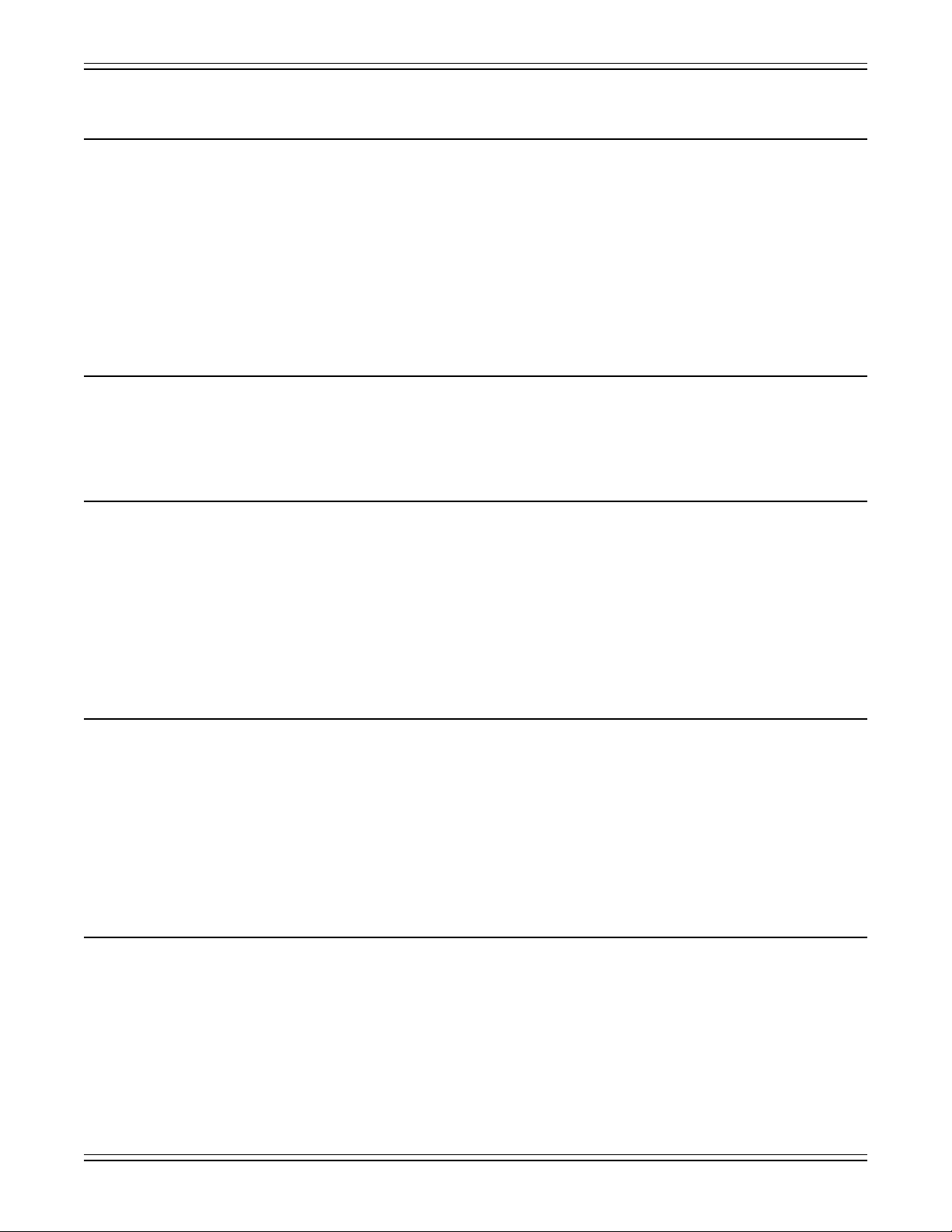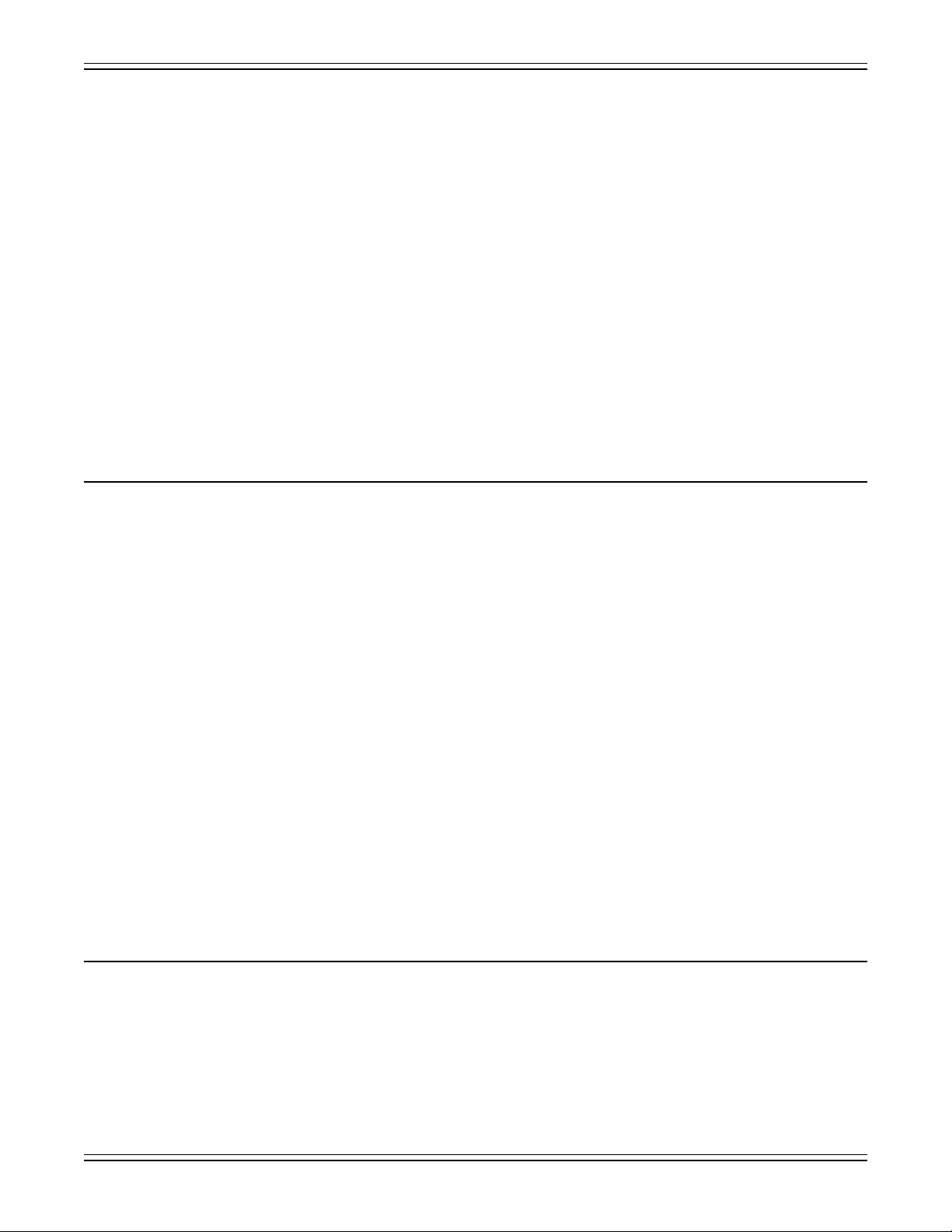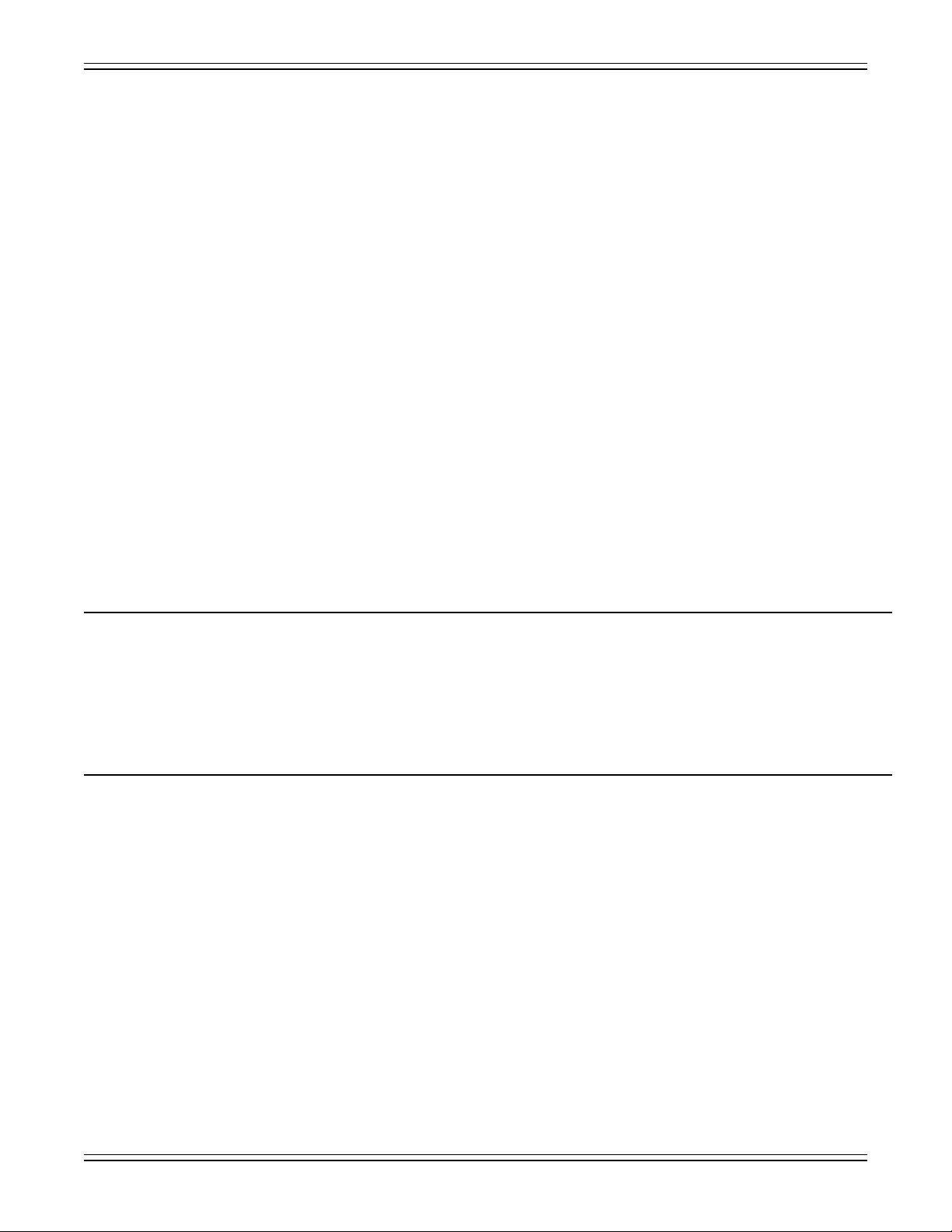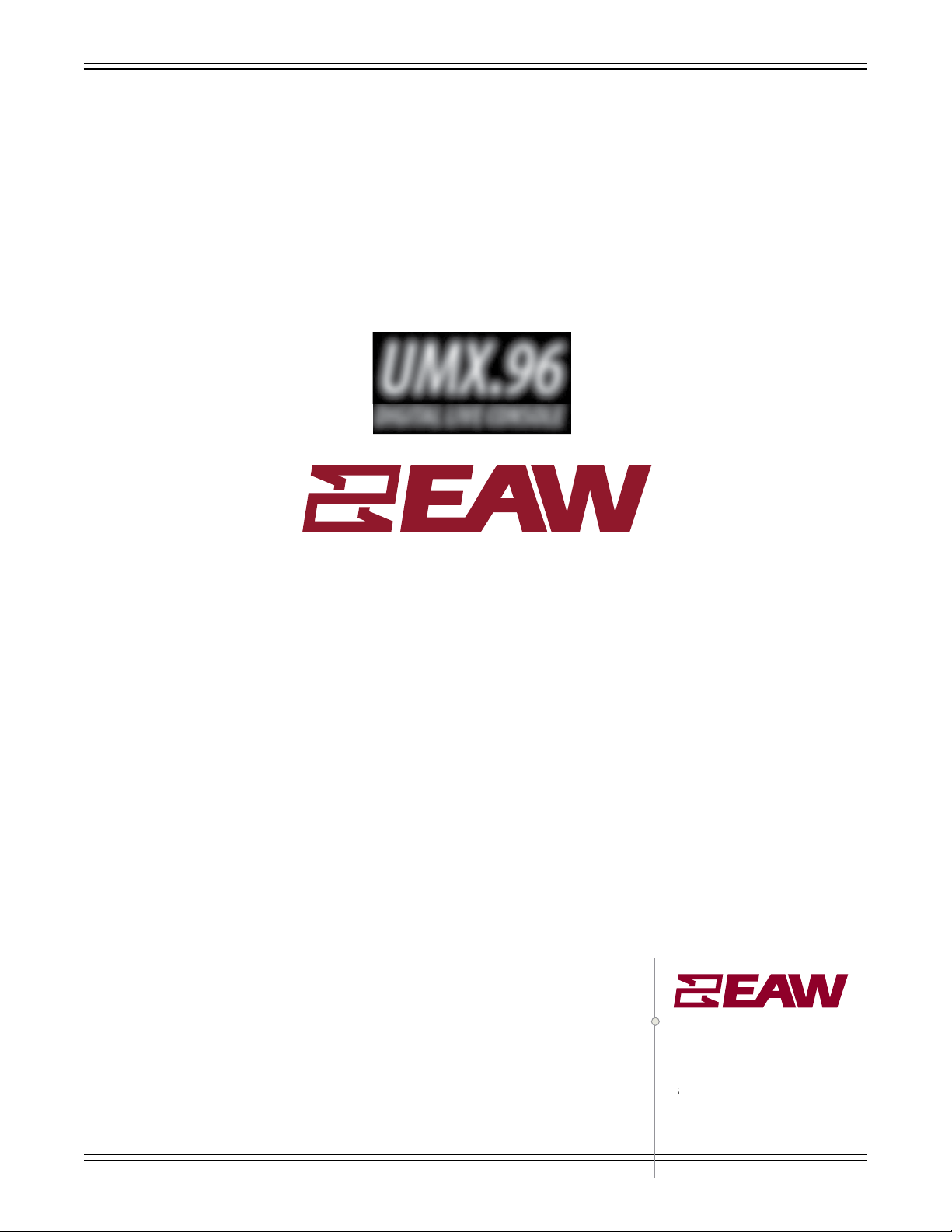EAW UMX.96 Owner’s Manual Table of Contents
TOC-6
12.2.40 Matrix Inserts Tab..................................................................................................12-45
12.2.41 VCA Channel Overview Tab..................................................................................12-46
12.2.41.1 VCA Channel Overview Edit Menu....................................................12-46
12.2.42 VCA Channel Assignment Tab..............................................................................12-47
12.2.42.1 VCA Channel Assignment Edit Menu................................................12-47
12.3 Aux/Group Button ...............................................................................................................12-49
12.3.1 Aux/Group Edit Menu ...........................................................................................12-50
12.4 Matrix Button.......................................................................................................................12-51
12.4.1 Matrix Edit Menu...................................................................................................12-51
12.5 System Button......................................................................................................................12-53
12.5.1 System Processor Overview Tab ..........................................................................12-53
12.5.1.1 System Processor Input A, B, C..........................................................12-53
12.5.1.2 Input Source Selection.......................................................................12-54
12.5.1.3 Input Meter.........................................................................................12-54
12.5.1.4 Mute button........................................................................................12-54
12.5.1.5 System Processor Input Equalizer.....................................................12-54
12.5.1.6 System Processor Input Delay...........................................................12-55
12.5.1.7 System Processor Output ..................................................................12-55
12.5.1.8 Standard Routing...............................................................................12-56
12.5.1.9 Advanced Routing..............................................................................12-57
12.5.1.10 System Output Processor ..................................................................12-57
12.5.1.11 Crossover Editing – Standard Routing View ....................................12-58
12.5.1.12 Crossover Editing – Advanced Routing View ...................................12-59
12.5.1.13 System Processor Output EQ.............................................................12-60
12.5.1.14 System Processor Output Delay........................................................12-60
12.5.1.15 Polarity Invert.....................................................................................12-60
12.5.1.16 Output Level .......................................................................................12-60
12.5.1.17 Output Limiter....................................................................................12-61
12.5.1.18 Mute ....................................................................................................12-61
12.5.1.19 Output Meter......................................................................................12-61
12.5.2 Limiters View Tab ..................................................................................................12-62
12.6 Smaart Button......................................................................................................................12-63
12.7 Eects Button.......................................................................................................................12-65
12.8 Routing button ....................................................................................................................12-67
12.8.1 Input Routing Tab .................................................................................................12-67
12.8.1.1 Input Routing Tab Edit Menu ............................................................12-68
12.8.2 Output Routing Tab ..............................................................................................12-68
12.8.2.1 Output Routing Tab Edit Menu .........................................................12-69
12.8.3 Direct Output Routing Tab ...................................................................................12-69
12.8.3.1 Direct Output Routing Tab Edit Menu ..............................................12-69
12.8.4 Insert Routing Tab.................................................................................................12-70
12.8.4.1 Insert Routing Tab Edit Menu............................................................12-71
12.9 Utility button........................................................................................................................12-73
12.9.1 Talkback Tab ..........................................................................................................12-73
12.9.2 Monitor ..................................................................................................................12-74
12.9.3 Tone / Noise Generator Tab ..................................................................................12-76
12.9.4 SPL Meter Tab .......................................................................................................12-77
12.9.5 User Banks Tab ......................................................................................................12-78
12.8.2.1 User Banks Tab Edit Menu .................................................................12-79
12.9.6 Mute Groups Tab ..................................................................................................12-80
12.9.6.1 Mute Groups Edit Menu.....................................................................12-81
12.9.7 Bank Assign Tab ....................................................................................................12-82
12.9.7.1 Bank Assign Edit Menu ......................................................................12-82
12.9.8 User Keys Tab.........................................................................................................12-83
12.9.9 Meters Tab .............................................................................................................12-84