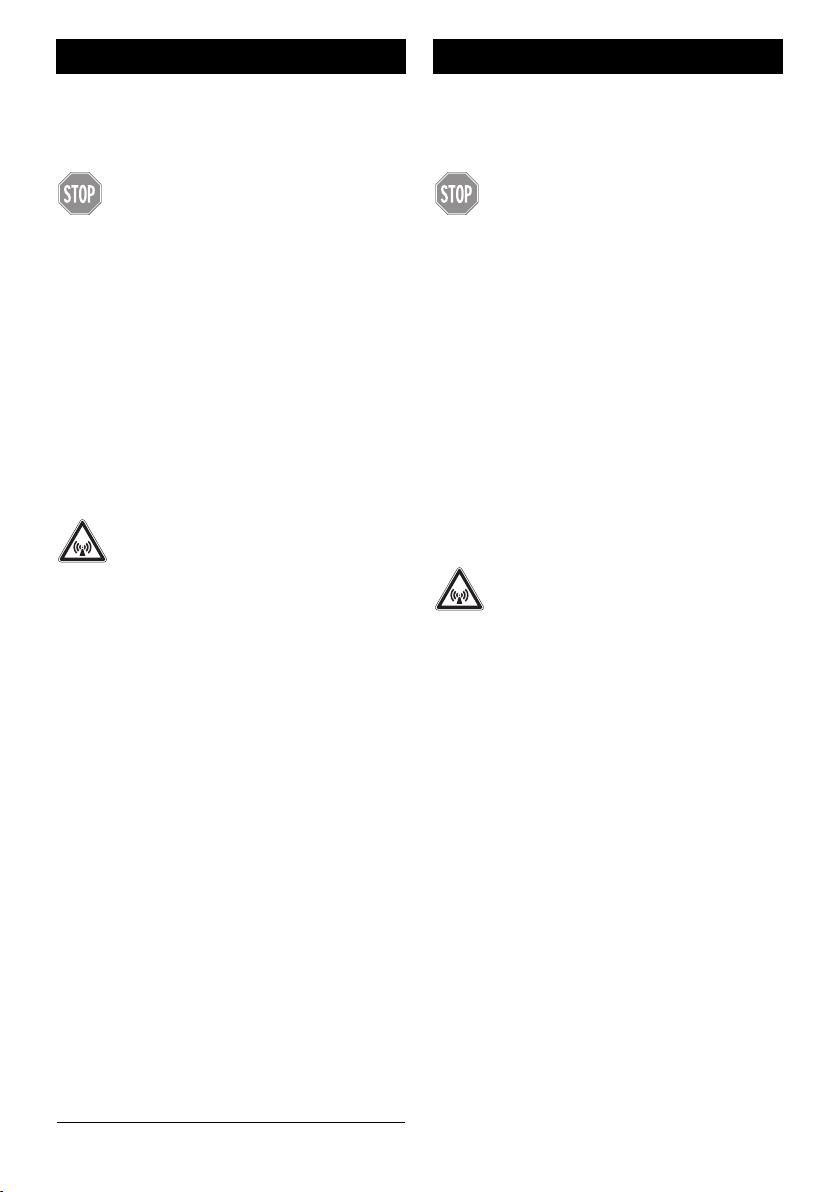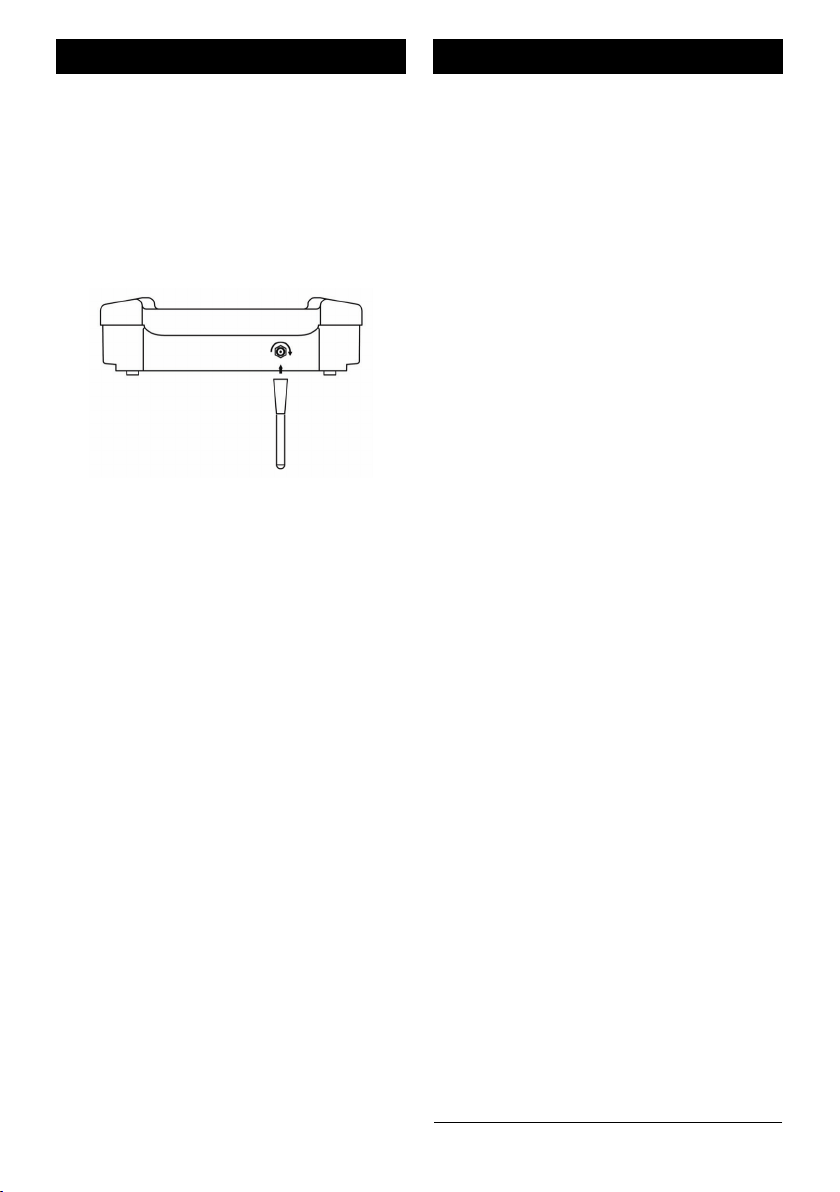English Français
12/2016 ba80018def04_EBI-IF-400 5
Overview
The EBI IF-400 interface is used as receiv-
ing unit for data loggers of the EBI 25
series. The interface receives and stores
measuring values from the EBI 25 logers;
the measuring values will be transmitted
to a PC via USB or Ethernet port.
Up to 50 EBI 25 loggers can be registered
on one interface.
Several base stations can be used within
one EBI 25 wireless logger system in order
to be able to use more EBI 25 loggers or to
provide for a better radio coverage of
large buildings.
In order to be able to work with the EBI 25
system, you will need the Winlog.wave or
Winlog.web software
Structure of the interface.
1 Display and keyboard
2 Connector for antenna
3 Connector for power supply
4 Ethernet connection
5 Service port
6 USB port
For more information about how to pro-
gram the data logger, and how to extract
the data, please refer to the software
manual of Winlog.wave or Winlog.web.
Vue d’ensemble
L’interface EBI IF-400 est utilisée comme
équipement de réception pour les enre-
gistreurs de données de la série EBI 25.
Elle reçoit les valeurs de mesure des enre-
gistreurs EBI 25, elle les mémorise et
envoie les données de mesure au PC par
une interface USB ou Ethernet.
On peut connecter jusqu’à 50 enregis-
treurs EBI 25 à l’interface IF 400.
On peut utiliser plusieurs interfaces dans
un système EBI 25 pour utiliser plusieurs
enregistreurs EBI 25 ou pour atteindre une
performance de radio plus fiable dans des
grands immeubles.
Il vous faut le logiciel Winlog.wave ou
Winlog.web pour utiliser le système
EBI 25.
Caractéristiques de l’interface :
1 Display et clavier
2 Branchement de l’antenne
3 Branchement de l’alimentation
4 Branchement du câble Ethernet
5 Interface de service
6 Port USB
Pour d’autres informations concernant la
configuration et l’opération du système
EBI 25 veuillez consulter le mode d’emploi
du logiciel Winlog.wave ou bien du Win-
log.web.