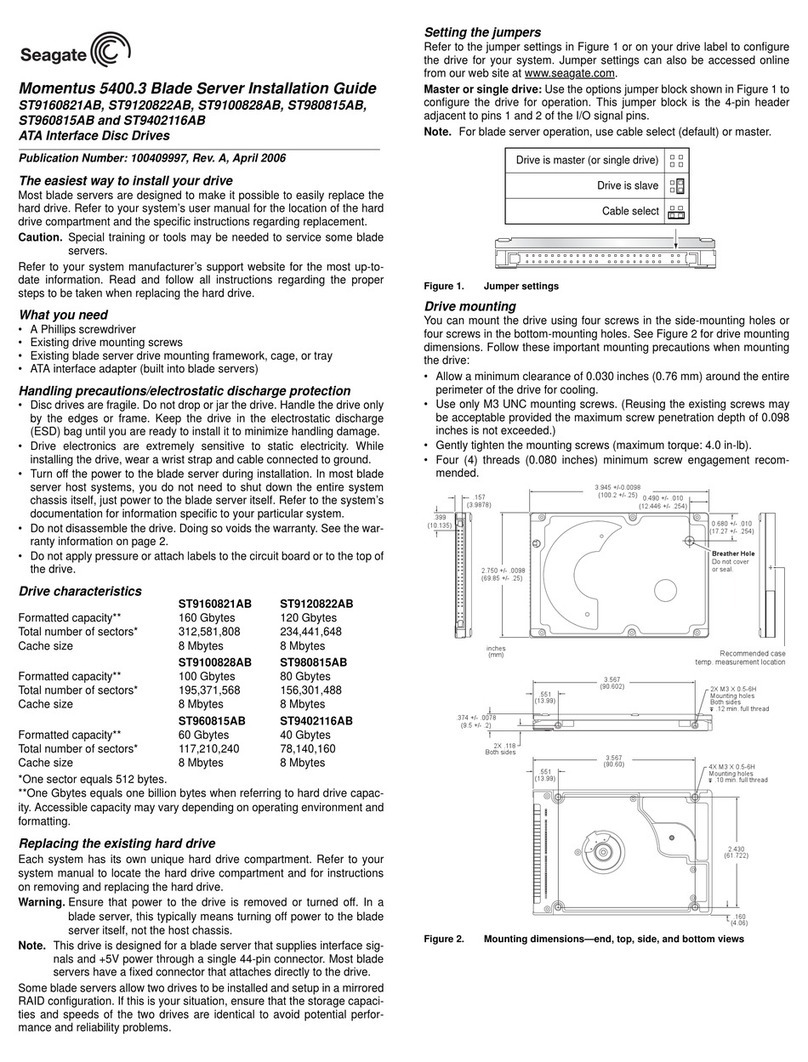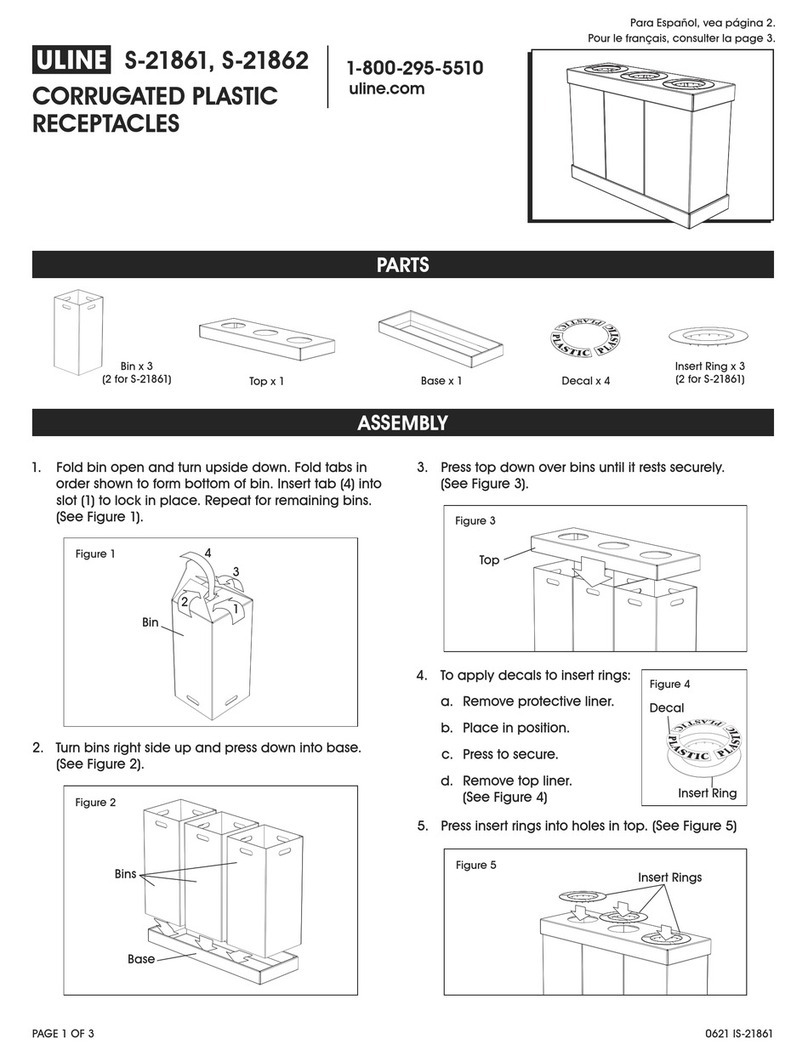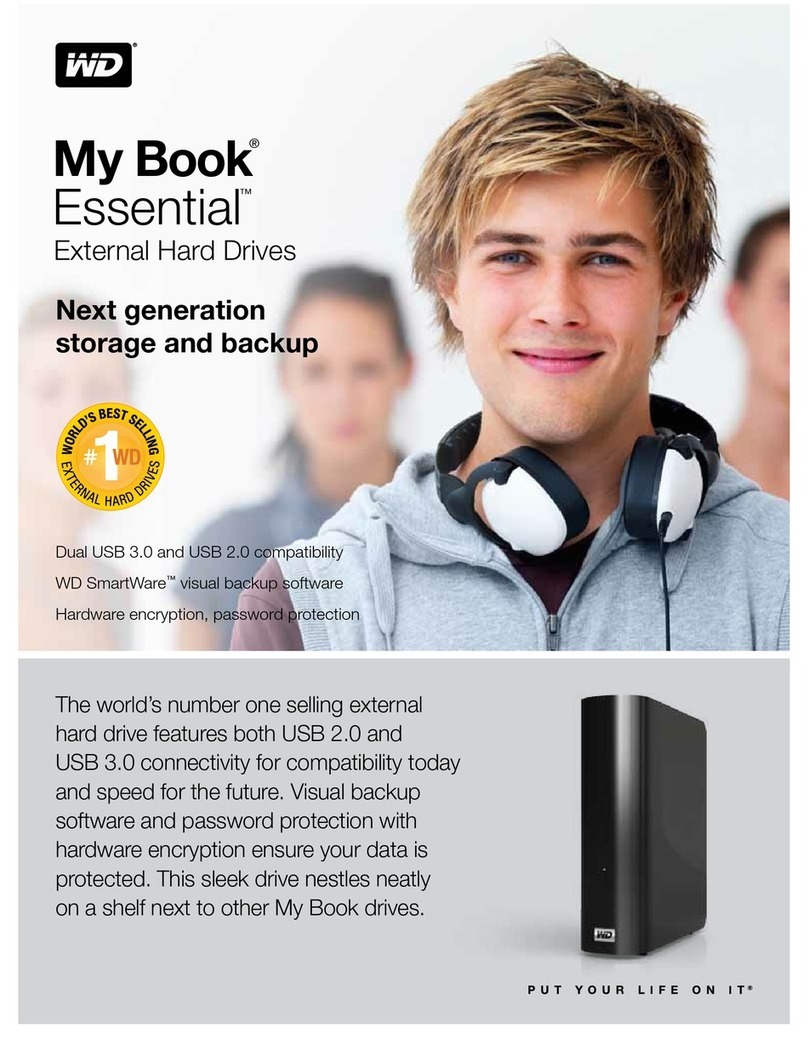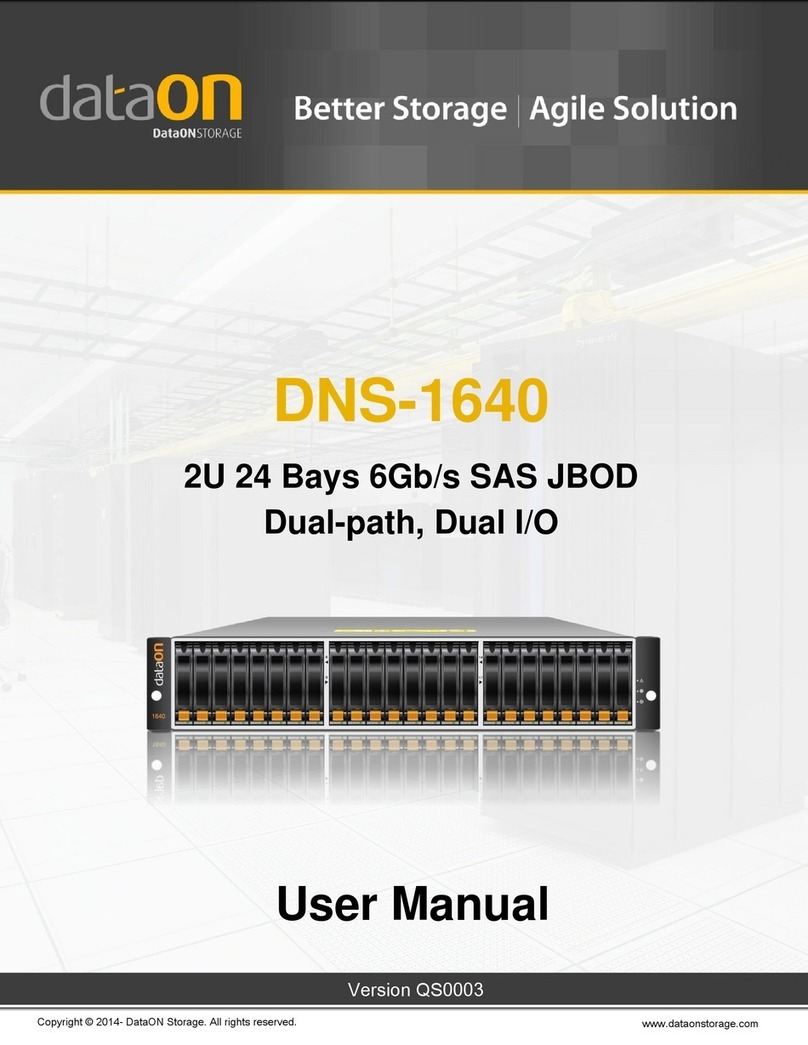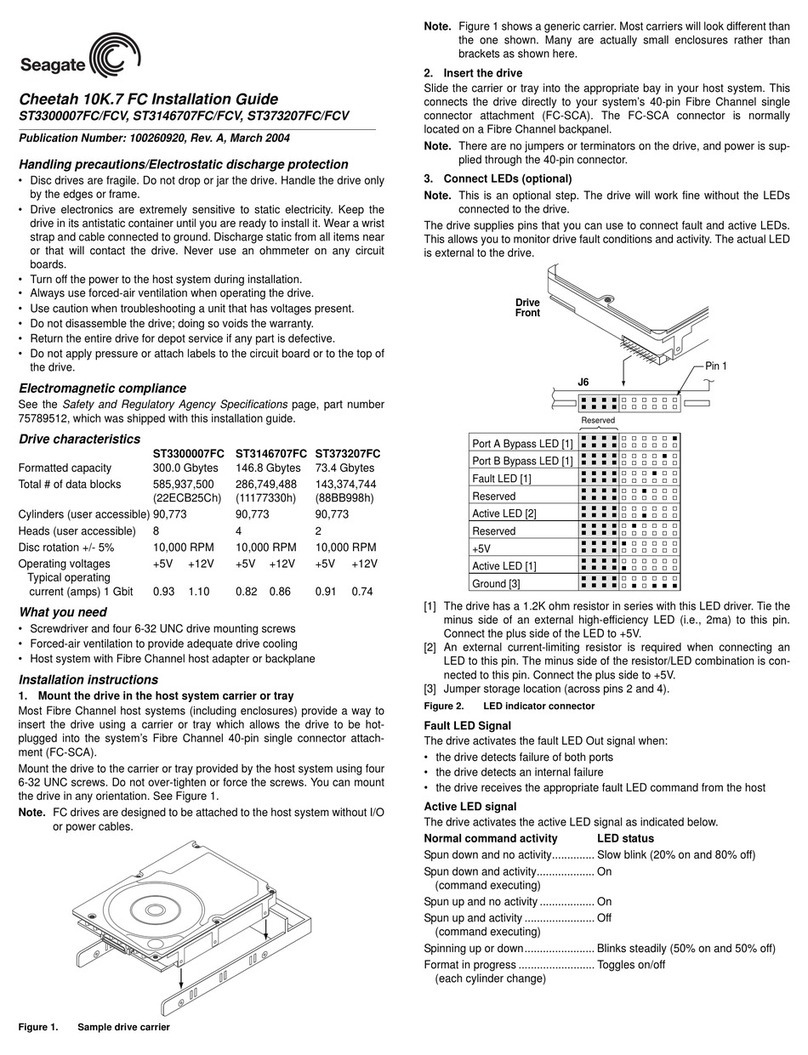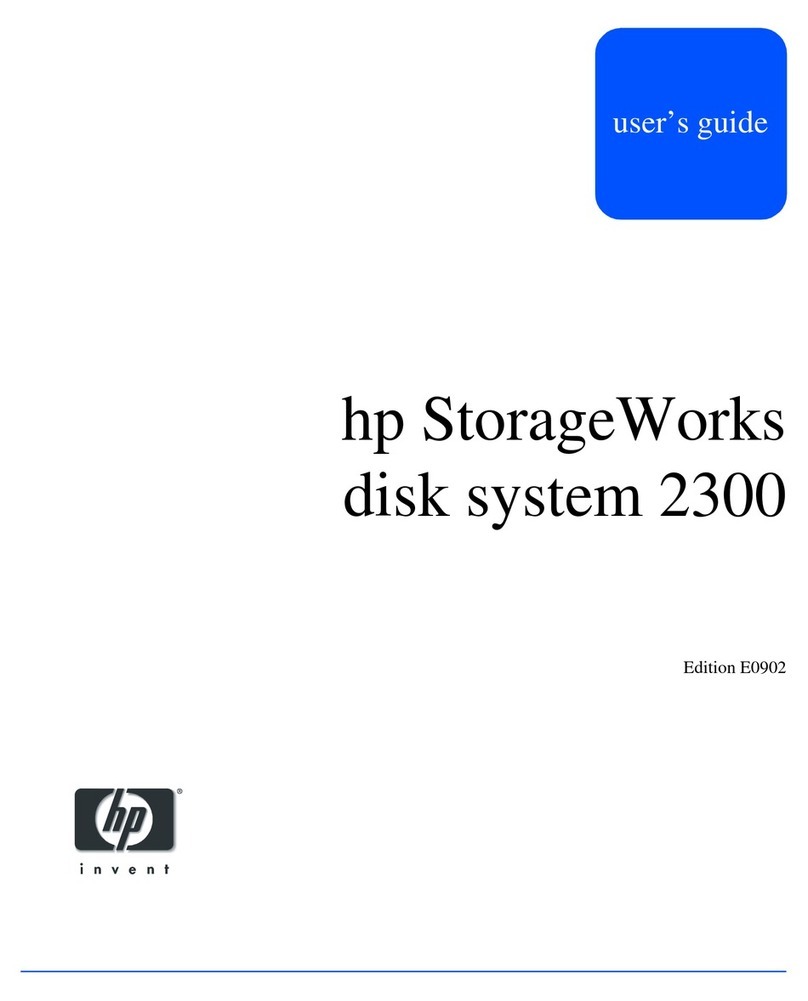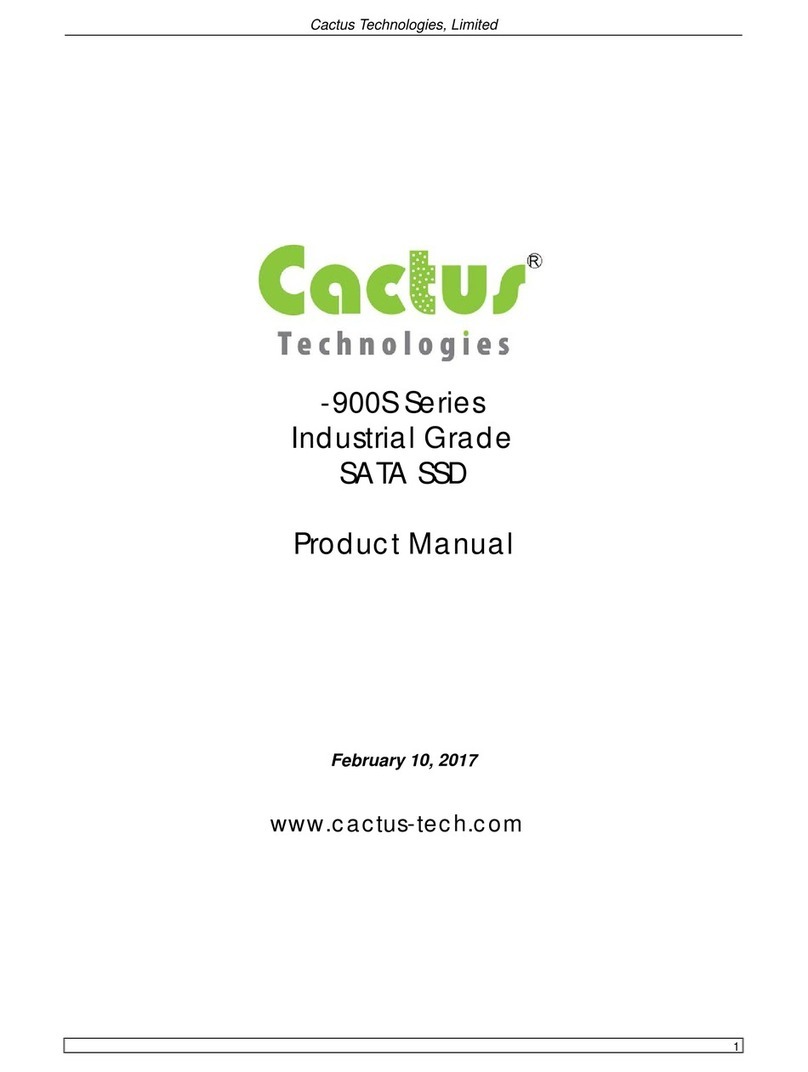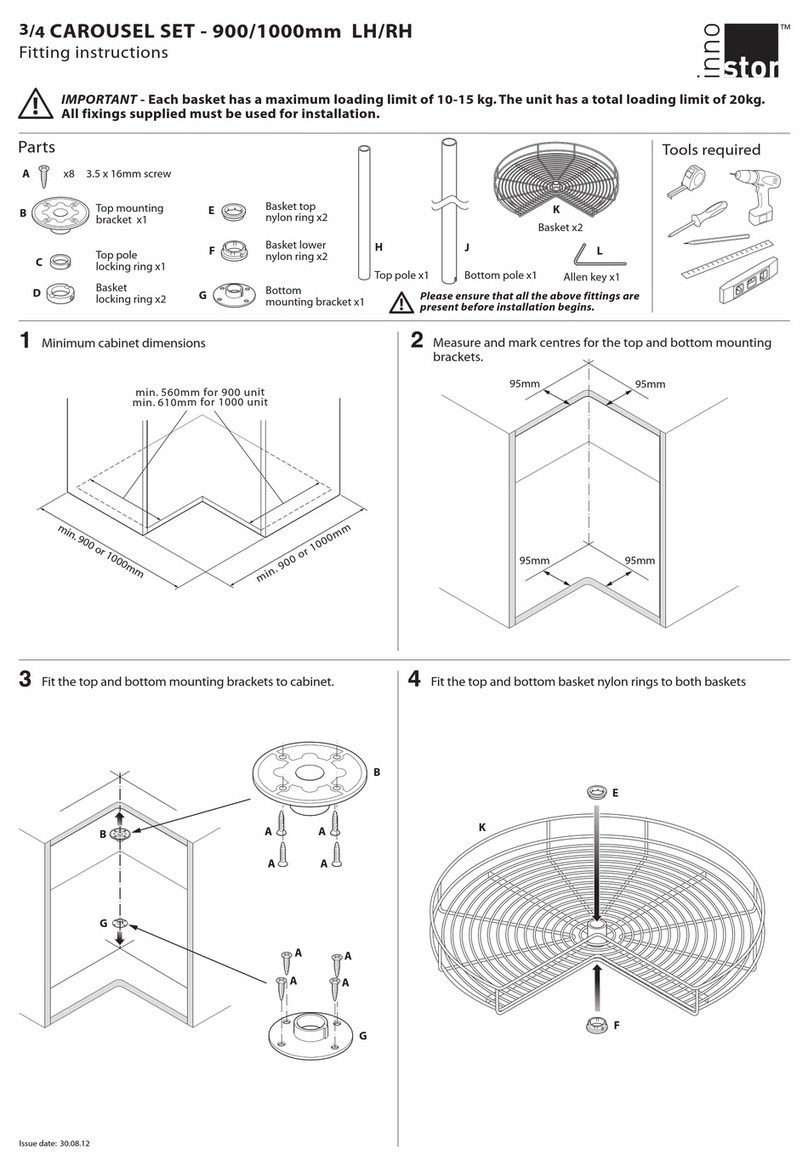ecactus WH-SPHA3.6H-5.12kWh User manual

WH-SPHA3.6H-5.12kWh WH-SPHA3.6H-10.24kWh
WH-SPHA5.0H-5.12kWh WH-SPHA5.0H-10.24kWh
WH-SPHA6.0H-5.12kWh WH-SPHA6.0H-10.24kWh
USER MANUAL

2
CONTENTS
1.GENERAL INTRODUCTION .................................................... 5
1.1 System Introduction ..................................................................................... 5
1.2 Safety Introduction....................................................................................... 5
1.2.1 Protection of Warning Sign.................................................................. 5
1.3 Packing List ..................................................................................................... 7
1.4 System Appearance ...................................................................................... 9
1.5 Liability Limitation.......................................................................................12
2.INSTALLATION........................................................................ 12
2.1 Installation Site and Environment................................. 12
2.1.1 General...........................................................................................................12
2.1.2 Restricted Locations ...................................................................................13
2.1.3 Barrier to Habitable Rooms ......................................................................13
2.1.4 SELECT MOUNTING LOCATION..............................................................15
2.2 Installation Steps............................................................... 16
2.2.1Battery Box Installation...............................................................................16
2.2.2 Inverter Box Installation ............................................................................21
2.3 Cable Connection.............................................................. 23
2.3.1General ............................................................................................................23
2.3.2 Connect the Inverter Box and Battery Box ...........................................23
2.3.3 System Wiring ..............................................................................................30
2.3.4 Power Meter(AS4777.2:2020 CL7.3.4)..............................................32
2.3.5 External isolation devices for PV array(AS4777.2:2020 CL7.3.4)32
3.SYSTEM OPERATION............................................................. 33
3.1 Switch On ............................................................................ 33

3
3.2 Switch Off............................................................................ 35
3.3 Emergency Situations....................................................... 35
3.3.1 Emergency Procedure ................................................................................35
3.3.2 First Aid Measures.......................................................................................35
3.3.3 Firefighting Measures ................................................................................36
4. ECACTUS CONFIGURATION & WIFI RELOAD................ 37
4.1 Preparation ......................................................................... 37
4.2 Wi-Fi Reset & Reload....................................................... 38
4.3 Install Side Plate ................................................................ 39
5.EMS CONFIGURATIONS....................................................... 40
6. Wifo Monitor CONFIGURATION....................................... 41
7. Cleaning and Maintenance ................................................ 45
7.1 Cleaning............................................................................... 46
7.2 Storage and Maintenance............................................... 46
8.ANNEX ...................................................................................... 47
8.1 Datasheet(AS4777.2: CL 7.3.1,CL 7.3.2, CL7.3.3, CL,7.3.6) ....................47
9.LABELS ...................................................................................... 50
9.1 Inverter label....................................................................................................50
9.2 Battery label.....................................................................................................51

4
Copyright Statement
This manual is under the copyright of JIANGSU WEIHENG INTELLIGENT TECHNOLOGY
CO., LTD.(hereinafter referred to as WIFO PRO), with all rights reserved. Please keep the
manual properly and operate in strict accordance with all safety and operating
instructions in this manual. Please do not operate the system before reading through the
manual.
Version Information
Version
Date
Content
V1.0
2021-8-12

5
1.GENERAL INTRODUCTION
1.1 System Introduction
WH-SPHA series hybrid all-in-one battery energy storage system (BESS) is
designed for both indoor and outdoor use. BESS can store the DC power generated
by the PV array into the battery, or convert it into AC power to loads. This user manual
applies to the following products :WH-SPHA3.6H-5.12kWh/WH-SPHA3.6H-
10.24kWh/WH-SPHA5.0H-5.12kWh/WH-SPHA5.0H-10.24kWh/WH-SPHA6.0H-
5.12kWh/WH-SPHA6.0H-10.24kWh.
1.2 Safety Introduction
1.2.1 Protection of Warning Sign
●SYMBOLS EXPLANATION

6
●SAFETY WARNING(AS4777.2:2020 CL7.3.1, CL 7.3.3, CL7.3.5)
Any installation and operation on BESS must be performed by qualified electricians,
in compliance with standards, wiring rules or requirements of local grid authorities
or companies (like AS 4777 and AS/ NZS 3000 in Australia).
Before any wiring connection or electrical operation on BESS, all battery and AC
power must be disconnected from BESS for at least 5 minutes to make sure BESS is
totally isolated to avoid electric shock.
The temperature of BESS surface might exceed 60℃during working, so please make sure
it is cooled down before touching it, and make sure the BESS is untouchable for children.
Usage and operation of the BESS must follow instructions in this user manual,
otherwise the protection design might be useless and warranty for the BESS will be
invalid.
Do not open BESS cover or change any component without WIFO PRO ’s
authorization, otherwise the warranty commitment for the BESS will be invalid.
Appropriate methods must be adopted to protect BESS from static damage. Any
damage caused by static is not warranted by WIFO PRO.
The neutral continuity is maintained already internally when changing from on-grid to
standalone mode, no need external wiring.
This BESS includes an integrated residual current device (RCD).
If an external residual current device (RCD) is used, a device of type A should be used, with
a tripping current of 30 mA or higher.
This BESS uses active anti-islanding protection, the method is shifting the frequency of the
inverter away from nominal conditions in the absence of a reference frequency (frequency
shift).
This BESS is a multiple mode inverter, it is used for outdoor unconditioned without solar
effects. The maximum operating ambient temperature is 55 ℃.

7
1.3 Packing List
WH-SPHA-3.6H/5.0H/6.0H-5.12kWh
1xWifi
module
Terminal
accessory
Document
accessory
2 x upper and lower
connection plate
1x Meter
1xQuick Installation
Manual
Label accessory
4xM4*10
1xM4*10(PE)
1x Back
plate
4xCushions
10xCable ties
2xφ10*60
Disassemble
tool
1 x Left side plate
1 x Right side plate
Battery box side plate*1
1 x Left side plate
1 x Right side plate

8
WH-SPHA-3.6H/5.0H/6.0H-10.24kWh
1xWifi
module
2xcables
Terminal
accessory
Document
accessory
4x upper and lower
connection board
1x Meter
1xQuick Installation
Label
accessory
8xM4*10
1xM4*10(PE)
2x Back plate
4xCushions
15xCable
ties
4xφ10*60
Disassemble
tool
1 x Left side plate
1 x Right side plate
Battery box side plate*2
1x Left side plate
1 x Right side plate

9
1.4 System Appearance
LED INDICATORS:
STATUS
LED INDICATORS
Waiting
Blue LED blinking, with an interval of 1sec
Checking
Blue LED blinking, with an interval of 0.5sec
Normal
Blue LED on
DSP fault
Red LED on
Battery com. fault
Red LED blinking, with an interval of 1sec
Meter com. fault
Red LED blinking, with an interval of 0.5sec
Energy
indicators

10
Terminals of BESS:
A
B
C
D
E
F
G

11
Object
Description
Tool requirements and torque
A
Grid output & EPS output
Cross screwdriver 2.5 N·m
B
Wifi port
Plug and play terminals no tool required
C
VPP communication port
Flat head screwdriver
D
USB port for upgrading
Plug and play terminals no tool required
E
Meter communication port & DRM
port
Flat head screwdriver
F
PV connection area
Plug and play terminals no tool required
G
Earthing screw
Cross screwdriver 2.5 N·m
H
PV switch(optional)
For Australia and New Zealand the
PV switch is not integrated
---
I
Battery breaker
Rated voltage [d.c.V] 500
Rated current [d.c.A] 40
Rated insulation voltage [d.c.V] 1000
Rated impulse voltage [d.c.V] 6000
Icu [kA] 6
Ics [kA]6
Operating temperature -30℃...70℃
J\K\L\M
Battery internal communication &
power connected area
Plug and play terminals no tool required
H
I
J
L
K
M
N
O

12
N\O
Battery switch
---
1.5 Liability Limitation
WIFO PRO does not assume any direct or indirect liability for any product damage or
property loss caused by the following conditions.
◆Product modified, design changed or parts replaced without Wifo Pro’s authorization;
◆Changes, or attempted repairs and erasing of series number or seals by non Wifo Pro
technician;
◆System design and installation are not in compliance with standards or regulations;
◆Failure to comply with the local safety regulations (VDE for DE, SAA for AU, MEA PEA for
Thailand);
◆Transport damage (including painting scratch caused by rubbing inside packaging
during shipping). A claim should be made directly to shipping or insurance company
in this case as soon as the container/ packaging is unloaded and such damage is
identified;
◆Failure to follow any/all of the user manual, the installation guide and the maintenance
regulations;
◆Improper use or misuse of the device;
◆Insufficient ventilation of the device;
◆The maintenance procedures related to the product that have not been
followed to an acceptable standard;
◆Force majeure(violent or stormy weather, lightning, fire etc.);
2.INSTALLATION
It is required to be installed on a flat ground or platform which can bear at least 300Kg.
The back of the battery box requires a wall or bracket that can fix expansion bolts,
bearing at least 300Kg. The installation site is required to be free from and has no
flammable and explosive items and maintains air circulation.
2.1 Installation Site and Environment
2.1.1 General

13
BESS is outdoor version and can be installed in an outdoor or an indoor location.
The BESS is naturally ventilated. The location should therefore be clean, dry and
adequately ventilated. The mounting location must allow free access to the unit for
installation and maintenance purposes, and the system panels must not be blocked.
The following locations are not allowed for installation:
◆habitable rooms;
◆ceiling cavities or wall cavities;
◆on roofs that are not specifically considered suitable;
◆access / exit areas or under stairs / access walkways;
◆Places where the freezing point can be reached, such as garages,
carports or other places as well as wet rooms;
◆places where salty and humid air can penetrate;
◆seismic areas - additional security measures are required;
◆sites higher than 3000 meters above sea level;
◆places with an explosive atmosphere;
◆locations with direct sunlight or a large change in the ambient temperature;
2.1.2 Restricted Locations
The BESS shall not be installed:
(1) within 600 mm of any heat source, such as hot water unit, gas
heater, air conditioning unit or any other appliance.
(2) within 600 mm of any exit;
(3) within 600 mm of any window or ventilation opening;
(4) within 900 mm of access to 220/230/240 Vac connections;
(5) within 600 mm of side of other device.
BESS installed in any corridor, hallway, lobby or the like and leading to an emergency exit
shall ensure sufficient clearance for safe egress of at least 1 meter.
2.1.3 Barrier to Habitable Rooms
To protect against the spread of fire in living spaces where the BESS is mounted or on
surfaces of a wall or structure in living spaces with a BESS on the other side, the wall or
structure shall have a suitable non- combustible barrier. If the mounting surface itself is
not made of a suitable non-combustible material, a non-combustible barrier should be
placed between the BESS and the surface of a wall or structure. If the BESS is mounted
at a wall or at least distance of 30 mm from the wall or the structure separating it from
the habitable space, the distances to other structures or objects must be increased.

14
The following distances must remain empty:
500
(1) 500 mm beside the BESS;
(2) 800 mm above the BESS;
(3) 500 mm before the BESS.

15
2.1.4 SELECT MOUNTING LOCATION
For The BESS’s protection and convenient maintenance, mounting location for The
BESS should be selected carefully based on the following rules:
Rule 1. The BESS should be installed on a solid surface, where is suitable for
inverter’s dimensions and weight.
Rule 2. The BESS installation should stand vertically or lie on a slop by max 2° (Pic 1).
Rule 3. Ambient temperature should be lower than 45℃.
Rule 4. The installation of The BESS should be protected under shelter from
direct sunlight or bad weather like snow, rain, lightning etc.

16
Rule 5. The BESS should be installed at eye level for convenient maintenance.
Rule 6. Product label on The BESS should be clearly visible after installation.
2.2 Installation Steps
Unpacking the battery box and inverter box.
Unpacking the battery box
Unpacking the inverter box
2.2.1Battery Box Installation
Installation Tools:

17
For 10kWh BESS:
Step 1 :Paste the cushions of the battery box
Find four cushions from the inverter packaging accessory and paste them at
the four corners of the bottom of the battery box.
Step 2 :Back plate pre-tightening
Remove the installation back plate from the inverter attachment package and
pre-tighten the back plate to the top of the battery box with two M4*10
screws, as shown in the figure below:
Step 3 :Drilling holes
Put the pre-installed battery box in a specified position, so that it is close to
the fixture, mark it according to the hole position on the back plate, then
rotate the back plate at an angle (or take the backboard away), and drill holes
at the fixture with Ø10mm.

18
Step 4 : Fix expansion tube
Find the expansion screw from the inverter box accessory package and hammer
it into the pre-drilled hole so that its surface is flush with the wall.
Step 5 :Fix battery box and back plate
Rotate the back plate in place and spin the expansion pipe into the locking back plate
with self- tapping screws (note that the battery box is fixed with the back plate).
Replace the battery box and align the expansion pipe with the backboard hole, and
then spin the self- tapping screws into it until the screw plane is pressed on the back
plate.
Step 6 :Back plate pre-tightening
Remove the installation back plate from the inverter attachment package
and pre-tight the back plate to the top of the battery box with two M4*10
screws, as shown in the figure below.

19
Step 7 :Install the second battery box
Put the second battery box smoothly on the top of the first battery box,
and be careful not to hit the Back plate.
Step 8 :drilling holes
Put the pre-installed battery box in a specified position, so that it is
close to the fixture, mark it according to the hole position on the
back plate, then rotate the back plate at an angle (or take the
backboard away), and drill holes at the fixture with Ø10mm.

20
Step 9 : Fix expansion tube
Find the expansion screw from the inverter box accessory package
and hammer it into the pre- drilled hole so that its surface is flush
with the wall.
Step 10 :Fix battery box and back plate
Rotate the back plate in place and spin the expansion pipe into the
locking back plate with self- tapping screws (note that the battery box is
fixed with the back plate). Replace the battery box and align the
expansion pipe with the backboard hole, and then spin the self- tapping
screws into it until the screw plane is pressed on the back plate.
How to fine-tune the battery box:
Item
Name
Torque
Note
1
Expansion screws
4 N·m
Tune up and down
2
Tune screws
3 N·m
Tune left and right
3
Fix screws
3 N·m
Tune front and back
Other manuals for WH-SPHA3.6H-5.12kWh
1
This manual suits for next models
5
Table of contents
Popular Storage manuals by other brands
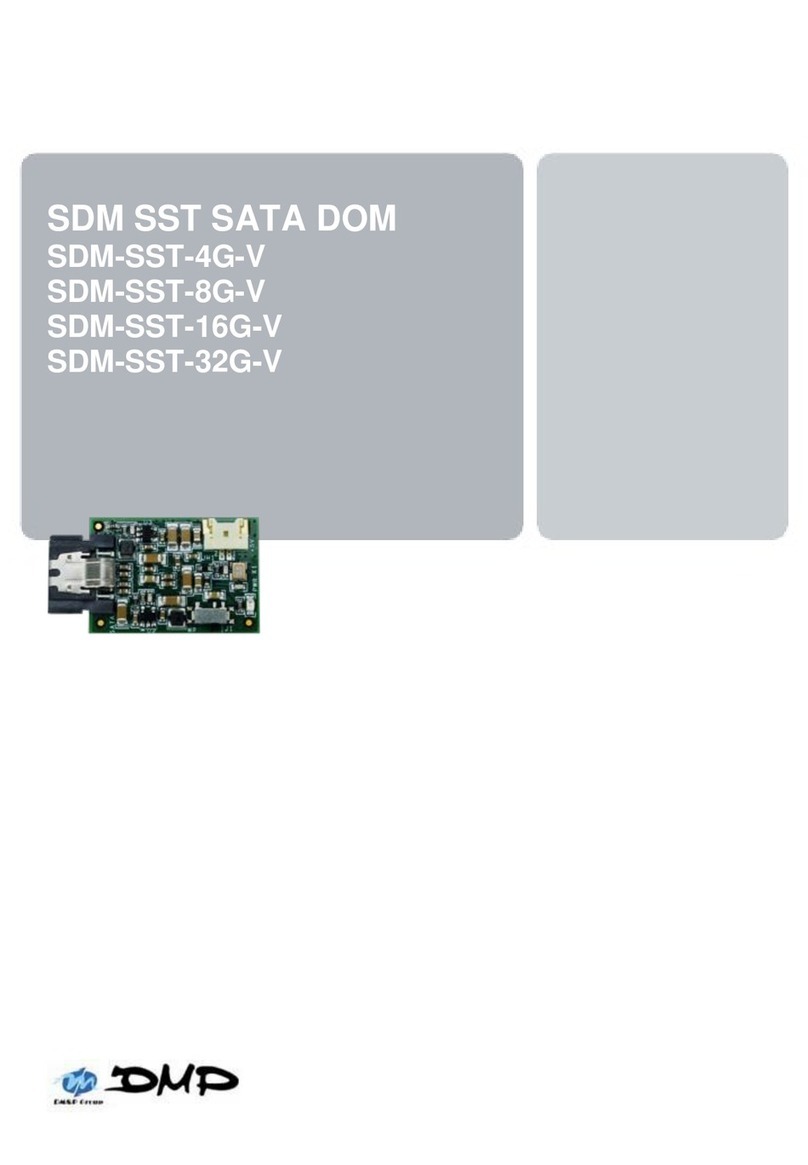
DMP Electronics
DMP Electronics SDM SST Series user manual

Newer Technology
Newer Technology miniStack MAX user guide
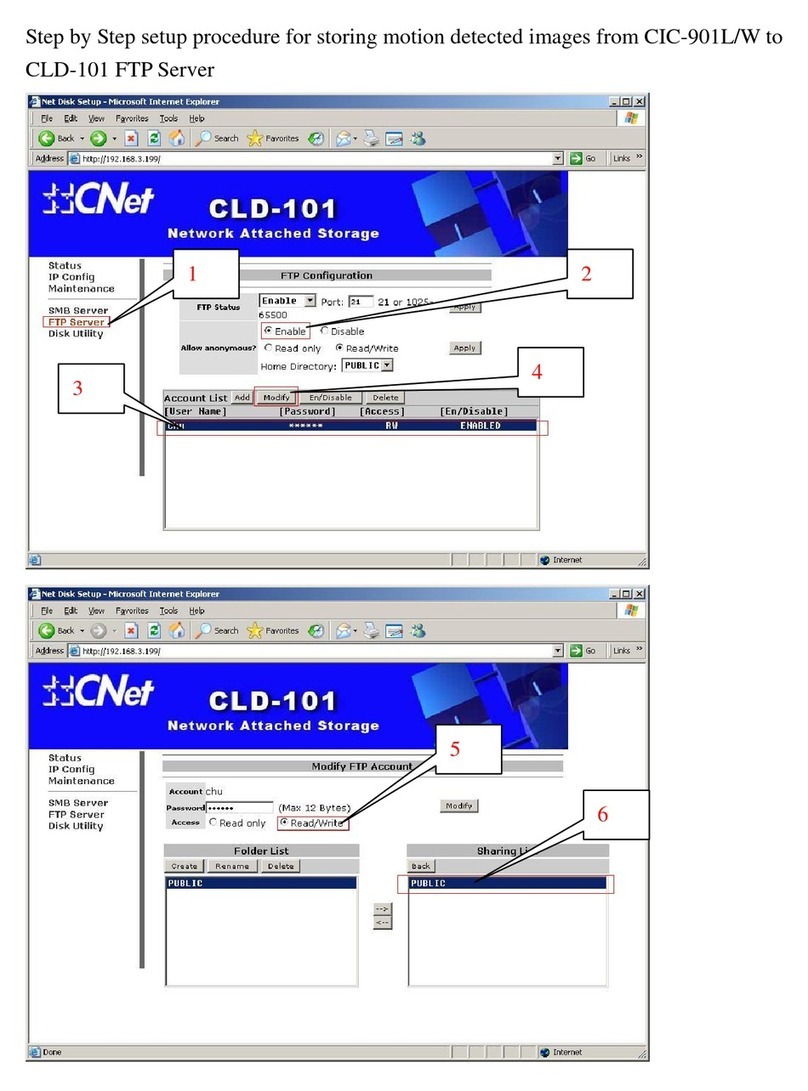
CNET
CNET CIC-901L Setup procedure
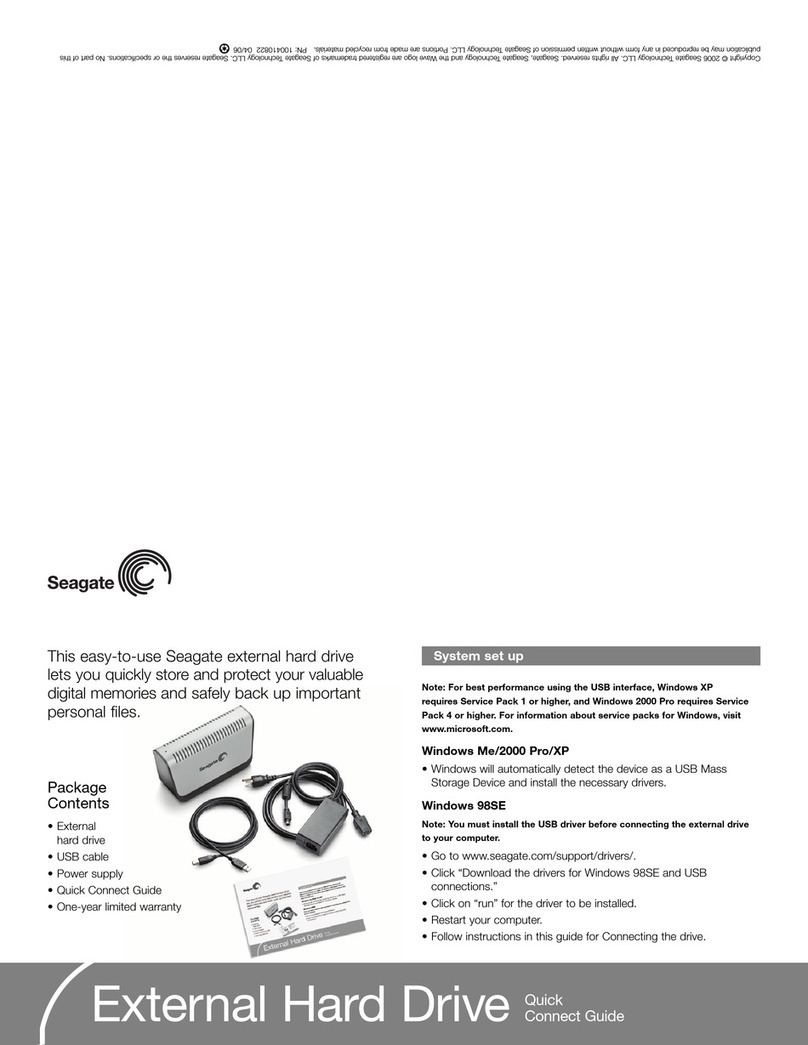
Seagate
Seagate External Hard Drive Package Contents

Hitachi
Hitachi 3.5-INCH HDS725050KLA360 datasheet

ZyXEL Communications
ZyXEL Communications NAS542 manual