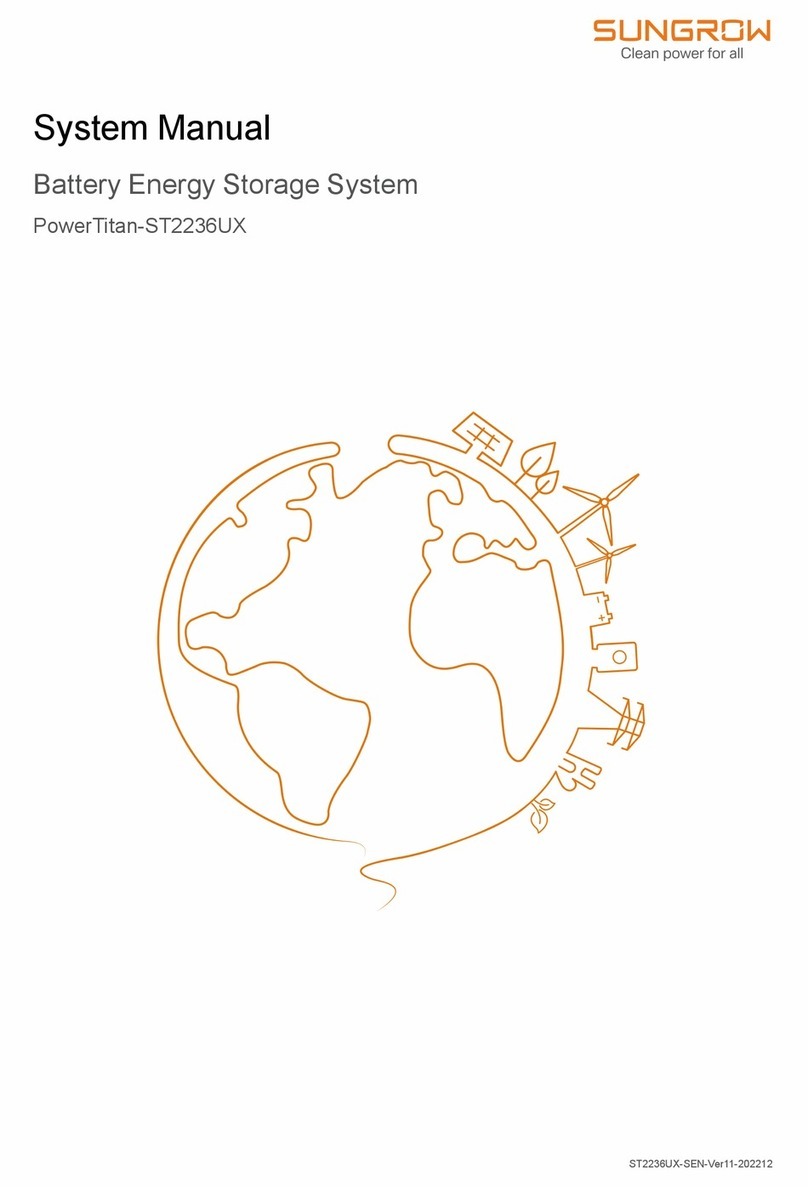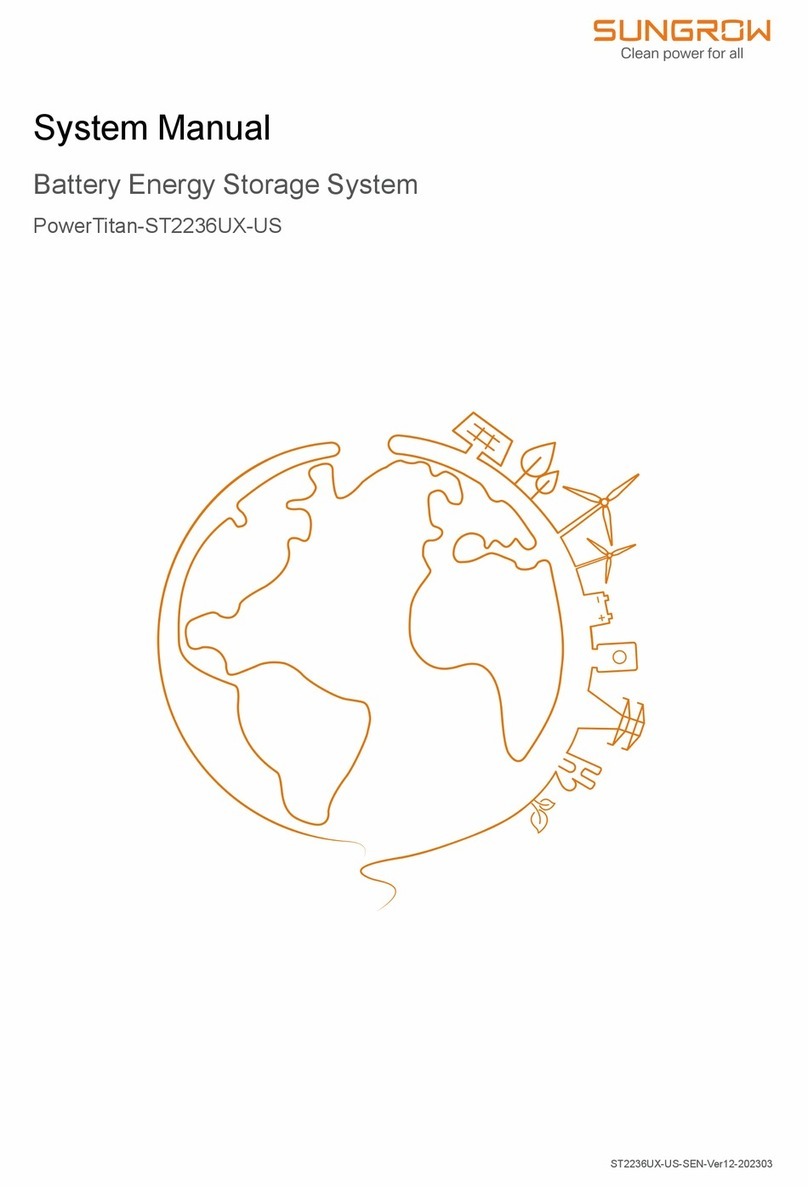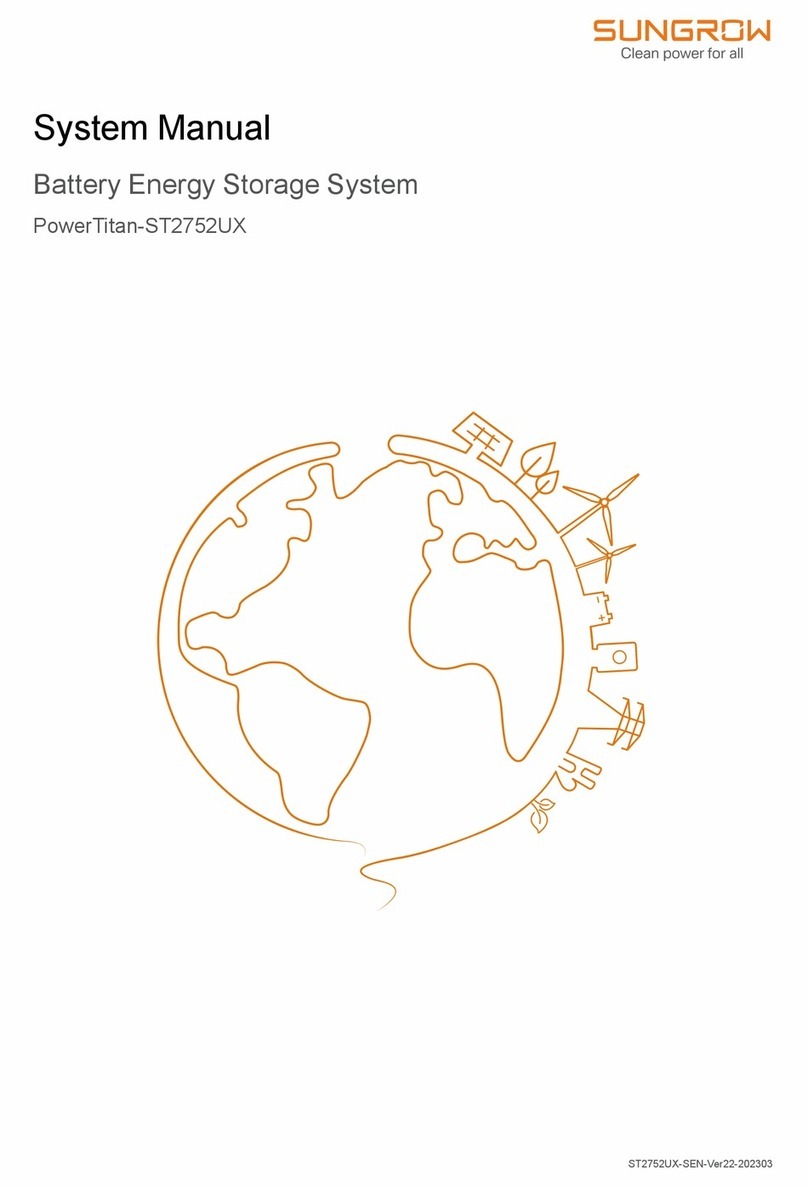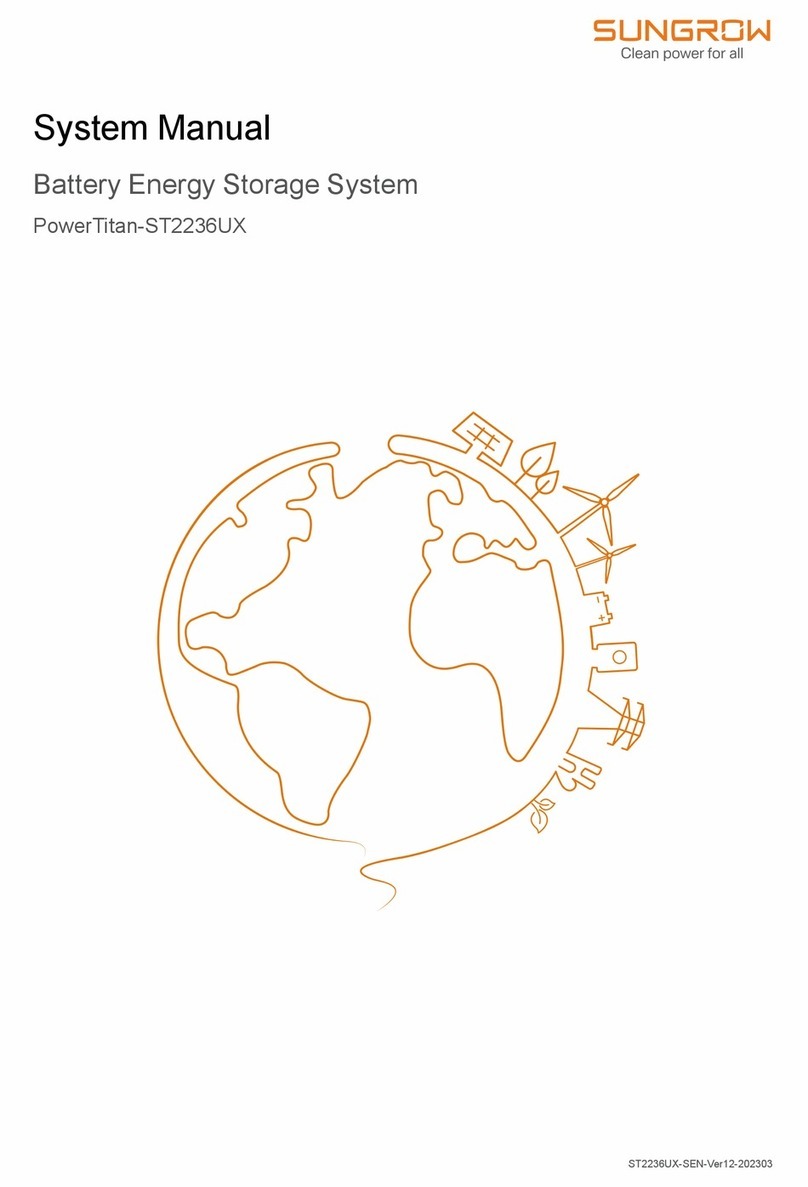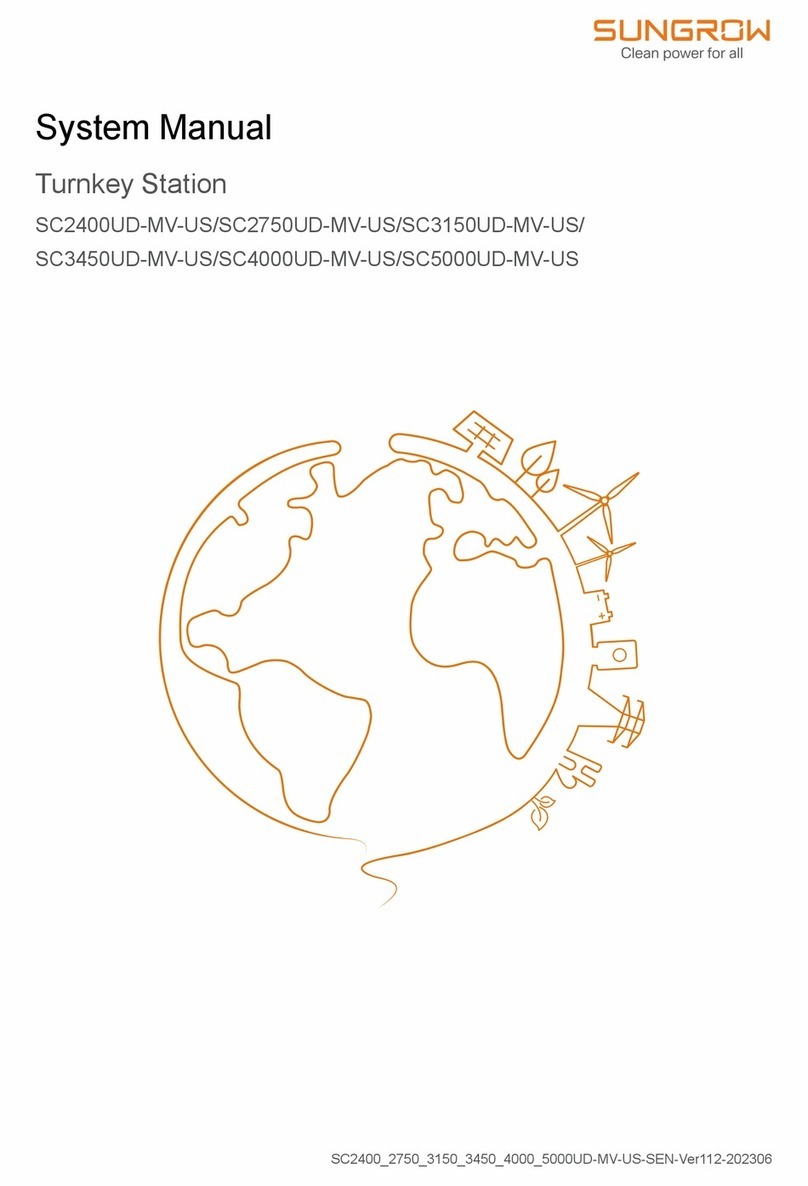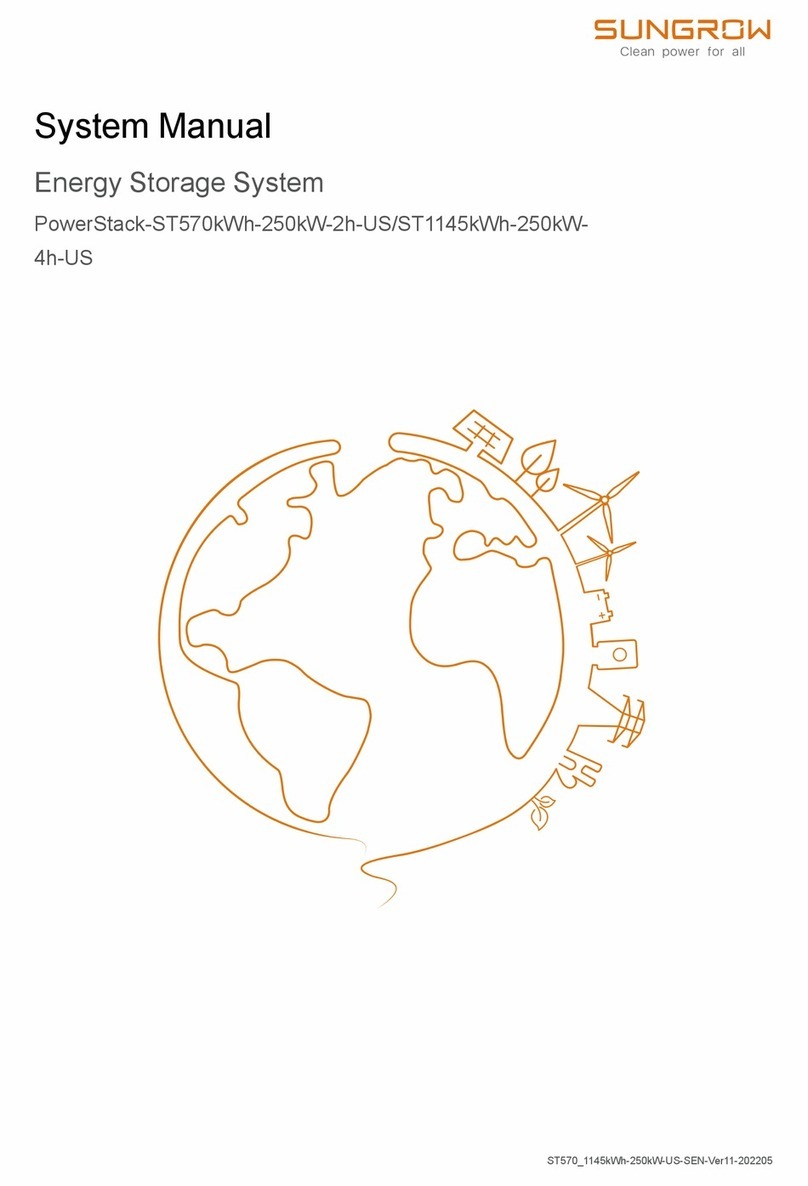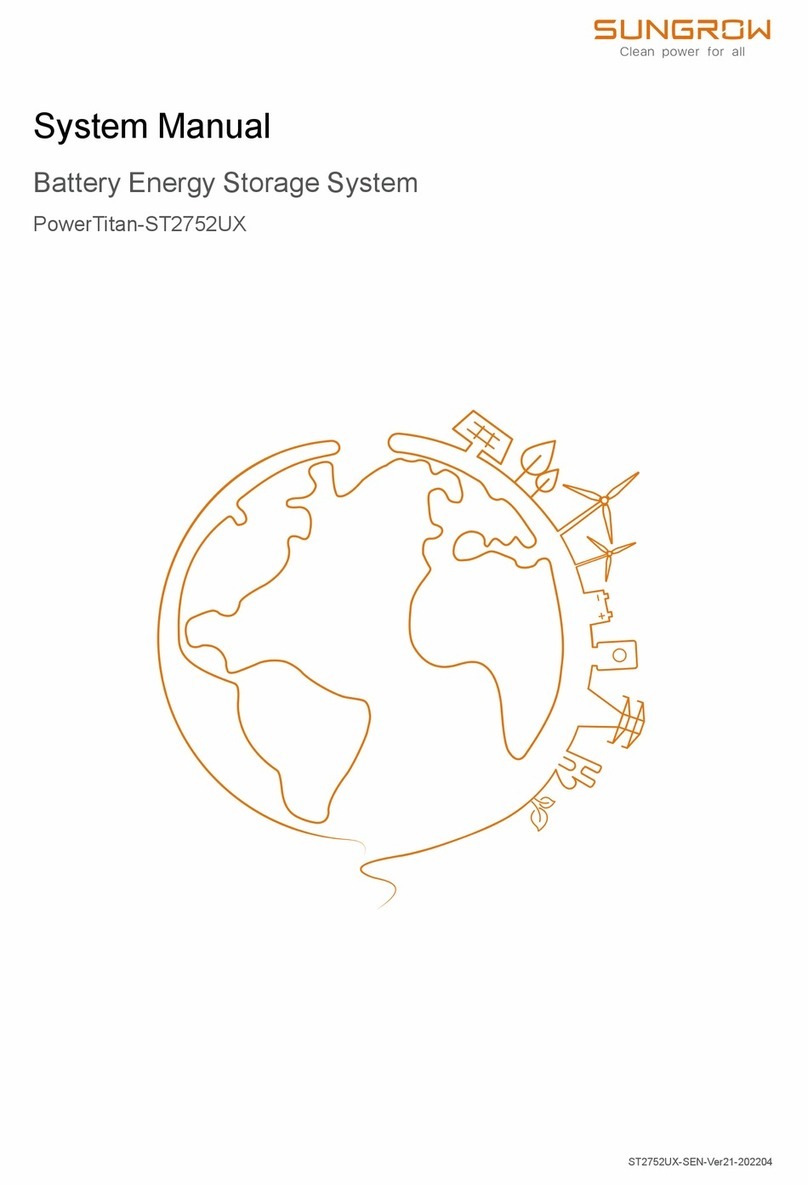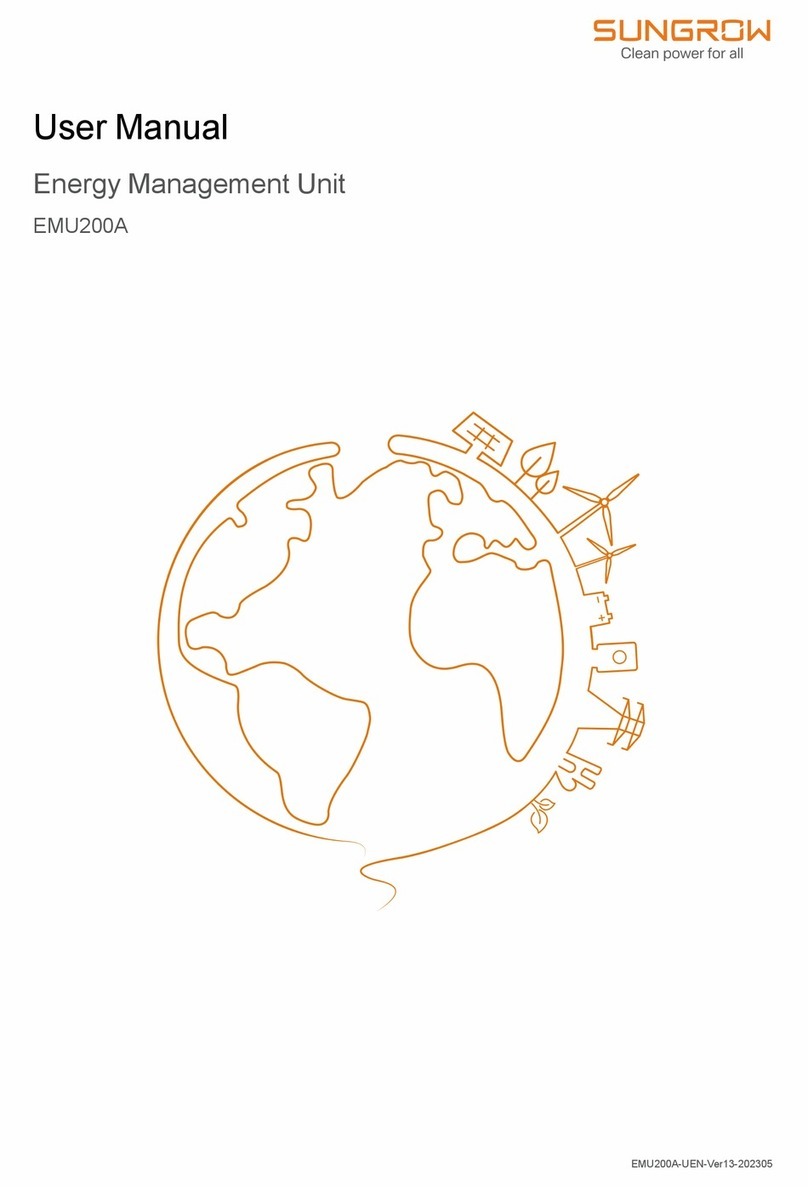VIII
3.7.1 Overview ............................................................................................22
3.7.2 Visual Inspection.................................................................................23
3.7.3 Linkage Testing...................................................................................24
4 Common Maintenance Operations ..............................................................26
4.1 Coolant Filling and Drainage Operations ........................................................26
4.1.1 Coolant Replacement Intervals ............................................................26
4.1.2 Safety Precautions..............................................................................27
4.1.3 System Components Introduction.........................................................28
4.1.4 Coolant Filling and Drainage Kit ...........................................................29
4.1.5 System Drainage ................................................................................30
4.1.6 System Filling .....................................................................................32
4.2 Battery Module Replacement ........................................................................35
4.2.1 Preparation.........................................................................................35
4.2.2 Close the Valves of the Branch Lines on Both Sides...............................35
4.2.3 Connecting The Drainage Pipe.............................................................36
4.2.4 Tool Description ..................................................................................36
4.2.5 Replace the Faulty Pack ......................................................................37
4.2.6 Operation after Pack Replacement .......................................................46
4.3 BMU Replacement .......................................................................................46
4.4 Fuse Replacement .......................................................................................47
5 Troubleshooting ..............................................................................................49
5.1 Overview .....................................................................................................49
5.2 PCS Faults and Corrective Measures.............................................................49
5.3 BESS Faults and Corrective Measures...........................................................59
5.3.1 CMU Fault/Alarm List ..........................................................................59
5.3.2 BSC Fault / Alarm List .........................................................................65
5.3.3 LC Fault / Alarm List ............................................................................68
5.3.4 FSS Fault List .....................................................................................70
5.3.5 Temperature Control System Fault/Alarm List........................................72
5.3.6 DC/DC Fault List .................................................................................79
6 Appendix ..........................................................................................................93
6.1 Quality Assurance ........................................................................................93
6.2 Contact Information ......................................................................................93