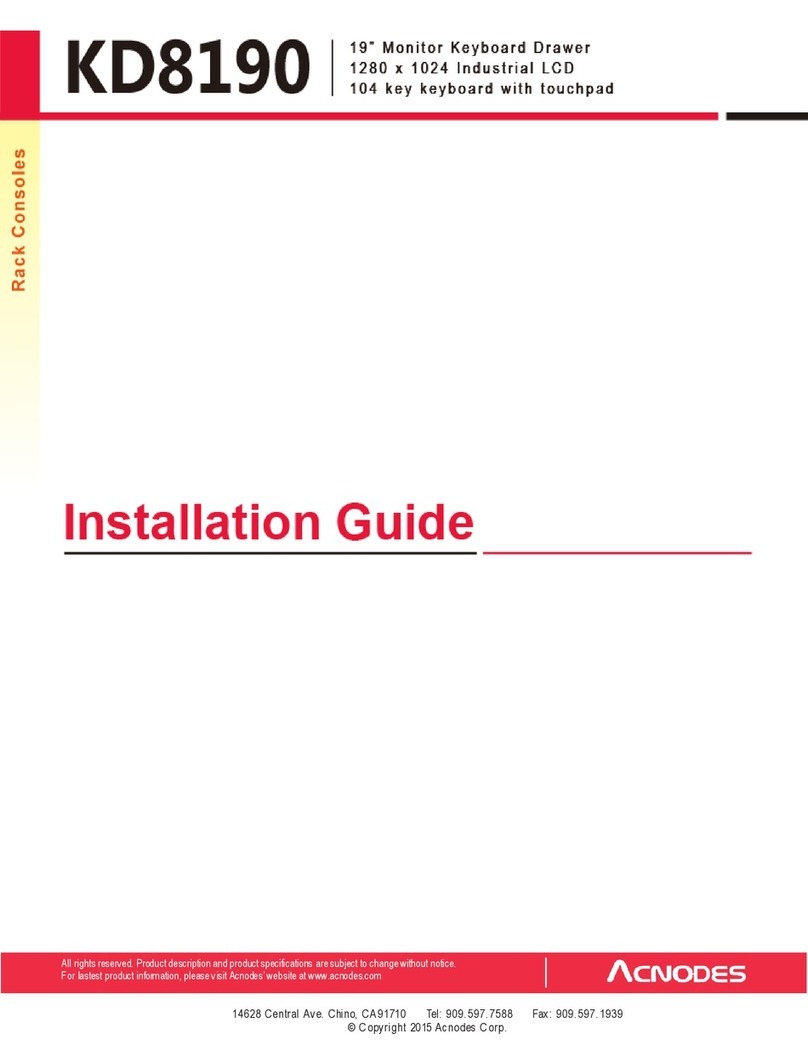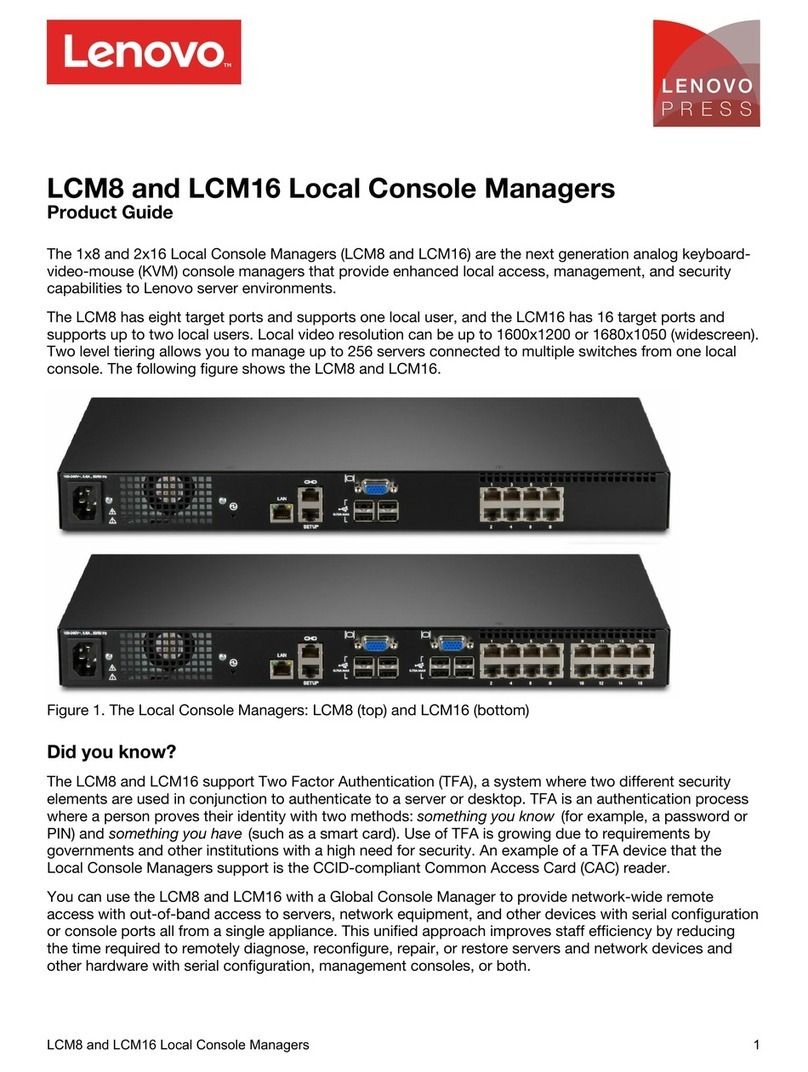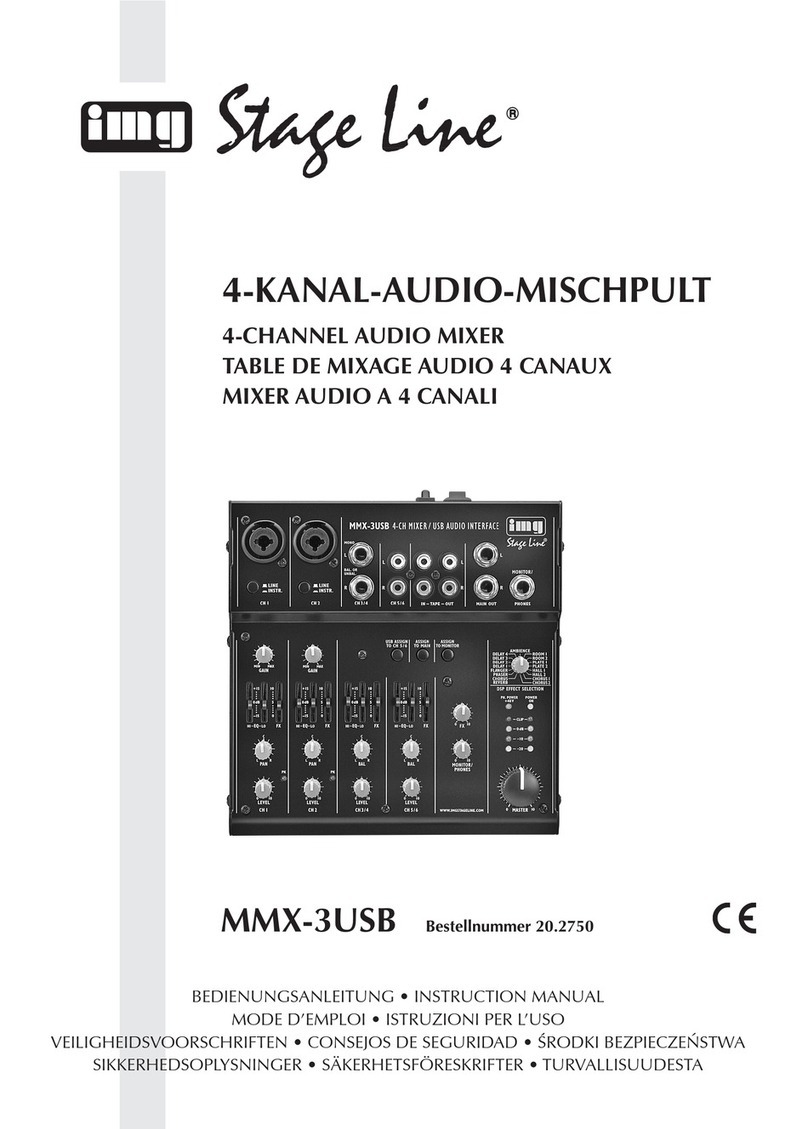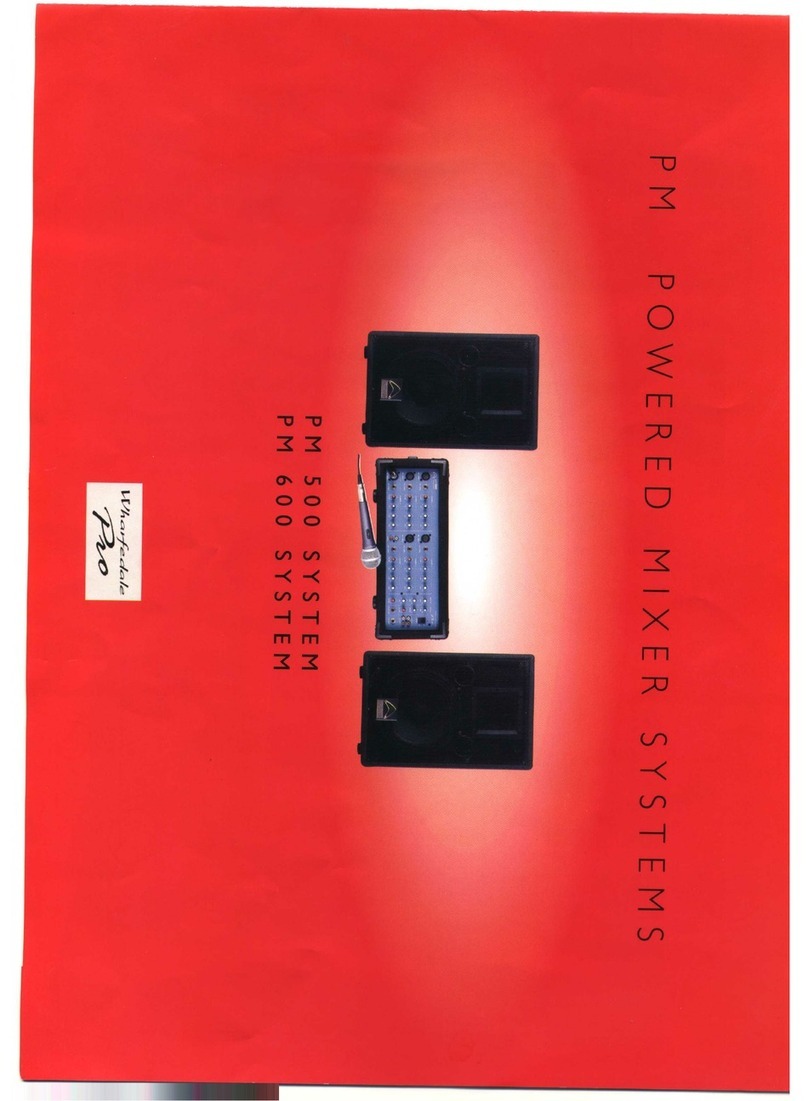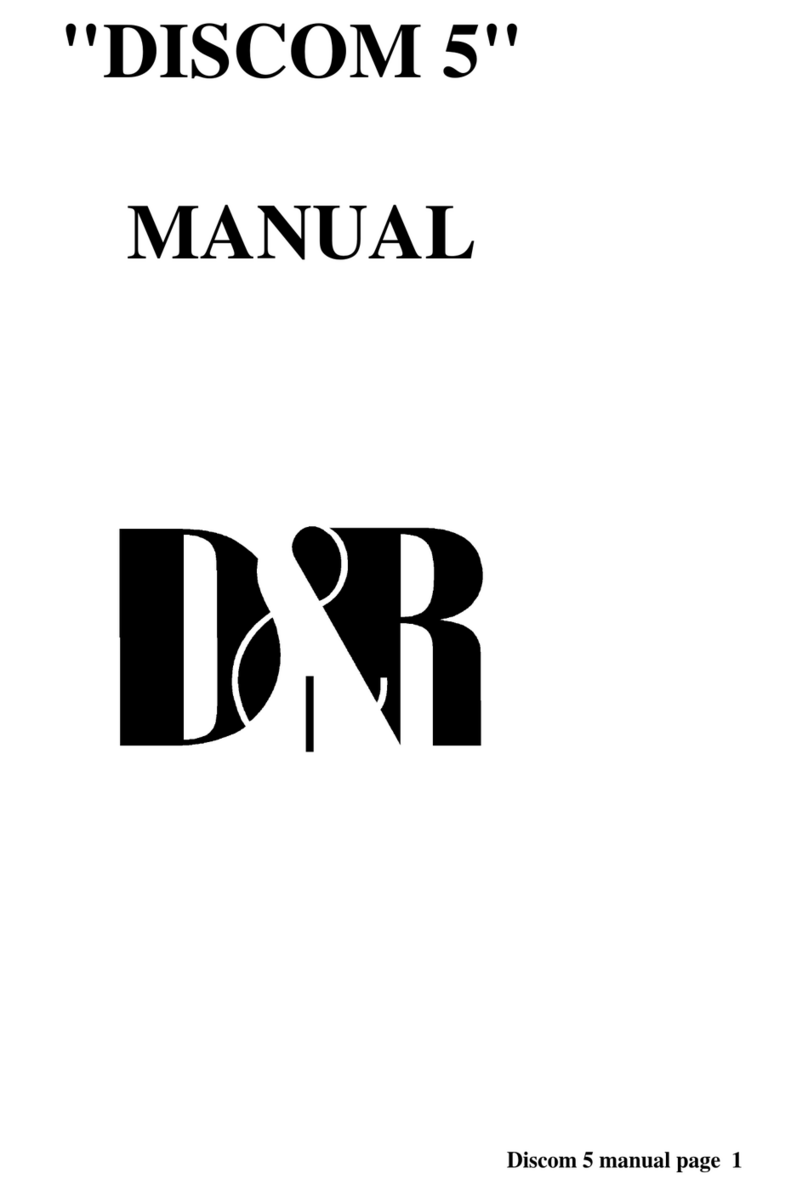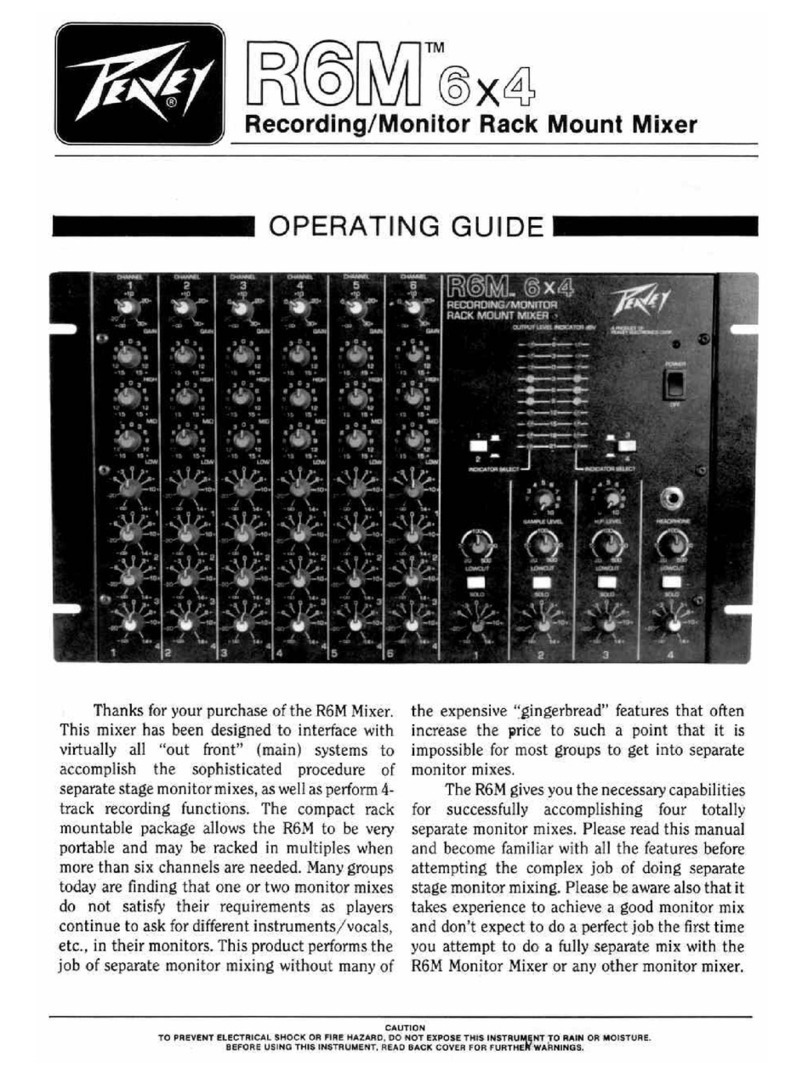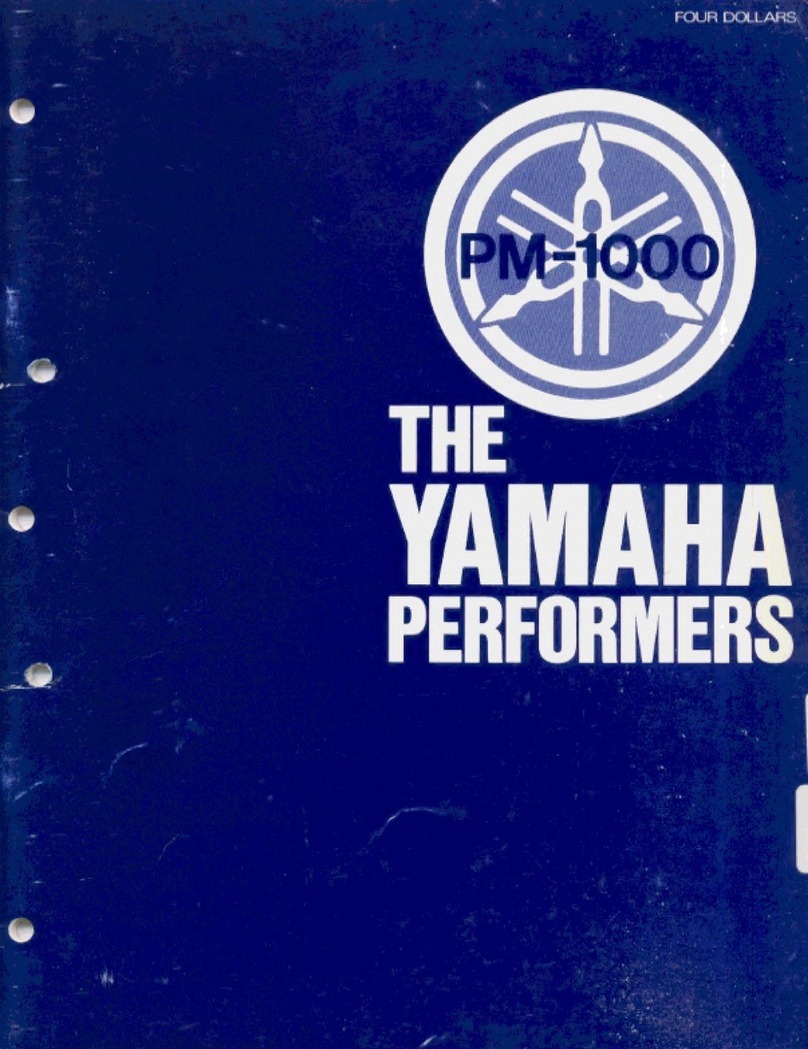Echo Chang Senprini Y EMX9090 PLUS User manual

By
USER'S MANUAL
EMX9090 PLUS
7-Channel, 3 x 1000W Professional Powered Mixer

1. Read these instructions before operating this
apparatus.
2. Keep these instructions for future reference.
3. Heed all warnings to ensure safe operation.
4. Follow all instructions provided in this document.
5. Do not use this apparatus near water or in locations
where condensation may occur.
6. Clean only with dry cloth. Do not use aerosol or liquid
cleaners. Unplug this apparatus before cleaning.
7. Do not block any of the ventilation openings. Install
in accordance with the manufacturer
’
s instructions.
8. Do not install near any heat sources such as radiators,
heat registers, stoves, or other apparatus (including
.
9. Do not defeat the safety purpose of the polarized or
grounding-type plug. A polarized plug has two blades
with one wider than the other. A grounding type plug
has two blades and a third grounding prong. The wide
blade or the third prong is provided for your safety. If
the provided plug does not into your outlet, consult
an electrician for replacement of the obsolete outlet.
10. Protect the power cord from being walked on or
pinched particularly at plug, convenience receptacles,
and the point where they exit from the apparatus.
11. Only use attachments/accessories by the
manufacturer.
12. Use only with a cart, stand, tripod, bracket, or
table by the manufacturer, or sold with
the apparatus. When a cart is used, use caution
when moving the cart/apparatus
combination to avoid injury from tip-
over.
13. Unplug this apparatus during lighting
storms or when unused for long
periods of time.
14. Refer all servicing to service personnel.
Servicing is required when the apparatus has been
damaged in any way, such as power-supply cord or
plug is damaged, liquid has been spilled or objects
have fallen into the apparatus, the apparatus has
been exposed to rain or moisture, does not operate
normally, or has been dropped.
IMPORTANT SAFETY INSTRUCTIONS
CAUTION: TO REDUCE THE RISK OF ELECTRIC SHOCK,
DO NOT REMOVE COVER (OR BACK)
NO USER SERVICEABLE PARTS INSIDE
REFER SERVICING TO QUALIFIED PERSONNEL
The lightning flash with arrowhead symbol, within an
equilateral triangle, is intended to alert the user to the
presence of uninsulated
“
dangerous voltage
”
within the
product
’
magnitude to constitute a risk of electric shock to persons.
The exclamation point within an equilateral triangle is in-
tended to alert the user to the presence of important operat-
ing and maintenance (servicing) instructions in the literature
accompanying the appliance.
WARNING: To reduce the risk of or electric shock, do
not expose this apparatus to rain or moisture.
CAUTION: Use of controls or adjustments or performance
of procedures other than those may result in
hazardous radiation exposure.
The apparatus shall not be exposed to dripping or splashing and that no objects with liquids, such as vases,
shall be placed on the apparatus. The MAINS plug is used as the disconnect device, the disconnect device shall
remain readily operable.
Warning: the user shall not place this apparatus in the area during the operation so that the mains switch
can be easily accessible.
CAUTION
RISK OF ELECTRIC SHOCK
DO NOT OPEN
1
2
3
4
50 220 5
40 6
7
8
9
10
WARNING: To reduce the risk of fire or electric shock,
do not expose this apparatus to rain or moisture.
CAUTION: Use of controls or adjustments or
performance of procedures other than those specified
may result in hazardous radiation exposure.
The lightning flash with arrowhead symbol,
within an equilateral triangle, is intended to
alert the user to the presence of uninsulated
"dangerous voltage" within the product's
enclosure that may be of sufficient magnitude
to constitute a risk of electric shock to persons.
The exclamation point within an equilateral
triangle is intended to alert the user to
the presence of important operating and
maintenance (servicing) instructions in the
literature accompanying the appliance.
1. Read these instructions before operating this
apparatus.
2. Keep these instructions for future reference.
3. Heed all warnings to ensure safe operation.
4. Follow all instructions provided in this document.
5. Do not use this apparatus near water or in locations
where condensation may occur.
6. Clean only with dry cloth. Do not use aerosol or liquid
cleaners. Unplug this apparatus before cleaning.
7. Do not block any of the ventilation openings. Install
in accordance with the manufacturer
’
s instructions.
8. Do not install near any heat sources such as radiators,
heat registers, stoves, or other apparatus (including
.
9. Do not defeat the safety purpose of the polarized or
grounding-type plug. A polarized plug has two blades
with one wider than the other. A grounding type plug
has two blades and a third grounding prong. The wide
blade or the third prong is provided for your safety. If
the provided plug does not into your outlet, consult
an electrician for replacement of the obsolete outlet.
10. Protect the power cord from being walked on or
pinched particularly at plug, convenience receptacles,
and the point where they exit from the apparatus.
11. Only use attachments/accessories by the
manufacturer.
12. Use only with a cart, stand, tripod, bracket, or
table by the manufacturer, or sold with
the apparatus. When a cart is used, use caution
when moving the cart/apparatus
combination to avoid injury from tip-
over.
13. Unplug this apparatus during lighting
storms or when unused for long
periods of time.
14. Refer all servicing to service personnel.
Servicing is required when the apparatus has been
damaged in any way, such as power-supply cord or
plug is damaged, liquid has been spilled or objects
have fallen into the apparatus, the apparatus has
been exposed to rain or moisture, does not operate
normally, or has been dropped.
IMPORTANT SAFETY INSTRUCTIONS

INTRODUCTION...............................................................................4
FEATURES........................................................................................5
GETTING STARTED.........................................................................5
FRONT PANEL..................................................................................6
BACKPANEL................................................................................... 15
APPLICATION................................................................................ 17
SPECIFICATIONS............................................................................18
TABLE OF CONTENTS
EMX
POWERED MIXER

Page 4
EMX9090 Plus User's Manual
Introduction
Congratulations on your purchase of another ne
Echo-Chang product. EMX9090 Plus is built into
a rugged casing for heavy-duty use and contains
numerous built in features to make your mixing
experience a memorable one. Three speaker outputs
channels are available for versatile setup, each
offering 1000 Watts of Peak power into loads as low
as 4 ohms. A stereo USB recording and playback
module has been included for recording of your
main mix or playback of audio les directly into your
mix. In order to get the best performance from the
mixer, we advise you to read all safety and operation
instructions before use, and keep this manual handy
for future reference.
1338
SENPRINI 200 1341
ECHO CHANG 1358

Page 5
EMX9090 Plus
Features
• Three speaker output channels offering 1000
Watts Peak power each at 4 ohms
• Six input channels offering Mic XLR, Hi-Z, Super
Hi-Z and stereo line inputs
• Onboard stereo USB recording function with MP3
and WAV playback
• Dual digital effects with 16 programs and speed
and repeat parameters
• 10-band graphic equalizer on master A, B and C mixes
• Bass and treble EQ available on all six input
channels
• Switchable phantom power on microphone inputs
1 and 2
• Classic VU level meters on master A, B and C mixes
• One speakon and three ¼” phone jacks available
on each speaker output
• Headphone output with dedicated level control for
monitoring
• Stereo RCA tape in and record output, record out
with ¼” phone jack output
• XLR background input microphone input directly
sent to record out
• Bluetooth audio streaming from Bluetooth devices
Getting Started
1. Before turning the power on, the three Master
output controls should be set to -∞.
2. Always turn the power off before connecting or
disconnecting cables.
3. Check the AC outlet to ensure it is of a suitable
voltage before connecting the AC plug of this
device.
4. Do not obstruct the back panel due to the heatsink
and air vents needing ventilation.
5. Please ensure the distance between the back of
the EMX9090 Plus and the wall is over 1.5 feet
to ensure the device gets the ventilation which it
needs.
6. Do not touch the heat-sink when the mixer is in
use as it can get extremely hot.
1000W
USB
7
A, B, C 10
VOICE FILTER
DSP 16 2
32
HI-Z
BLUETOOTH
12000

Page 6
EMX9090 Plus User's Manual
10
8
9
6
1
2
3
4
5
7
Front Panel
1. Treble Control
Turn to the right to boost high frequencies, adding crispness to
percussion from drum machines, cymbals, and synthesizers. Turn
to the left to cut these frequencies, reducing the possibility of sibi-
lance or hissing. The control has a shelving response giving 15dB
of boost or cut at 12 kHz.
2. Bass Control
Turn to the right to add warmth to vocals or extra punch to guitars,
drums and synthesizers. Turn to the left to reduce stage rumble,
hum or to improve any mushy sounds. The control has shelving
response giving 15dB of boost or cut at 80Hz.
3. Effect 1 and 2 Controls
These knobs feed the channel signal to the corresponding built-in
digital effect processors. This signal is taken after the gain control,
meaning the signal sent to the effects will be affected by both these
controls and the channel’s gain control.
4. Peak & Signal Indicators
These colored LED indicators will illuminate red or green depend-
ing on the state of the channel. When the green Signal LED lights
up, this simply means a signal is being fed into the channel. When
the signal reaches high peaks – 4 dB before being dynamically
clipped – the red Peak LED will light up.
1
2
4
3

Page 7
EMX9090 Plus
5. Volume Control
The volume control determines the proportion of the channel sig-
nal to the mix, and provides a clear visual indication of channel
level. The level control on channel 6 will also adjust the incoming
signal from the SD card playback function.
6. Gain Control
This control adjusts the sensitivity of the corresponding input jacks.
If the input PEAK LED keeps lighting up, just turn to the left to mini-
mize the possible distortion.
7. Voice Filter
When the voice lter is active (ie. pushed in), the input signal will
dip slightly around vocal frequencies. The vocal frequencies them-
selves will be boosted slightly on the high and low ends. The result
will be clearer, crisp vocals that can be boosted to high levels with-
out causing distortion.
dBr
0.0
-10.0
-20.0
-30.0
20 30 50 70 1002003005007001k 2k 3k 5k 7k 10k20k
Frequency (Hz)
0.0
-10.
0
-20.
0
-30.
0
Wide
7
6
5

Page 8
EMX9090 Plus User's Manual
10
8
9
6
8. XLR Jacks
These inputs accept typical XLR-type connectors for low imped-
ance microphones.
9. Phantom Power Switch
Turning Phantom Power on provides +48V of power to the channel
1 and 2 microphone inputs, allowing condenser microphones to
be used with them. When phantom power is active, the LED that
accompanies this switch will illuminate.
10. Hi-Z ¼” Inputs
The Hi-Z inputs allow users to incorporate ¼’ microphones directly
into their main mix.
11. Super Hi-Z ¼” Inputs
The Super Hi-Z (470K ohms) input is best suited for direct input
of acoustic electric guitar, electric guitar or bass guitar. The 1/4”
phone jacks of the Super Hi-Z are unbalanced, while the Low-Z
is balanced.
12. Line/Mic Inputs
Channels 5 and 6 accept microphones through XLR type connec-
tors, as well as stereo line level devices such as synthesizers or
rhythm boxes through the stereo ¼” Line input. The Line inputs are
unbalanced, and are compatible with line level devices with 600Ω
output impedances. The Mic input is designed to suit a wide range
of balanced signals with microphones that have output impedanc-
es between 50 and 600Ω. The nominal input level for microphones
is -50 dB, and -20 dB for Line signals.
12
11
10
8
9
11 12

Page 9
EMX9090 Plus
13. Phones Output and Control
The headphone output is used in conjunction with professional
quality headphones. The control that accompanies this output de-
termines the level of the main signal that is sent to the output for
monitoring purposes.
13
18
14 16 17
15
14. Mic Input and Control
This XLR input will allow an additional condenser microphone to be
connected to the EMX9090 Plus. This signal will then be sent to the
line-level record outputs, but will not be sent through to the speak-
ers. The included knob adjusts the signal level from the mic input.
15. Tape Input and Control
These RCA inputs allow the cassette recorder or CD players to be
added to the Master A, B and C outputs. The included knob adjusts
the signal level from the Tape In and Bluetooth input to the Master
A, B and C mixes.
17. Rec Output
These RCA and ¼” sockets provide signal output (pre-master fad-
er) for cassette decks, MP3 recorders and consumer-grade audio
equipment. These outputs will also include the mic input (14) sig-
nal.
16. Bluetooth Button
Push this button to activate the Bluetooth streamining function of
the EMX9090 Plus. The EMX9090 Plus will then be available as
SENIPRINI_EMX9090 in your BT-enabled devices. Activate with
the password: 9090. The audio will be sent through your 2T input
mix.
18. Main Output
This sends line level signals (before the Master A, B and C con-
trols) from the mixer to external devices, such as power ampliers
or powered monitors.
SENPRINI_EMX9090
WIRELESS READY
BT/TAPE IN
BLUETOOTH NAME: SENPRINI_EMX9090
PASSWORD: 9090
SENPRINI_EMX9090 :
9090 :
18
17
16
15
13
14

Page 10
EMX9090 Plus User's Manual
24. VU Level Meters
The EMX9090 Plus features contemporary-styled VU level meters
to show the output levels of Masters A, B and C. The meters give
users a constant visual warning of excessive peaks in signals that
might cause overloading. Adjusting the output level control to al-
low the indicator arm to occasionally sit around (or before) the 0
position will ensure you get little to no distortion while maintaining
a high quality of audio.
20. Master A Control
The Master A control determines the nal level of the Master A bus,
the output of which is sent through the Master A speaker outputs.
21. Master B Control
The Master B control determines the nal level of the Master B bus,
the output of which is sent through the Master B speaker outputs.
22. Master C Control
The Master C control determines the nal level of the Master C bus,
the output of which is sent through the Master C speaker outputs.
23. Limiter LED Indicators
The limiter LED illuminates to show the built-in limiter circuit in the
power amplier is activated. The limiter is used to prevent exces-
sive input levels to the amplier. When the limiter LED is on contin-
uously it is advised that users lower the master level control level.
25. Graphic Equalizer
This 10 band graphic equalizer allows the user to adjust the fre-
quency response of the Master A, B and C signals. The graphic
equalizer provides a maximum of 12dB of cut or boost on each
frequency.
19. Footswitch Jack
This jack is for a standard non-latching type footswitch. Using a
footswitch with this jack will allow users to turn the EFX on and off.
-25
24
22
23
19
20
21
25
19
24
2221
20
23

Page 11
EMX9090 Plus
28. Repeat Control
The Repeat control allows users to add one or more repeats to the
selected effect (up to 10 repeats total).
EFX Processor
26. Effect Display
These windows display the 16 effects available on the each of the
EMX9090 Plus’ effect processors. The title of the effect will light up
when it is selected.
27. Speed Control
The Speed Parameter control allows users to adjust the speed or
decay time of the currently selected effect (from the left position,
which is the slowest, to the right, which speeds the effect up).
29. Effect RTN
The Effect 1 and 2 return controls adjusts the level of the pro-
cessed effect sounds returned from the built-in digital effect pro-
cessors to the Master A, B and C mixes. Effects are in stereo so
left signals will be sent to Master A while right signals will be sent
to Masters B and C.
30. Program Control
Using the program knob allows users to jump between the different
effects that can be applied to the mix.
31. Effect On Button
The EFFECT ON button located on the front panel must be pushed in
to use any of the effects. This button will light up when activated. The
footswitch jack can also be used to activate and deactivate effects.
30
29
26
27
28
31
26
27
28
29 30
31

Page 12
EMX9090 Plus User's Manual
USB Recorder/Player
The EMX9090 Plus features a fantastic USB recording and play-
back feature that allows users to record MP3 les directly from the
main signal of the mixer. Users can also playback MP3 and WMA
les from properly formatted USB ash drives. All signals from the
USB player are played through channel 6, meaning users can ap-
ply the EQ and adjust the level, as well as send the signal to the
Effect Processors.
35. Play/Pause Button
Push this button to begin playback and again to pause. This button
is also used to pause and begin recording. This button is also used
to accept when navigating menus.
32. Display
This screen will show the USB recorder’s current status and le
properties.
33. USB Connector
Connect your USB ash drives here. Flash drives can be used to
record to or for playback of MP3 or WMA les.
34. Record Button
Push and hold this button for 2 seconds to initiate recording. Re-
cording will begin in pause mode, and users can push the play/
pause button to begin recording. Files will be recorded in MP3
format at 192 kHz sampling rates by default.
32
33
35
34
3536
37
34
32
33

Page 13
EMX9090 Plus
More on the USB Recorder
Playback of Files
If no USB medium is connected to the USB recorder, the screen
will display “NO DEVICE”. After connecting a USB ash drive the
USB recorder will take a few seconds to read les on the disc.
Users can then navigate either les recorded by the USB record-
er (“Recorded”) or their own MP3 or WMA les (“Files”). Use the
Reverse/Cue buttons to navigate up and down this menu and the
Play/Pause button to enter. Within the Files menu, directories are
indicated by an “F” icon while les are indicated by a musical note.
When scrolling through les, users can hold the Reverse/Cue but-
tons to scroll faster after 4 seconds. Press Play/Pause to play a
track. When a track is playing, press the Reverse or Cue buttons
to cue the previous or next track, hold the Reverse or Cue buttons
to skip backwards or forwards through tracks, push the Play/Pause
button to pause playback or the Stop/Menu button to stop playback.
36. Reverse/Cue Buttons
Push either of these buttons to skip to the previous track (rev) or to
cue the next track (cue). Hold either of them down to fast-forward
(cue) or reverse (rev) through the currently playing track. These
buttons also allow for users to scroll through menus.
37. Stop/Menu Button
This button will stop the currently playing or recording track. Keep
pushing this button will bring up the main menu where users can
set repeats or delete les. This button also works as a ‘back’ button
when navigating menus.
Playback Display
During playback the screen will show the following properties:
File Type (MP3 or WMA)
Sample Rate
Status (Play or Pause)
Time (Minutes and Seconds)
Track Details (Name, Artist and Album)
37
38

Page 14
EMX9090 Plus User's Manual
Repeat Mode
To activate repeat, push and hold the Stop/Menu button. Select
“Repeat” from the menu using the Play/Pause button. Use the
Reverse/Cue buttons to scroll through the various repeat options.
Repeat options include No Repeat, Repeat One, Repeat All and
Repeat Directory. Repeat can be set during playback without af-
fecting the audio.
Recording an MP3
Push and hold the Record button for 2 seconds to start recording.
Recording will begin in pause mode. Push the Play/Pause button
to begin recording. You can push this button again to pause mid-
recording. Push the Stop/Menu button to nalize the recording. Do
not remove your USB media when the screen displays “LOADING”
as the USB recorder is writing your le to the USB drive. Files will
be named REC__001.MP3 where the le number is increased by
1 for each new recording.
Changing the Recording Sample Rate
Push and hold the Record button for 4 to 5 seconds to change the
recording sample rate. When you do so, the two available sample
rates will appear on screen: 128 kHz and 192 kHz. Push the record
button again to swap the sampling rate. Wait a couple of seconds
and the menu will automatically exit.
Deleting a File
Whenever a le is highlighted users can push and hold the Stop/
Menu button for at least 1 second to access the menu. Use the cue
button to scroll down to “DELETE” and push the Play/Pause button
to accept. Press the Play/Pause button again to conrm deletion or
the Stop/Menu button to decline.

Page 15
EMX9090 Plus
38
Back Panel
38. Speaker Output Jacks
(Power Amps A, B and C)
Speakers can be connected to these jacks. The EMX9090 Plus
includes a three-channel power amp, and there are two ways in
which the speakers can be connected to the EMX9090 Plus.
One Speaker Connection
A single speaker with impedance between 4Ω and 8Ω can be con-
nected to any jack of each of the Master A, B and C speaker out-
puts (maximum output is 1000W+1000W+1000W @ 4Ω).
Two Speaker Connection
Two 8Ω to 16Ω speakers can be connected to Power Amp A, two
more to Power Amp B, and two more to Power Amp C, for a grand
total of six speakers.
8 (Impedance) ÷ 2 (Speakers Quantity) = 4 ohms (Total Impedance)
Four Speaker Connection
Four 16Ω speakers can be connected to Power Amp A, four more
to Power Amp B, and four more to Power Amp C, for a grand total
of 12 speakers.
16 16 16 16
+
----
-
++++
4 ohms
16 (Impedance) ÷ 4 (Speakers Quantity) = 4 ohms (Total Impedance)
PARALLEL CONNECTION
37
38

Page 16
EMX9090 Plus User's Manual
40
39
40
39
39. Power Switch
This switch turns the power of the EMX9090 Plus on and off.
NB. Before turning the EMX9090 Plus on or off, turn down the
MASTER controls of Master A and B, and ensure the AC outlet is
of a suitable voltage.
40. AC Power Inlet
Insert one end of the included AC power cable into this slot, and
the other end into an appropriate AC power outlet. Be sure to
check local voltage levels before attempting to use this device.

Page 17
EMX9090 Plus
APPLICATION
HEADPHONES
KEYBOARD
DRUM MACHINE
GUITAR
MICROPHONE MICROPHONE
BASS
CD or MP3
PLAYER
ADDITIONAL
MIXER
SPEAKERS
USB FLASH DISC
FOOTSWITCH

Page 18
EMX9090 Plus User's Manual
SPECIFICATIONS
POWER AMP, output power in watts (@THD<0.5%, 1KHz) Peak Output Power 3x1000W @ 4 ohms
Average Output Power 3x500W @ 4 ohms
Built-in Dual Digital Effect Processor Each:16 programs with two main trim(parameter) controls
XLR Mic input 6+1 (with +48V Phantom power on Ch1、2, Ch7)
Master Graphic EQ 10-band on Master A、B、C amp out
Noise
(20Hz to 20KHz bandwidth, IHF-A weighted, line inputs to main output)
Master output, all channel level at min. <-78dBu
Power amp output, all channel level at min. <-63dBu
THD+N
Power output, 1KHz, 20Hz to 20KHz. <0.5% @ 500 watts, 4 ohms each CH
Any output, 1KHz @ +14dBu, 20Hz to 20KHz, channel inputs. <0.3%
CMRR (1 KHz @ -60dBu, Gain at maximum) 80dB
Crosstalk
(1KHz @ 0dBu, 20Hz to 20KHz bandwidth, chan -nel in to main output)
Channel level @ min., other channels at unity <-66dB
Frequency Response (Mic input to output)
20Hz ~ 20KHz, line level o/p @ +4dBu into 600 ohms +1/-2dB
20Hz ~ 20KHz, power amp o/p 1 watt into 8 ohms +1/-2dB
Maximum Level
Mic preamp input +10dBu
All other inputs +22dBu
Unbalanced outputs +22dBu
Speaker Impedance 4Ω-16Ω/ each amp output
USB Recorder Large LCD w/5-button control
Files Playback .MP3, .WMA
Recording format .MP3 (sampling rate: 192k/128k selectable)
Bluetooth 2.4GHz Audio Stream
Microphone Preamp E.I.N.
150 ohms terminated, max. gain <-122dBm
Power Consumption (average maximum) 450 watts
Power Requirement (depends on region) 220VAC 50Hz
Dimensions (WxHxD) 423 x 476 x 280 mm (16.6” x 18.7” x 11”)
Net Weight 21.3 kg ( 46.9 lbs)

Page 19
EMX9090 Plus
MEMO

Head O
ff
ice: No.224, Echo Chang Building .Keshavarz Blvd, 14177 Tehran , IranTel: +98 21 88959010,88961413 Fax: + 98 21 88959252
WWW.ECHOCHANG.COM
www.echochang.ir
Table of contents
Other Echo Chang Music Mixer manuals