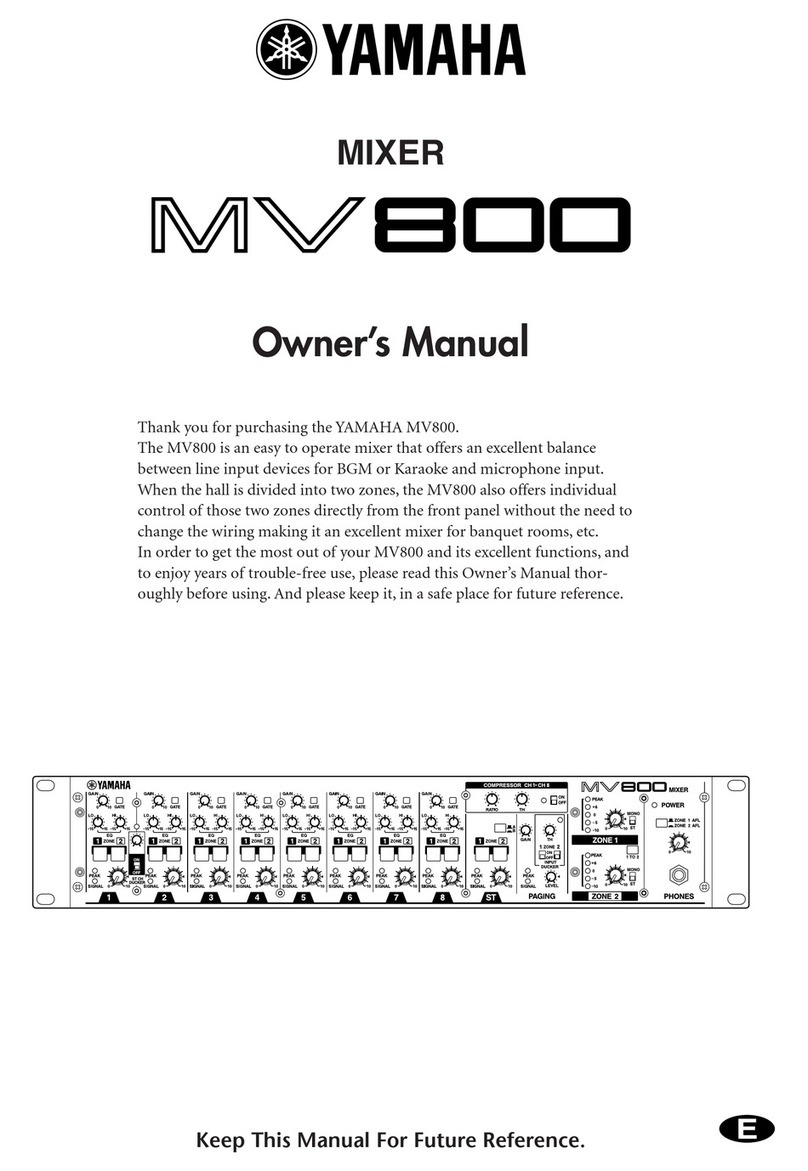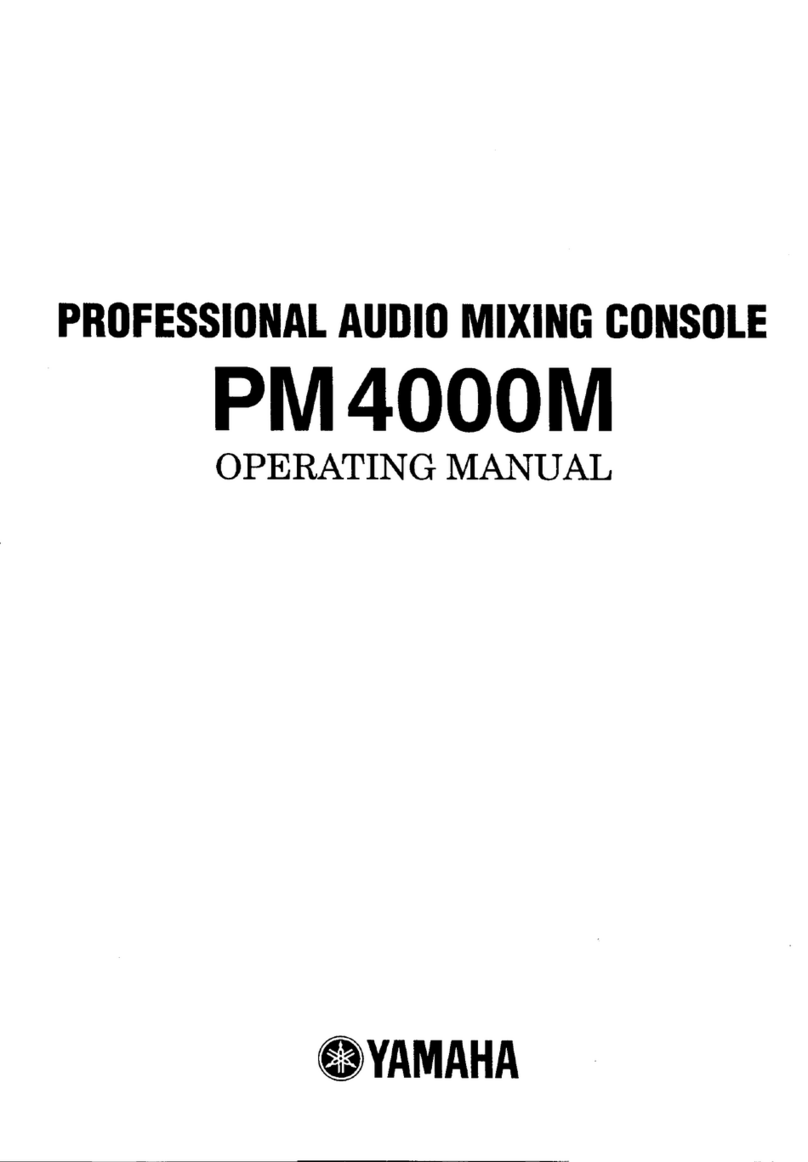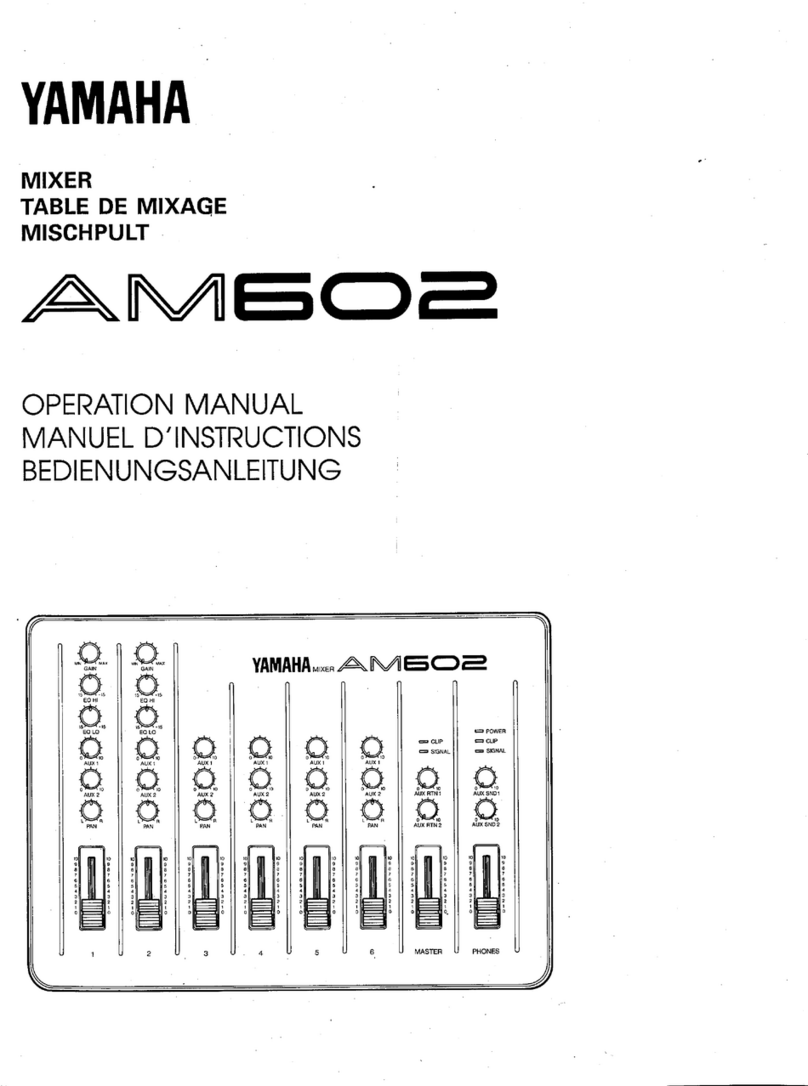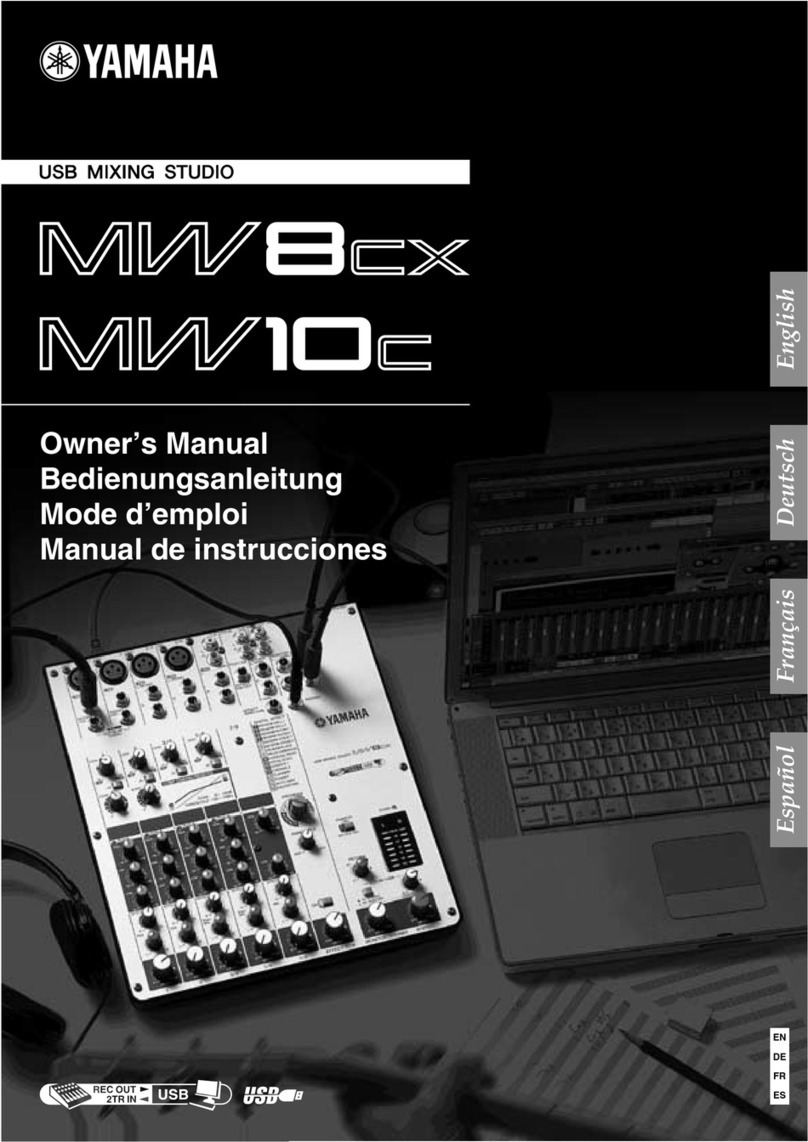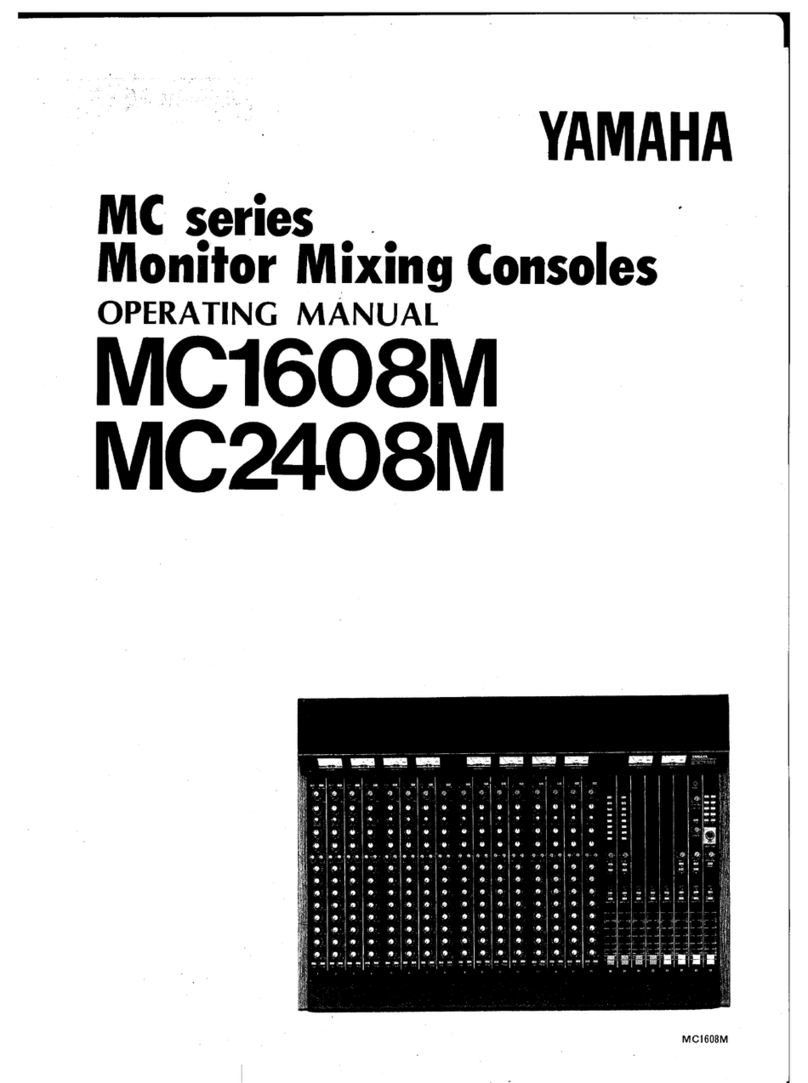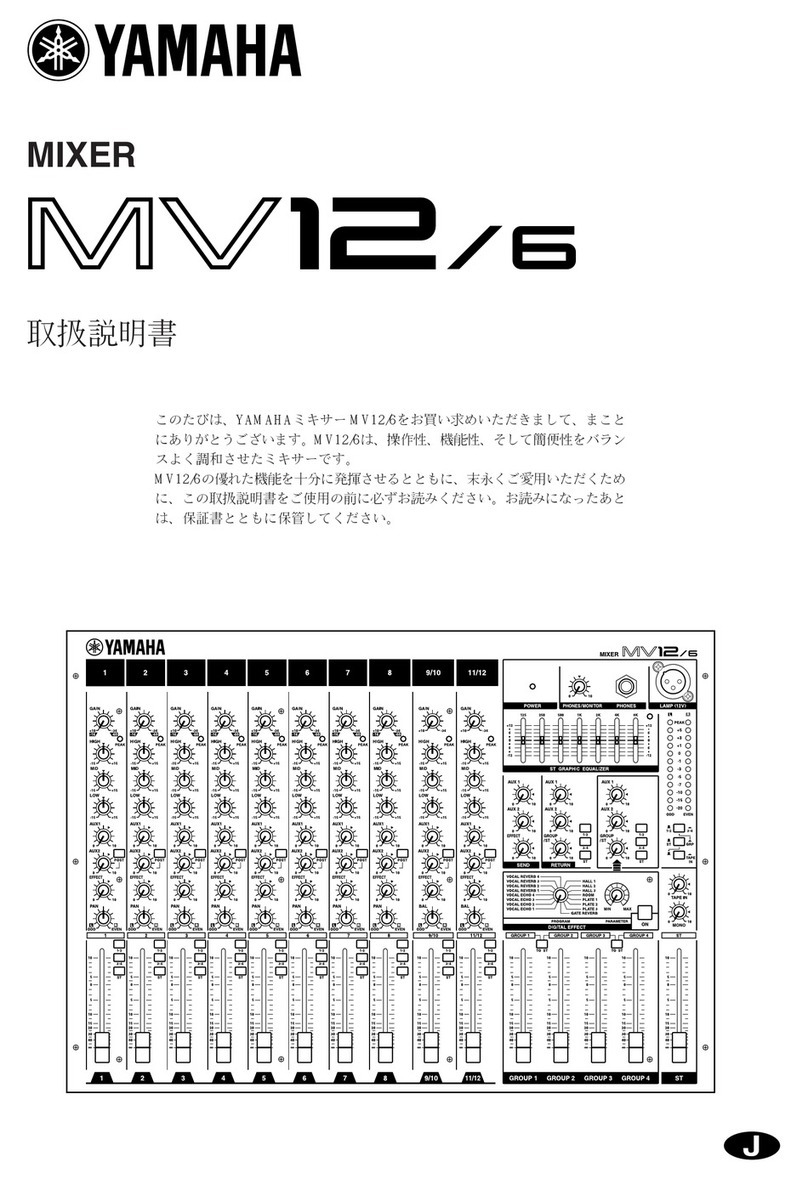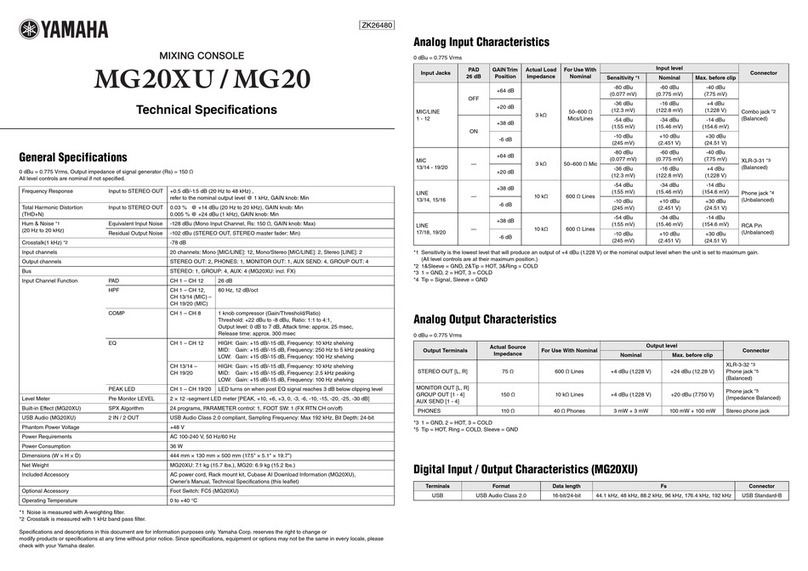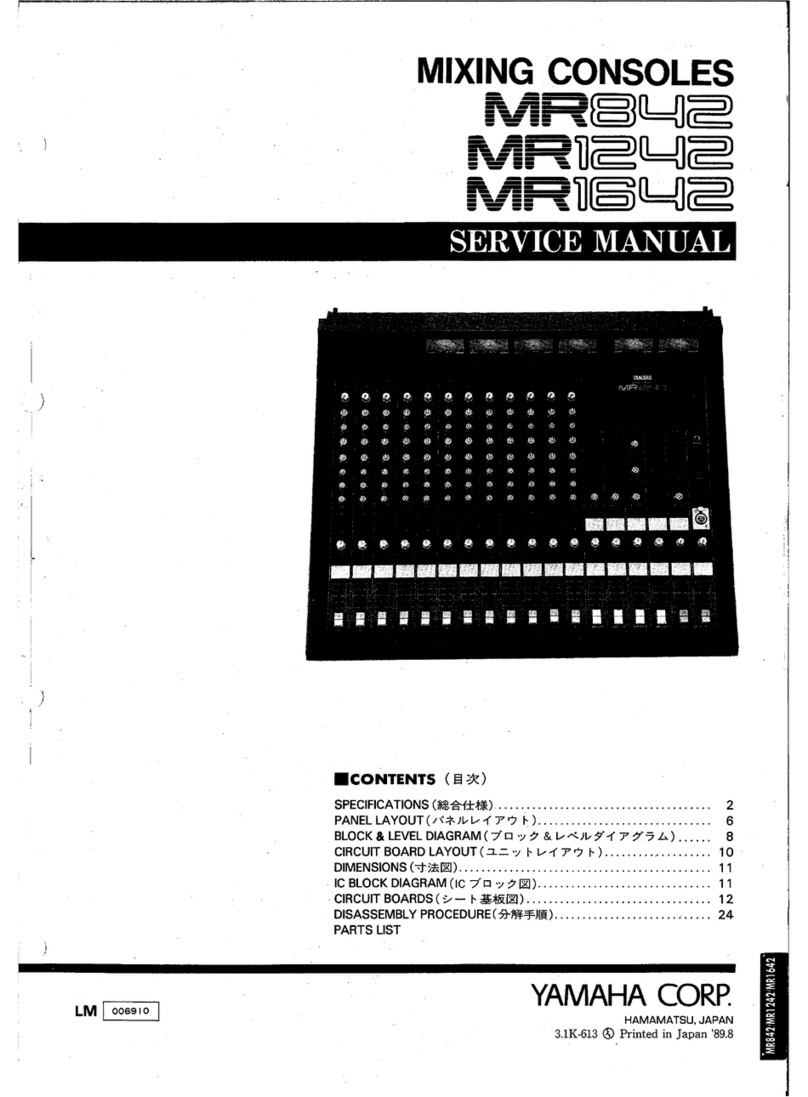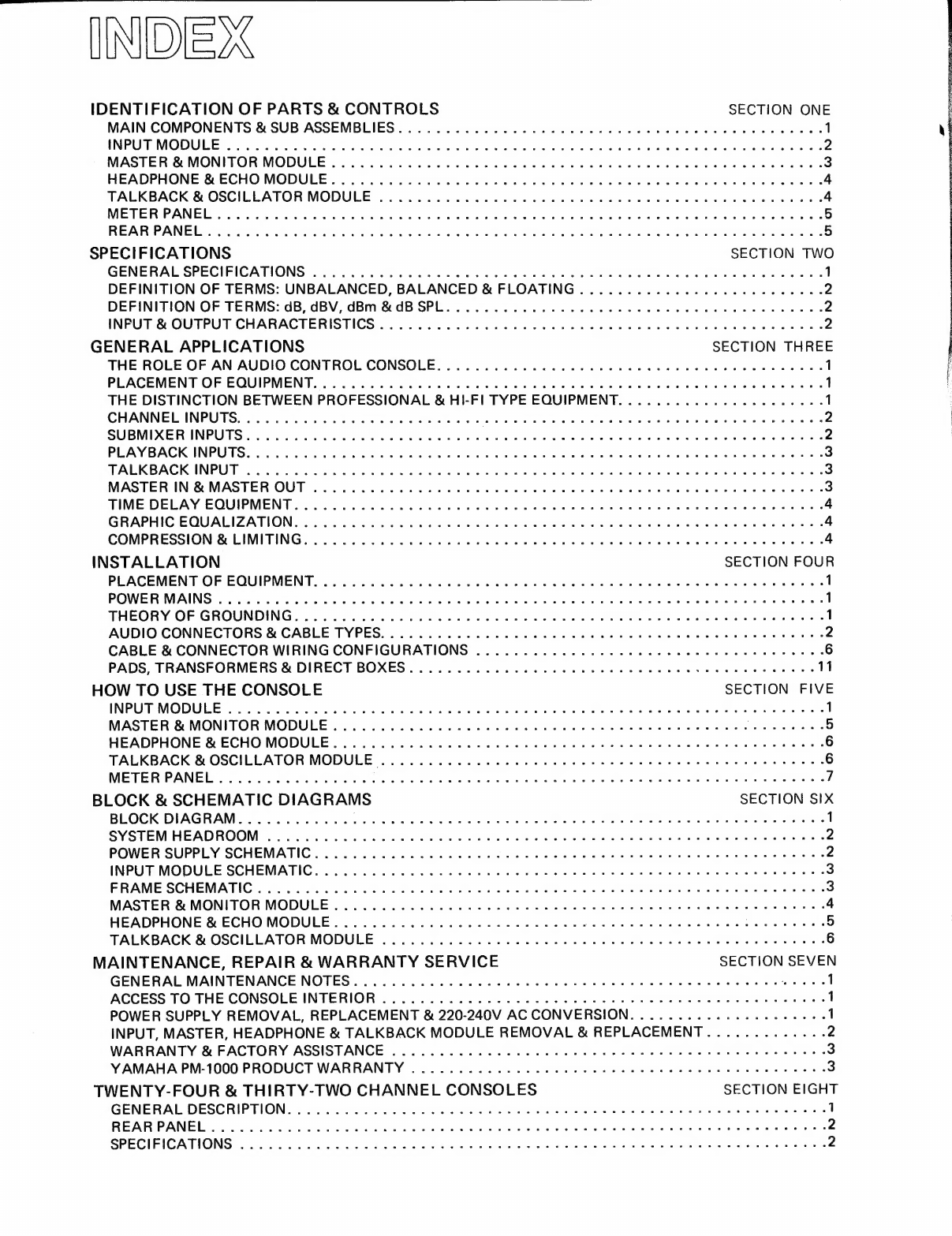————
INDEX
IDENTIFICATION
OF
PARTS
&
CONTROLS
SECTION
ONE
MAIN
COMPONENTS
&
SUB
ASSEMBLIES
2.050435
v8
pu
iid
es
Swe,
S
GP
Roe
E
Ba
Oe
Swe
De
1
INPUTMODUEE
*.
ске
дык
ена
а
hath
bie
dw
ea
bce
не
E
os
Bae
Ae
Pe
Қы
ТЕ
2
MASTER
S
MONITOR:
MODULE:
5
5524
кафе
delet
ad
dew
ac
a
hw
Sanna
лы
на
Soe
ek
та
3
HEADPHONE
&
ECHO
MODULE.
i3.
3.3
9
590b
ЖАЗ
Оғыз
аға
азы
а
Мола
OAS
4
TALKBACK
&
OSCILLATOR
MODULE
..
23
Tora
ke
RACE
E
eta
Ree
E
EE
ewe
EUR
EIER
UE
er
SR
DR
E
4
METER
PANEL
rcd
eA
DEO
А
a
cR
B
o
cg
n
ge
RES,
ор
WU
ULT
wee
Some
lana
eens
ac
d
o
oe
Sk
5
REAR
PANE
Е
2
usc
Mb
RM
ar
ee
x
Nee
ҰЛЫ
ee
v
ЫҚ
rave
dia
c
E
a
osos
wb
te
Or
5
SPECIFICATIONS
SECTION
TWO
GENERALE
SPEGIEICA
HONS
о
sundance
oe
haus
coe
vie
dre
apt
ao
ЕДЫ
&
ee
bee
dra
usd
pd
vat
E
1
DEFINITION
OF
TERMS:
UNBALANCED,
BALANCED
&
ҒІОАТІМС..........................
2
DEFINITION
OF
TERMS:
dB,
аву,
dBm
&
dB
ӨРІ........................................
2
INPUT
&
OUTPUT
CHARACTERISTICS
22522255555
Ұ
А
а
Me
SER
REOR
RUN
А
Ree
Ae
n
2
GENERAL
APPLICATIONS
SECTION
THREE
|
THE
ROLE
OF
AN
AUDIO
CONTROL-CONSOLE....—
zx
e
Vx
Ru
ACER
RU
Se
ee
a
XE
RR)
S
mis
1
Г
PLACEMENT
OF
EQUIPMENT-
оло
а
gas
eR
а
е
BE
oes
ЧА
V
S
EOS
ie
e
1
н
THE
DISTINCTION
BETWEEN
PROFESSIONAL
&
HI-FI
TYPE
EQUIPMENT.
.
.
...................
1
CHANNEL
INPUTS:
552599
ts
ee
2
Go
ced
ғұ
АН
RU
a
Rosen
i
ice
o
e
ioo
ue
aeq
IR
Ce
ORC
LORD
de
2
|
SUBMIXER
INPUTS...
ue
IU
UR
UN
ез
Елес
e
adum
ROAD
EIS
E
eed
ume
RR
Ure
BUS
2
PLAYBACK
INPUTS...
x
i
uod
e
cce
eign
oN
ew
Ai
era
OR
da
Rom
вр
Еа
OR
Den
Re
DAC DUE
Bua,
Б
на
sere
a
3
TALK
BAGS
INPUT
ss.
Cx
ftia
cue
Re
vt
pane
oak
wns
Ae
ees
Fed
IRURE
Аы
BUR
NAR
EA
A
E
3
MASTER
IN-&
MASTER
OUT
rrari
tk
reed
eee
oe
тіз
ыл en
RR
Vox
Fu
a
RÀ
eu
aq
dere
wu
RR
3
TIME
DELAY
EQUIPMENT
so
va
3
vem
NRI
DOR
OS
E
ETE
UR
ERE
BOR
RSCROAR
TA
РАН
PR
wine
RC
eee
4
GHAPHIO-EQUALIZATION
55
urs
аа
еа
S
UR
mE
CREE]
UU
f
Tp
Ы
ЕЖ
Балық
za
ie
RO
ОР
QUE
aaa’
4
COMPRESSION
RS
EIMITING:
zr
gn
e
a
ERE
RA
RES
VR
YE
New
P
Xx
RE
ARAS
4
INSTALLATION
SECTION
FOUR
PLACEMENT
OF
EQUIPMENT
ао
eR
кк
ақтала
Fx
wx
IDEE
ORM
eyes
CR
dua
1
POWER
MAINS:
22,2,
pcos
ае
ЕКЕ
а
IRE
WOALECTO.
Dae
ШЫН
SSR
ee
ee Be
1
THEORY
OF
GROUNDING.
xd
rado
Sees
cio
ewe
КЕ
Row
fer
eke
ЕНДЫ
NG
We
есін
eS
1
AUDIO
CONNECTORS
S
CABLE
TYPES
a
au
ч
Е
Dae
ae
c
ed
ee
Se
ea
2
CABLE
&
CONNECTOR
WIRING
CONFIGURATIONS
.....................................
6
PADS,
TRANSFORMERS
&
DIRECT
ВОХЕб...........................................
11
HOW
TO
USE
THE
CONSOLE
SECTION
FIVE
INPUPDMODULE
о
ae
cea
Pear.
ЫРА
aec
alode
ca
o
e
EUR
fa
oic
а
dod
pla
dear
qal
ur
Б
ОБА
1
MASTER
&
MONITOR
MODULE
3.5.0
cack
uh
nh
Rx
ER
he
ee
та
баста
а
RI
Ra
Kn
M
EE
5
HEADPHONE
&
ECHO
МОЮЦГЕ,....................................................
6
TALKBACK
&
OSCILLATOR
MODULE
оаа
xxm
dox»
Cw
лов
ЗЕК
RC
ROCA
re
lec
6
METER:
PANEL...
over
EE
SE
Ge
EUER
E
Eure
NUR
e
Eee
xl
See
SS
UK
e
EA
UR
EU
REN
RT
RR
PR
REEL
7
BLOCK
&
SCHEMATIC
DIAGRAMS
SECTION
SIX
BLOCK
DIAGRAM............
""""""---—-—————É——————À————
Ghee
1
SYSTEM
HEADROOM
„аас
аав
Ede
bie
ИНК
RUE
жалы
ыы
Sie
ERR
erate
Мы
БА
Serb
da
aes
2
POWER
SUPPLY
SCHEMATIC;
i22
vega
p
6 б
Re
ee
Roe
ROBUR
RUE ELS NUR
A A
EUR
o
ee
wae
2
INPUT
MODULE
SCHEMATIC.
roe
sanne
by
ehh
ho
sn
Rh
e
Rom
аа
а
а
EUROS
a
4%.
жа
жө,
3
FRAME
SCHEMATIC
а
Sw
а
ке
Бесін
GRAUE
ME
REOR
ee
SOE
BES
Rar
ho
ewes
3
MASTER
&
MONITOR
MODULE
...........
cles
elle
eee
Rh
mre
4
HEADPHONE
&
ECHO
МОООГЕ,....................................................
5
TALKBACK
&
OSCILLATOR
MODULE:
«2,23
dod
eae
SS
ee
PETES
REOR
CR
RR
өкі
EOE
жа
6
MAINTENANCE,
REPAIR
&
WARRANTY
SERVICE
SECTION
SEVEN
GENERAL
MAINTENANCE
МОТЕб5.............................................
ae
1
ACCESS
TO
THE
CONSOLE
INTERIOR
...............................................
1
POWER
SUPPLY
REMOVAL,
REPLACEMENT
&
220-240V
AC
СОМУЕНБІОМ.....................
1
INPUT,
MASTER,
HEADPHONE
&
TALKBACK
MODULE
REMOVAL
&
REPLACEMENT.............
2
WARRANTY
&
FACTORY
ASSISTANCE
..............................................
3
YAMAHA
PM-1000
PRODUCT
МУАВВАМТҰ............................................
3
TWENTY-FOUR
&
THIRTY-TWO
CHANNEL
CONSOLES
SECTION
EIGHT
GENERAL
DESCRIPTION:
255
he
a
Gene
ee
б
ee
eat
Д
ek
Ro
o
ter
RIT
Ne
e
ae
Gee
We
ee
ee
eee
D
1
REAR
ur
2