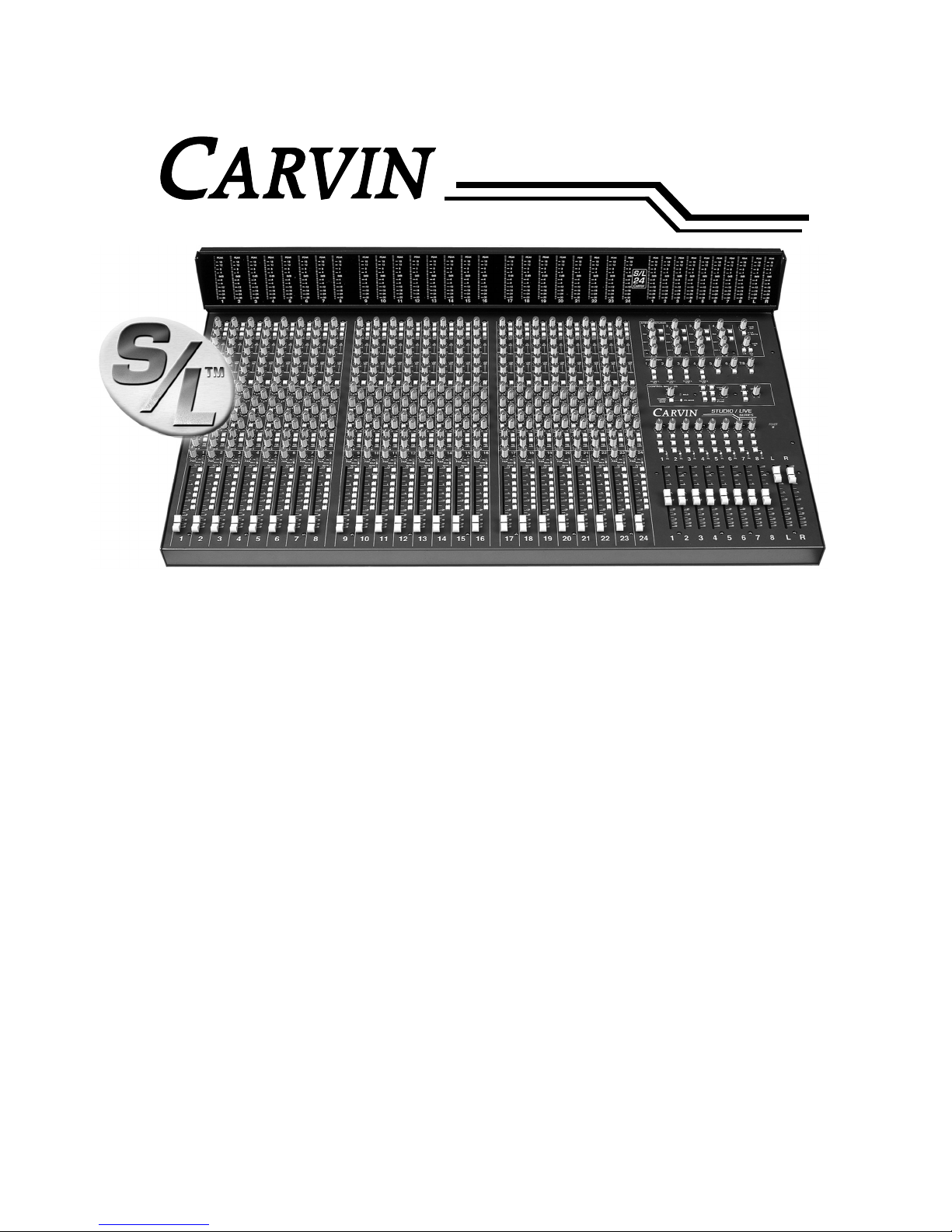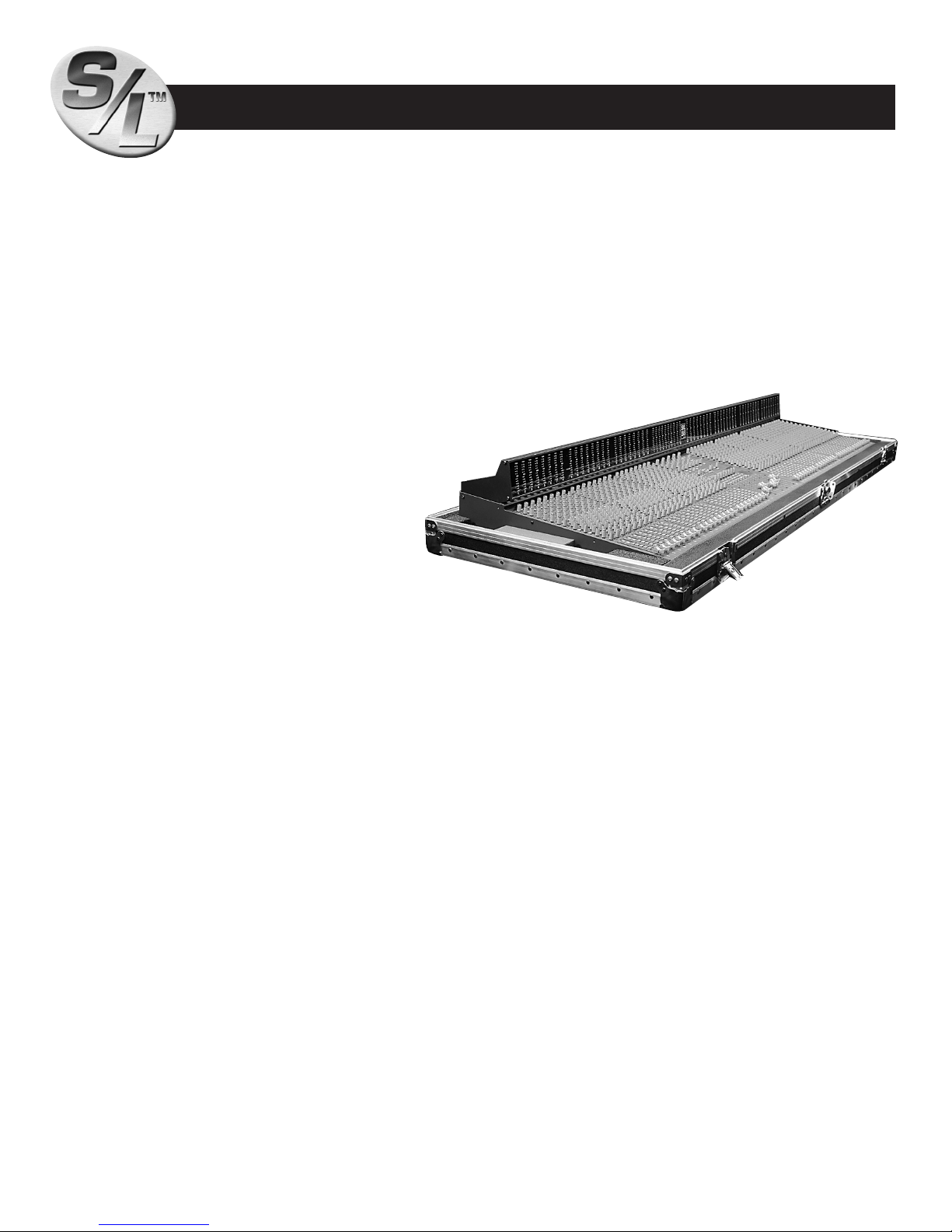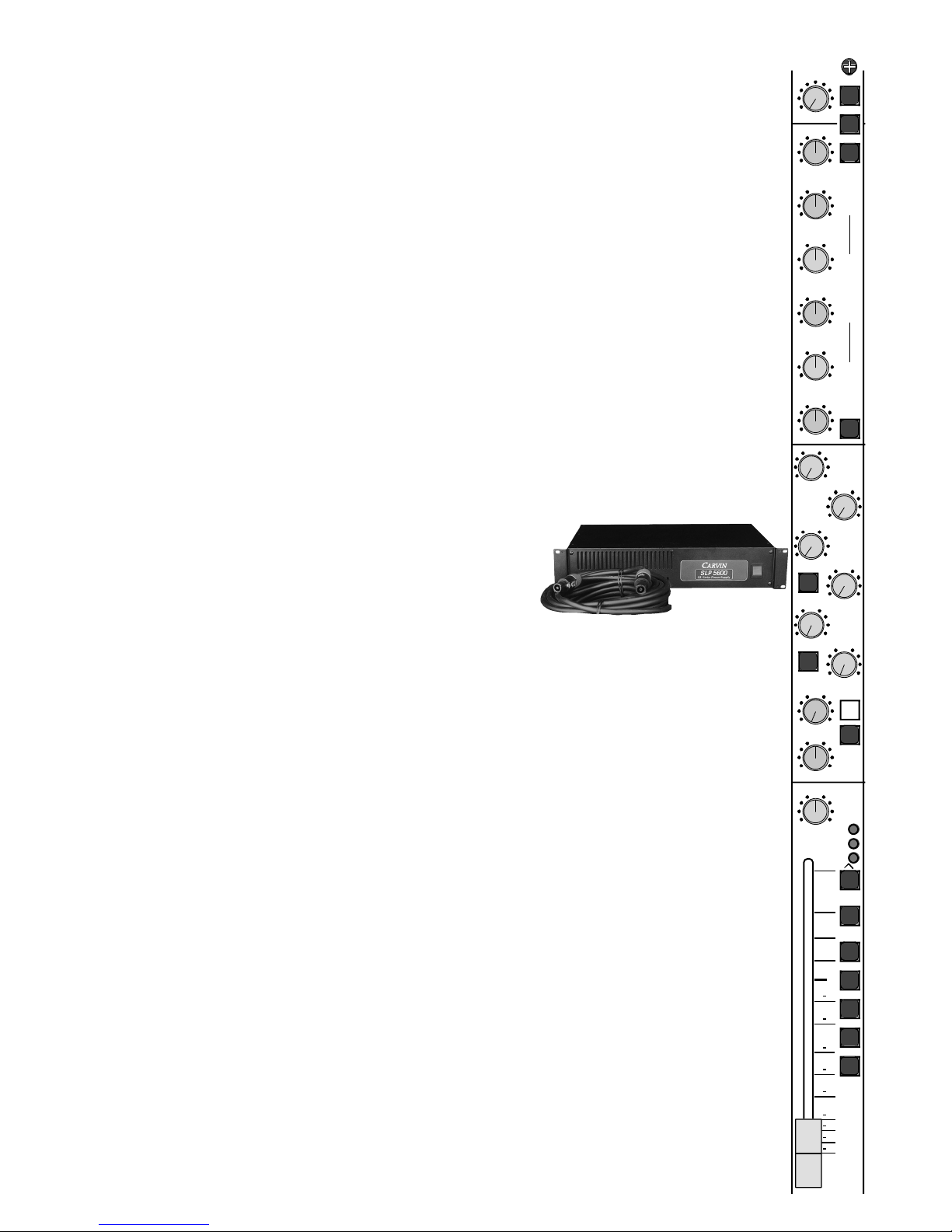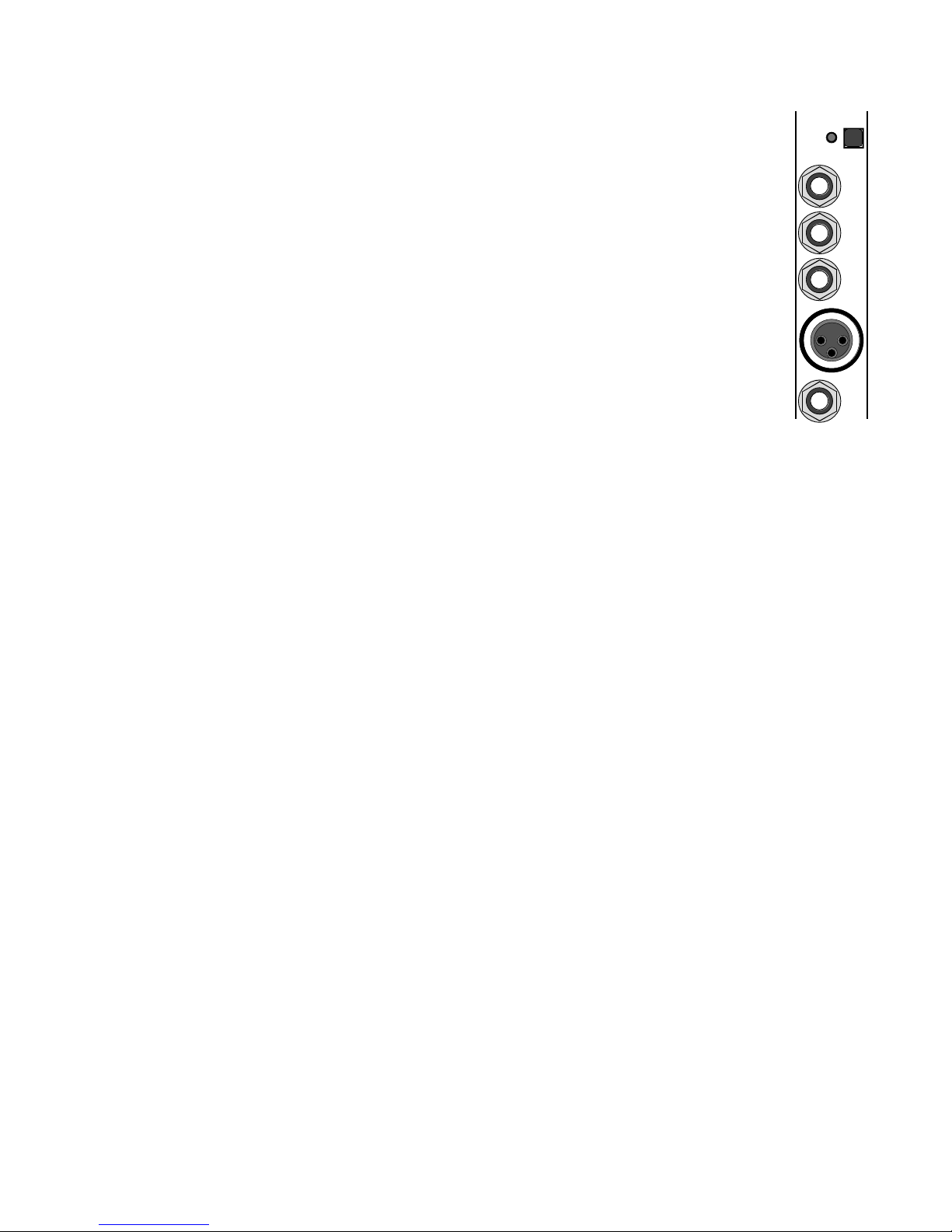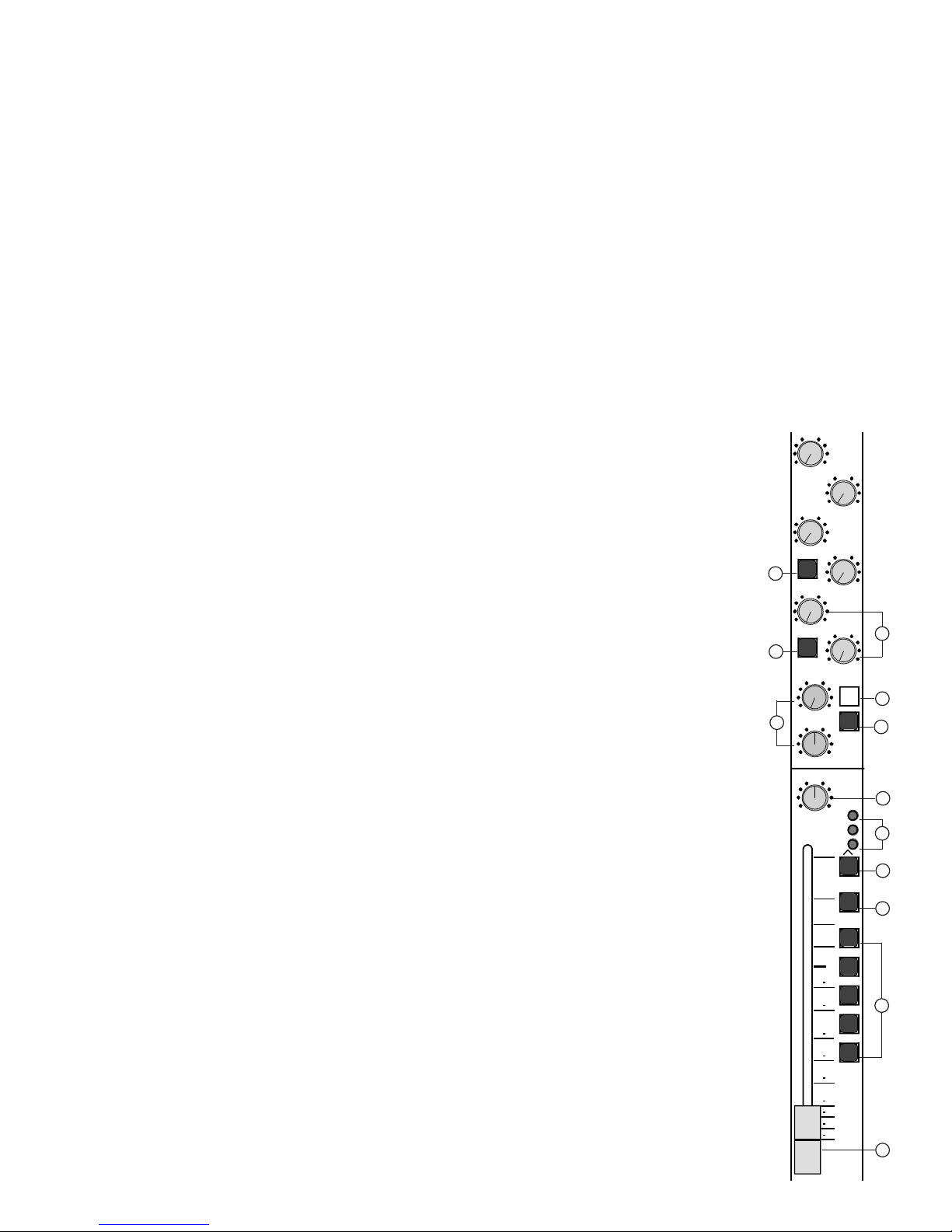3. Input Channel section continued.
9
7. GAIN CONTROL
The GAIN control adjusts the gain of the channels high gain microphone pre-amplifier. This pre-amplifier is designed for professional low
impedance microphones. Monitor the gain level with the PEAK LED. If the LED is constantly lit, decrease the amount of gain. If distortion is
present, decrease your gain until it is eliminated. The GAIN control is also the level control for the LINE IN. Using both MIC IN and LINE IN
inputs at the same time is possible with some deterioration in common mode rejection. To set the gain for optimum signal-to-noise, audition
your audio source and turn the GAIN control up until the PEAK LED starts to flash. The PEAK LED should not be constantly lit but occasional
peaking is OK. Repeat this with each channel. Different mics will require different levels of GAIN.
8. PHASE SWITCH
The PHASE switch reverses the polarity of the input signal to compensate for phase differences due to microphone placement or incorrect wiring
of input cables. This switch should be released (up position) for normal operation.
9. TAPE SWITCH
The TAPE switch provides the Dual In-line channel format. It should be viewed as an input tape switch. In the up position, the MIC and LINE
inputs are feeding the channel’s EQ, sends and fader with assignments. The TAPE IN goes to the TAPE 5-6 and TAPE (AUX 7-8) switches. In
the down position, the routing is “flipped” where the TAPE IN has the EQ, sends and fader with assignments and the mic line inputs are routed
to the TAPE 5-6 and TAPE(AUX 7-8) switches. In a recording situation, the switch up position provides the tracking mode and the down posi-
tion provides the mix down mode.
10. LOW CUT SWITCH
The LOW CUT switch is a 12dB/Octave high pass filter with a corner frequency of 75Hz. Using the LOW CUT feature helps elim-
inate unwanted low frequencies. Use the LOW CUT filter to reduce “rumbling” and “boom” noises picked up from mic stands
or hollow body acoustic/electric guitars. This filter can also help tighten bass response by turning up the LOW EQ control while
using the LOW CUT switch.
11. EQ HIGH CONTROL
The High control is an active shelving type of tone control with a corner frequency of 12KHz. The ±15 dB boost and cut pro-
vides an overall 30 dB range of powerful EQ control.
12. EQ HI MID LEVEL AND FREQUENCY CONTROLS
The HI MID level and FREQ controls comprise a semi-parametric or sweepable mid equalizer. The level control provides ±15
dB boost and cut with the middle position (center detent) at OdB. The frequency being manipulated is controlled by the fre-
quency control. The FREQ control sets the center frequency for this “bell curve” designed tone control. The HI MID FREQ con-
trol ranges from 500Hz to 5KHz. Cutting and boosting frequencies improperly can cause an “un-natural” sound to your vocals
or instruments. Only use these controls to overcome the limitations of the Microphones and room effects to achieve a natural
sound for the entire performance or recording.
13. EQ LOW MID LEVEL AND FREQUENCY CONTROLS
The LOW MID level and FREQ controls comprise a semi-parametric or sweepable mid equalizer. The level control provides ±15
dB boost and cut with the middle position (center detent) at OdB. The frequency being manipulated is controlled by the FREQ
control. The FREQ control sets the center frequency for this for this “bell curve” designed tone control. The LOW MID FREQ
control ranges from 80Hz to 2KHz. Cutting and boosting frequencies improperly can cause an “unnatural” sound to your vocals
or instruments. Only use these controls to overcome the limitations of the microphones and room effects to achieve a natural
sound for the entire performance or recording.
14. EQ LOW
The LOW control is an active shelving type of tone control with a corner frequency of 80Hz. The ±15 dB boost and cut provides
an overall 30 dB range of powerful deep bass EQ control.
15. EQ IN SWITCH
In the down position, the EQ IN SWITCH routes the audio through the channel’s EQ (High, both Mid’s, and the low controls). In
the up position, the EQ IN SWITCH bypasses the EQ section but leaves the LOW CUT switch active in the circuit. The EQ IN
SWITCH is great for comparing the “flat” to EQ sounds.
16. CHANNEL AUX 1 & AUX 2 PRE SENDS
The AUX 1 & AUX 2 controls are pre EQ, pre mute and pre fader sends. These controls are designed as uninterrupted moni-
toring feeds for stage monitor or in studio tracking. The AUX 1- AUX 2 PRE signal is post INSERT in order to get the benefits
of an inserted channel effect such as a compressor.
17. AUX 3 - 4 PRE SWITCH
The Aux 3 - 4 PRE switch in the up position places AUX 3 and AUX 4 send controls post EQ and post fader (working the same as AUX 5 and
AUX 6). In the down position AUX 3 and AUX 4 send controls, are pre EQ, pre mute and pre fader (working the same as AUX 1 and AUX 2).