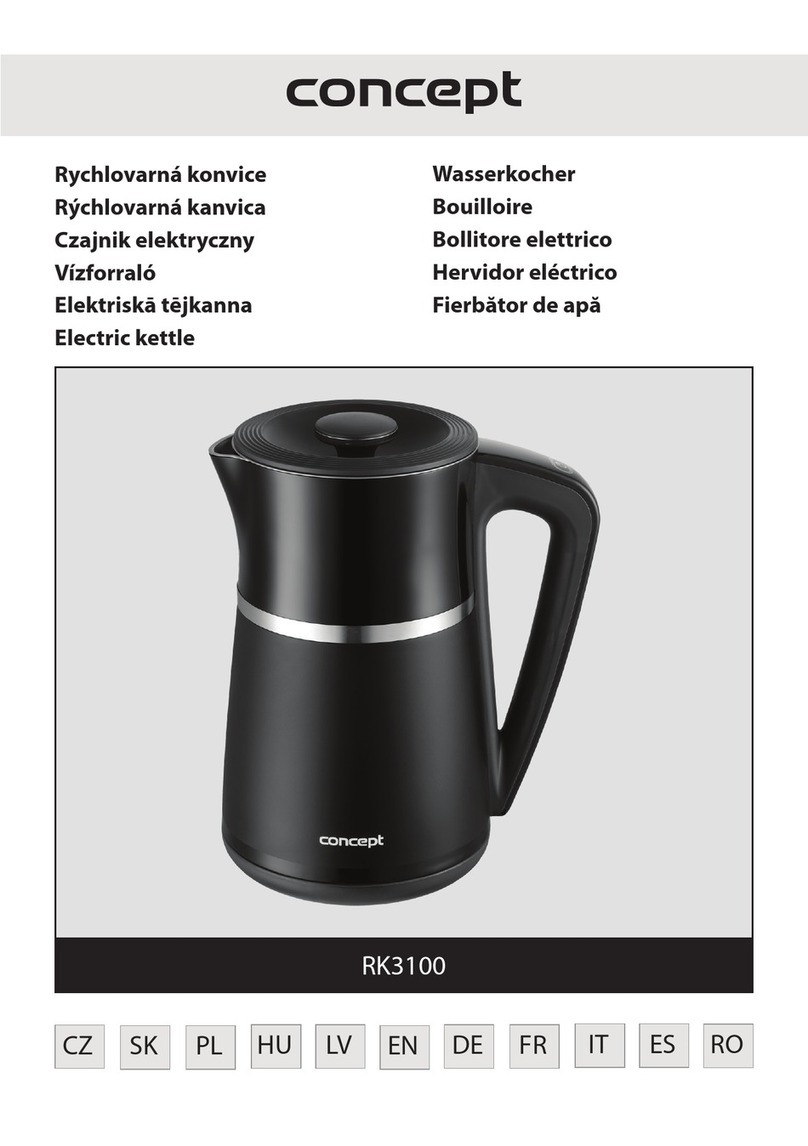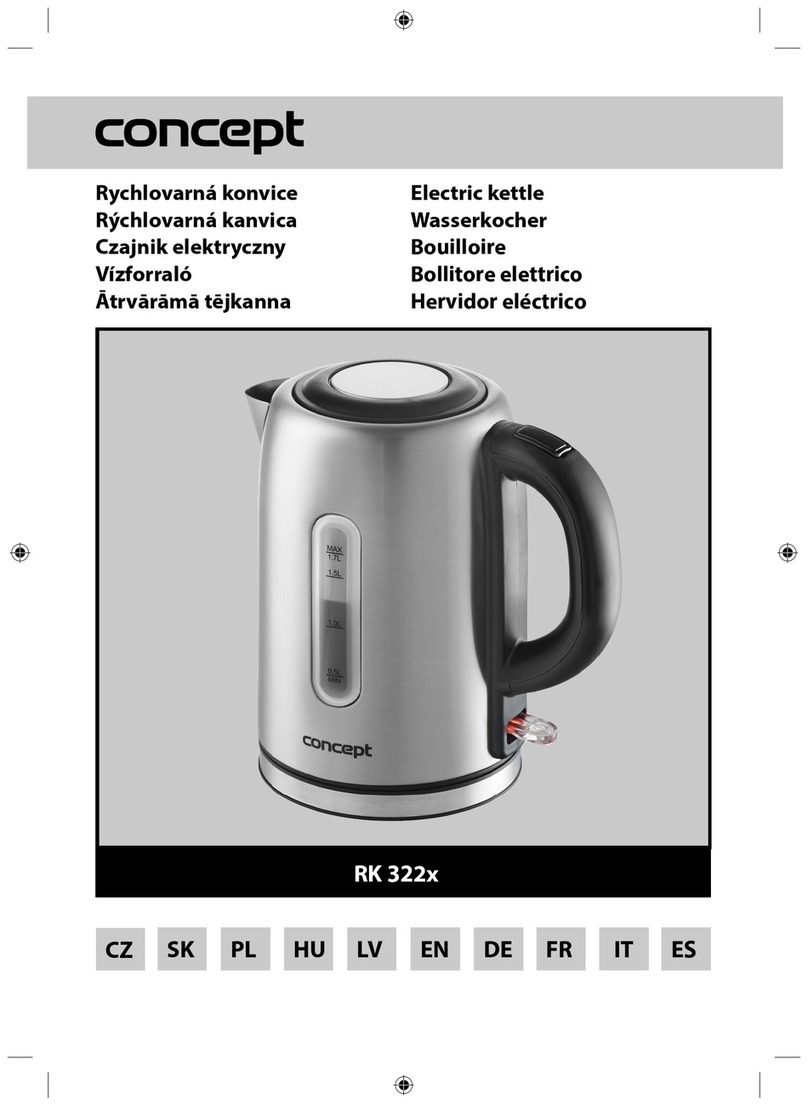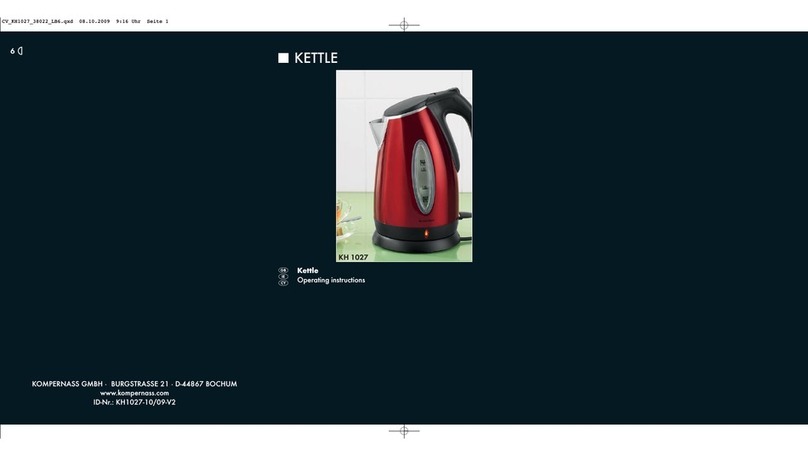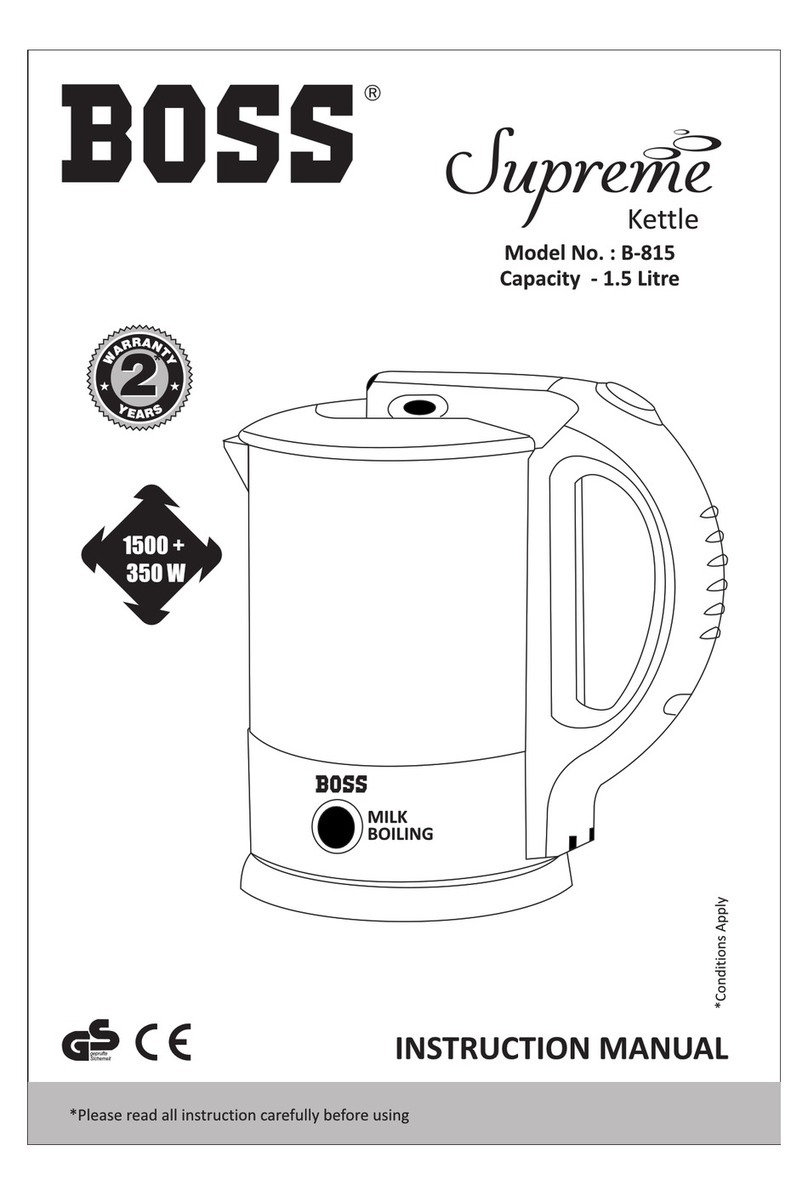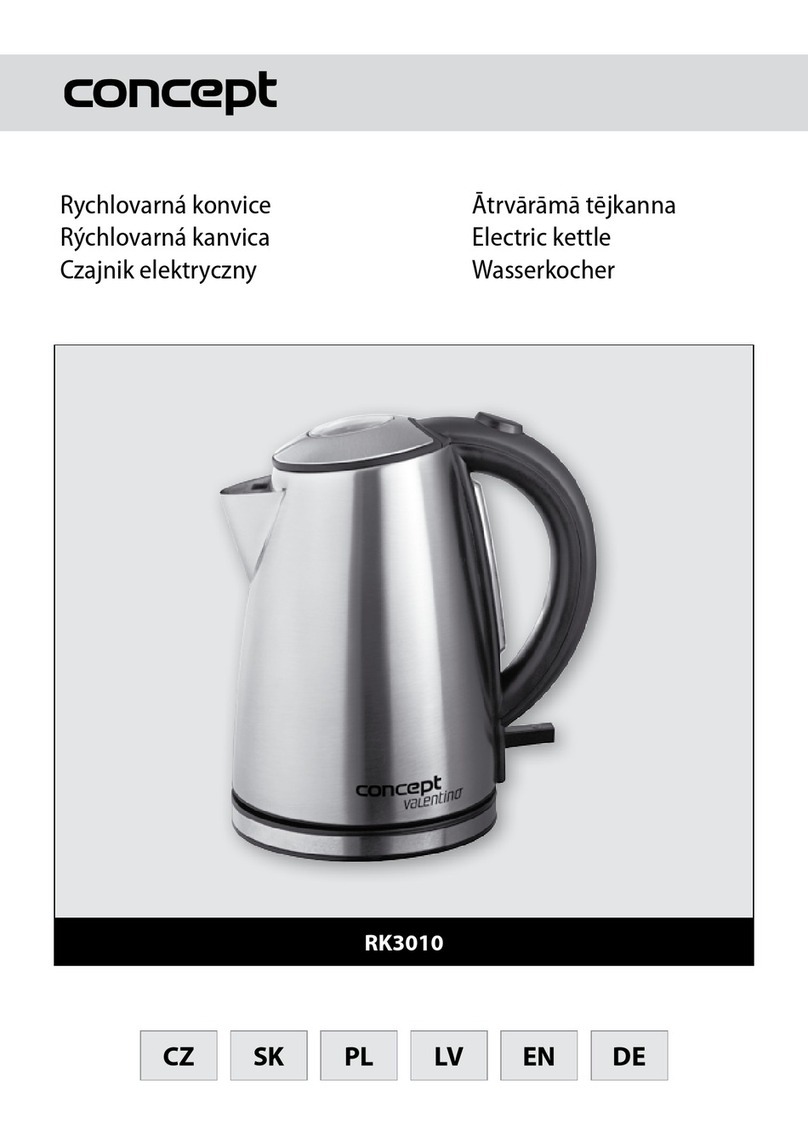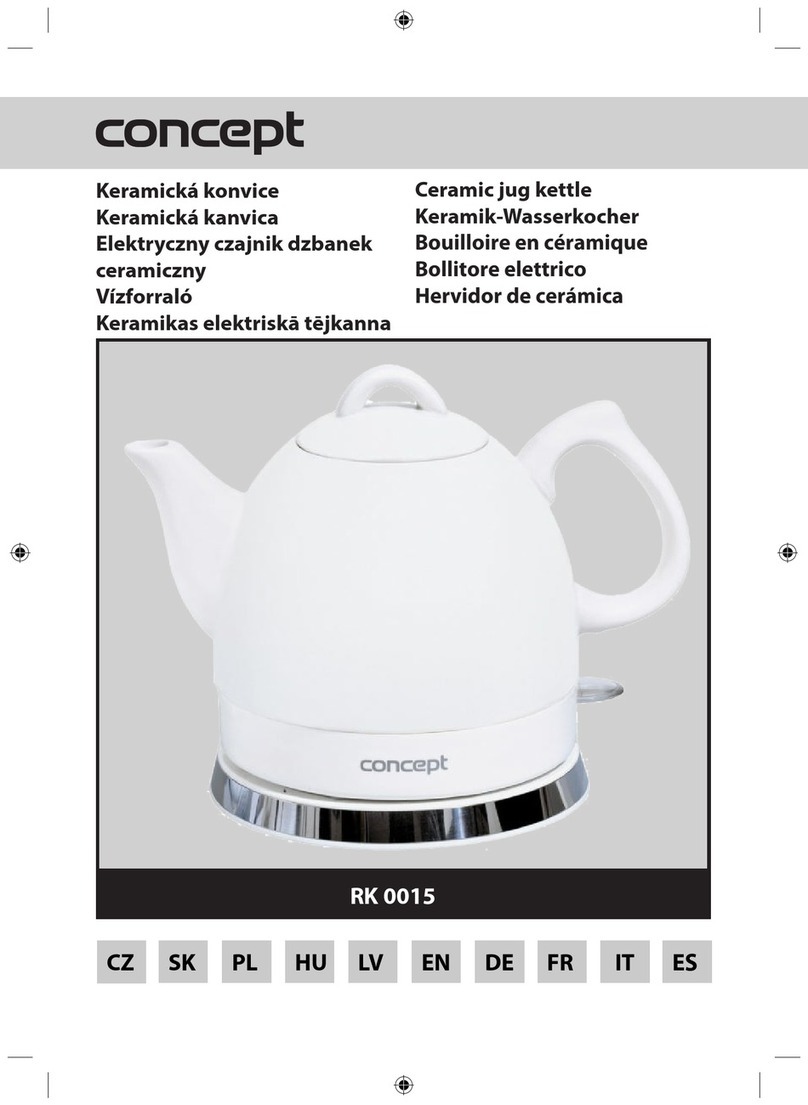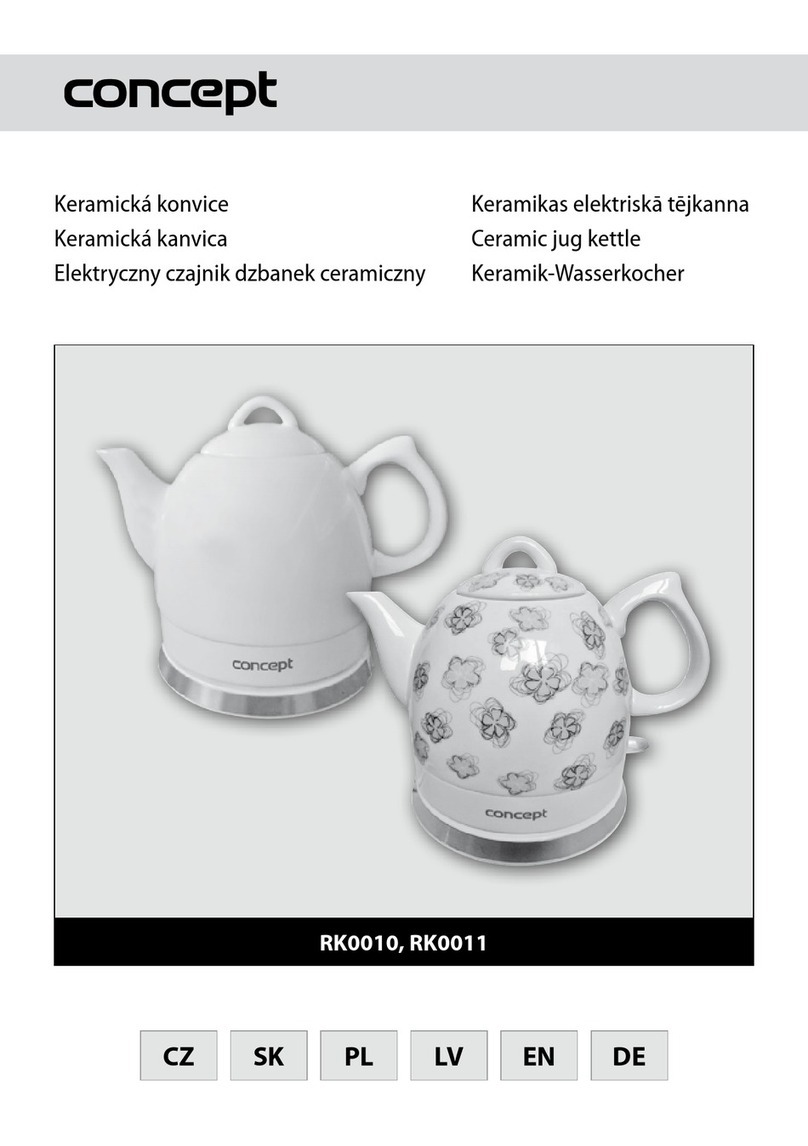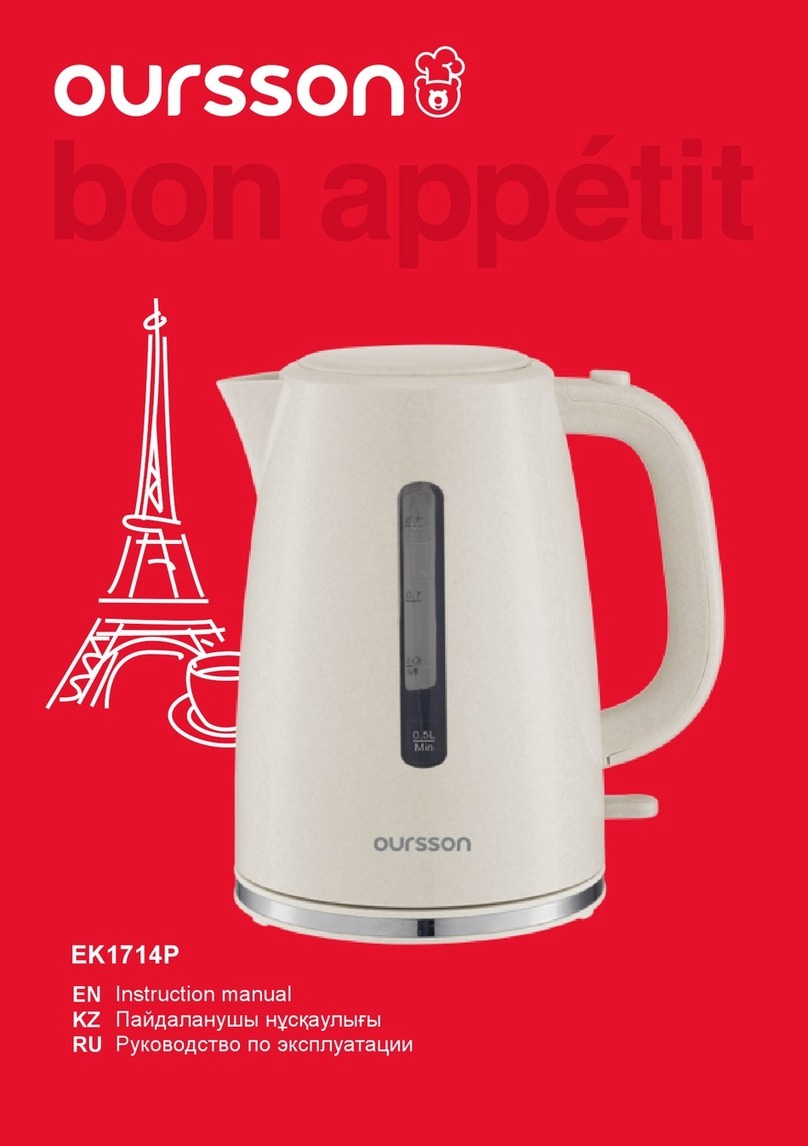Echo H2 Pitcher User manual

Echo H2 Pitcher Owner’s Manual

Table of Contents
Benefits .…………………………………………………………... 3
Safety Instructions …………………………………………... 4
Parts ………………………………………………………………... 6
Charging Instructions ………………………………………. 7
Display Information …………………………………………. 8
How to Use ………………………………………………………. 9
How to Clean ……………………………………………………. 10
Troubleshooting ………………………………………………. 11
Product Specifications ……………………………………… 13
Product Warranty ……………………………………………. 14
The fastest way to reach customer support is to email them at
2

Benefits of Echo H2 Pitcher
The Echo H2 Pitcher can produce hydrogen enriched water
in 10 and 20 minute cycles.
Specialized casing keeps hydrogenated water pure and fresh
after filtering.
Built in rechargeable battery allows the Echo H2 water
Pitcher to be used anytime and anywhere.
Eco-friendly made of tritan plastic which is bpa free.
3

DO NOT
●Put pitcher in the microwave.
●Put pitcher in a dishwasher.
●Freeze.
●Disassemble, repair, or modify the pitcher.
●Soak your product in water. (Cover can be washed.)
●Use product if an abnormality occurs.
○See pages 11 & 12 for troubleshooting options
●Touch the power plug with wet hands; this can cause
electric shock, fire, and product failure.
●Allow children to operate or handle the pitcher
●Use carbonated beverages, green tea, or alcohol in the
pitcher
●Use water above 140°F/60 °C
●Move the pitcher during hydrogen generation.
●Clean the interior of the pitcher with chemical detergent.
The electrode will be damaged.
●Use excessive force
○if product falls, is thrown, or is dropped call Customer
Care (see page 2)
4
!
Safety Instructions
Please be sure to follow these instructions to prevent electric shock, fire, or
explosion which could result in personal injury or product damage

●Use only DC 5V. Do not charge with a voltage higher
than DC 5V - 2A.
●Keep oxygen outlet on the underside of the pitcher
unobstructed.
●Only use manufacturer certified replacement parts and
charging cables.
●Using the pitcher without water may cause electrode
damage.
●If non-water drinks are used, wash the pitcher with citric
acid within 1 hour.
●Only use water when cleaning the exterior of the pitcher.
Other detergents/chemicals may cause the pitcher to be
discolored or lose paint.
●If the electrodes are completely dry or the product has
not been used for one week or longer. Fill the pitcher
with water and use after 20 minutes.
●Only use filtered water (R.O. or distilled water) in
hydration process.
If the electrodes have calcium build up or are damaged,
performance can be degraded. Do not clean the interior
of the pitcher with chemical detergent.
5
Safety Instructions
Please be sure to follow these instructions to prevent electric shock, fire, or
explosion which could result in personal injury or product damage
!

Handle
Water
Container
Controller
Display
Main
Body
Cover
Battery
Cover Oxygen
Outlet
Bottom
View
Side
View
Parts
6

Using a Portable Charger:
Charge portable charger
before use.
Connect the C type USB
cable to the portable charger
and to the USB port of the
pitcher.
●Product can be used while charging.
●If the battery display LED is Red, the pitcher is charging. if
the LED Display is Green, the pitcher is fully charged.
●Use a charging adapter with 5V, 2A or higher.
●Hydrogen generation is more effective when pitcher is
plugged in and/or fully charged
Charging
For Outlet Charging:
Connect the C type USB
cable to the outlet
adapter and to the USB
port of the pitcher.
7

▣ Operating State Display
- Blue: 10 minute mode
- Green 20 minute mode
- Red: Electrode Cleaning
mode
Three flashes indicate end of
filtration cycle
▣ Electrode Washing
Display
▣ Time and Error
Display
- 10 minute or 20 minute
mode
- Remaining time in
filtration cycle
ERROR Display.
EL : Low Current
: No water
▣ Hydrogen Water
Generation Selection
display LED.
▣ Cleaning Mode Button
Error
DIsplay. EL
•Operation in low current
or electrode dry
condition.
•Water container is
empty
•Activate with warm water (140°
F/60°C or less) and use
•Fill the water container with water
and use.
Display Information
▣ Hydrogen Water
Button
- Start/stop button-
10 minute/20
minute cycle
duration select
- Mute/Unmute
function
▣ End of Operation
mute/unmute
indicator
- Press hydrogen water
button 3 times to
mute/unmute end of
operation chime.
▣ Low Battery Indicator
- If LED flickers or blinks
battery needs to be
charged.
▣ Battery Life Indicator
- Red: Needs to be
charged, or is charging
- Green: Product is fully
charged
8

9
Hydrogen Water Button
Before first use, open the top cover and unscrew and remove the electrode
moisture retention caps (2 pieces) inside the water pitcher. The moisture
retention caps prevent electrodes from drying out during distribution.
○If the pitcher will not be used for more than a week, fill the electrodes with
water and lock the moisture retention cap by screwing them in place. It is
important to remove caps before next use.
For first use or if you have not used the pitcher for more than one week, follow
cleaning procedures. (see page 10)
Open the top cover and fill with filtered water (R.O. or distilled).
10 minute Cycle:
Press and hold the Hydrogen Water Button for 2 seconds and the BLUE LED will light
up at the bottom. Display will show 10 minutes. After 10 minutes, the Echo H2
Pitcher will turn off automatically
20 Minute Cycle:
For higher concentrations of hydrogen, press the operating button twice and the
GREEN LED will light on the bottom. After 20 minutes, the Echo H2 Pitcher will turn
off automatically.
How to Use
Electrode
Moisture
Retention Caps
(Remove by
unscrewing
before use)
If you want to
stop generating
hydrogen, press
and hold the
Hydrogen Water
Button for 2
seconds,
hydrogen
generation will
stop and pitcher
will turn off.

How to Clean
Cleaning Button
Add baking soda to
water
②
Pour
dissolved
baking
soda and
water into
Pitcher
10
Cleaning Procedure
●When using for the first time, put approx. ¼ cup (50cc) of water (68°F~104°F/20℃
~ 40℃ ) in a cup, dissolve 2 tsp/10g of baking soda into the water.
●Once fully dissolved, pour water/baking soda solution into water container and
leave for about 1 hour. (leaving it for 1-2 hours will have a better cleaning effect.)
●After 1 hour rinse with clean water (distilled water or RO water) 2 ~ 3 times
before use.
●Fill the clean water in the pitcher/kettle (distilled water or RO water around (68°
F~104°F/20℃ ~ 40℃ ) about 2/3 full and run the cleaning mode 2 ~ 3 times. For
best results change the water each time (RED LED turns on when cleaning mode
is activated)
●Clean the inside with a soft cloth, cotton swab, or sponge. If dust or dirt is not
removed, add some water and gently swirl several times.
Extra Cleaning Tips
○For better cleaning, use with the power cable connected.
○Water that is rich in minerals may have cloudy bubbles and less hydrogen
bubbles. If there are less hydrogen bubbles, use the above cleaning mode
before use.
○Water Container Cleaning - Clean the pitcher/kettle with a soft cloth or
sponge, etc., and thoroughly rinse it before use.
○Product Appearance - Wipe off dust and dirt from the pitcher/kettle with a
wet cloth. (Keep water away from power terminal and battery)
Long-term use of the pitcher/kettle may cause the electrode to smell. The smell of the
electrode has nothing to do with hydrogen production and does not affect the taste
of water. Periodically, clean the electrode and pitcher/kettle to prevent odors. Smell
may require several cycles of cleaning to remove.

Troubleshooting
11
Problem Cause Solution
Hydrogen bubbles are
weak or not generated
Product not at full
power or charged
Check battery and
charge if needed
Foreign matter in
electrode
Clean the electrodes
according to page 10
Bottom oxygen outlet
blocked
Position oxygen outlet
on the bottom so that it
is not obstructed
Not used for an
extended period of time
Add water to
electrodes, continue to
use the pitcher to
stabilize. (page 9-10)
LED is not illuminated Product is not charged Check battery and
charge if needed
Thick bubbles occur Electrodes are dry or
not yet stabilized
Wet electrodes with
water. Continue using
the pitcher to stabilize.
Operate 2 or 3 times
with warm water (140°
F/60°C or less)
Low battery light blinks
during hydrogen water
generation
Low Battery Charge the Echo H2
Pitcher
Please check the following before requesting repairs. If the same abnormality occurs after
the action is taken, please contact the customer service @ [email protected]

Please check the following before requesting repairs. If the same abnormality occurs after
the action is taken, please contact the customer service @ [email protected]
Troubleshooting (cont.)
12
Problem Cause Solution
Not charging Poor connection Check that the charging
terminal and cable have
a solid connection
Charger or cable failure Check for visible cable
damage. Use a different
USB C cable, use a
different USB/Outlet
adapter
Hydrogen water is
generating a fine mist
Unstable electrodes Turn off the power,
clean and stabilize (pg
10)
Small leaks to the
oxygen outlet
Drying/dried electrode
part
Pour warm water (less
than 140°F/60°C) to use
the electrode area
sufficiently wet for
more than 10 minutes
Operation sound when
hydrogen water is
generated.
Hydrogen bubble
generation sound
This is a normal
occurrence
Odor from electrodes Prolonged period since
cleaning
Clean system (pg 10)

Name of model. Echo H2 Pitcher
Hydrogen capacity. 1,700 cc 1.7 liter
ORP. -450 ~-900 mV
Use temperature. 10 ~ 40 ℃50 ~ 104 ၀F
Body weight. About 850g About 1.9 lbs
Size. W 216 × D 103 × H 268mm W 8.5 x D 4.05 x H 10.55 in
Operating time. 10 minutes or 20 minutes
Charge time. About 90 ~ 150 min
Rated voltage. DC 5V 2A
Product Specification
13

1-Year Product Warranty
Product Echo H2 Pitcher Model
Number
EH2P
Serial Number
Date of Purchase
Company Synergy Science, Inc. Customer
Support
Phone
800-337-7017
Company website www.synergyscience.com Customer
Support
Email
Notes:
1. This product has passed a comprehensive inspection through the strict quality control at the factory.
2. Any part that is defective within the 1 year warranty period (one year from the date of purchase) will be
replaced. You are responsible for the cost to ship the Echo H2 Pitcher in for repair. Return shipping is
covered by the warranty. Initial shipping is the responsibility of the consumer.
3. If the Echo H2 Pitcher malfunctions, please contact the dealer or customer service.
4. When requesting the repair service see above for the contact information.
5. After purchasing the Echo H2 Pitcher, please fill out the form of the warranty and keep it handy.
Warranty details.
1. This product will be repaired in cases where the product is defective within the warranty period.
2. During the warranty period, if the following occurs, the repair will be at a cost to
you and not covered under warranty..
1. Failure due to incorrect or careless handling of Echo H2 Pitcher.
2. Damage caused by improper use of Echo H2 Pitcher by the consumer.
3. Failure caused by unauthorized repair or alteration.
4. Failure due to normal wear and tear.
5. Failure or defect in the product due to natural disasters or acts of God.
Failure occurs after the expiration of the warranty period will be repaired at a cost to consumer.
Other manuals for H2 Pitcher
1
Table of contents