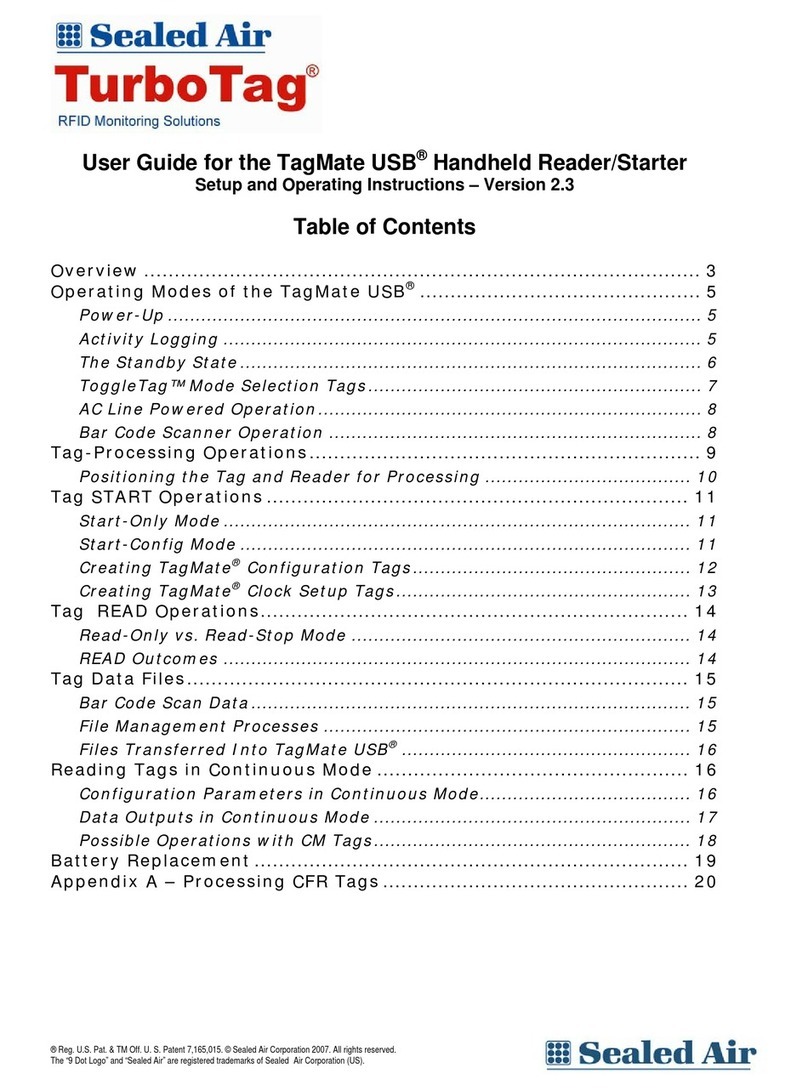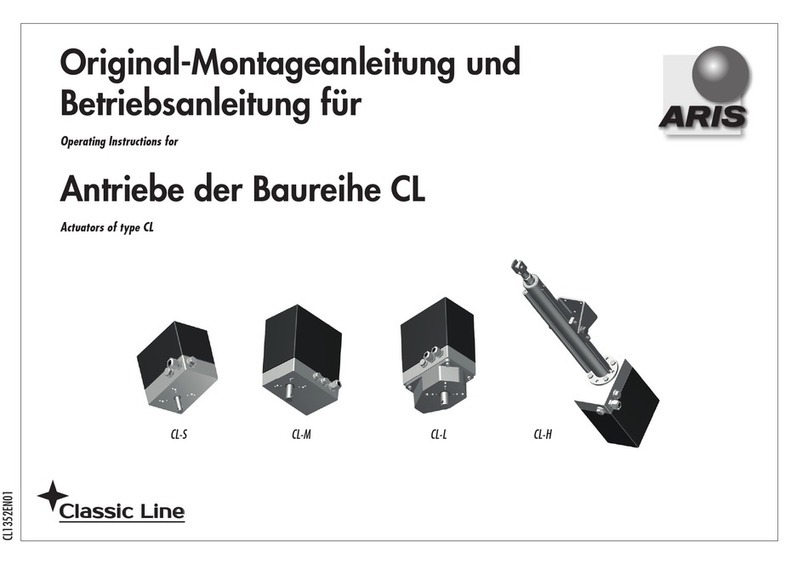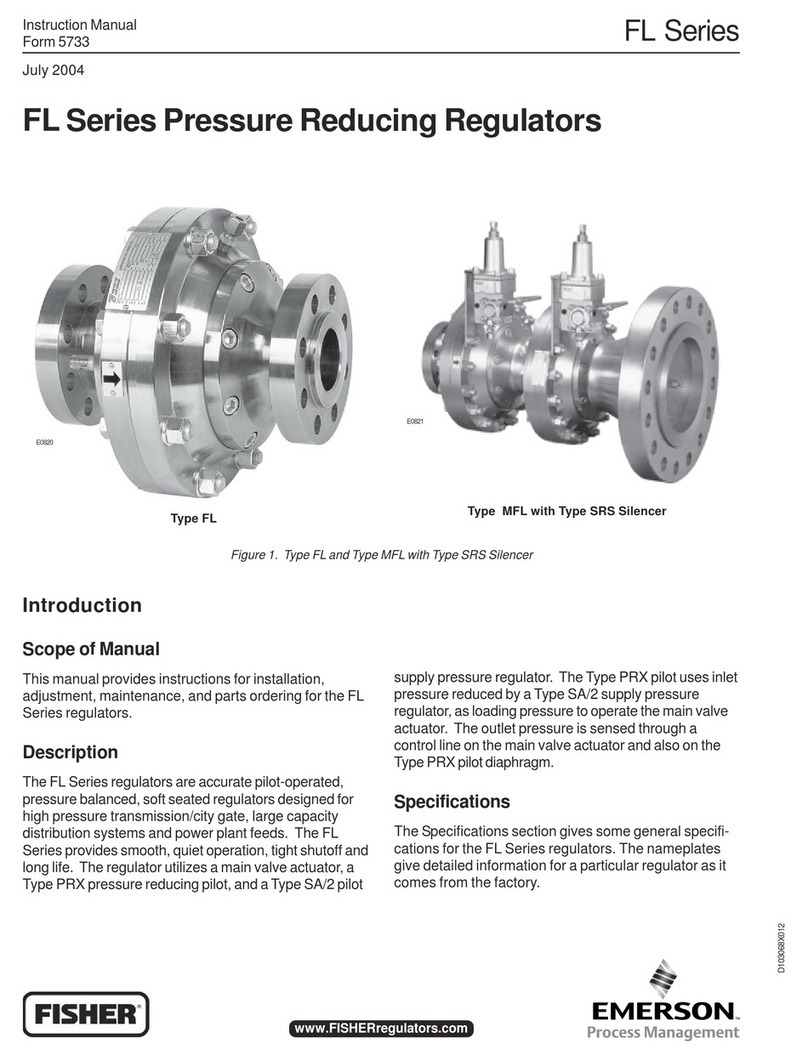echoflex ELEDR User manual








This manual suits for next models
1
Table of contents
Other echoflex Controllers manuals

echoflex
echoflex ELED3 User manual
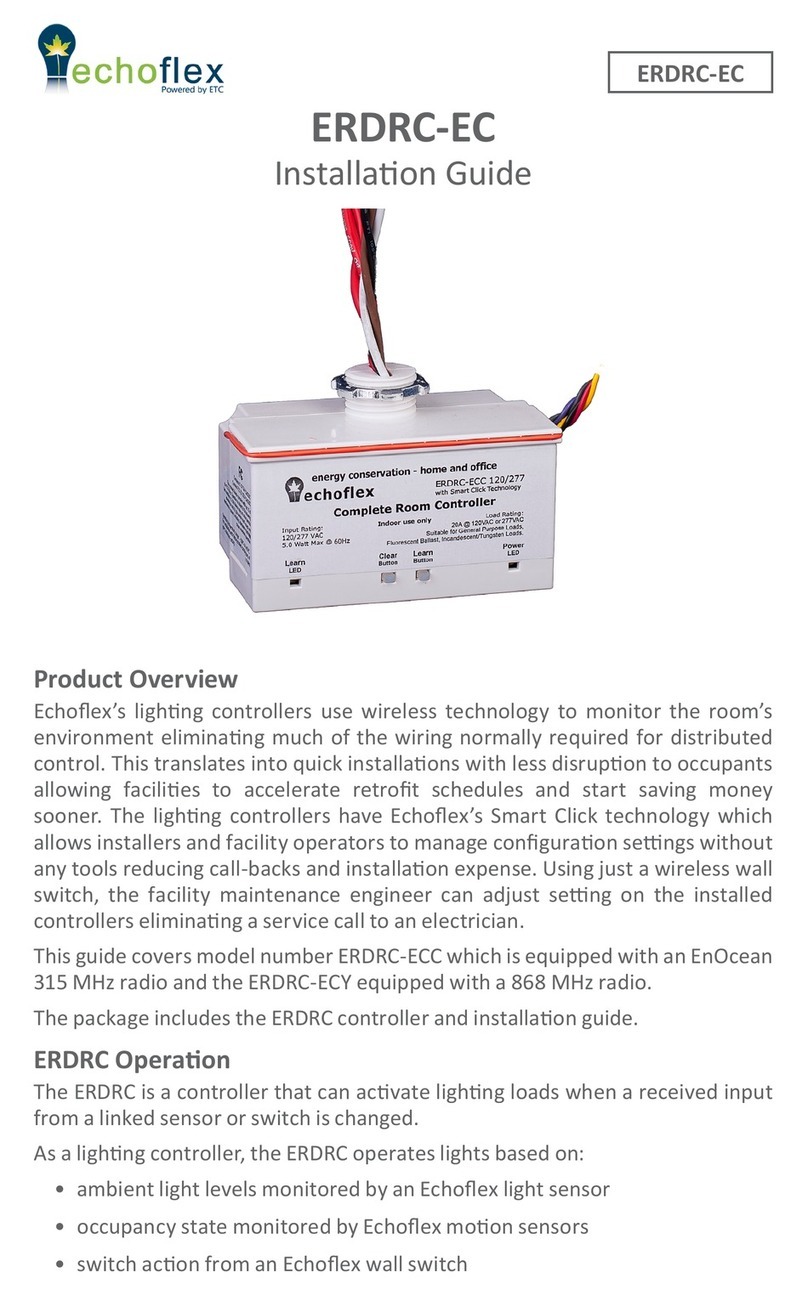
echoflex
echoflex ERDRC-EC User manual
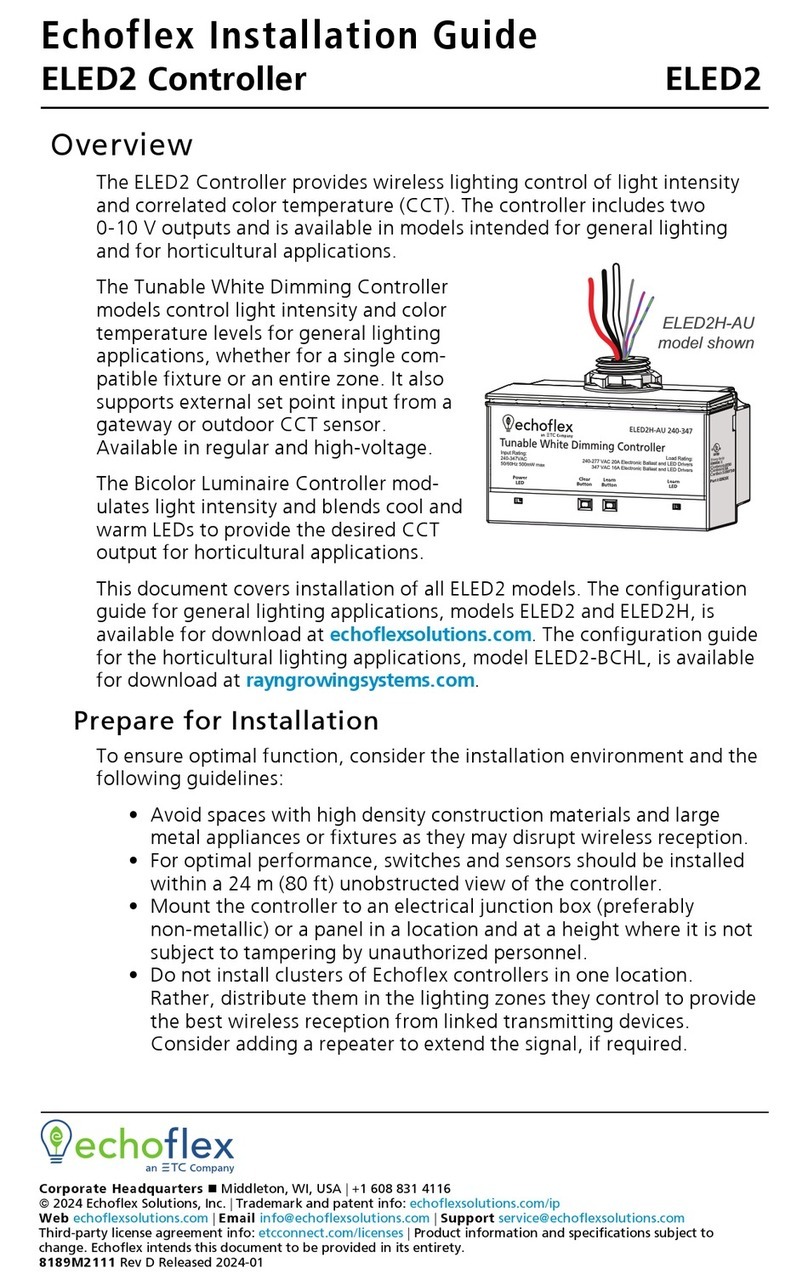
echoflex
echoflex ELED2 User manual

echoflex
echoflex ELED2 User manual

echoflex
echoflex EREB-AP User manual

echoflex
echoflex Elaho Instruction sheet
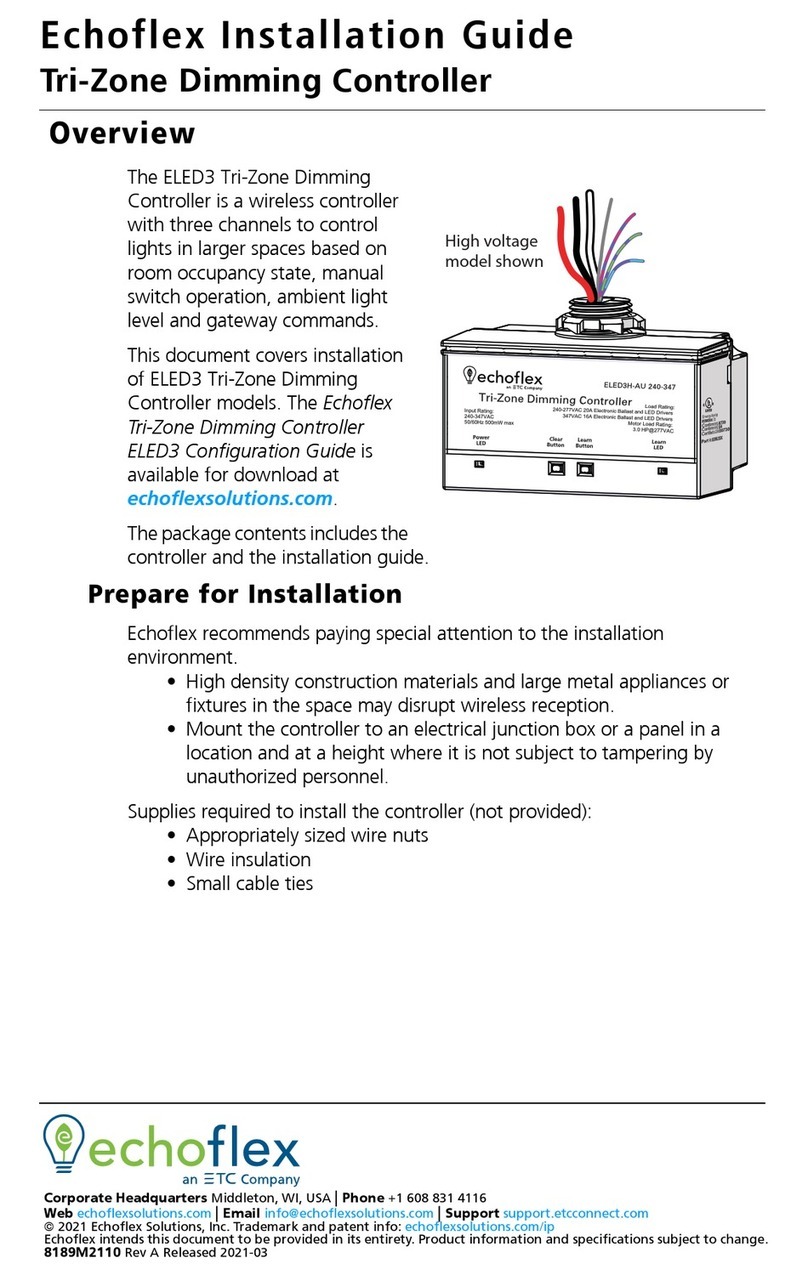
echoflex
echoflex ELED3 User manual

echoflex
echoflex Elaho SmartSpace Controller-Gen2 User manual
Popular Controllers manuals by other brands
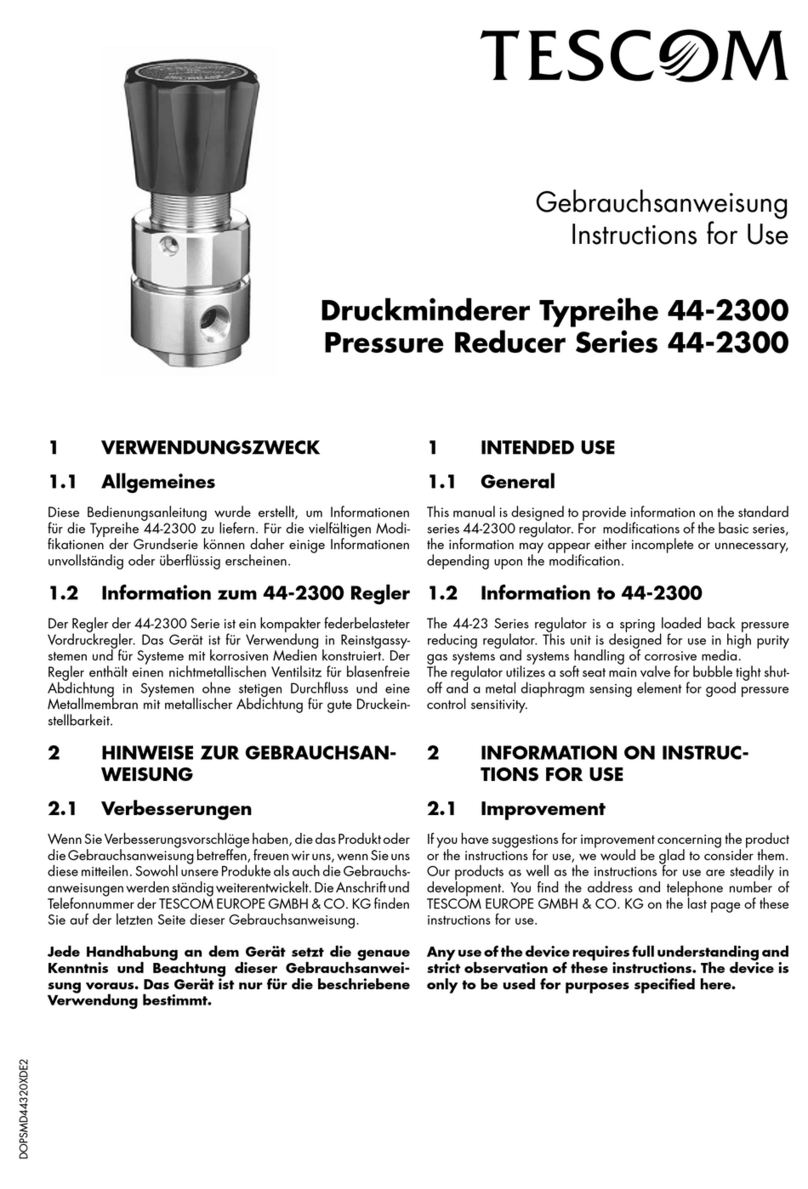
Emerson
Emerson Tescom 44-2300 Series Instructions for use
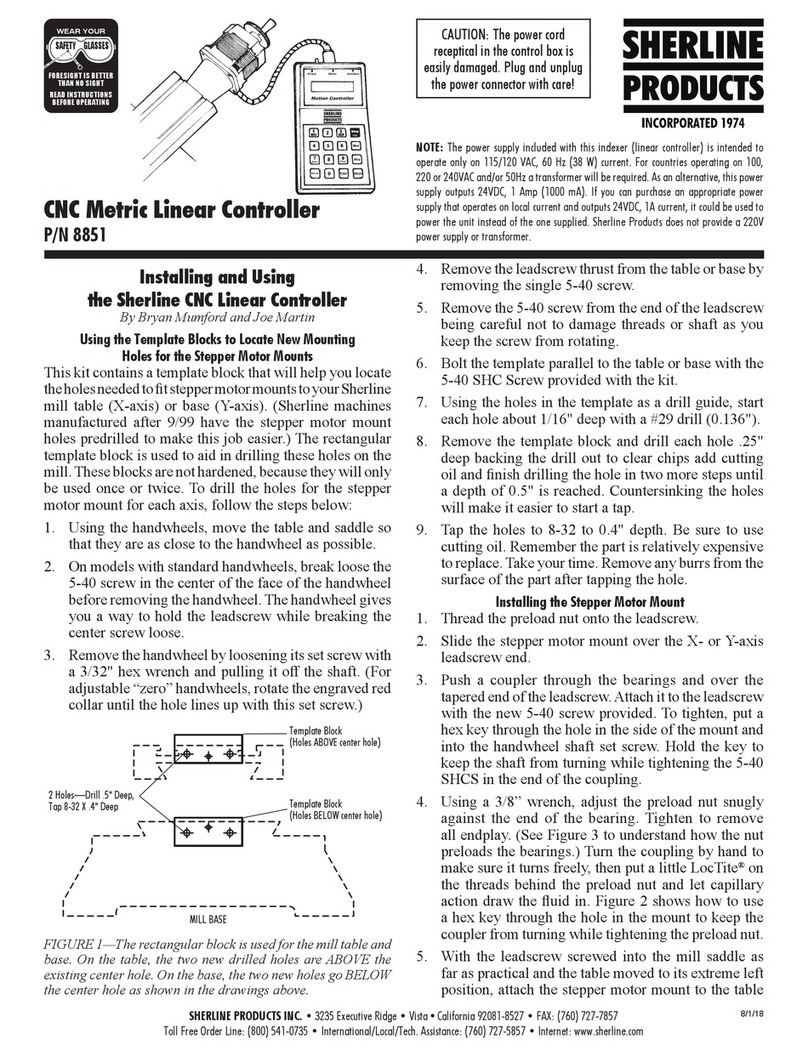
Sherline Products
Sherline Products CNC Metric Linear Controller Installing and using

Carel
Carel pCO1 series user manual

Merlin
Merlin 58184 quick start guide

HP
HP Compaq Presario,Presario 4400 Replacement instructions
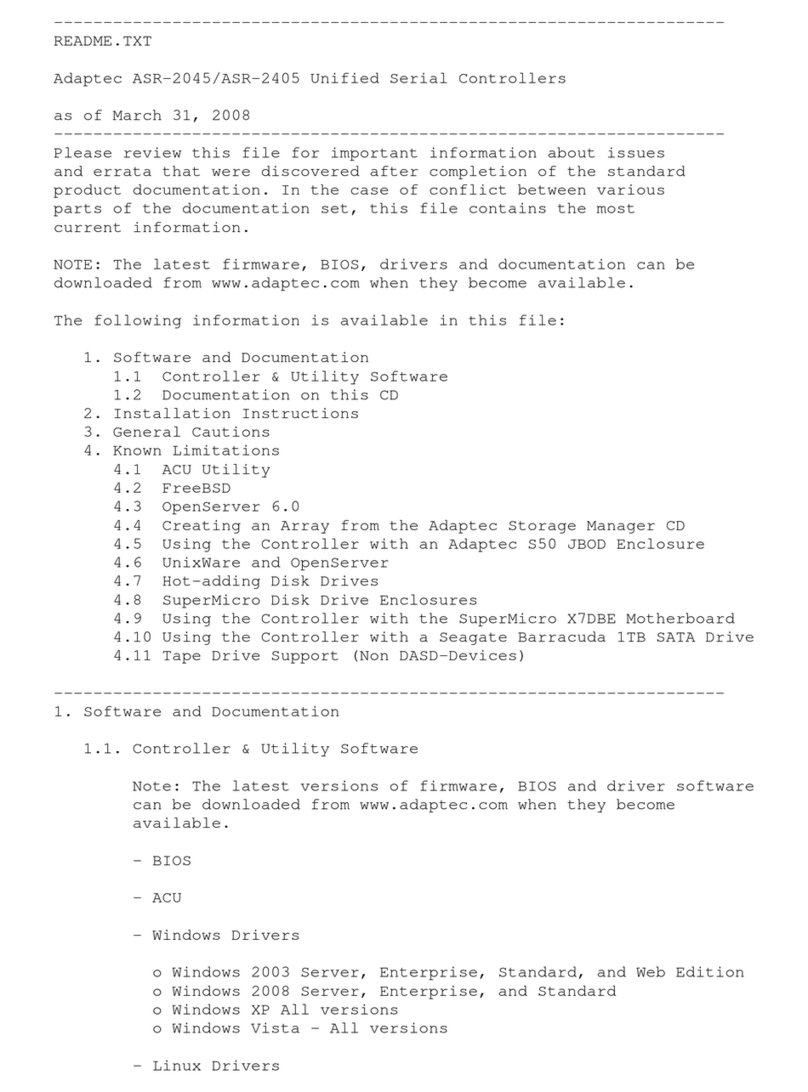
Adaptec
Adaptec ASR-2045 Important information about issues and errata
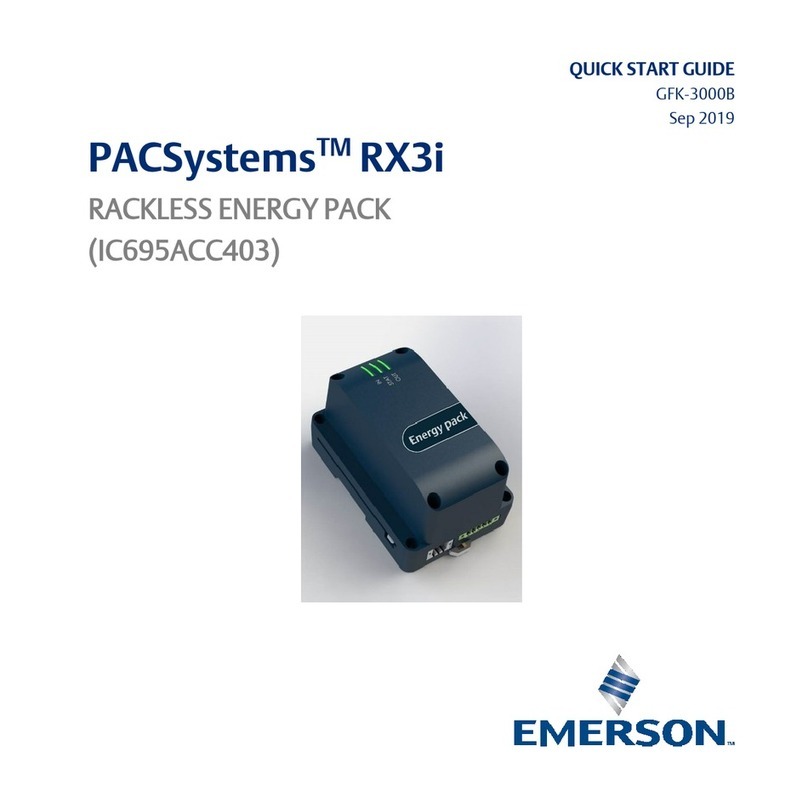
Emerson
Emerson PACSystems RX3i Energy Pack quick start guide

Aaeon
Aaeon AEC-6930 manual
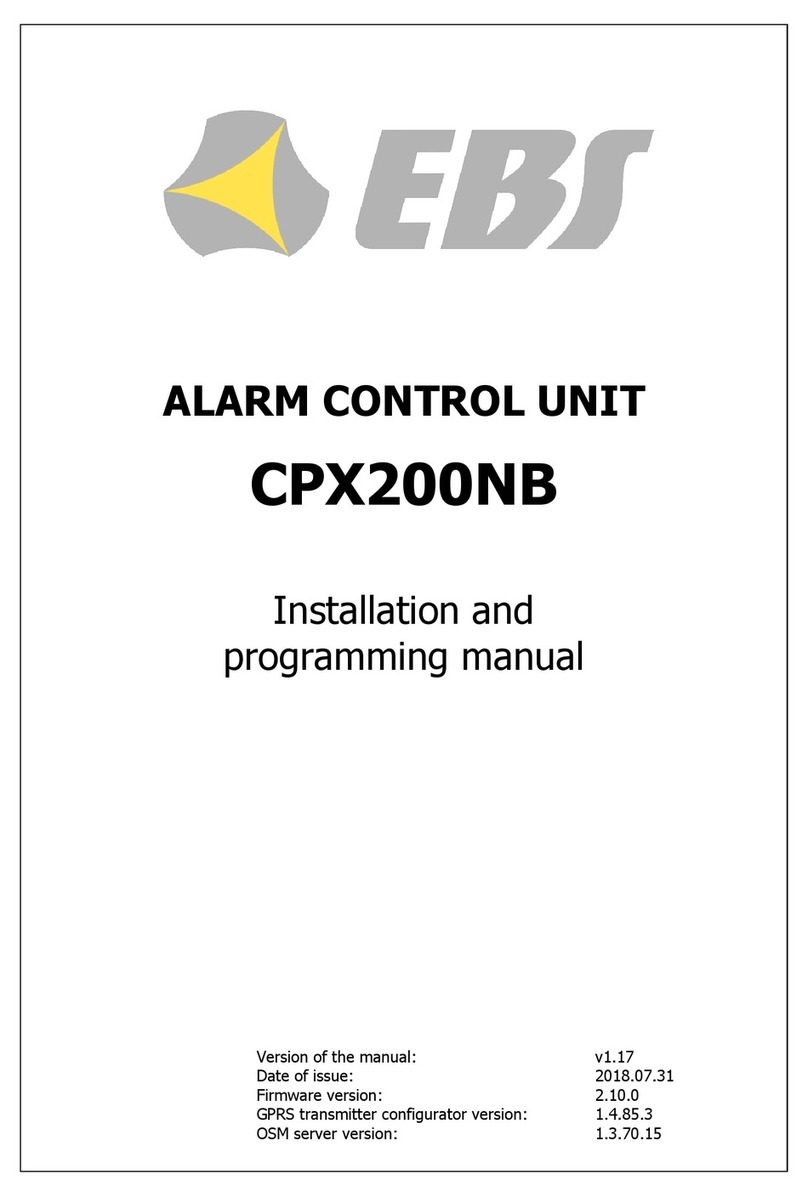
EBS
EBS CPX200NB Installation and programming manual
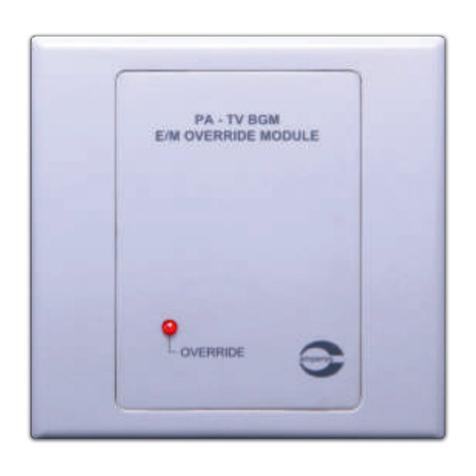
Amperes
Amperes VP7810 instruction manual
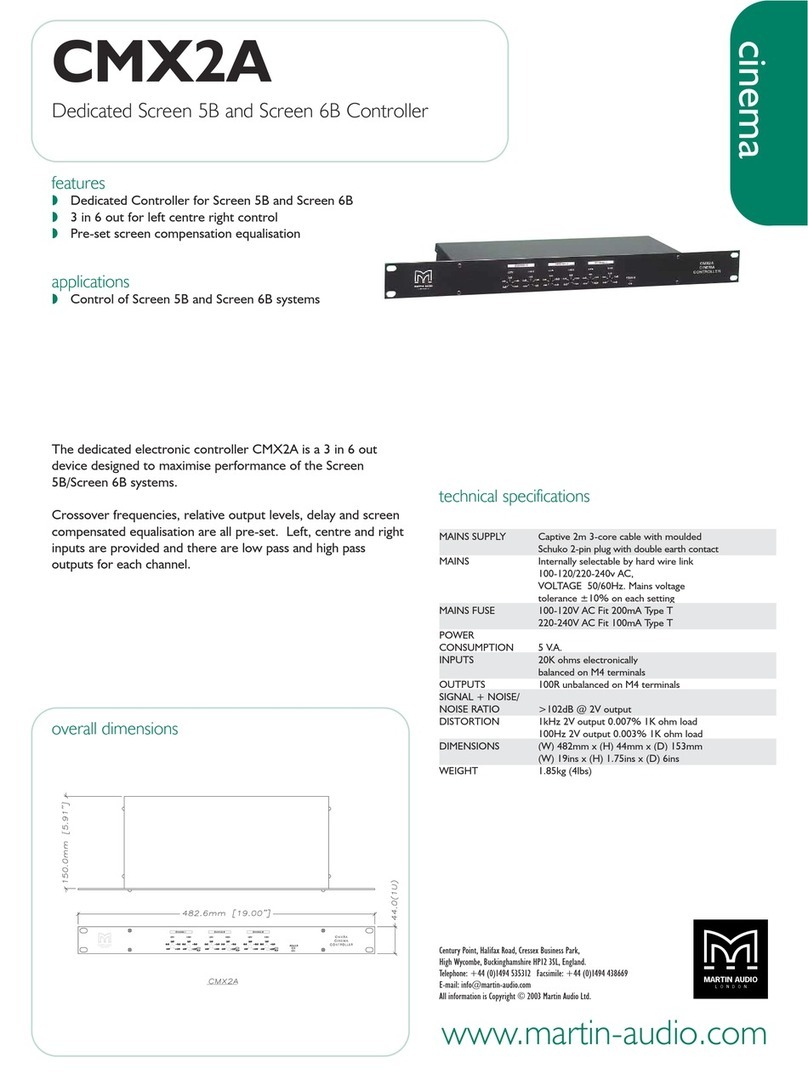
Martin Audio
Martin Audio CMX2A Specification sheet

Mitsubishi Electric
Mitsubishi Electric M800VS Series Connection and set up manual