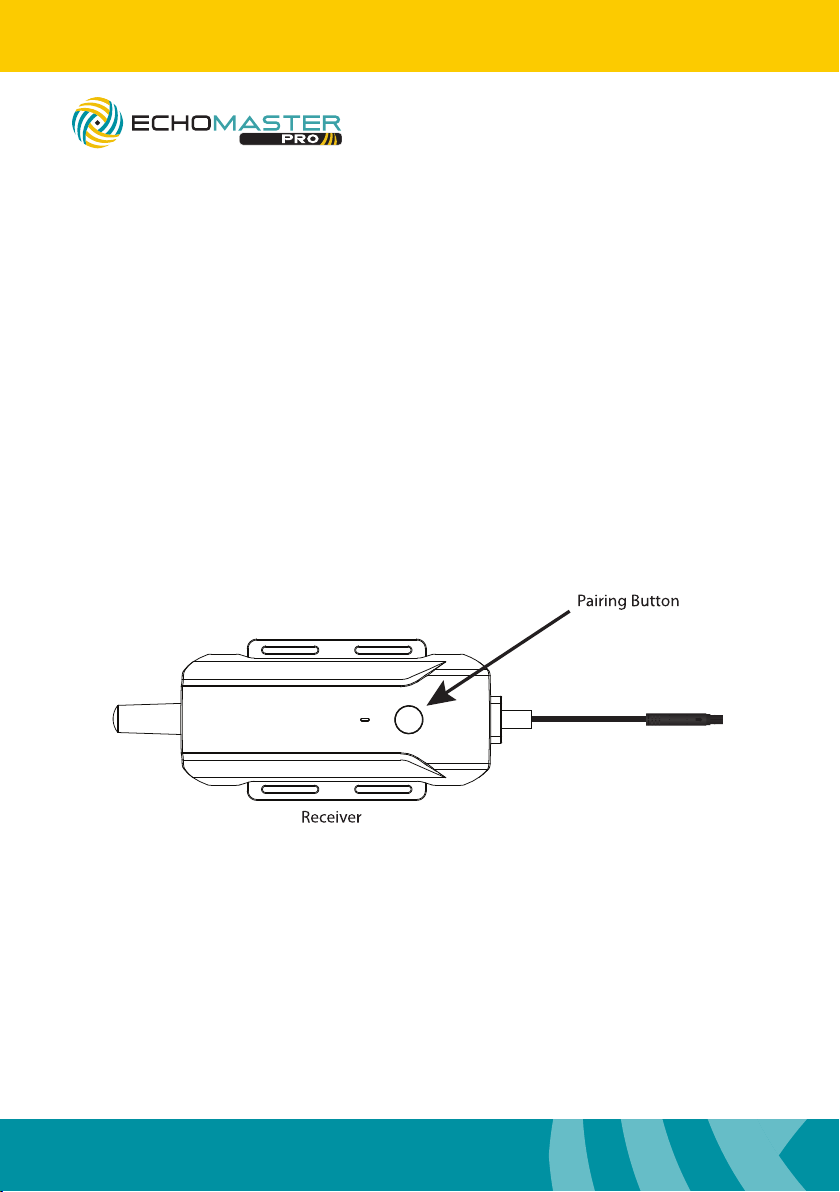
email - gmsupport@echomaster.com (US) - tel - 866-766-2267
4
Installation Guide
email - gmsupport@echomaster.com (US) - tel - 866-766-2267
RVC-W8
Wireless Camera & Receiver Kit
Pairing the Camera
The Camera & Receiver are automatically paired. There is no need to pair again
unless you need to replace the receiver or camera. If this happens please follow the
sequence below to pair the receiver and camera together.
How to pair:
Setup the video display to view the wireless camera. The “No Signal” screen should
be displayed at this time.
Within 30 seconds Press and Hold the receivers (RX) pair button for 3 seconds.
Pairing will then start and a 30 second count down will be shown on the video display.
Power up the camera by turning the vehicles parking lights on.
Once pairing is complete the camera picture, along with a signal indicator, will appear
on the video display and the LED on the receiver will be on constant.