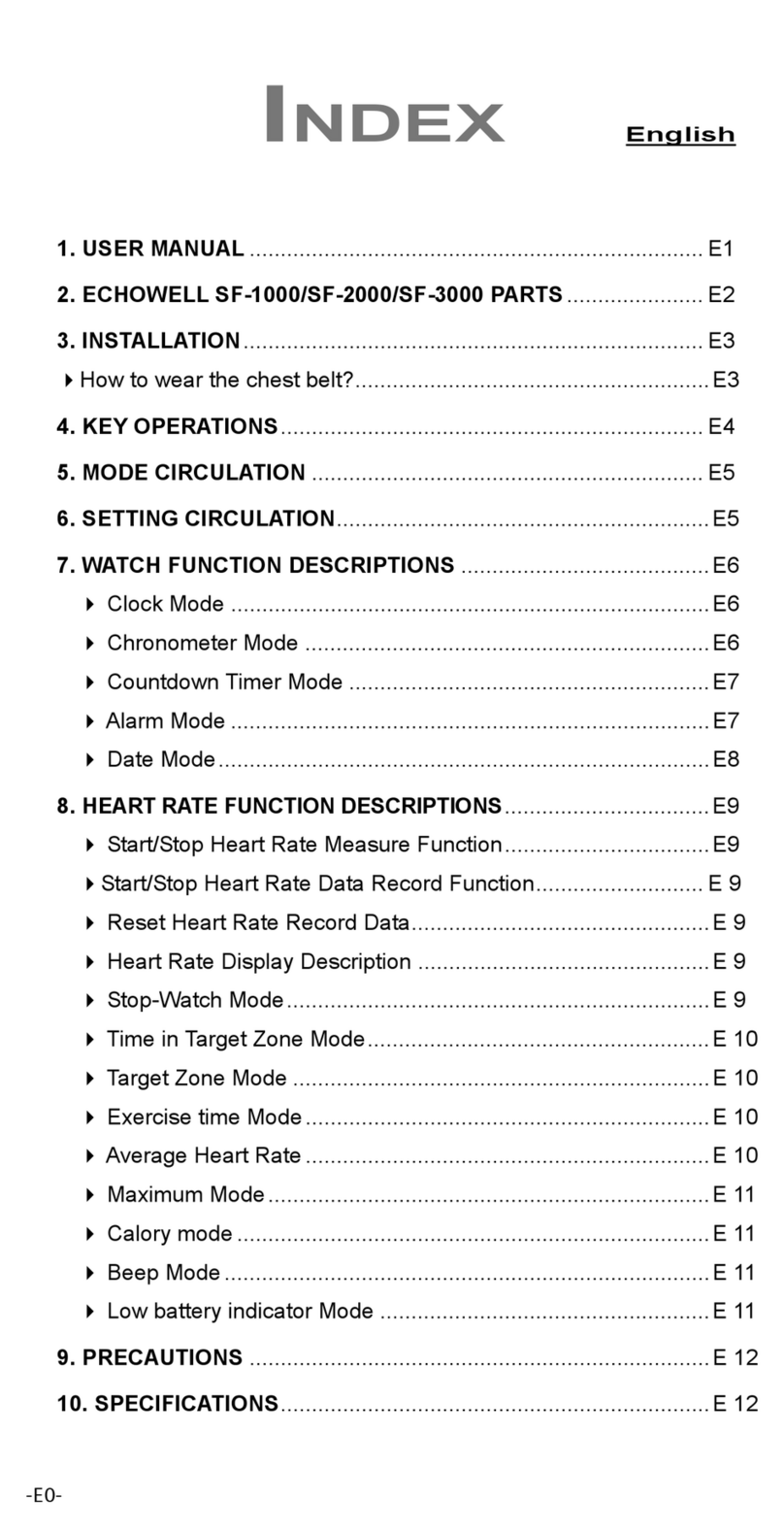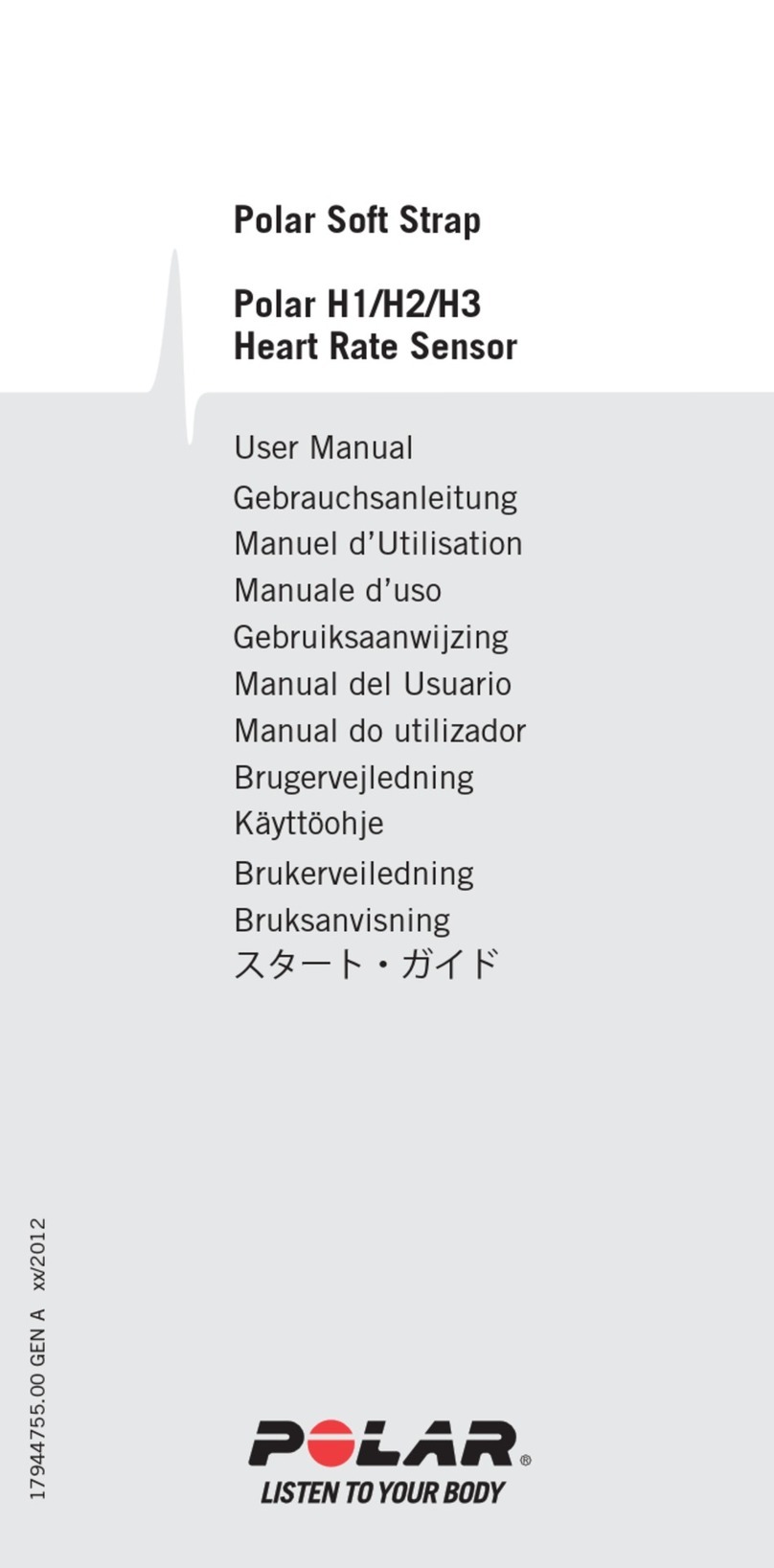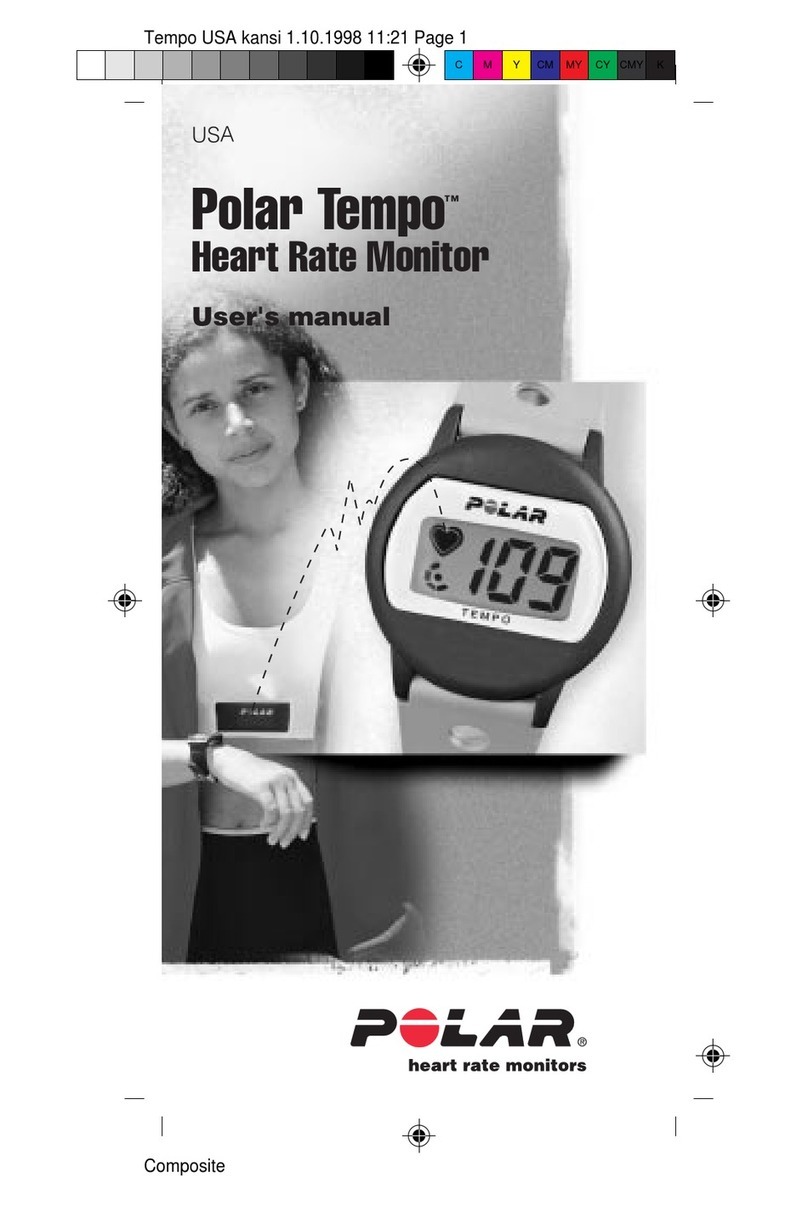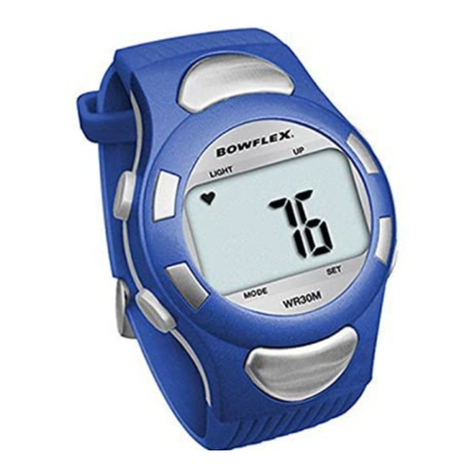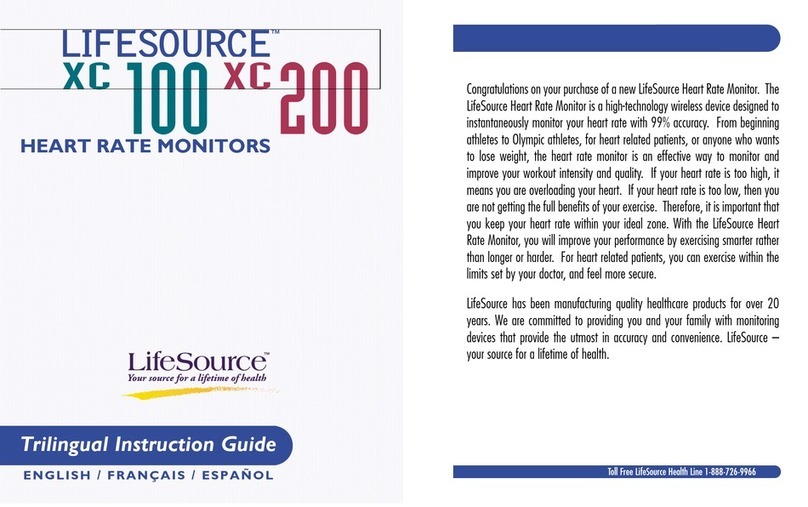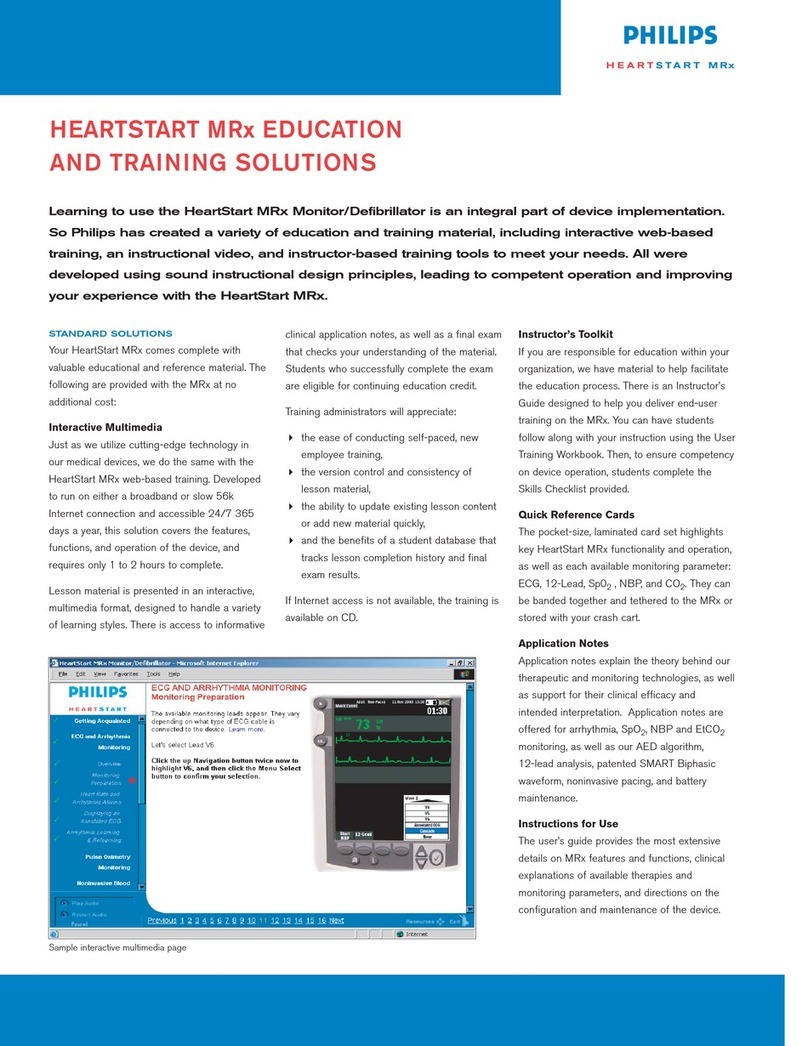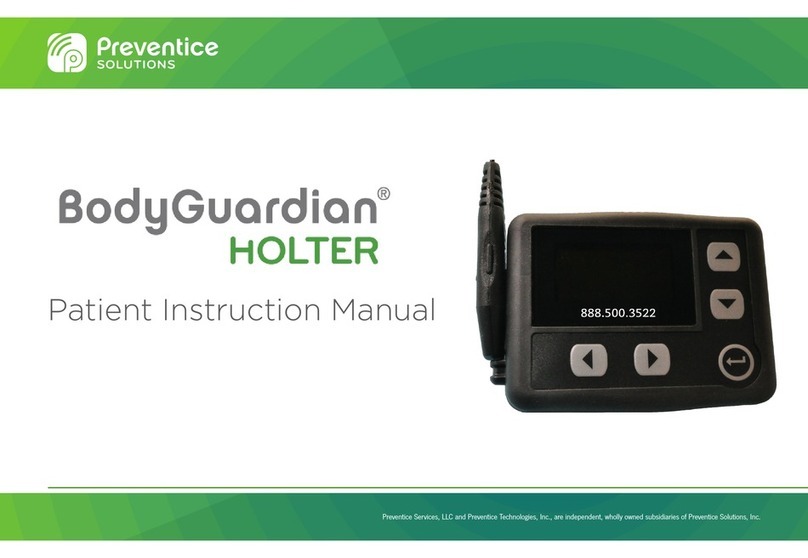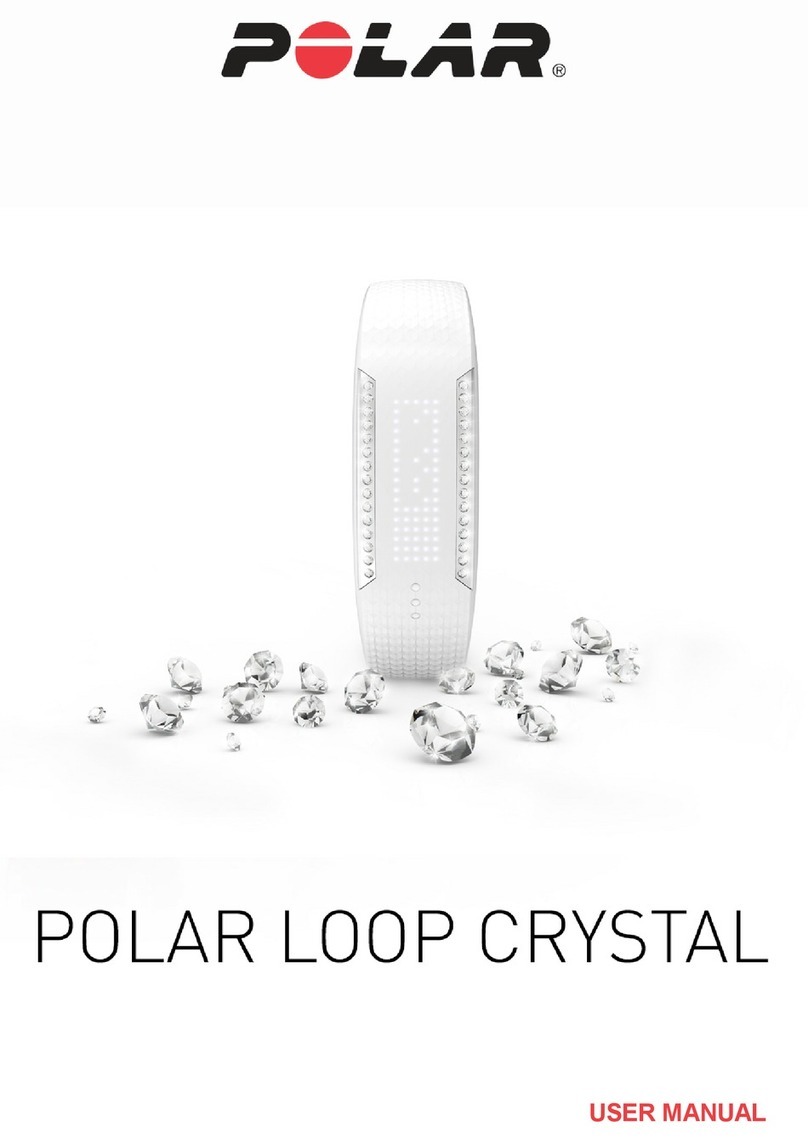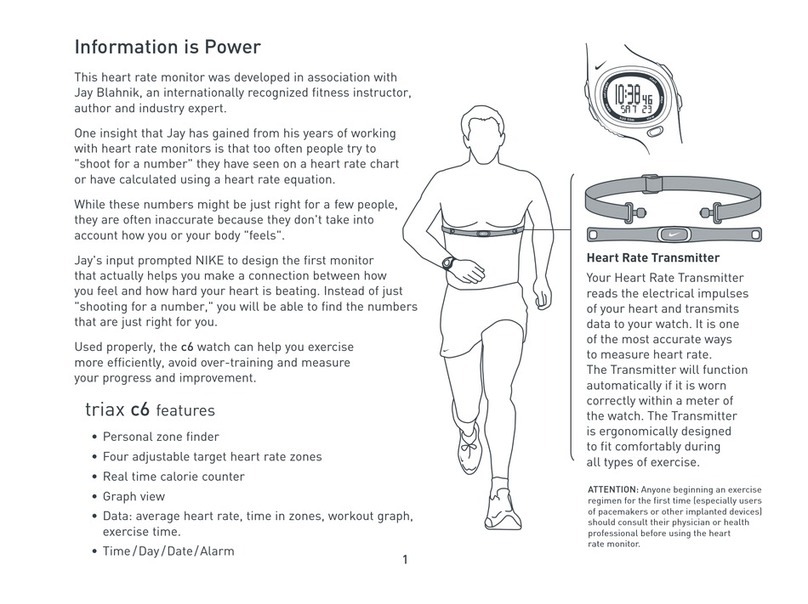Echowell ELITE T-301 User manual

E1
ENGLISH
Index
1. ELITE T-301 PARTS ....................................................................E2
2. INSTALLATION............................................................................E3
How to wear the chest belt? ......................................................E3
3. KEY OPERATIONS......................................................................E4
Time mode circulation ...............................................................E5
Pulse mode circulation..............................................................E5
Data setting processes..............................................................E5
4. PULSPORTS FUNCTIONS..........................................................E6
Watch Functions........................................................................E6
Heart Rate Functions.................................................................E6
5. WATCH FUNCTION DESCRIPTIONS .........................................E7
Clock Mode................................................................................E7
Countdown Timer Mode.............................................................E8
Alarm Mode ...............................................................................E8
Data Mode.................................................................................E9
Lap mode (30SETS)................................................................E10
Lap Recall mode (30SETS).....................................................E10
Chronometer Mode..................................................................E10
6. HEART RATE FUNCTION DESCRIPTIONS............................... E11
Start/Stop Heart Rate Measure Function................................. E11
Start/Stop Heart Rate Data Record Function........................... E11
Reset Heart Rate Record Data................................................ E11
Heart Rate Display Descriptions.............................................. E11
Newest Design: Change Display for BPM and %HR...............E12
Target Zone Mode (T-Z)............................................................E12
Stop Watch Mode (STW).........................................................E13
Calories Mode (CAL)...............................................................E13
Exercise Time Mode (EXT)......................................................E13
Calories Per Hour Mode (C/H).................................................E13
Weight Loss Mode (WT-L).......................................................E13
%Fat Loss Mode (%FT)...........................................................E14
Ft.los Mode (FT.L)...................................................................E14
Maximum Mode (MAX)............................................................E14
In Target Zone Time Mode (IN.T).............................................E14
Over Target Zone Mode (OV.T) ...............................................E14
User Data Mode (USR )...........................................................E14
Total Fat Loss Mode (T.FT)......................................................E15
Total Calories Mode (T.CA)......................................................E15
Average Mode (AVG) ..............................................................E16
7. PRECAUTIONS .........................................................................E16
8. SPECIFICATIONS......................................................................E16

E2
T-301 PARTS
Your PULSPORTS consists of four parts:
1. ELASTIC STRAP
2. CABLE TIES X 3
3. BRACKET FOR BICYCLE
4. T-301 MAIN
5. TRANSMITTER

Pulsports T-301
Pulsports T-301
E3
INSTALLATION
How to wear the chest belt?

Pulsports T-301
Pulsports T-301
E4
1. Fasten the fastener at one end, put the chest belt on your chest
and loosen the stretch band. (Fig. 1, 2 and 3)
2. Adjust the length of the stretch band until you feel conformable,
but the stretch band must cling to the chest; then fasten the
fastener at the other end. (Fig. 4)
3. Adjust the sensor to the center of your chest and be sure the
backside of the sensor is clings to your chest and touches the
skin. (Fig. 5. 6)
4. The chest belt has to be worn while using the heart rate
function. The distance transmission should be less than 1
meter (3 feet).
5. Do not bend or fold the chest beltto preventing damage. (Fig. 7)
KEY OPERATIONS
Basic key operations
SET - Hold 2 seconds to enter data setting mode.
T.MODE - Change watch function group.
E.MODE - Change pulse function group.
ST/SP - Start/Stop
LAMP - EL Light (light 3 seconds for each press).
BEEP - Hold 2 seconds to on/off chime and key beep.
LAP - Record Lap data.
LAP_RECALL - Record Lap data review.
Data setting key operations
SET - Press to quit data setting.
T.MODE - Press to increase the value.
- Hold to increase the value automatically.
E.MODE - Press to change the setting value.
ST/SP - Press to decrease the value.
- Hold to decrease the value automatically.

Pulsports T-301
Pulsports T-301
E5
Fig. A) TIME MODE CIRCULATION
Fig. B) PULSE MODE CIRCULATION
Fig. C) DATA SETTING PROCESSES
1. Press E.MODE to change the setting valua.
2. Press T.MODE to increase the value, hold to increase the value
automatically.
3. Press ST/SP to decrease the value, hold to decrease the value
automatically.
4. Press SET to complete setting and quit.

Pulsports T-301
Pulsports T-301
E6
PULSPORTS FUNCTIONS
WATCH FUNCTIONS
1. CLOCK: 12/24-hour, date, day of week display.
2. DATE: Year, Month, Date, 2000-2099.
3. COUNTDOWN TIMER: Countdown timer from 00H00M00S to
99H 59M59S.
4. ALARM: Beep alarm, 5 sets available.
5. LAP: Record 30 sets data.
6. LAP RECALL: Recall data (30 sets).
7. CHRONOMETER: Stopwatch from 00M00S.00 to 99M59S.99.
8. EL backlight.
9. CHIME & Key beep: Chime and key beep function.
10. Low battery power indicator.
11. Water resistant (3 ATM).
HEART RATE FUNCTIONS
1. Display the current heart rate (HR).
2. DIGITAL INTENSITY: Calculate your Heart beat intensity
(current HR ÷ Max. HR × 100%)
automatically according to your
personal data input.
3. TARGET ZONE: Target Zone setup for intensity which has 6
sets.
4. STW: Stop watch 00H00M00S to 99H59M59S from the heart
rate data record function start.
5. CAL: Calculate expended calories during exercise (0 to
9999.99 Kcal) according to your personal data input.
6. EX.T: Calculate exercise time while the heart rate is over the
lower limit of a preset target zone.
7. C / H: Calories expenditure per hour at current intensity of
heart rate (0 to 3333Kcal).
8. WT.L: Calculate weight lost from exercise (0 to 9999.99g)

Pulsports T-301
Pulsports T-301
E7
according to your personal data input.
9. %FT: Calculate the percent of fat lost clearly from the all
expended calories; thus you will see that the fat lost
varies and depends on the intensity of heart rate.
10. FT.L: Calculate fat lost from exercise (0 to 9999.99g)
according to your personal data input.
11. MAX: Maximum HR during exercise (40 to 240 bpm).
12. IN.T: Exercise time within target zone (00H00M00S to
99H59M59S).
13. OV.T: Time over upper limit of target zone during execise
(00H00M 00S to 99H59M59S).
14. USR: User data setup, age (5 to 99), weight (10 to 199 kg or
10 to 499lbs.), sex and personal maximum heart rate
for intensity calculate (100bpm to 220bpm).
15. T.FT: Total fat lost from exercise, weekly or monthly option (0
to 9999.99g).
16. T.CA: Total Kcal expenditure, weekly or monthly calories
consumption can be calculated(0 to 999999 Kcal).
17. AVG: Average HR during exercise (40 to 240 bpm).
bpm (beaps per minute) 40 to 240.
WATCH FUNCTION
DESCRIPTIONS
CLOCK MODE
1. 12H or 24H switchable.
2. Turn Chime and Key beep function On/Off by press ST/SP 2
seconds. The “ ” symbol display means Chime and Key
beep function on.
3. Clock setting:
a). Press T.MODE to change to “CLOCK ” mode.
b). Press SET 2 seconds to enter clock setting mode.
c). Press E.MODE to change the setting value.
d). Press T.MODE to increase the value, hold to increase the
value automatically.
e). Press ST/SP to decrease the value, hold to decrease the
value automatically.

Pulsports T-301
Pulsports T-301
E8
f). Press T.MODE or ST/SP to select 12H or 24H mode.
g). Press T.MODE or ST/SP to reset the seconds to “ 00 ”.
h). Press SET to complete setting and quit.

Pulsports T-301
Pulsports T-301
E8
Countdown-Timer mode
1. Press ST/SP to start/stop countdown timer.
2. There will be a 10 seconds beep when the function is
completed, and OVEr will display on the LCD.
3. Stop beep and reload pre-set data by pressing any key.
4. Reload pre-set date at any time by pressing T.MODE 2 seconds.
5. Maximum range for countdown timer is 99H59M59S.
6. Countdown timer setting:
a). Press T.MODE to change to “TMR ” mode.
b). Press SET 2 seconds to enter countdown timer setting mode.
c). Press T.MODE or ST/SP to set timer On or Off.
d). Refer the Data Setting Processes to adjust the Timer data.
Alarm mode
1. Press ST/SP to change alarm sets (1 to 5).
2. The “ ” symbol will display after alarm setup.
3.The alarm is a 30 seconds beep, the “ ” symbol will blink.
4. Stop the beep by pressing any key.

Pulsports T-301
Pulsports T-301
E9
5. Take note of the time mode you have selected 12H or 24H.
6. Alarm setting:
a). Press T.MODE to change to “ALM ” mode.
b). Press SET 2 seconds to enter alarm setting mode.
c). Press T.MODE or ST/SP to select setting alarm.
d). Refer the Data Setting Processes to adjust the Alarm
data.
e). Press T. MODE or ST/SP to set ALARM ON/OFF.
f). Repeat steps c).to step e). to set the other alarm data.
Date mode
1. Calendar from the year 2000 to 2099.
2. Day of week will display automatically while the date is input.
3. Date setting:
a).Press T.MODE to change to “DAT” mode.
b). Press SET 2 seconds to enter date setting mode.
c). Refer the Data Setting Processes to adjust the Date data.

Pulsports T-301
Pulsports T-301
E10
Lap mode(30SETS)
1. Press T.MODE to select “ LAP ” mode.
2. Press ST/SP to start/stop Lap function.
3. The lap mode can record 30 sets data.
4. It will overwrite when record data over 30 sets.
5. Press LAPto record current lap data and start next lap data.
6. When press LAP, the record data will hold 3 seconds for user
to read it.
Lap Recall mode (30SETS)
1. Press T.MODE to change to “LP.R ” mode.
2. Press ST/SP to recall the record data, hold to increase
automatically.
3. Press T.MODE 2 seconds to clear all lap data.
Chronometer mode
1. Press ST/SP to start/stop chronometer.
2. Press T.MODE 2 seconds to reset chronometer data.
3. Maximum range is 99M59S.99.

Pulsports T-301
Pulsports T-301
E11
HEART RATE FUNCTION
DESCRIPTIONS
1.Start /Stop heart rate measure function
1. Press E.MODE 2 seconds to
start heart rate measurement
function.
2. When the function is operating,
the LCD will display the signal
as follow:
3. Press E.MODE2 seconds to stop heart rate measurement function.
4. If a signal is not received for 5 minutes, the function will turn off
automatically.
2. Start/Stop heart rate data record function
1. Press E.MODE 2 seconds to start heart rate measurement function.
2. Press E.MODE to change to “STW” function.
3. Press ST/SP, the signal shown as ” ” at the middle of the
display will change to “ “, it means the data record function is
started. Stop by pressing ST/SP, the signal will change to “ “.
4. “AVG”, “STW”, “CAL”, “EX.T”, ”C/H”, “WT.L”, “%FT”, “FT.L”and
“MAX” functions will only work while the record function is on.
5. “C/H”and “%FT” will be displayed automatically when heart rate is
measured. The value will become “--“ while no pulse is detected.
6. “CAL”, “C/H”, “WT.L”, “%FT”, “FT.L”and “T.FT”mode will be
calculated when the heart rate is equal or over 90 bpm.
3. Reset heart rate record data
1. Press E.MODE to change to “STW” mode.
2. Press T.MODE 2 seconds to clear the record data.
4. Heart rate display descriptions
1. Intensity = (Current heart rate/Maximum heart rate) × 100%.
2. Range of heart rate measurement is from40 bpm to 240 bpm.

Pulsports T-301
Pulsports T-301
E12
5. Newest Design: Change Display for BPM and %HR
1. When heart rate measure
function starts, you can press
T.MODE and E.MODE
simultaneous to change
display position of “BPM”and
“%HR”Digital intensity to fit
your need.
2. When the function is operating, the LCD will display: like above.
6. Target zone mode T-Z
Setup the target zone by entering the percentage of maximum
heart rate. Maximum heart rate based on the data you input.
1. Press ST/SP to change to next target zone set.
2. “ ” and “ ” will not display when the heart rate within the
target zone. (No Beep sound).
3. “ ” will display when the heart rate is below the lower limit of
the target zone. (Beep should sound).
4. “ ” will display while the heart rate is above the upper limit of
target zone. (Beep should sound).
5.Trget zone setting:
a). Press E.MODE to change to “ T-Z ” mode.
b). Press SET 2 seconds to enter target zone setting mode.
c). Press T.MODE or ST/SP to select how many sets target
zone you want.
d). Refer the Data Setting Processes to adjust the Target zone
data (Refer Fig .D).
FIG. D) TARGET ZONE SETTING

Pulsports T-301
Pulsports T-301
E13
7. Stop - watch mode STW
1. Stop-watch will auto calculate when heart rate data record
Function start.
2. The range is from 00H00M00S to 99H59M59S.
8. Calorie mode CAL
1. Calculates the calories expended for the whole exercise
process, not only from exercise.
2. Males expend more calories than females at the same heart
rate, likewise, the female heart rate will be higher than male
heart rate doing the same amount of exercise.
3. Calories consumption will be affected by Heart rate, sexuality,
weight and type of exercise.
4. The unit for calories is Kcal.
5. The range is from 0 Kcal to 9999.99 Kcal.
9. Exercise time mode EX.T
1. Calculation and recording the exercise time starting when the
heart rate over the lower limit of the target zone.
2. Total efficient exercise time will be recorded, including the time
in and above the target zone.
3. The exercise time records ranges from 00H00H00S to
99H59M59S.
10. Calories per hour mode C/H
1. Calculates the expended calories per hour based on the
current heart rate.
2. Increasing or decreasing the heart rate intensity can control
target calorie consumption.
3. The range for calorie consumption per hour is from 0 to 3333
Kcal.
11. Weight loss mode WT.L
1. Caluates the weight loss during exercies (lncluding the
consumption of carbohydrates and fat).
2. Range of weight lose from 0 to 9999.99 g.

Pulsports T-301
Pulsports T-301
E14
12. %Fat loss mode %FT
1. Calories are expended from burning carbohydrate and fat, and
this function can calculate the percentage of fat calories
expended.
2. 50% of the energy comes from carbohydrate and 50% from fat
when the body is at rest. But the most energy will come from
burning carbohydrate when doing intense exercise, because
the body needs time to use the fat as fuel. Intense exercise
will not help you reduce fat.
3. Fat expenditure depends on the time and intensity of exercise,
the more you exercise the more fat will be expended.
4. Long time walking or jogging will be helpful for reducing fat.
5. At the same heart rate, younger men will have a higher
percent fat loss.
6. The range of fat percentage is from 0 to 70 %.
13. Ft.los mode FT.L
1. Calculates the weight of fat lost during exercise.
2. The actual weight of fat lost from exercise can be important,
and it is a valuable reference of weight loss.
3. The range of fat loss is from 0 to 9999.99 g.
14. Maximum mode MAX
1. Monitors and records the maximum heart rate during exercise.
2. The range of maximum heart rate is from 40 to 240 bpm.
15. In target zone time mode IN.T
1. Calculates and records the exercise time within the target zone.
2. The range is from 00H00M00S to 99H59M59S.
16. Over target zone time mode OV.T
1. Calculates and records the exercise time Over the target zone.
2. The range is from 00H00M00S to 99H59M59S.
17. User date mode USR
1. Enters the data for sexuality, age, weight and personal
maximum heart rate of user.
2. Personal data is an important reference for calculating the
consumption of calories.

Pulsports T-301
Pulsports T-301
E15
3. You can input maximum heart rate depends of your physical
situation. From 100bpm to 220bpm.
4. Range of age is from 5 to 99.
5. Units of weight: kg from 10 to 199
lb from 10 to 499
6. User data setting:
a). Press E.MODE to change to “ USR ” mode.
b). Press SET 2 seconds to enter user date setting mode.
c). Press E.MODE to change setting mode.
d). Press T.MODE or ST/SP to change Sexuality: male or female.
e). Press T.MODE or ST/SP to changeAge.
f). Press T.MODE or ST/SP to change Weight Units: kg or lb.
g). Press T.MODE or ST/SP to change Weight data.
h). Press T.MODE or ST/SP to change heart rate maximum.
(100 to 220 bpm).
i). Refer the Data Setting Processes to adjust the User data.
(Refer Fig E)
FIG. E) USER DATA SETTING
18. Total fat loss mode T.FT
1. Records the total (cumulative) weight of fat lost.
2. Unless this value is reset, the data will be saved separately, so
weekly or monthly cumulative weight of fat lost can be seen in
this mode.
3. The range is from 0 to 9999.99 g.
19. Total calories mode T.CA
1. Records the total (cumulative) calories expended.
2. Unless this value is reset, the data will be save separately, so
weekly or monthly cumulative calories consumption can be
seen in this mode.
3. The range is from 0 to 9999.99 g.

Pulsports T-301
Pulsports T-301
E16
20. Average mode AVG
1. Calculates the average heart rate during exercise: using this
value we can tell if the cardiopulmonary condition has
improved for the same intensity of exercise.
2. The range of average is from 40 bpm to 240 bpm.
PRECAUTIONS
1. Take care of you chest belt. Wash the chest belt by suds, then
flush out with water. Let it dry it naturally, avoiding putting the
chest belt under the environment of high temperature or
touching the corrosive as strong acid or alkalis material.
2. Wetting the skin, where will contact the conductive area of the
chest belt will improve the conduction and get more stable signal.
3. The physical condition of individual might effect the intensity of
measured signal.
4. Avoiding using the heart rate monitor close to trolley car, tram
stop, transformer, electric substation and high-tension distribution
line etc. Because the radio signal will be affected under the
environmentas highvoltage and strong magnetic field.
5. Although the waterresist of this watch hasbeen approved as 30
meter, but please do not operate any button of the watch under
water. This watch is not designed for diving.
6. Battery can be used for 1 year according to dailyuse for 2 hours.
Please change the battery by watch shop, and do not break the
watch down by your own.
SPECIFICATIONS
ELITE T- 301 Pulse Transmitter:
Battery type: CR2032
Battery life: Average 1300 hours.
(You can change the battery by yourself.)
Operating temperature: 0C~50C (14F~122F)
ELITE T- 301 Pulse Wrist Receiver:
Battery type: CR2025
Battery life: About 1 year.
Operating temperature: 0C~50C (14F~122F)
Water resistance: 3 ATM
Table of contents
Other Echowell Heart Rate Monitor manuals