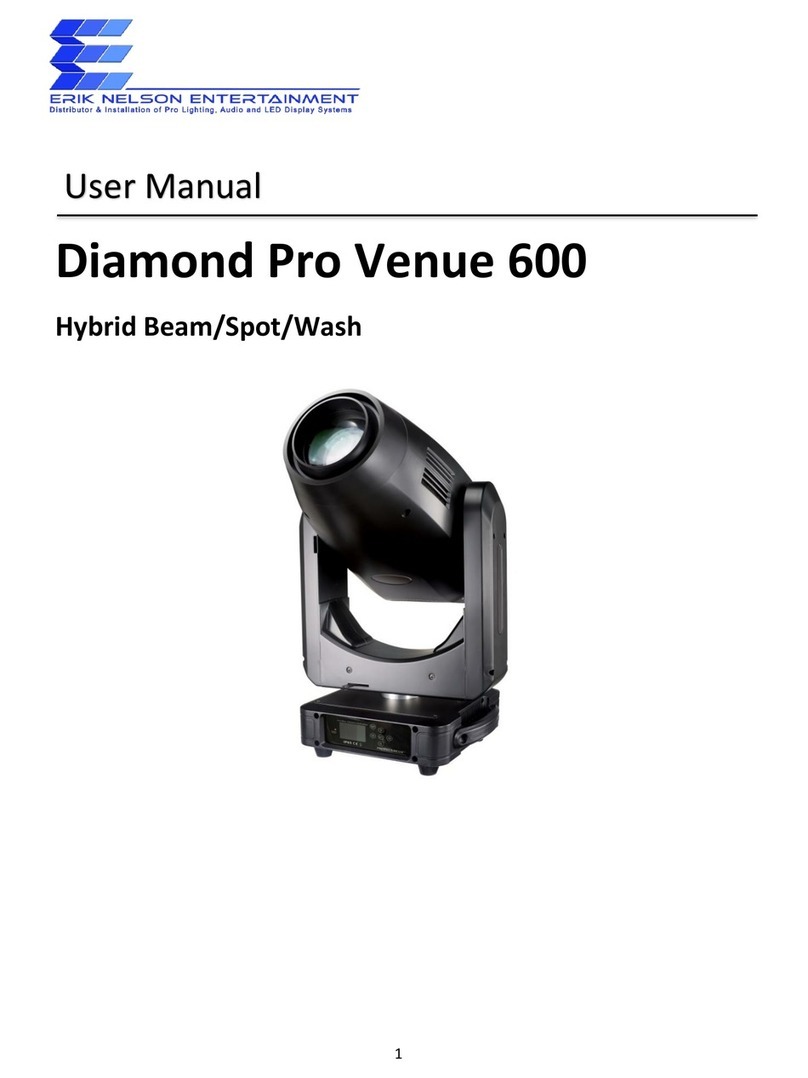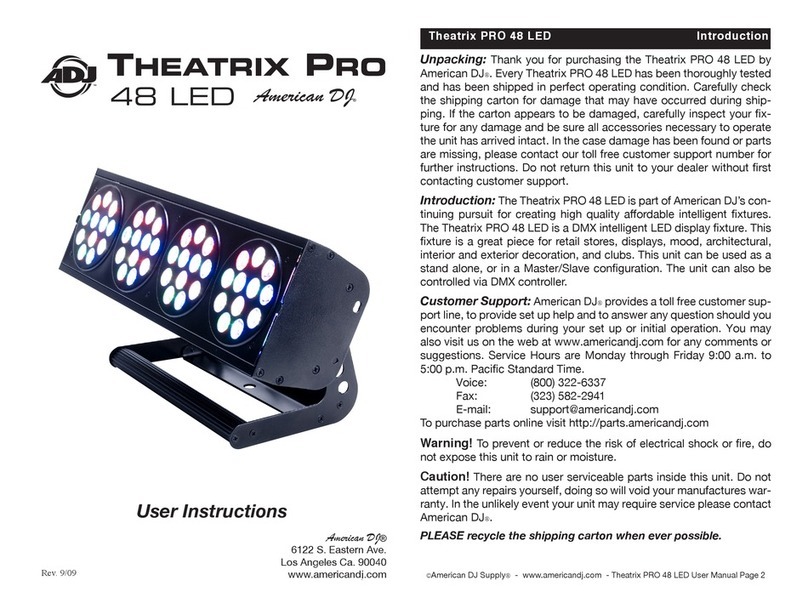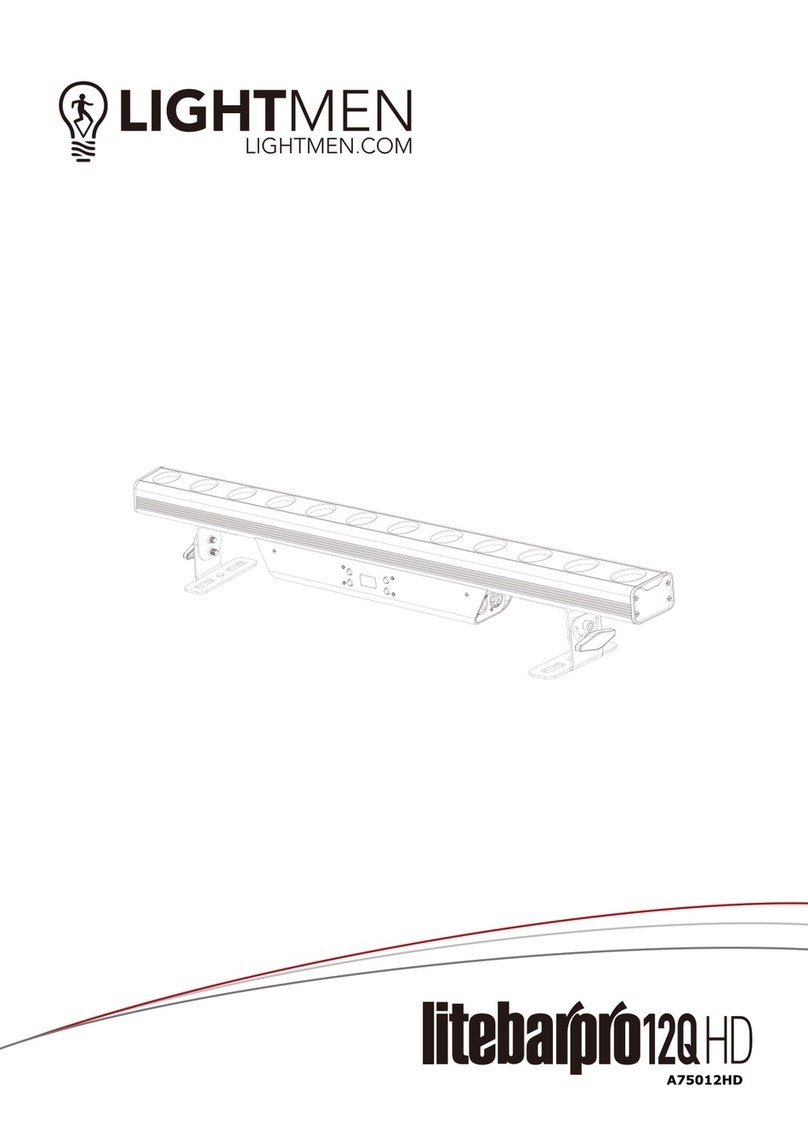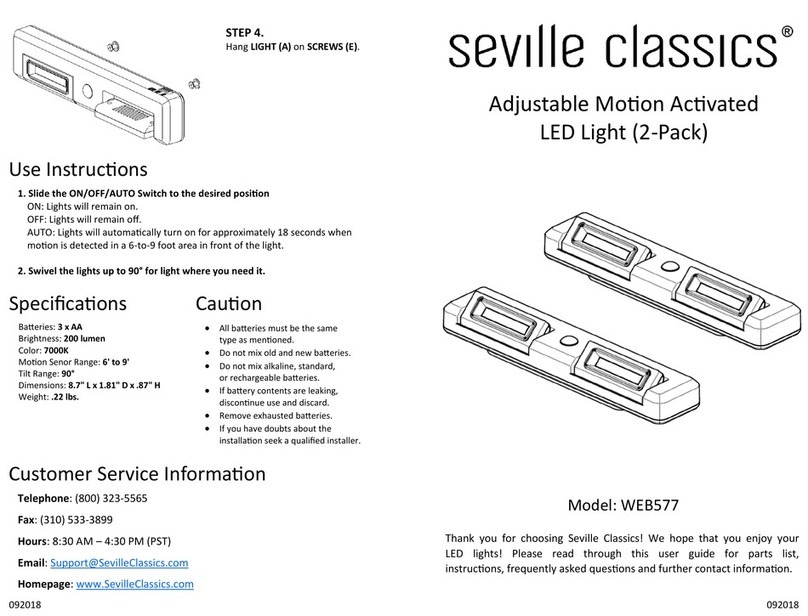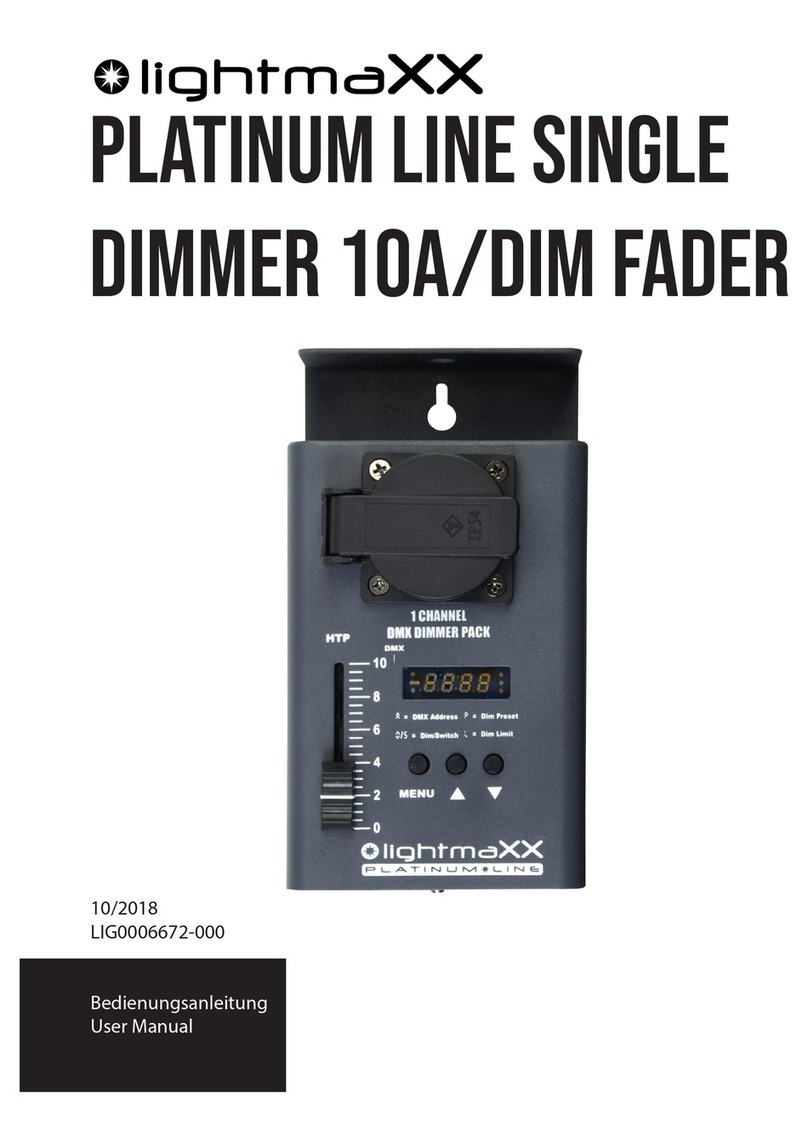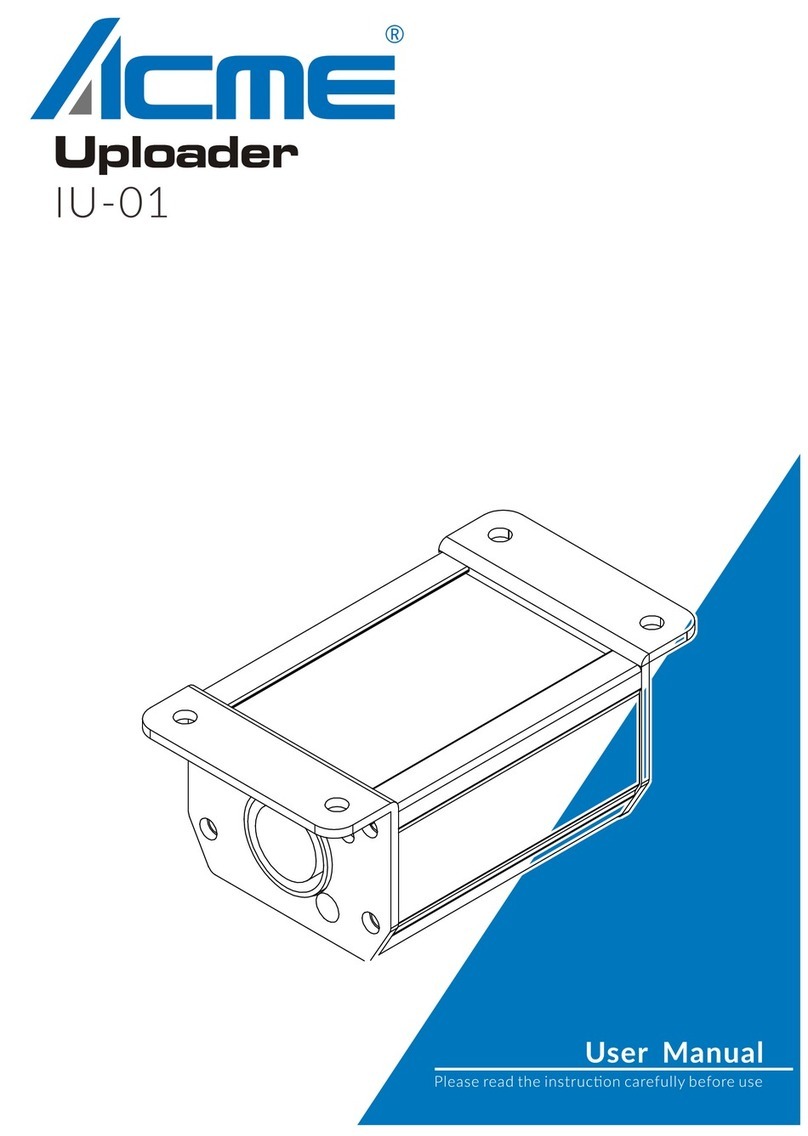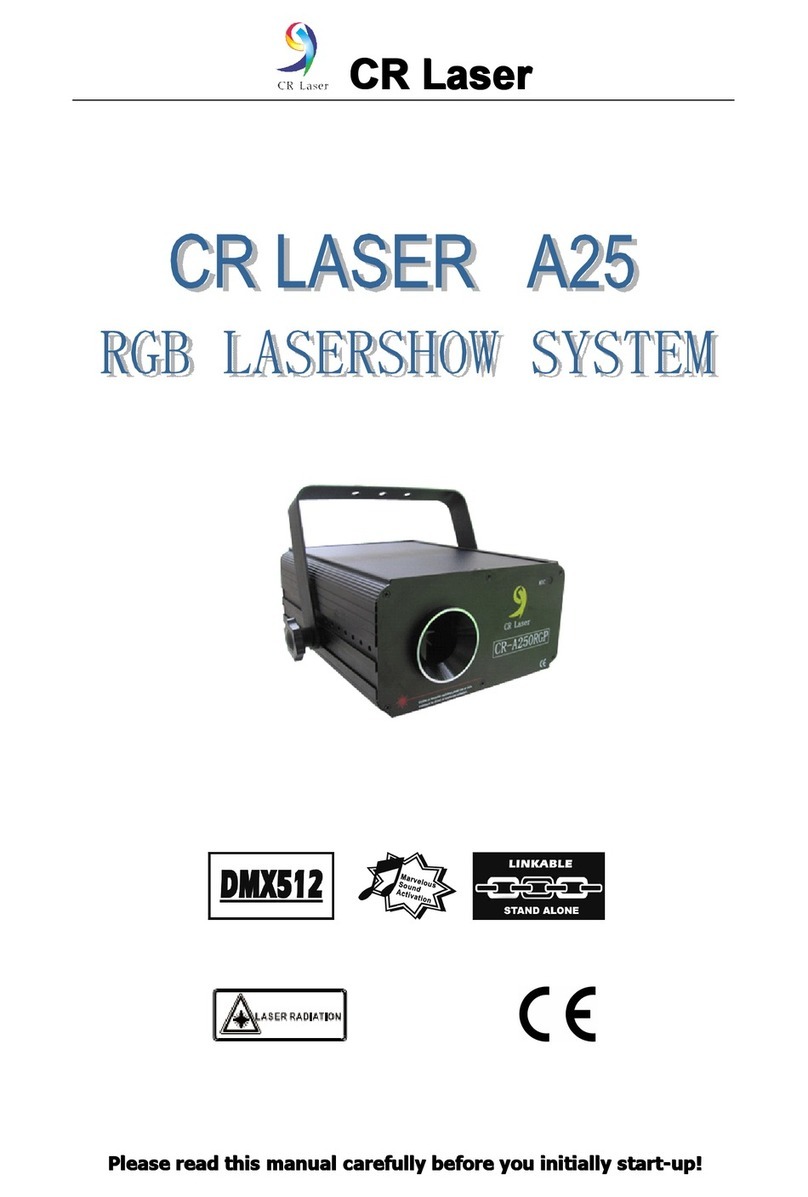Contents
1 EB Pro X Fade with relevant wiring loom attached
1 EB Pro X Fade knob
1 Fader mounting plate and screw set - 2 pieces
1 CAIG DeoxITtm Cleaning Lube
1 Cleaning and Adjustment Tool set
2 Cleaning Pads - 1 Pad located inside stem of Cleaning Tool
1 Spare Grub-screw located inside top of Torque Adjustment Tool
Warranty Information
Instructions
Safety
Before using this unit be sure to read all items of the operation and installation instructions and these safety suggestions carefully and afterwards keep them to hand for future reference.
1 Avoid operating or installing this device in places where there is water, humidity, and excessive dust.
2 Do not allow water or any foreign object to get inside this unit.
3 Do not attempt to put your hands or any part of your body inside a live DJ mixer, should you wish to retrieve any lost parts, please turn the power off.
You are cautioned that any changes or modifications not expressed or approved in this instruction leaflet could void your authority to operate this equipment and invalidate your warranty.
Preparation and Installation
To install, clean and adjust we suggest you use the tools recommended by your mixer manufacturer. We also recommend that you do not make adjustments or clean the fader with your mixer powered up.
1 Check with your mixer manufacturer about how to remove your current crossfader and do so.
2 Attach the fader mounting plate to the Pro X Fade using the screws provided. Please check that the fader and mounting plate are compatible with your mixer first.
3 Users wishing to achieve an instant slick effect from the fader are advised to clean with the supplied CAIG DeoxITtm before use.
4 Users wishing to make and adjustments to the Pro X Fade should consult the adjustments and cleaning section.
5 Attach the Pro X Fade wiring loom to your mixer’s wiring loom.
6 To fit the Pro X Fade simply mount it in your mixer using the screws provided with your mixer, with the EB label pointing downwards/towards you - N.B. some mixer users may have to mount the fader with the 6
label pointing away from you, please visit the website at http://www.eclecticbreakss.com/proxfade for further information.
7 Reattach mixer parts according to your manufacturer’s guide.
8 Attach the Pro X Fade knob.
Cleaning and Adjustment Instructions
For further and video instructions for all the following information please visit our website at http://www.eclecticbreaks.com/proxfade
Lag Time Adjust
This will adjust the cut in time from the fader off position to fader on (silent to sound on) n.b. you can still use your mixer’s crossfader curve control as usual.
You should not make any adjustments with your mixer power switched on.
Using the screwdriver part of the adjustment tool, turn the rotaries in the directions shown to adjust the lag time.
Cleaning and Lubrication
Cleaning is only necessary if you’re having any sound problems or stiffness in the fader - although the fader contacts contain no carbon elements you may still find that debris will build up inside the fader over time.
Note that the Pro X Fade has easy access for cleaning and lubrication.
1 Open the Pro X Fade by removing the dust cover.
2 Attach the fabric cleaning pad to the cleaning tool.
3 Add a small amount of CAIG DeoxITtm to the contact strips or rails and clean as necessary.
To lubricate the fader simply add a small amount of CAIG DeoxITtm to the top rail and move the fader end-to-end as required to spread the lubrication - N.B. The rails must be cleaned before lubrication.
Shorter
Longer Shorter
Longer