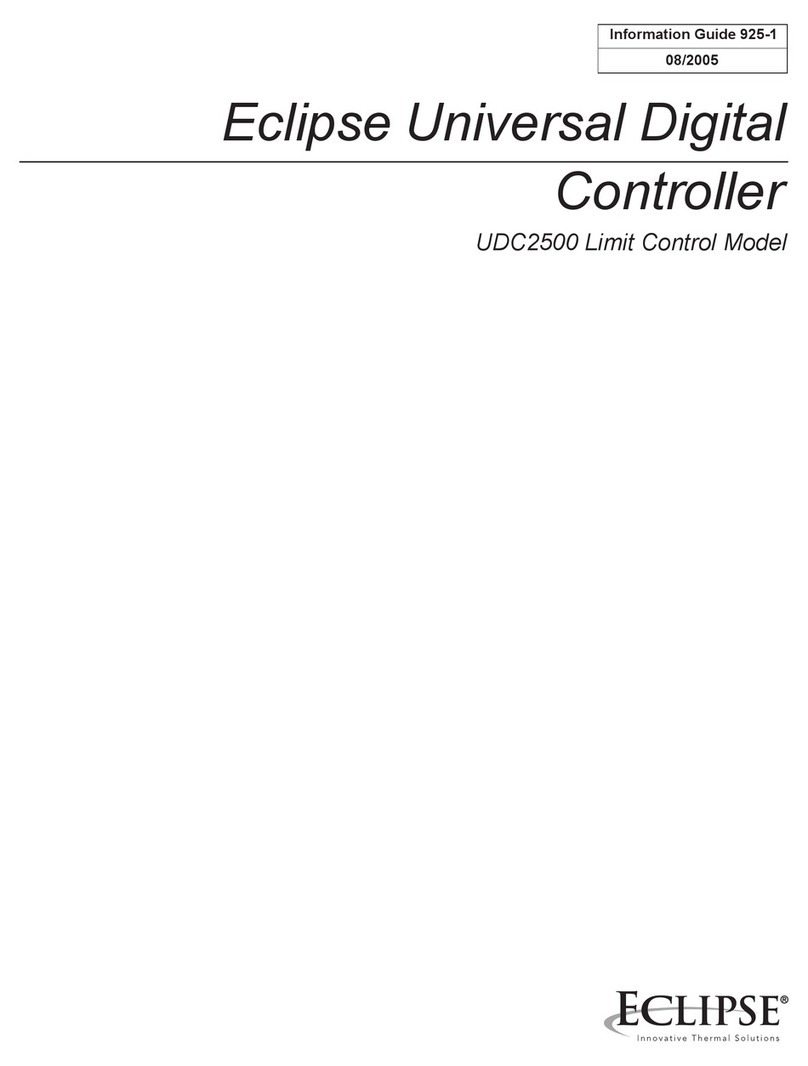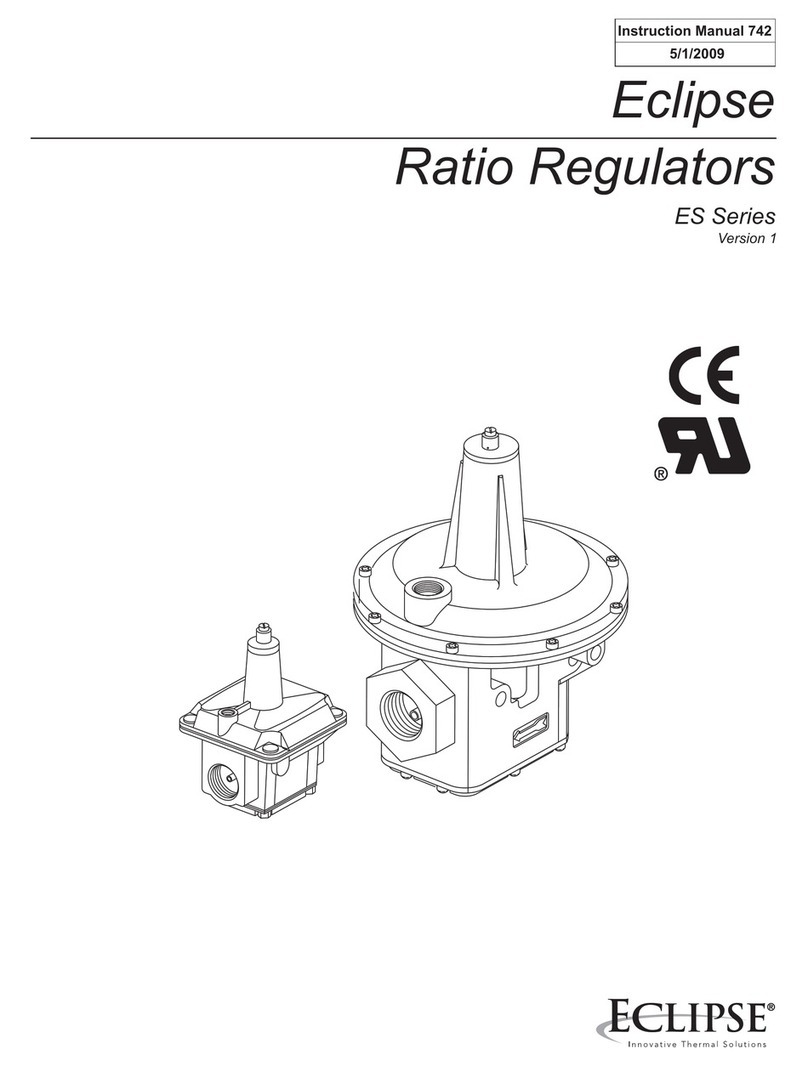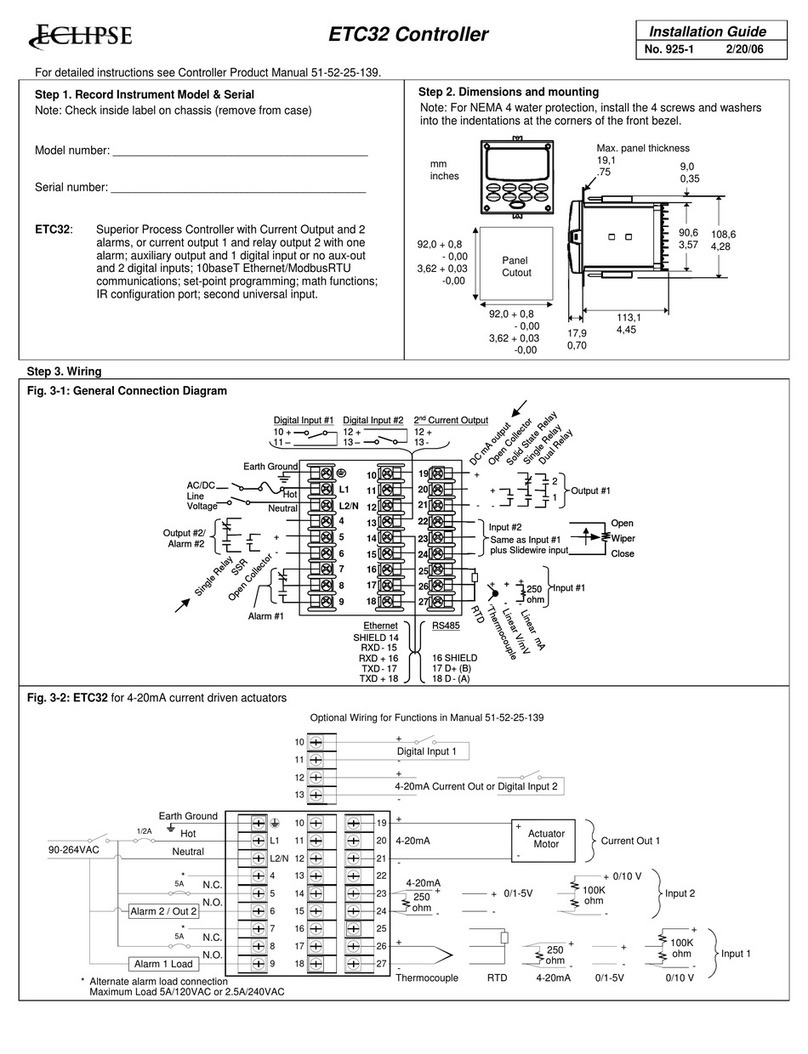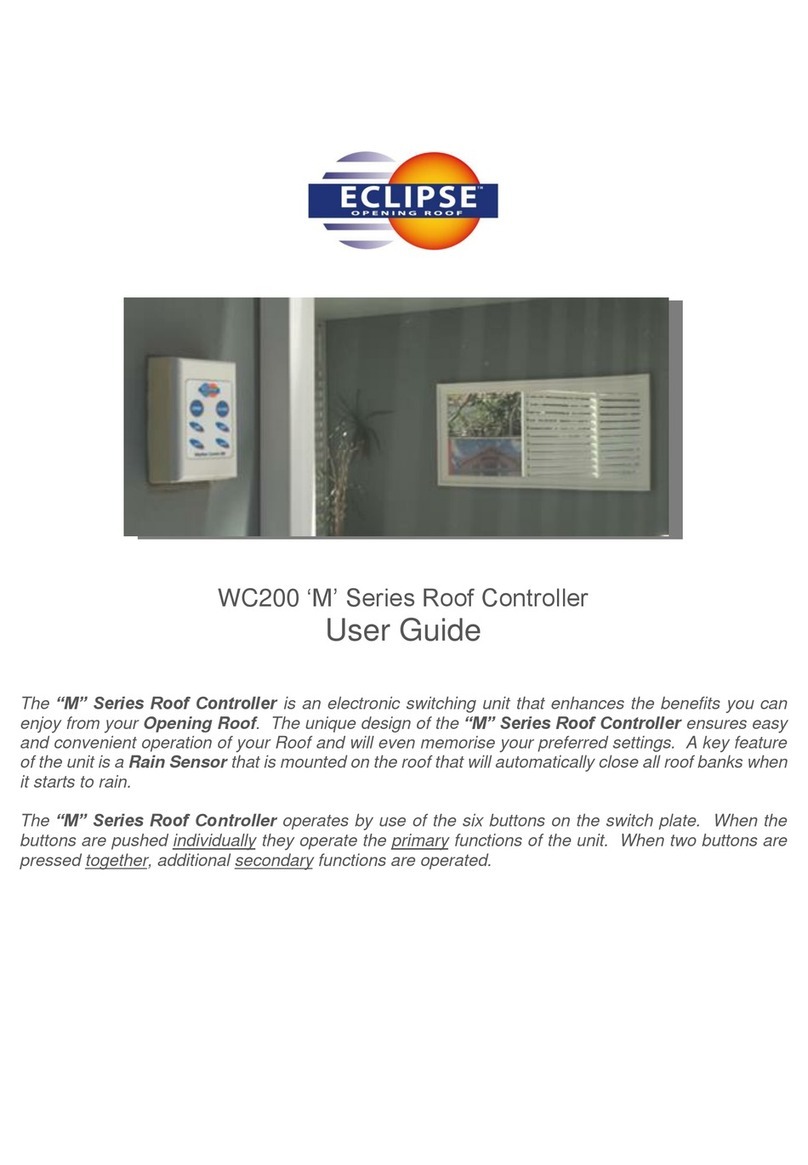Power Cuts
If there is a power cut, the unit will switch itself back ON after power is restored. When the power
comes back on the unit will re-program itself by going through a "start-up" routine that will open
and close the louvres. The unit will come back on with the rain protection mode switched ON. If
rain is detected in this period the roof will close and only go through the start up sequence once
the rain sensor has dried out.
Rain Sensor
The Rain Sensor allows you to leave your roof open to maximise the light, sun and ventilation all
year round. Once the rain sensor is activated by rain (or touch) the rain sensor will close the louvres
until approximately one hour after the rain sensor has dried out. The re-opening feature will open
the louvres to a preset position (ask your installer for further information).
To deactivate the rain sensor- press MODE and the screen shows current Rain mode R:on or R:of
(due to minimal screen width). Press STEP to toggle rain on or off. Short press mode again to exit
rain mode. An r will appear on the remote home screen near the 1 or 2 when the unit is in rain
mode.
Cleaning
Your Rain Sensor face will require cleaning from time to time to ensure no dirt, salt or bird
droppings have formed on the sensor. Close the louvres prior to cleaning, then gently wipe over
the sensor with a damp cloth. Use the Open button to open your louvres after cleaning the sensor.
Batteries
Occasionally you will need to replace the batteries in the remote handset. To do this remove the
screw in the back of the handset and gently lift off the back cover to reveal the batteries. Slide out
the old batteries and replace with the new. The batteries required are 2x standard “AAA”. Please
use quality batteries to ensure quality signal strength.