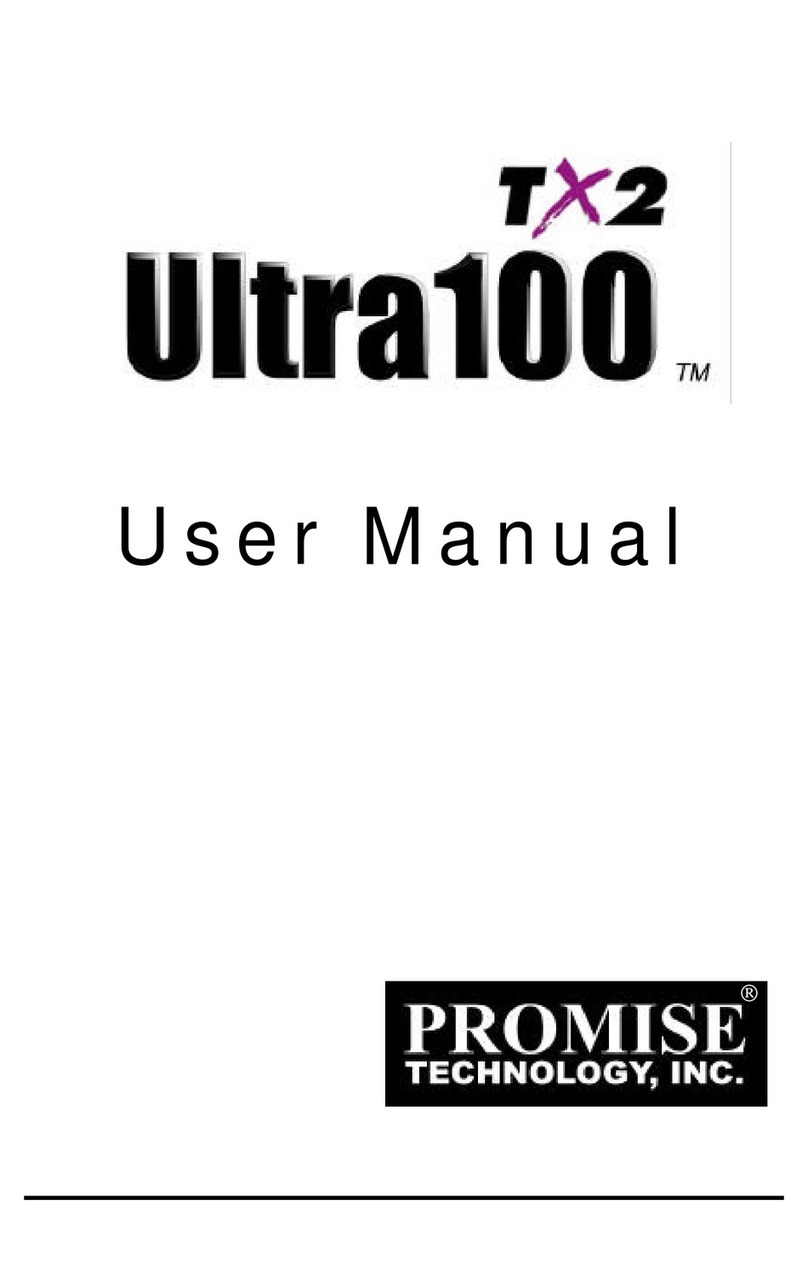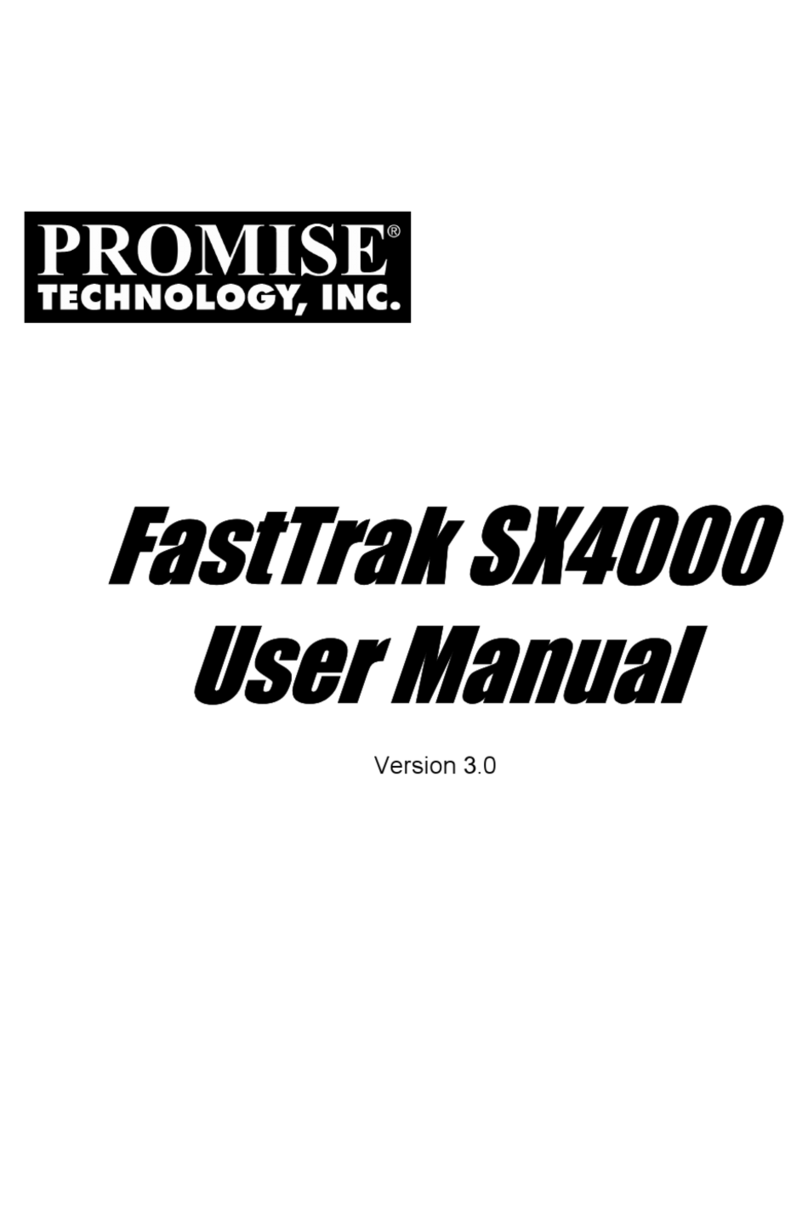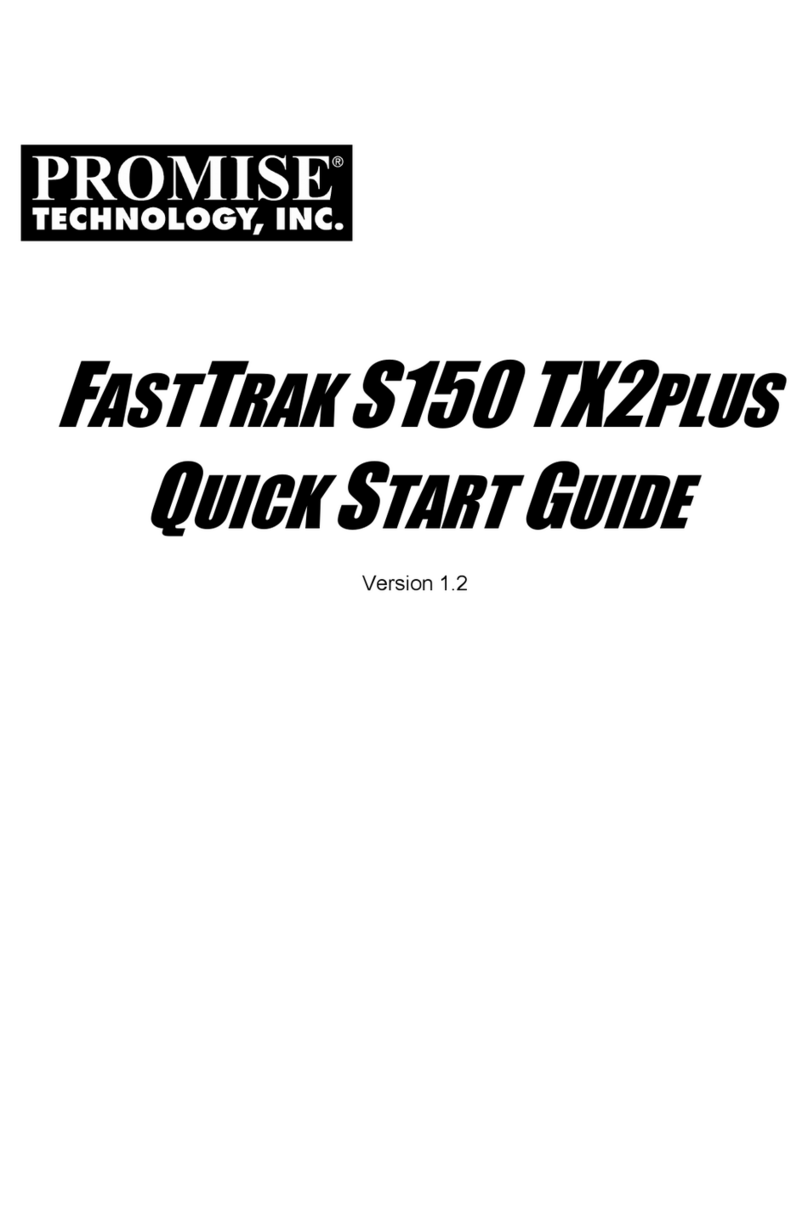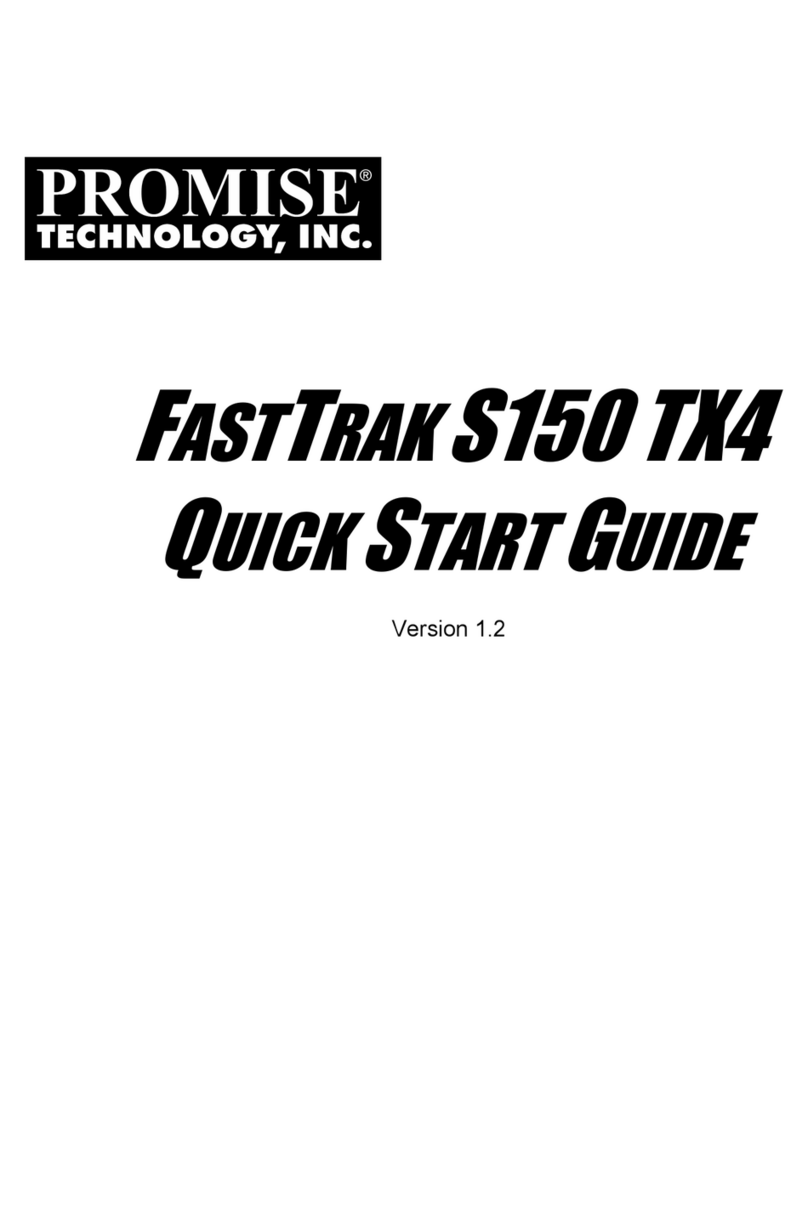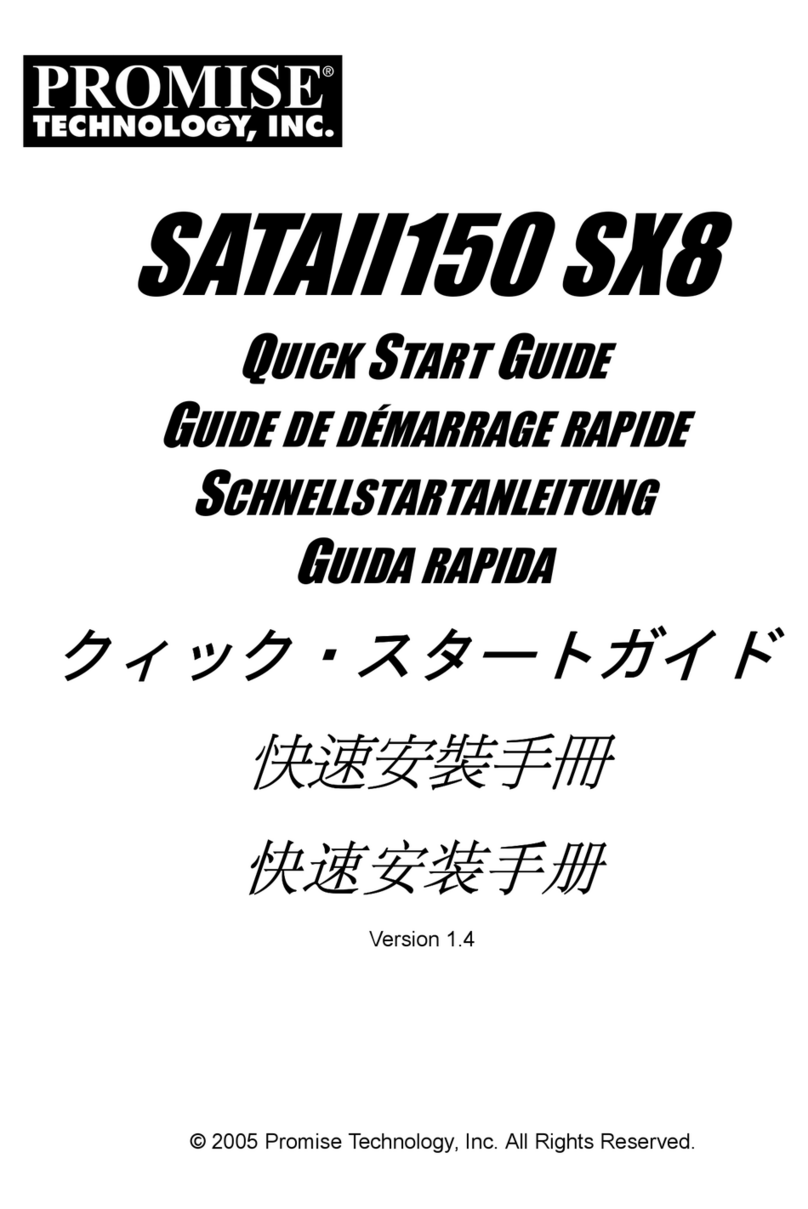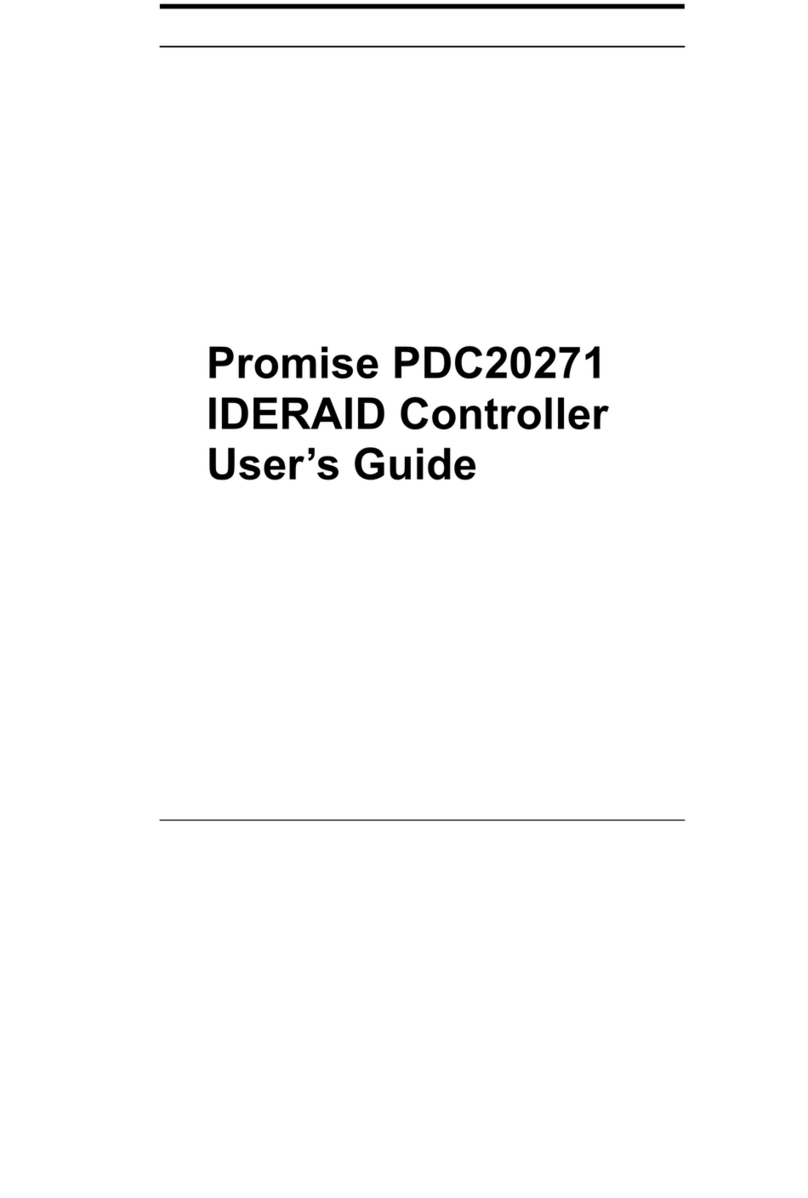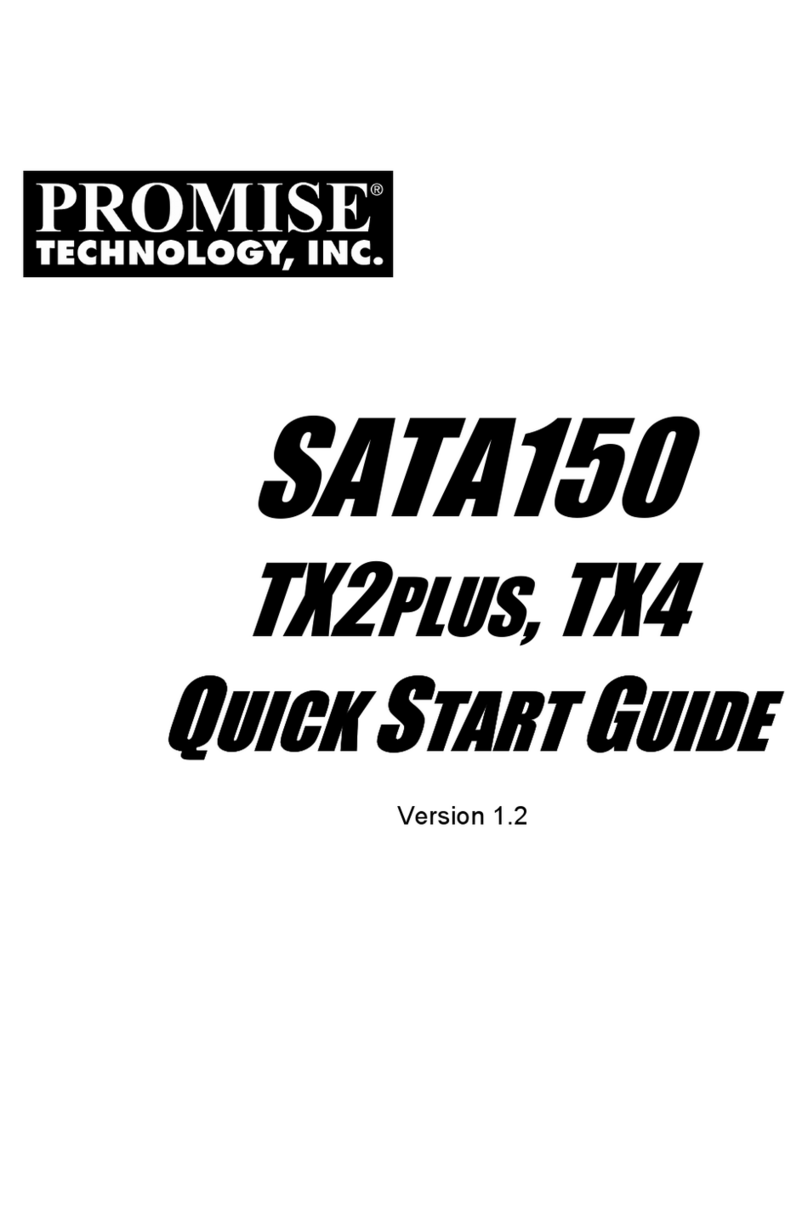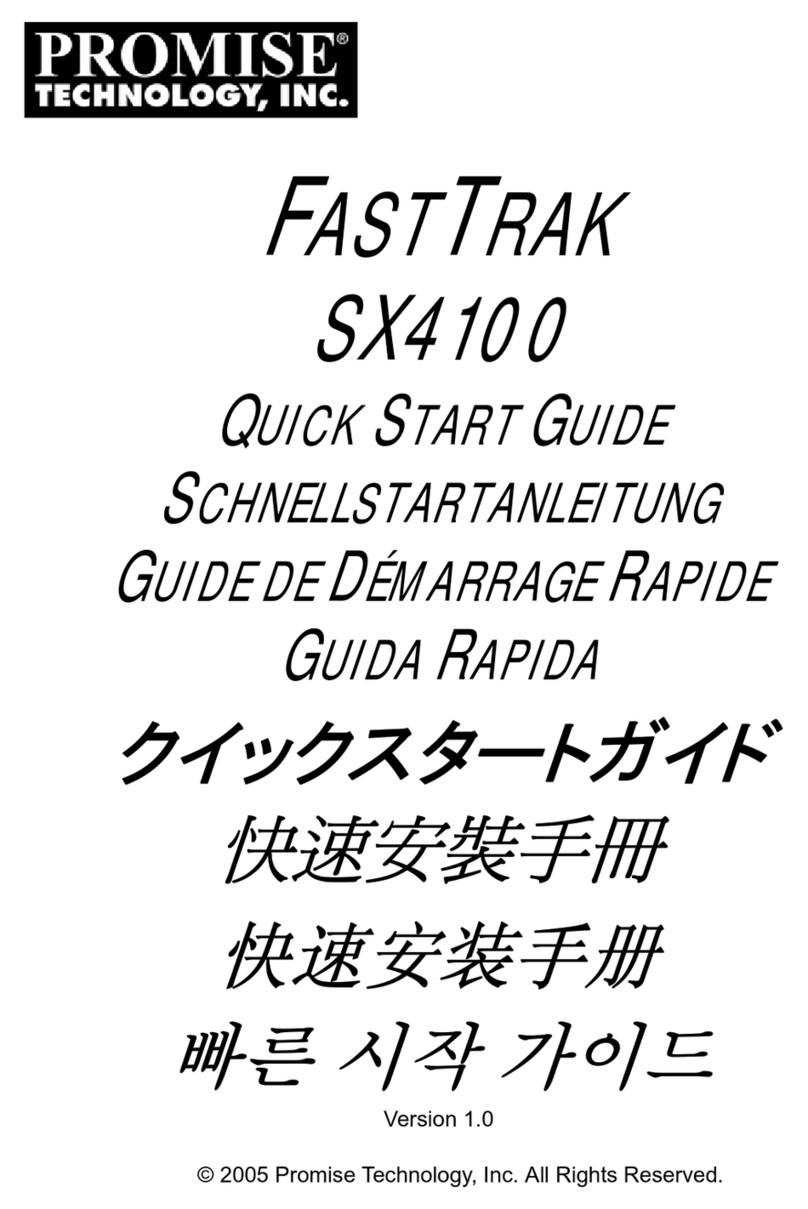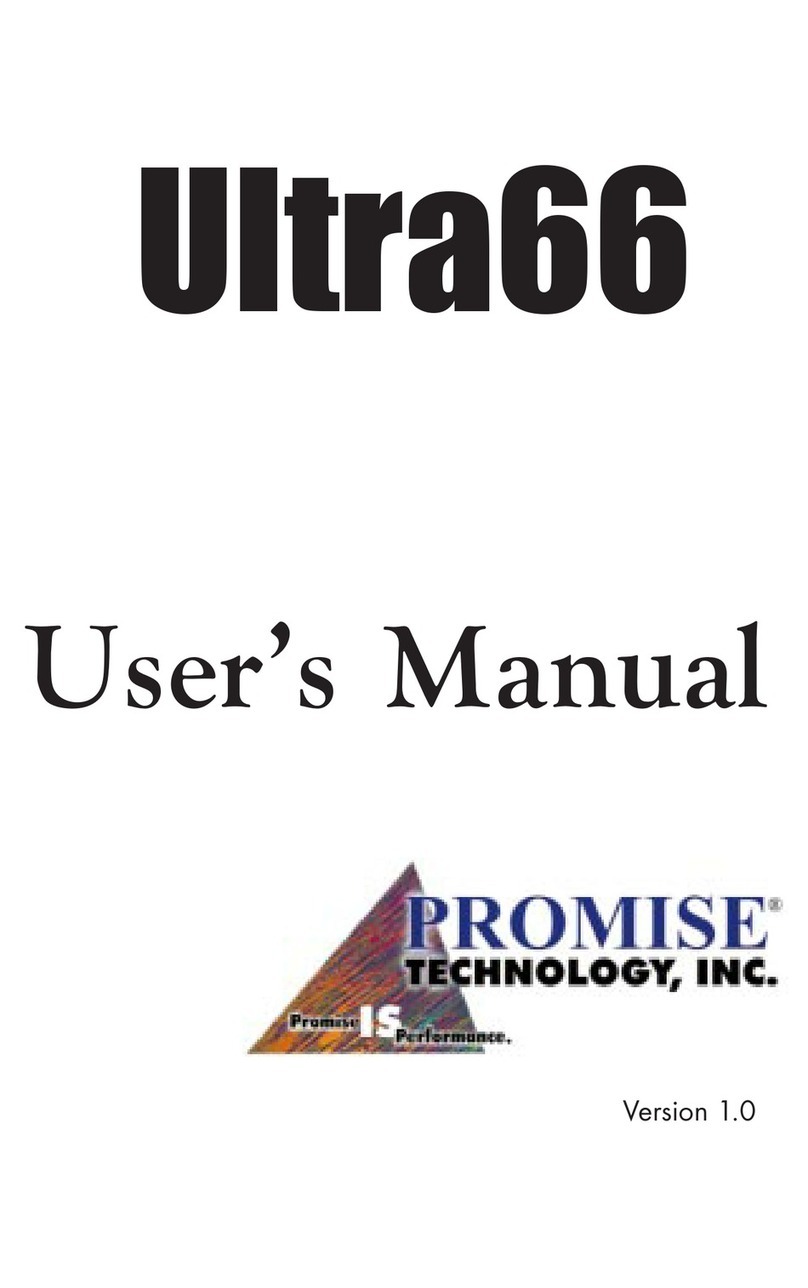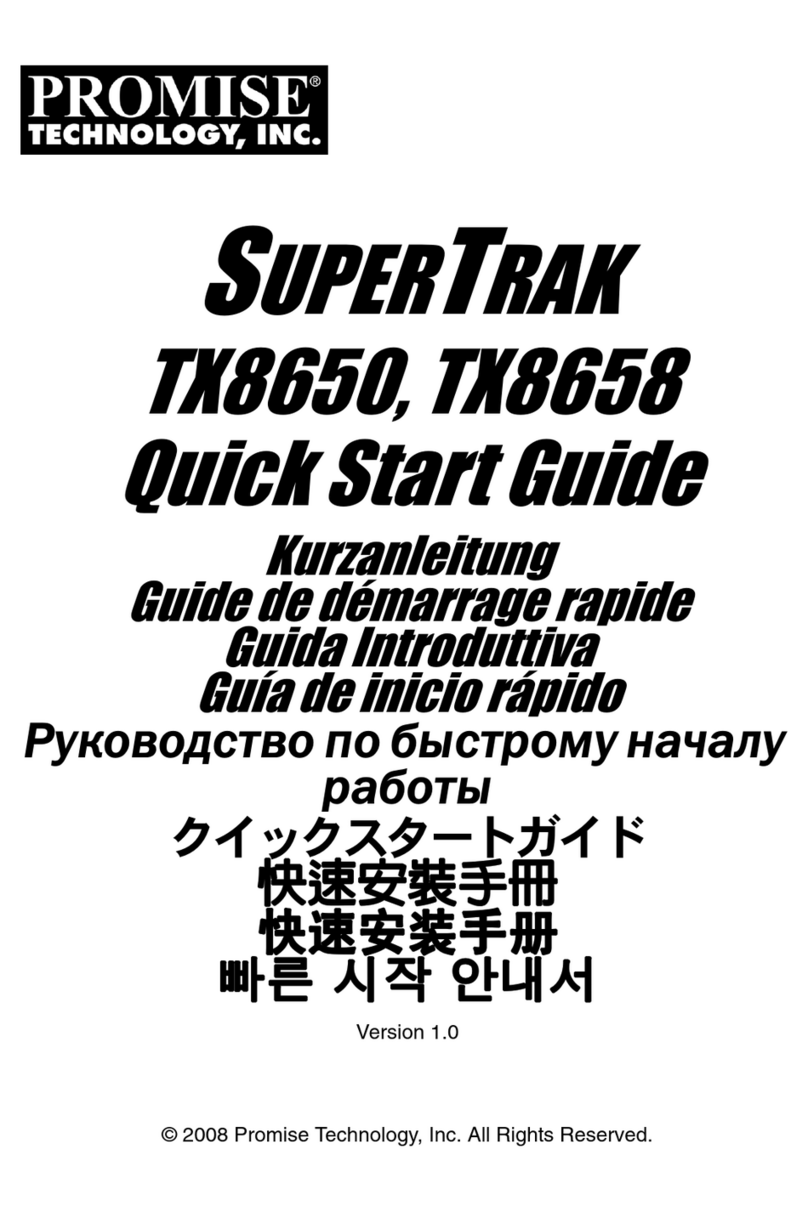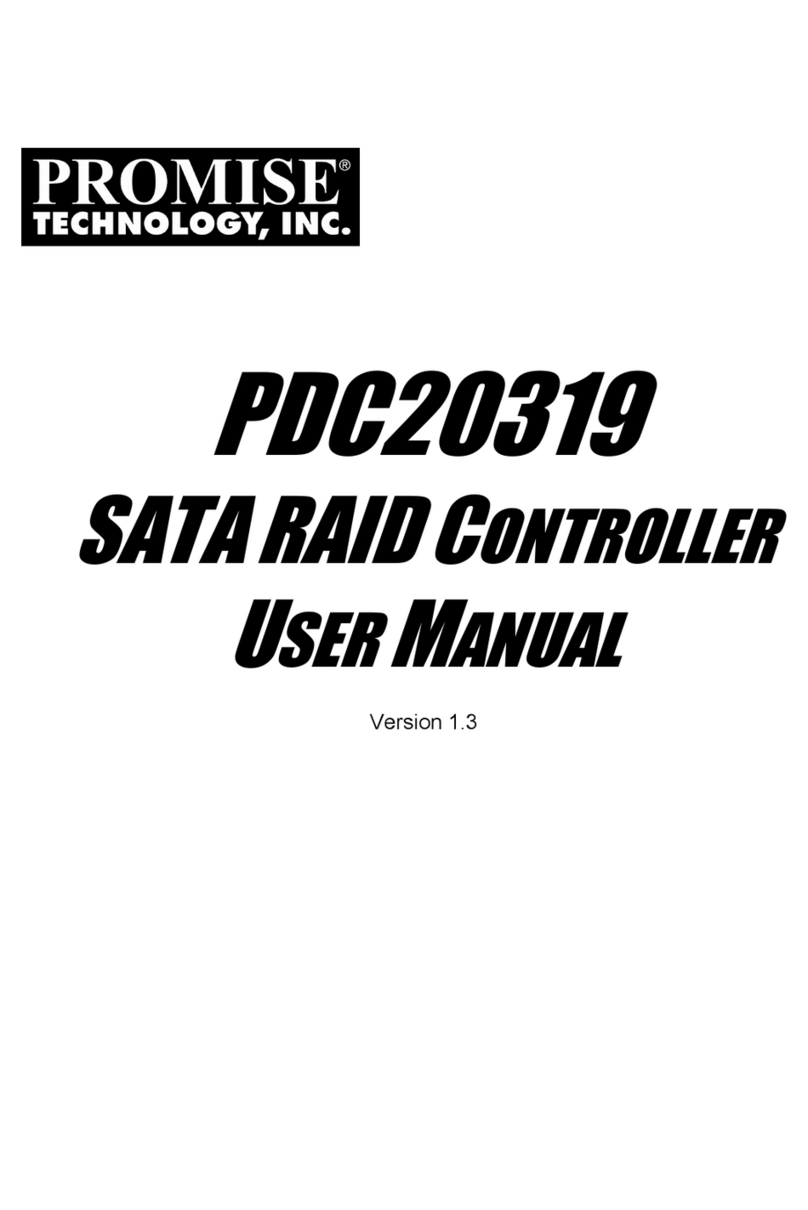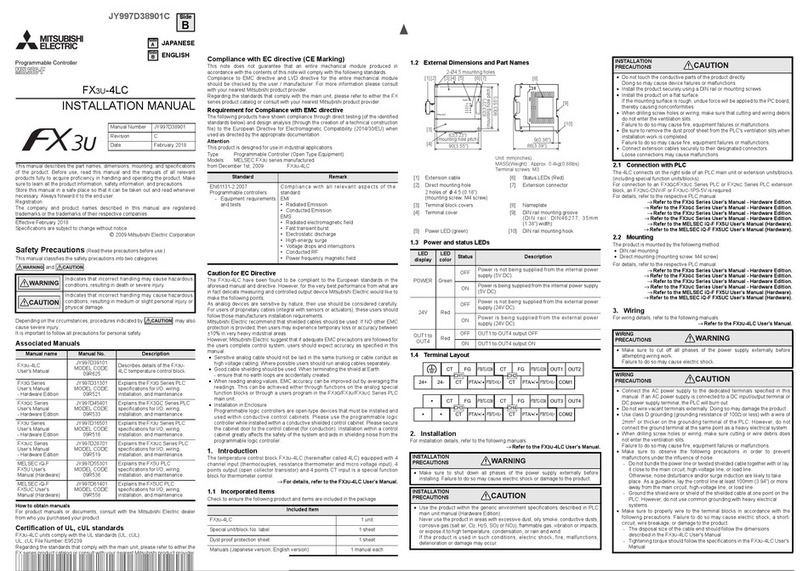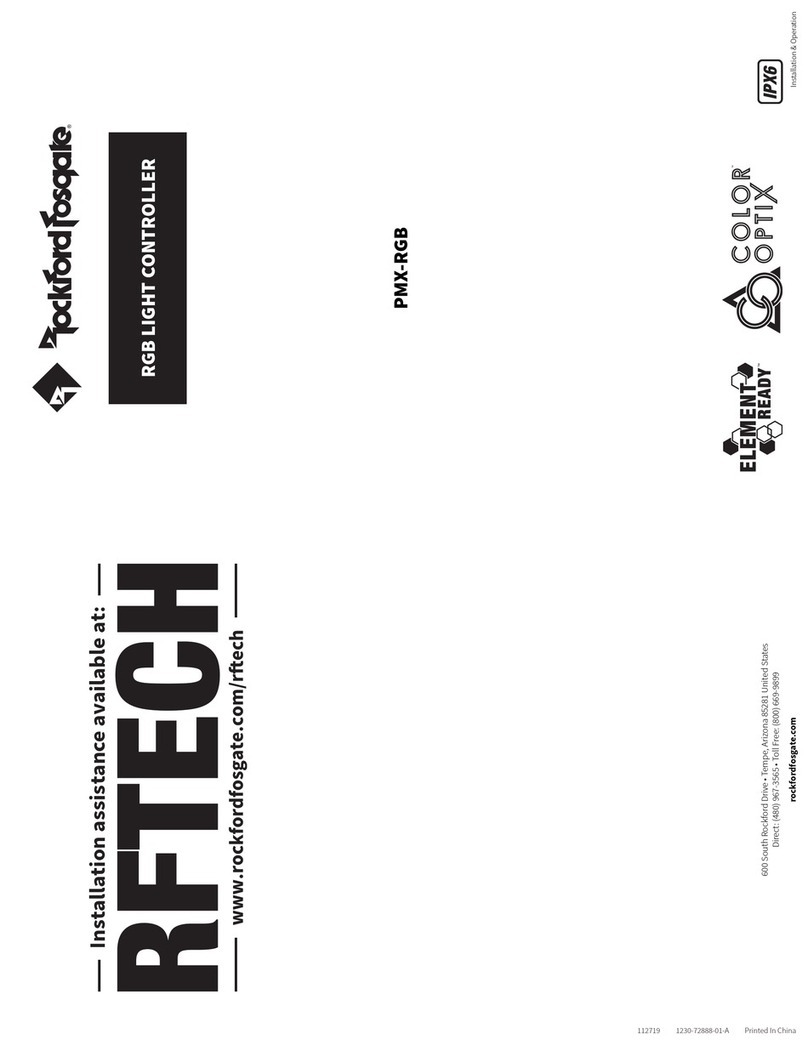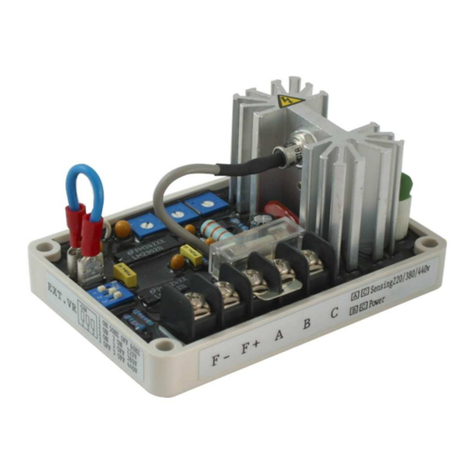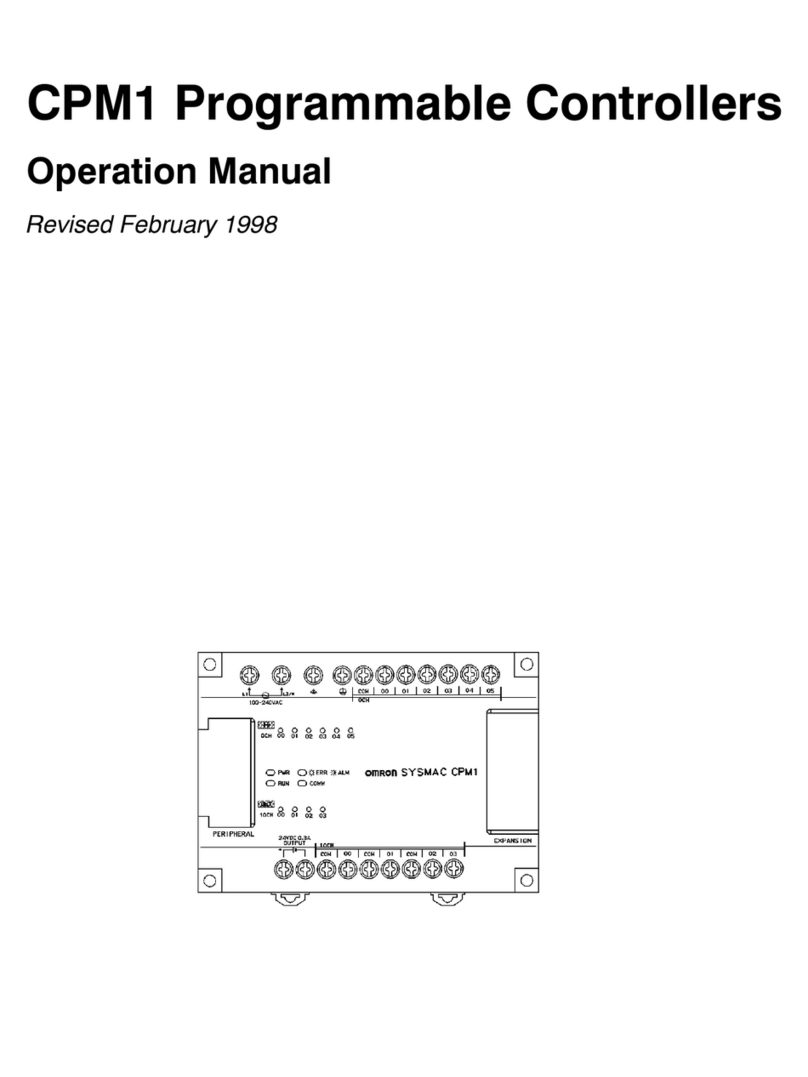Introduction
Key Features and Benefits
The following information offers an overview of the major features of your
new Promise FastTrak. It is divided into two areas: Advanced Hardware
Design, and Compatibility.
6
Advanced Hardware Design
Features
Supports data striping (RAID 0), mirroring
(RAID 1), and striping/ mirroring combina-
tion (RAID 0+1)
Supports Ultra DMA 4/3/2/1/0, DMA 2/1/0
PCI Plug-n-Play, PCI Interrupt sharing and
coexists with mainboard IDE controllers
Supports concurrent dual IDE controller ope-
ration
Supports IDE bus master operation
Utilizes FastBuild™ automenu from the
FastTrak66 onboard BIOS
Displays status and error checking messages
during bootup
Employs the latest Promise PCI Ultra
ATA/66 ASIC technology.
Mirroring supports automatic background
rebuilds
Benefits
Provides dramatic increase in drive perfor-
mance and/or fault tolerant options. Offers
performance customization and data rebuilds
from the BIOS menu.
Burst data transfer rates up to 66MB/sec
from Ultra ATA/66 drives to boost overall
system performance.
Easy to install; support four IDE drives on
the FastTrak66 while still supporting 4 IDE
devices on the mainboard IDE controllers.
Drive workload is distributed in parallel
between members of the array.
Allows multiasking during disk transfers
which increase CPU efficiency. The CPU is
free to process tasks during IDE data transf-
ers through the PCI Bus to/from system
memory.
Offers pre-set application specific settings
which can be optimized for Desktop, Server,
or A/V Editing. Has "Auto Setup" option for
quick and easy array builds.
Notifies user of possible errors and allows for
recovery of mirrored drive arrays directly
from FastBuildTM .
Fully supports Ultra ATA/66 specifications
with 66MB/sec timing and CRC error-chec-
king at high drive speeds.
Fault tolerance can be restored automatically
without rebooting.
Manual EN 05-08-1999 11:30 Pagina 6