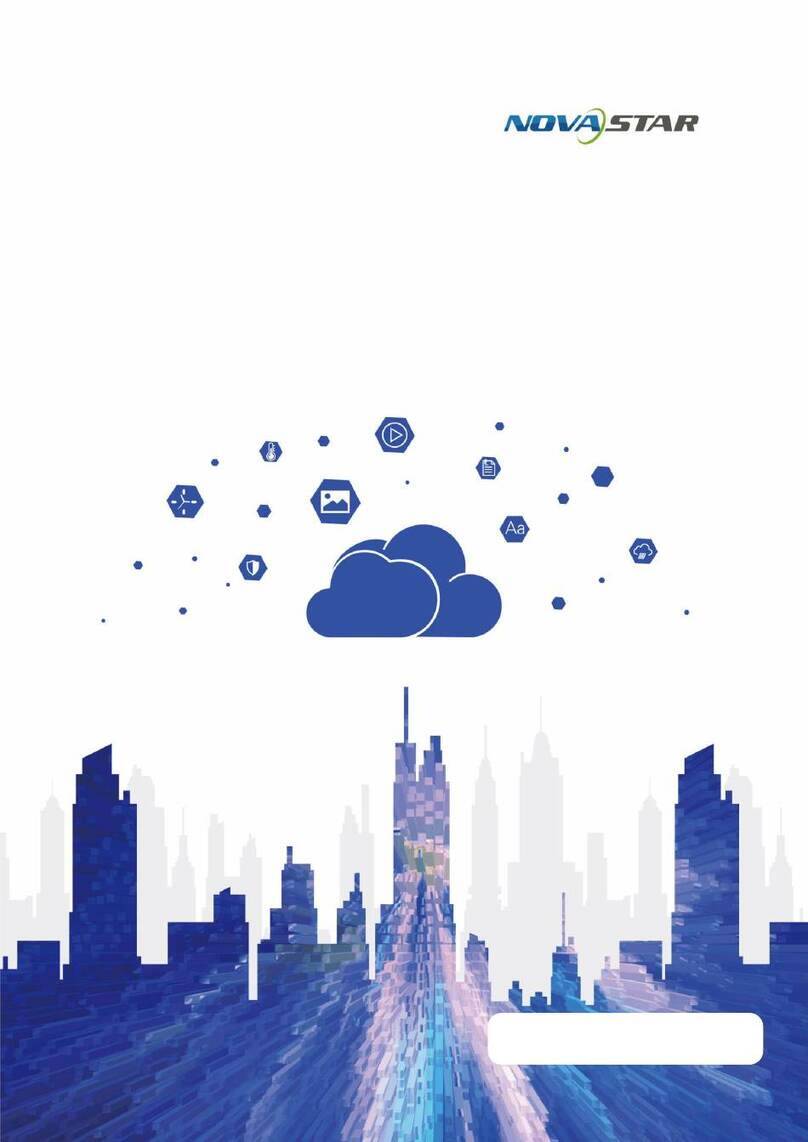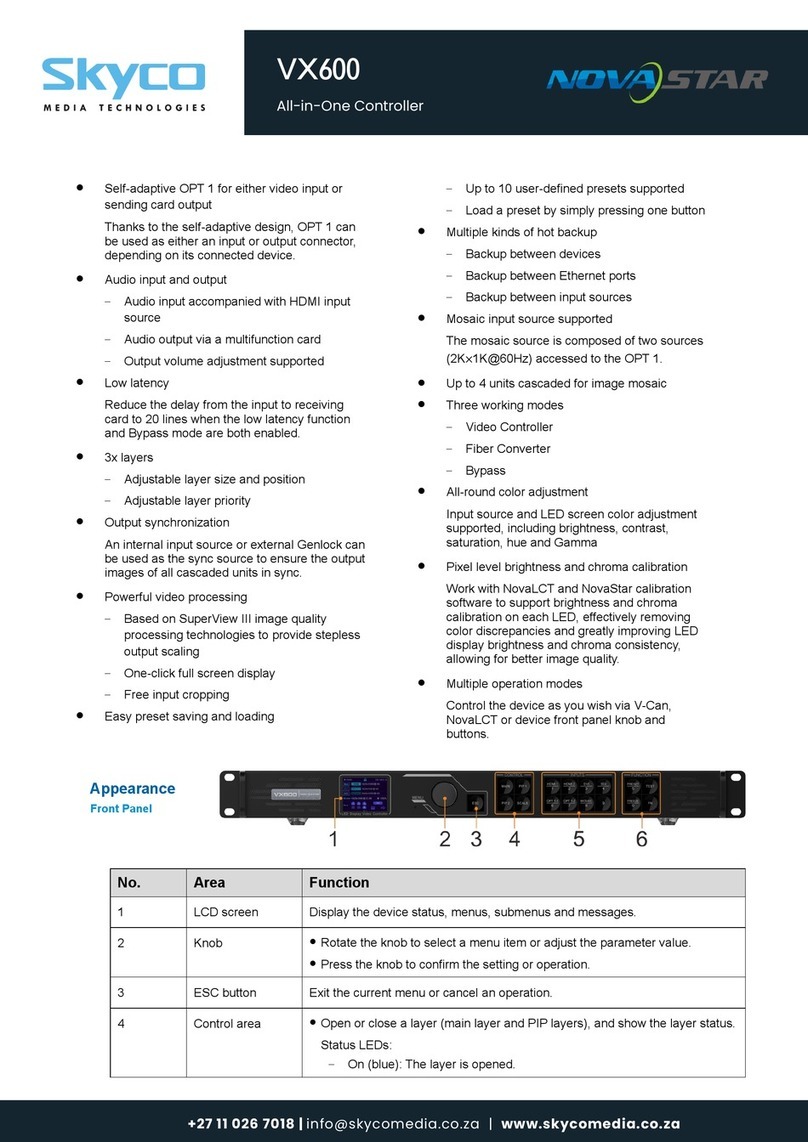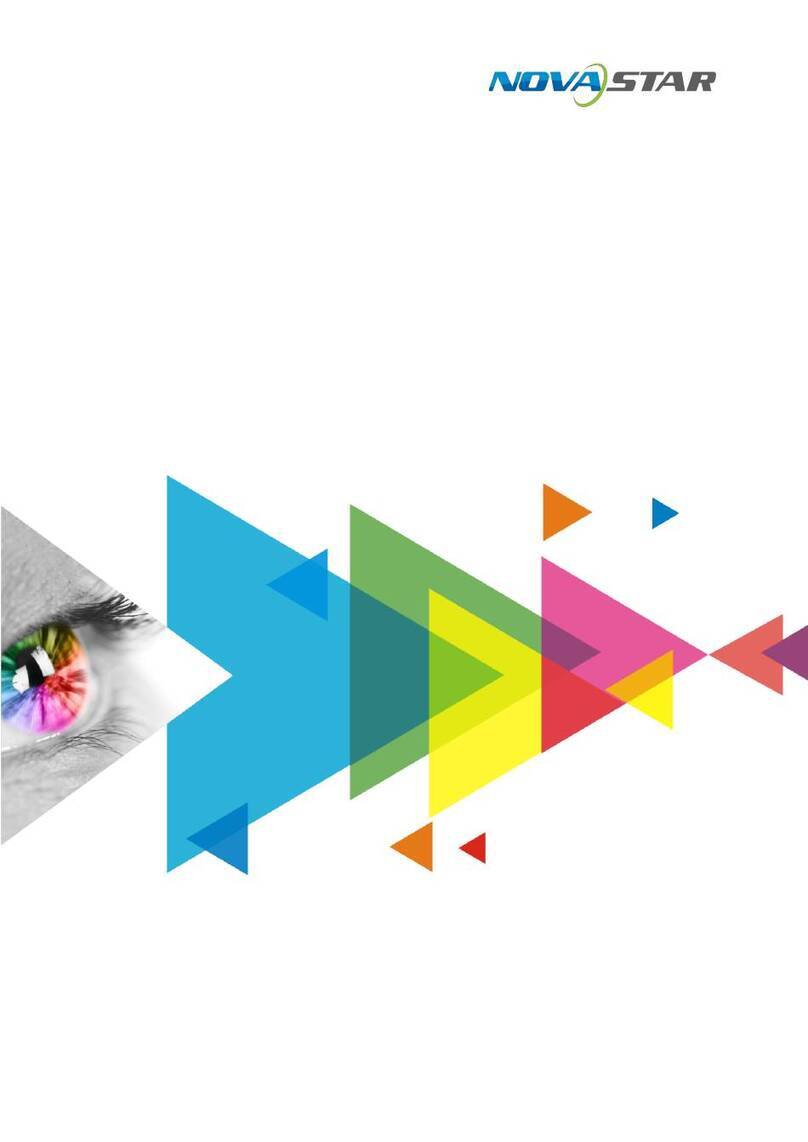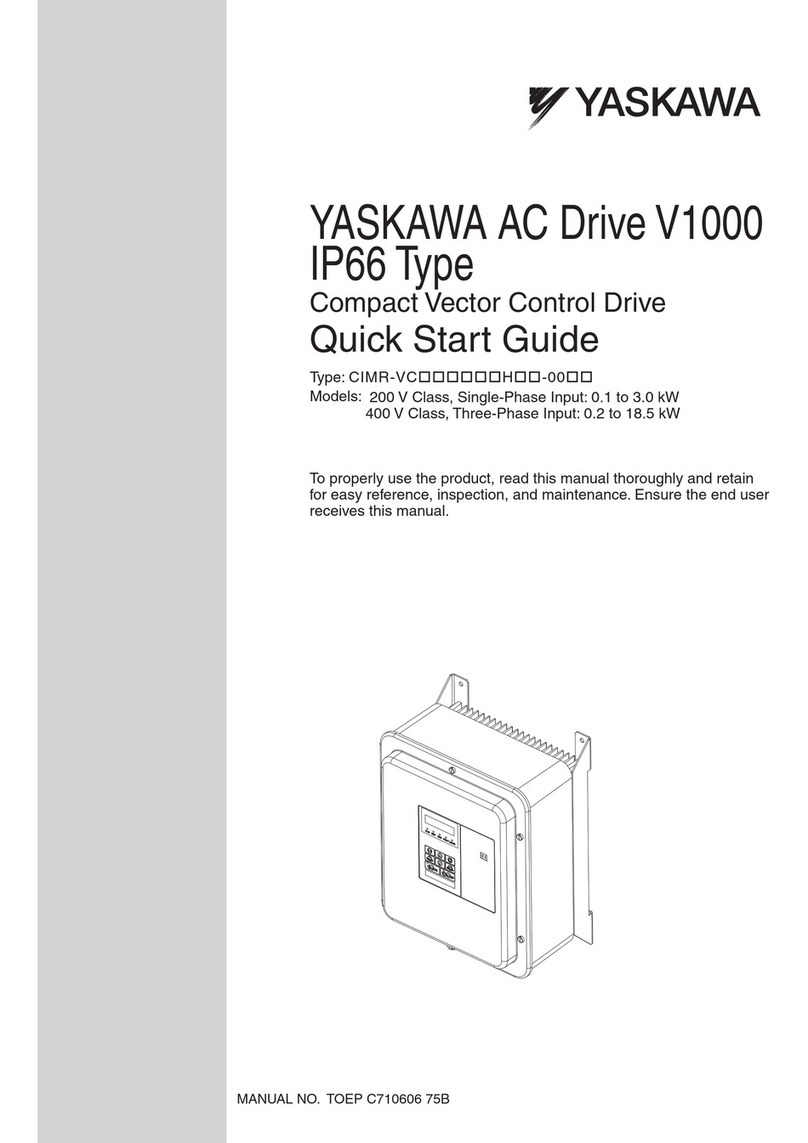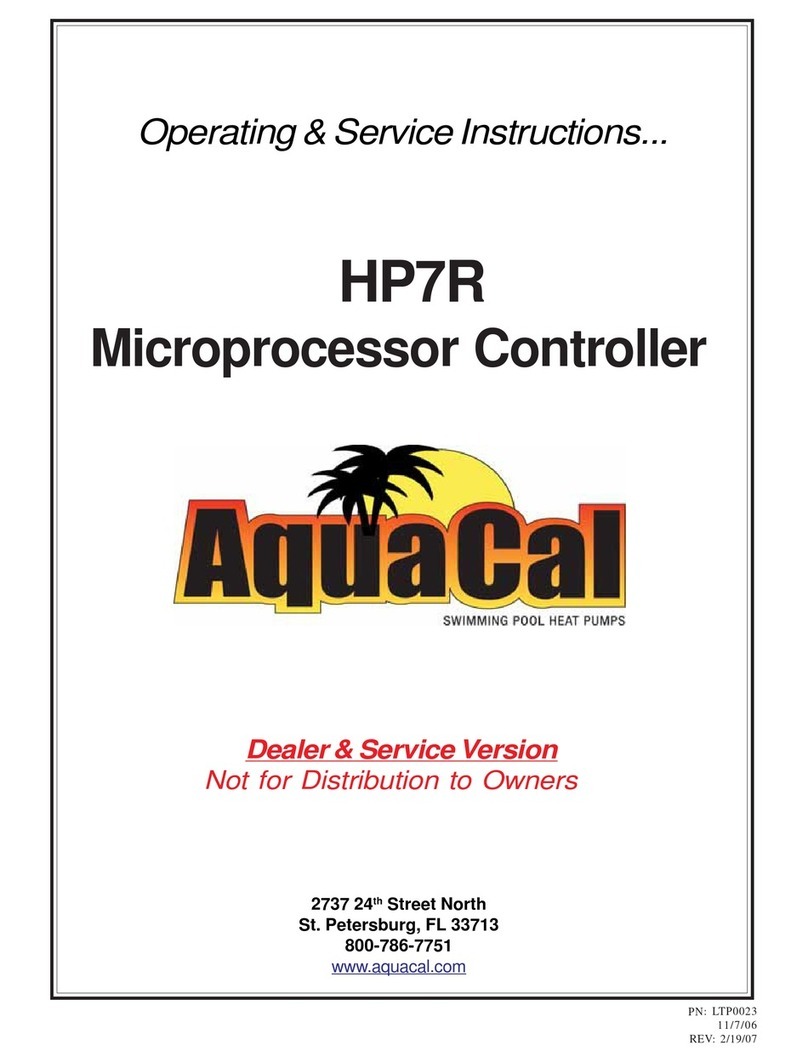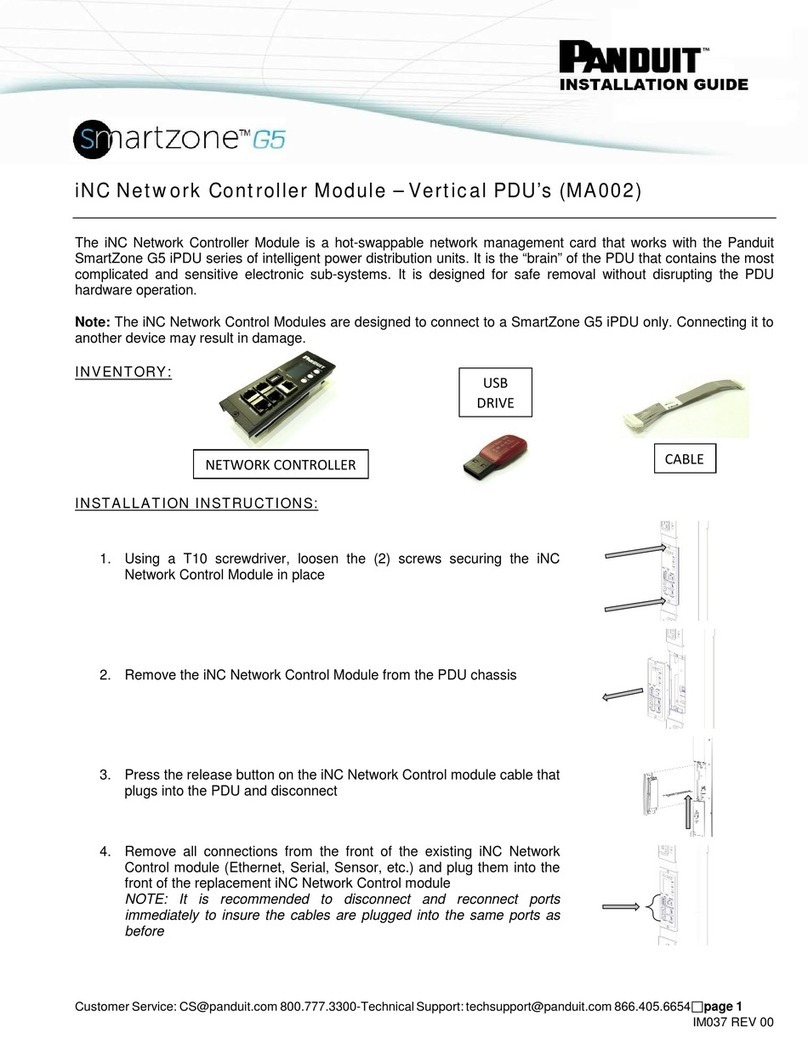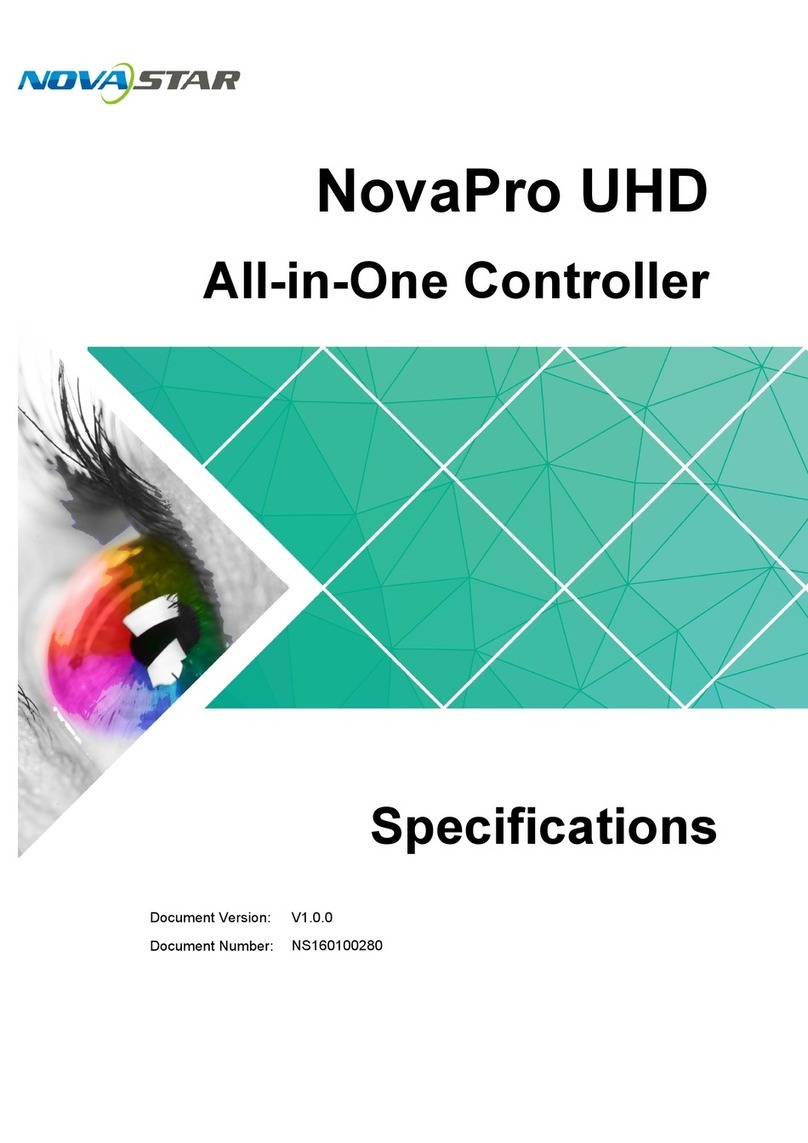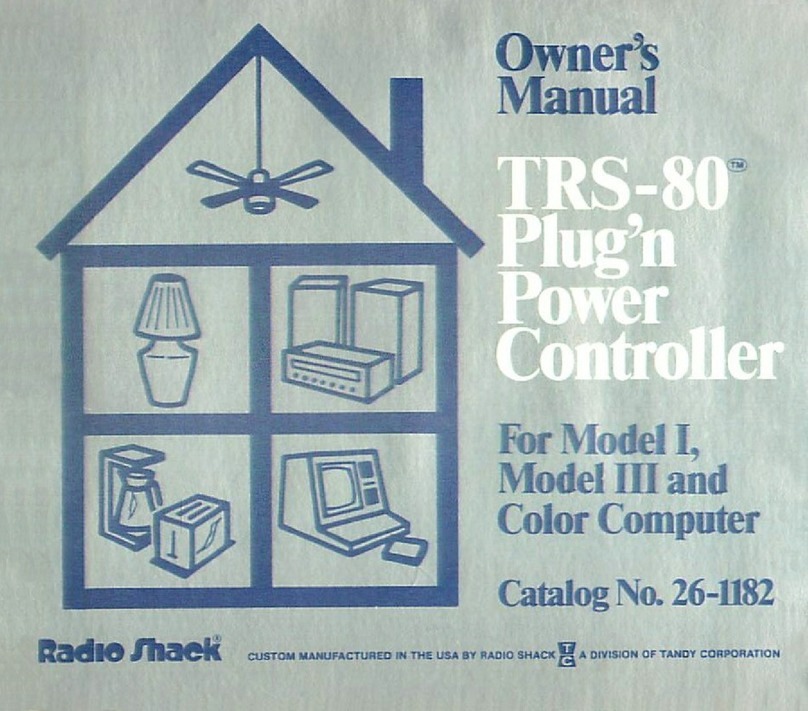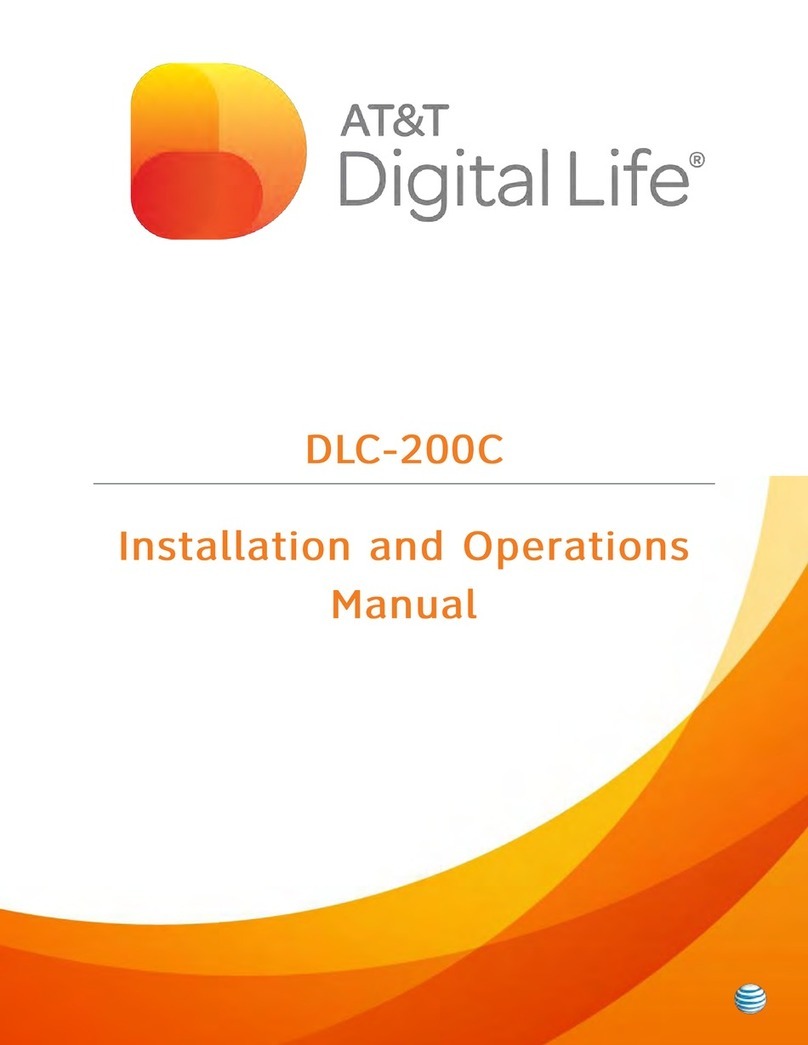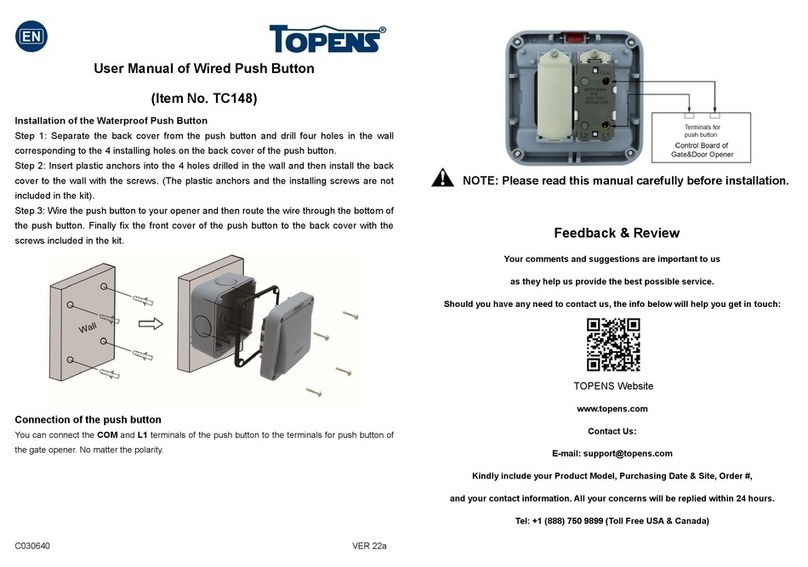MBOX600 Industrial Controller User Manual
Contents
Change History................................................................................................................................................................................i
Contents ......................................................................................................................................................................................... ii
1 About this Document....................................................................................................................................................................1
2 Hardware Connection..................................................................................................................................................................2
3 Software Installation ....................................................................................................................................................................3
Preinstalled with Linux...........................................................................................................................................................3
3.1.1 Installing Windows.......................................................................................................................................................3
3.1.2 Installing Applications ..................................................................................................................................................3
3.1.3 Checking Configuration Options..................................................................................................................................3
3.1.4 Changing Display Language........................................................................................................................................5
Preinstalled with Windows.....................................................................................................................................................6
3.2.1 Activating Windows......................................................................................................................................................6
3.2.2 Installing Applications ..................................................................................................................................................6
3.2.3 Checking Configuration Options..................................................................................................................................6
3.2.4 Changing Display Language........................................................................................................................................7
4 Screen Configuration...................................................................................................................................................................8
5 Content Playback.........................................................................................................................................................................9
Remote Publishing (VPlayer+VNNOX)..................................................................................................................................9
Local Playback (NovaStudio) ................................................................................................................................................9
Preview Playback (VPlayer+ViPlex Express)........................................................................................................................9
6 FCC Caution..............................................................................................................................................................................10
XI'AN NOVASTAR TECH CO., LTD.