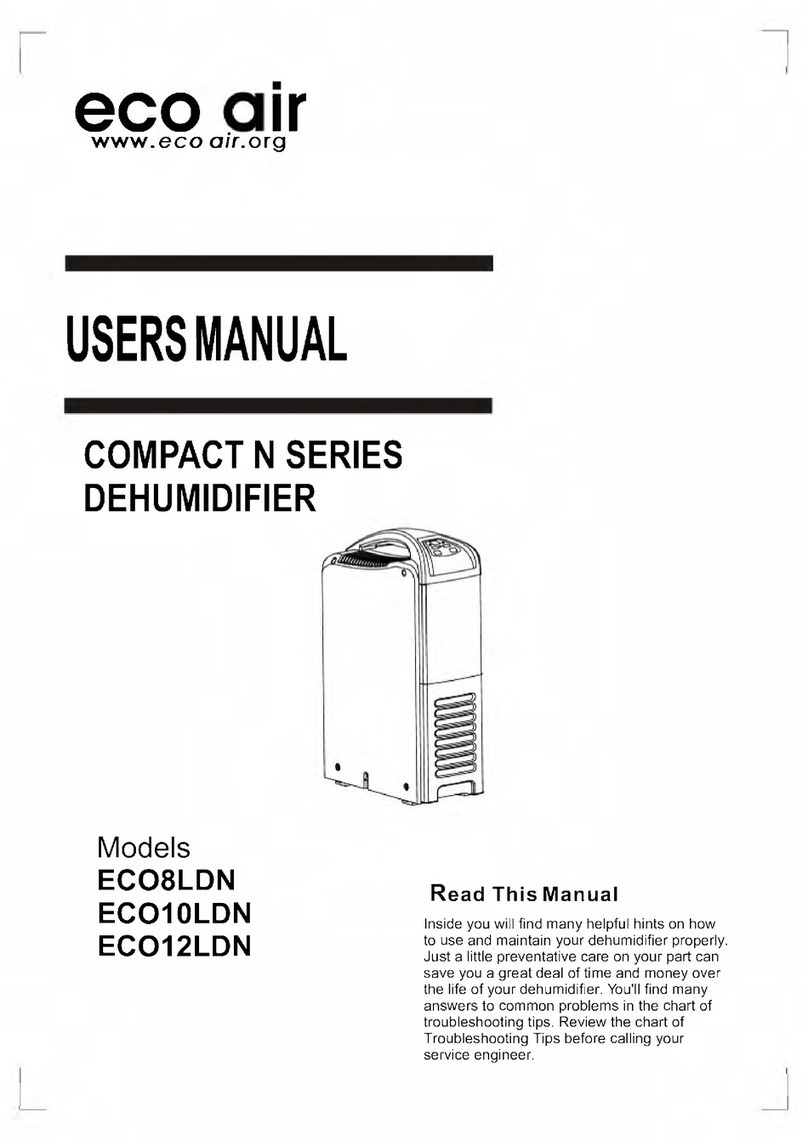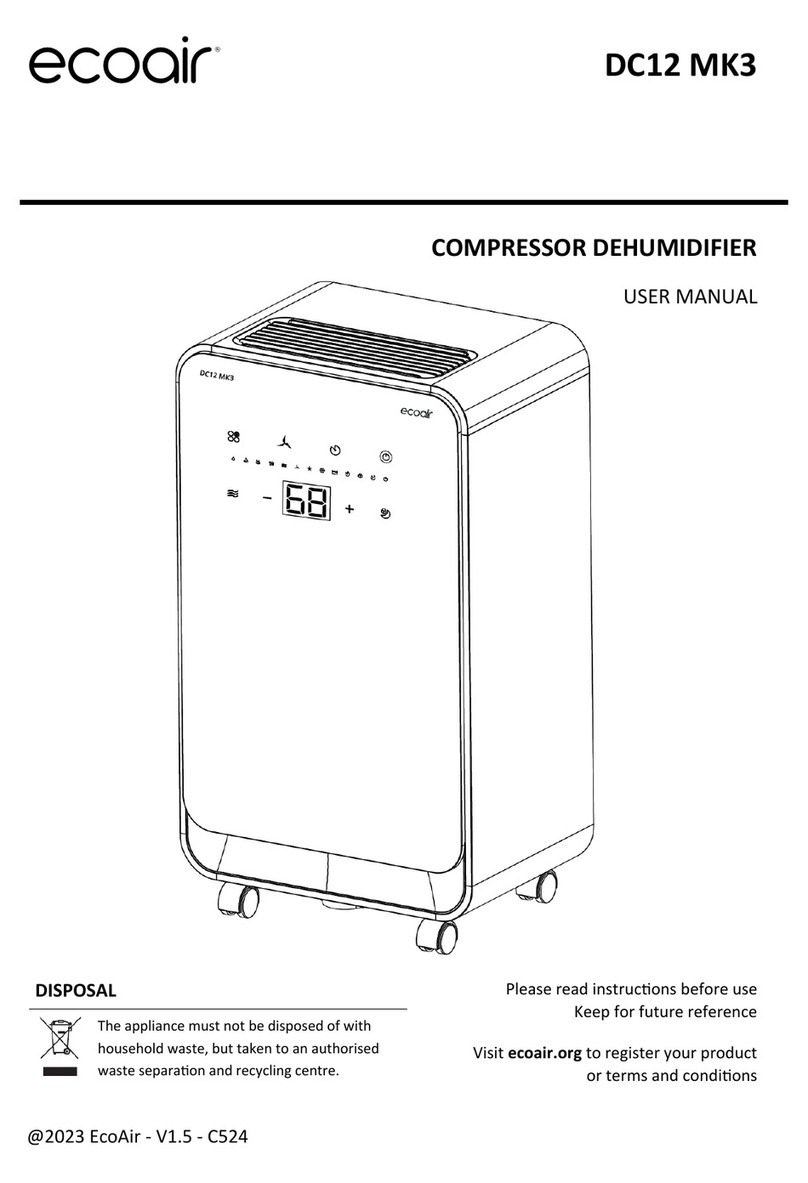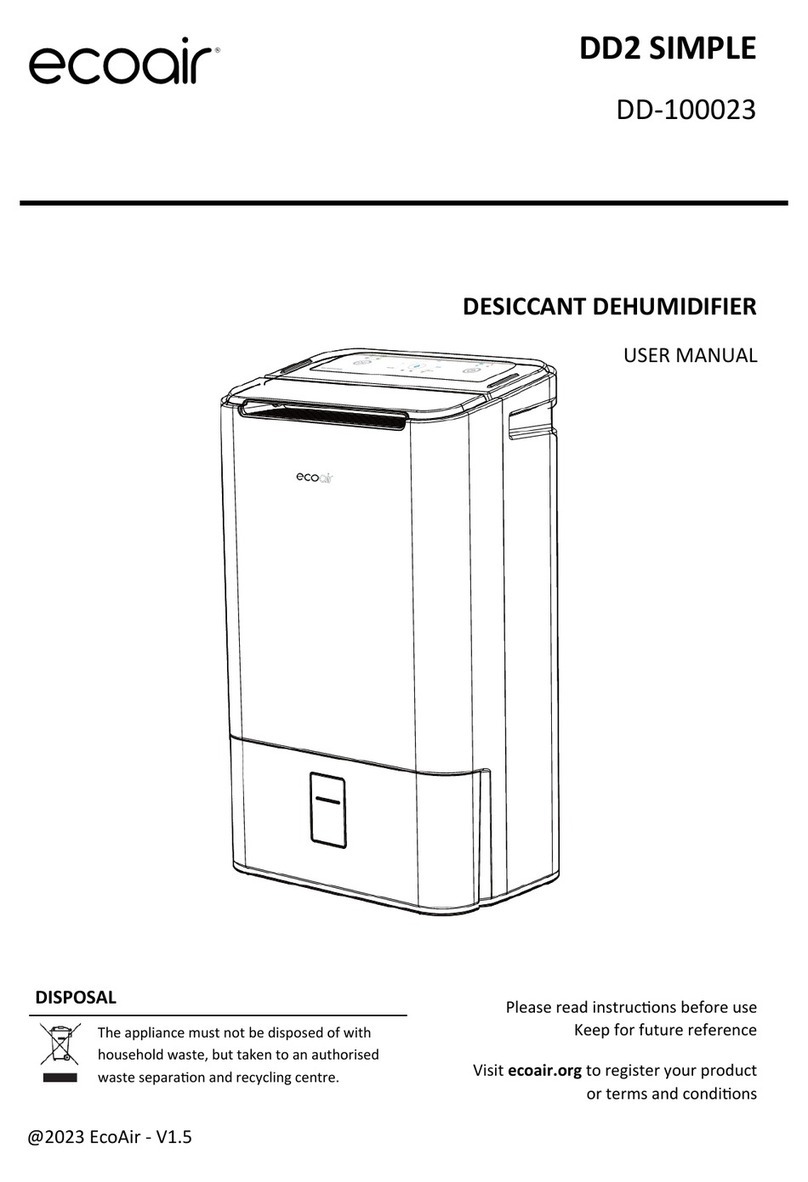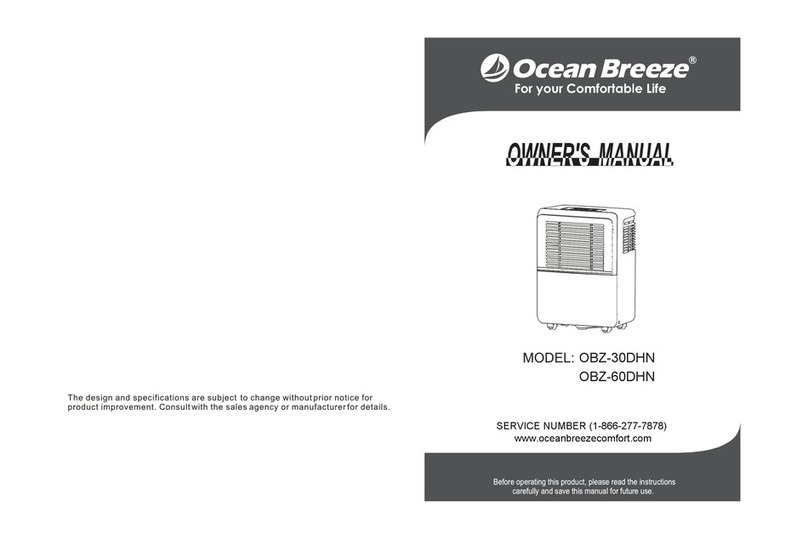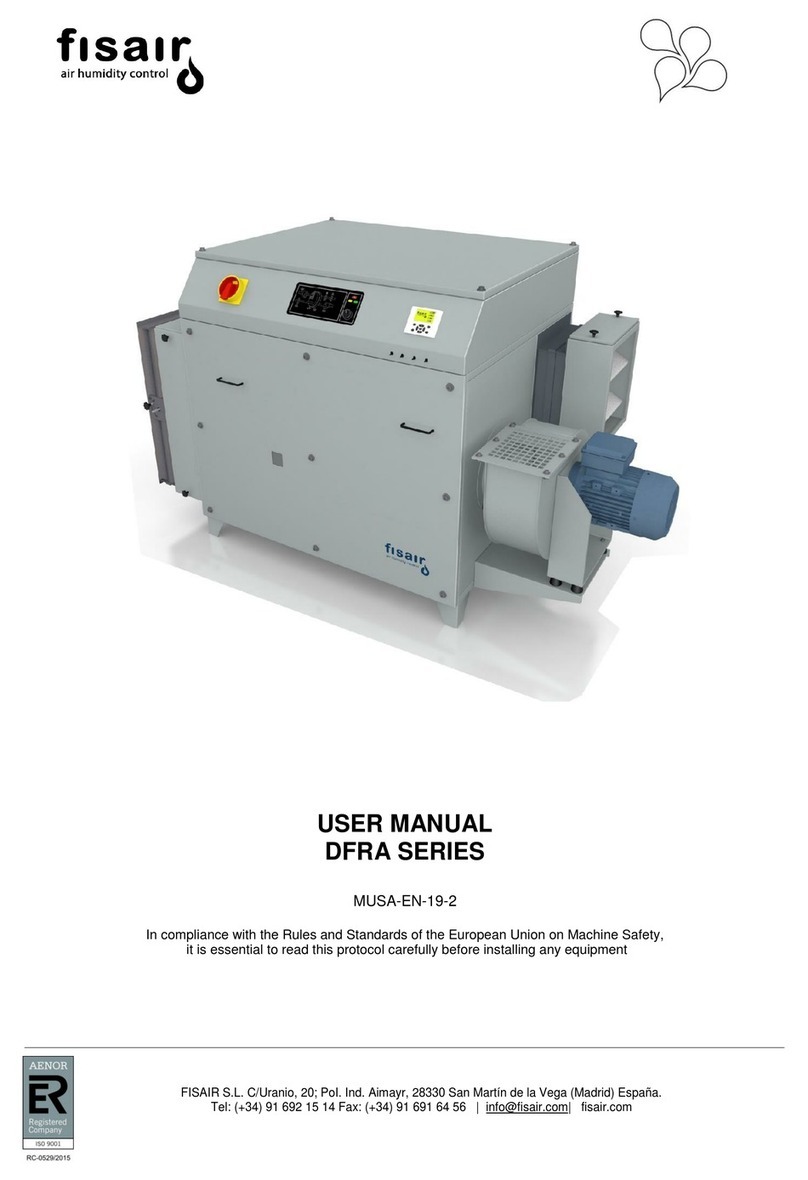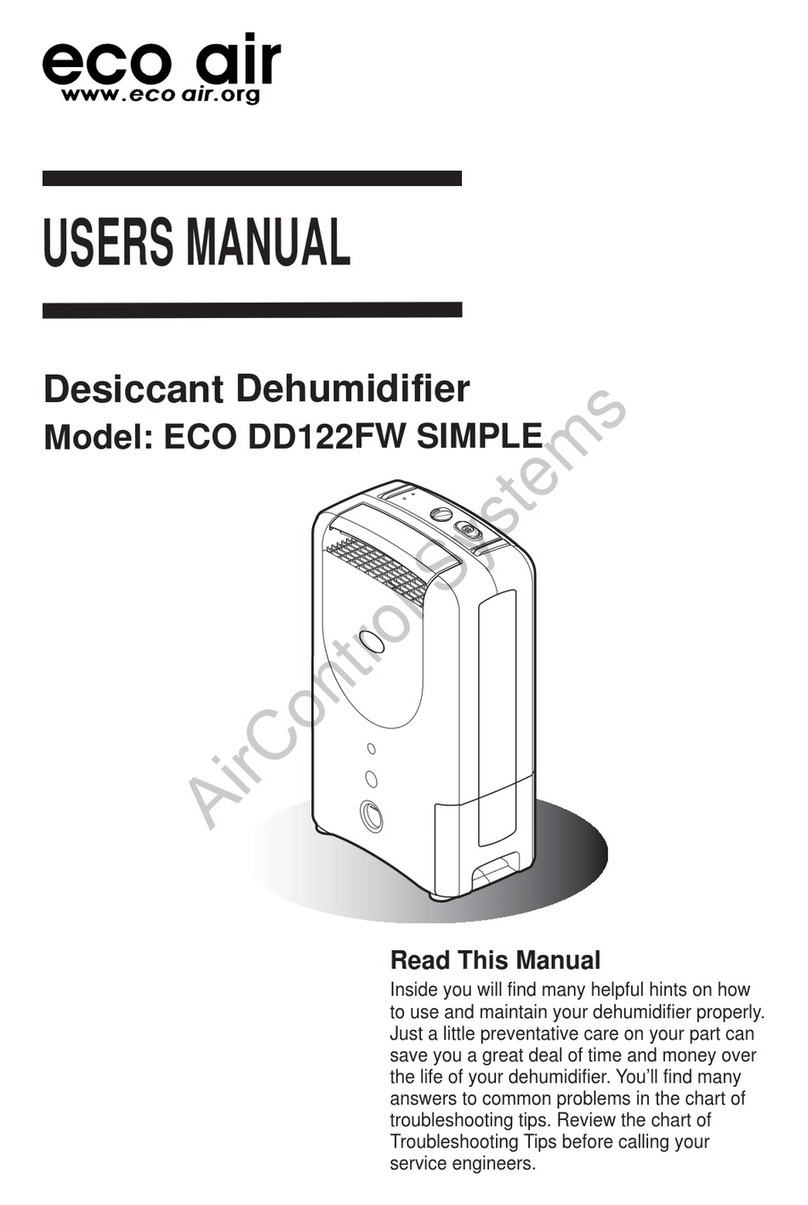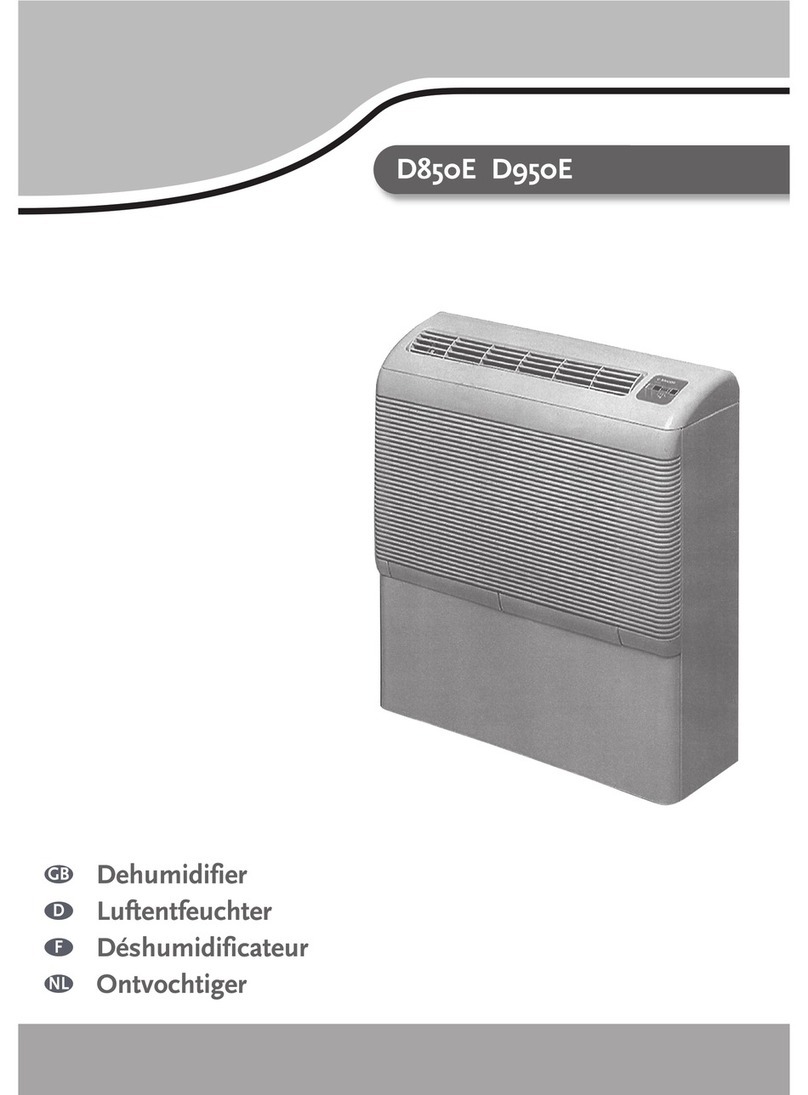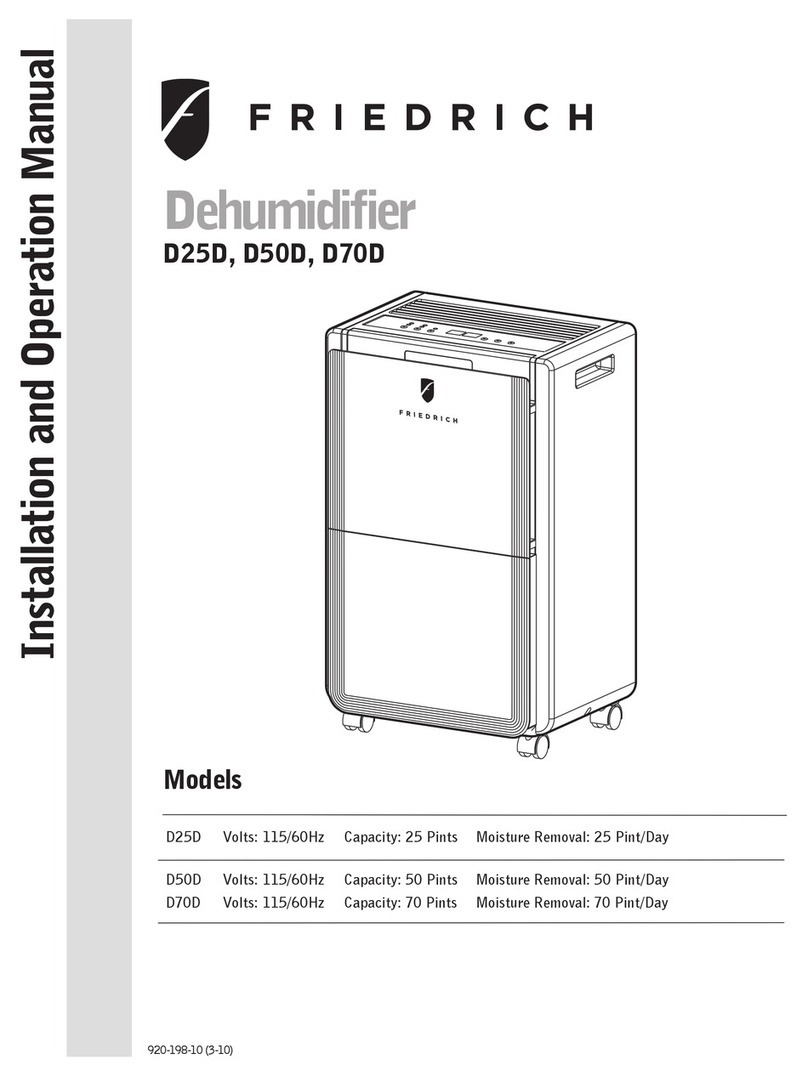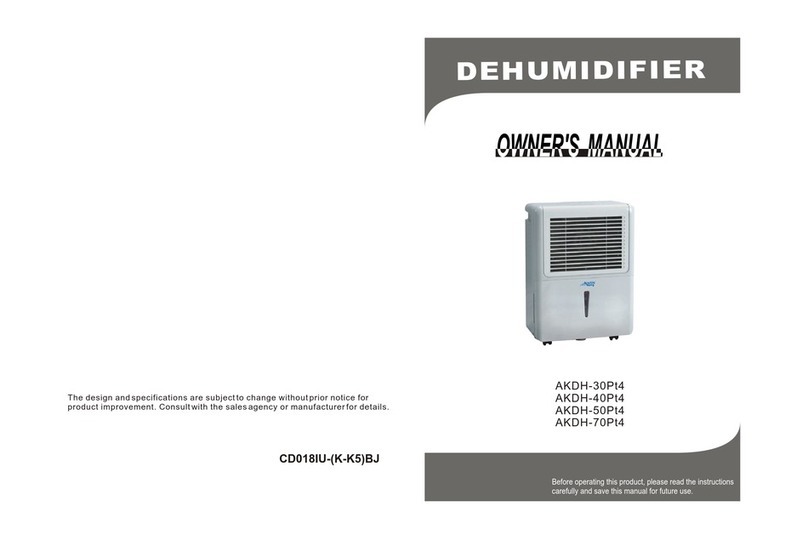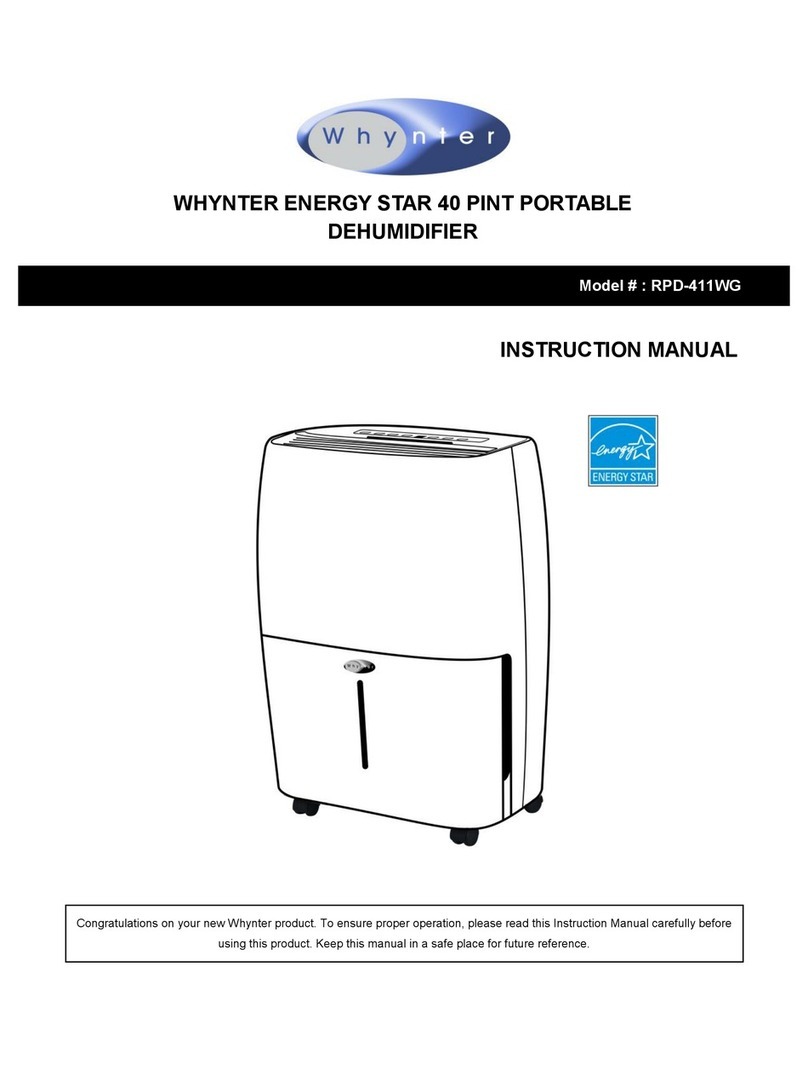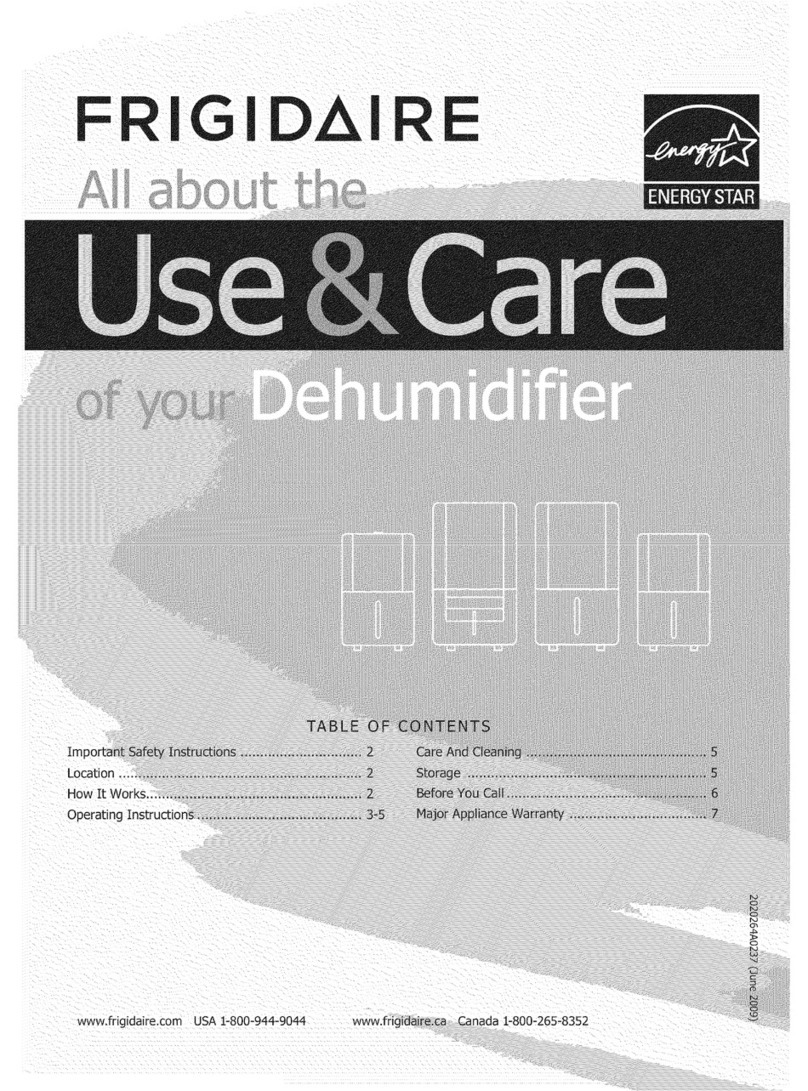© 2018 EcoAir 8 All rights reserved
QUICK START UP
STEP 6 - HUMIDITY DISPLAY
Select for higher desired humidity.
x Press to set to a higher % value up to
80% RH.
Select to reduce the humidity levels.
x Press to select a lower % down to
35% RH.
x Can also be selected to set laundry/
CO for connuous mode, unl the
laundry indicator comes on or CO
displays.
This is an acve humidistat and shows actual hu-
midity level (%RH) in the environment when the
dehumidifier is running.
The display will show the actual humidity in the
room 5 second aer the humidity level is set on
the control.
The humidity level can be set within a range of
35% RH to 80% RH at 5% intervals.
To adjust the RH% use + or - keys, either side of
the electronic display.
STEP 5 - TIMER
SETTING TIMER OFF
Press the "TIMER" Key to select your desired run-
ning me
x The dehumidifier will automa-
cally switch off at the end of the
selected me period.
x Indicator light will illuminate next
to the selected me.
2 Hours
4 Hours
x Once the dehumidifier is
switched off, wait 3 minutes
before resuming operaon.
SETTING TIMER ON
Pre set Timer Funcon:
x Switch dehumidifier ON, select desired humidity
and fan speed.
x Switch dehumidifier OFF via the buon on
the control panel (NOT from the mains) and se-
lect the mer 2 or 4 hours.
x So long as the dehumidifier is plugged into the
mains, the dehumidifier will switch ON aer the
selected me has lapsed.
x The dehumidifier will operate at the pre set
sengs selected in point 2 above and will con-
nue dehumidifying unl humidity seng is
reached or the sengs are changed or water
tank is full or switched OFF.
Note: Wait 3 minutes before resuming operaon.
Aer the dehumidifier has stopped (other than tank
full) it will not restart for approximately 3 minutes.
This is to protect the dehumidifier and is not a fault.
Operaon will automacally restart aer 3 minutes.
STEP 7 - LAUNDRY/CONTINUOUS
(CONTINUED FROM STEP 6)
x Press unl the CO appears on dis-
play screen.
x Select desired fan speed.
x The dehumidifier will operate con-
nuously at its maximum dehu-
midificaon sengs unl seng is
changed or the water tank is full.
Note: If connected to a hose pipe for connuous
drainage the dehumidifier will connue run on its
maximum dehumidificaon sengs.
STEP 8 - FILTER
x The filter clean indicator will light up
when the filter needs cleaning.
x Once the filter has been cleaned and
replaced into posion,
press buon to reset the filter
clean indicator.
x To purchase a replacement filter
please visit:
www.ecoairdirect.com
STEP 9 - TANK FULL INDICATOR
x Indicator lights up when water
tank is full or incorrectly inserted.
The dehumidifier will
automacally switch off.
x Remove water tank, empty and
reinstate correctly.
Note:
x If the tank is full or removed for more than a 3
minute period, an alarm will sound for about 10
seconds to alert the water tank needs emptying
or placing back into posion.
x When the water tank is full or removed, the con-
trols are disabled.
USEFUL INFORMATION
x When you first use your dehumidifier set the fan to
high seng to reduce the humidity quickly and to
your desired humidity. This is the me when it will
produce the most water and need emptying more
frequently, as the humidity seles, use the low fan
seng.
x Auto Restart - Once the power is restored aer a
power failure, the appliance will connue to
operate at the selected sengs prior to the power
failure.
x Auto Defrost - When frost builds up on the evapo-
rator coils, the compressor will cycle off and the fan
will connue to run unl the frost disappears.
x Auto shut off - The dehumidifier will automacally
switch off when the tank is full or removed and
when humidity seng is reached.