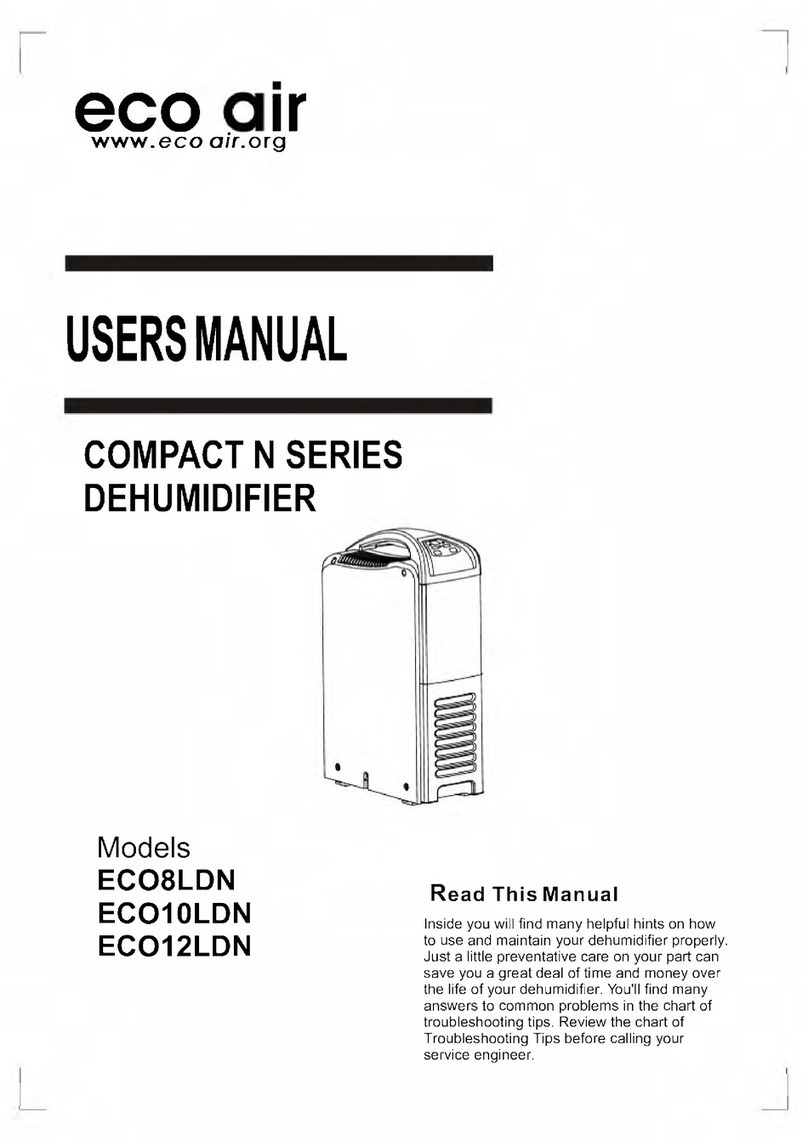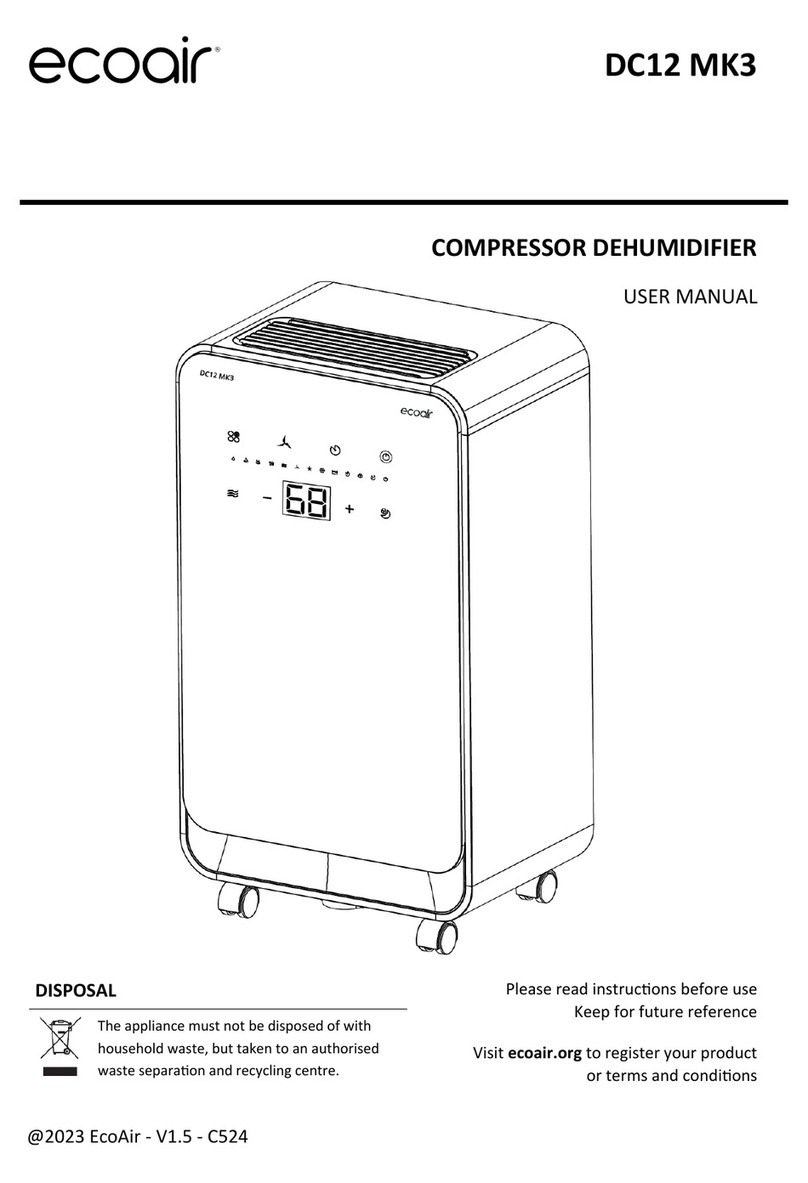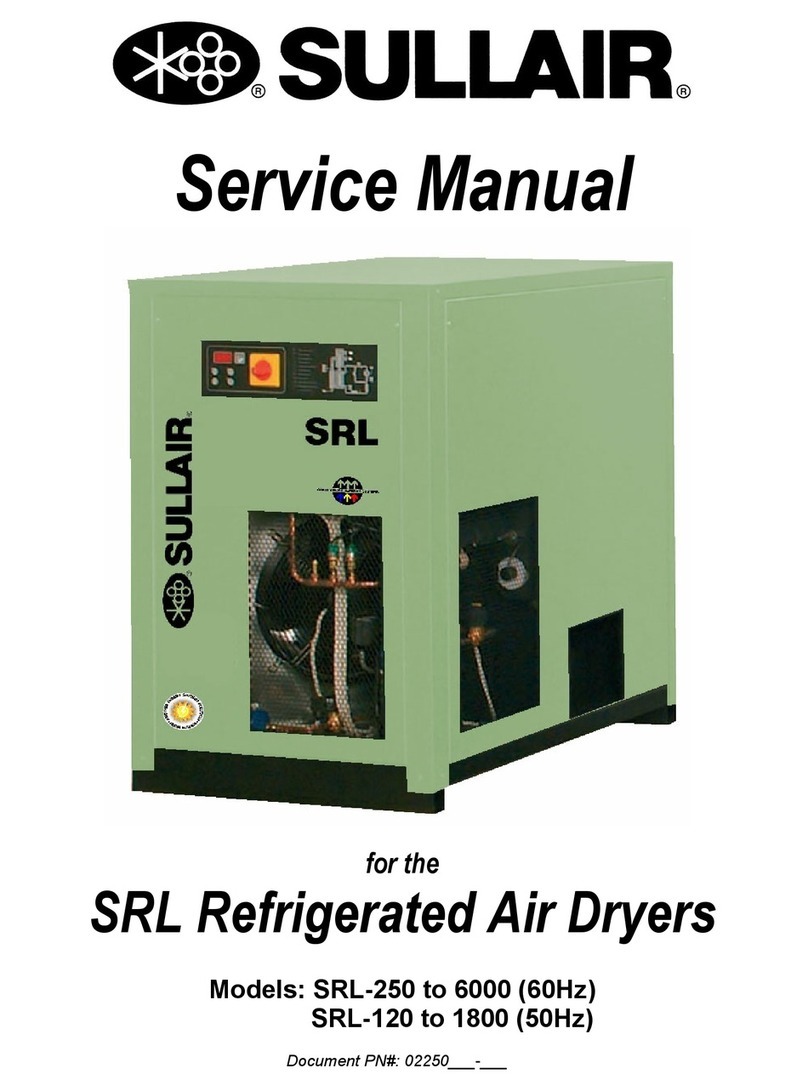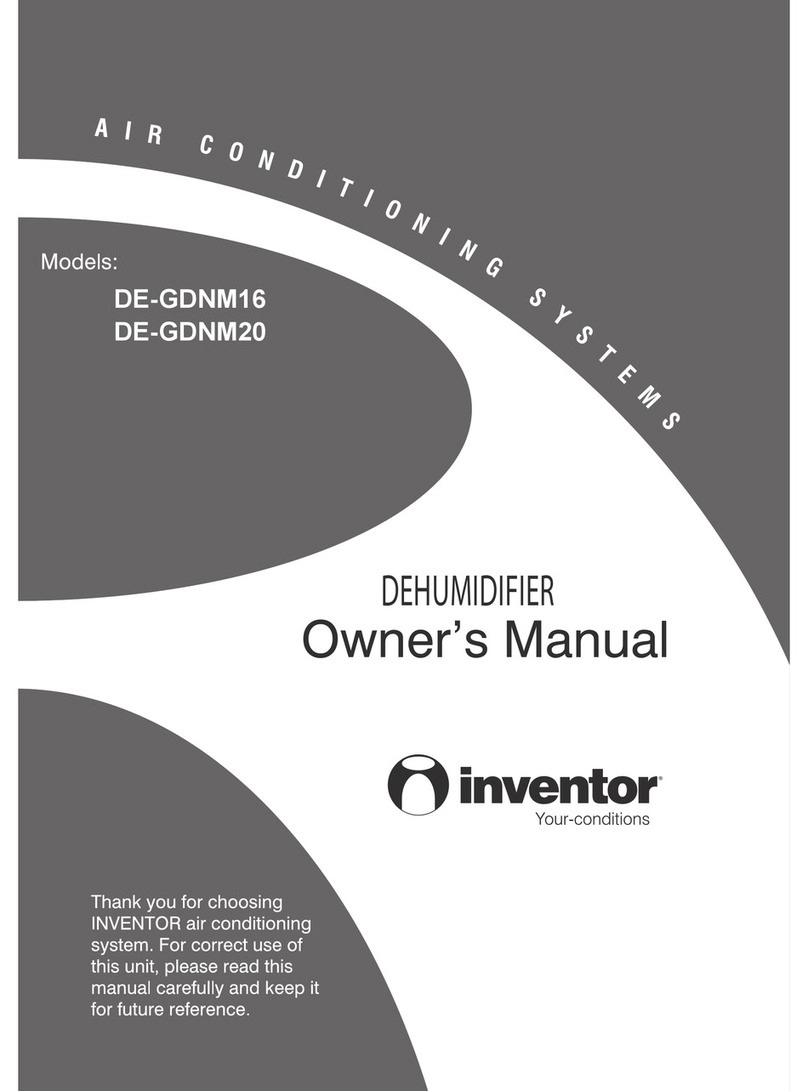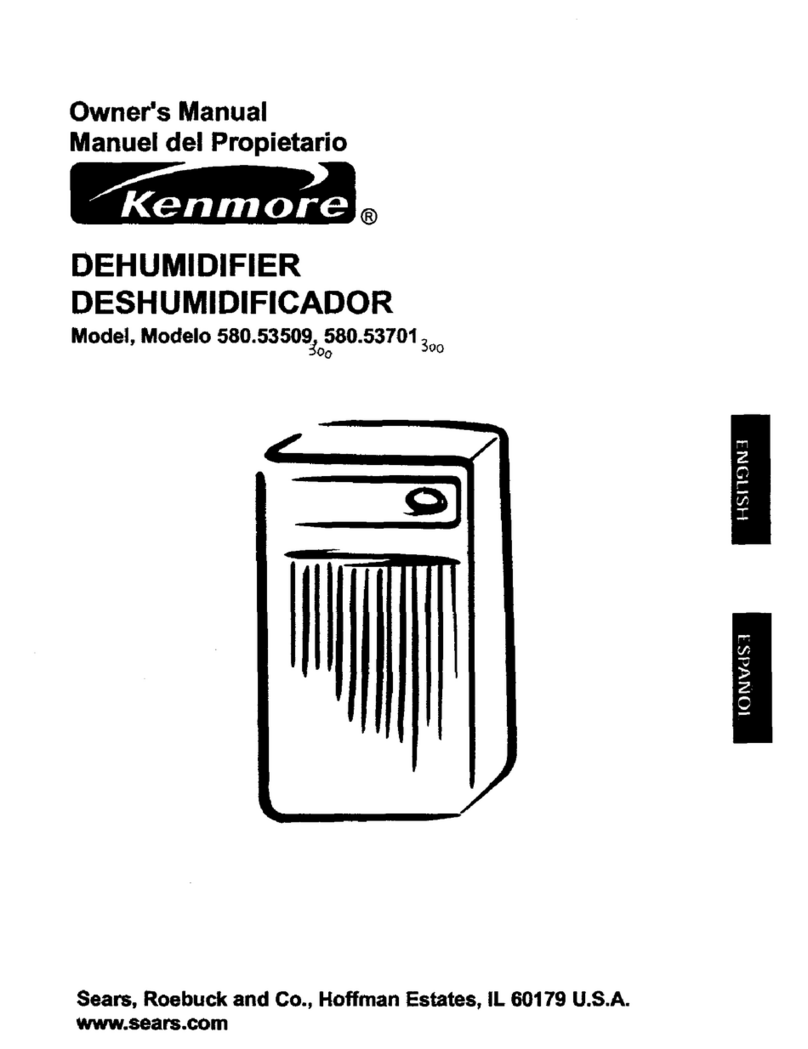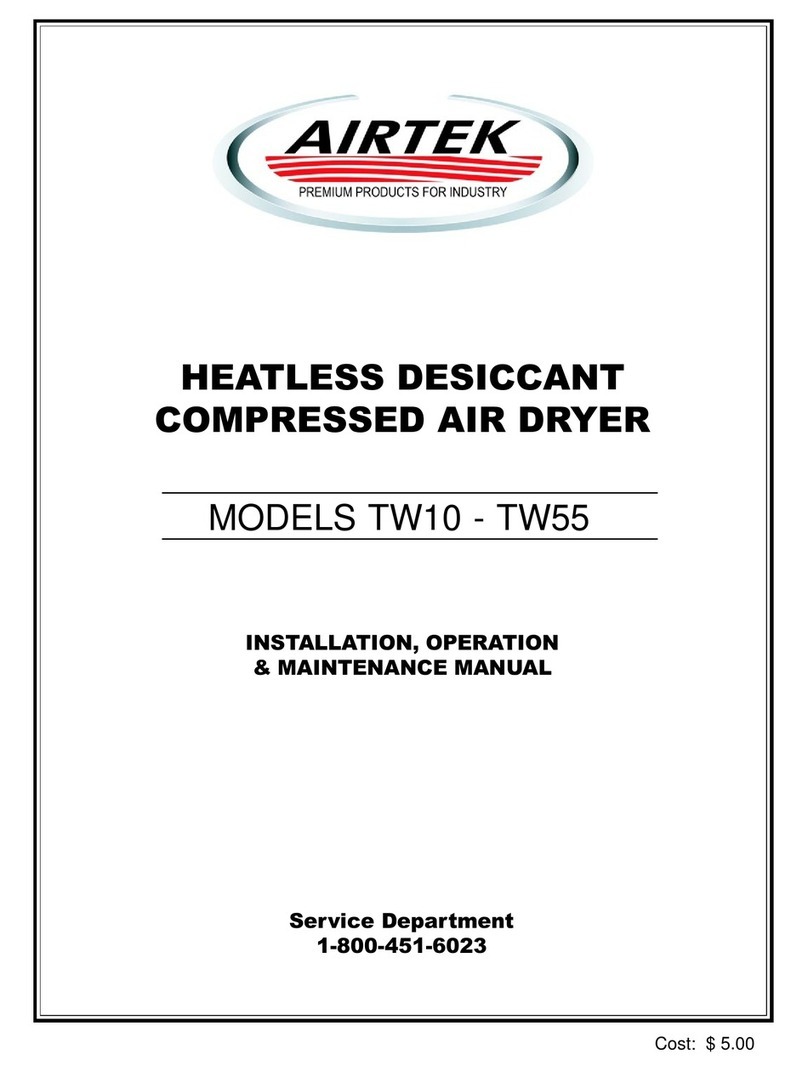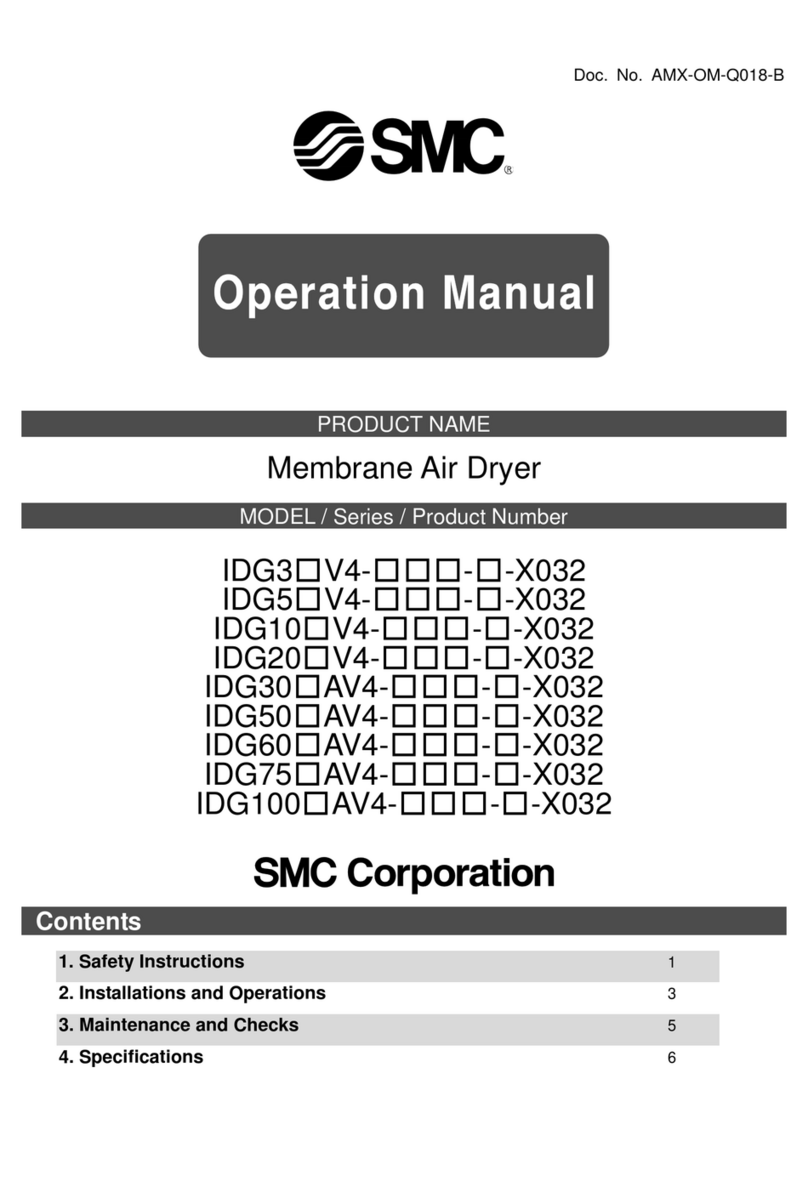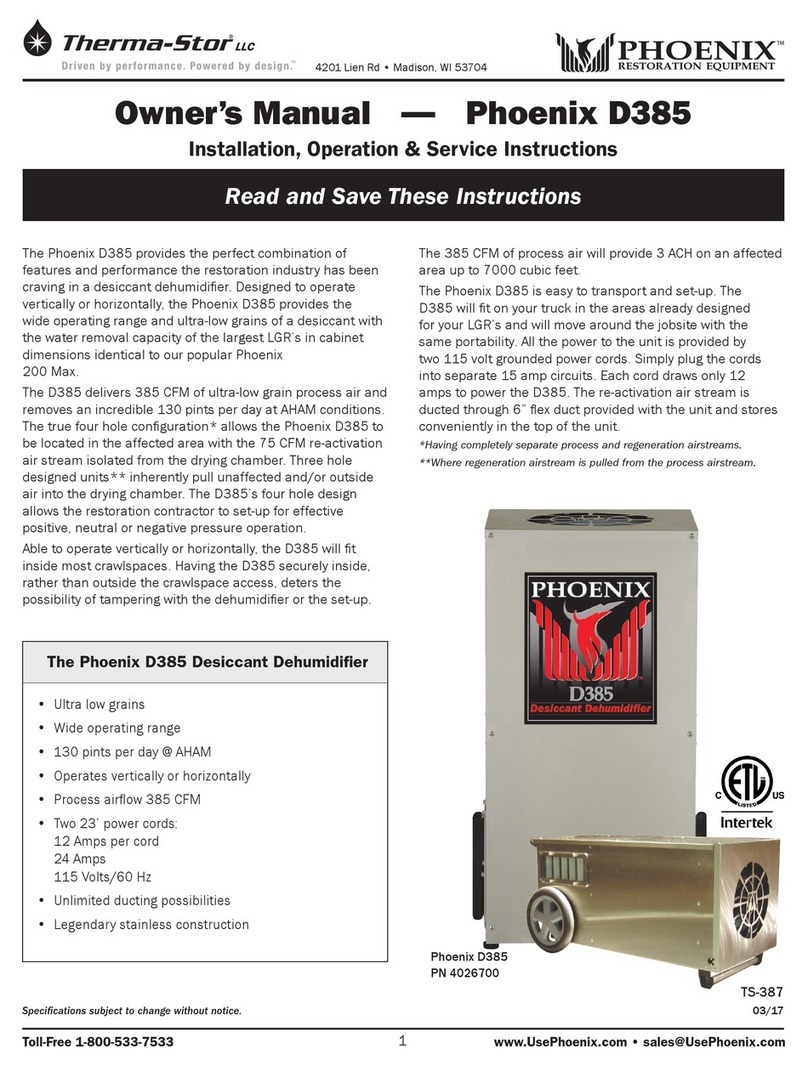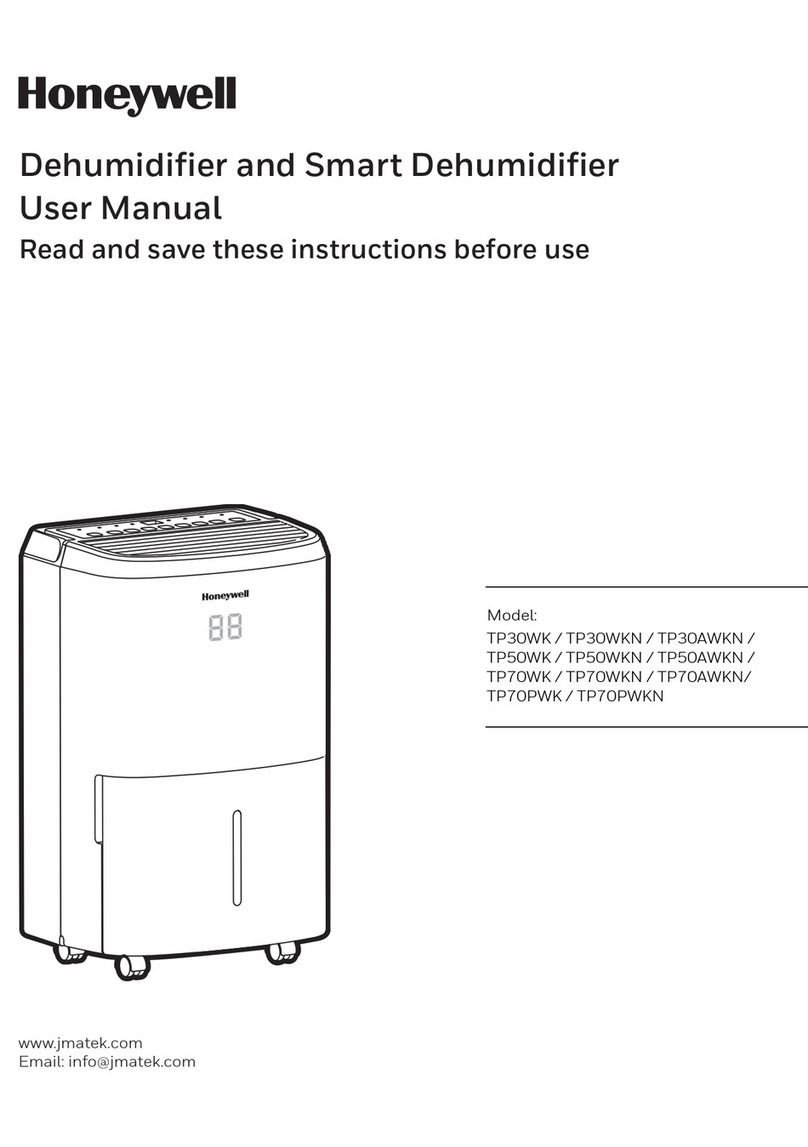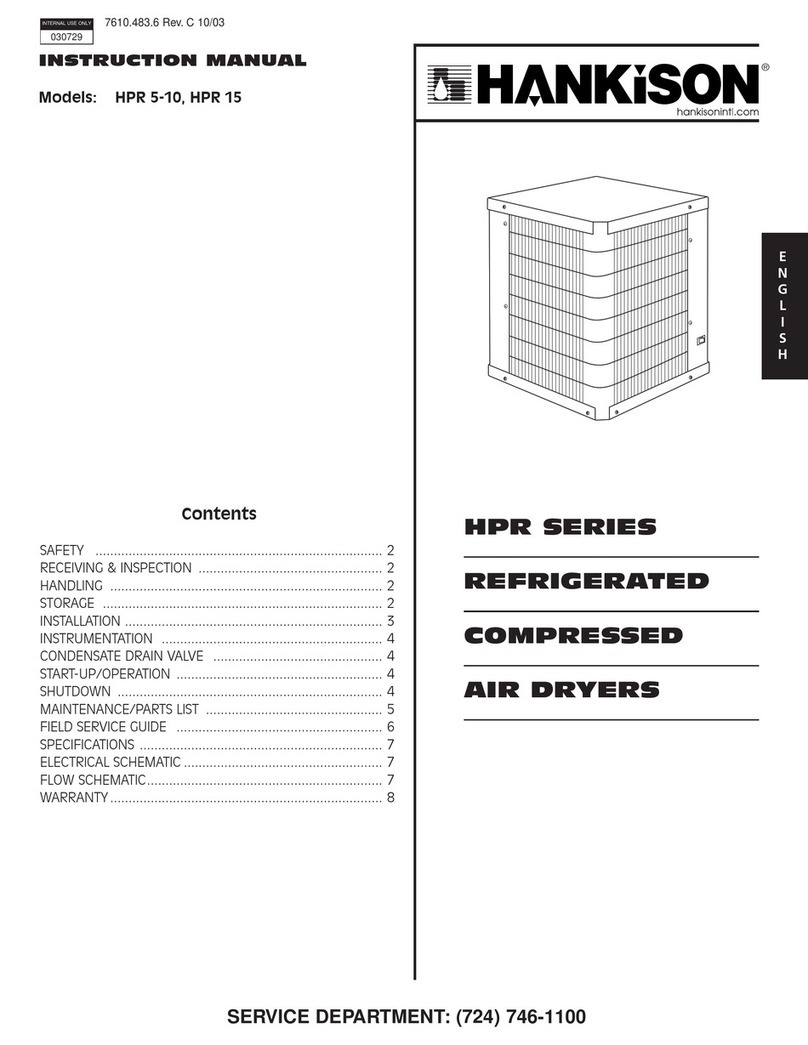© 2017 EcoAir 6 All rights reserved
QUICK START UP
STEP 6 - HUMIDITY BUTTON (MANUAL MODE)
Select for higher desired humidity.
• Press to set to a higher % value up to
80% RH.
Select to reduce the humidity levels.
• Press to select a lower % down to
35% RH.
Note : The humidity buon can only be use
when all water drop and laundry lights are o. To
change seng, press the mode buon.
The display will show the actual humidity in the
room 5 second aer the humidity level is set on
the control.
The humidity level can be set within a range of
35% RH to 80% RH at 5% intervals.
To adjust the RH% use + or - keys, either side of
the electronic display.
STEP 5 - TIMER
This is a ON or OFF mer Only
SETTING TIMER OFF
• The unit has to be on. Press Timer Buon LED
light will blink then press or buon
to increase or decrease me, the display
window will show the duraon. When me
is set, wait 5 sec LED will stop ashing and
the mer light stays ON.
SETTING TIMER ON
• The unit must be o but Power on. Press
me buon LED light will blink then press
or buon to increase or decrease
me, the display window will show the dura-
on. When me is set, wait 5 sec LED will
stop ashing and the mer light stays o.
Note: Wait 3 minutes before resuming operaon.
Aer the dehumidier has stopped (other than tank
full) it will not restart for approximately 3 minutes.
This is to protect the dehumidier and is not a fault.
Operaon will automacally restart aer 3 minutes.
STEP 7 - LAUNDRY/CONTINUOUS
(CONTINUED FROM STEP 6)
• Press unl the Laundry/
Connuous indicator light turn on.
• Select desired fan speed.
• The dehumidier will operate con-
nuously at its maximum dehu-
midicaon sengs unl seng is
changed or the water tank is full.
Note: If connected to a hose pipe for connuous
drainage the dehumidier will connue run on its
maximum dehumidicaon sengs.
STEP 10 - FILTER
• The lter clean indicator will light up
when the lter needs cleaning.
• Once the lter has been cleaned and
replaced into posion,
press buon to reset the lter
clean indicator.
• To purchase a replacement lter
please visit:
www.ecoairdirect.com
STEP 9 - TANK FULL INDICATOR
• Indicator lights up when water
tank is full or incorrectly inserted.
The dehumidier will
automacally switch o.
• Remove water tank, empty and
reinstate correctly.
Note:
• If the tank is full or removed for more than a 3
minute period, an alarm will sound for about 10
seconds to alert the water tank needs emptying
or placing back into posion.
• When the water tank is full or removed, the con-
trols are disabled.
STEP 8 - MODE FUNCTION
Select to excess pre-set humidity sengs
• 55% with low fan speed (economy)
• 50% with medium fan speed
• 45% with high fan speed
• 35% with high fan speed
Note: When in pre-set humidity mode, fan speed can
sll be adjusted by pressing the buon