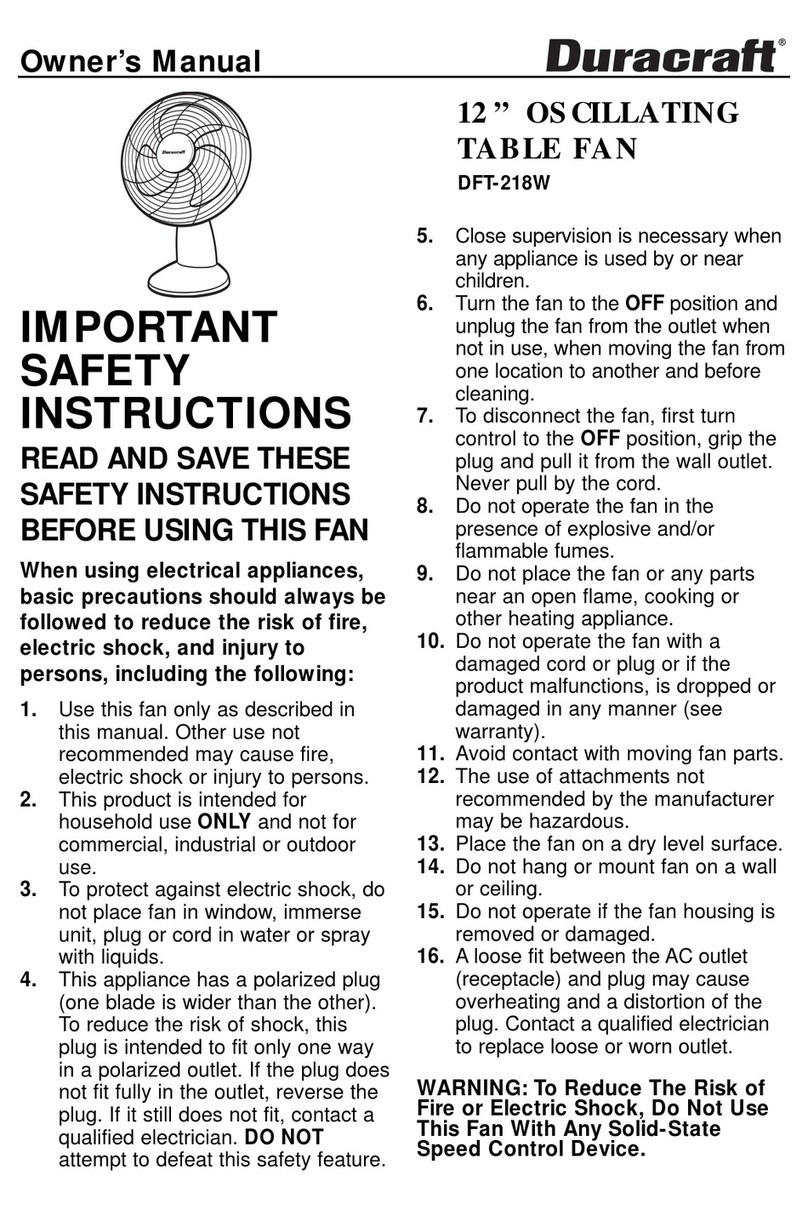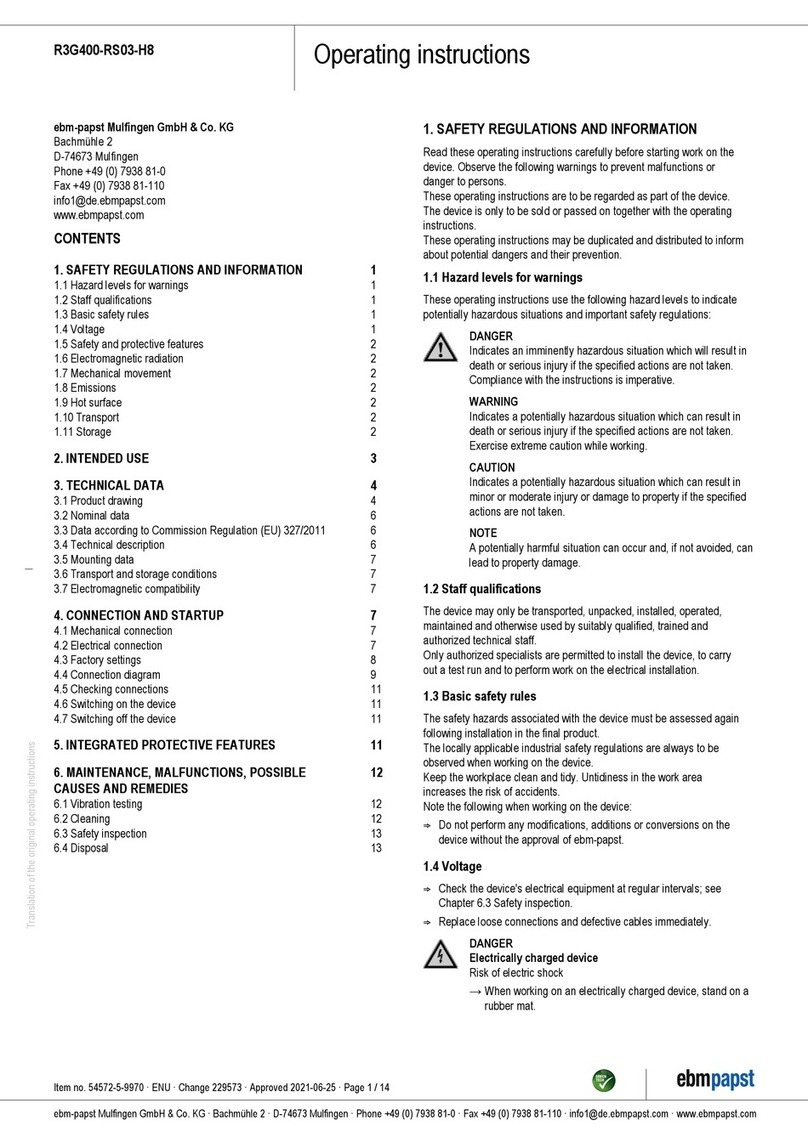Ecoair ZEPHYR User manual

Zephyr
16” DC FAN

© 2017 EcoAir 2 All rights reserved
WELCOME
Thank you and congratulaon for choosing an EcoAir DC Fan to help you improve the air quality
within your home. Inside you will nd many helpful ps on how to use and maintain your DC Fan
eciently just a lile preventave care can save you money and prolong the life of your DC Fan.
The purpose of DC Fan is to distribute air more eecvely either hot or cold therefore lowering your
energy bills.
Wiring Instrucons: Should it be necessary to change the plug, please note the wires in the
mains lead are coloured in accordance with the following codes:
BLUE - NEUTRAL
BROWN – LIVE
GREEN AND YELLOW - EARTH
In the event that the colours of the wires in the mains lead of this appliance does not correspond
with the coloured markings idenfying the terminals in your plug, proceed as follows:
1. The BLUE wire is NEUTRAL and must be connected to the terminal which is marked with the
leer N or coloured BLACK.
2. The BROWN wire is LIVE and must be connected to the terminal which is marked with the leer
L or coloured RED.
3. The GREEN/YELLOW is EARTH and must be connected to the terminal which is marked with the
leer E or or coloured GREEN or GREEN/YELLOW.
4. Always ensure that the cord grip is posioned and fastened correctly.
If a 13A (BS 1363) fused plug is used it must be ed with a 13A fuse. If in doubt consult a
qualied electrician.
Wiring for a 13 Amp Plug (BS1363)
Please note. The Earth Terminal is marked with the leer E or Earth Symbol.
BS PLUG WIRING
Earth - (Green/Yellow)
Neutral - N (Blue) Live - L (Brown)

© 2017 EcoAir 3 All rights reserved
1. To assemble Fan Assembly to Round Base, make sure to align the screw hole of the fan assem-
bly to the round base.
2. Tighten the fan assembly to the round base using the buery screws
3. Height adjustment is achieved by loosening the fastening knob, move the inner tube up or
down then ghten up when desire high is achieved.
4. Remove both grill assembly and retaining nuts.
5. Fit rear grill to motor, ensure locaon lugs are all lined up before ghtening up the plasc nut
in direcon on the nut (clockwise). (Fig 1)
6. Insert the fan blade into the sha ensuring fan blade is locked into the locang posion then
ghten with spinner nut in the direcon indicated on the nut (clockwise). (Fig 2)
7. Secure the front grill to rear grill (the circlip has locang lug). Fix the top rst ensuring the top
lug is behind the outer ring of the rear grill. Secure the circlip all the way round the grill and
then lock into place with grill clip. (Fig 3)
8. Tilt Adjustment. To adjust the air ow upward or downward, manually move the motor via the
grill gently to the desired direcon.
9. Height adjustment. To adjust height, loosen the fastening knob, with the other hand li or
lower the inner tube with handle on the motor. Tighten the fastening knob when height is
achieved.
Assembly Instrucon
Fig.1
Fig.2 Fig.3

© 2017 EcoAir 4 All rights reserved
Operation Instruction
MODE BUTTON
• This buon is to quick access the pre-set wind moons.
Normal Mode
The fan runs at a constant speed that you choose between 1 to 26.
Nature Mode
The fan runs at variable speed. This will enhance a smooth and calm feeling.
Sleep Mode
The fan is pre-set to a constant, slow speed.
Intelligent Mode
When the fan detects heat of approximately 20°C, it switches on automacally.
Timer Mode
This is a On/O mer. When the fan is on standby mode, press this buon to set on-me. Ro-
tate drive plate clockwise for me intervals, 0.5 to 8 (1/2 hrs to 8 hrs).
When the fan is running, press this buon to set o-me by repeang the same steps above.
Timer mode can be cancelled by pressing buon twice.
PLUG FAN INTO MAIN POWER, AFTER A BEEP THIS FAN IS UNDER STANDBY MODE READY TO BE
USED
On/O Buon
Press this buon to switch on the fan on and o. It is pre-set to run on normal fan mode at fan
speed 10.
Drive Plate
Rotate this dial to select modes and adjust fan speeds.
OSC KEY
Aer the fan starts, repeatedly touch this buon to start or stop oscillaon.
Front Back
Using the Remote Control
- Point towards the front of the fan
(Within 5 meters)

© 2017 EcoAir 5 All rights reserved
On/O Buon.
Press this buon to switch on the fan. It is pre-set to run on
normal fan mode at fan speed 10. Press the buon again
will return the fan back to standby mode.
Auto Shutdown - Energy Saver Funcon.
The fan will turn o automacally within 12 hrs of last
adjustment on the control panel.
Display Auto O - Energy Saver Funcon
When the fan is running, the display will automacally
switch o in approximately 30 seconds.
The display will switch back on when you make any
changes to the seng.
Drive Plate.
Rotate this dial to access all pre-programmed modes or ad-
just fan speed, can be rotated clock or anclockwise.
Funcon Buon.
When fan is running press this buon to acvate /
deacvate oscillaon.
Press and hold down the buon, to access the mer
funcon.
To program on/o mer funcon.
Press this buon to set mer on. Rotate drive plate
clockwise for me intervals, 0.5 to 8 (1/2 hrs to 8 hrs).
When the fan is running, press this buon to set mer by
repeang the same steps above, Timer mode can be
cancelled by holding down the buon again.
Control Panel
BATTERY FOR REMOTE CONTROLLER
1. The Remote Control requires 1 x CR2032 baery
2. Slide down baery cover and insert baery. Check that the + sign
is facing upwards.
Storage.
The product can be stored when not in use. We recommend using
the original box. It is important to keep it safe in a dry environment.
You must remove the baery from remote control. Prior to storage.
MAINTENANCE + CLEANING
1. Switch o and unplug from the power supply before cleaning
2. Clean the surface with a moist so cloth. Avoid using abrasive detergent or solvents.
3. Do not allow water or other liquid to run into the interior of the product, as this
could create re or electrical hazard.
4. It is recommended to periodically clean this appliance by carefully vacuuming the fan guards to
remove any dust or dirt that have accumulated.
Drive Plate

© 2017 EcoAir 6 All rights reserved
SPECIFICATIONS
MODEL Zephyr
Voltage 220 - 240V - 1Ph
Wind Speed 130 M/Min
Wind Volume 54 M3/Min
Noise 27 - 67 dB
Net Weight 8.2 Kg
Gross Weight 11.5 Kg
Net Dimension (W x H x D) 400mm x 1380mm x 452mm
Gross Dimension (W x H x D) 237mm x 470mm x 1072mm
In the unlikely event of a problem with your product,
please refer in the rst instance to:
ECOAIR TECHNICAL SUPPORT
Web: www.ecoair.org/support
Email: [email protected]

© 2017 EcoAir 7 All rights reserved
IMPORTANT SAFETY INSTRUCTIONS
PLEASE READ ALL INSTRUCTIONS CAREFULLY BEFORE OPERATING.
WARNING! This fan is intended for domesc and light oce use only. Any other use is not
recommended by the manufacturer and may cause re, electrical shocks or other injuries to
person or property.
When using electrical appliances, basic safety precauons should always be followed:
1. Do not operate the fan where there is a damaged cord or plug or aer it malfuncons or it has
been dropped or damaged in any way. Arrange for the fan to be examined or repaired by an
authorised technician.
2. Always keep the fan in an upright posion to avoid any damage. Place the
fan on an even level surface during operaon.
3. Ensure the household voltage matches the rated specicaon for the fan before use.
4. Ensure the fan grille is not blocked or covered. Do not insert ngers or any
objects into the fan grille.
6. Do not place the unit too close to curtains or other objects, keep minimum distance of 40cm.
8. Never place anything on top of the fan and do not cover while in use.
9. To protect against electrical shocks, do not immerse or spray the fan or any of its parts in
water.
10. Never unplug the power cord without switching OFF the fan rst.
11. Never remove the rotor blade guard aer assembly.
11. Always unplug the fan when not in use or when moving locaon. To disconnect the fan from
the power supply, grip the plug and pull from the power socket. Never pull by the cord.
13. Close supervision is necessary when the fan is used in the presence of children and pets.
14. Do not run power cord under carpeng, or cover with rugs or runners. Arrange the cord away
from areas where it may become a tripping hazard.
15. Never operate or store the fan in direct sunlight.
16. Repairs must be carried out by an authorised technician, failure to do so may cause damage to
the fan or injury to persons or property and void the warranty. Always insist on
original spare parts.
17. Avoid the using of an extension cable as they may overheat and cause a risk of re.
19. At the end of its working life dispose the fan responsibly, in accordance with local by laws.
This fan is not intended for use by persons (including children) with reduced physical,
sensory or mental capabilies, unless they have been given supervision or instrucon concerning
use of the fan by a person responsible for their safety. Children should be supervised to ensure that
they do not play with the fan.
READ & SAVE THESE IMPORTANT SAFETY INSTRUCTIONS FOR FUTURE REFERENCE

© 2017 EcoAir 8 All rights reserved
GUARANTEE CARD
EcoAir guarantees this product free from defects in materials and workmanship for a period
of One (1) year from the date of purchase. Coverage is valid only with proof of purchase.
Warranty Terms and Condions
The condions below apply to our warranty. They do not aect your statutory rights or the
obligaons of your retailer and your contract with them.
We provide warranty cover for this appliance subject to the following condions:
1. We will recfy defects aecng the appliance which are clearly aributable to material and/or
manufacturing faults, provided they are reported immediately aer being idened within the
Warranty Period.
2. Service may not be available to all the islands around the UK. Please check with your retailer or
contact our customer service department.
3. The warranty will not extend to consumables such as fan blade.
4. Warranty liability will not be triggered by minor variances from nominal features which are of
no signicance to the appliance's value or tness for purpose, nor damage caused by wear and
tear, exceponal environmental condions and inappropriate operang condions.
5. No warranty liability will be accepted:-
a. If the defects stem from transport damage for which we are not responsible.
b. Improper installaon and assembly.
c. Improper use, to also include poor maintenance caused by insucient aercare or
cleaning and failure to observe operang or assembly instrucons.
d. Use in a non-domesc environment, to include fan for rental.
6. No rights are given under this warranty to a person acquiring the appliance second hand or
appliance bought from an aucon site.
7. We reserve the right to invalidate the warranty: -
a. If repairs or other intervenons are performed by persons not authorised by us.
b. If our appliances are ed with non-original spare parts, extras or accessories.
c. If our appliance has been altered.
d. In the event of abuse (whether physical or verbal abuse) towards any member of sta.
8. Warranty provision will be free of charge and we will decide whether this will take the form of a
repair or the replacement of the appliance. Small appliances that can be reasonably be
transported or posted may need to be handed over or shipped to our customer service centre.
A purchase receipt must be presented in each case. Replaced parts pass into our ownership.
9. Under no circumstances shall the applicaon of this warranty give rise to the complete
replacement of the appliances. In the event of a replacement appliance being supplied at our
discreon, we reserve the right to charge an appropriate monetary oset in respect of the
period of use already enjoyed.
10. The provision of services under warranty neither extends the term of the warranty nor sets in
moon a new Warranty Period. The Warranty Period for spare parts ed ends with the expiry
of the warranty on the appliance as a whole.
11. Liability for loss of goods, loss of use, or any special, indirect, consequenal or pure economic
loss, costs, damages, charges or expenses are excluded.
12. Our Warranty service is on a return to base basis.
These warranty condions apply to appliances purchased in the United Kingdom. If appliances shipped to other countries
feature the appropriate technical condions (e.g. voltage, frequency, gas-types etc.) for the climac and environmental
condions in the country concerned, the terms of the warranty will apply, provided a local customer service network
exists. Appliances purchased outside the United Kingdom are subject to the warranty condions published by the
appropriate local representave oce of that country. These can be obtained via the specialist dealer from whom you
bought the appliance.
www.ecoair.org
C338

© 2017 EcoAir All rights reserved
Table of contents
Other Ecoair Fan manuals
Popular Fan manuals by other brands

German pool
German pool EFB-226 user manual

Delta
Delta Breez GreenBuilder GBR100H Installation and operating instructions

Air King
Air King AK150LS Series Specifications

Bigassfans
Bigassfans Yellow Jacket installation guide
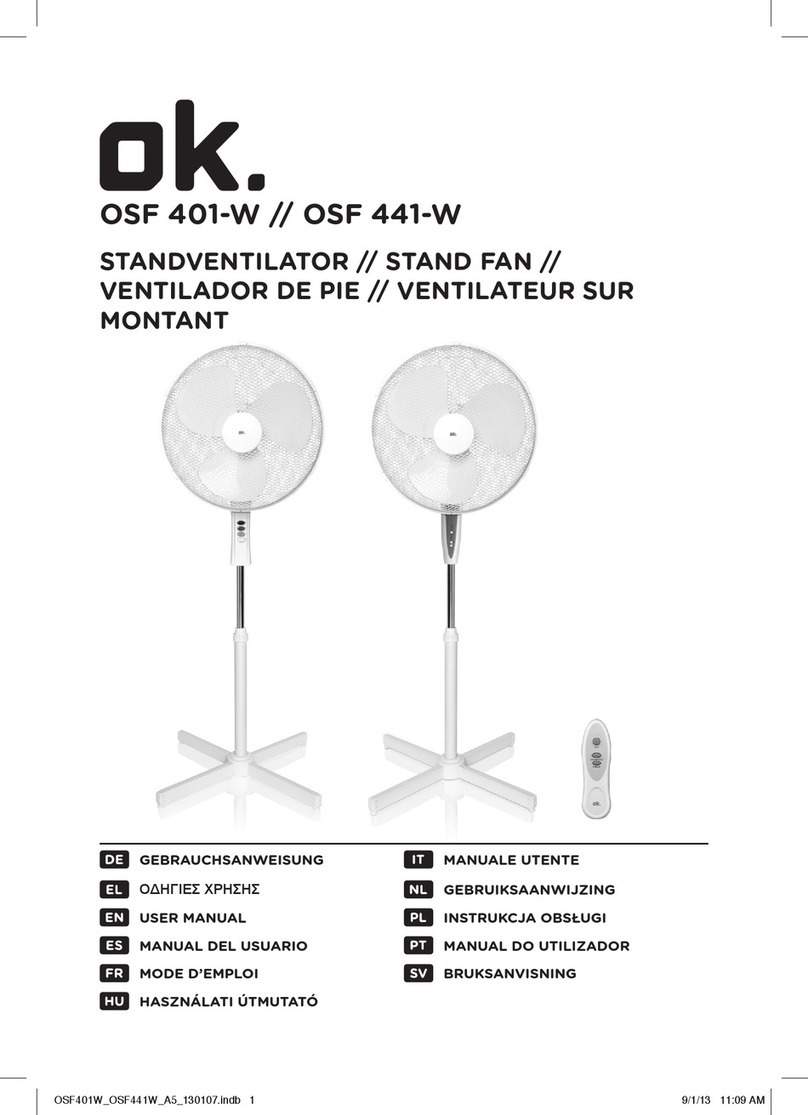
O.K.
O.K. OSF 401-W user manual
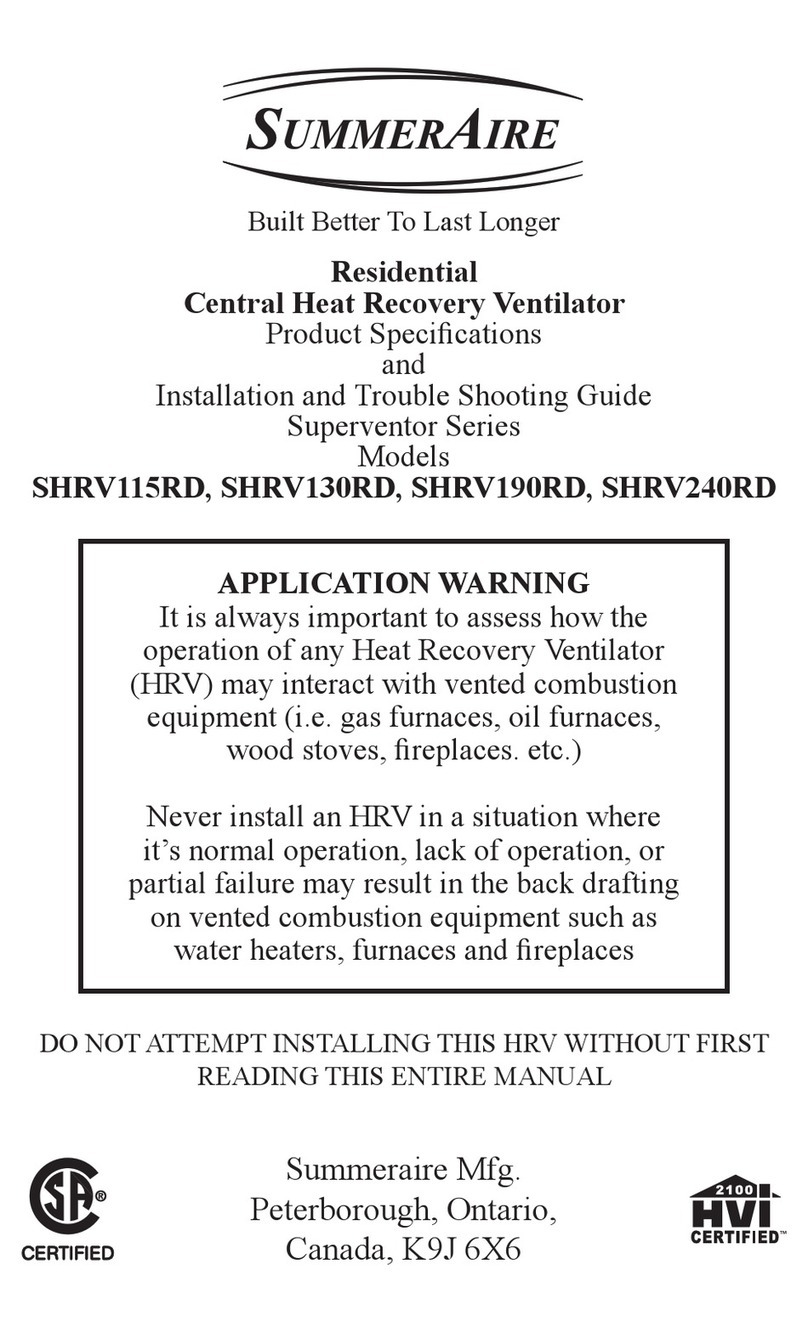
SummerAire
SummerAire SHRV115RD Product specifications and installation

Nicotra
Nicotra EC FAN FDP operating manual

Princess
Princess 01.358280.02.001 instruction manual

Home Decorators Collection
Home Decorators Collection Kayden 52060 Use and care guide

Fantasia
Fantasia Omega Owner's instruction manual

UFESA
UFESA Dakota instruction manual

KDK
KDK K12UX Operating and installation instructions