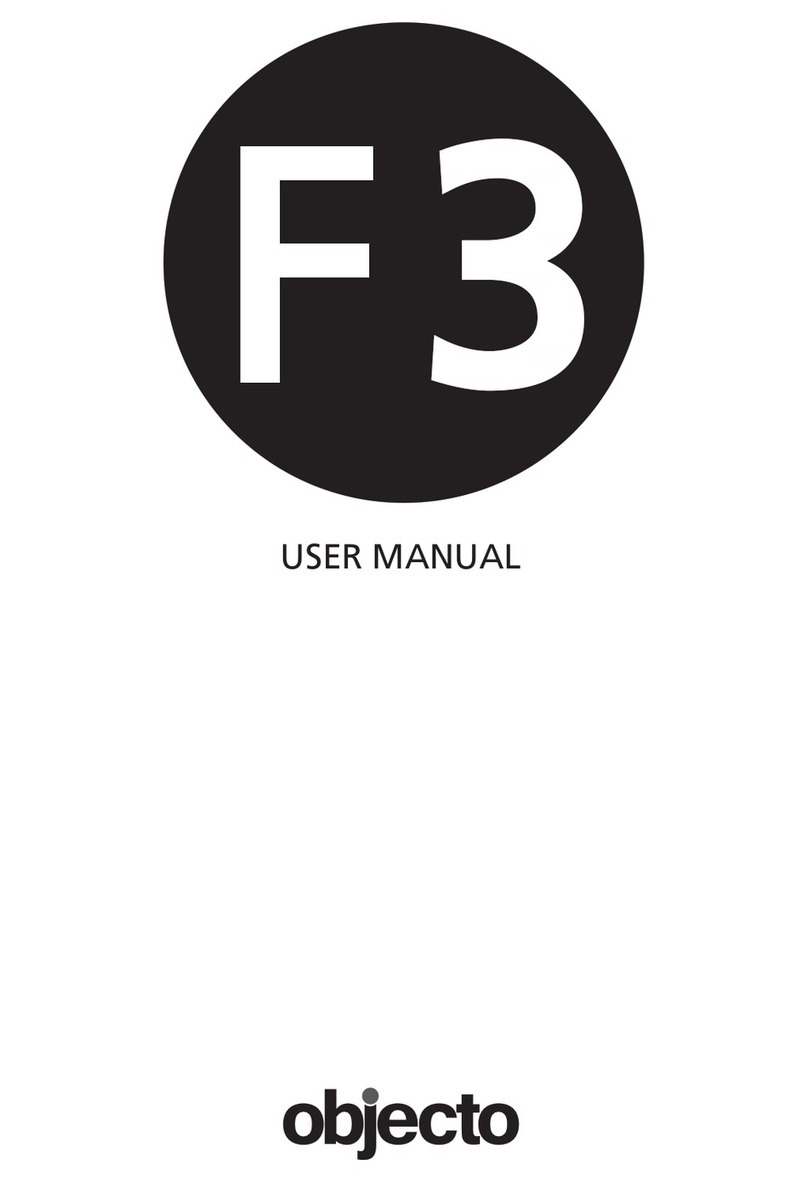2
English
Safety Information
Before use, be sure to carefully read this manual on safety to ensure
that you use this product correctly. Always follow these instructions
when using the product.
WARNING
In order to avoid any electrical shock, short-circuit, burns, or cause a
fire:
Do not disassemble. This product may only be disassembled by qualified repair technicians. To•
request repair, see Warranty Page at the back of this manual.
Do not use if the power cord or plug is damaged, or if the plug is not fully inserted into the•
outlet.
Do not scratch, damage, modify, forcibly bend, pull, twist, bind/clamp, or place heavy objects on•
the power cord.
Do not insert metal objects, such as pins, wires, or other foreign materials into any gaps of the•
product.
Do not allow children to use this product by themselves, and keep product and power cords out•
of the reach of small children.
Use only with the designated power supply 110 – 120 V.•
If you notice anything unusual during operation (burning smell, smoke, etc.), immediately stop•
use, and unplug the power cord.
Insert the power plug all the way into the outlet. Use a wall outlet rated at 15A or
greater, with no other devices plugged in.
Wipe off any dust adhering to the power plug blades and plug surface.
If any liquid leaks from the battery of the remote control and gets in your eyes, do not
rub them; rinse them out with water and see a doctor.
When cleaning the product, for safety’s sake be sure to unplug it from the outlet.
Do not plug or unplug the product while your hands are wet.
Never use in a location that produces flammable or corrosive gases, or where they
accumulate.
Always allow the unit to cool down before picking it up for service or storage.
Do not use close to walls or furniture.
Do not use in unstable locations or on flooring that may be easily damaged by heat.
Do not use for other purposes, such as drying things. Do not put clothing or laundry
on or over the fan.
When cleaning the product, do not use household detergent, thinner, benzene,
alcohol or a polishing powder or spray.
192001aF5FKLS-302DEng.indd2192001aF5FKLS-302DEng.indd2 2019/04/1018:36:362019/04/1018:36:36