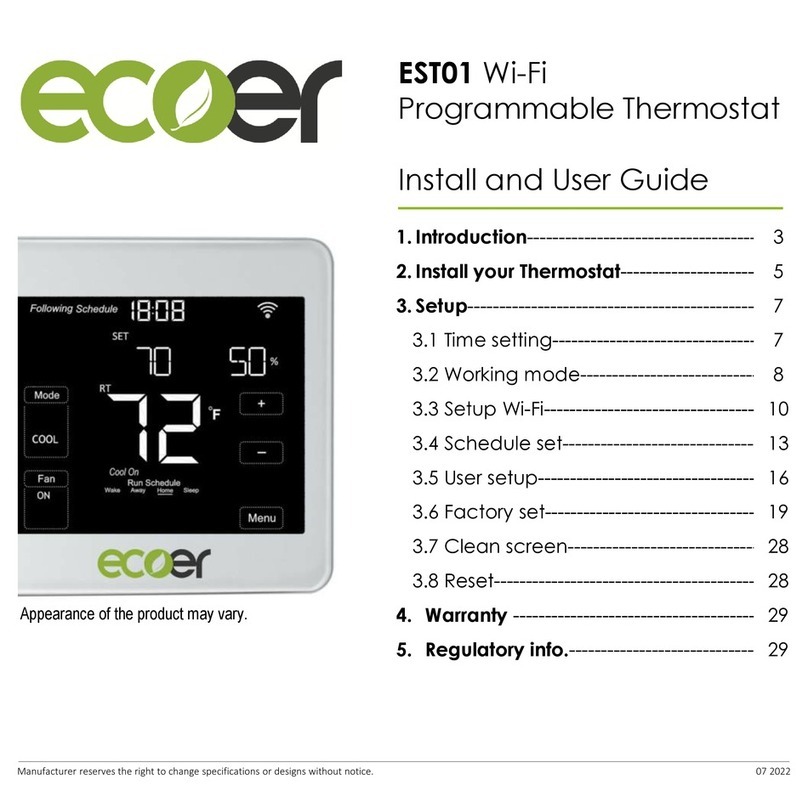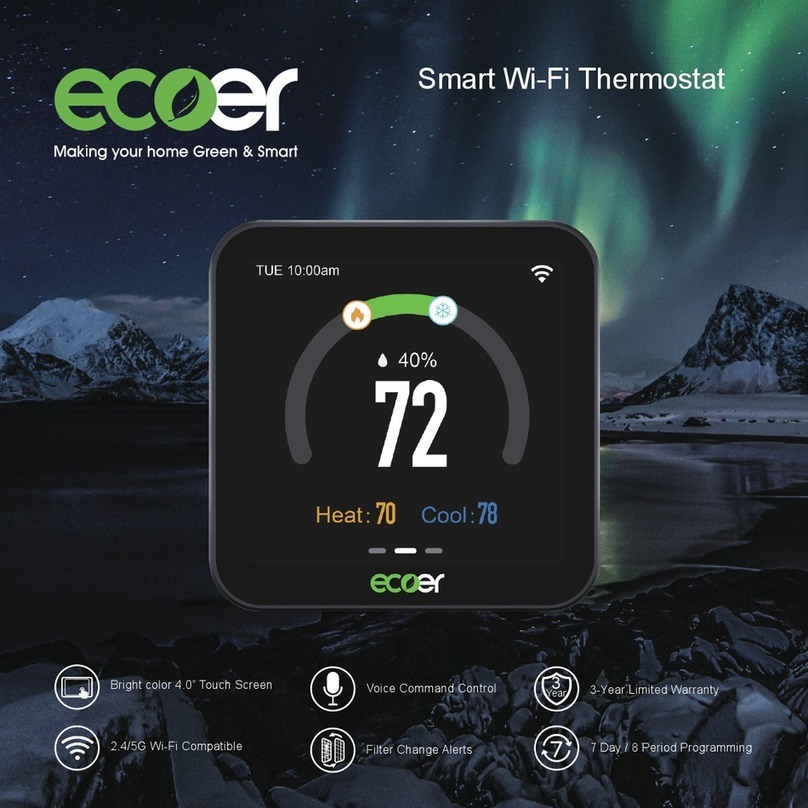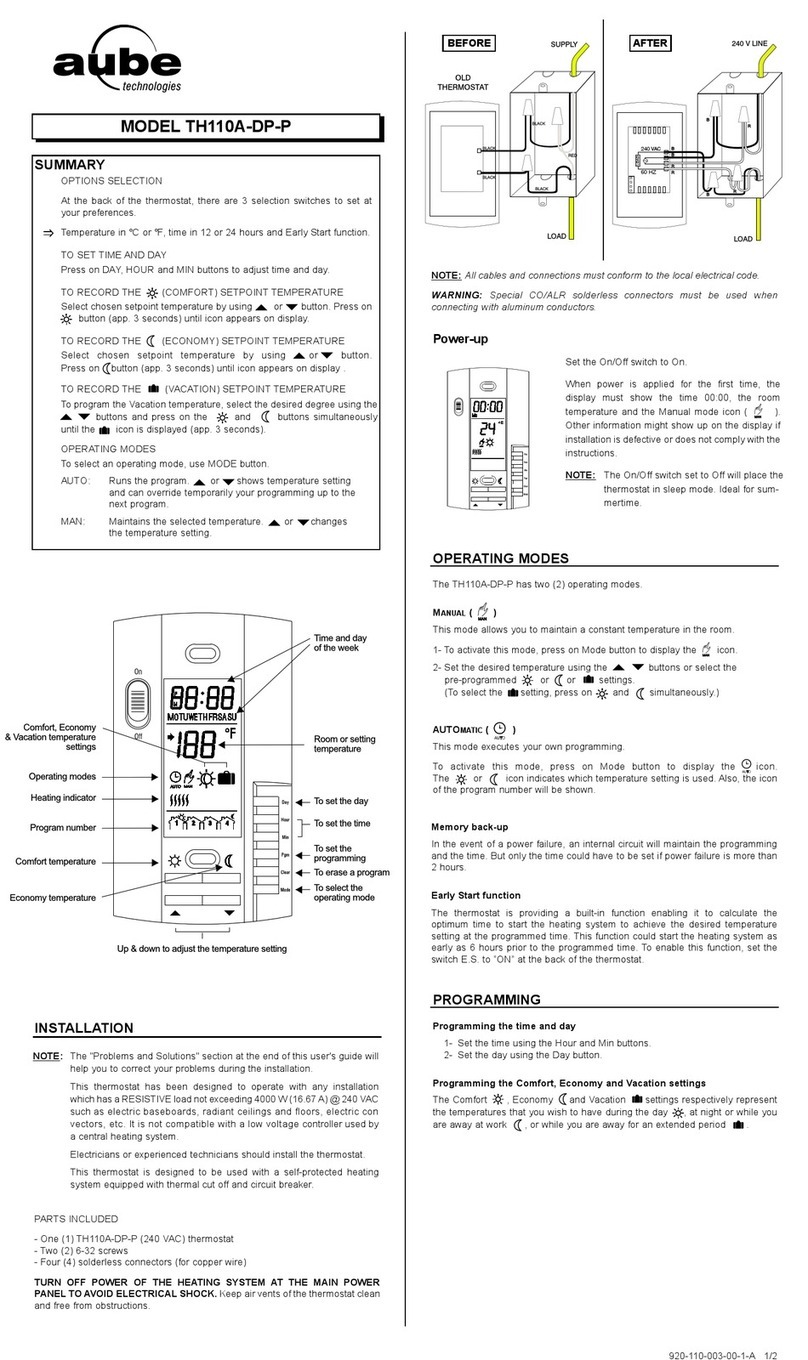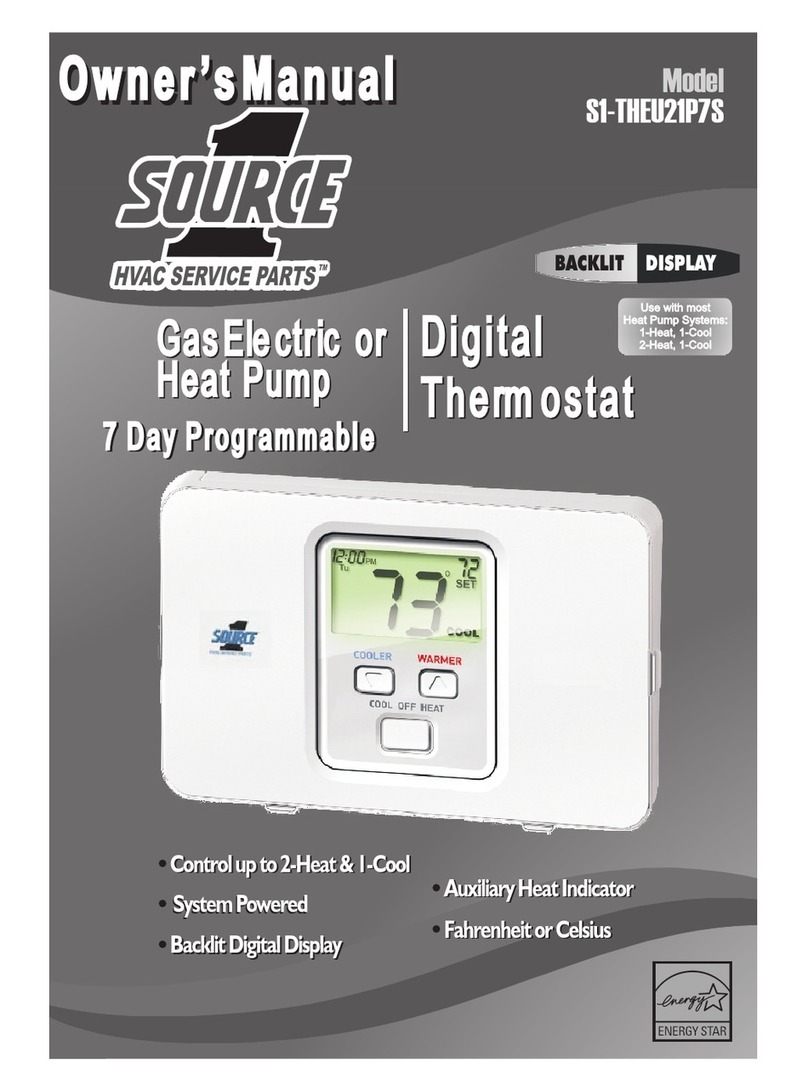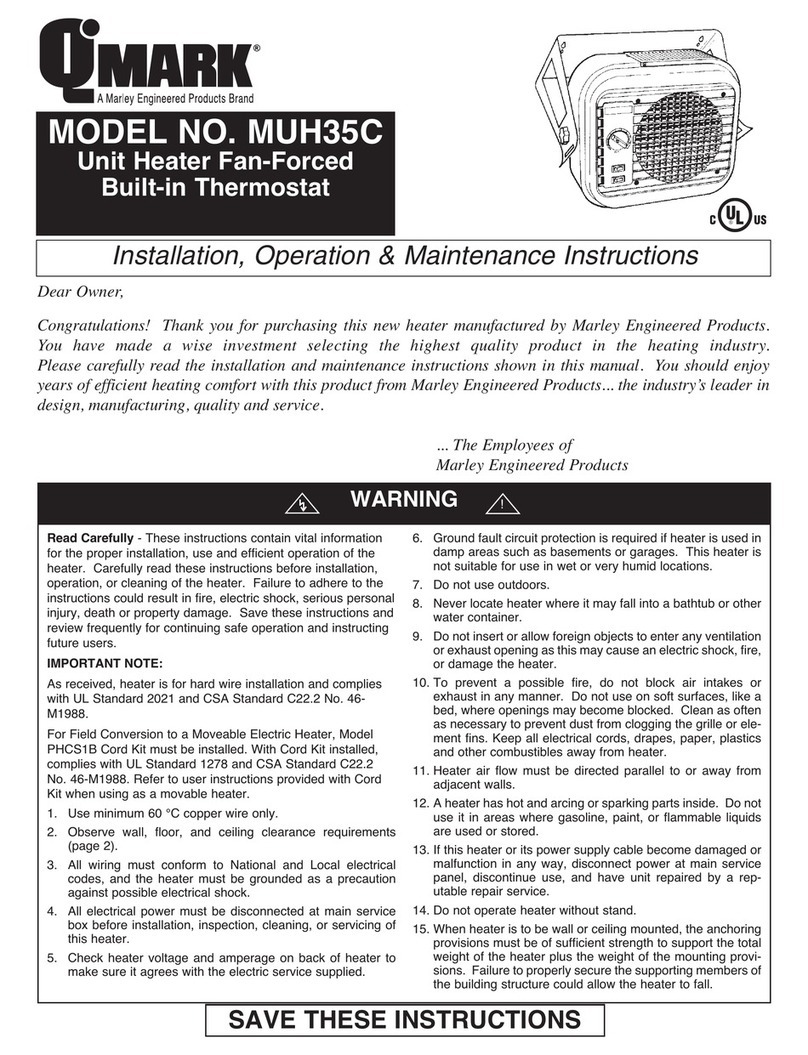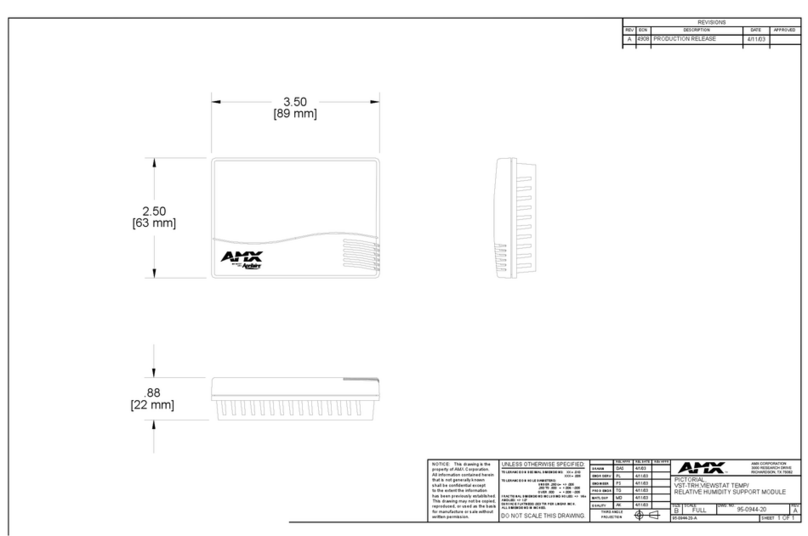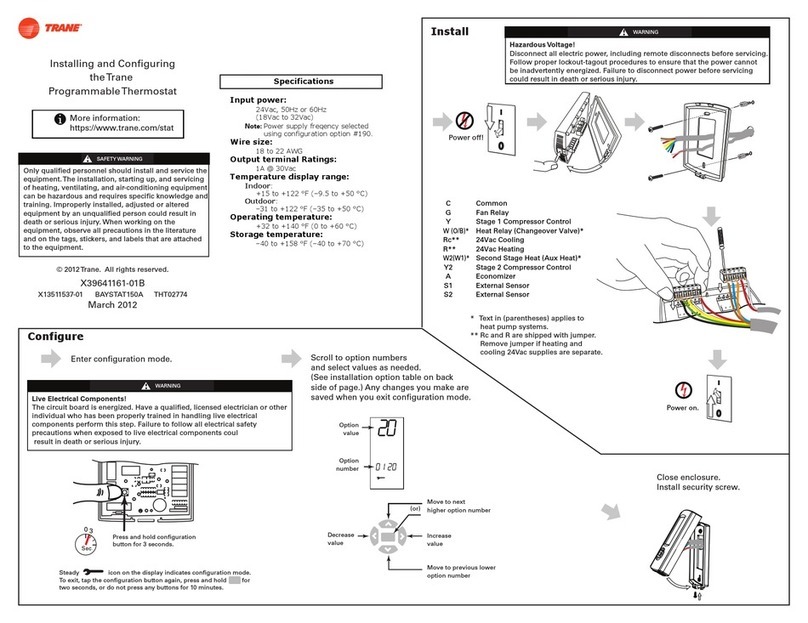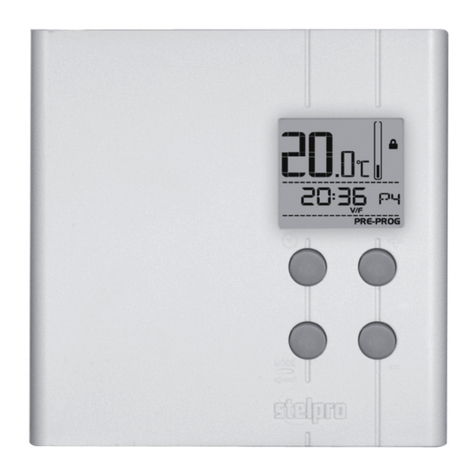Ecoer ECT01 User manual

ECT Install and User Guide
Feb 2023
0of 61 ECOER INC.
Manufacturer reserves the right to change specifications or designs without notice.
Appearance of the product may vary.
ECT01 Wi-Fi
Programmable Thermostat
Install and User Guide
1. Safety precaution --------------------------------------------
2. Installation accessory ---------------------------------------
3. Installation method -----------------------------------------
4. Specification ---------------------------------------------------
5. Feature and function of the wired controller ----------
6. Name on the LCD of the wired controller -------------
7. Name of button on the wired controller ----------------
8. Preparatory operation ----------------------------------------
9. Operation -----------------------------------------------------------
10. Timer functions --------------------------------------------------
11. Weekly Timer 1 --------------------------------------------------
12. Weekly Timer 2 -------------------------------------------------
13. Fault alarm handing -------------------------------------------
14. Technical indication and requirement -----------------
15. Queries and settings ------------------------------------------
16. Wireless control connection --------------------------------
2
3
5
13
14
15
16
17
18
28
31
37
44
44
45
50

ECT Install and User Guide
Feb 2023
1of 61 ECOER INC.
Manufacturer reserves the right to change specifications or designs without notice.
This manual gives detailed description of the
precautions that should be brought to your attention
during operation.
In order to ensure correct service of the wired
controller please read this manual carefully before
using the unit.
For convenience of future reference, keep this manual
after reading it.
All the pictures in this manual are for explanation
purpose only. There may be slightly different from the
wired remote controller you purchased (depend on
model). The actual shape shall prevail.

ECT Install and User Guide
Feb 2023
2of 61 ECOER INC.
Manufacturer reserves the right to change specifications or designs without notice.
NOTE
•Please entrust the distributor or professionals to install the unit.
•Installation by other persons may lead to imperfect installation,
electric shock or fire.
•Adhere to this installation manual.
•Improper installation may lead to electric shock or fire.
•Reinstallation must be performed by professionals.
WARNING
Do not uninstall the unit randomly.
Random uninstalling may lead to abnormal operation, heating or
fire of the air condition.
•Do not install the unit in a place vulnerable to leakage of
flammable gases. Once flammable gases are leaked and left
around the wire controller, fire may occur.
•Do not operate with wet hands or let water enter the wire
controller. Otherwise, electric shock may occur.
•The wiring should adapt to the wire controller current. Otherwise,
electric leakage or heating may occur and result in fire.
1. Safety Precaution

ECT Install and User Guide
Feb 2023
3of 61 ECOER INC.
Manufacturer reserves the right to change specifications or designs without notice.
No. Name Qty. Remarks
1Wire controller 1
2Installation and owner’s manual 1
3Screws 3M3.9*25 (For Mounting on the Wall)
4Wall plugs 3For Mounting on the Wall
5Screws 2M4X25 (For Mounting on switch box)
6Plastic screw bars 2For fixing on switch box
7Battery 1CR2032 3V
8The connective wires group 1Standard signal wires group
9Screw 1M4X8(For Mounting the connective wire group)
NOTE
•The specified cables shall be applied in the wiring. No external
force may be applied to the terminal. Otherwise, wire cut and
heating may occur and result in fire.
2. Installation accessory
Select the installation location
Don’t install at the place where cover with heavy oil, vapor or
sulfureted gas, otherwise, this product would be deformed that
would lead to system malfunction.
Preparation before installation
2.1 Please confirm that all the following parts you have been
supply.

ECT Install and User Guide
Feb 2023
4of 61 ECOER INC.
Manufacturer reserves the right to change specifications or designs without notice.
No. Name Qty.(embeded
into wall)
Specification
(only for reference) Remarks
1Switch box 1
2
Wiring Tube(Insulating
Sleeve and Tightening
Screw)
1
Precaution of installing the wire controller
1. This manual provides the installation method of wired controller.
Please refer to the wiring diagram of this installation manual to
connect the wire controller with indoor unit.
2. The wired controller works in low voltage loop circuit.Forbid to
directly contact the cable of high voltage above, like
115V,220V,380V, and don’t wire this kind of wire in the said loop;
wiring clearance between configured tubes should be at the
range of 300~500mm or above.
3. The Shielded wire of the wired controller must be grounded
firmly.
4. Upon finish the wire controller connection, do not employed
tram egger to detect the insulation.
2. 2 Prepare the following assemblies on the site.

ECT Install and User Guide
Feb 2023
5of 61 ECOER INC.
Manufacturer reserves the right to change specifications or designs without notice.
Fig 3-2
Fig 3-1
19mm84mm
46mm
60mm
44mm
120mm
120mm
Back cover
20.6mm
Buckling
position
•Insert a slot screwdriver into the
slots in the lower part of the wired
controller (2 places), and remove
the upper part of the wire
controller. (Fig.3-2)
3.1 Wired remote controller structural dimensions
3. Installation method
3.2 Remove the upper part of wired controller
NOTE : Do not pry up and down, you can only rotate the screwdriver.

ECT Install and User Guide
Feb 2023
6of 61 ECOER INC.
Manufacturer reserves the right to change specifications or designs without notice.
Screw hole fixed on the wall,useone ST3.9*25mm
Fig 3-3
Back plate
Screws(ST3.9*25)
•For exposed mounting, fasten the back plate on the wall with the
3 screws (ST3.9*25) and plugs. (Fig.3-3)
3.3 Fasten the back plate of the wired
NOTE :The PCB is mounted in the upper part of the wired controller.
Be careful not to damage the board with the slot screwdriver.
•Use two M4X25 screws to install the back cover on the 86 switch
box, and use one ST3.9*25 screw to fix to the wall.
Screw hole installed on 86 switch box, use two M4*25mm
Fig 3-4

ECT Install and User Guide
Feb 2023
7of 61 ECOER INC.
Manufacturer reserves the right to change specifications or designs without notice.
3.4 Battery installation
NOTE :Put on aflat surface.Be careful not to distort the back
plate of the wire controller by overtightening the mounting screws.
•Put the battery into the installationsite and make sure the positive
side of the battery is in accordance with the positive side of
installationsite. (See Fig.3-5)
•Please set the time corrected on the first time operation. Batteries
in the wire controller can time under power failure which ensure
the time keep right. When the power restores, if the time
displayed is not correct, it means the battery is dead and replace
the battery.
Fig 3-5

ECT Install and User Guide
Feb 2023
8of 61 ECOER INC.
Manufacturer reserves the right to change specifications or designs without notice.
3.5 Wire with the indoor unit
44mm
60mm Wiring
hole
switch box
HA HB
1
AB
Fig 3-6
Indoor unit
Notch the part for the wiring to pass through with nippers, etc.
Connect the terminals on the wired controller (HA ,HB), and the
terminals of the indoor unit (HA ,HB). (HA and HB do not have polarity.)
NOTE :
•DO NOT allow water to enter the wired control.Use the trap and
putty to seal the wires.
•Connecting wires must be fixed reliably and cannot be pulled.
•These signal wires are equipped on site.

ECT Install and User Guide
Feb 2023
9of 61 ECOER INC.
Manufacturer reserves the right to change specifications or designs without notice.
HA HB
Indoor Unit
Wired Controller Fig.3-7
For some units, the wired controller connects to the unit HA and HB
ports through the HA and HB ports. There is no polarity between HA
and HB. See Fig. 3-7

ECT Install and User Guide
Feb 2023
10 of 61 ECOER INC.
Manufacturer reserves the right to change specifications or designs without notice.
For some units, one wired controller can support multiple units (a
maximum of 16 units). In this case, the wired controller and unit
need to be connected to the HA and HB ports at the same time. In
group control, there will be no error displayed on the wired
controller . See Fig. 3-8
Putty
Putty
Trap
Putty
Trap
Trap
Fig 3-9
Fig.3-8

ECT Install and User Guide
Feb 2023
11 of 61 ECOER INC.
Manufacturer reserves the right to change specifications or designs without notice.
3.6 Warranty Registration via ESS Pro App
With the wired controller, Ecoer Inc. provides an easy way for dealers
to help their customers complete registration via Ecoer Smart
Service (ESS) Pro App in just minutes. Then dealers can monitor units’
health and do troubleshooting quickly. Alternatively, homeowner /
dealer / contractor/ builder can register at www.ecoer.com. But it
will not allow the dealer to monitor the system.
Log in Ecoer Smart Service (ESS) Pro App >Files>Installation to get
the newest guide.
Search ECOER on App Store or Google Play. Download or update
Ecoer Smart Service Pro App.
Fig.3-10

ECT Install and User Guide
Feb 2023
12 of 61 ECOER INC.
Manufacturer reserves the right to change specifications or designs without notice.
Steps of warranty registration *
1. Create an ecoer account
2. Add Unit (Register a new Wired Controller/AC/HP)
• Sign an agreement with homeowner
• Scan/Input serial numbers to submit
*Log in ESS Pro App >Files >Installation to get the newest guide.
Fig 3-11
3.7 Reattach the upper part of the wired controller
•After adjusting the upper case and then buckle the upper case;
avoid clamping the wiring during installation. (Fig 3-11)
All the pictures in this
manual are for explanation
purpose only. Your wire
controller may be slightly
different .The actual shape
shall prevail.

ECT Install and User Guide
Feb 2023
13 of 61 ECOER INC.
Manufacturer reserves the right to change specifications or designs without notice.
4. Specification
Wiring specifications
NOTE: Suggested to use the connective wire of 6 meters length.
Input voltage Ambient 12V
temperature 0~43℃(32~110℉)
Ambient humidity RH40%~RH90%

ECT Install and User Guide
Feb 2023
14 of 61 ECOER INC.
Manufacturer reserves the right to change specifications or designs without notice.
5. Feature and function of the wired controller
Feature:
•LCD display.
•Malfunction code display: it can display
the error code, helpful for service.
•4-way wire layout design, no raised part
at backside, more convenient to place the
wires and install the device.
•Room temperature display.
•Weekly Timer.
Function:
•Mode: Choose Auto-Cool-Dry-Heat-Fan
•Fan speed: Auto/Low/Med/High speed
•Swing(on some models)
•Timer ON/OFF
•Temp setting
•Weekly timer
•Follow me
•Turbo
•24-hour System
•12-hour System
•Auto-restart
•Individual louver control
(on some models)
•Automatic airflow test
•Rotation & Back-up
•Dual Control
•Group Control
•Child Lock
•LCD display
•Clock

ECT Install and User Guide
Feb 2023
15 of 61 ECOER INC.
Manufacturer reserves the right to change specifications or designs without notice.
MODE display
Displays the current
mode,including:
Weekly Timer/ ON/Off Timer
display
Clock display
FAN SPEED display
Displays selected fan
speed:
LOW
MED
HIGH
AUTO
HORIZONTAL SWING
display
VERTICAL SWING
display
Secondary unit display
°C/°Fdisplay
Room temperature display
Relative humidity display
Wireless control feature
display
Follow me feature display
Breeze away display
Delay off display
Temperature display
Lock display
Turbo feature display
ECO feature display
Purify feature display
Filter reminder display
SLEEP feature display
GEAR feature display
Breezeless display
Rotation display
Active clean display
Intelligent eye display
Electric heating display
Main unit and secondary
unit display
6. Name on the LCD of the wired controller

ECT Install and User Guide
Feb 2023
16 of 61 ECOER INC.
Manufacturer reserves the right to change specifications or designs without notice.
7. COPY button
8. POWER button
9. CONFIRM button
10. BACK botton
11. DAY OFF/DELAY button
12. CHILD LOCK button
7. Name of button on the wired controller
1. FAN SPEED button
2. MODE button
3. FUNC. button
4. SWING button
5. ADJUST button
6. TIMER button

ECT Install and User Guide
Feb 2023
17 of 61 ECOER INC.
Manufacturer reserves the right to change specifications or designs without notice.
5
1
2
3
4
ex.Monday 11:20
8. Preparatory operation
Set the current day and time
Press the Timer button for 2 seconds or
more. The timer display will flash.
Press the button “ ” or “ ” to set the
date. The selected date will flash.
The date setting is finished and the time setting is
prepared after pressing Timer button or CONFIRM
button or there is no pressing button in 10 seconds.
Press the button “ ” or “ ” to set the current time.
The setting is done after pressing CONFIRM button or
there is no pressing button in 10 seconds.
Press repeatedly to adjust the current time in 1-minute
increments. Press and hold to
adjust the current time
continuous.

ECT Install and User Guide
Feb 2023
18 of 61 ECOER INC.
Manufacturer reserves the right to change specifications or designs without notice.
6
9. Operation
To start/stop operation
When the heating mode is 10°C(50°F )/16°C(60°F)/17°C (62°F ) /
20°C( 68°F ) , press the down button twice within 1 second to turn
on the 8 °heating function, and press the Power, Mode, adjust , Fan
speed, Timer, and Swing button to cancel the 8°heating function.
8 degree heating function (on some models)
Press the Power button.
Press the buttons “ ” and “ ” for 2 seconds
will alternate the clock time display between
the 12h & 24h scale.
Time scale selection
NOTE :
For some models, the 8°heating function can only be set by remote
control, you can not choose this function by wired controller.

ECT Install and User Guide
Feb 2023
19 of 61 ECOER INC.
Manufacturer reserves the right to change specifications or designs without notice.
To set the operation mode
Operation mode setting(Heat mode is invalid for cool only type unit)
Press this button to select the operation mode:
If the indoor unit has Electric heating(Emergent
heating) feature, press this button to select the
operation mode:
•When the mode is selected as emergency heating (or electric
heating) mode, is displayed, the fan speed is Auto. The Sleep, 8-
degree heating, Turbo, and Rotation functions are not available in
emergency heating mode.
•When the mode is selected as heating & electric heating mode,
is displayed, and the Turbo and Rotation functions are disable.
Table of contents
Other Ecoer Thermostat manuals