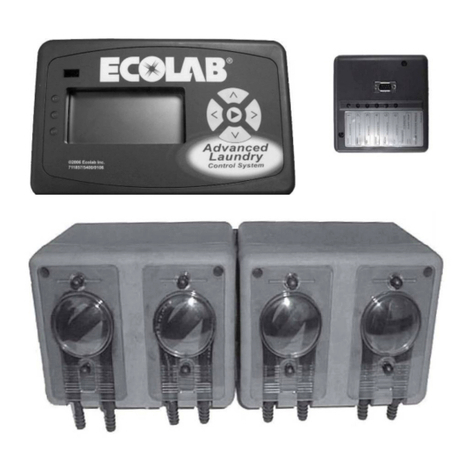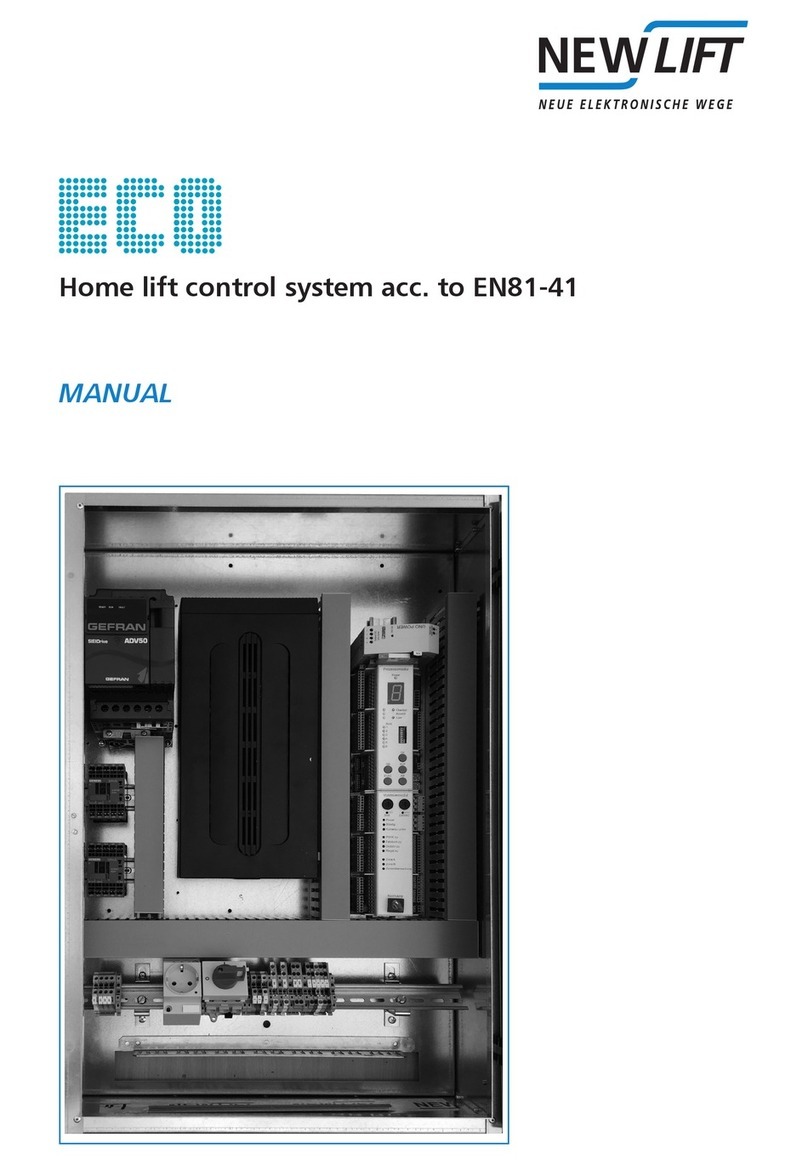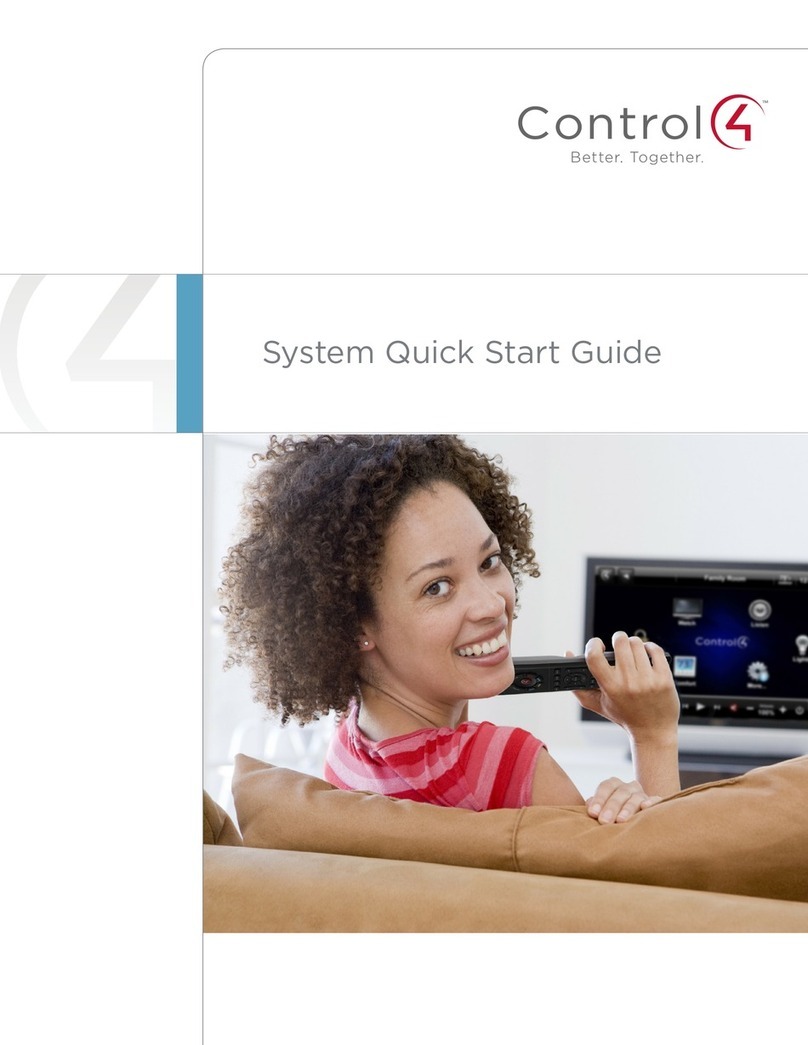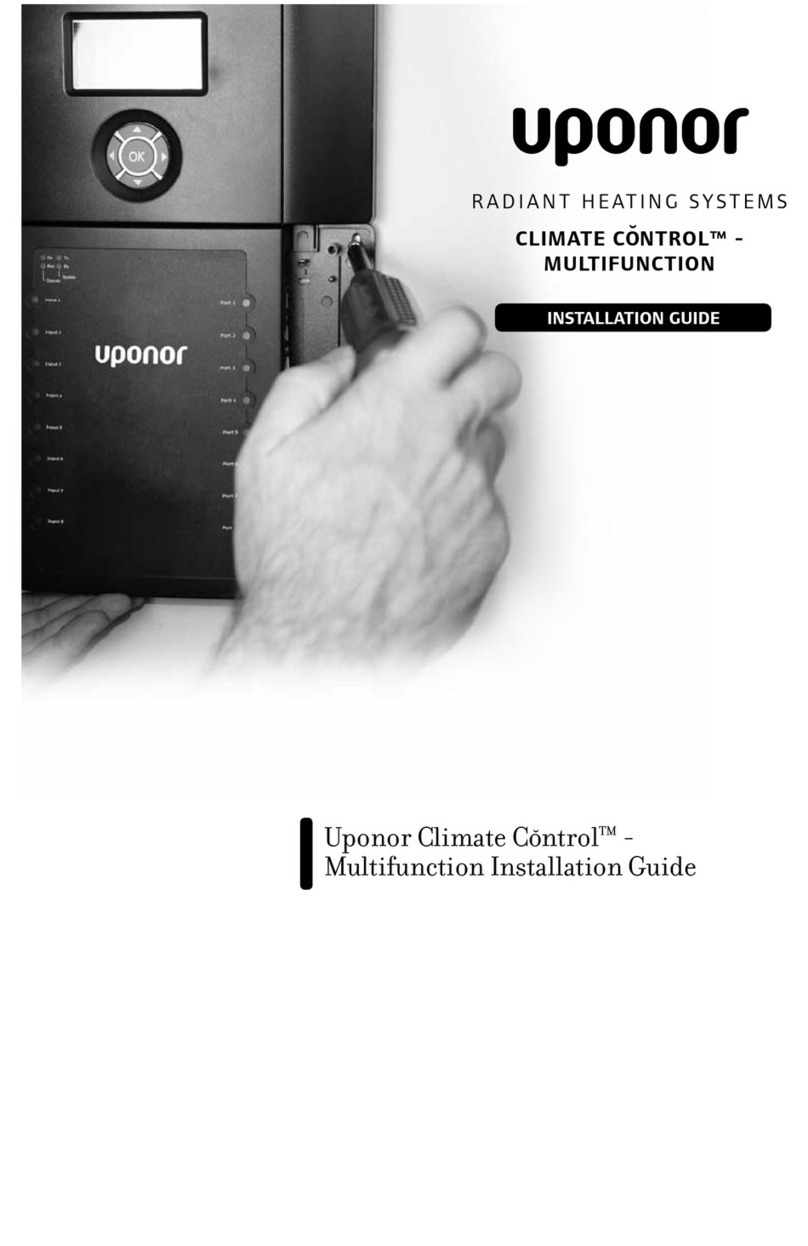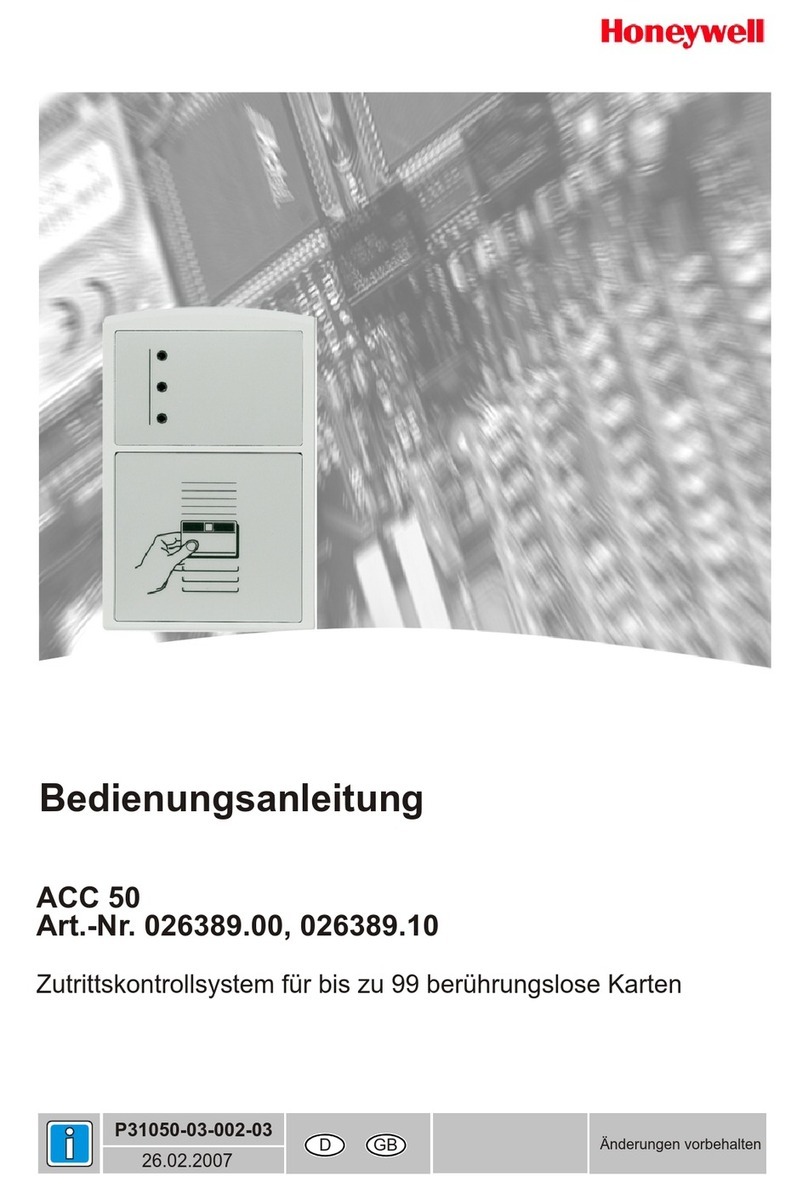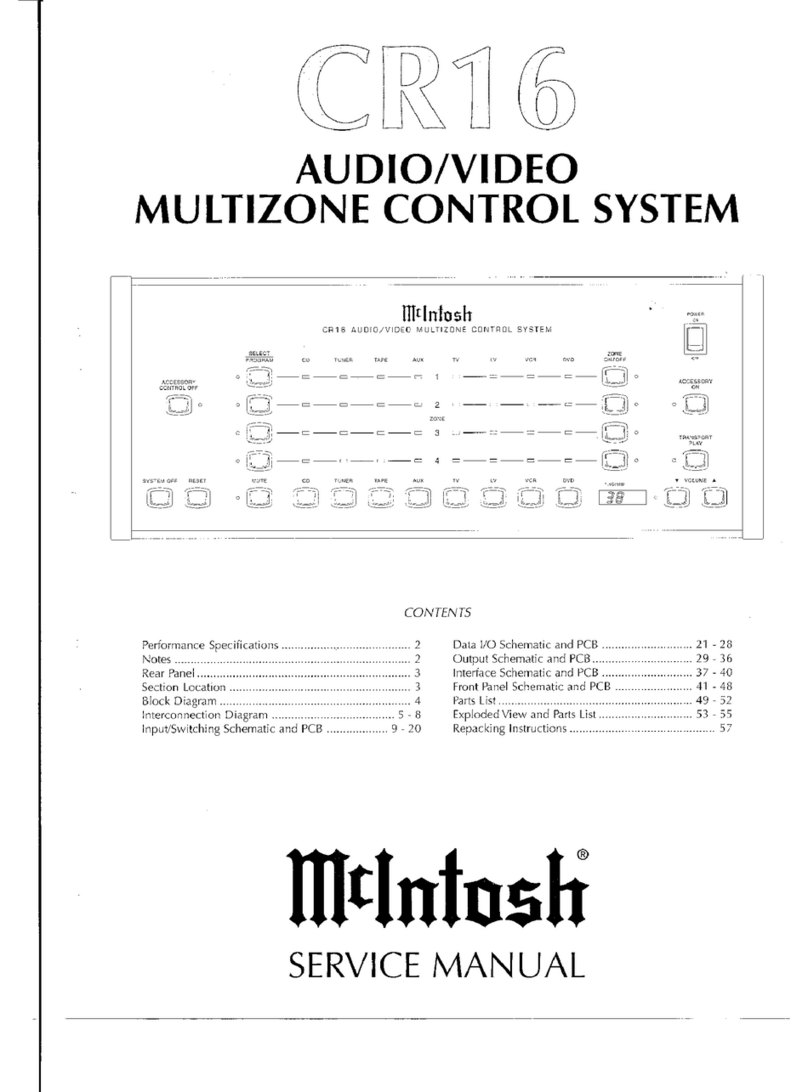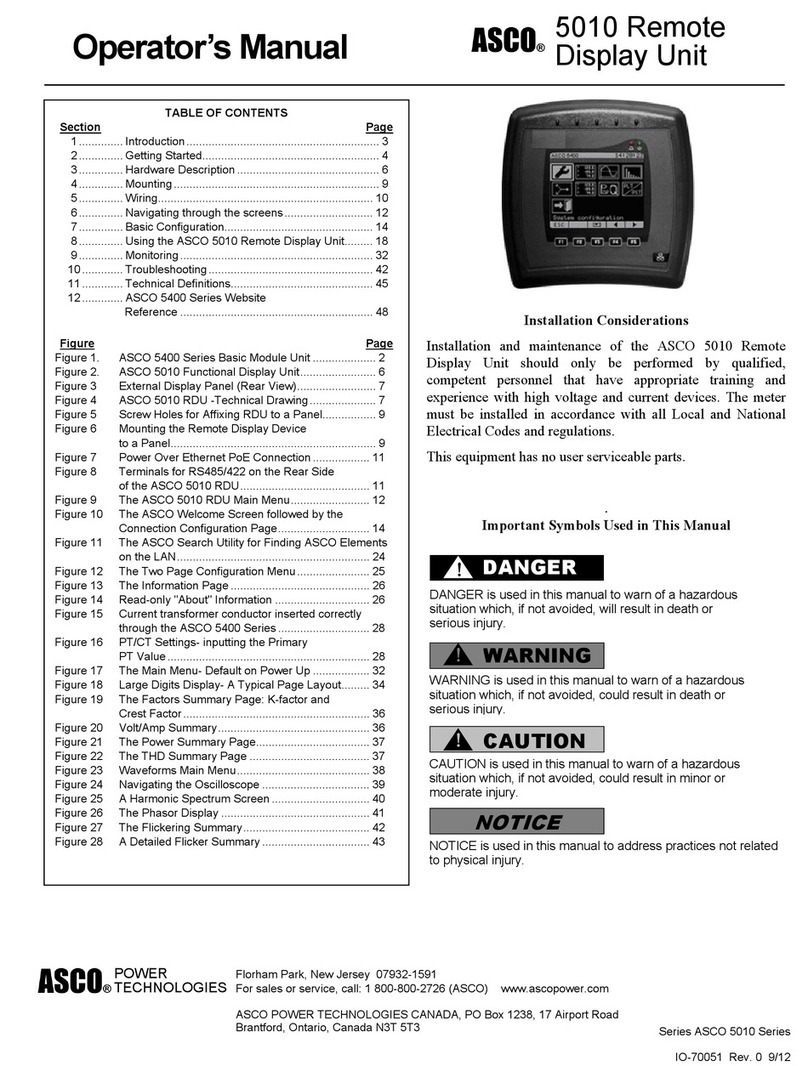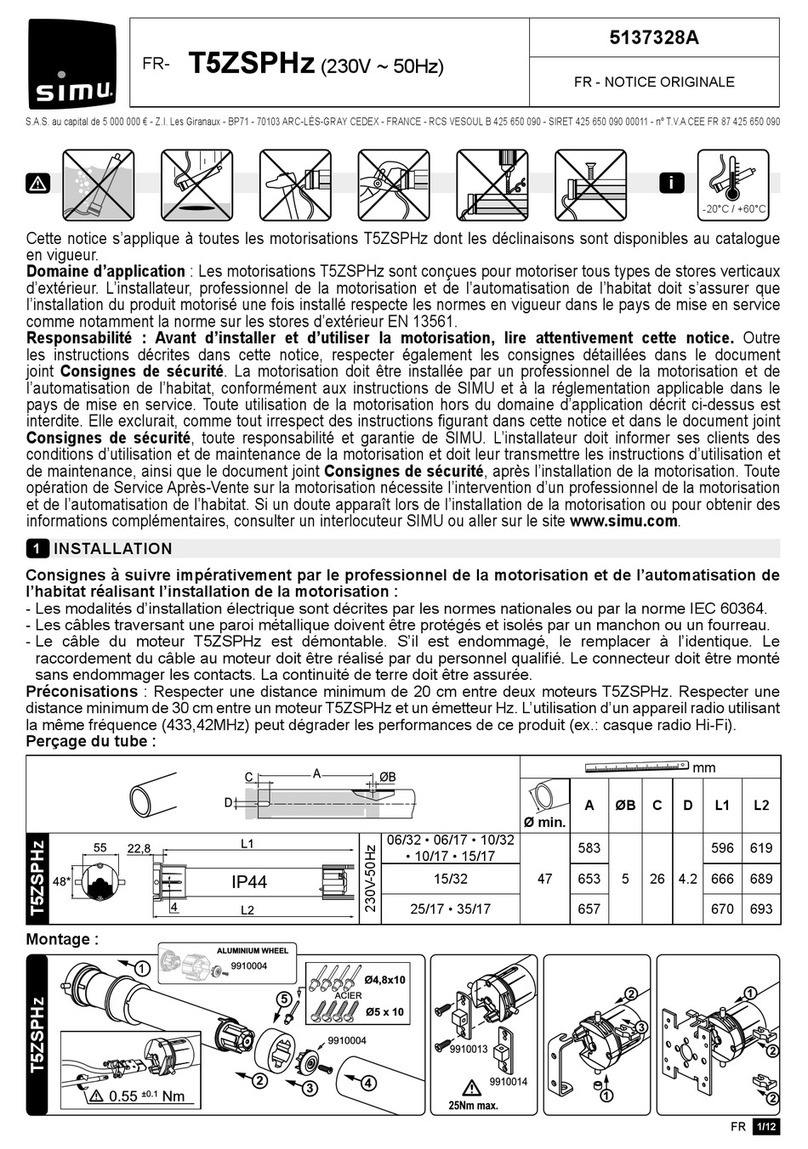Ecolab Apex2 User manual

Apex2
Installation and
Operation Manual
370 Wabasha Street N. St. Paul, MN 55102
www.ecolab.com
© 2012 Ecolab Inc. All rights reserved.
43569/5400/0112
Part No. 9223-2253

TABLE OF CONTENTS
Getting Started
Introduction and Features .................................................................................1-2
Specifications and Dimensions ...................................................................... 3-4
Installation Equipment: “What’s in the box” .................................................. 5
Installation
Hardware .................................................................................................................. 6
Find location for Controller ........................................................................ 6
Mount I/O Enclosure (new install) ............................................................. 7
Inductive Probe ............................................................................................. 7
Rinse Thermistor ...........................................................................................8
Rinse Additive Injection ...............................................................................8
Plumbing Detergent Valve .......................................................................... 9
Optional Pressure Switch ............................................................................ 9
New Install Wiring .................................................................................................10
Machine Signals and Apex2 Power ......................................................10-11
I/O Board Connections ................................................................................12
Sealing Block .................................................................................................13
Retrofit-Kit (Converting Apex to Apex2) .......................................................14
Apex Rinse Additive Signal Wire ..............................................................14
Apex 2 I/O Board ..........................................................................................14
Notice of Existing Machine Signals and System Power ......................15
Apex Board disposal ....................................................................................16
Setting Up Controller
Controller Setup ............................................................................................... 17-18
Alarms......................................................................................................................19
Activation and Deactivation Specification .............................................19
Appendix
FAQ’s and Troubleshooting .........................................................................20-23
Performance Check ............................................................................................24
Replacement Parts Guide .........................................................................25
Apex2 Controller Menu Flow ..............................................................28-35

1.0 INTRODUCTION
This manual provides instructions for the safe installation, maintenance and
operation of this dispensing controller system. Read and understand the
contents of this manual before installing or operating the system. Retain this
manual for future reference. Safety instructions that appear in this manual
after a warning symbol and the words WARNING or CAUTION printed in bold
face are especially important.
means there is the possibility of death or serious
injury.
means there is the possibility of minor or moderate
injury.
NOTICE means the possibility of equipment or property damage only.
Principle of Apex2
The Apex2 System is a machine warewash control system that communicates
actionable and intuitive information to the customer and creates an efficient
interface for Ecolab sales representatives. This control system will help the
customer achieve superior results with improved operational efficiency.
System Features
Overall System Features
The Overall System features include:
• High resolution wide screen display
• Full text, multi-language display
• Intuitive alarm notifications
• Video play back
• Real time data collection for every rack washed
• Automated rack time calibration for conveyor and flight machines
• Customer facing Status menu for real time data
• Wireless data download and setup via Ecolab Service Manager (ESM)
• Universal main power input (100-240VAC , 50/60 Hz)
• Splash resistant enclosure
Detergent Control System
The Detergent Control System features include:
• An Inductive Probe that controls product dispensing when operating in
Probe Mode.
1
!WARNING
!CAUTION
Figure 1.1

2
- “Pulse Feed” of detergent provides overshoot control when the wash
tank concentration is near the desired set point.
• A Timed Mode that is available for alternate detergent control when not
using the probe.
• A Detergent Manager that monitors probe control dispensing and
automatically switches to a base lined feed condition when a dispensing
error is detected.
Rinse Injector System Features
The Rinse Injector System features include:
• Double roller peristaltic pump.
• Squeeze tubes with different delivery rates for high or low volume
installations.
• Variable speed DC motor, 8 - 30 RPM.
• Adjustable run time and start delay (on door machines)
• Optional Pressure Switch for alternate rinse signal input.
• Rinse Manager to disable the rinse injector system during a dish machine
fill (on automatic fill dish machines).
• Pump prime capability
Sanitizer Injector System Features (optional)
The Sanitizer Injector System features include:
• Double roller peristaltic pump.
• Squeeze tubes with different delivery rates for high or low volume
installations.
• Variable speed DC motor, 8 - 30 RPM.
• Adjustable run time and start delay
• Pump prime capability

3
2.0 SPECIFICATIONS
Dimensions and Space Requirements
Controller and IO Box Dimensions
Controller Dimensions
• Height 5.6” (14.2 cm)
• Width 8.0” (20.3 cm)
• Depth 2.6” (6.6 cm)
IO Box Dimensions
• Height 9.2” (23.4 cm)
14.7” (37.3 cm) w/door open
• Width 10.7” (27.1 cm) one pump
• Depth 5.5” (14.0 cm)
Electrical Requirements
The Apex2 Controller operates within the following:
• Incoming Power
• 100 to 240VAC , 50/60Hz
• Detergent and Rinse Signal inputs
• 24 to 240VAC , 50/60Hz, or 24VDC .
5.553
9.235
12.005
10.772
14.699
Figure 2.1
Figure 2.2
8.000
8.000
3.540

4
NOTICE
If the primary voltage is 440/480 volts, separate, externally mounted
transformers are required (P/N 9230-1022).
Inputs (See Mechanical Installations for Wiring
Diagram section 4)
The Apex2 Controller operates with the following inputs (I/O Enclosure):
• Inductive Probe (mandatory for operation in probe mode)
• Rinse Thermistor (mandatory for all Apex2 Installations)
• Product Lid Switches
• Detergent Lid Switch that prevents detergent valve from opening while
the lid is open
• Solid Rinse Additive Lid Switch input that prevents rinse additive pump
from running while the lid is open.
Note: This is an optional feature used with certain external dispensers.
A jumper wire has been installed in the factory to electrically connect
this input.
• Sanitizer Lid Switch that prevents sanitizer pump from running while
the lid is open.
Note: This is an optional feature used with certain external dispensers.
A jumper wire has been installed in the factory to electrically connect
this input.
• Out-of-Product Signals
• Solid Rinse Additive Out-of-Product Signal
• Liquid Rinse Additive Out-of-Product Signal
Outputs to External Dispensers
Apex2 operates with the following outputs (I/O Enclosure):
• Solid Rinse Additive Dispenser
• Two wire output to provide 24VDC power to dispenser
Plumbing Requirements
Water supply tubing from the building water supply to the solenoid valve in the
Apex 2 I/O will normally be 1/4” O.D. copper tubing.
Note: Refer to the Installation and Operation Manual of the appropriate
Detergent and Rinse Dispensers used for this application to aid in the
installation of the Apex2 Controller.

5
3.0 INSTALLATION EQUIPMENT
Apex2 New Customer Install Kit (9223-1072)
Contents:
• Apex2 User Interface Module
• Apex2 I/O Enclosure, including:
• I/O Board, Power Supply, & Signal Wiring Harness
• Rinse Additive Pump
• Detergent Valve
• Inductive Probe (12’)
• RS-485 Communication Cable
• Rinse Thermistor
Apex2 Retrofit Kit (9223-1071)
Contents:
• Apex2 User Interface Module
• Apex2 I/O Enclosure Cover & I/O Board assembly
• Inductive Probe (12’)
• RS-485 Communication Cable
• Rinse Thermistor
Apex2 New Customer Install Kit Dual Pump
(9223-1070)
Contents:
• Apex2 User Interface Module
• Apex2 I/O Enclosure, including:
• I/O Board, Power Supply, & Signal Wiring Harness
• Rinse Additive Pump
• Third Product Pump
• Detergent Valve
• Inductive Probe (12’)
• RS-485 Communication Cable
• Rinse Thermistor

6
4.0 INSTALLATION
Apex2 Controller Installation
Disconnect electrical power supply and follow lockout/tagout procedures
before installing or performing service on the system.
Electrical and grounding connections must comply with the applicable portions
of the National Electrical Code, ANSI/NFPA 70 (latest edition) and/or other
electrical codes.
Mounting Controller
1. Choose an installation location that:
• Allows visual display of the Apex2 Controller (see figure 4.1 below)
• Permits shortest possible tube, wire, and conduit lengths.
• Provides accessibility for adjustments and servicing.
• Provides as much protection from moisture/steam and heat as possible.
2. Secure Controller
• Mount to the top or side of the dish machine using the wall mount and
L-bracket
• To flush mount to the wall or dish machine use only the wall mount
bracket
Note: Avoid mounting the controller in areas near the dish pre-scrap area, and
the rinse section of the dish machine due to excessive water, heat and food soil.
Connect RS-485 Communication Cable to Apex2 Controller
1. Remove the back cover from controller by removing the two retaining
screws.
2. Insert one end of the RS-485 communication cable to the open plug on
the controller board. Note: The other end of this cable will be connected
in the I/O enclosure
3. Install the back cover using the two retaining screws.
Mount and adjust the controller
1. Mount the controller to the wall mount bracket. It is necessary to first
depress the release tab before sliding the controller on to the wall
bracket.
2. Adjust the viewing angle of the controller by depressing the release tab
and sliding the controller on to the wall bracket. Make sure the release tab
engages with the back of the controller at one of the three positions.
!WARNING
!WARNING
Figure 4.1
Figure 4.2
Figure 4.3

7
Mount Apex2 I/O Enclosure
Attach the Apex2 I/O mounting bracket to the wall using the supplied screws
and plastic wall anchors. The installation should be secure, neat, and level. See
Figure 4-4
Inductive Probe Installation
For optimal equipment performance and reliability choose a location that is:
• A minimum of 2” (5 cm) from the tank bottom, side wall, overflow piping,
etc.
• As far as possible (2” [5 cm] minimum) from heater elements or coils
• Protected from physical hazards.
• Always underwater, with entire Probe constantly submerged, particularly
on shallow tank machines.
Before drilling the hole in the wash tank, identify and avoid any obstructions
both inside and outside the wash tank.
Installations Steps
1. Drill/Cut a 7/8” (22 mm) hole into the wash tank wall.
2. Install the rubber sealing washer onto the probe (over the threads and
against the flange on the probe).
3. From the inside of the tank, route the wire through the hole until the
probe is against the wall of the wash tank. Secure the Inductive Probe
to the wash tank using the provided retaining nut with the O-Ring against
the outside surface of the tank wall. The nut end of the Inductive Probe
must be on the outside of the machine wall, refer to Figure 4-5.
!WARNING
Figure 4.4
Figure 4.5

8
Rinse Thermistor/Injection Installation
The rinse aid injection point must be installed downstream of the vacuum
breaker, and a minimum of 6” (15.2 cm) vertically below the vacuum breaker.
Note: Some international installations require this distance to be 30 cm (11.8”).
The enclosure must be mounted so that the top of the rinse dispenser pump is
below the injection point.
NOTICE
Install fittings using Teflon tape or pipe sealant to prevent leaks
1. Identify point at which rinse additive will be injected into final rinse line.
a. If ports are available on the machine rinse line for separate
installations of the rinse injection line and the thermistor, use the
supplied 1/8” FNPT x 1/8” MNPT brass bushing ONLY.
-OR-
b. If the thermistor and rinse line must be installed in the same port, use
the supplied 1/8” brass street tee and follow the diagram below
Note: The Rinse Additive tube must be installed 1.5” (3.0 cm) past the end of
the brass tee fitting for accurate rinse temperature measurement.
2. Assemble the Visual Flow Indicator (required for NSF listing) on the
outlet side of the rinse dispensing pump by inserting the 1/8” tube fully
into one of the two 1” sections of 1/4” OD x 1/8” ID PVC tubing provided
[See Figure 4.7]
3. Install the check valve between the visual flow indicator and the rinse aid
injection point.
1.500
6”
Figure 4.6
Figure 4.7
Figure 4.8

9
Water Line Connections
Detergent Valve
1. Connect 1/4” O.D. flexible copper tubing from the building water supply
to the inlet side of the solenoid valve, located at the bottom of the Apex2
I/O enclosure.
2. Connect 1/4” O.D. flexible copper tubing from the outlet side of the
solenoid valve to the Apex Detergent Dispenser.
Note: Refer to the Installation and Operation Manual of the Apex Detergent
Dispenser for water temperature and flow rate requirements.
Pressure Switch (Optional)
If the dishmachine does not offer a separate rinse signal to activate the rinse
additive, a pressure switch will need to be installed. The rinse injector will then
be activated when the switch closes from the pressure created by the flow of
the final rinse water.
1. Locate hexagon feature on the bottom of the I/O enclosure, located in
front of the detergent valve. See figure 4.10.
2. From the outside of the enclosure, knock out the plastic piece that covers
this hexagon hole.
3. From the inside of the enclosure, insert pressure switch in the hexagon
hole. Secure pressure switch using mounting nut.
Note: See Figure 4.11 for wiring instructions.
4. Connect 1/4” copper tubing between the pressure switch on the outside of
the enclosure and the injection fitting on the final rinse line.
Note: Pressure switch is not included in the installation kit, order if needed.
Water In To Apex
Detergent
Dispenser
Figure 4.9
Figure 4.10

Electrical Installation
Disconnect electrical power supply and follow lockout/tagout procedures
before installing or performing service on the system.
Electrical and grounding connections must comply with the applicable portions
of the National Electrical Code, ANSI/NFPA 70 (latest edition) and/or other
electrical codes.
High Voltage and Machine Signal Wiring
Note: Wiring the system power and detergent/rinse signals not required for
retrofit kit.
Electric Power Supply
Apex2 is designed to be permanently connected to the dish machine to receive
the main power and dispenser enabling signals. The dish machine will normally
contain an identified terminal block for this purpose. Refer to the wiring
diagram of the dish machine. The dish machine installation should include a
disconnect switch and overcurrent protection as required by national and/or
local electric codes.
If Apex2 must be connected to a source other than the dish machine for the
main power, the electrical, overcurrent protection and grounding connections
must comply with the applicable portions of the National Electric Code, ANSI/
NFPA 79 (latest edition), and/or other local electrical codes.
The system can operate within the following specifications:
• Incoming Power
• 100 to 240VAC , 50/60Hz
• Detergent and Rinse Signal inputs
• 24 to 240VAC , 50/60Hz, or 24VDC .
Cable for Electrical Connections
A 12 foot long (3.7 m), seven-conductor power and signal wire cable is provided
and pre-connected inside the Apex2 I/O enclosure. This cable is used to
provide incoming power and dispenser enabling signals from the dish machine
to the Apex2. If this wire cannot be used because of specific reasons at the
installation, it must be replaced with 18 AWG (minimum) wire having minimum
ratings of 300V and 105°C insulation.
Conduit for Electric Cable
The power and signal wire cable between the dish machine and the Apex2
I/O enclosure must be enclosed in liquid tight electrical conduit approved for
use in damp locations. A threaded 1/2” trade size female connection exists for
connecting the conduit to the bottom of the Apex2 I/O enclosure.
10
!WARNING
!WARNING

11
Note: For proper operation, both Detergent Signal and Rinse Signal (or pressure
switch) connections must be connected for all installations.
Main Power
Connect Blue and Brown wires to constant voltage source.
Connect Green with Yellow stripe wire to verified earth ground.
NOTICE
If the primary voltage is 440/480 volts, separate, externally mounted
transformers are required (P/N 9230-1022).
Detergent Signal
Connect Yellow and White with Yellow stripe wires to dish machine detergent
power source (or wash pump circuit if no detergent power source connections
are provided).
This is a universal voltage signal input that is capable of accepting any voltage
between 24 to 240VAC, 50/60Hz, or 24VDC. (DC voltage input must observe
polarity; Yellow wire is positive.)
Rinse Signal
Connect Violet and White with Violet stripe wires to dish machine rinse power
source (or rinse solenoid valve circuit if no rinse power source connections are
provided).
This is a universal voltage signal input that is capable of accepting any voltage
between 24 to 240VAC, 50/60Hz, or 24VDC. (DC voltage input must observe
polarity; Violet wire is positive.)
NOTICE
When using the optional pressure switch, the electrical signals from the dish
machine are not used. Disconnect the violet and white/violet stripe wires
from the terminal block.
Note: For proper operation, both Detergent Signal and Rinse Signal (or pressure switch)
connections must be connected for all installations.
Main Power
Connect Blue and Brown wires to constant voltage source.
Connect Green with Yellow stripe wire to verified earth ground.
NOTICE
If the primary voltage is 440/480 volts, separate, externally mounted transformers are required (P/N 9230-
1022).
Detergent Signal
Connect Yellow and White with Yellow stripe wires to dish machine detergent power source (or wash
pump circuit if no detergent power source connections are provided).
This is a universal voltage signal input that is capable of accepting any voltage between 24 to
240VAC, 50/60Hz, or 24VDC. (DC voltage input must observe polarity; Yellow wire is positive.)
Rinse Signal
Connect Violet and White with Violet stripe wires to dish machine rinse power source (or rinse
solenoid valve circuit if no rinse power source connections are provided).
This is a universal voltage signal input that is capable of accepting any voltage between 24 to
240VAC, 50/60Hz, or 24VDC. (DC voltage input must observe polarity; Violet wire is positive.)
NOTICE
When using the optional pressure switch, the electrical signals from the dish machine are not used.
Disconnect the violet and white/violet stripe wires from the terminal block.
Table ??-??? Main Power/Signal Cable Wire Color Codes
Wire Color Connect to
Brown Main Power: 100 – 240 VAC 50/60 Hz
Blue Main Power: 100 – 240 VAC 50/60 Hz
Green w/Yellow Earth Safety Ground
White w/Violet Rinse Signal: 24-240 VAC or 24 VDC (-)
Violet Rinse Signal: 24-240 VAC or 24 VDC (+)
White w/Yellow Detergent Signal: 24-240 VAC or 24 VDC (-)
Yellow Detergent Signal: 24-240 VAC or 24 VDC (+)

Apex2 I/O Board Connections
Note: The components inside the Apex2 I/O enclosure are prewired
Pass wires through the hole in the Apex2 I/O enclosure for the cable sealing
block and connect to I/O Apex2 I/O board. Wires to pass through sealing block
include:
• Controller via RS-485 Communication Cable
• Inductive Probe
• Solid Rinse Aid Dispenser Power
• Rinse Aid IR Sensor, Out-of-product signal (connect to location ‘S’ on
Rinse Sensor Connector)
• Liquid out-of-product sensor (if using liquid rinse aid or liquid sanitizer)
• Blue to (-), Black to (S), Brown to (+)
• Rinse Thermistor
• Detergent Dispenser Lid Switch
• Pressure Switch (optional)
12
1
8
APEX
DETERGENT
LID SWITCH
SANITIZER
MOTOR
PRESSURE
SWITCH
(OPTIONAL)
DETERGENT
VALVE
APEX RINSE
MAIN POWER
RED +
BLK -
BLK S
BRN +
BLK
RED
RED
BLK
BLK
-
RED
+
BRN
+
1
4
1
6
-
+
+
+
-
-
}
}
}
DETERGENT SIGNAL
RINSE SIGNAL
(NOT USED WITH
PRESSURE SWITCH)
SANITIZER SIGNAL
POWER IN
(FROM POWER SUPPLY)
(RETRO-FIT)
POWER IN
MACHINE SIGNALS
24 VDC
WHT
WHT
BLK
-
RINSE
THERMISTOR
BLK
-
CONTROLLER
LIQUID SANITIZER
SENSOR
GRY S
IR SENSOR
RINSE LID SWITCH
JUMPER
SANITIZER LID SWITCH
JUMPER
TERMINATING
PLUG
RINSE
MOTOR
CONDUCTIVITY
PROBE
LIQUID RINSE
SENSOR
BLU -
RED
+
24-240 VAC OR 24 VDC
Controller and terminating
plug connections can be
reversed without issue
12 / 5 VDC
I/O Board
Communication
(blinking)
Figure 4.11

13
Sealing Block Installation
NOTICE
The cable sealing block must be used and correctly installed to prevent
moisture from entering the enclosure and causing damage to the electrical
components. Wrap excess cable outside of the I/O enclosure to prevent
electrical noise interference.
After making wire connections, install the cable sealing block inside the Apex2
I/O Enclosure.
1. Place sealing block underneath wires and align the guides into position.
See figure 4.12.
2. Press firmly in the forward and downward direction until the block is
securely in place. See figure 4.13.
Note: For best sealing results, avoid having cables lying on top of each as they
pass through the opening at the sealing block.
Figure 4.12
Figure 4.13

14
Retro- Kit Installation Only (Apex to Apex2)
Rinse Aid Dispenser Out of Product Signal
1. Open the front cover of the rinse dispenser by removing the stainless
steel hinge pin
2. Within the wire harness locate the white-to-white connection and
disconnect
Note: Disconnecting the white-to-yellow connection will cause the dispenser to
function incorrectly and not fill reservoir.
3. Connect the supplied grey wire to the male connector of the white wire
4. Route the grey wire out the bottom of the rinse dispenser to the Apex2
I/O Enclosure
Note: Leave the remaining white terminal connector unconnected.
5. Replace the front cover
Removing Apex Board
1. Open existing Apex controller and disconnect:
a. Probe Cable [A]
b. Phoenix Connectors [B, C, and D]
i. Pressure Switch wire leads may require loosening terminal screw
c. Rinse Motor and Detergent Valve Connectors [E]
(Do not cut wires at this time)
d. Power Supply [F]
ABCDEF
Figure 4.16
Figure 4.14
Figure 4.15

15
2. Remove Sonalert from the side of the I/O enclosure box
a. Disconnect the lead wires from the Sonalert
b. Unscrew retaining nut and discard the sonalert and wires
3. Remove existing Apex controller board and cover assembly by pulling the
cover from the Apex I/O enclosure.
a. With the cover open, and approximately horizontal, pull the cover
straight off from the I/O enclosure, causing the cover to unsnap from
the stainless steel hinge pin.
b. Do not throw the Apex board into the garbage! The board must be
disposed of properly
c. Ship to: Ecolab
Hwy 251 & Rockton Rd.
South Beloit, IL 61080
4. Install the supplied RS-485 cable sealing assembly through the Sonalert
hole.
a. Assemble the two threaded fittings around the RS-485 cable. There
should be approximately 8” (20cm) of cable exposed from the end of
the fittings
b. Place the assembly into the empty Sonalert hole and secure using the
threaded.
Figure 4.17
Figure 4.18
Figure 4.19
Figure 4.20

Apex2 I/O Board Installation
1. Install Apex2 I/O enclosure cover
a. Align cover with the stainless steel hinge pin. Press forward firmly
on the cover to snap it into place. If necessary, use pliers to squeeze
cover assembly onto hinge pin.
NOTE: Avoid twisting the front cover as this may damage the Apex2 I/O board
2. Install Apex2 I/O Board Connections
Refer to the I/O Board diagram, Figure 4.11
a. Install the 7-pin Phoenix connector (Det Lid Switch, Rinse Thermistor,
and Rinse Sensor)
b. Rinse Aid Out-of-Product Signal Wire (connect to location ‘S’ on Rinse
Sensor Connector)
c. Install the 5-pin Phoenix connector (‘Network’ and ‘Rinse Max’) to the
‘Network’ and ‘Rinse Dispenser’ pin locations on the Apex2 board
d. Install the 4-pin Phoenix connector for the (‘Pressure Switch’ and ‘San
Out’)
e. Install the supplied 4-pin jumpered Phoenix connector in the ‘Rinse Lid
Switch’ and ‘San Lid Switch’ location on the Apex 2 I/O board
f. Connect the Inductive Probe to the Apex2 I/O board. Wrap excess cable
outside of the I/O enclosure.
g. Connect the RS-485 cable into one of the open RS-485 connectors on
the Apex2 I/O board. Wrap excess cable outside the I/O enclosure.
Install the RS-485 terminating plug assembly into the other connector.
h. Cut the rinse motor wires from the connector
i. Strip wire ends
ii. Insert into the supplied 4-pin Phoenix connector in the ‘Rinse Out’
iii. Insert positive(red) into ‘+’ and negative(black) into ‘-‘
iv. Tighten screw connections
i. Cut the detergent valve wires from the connector
v. Strip wire ends
vi. Insert into the supplied 4-pin Phoenix connector in the ‘Det Out’
vii. Insert positive(brown) into ‘+’ and negative(black) into ‘-‘
viii. Tighten screw connections
j. Connect the power supply to the Apex2 I/O Board, then close enclosure
cover.
16
Figure 4.21
Figure 4.22

It is recommended that all setup of the Apex2 controller be completed using
ESM. ESM provides a streamlined approach that can speed up the setup of
the Apex2 controller in comparison to setup via the controller user interface.
All setup parameters are accessed through the “Main Menu “of the Apex2
controller. The initial setup of the Apex2 controller is aided through the use
of the Apex2 Setup Wizard that will be initiated upon initial startup of the
controller.
a. Dishmachine Mode: The dishmachine mode can be set in the “Setup
System – Machine ” menu. The dishmachine setup will determine what
dispensing parameters are available in the “Adjust Dispensing” menu. The
dishmachine modes available are below. NOTE: Specific machine make
and model must be identified within the Location’s Service Item when
teaming the Apex2 controller in ESM. Configuring the dishmachine for
chemical sanitizing must also be done within the Service Item in ESM.
i. Door Machine – Probe Mode:
1. In Door Machines, the rinse is triggered by either the rinse signal
or the (optional) pressure switch. As the rinse is triggered, the rinse
delay (if any) begins. After the delay, the rinse pump runs at the set
rinse pump speed for the programmed Rinse Pump Limit or until the
rinse input is turned off, whichever comes first.
ii. Door Machine – Timed Mode:
1. Door machine functionality, such as rack counting and rinse
dispensing, are identical in both Probe and Timed mode. However,
Timed Mode does not have a wash tank monitoring function and the
detergent dispensing is different.
When an unqualified rinse signal (a rinse signal not proceeded by a
detergent signal) is received, the detergent is dispensed for the time
set in the Initial Detergent Charge. At each subsequent detergent
signal, the detergent is dispensed for the set Detergent Valve Run
Time, at the interval set in the Detergent Dose Interval.
iii. Conveyor Machine – Probe Mode:
1. Conveyor Machine, the rinse is triggered by either the rinse signal
or the (optional) pressure switch. The rinse pump is activated with a
qualified rinse signal and will run throughout the duration of the
signal.
iv. Conveyor Machine—Timed Mode:
v. Flight Machine – Probe Mode:
b. Product Selection: Apex2 detergent, rinse additive and third product
selections are found in “Setup System – Product Selection” menus.
Several controller conditions are dependent on the specific products
chosen therefore products chosen must accurately reflect products being
used with Apex2.
17
5.0 CONTROLLER SETUP
Figure 5.1
Figure 5.2

18
i. Detergent: Product specific dispensing profiles and Out-of-Product
alarm notifications
ii. Rinse Additive: Product specific Out-of-Product alarm signal input and
Out-of-Product alarm notifications
iii. Third Product: Product specific Out-of-Product alarm notifications
c. Adjust Dispensing Parameters: The dispensing parameters are set in the
“Adjust Dispensing” menu. Only the parameters appropriate to the
machine mode chosen will be made available.
i. Detergent:
1. Detergent Set Point
a. Detergent concentration should be set by titrating the wash tank,
then adjusting the Detergent Set Point up or down as needed to
reach the desired concentration. This value ranges from 1-100 in
increments of 1 with a default setting of 50.
2. Initial Detergent Charge (Timed Mode Only)
a. Set the amount of time that the detergent will feed after the initial
feed of the dishmachine. This value ranges from 1-999 seconds in
increments of 1 second with a default setting of 10 seconds.
3. Detergent Dose Interval (Timed Mode Only)
a. Set the frequency of the Detergent Dose. This value ranges from
1-10 racks in intervals of 1 rack, with a default of 1 rack.
4. Detergent Dose Time (Timed Mode Only)
a. Set the length of detergent dispense time per the Detergent Does
Interval. This value ranges from 1-30 seconds in intervals of 0.1
seconds, with a default setting of 2.5 seconds.
ii. Rinse Additive / Third Product
1. Pump delay (Door Mode only)
a. Set the delay time for starting the rinse /third product pump
after receiving a qualified wash signal. This value ranges from
0-30 seconds in intervals of 1 second with a door machine default
of 2 seconds.
2. Pump Limit:
a. Set the maximum time that the rinse pump is allowed to run. This
value ranges from 0-50 seconds in increments of 1 second, with a
default of 10 seconds.
3. Pump Speed
a. Set the rinse/third product pump speed. This value ranges from
8-30 RPM in increments of 0.5 RPM, with a default of 15 dsRPM.
d. Alarming Parameters
i. Alarm Volume
1. Set the volume of the alarm notification. This value ranges from
0 – 10 with intervals of 1.
ii. Detergent Alarm Delay
1. Set the delay time before the controller activates the Detergent Out
of Product alarm. This setting monitors the time that the detergent
solenoid valve is open while being below the Detergent Set Point.
This value ranges from 5-1000 seconds in intervals of 5 seconds with
a default of 300 seconds.
iii. Wash Tank Change-Out
1. Set the number of racks required to activate the Change Wash Tank
alarm. This value ranges from 0-950 racks in increments of 25 racks
with a default of 250 racks.
iv. Alarm Mute Time
1. Set the duration of a muted alarm when the “Mute Alarm” button
is pressed during an active alarm. Once the inputted time expires
the screen Apex2 controller screen will revert from yellow back to
red and the audible alarm will re-sound.
Figure 5.3
Figure 5.4
Figure 5.5
Figure 5.6
Figure 5.7
This manual suits for next models
3
Table of contents
Other Ecolab Control System manuals