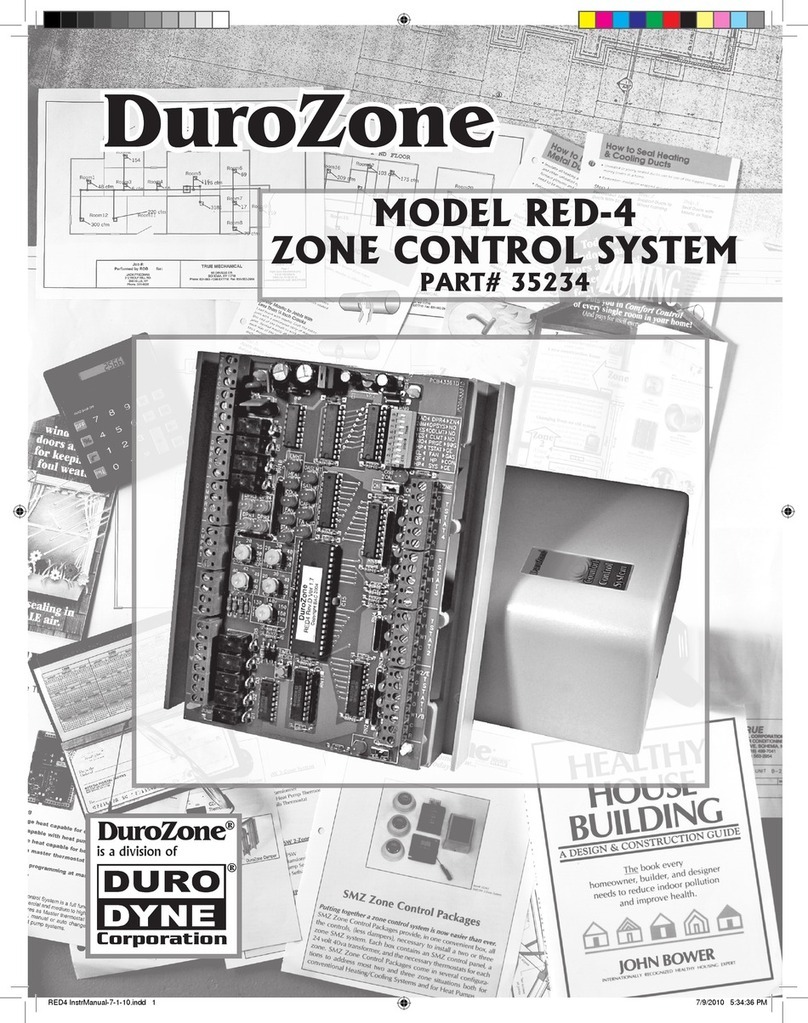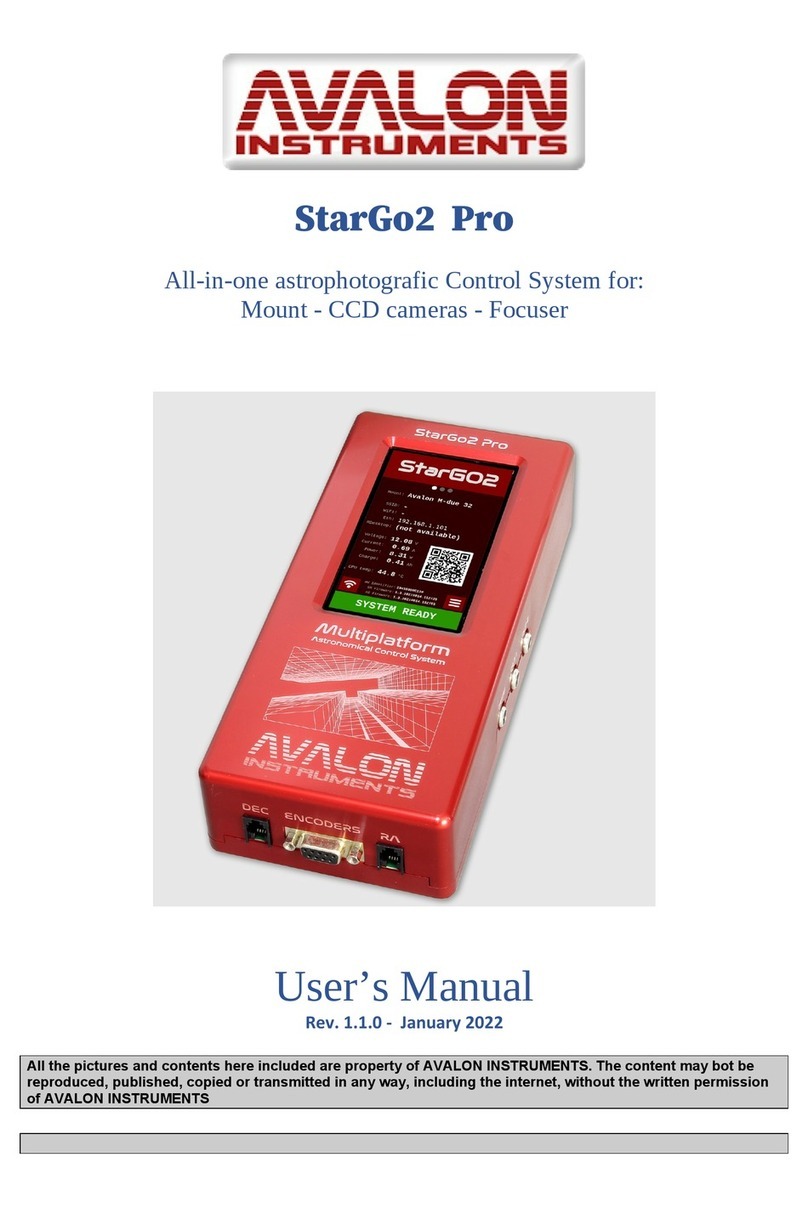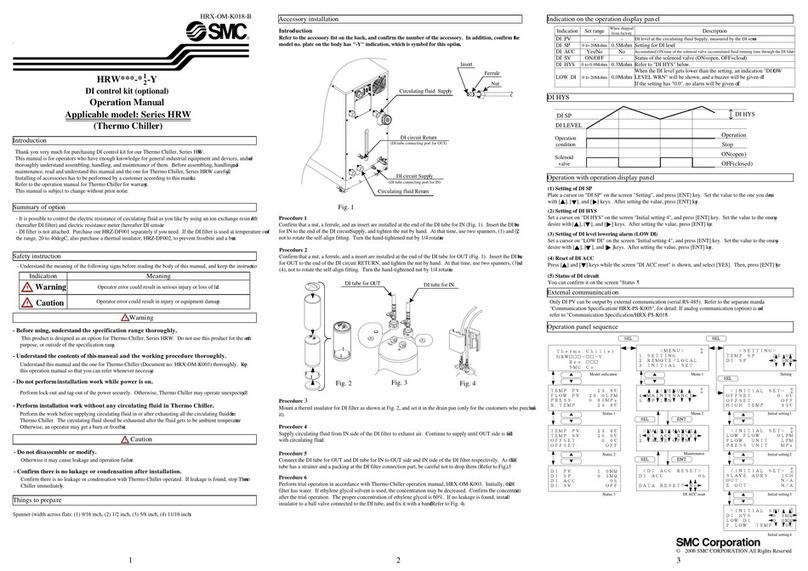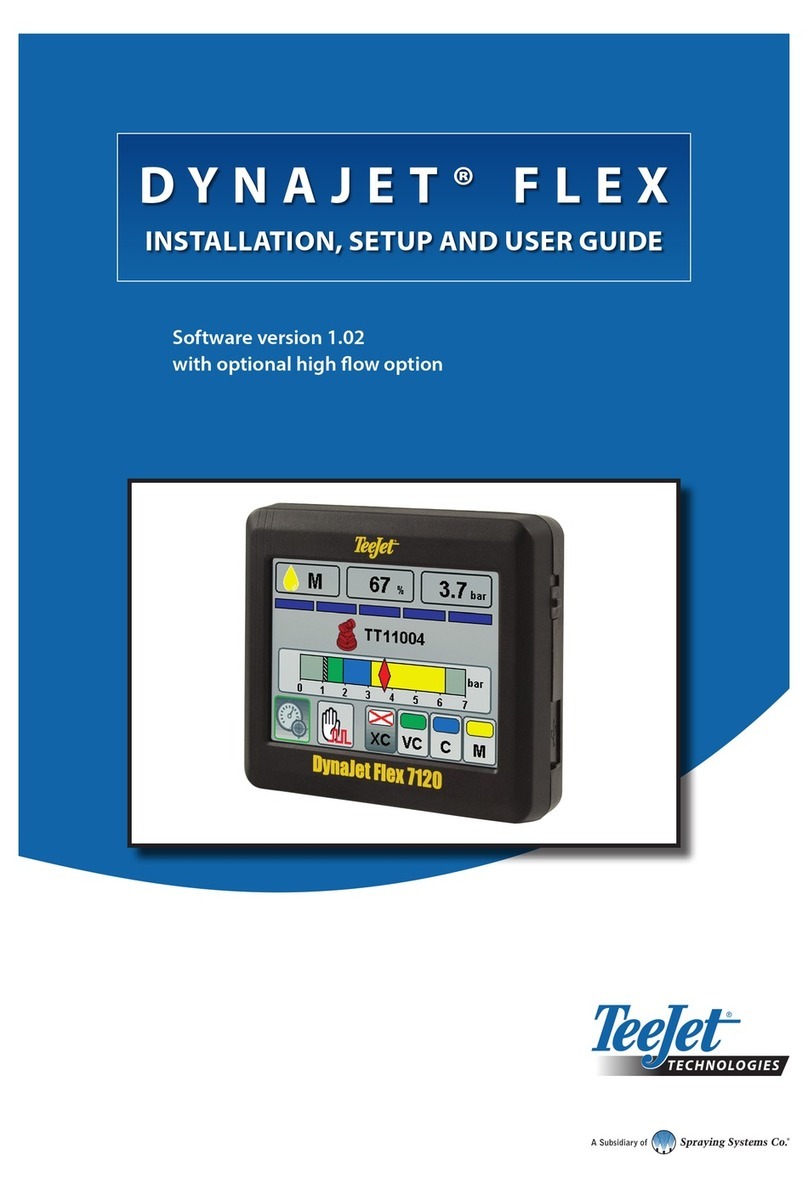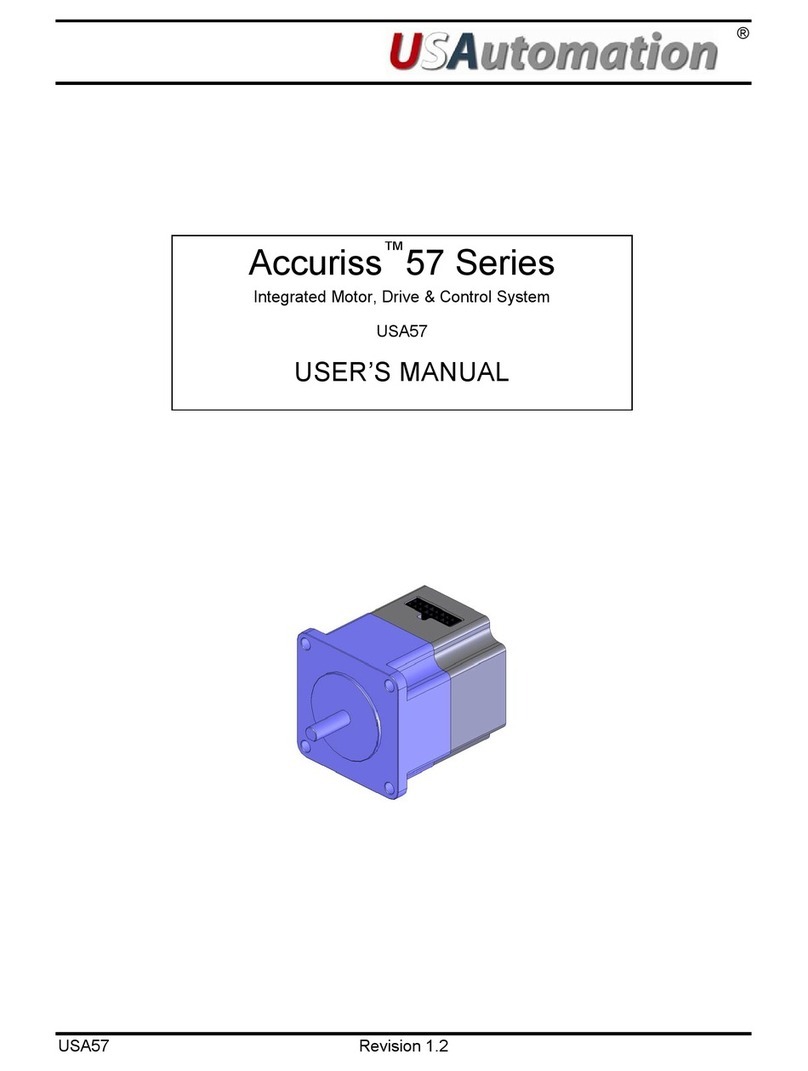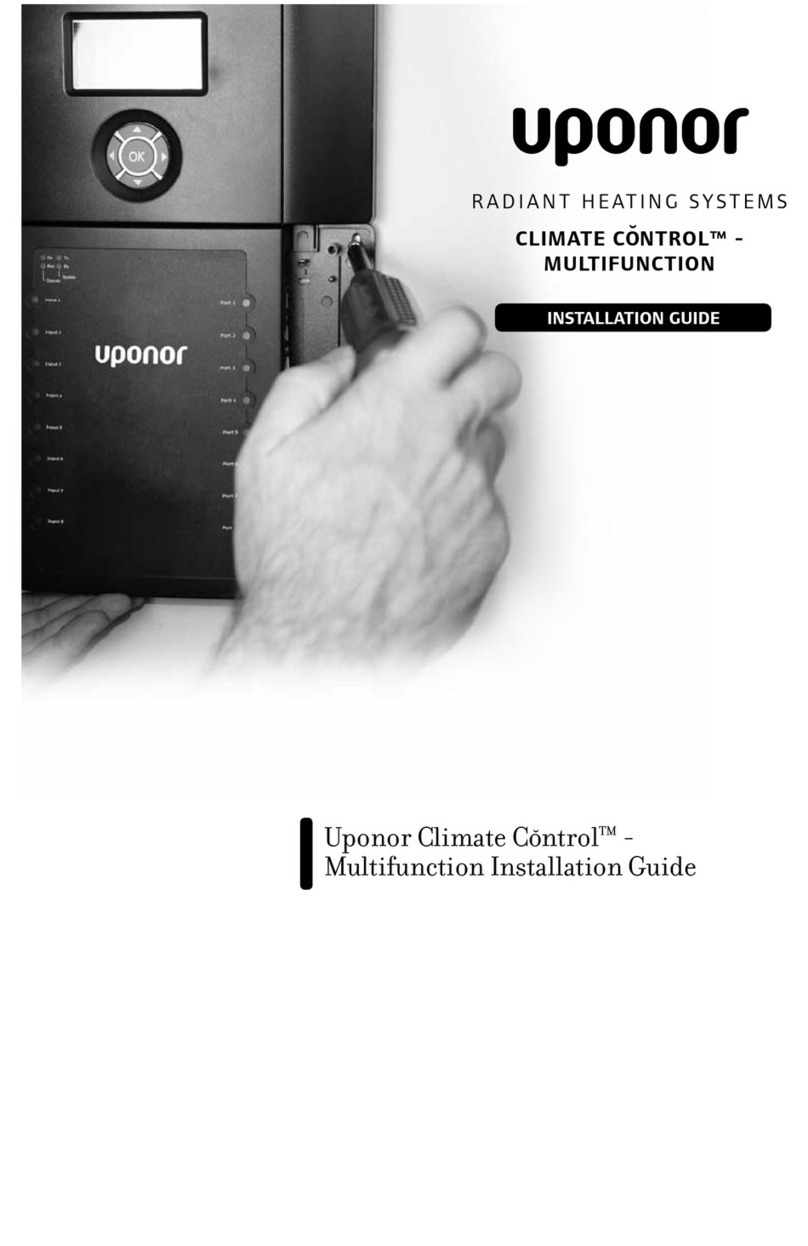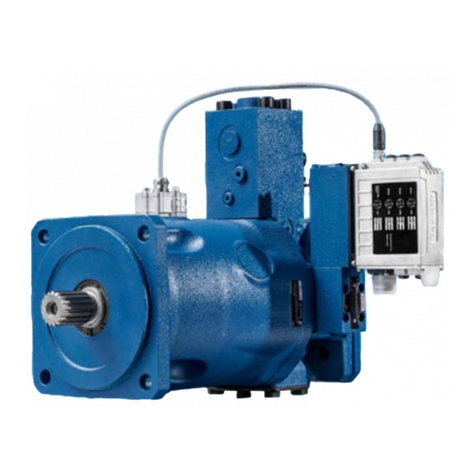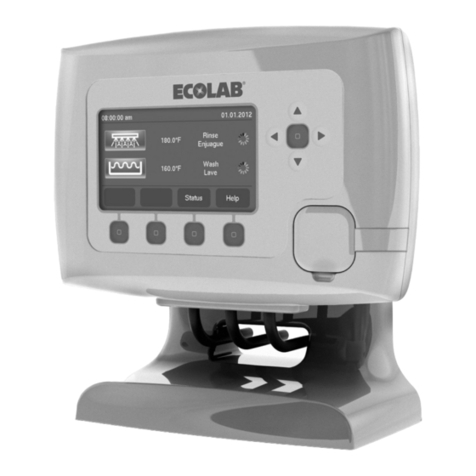Advanced Laundry Control System Installation & Operation Manual 3
Contents
1.0 System Introduction ............................................................................................. 5
1.1 Preface ............................................................................................................. 5
1.2 System Features .............................................................................................. 6
1.3 Principle of Operation ....................................................................................... 6
1.4 Controller Description ....................................................................................... 9
2.0 Specifications ..................................................................................................... 10
2.1 Pump Module Assembly ................................................................................. 10
2.2 Controller ........................................................................................................ 10
2.3 Machine Interface ........................................................................................... 11
2.4 Utilities ............................................................................................................ 11
2.4.1 Electrical Supply...................................................................................... 11
2.5 Communication Cables................................................................................... 11
2.6 General and Environmental Specifications ..................................................... 12
3.0 Installation .......................................................................................................... 12
3.1 Preplanning the Installation ............................................................................ 12
3.2 Materials Ordered Separately......................................................................... 12
3.3 Pump Module Installation ............................................................................... 13
3.4 Controller Installation...................................................................................... 14
3.4.1 Mounting on Vertical Surfaces (Preferred) .............................................. 14
3.4.2 Mounting on Horizontal Surfaces ............................................................ 14
3.4.3 Mounting to Machine Wall ....................................................................... 15
3.5 Machine Interface Installation ......................................................................... 16
3.5.1 Mounting Machine Interface .................................................................... 16
3.5.2 Signal Voltage ......................................................................................... 16
3.5.3 Supply Trigger Wiring .............................................................................. 16
3.5.4 Chart Stop Wiring .................................................................................... 17
3.5.5 Event Mode Wiring .................................................................................. 17
3.5.6 MicroMode Signal Wiring......................................................................... 18
3.6 Communication Cables................................................................................... 18
3.7 Supply Tubing Installation............................................................................... 18
4.0 Programming...................................................................................................... 19
4.1 General Information........................................................................................ 19
4.1.1 Definitions and Conventions.................................................................... 19
4.1.2 Icon Descriptions ..................................................................................... 19
4.1.3 Pump Lockout ......................................................................................... 20
4.1.4 Flush Logic .............................................................................................. 20
4.1.5 Formula Load Counter............................................................................. 21
4.2 Program Mode................................................................................................ 21
4.2.1 Enter Program Mode ............................................................................... 21
4.2.2 Program Mode Navigation....................................................................... 21
4.3 QUICKSTART – See Figure 4 – 2 .................................................................. 23
4.4 ACCT SETUP – See Figure 4 – 3 .................................................................. 25
4.5 WASHER SETUP – See Figure 4 – 4 ............................................................ 27