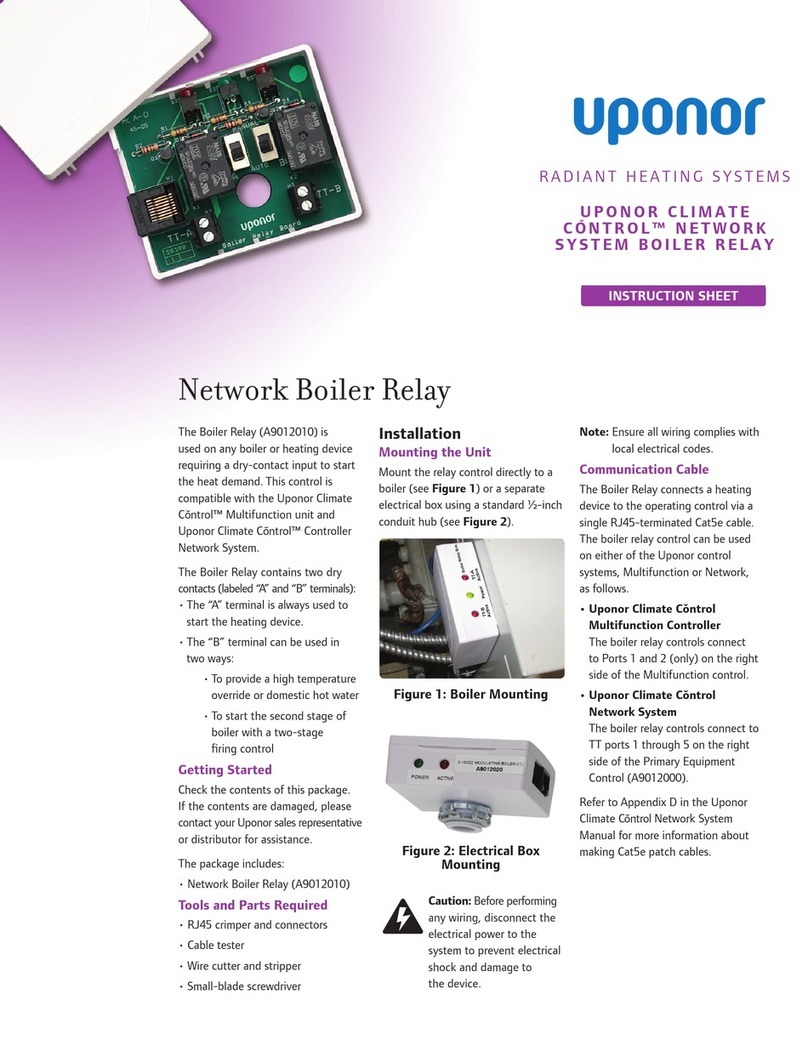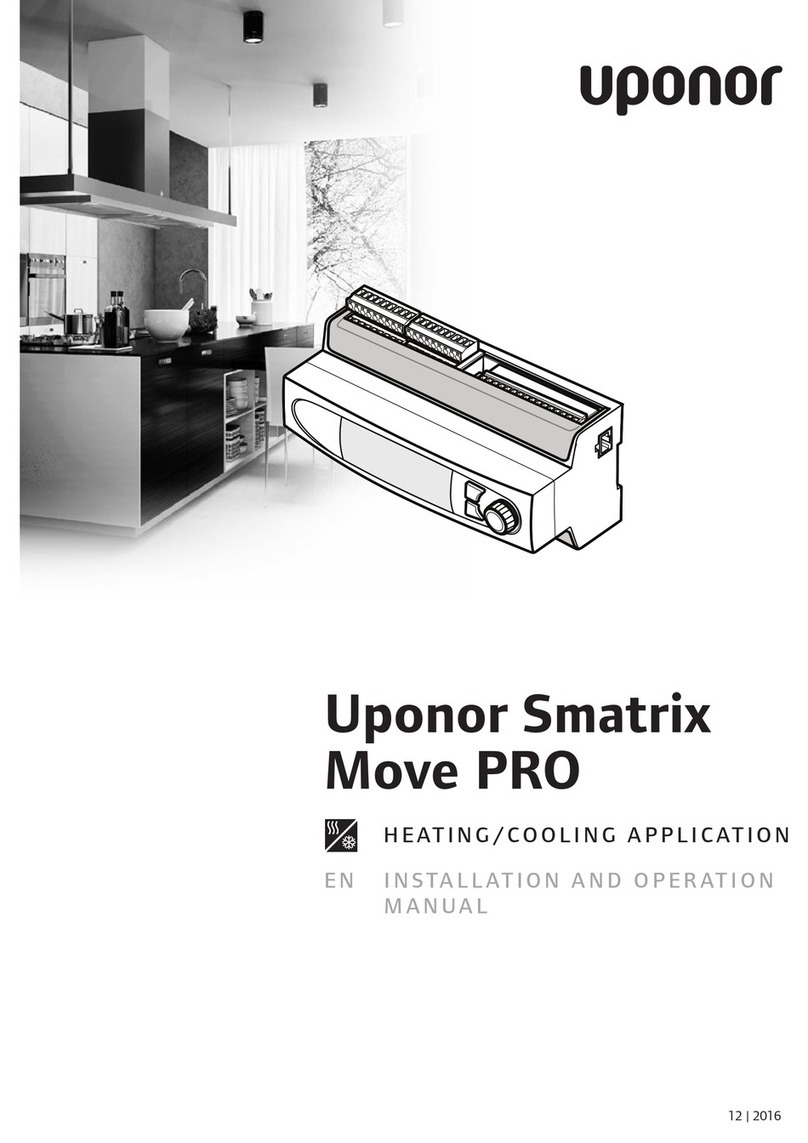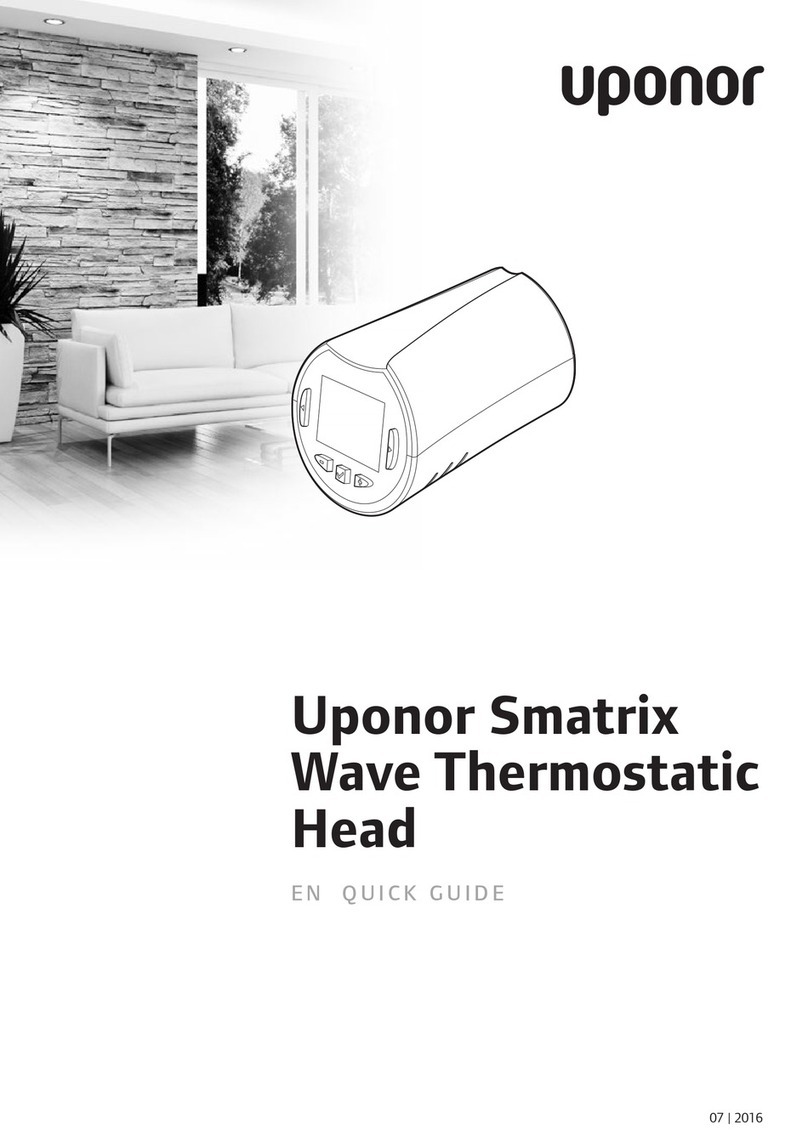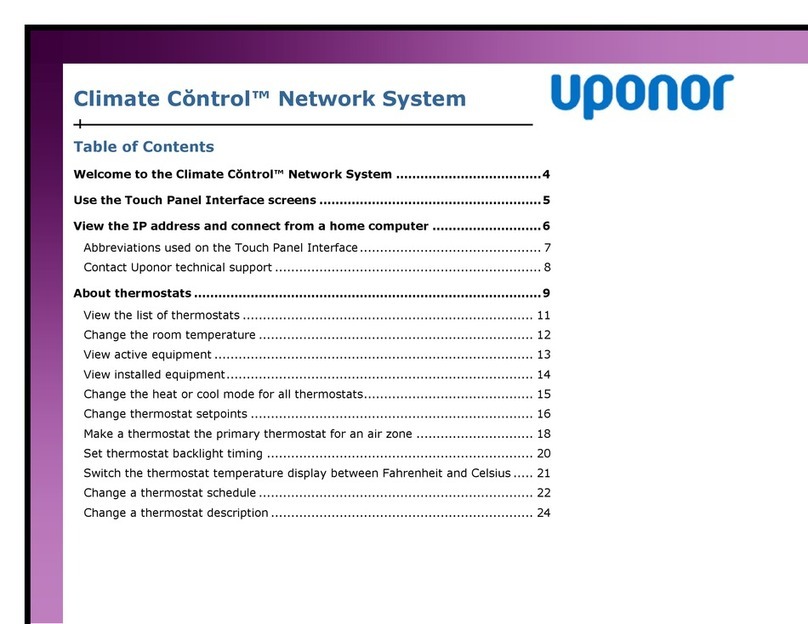The display and main control are packaged as a single unit, assembled and
pre-wired for operation. Uponor recommends mounting the main control
panel in the mechanical room or near the mechanical equipment it will
operate to eliminate any unnecessary wiring.
These tools and hardware are necessary for installation:
• Screws and/or anchor hardware for mounting
• Flathead and Phillips screwdrivers
• Wire cutters/strippers
• Level
• Thermostat wire, 18/2 AWG for connecting sensors
• Cat5 wire for connecting pumps, valves or boiler
• Cat5 cable stripper (optional, but recommended if making custom cables)
• Cat5 cable tester
Mounting the Control Panel
1. Select a smooth, at, uniform surface.
2. Select the proper screws and/or anchors for the
surface. Four screws or anchors will properly
secure the unit.
3. Remove the side wings of the main control by
loosening the four screws on the control unit.
This will expose holes necessary to mount to
the selected surface.
4. Install the rst screw semi-tightly so the control
can be rotated. (See Figure 4-1.)
5. Level the control prior to installing any
additional screws. Mark the location with
a pencil or pen if anchors are being used.
(See Figure 4-2.)
6. Install the remaining screws to nish mounting
the control.
Optional Control Panel Mounting
7. Remove the display cover if it is necessary to
secure the panel. (See Figure 4-3.)
8. Apply downward pressure and pull the bottom
of the display away from the backing by placing
a thumb on the bottom of the display and
ngers on the display's top.
9. Use the access holes in the back of the
panel to secure to the wall or surface.
(See Figure 4-4.)
10. Replace the front enclosure.
Connecting Mechanical
Devices to the Controller
The layout of the wiring connections makes for
a quick and simple installation. All connections
on the control's right side are made to boilers,
pumps, modulating valves and snow melt using
RJ45 connectors and a Cat5 cable. Once the
cable is available and tested, it plugs into the
connector on the control's right side and
clicks into place to secure the connection.
(See Figure 4-5.) The connection can easily
be changed or moved by pressing down on the
latch and disconnecting from the control.
The top two ports on the control's right side are
reserved for boilers. If a second boiler is not part
of the mechanical system, the second port can
be used for any other device.
Figure 4-1
Figure 4-4
Figure 4-5
Figure 4-2
Figure 4-3