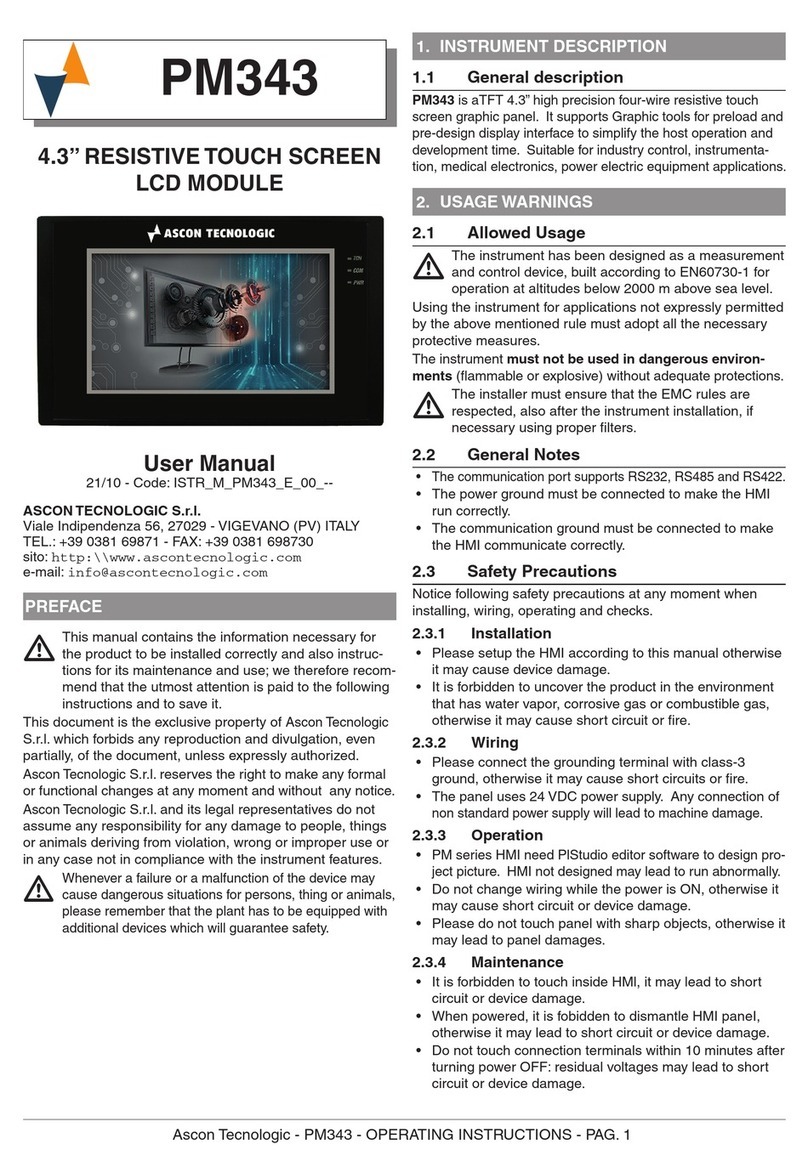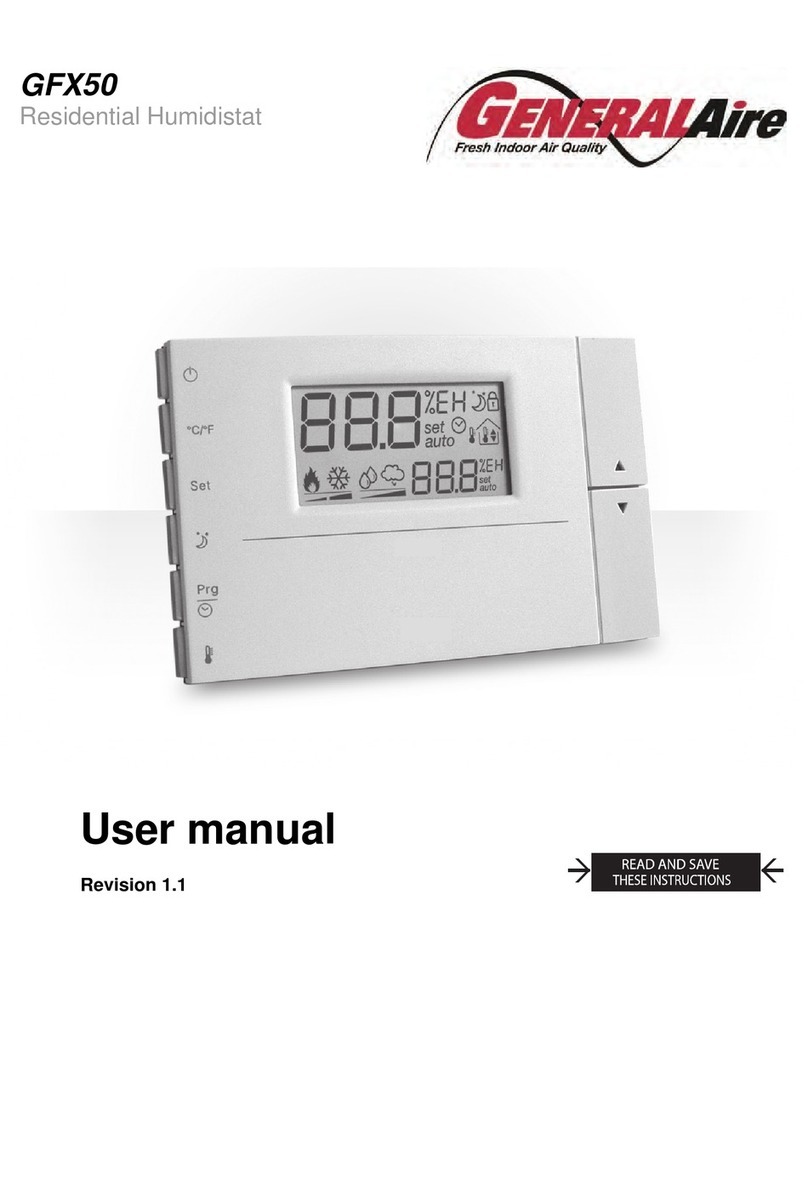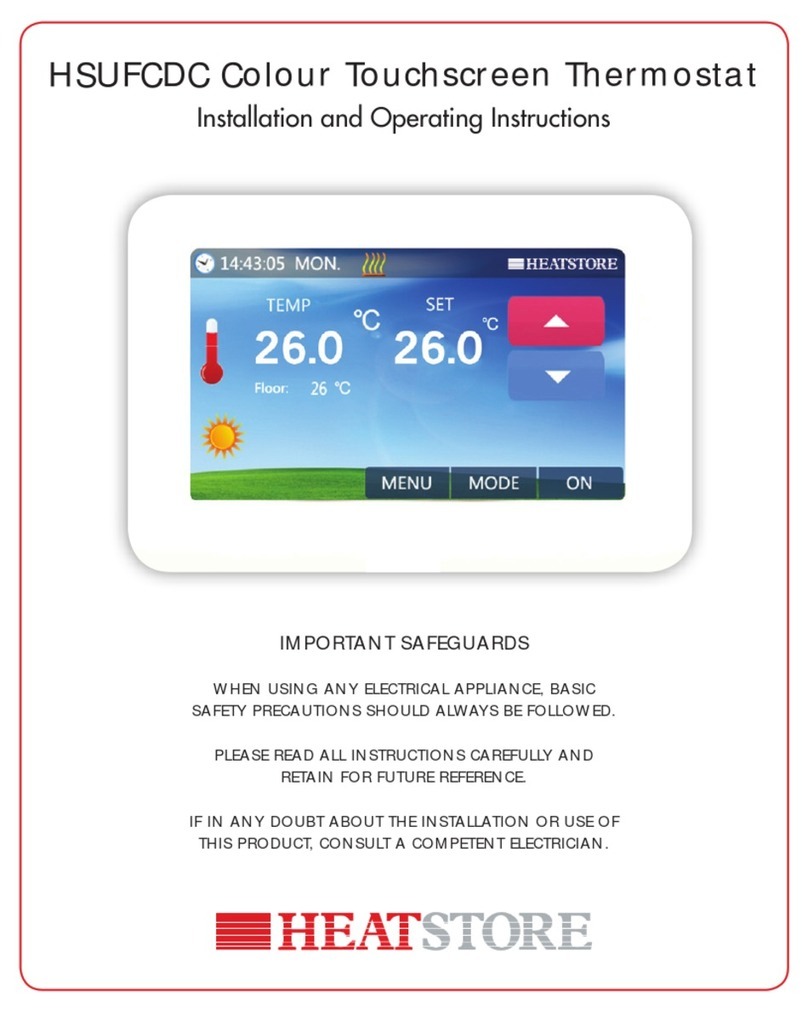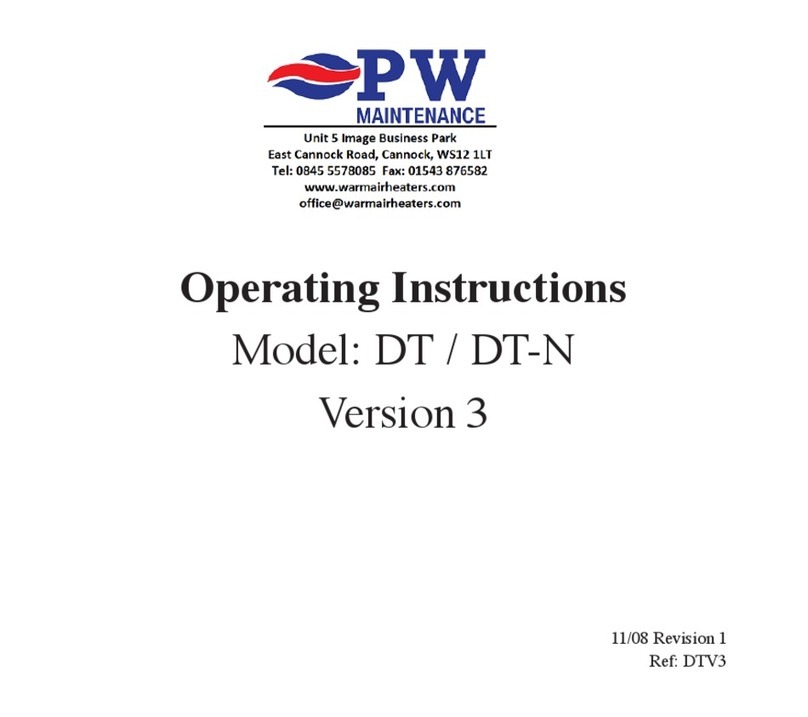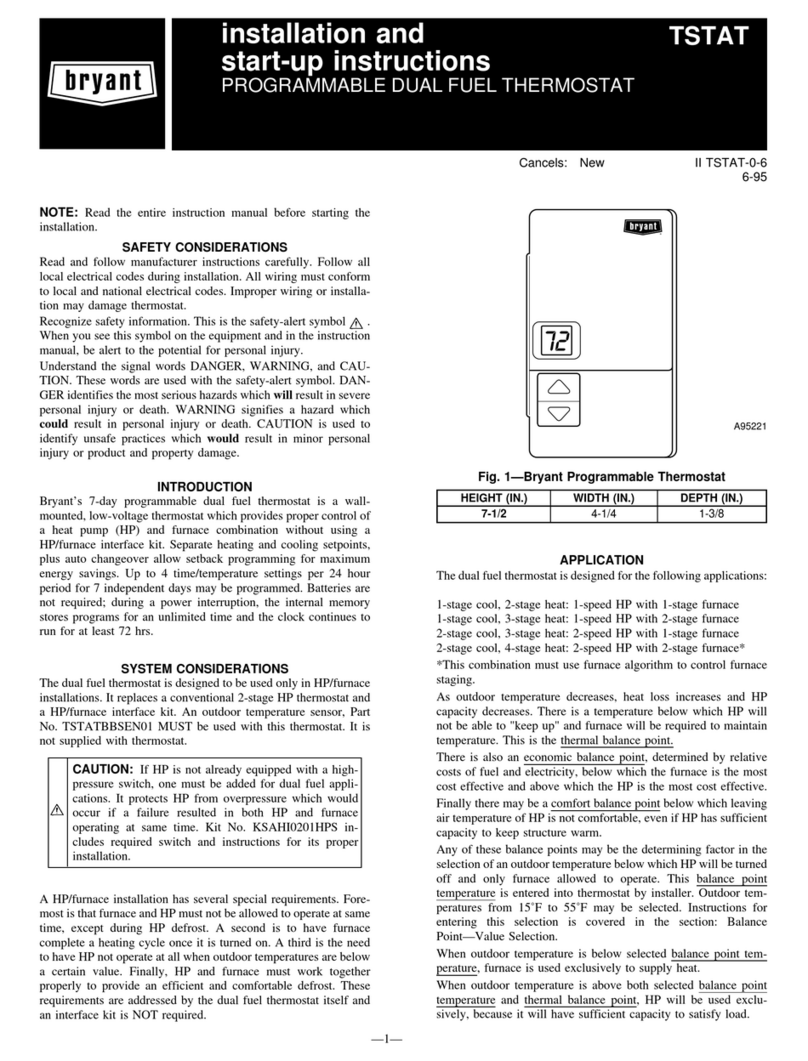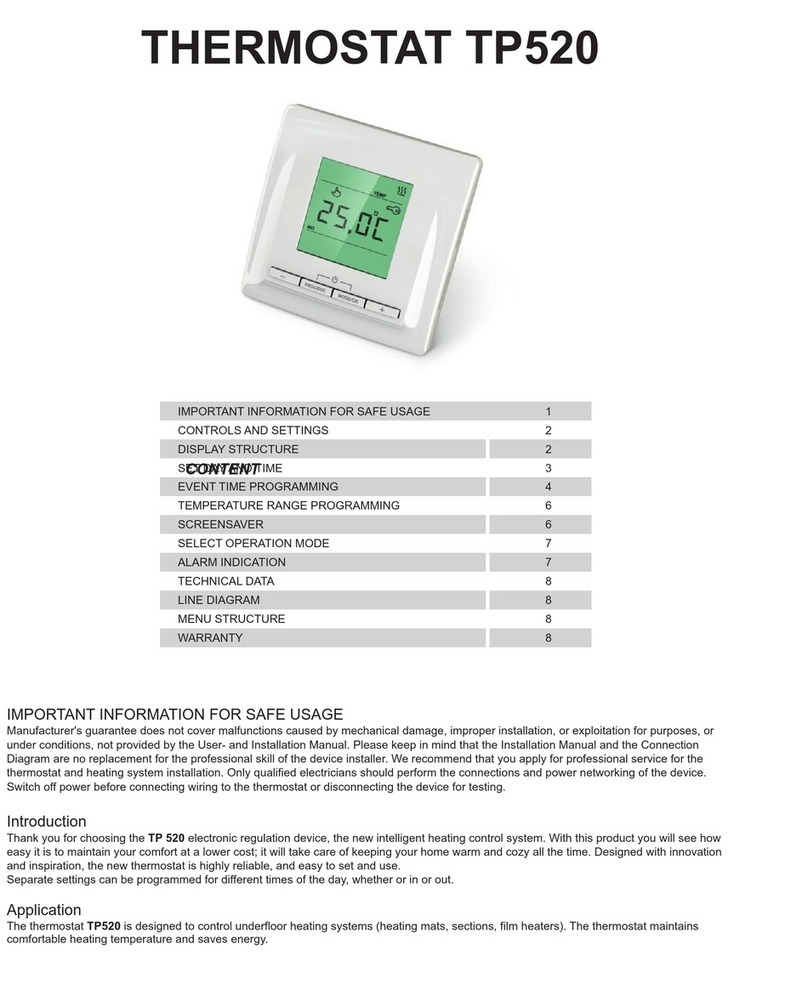ECOLEC WCT100TX User manual
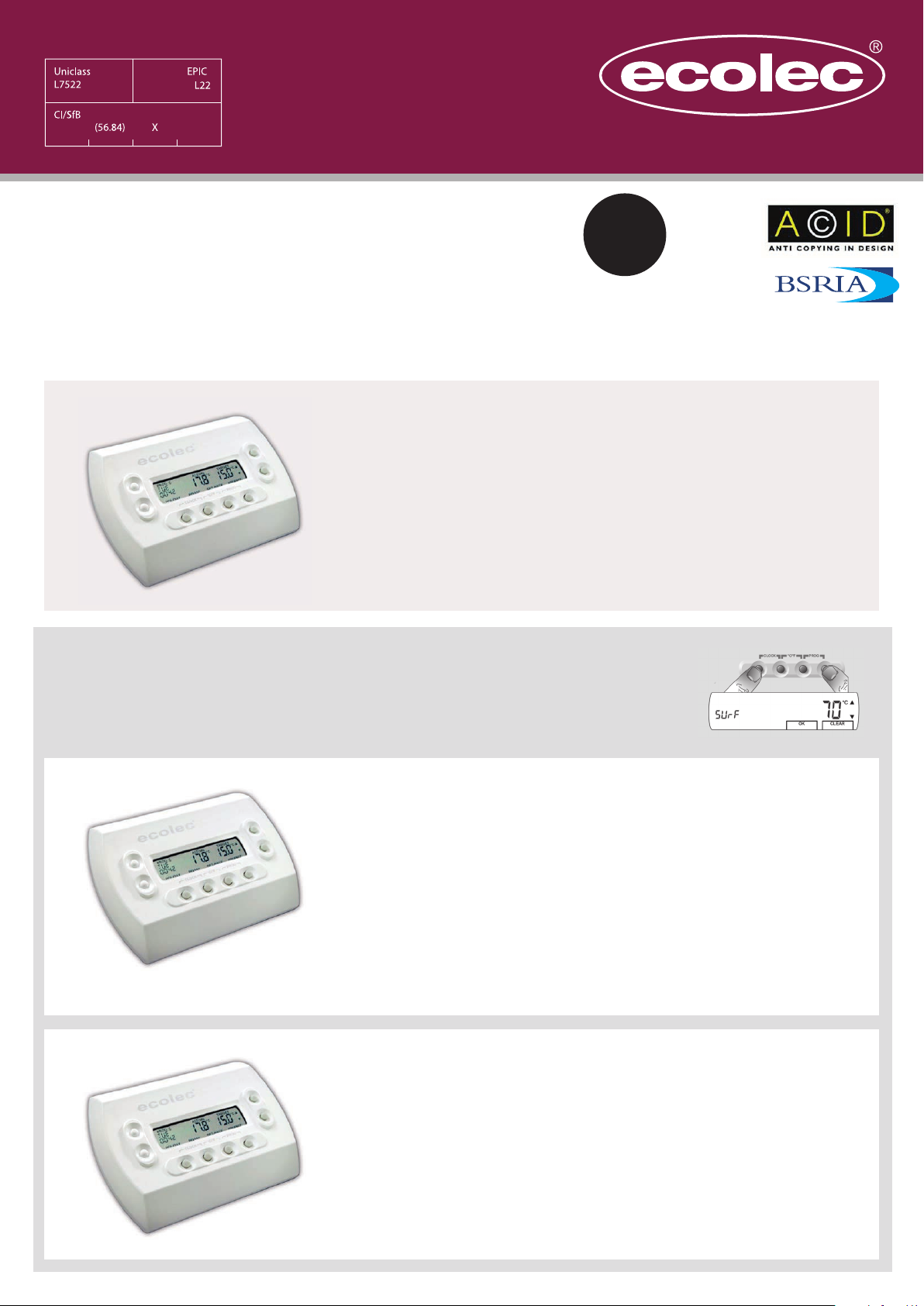
ECOLEC SINGLE ZONE
WIRELESS CONTROLLER RANGE
You will require a wireless Thermostat / Timer to control your radiators.
If you don’t already have one, our WCT range provide you with everything
you need for complete wireless control of your heating system:
WCT 100/TX
WCT 500/TX/STT/55
WCT 500/TX/70
KEY FEATURES:
Simple to Programme / Up to 6 temperature
settings per day / 7 day clock / Advance mode / Holiday mode
/ Keylock mode / Economy mode / Boost Mode / Inbuilt room
temperature sensor / Frost protection / Powered by 2 x 1.5v
Alkaline batteries
KEY FEATURES:
Dedicated controller for ‘Safe to Touch’ range
/ Simple to Programme /
Surface Temperature control
/
Up to 6 temperature settings per day / 7 day clock / Advance
mode
/ Holiday mode / Keylock mode / Economy mode / Boost
Mode / Inbuilt room temperature sensor / Frost protection /
Powered by 2 x 1.5v Alkaline batteries
KEY FEATURES:
Simple to Programme /
Surface
Temperature control
/ Up to 6 temperature settings per day
/ 7 day clock / Advance mode / Holiday mode / Keylock mode /
Economy mode / Boost Mode / Inbuilt room temperature sensor
/ Frost protection / Powered by 2 x 1.5v Alkaline batteries
Wireless Heating Systems
EFS 1037 v6 01/18
Member
NEW - SURFACE TEMPERATURE SETTING FOR WCT 500 TX MODELS:
Press the two buttons as shown untill current surface temperature is display.
Then adjust to required temperature using the arrow buttons.
Lot 20
compliant

Sharrocks Street, Wolverhampton WV1 3RP
Tel:
01902 457575
Fax:
01902 457797
Email:
Website:
www.ecolec.co.uk
© Ecolec Ecolec 1995-2017. All rights reserved
Ecolec is a registered trademark of Ecolec Limited
All specifications subject to change without notice Proudly Manufactured in the UK.
Product of the EU.
The TX control unit sends a 433MHz radio signal to
The TX control unit sends a 433MHz radio signal to
each “registered” heater within a radius of 30 metres.
each “registered” heater within a radius of 30 metres.
Each RX panel heater has an inbuilt receiver designed to
Each RX panel heater has an inbuilt receiver designed to
respond to a signal from any WCT Controller
respond to a signal from any WCT Controller
.
MK1 230V Mains Kit
HOW THE SYSTEM WORKS
HOW THE SYSTEM WORKS
KEY FEATURES:
Mains powered, removing the need for Alkaline batteries
/
Junction box not supplied.
For use on WCT100/TX, WCT500TX/70, WCT500TX/55
Hereby, Ecolec Limited, declares that the radio
equipment type thermostat and gateway are in
compliance with Directive 2014/53/EU. The full text
of the EU declaration of conformity is available at
the following internet address:
www.ecolec.co.uk/support

Sharrocks Street, Wolverhampton WV1 3RP
Tel:
01902 457575
Fax:
01902 457797
Email:
Website:
www.ecolec.co.uk
© Ecolec Ecolec 1995-2018. All rights reserved
Ecolec is a registered trademark of Ecolec Limited
All specifications subject to change without notice Proudly Manufactured in the UK.
Product of the EU.
Hereby, Ecolec Limited, declares that the radio
equipment type thermostat and gateway are in
compliance with Directive 2014/53/EU. The full text
of the EU declaration of conformity is available at
the following internet address:
www.ecolec.co.uk/support
FITTING INSTRUCTIONS
WCT100-500TX - 230V MAINS KIT
Wireless Heating Systems
Member
Lot 20
compliant
MK1 230V Mains KitMK1 230V Mains Kit
WCT100TX
WCT500TX
NEW FEATURES!
SURFACE
TEMPERATURE
SETTING:
WCT 500/TX/70
Press the two buttons as shown
until current surface temperature
is display. Then adjust to required
temperature using the arrow
buttons.
READ THIS FIRST
This
ecolec
‘WCT100-500/TX’ wireless thermostat has been specially adapted
for use without batteries
and is supplied with a 3.3VDC power
supply. All details and instructions contained in the leaflet that accompanied the WCT100-500/TX are valid, with the exception of any reference to
Section 1: batteries.
INSTALLATION
This assembly should be installed by a qualified electrician.
1. Install the Traco power supply. Installation instructions are included with the unit.
2. Remove the lockable bracket from the WCT100-500/TX (see instructions below).
3. Feed the 3.3VDC low voltage wires through the bracket.
4. Screw the bracket to the back box.
5. Connect the wires from the power supply to the terminal block in the back of the WCT100-500/TX. Red to Red, Black to Black.
6. Carefully feed any slack red and black wires back into the back box, until the WCT100-500/TX can easily be clipped back into its correct position.
During the process of establishing a wireless connection with one or more heaters it will be necessary to unclip the WCT100-500/TX from its bracket
to gain access to the grey pairing button on the back. Care must be taken during this procedure so as not to pull or damage the wires that connect the
power supply and the thermostat.
IMPORTANT
Following power failure the program already entered will be retained, but please note that the current time and day of the week must be corrected once
supply is restored, otherwise programmed operations will not be timed correctly.
INSTALLATION INSTRUCTIONS FOR
Security Bracket
(For WCT Controllers)
PLEASE RETAIN THIS LEAFLET
If you already have an existing WCT wall plate fitted please remove this and
replace with the new security bracket. It uses the same fixing centres.
Otherwise place the security bracket in the correct position and mark through
the screw holes on the rear (60mm centres). Drill and plug the wall to accept
No. 6 or No. 8 screws and mount the security bracket. Clip the WCT onto it.
To remove the WCT from the security
bracket use a flat bladed screw driver
to release as shown below.
EFS 1037 v6 01/18
This manual suits for next models
1