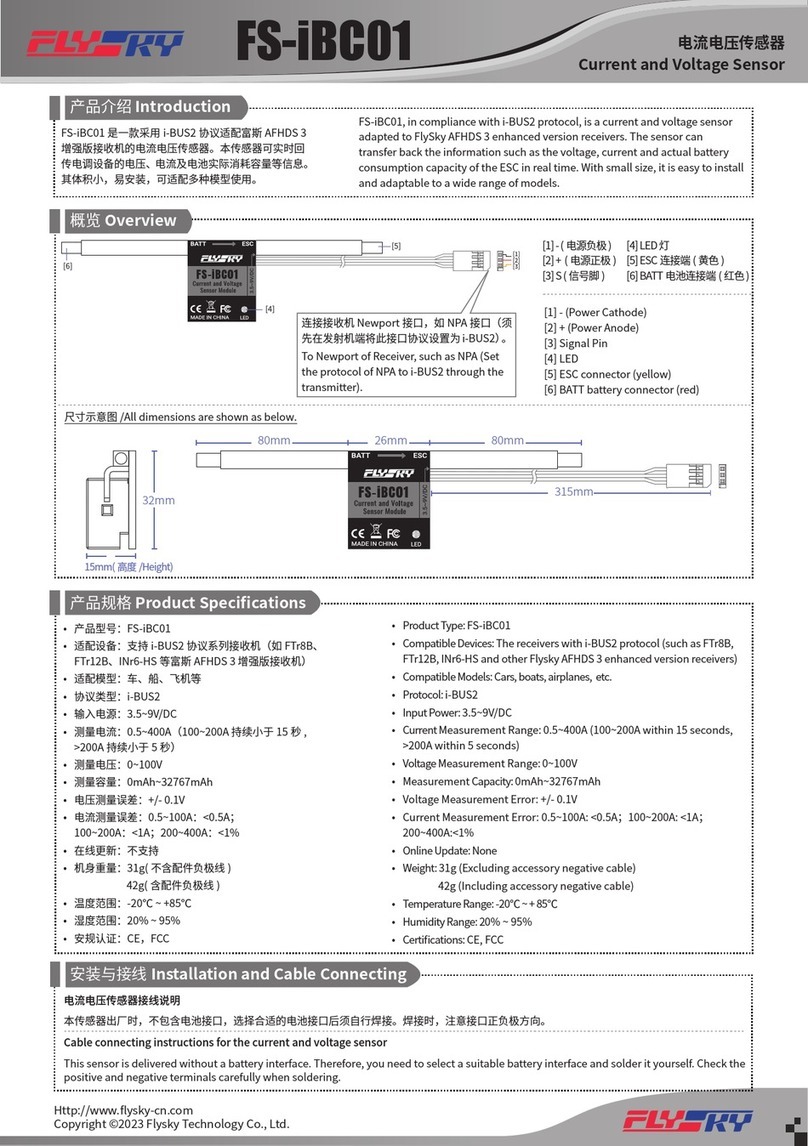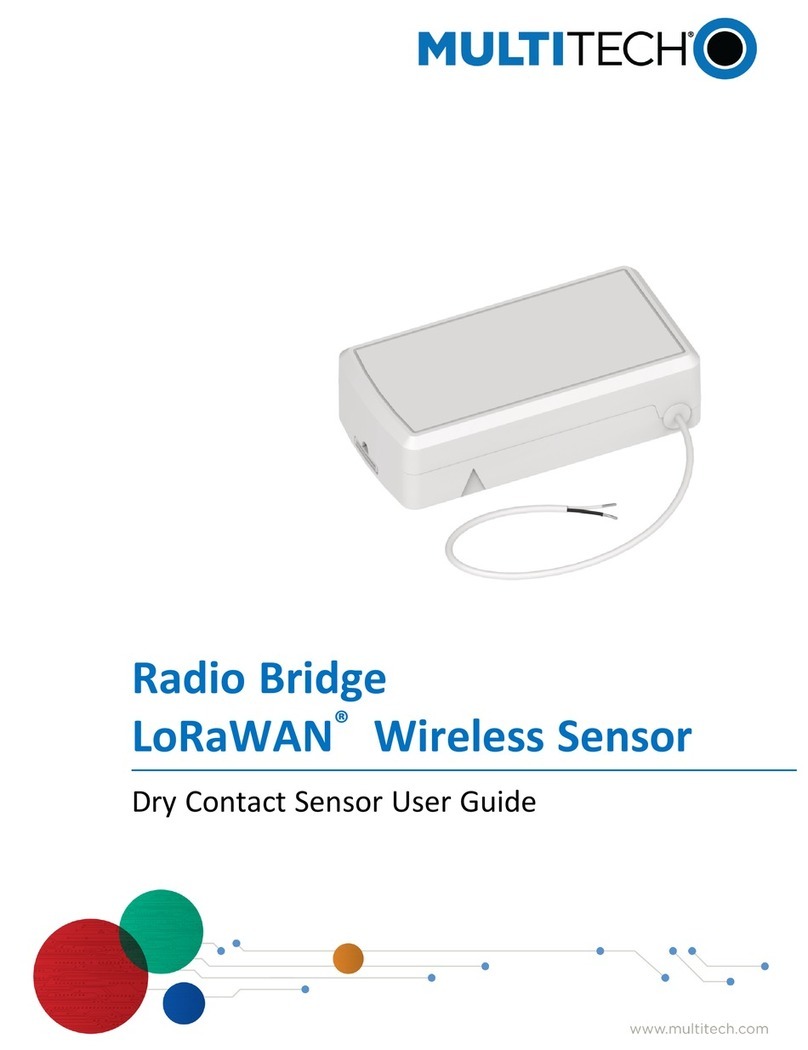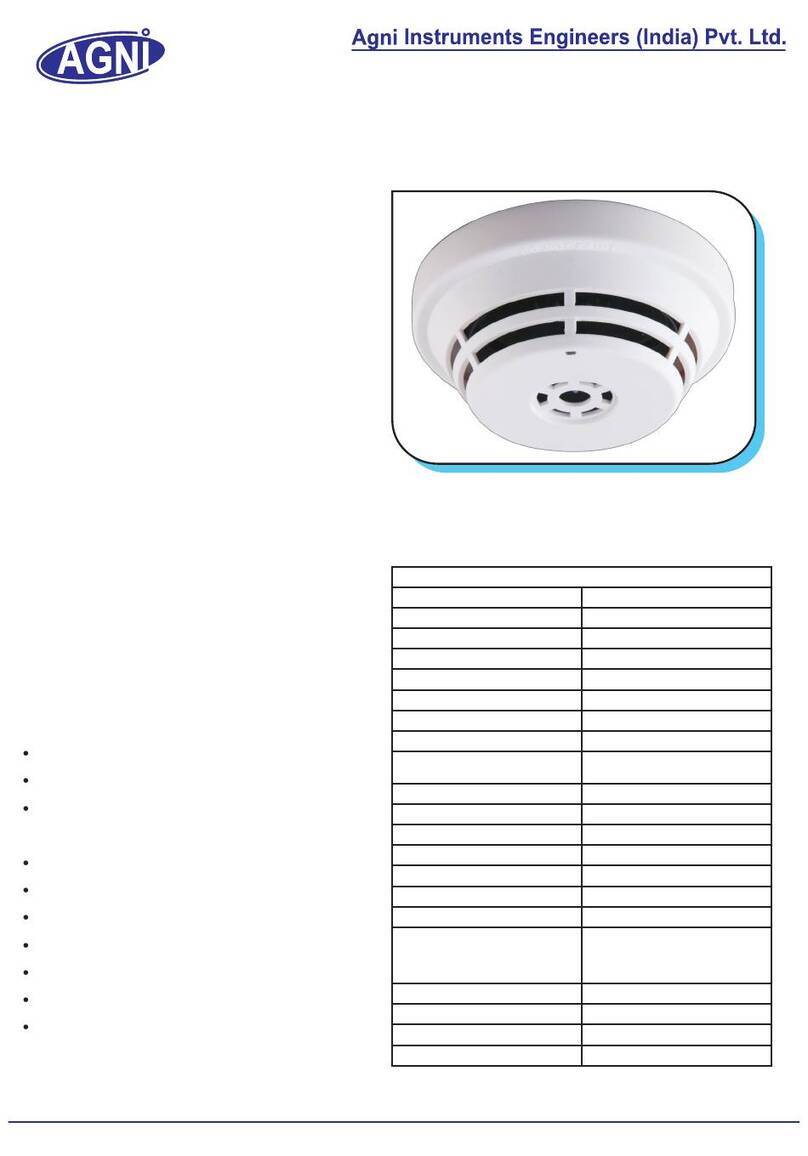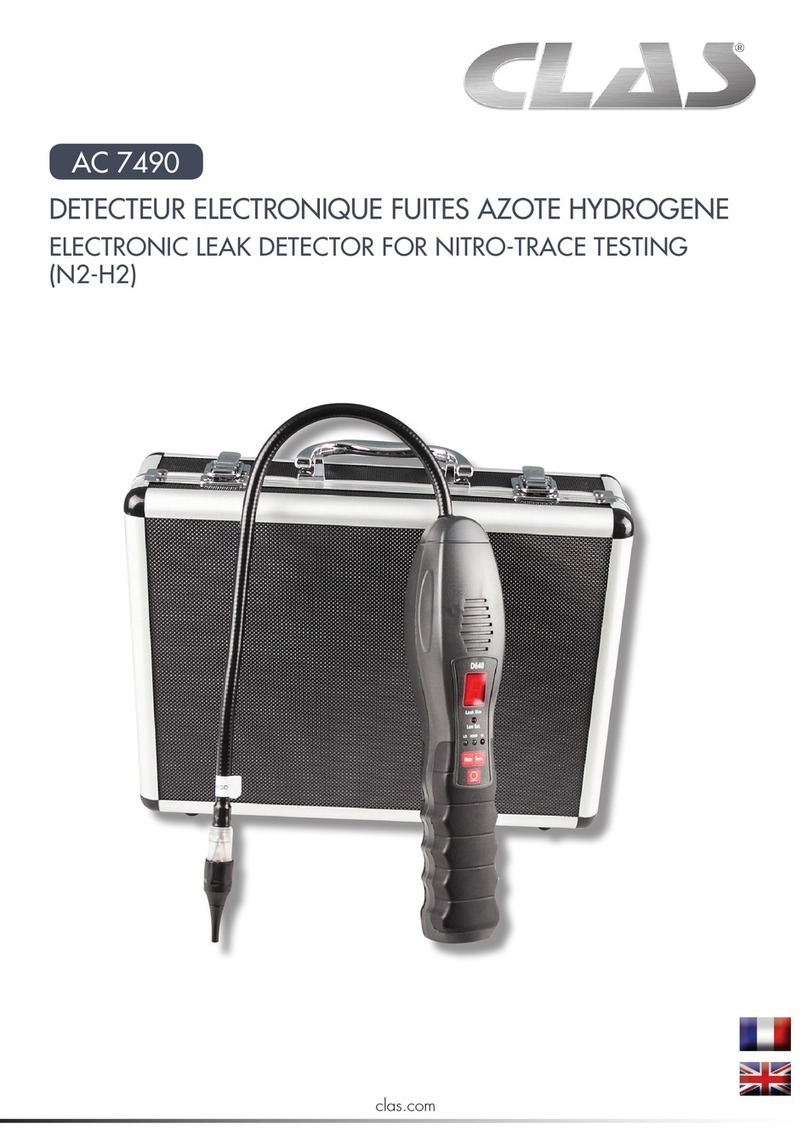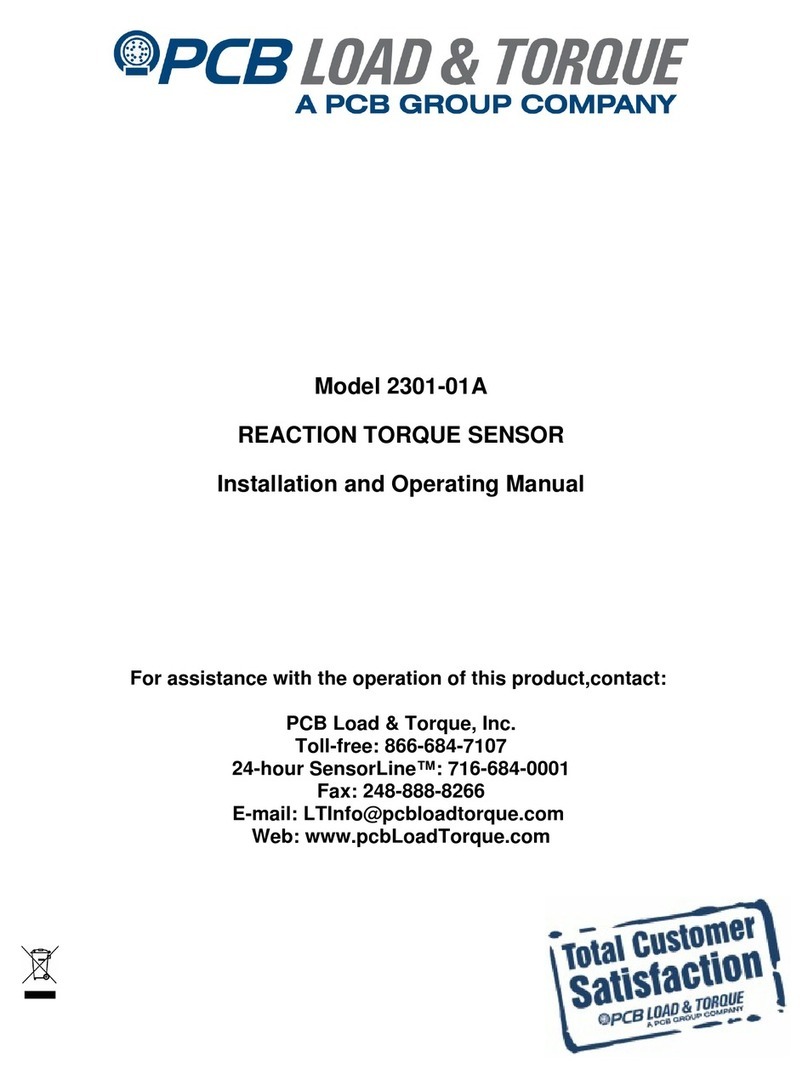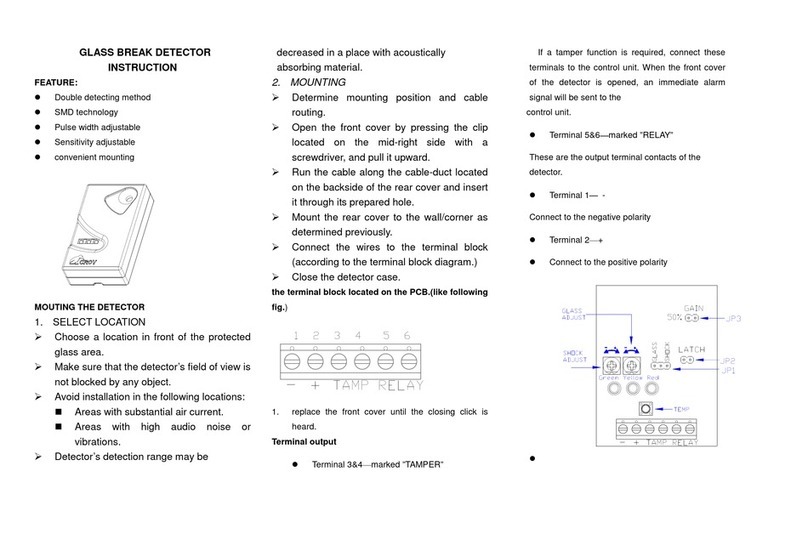Ecom ECD2800 User manual

ECD2800 /ECD2600
ECOM spol. s r.o., Trebonicka 239, 252 19 Chrastany u Prahy, Czech Republic
IČO: 411 92 192, DIČ: CZ411 92 192
User’s Guide
ECD2800 /ECD2600
UV-VIS DETECTOR

ECD2800 /ECD2600
2 / 47
Document properties
File:
Manual-ECD2000-en-03
Number of pages:
47
File size:
5729 kB
Last save:
11/6/2019 8:59:00 AM Dominika Pavlová
Ver.
Date
Author
Approved by
Description
00
01.09.2013
Jaroslav Formánek
Jaroslav Formánek
First issue.
01
15.04.2015
Jaroslav Formánek
Jaroslav Formánek
Second issue.
02
11.09.2017
Kateřina Kněžourková
Jaroslav Formánek
Third issue.
03
16.01.2018
Kateřina Kněžourková
Jaroslav Formánek
Update chapter 15, 16, 17.
03
01.06.2018
Michaela Čamborová
Jaroslav Formánek
New photo on first page
03
6.11.2019
Dominika Pavlová
Jaroslav Formánek
Address change in chapter 13, 19 and in the
footer of the first page.
04
8.03.2021
Dominika Pavlová
Jaroslav Formánek
Addition of cable image for analog outputs
(see 6.4.4).
Related documents
Manual-Ethernet_devices

ECD2800 /ECD2600
3 / 47
CONTENT:
1. GENERAL INFORMATION.................................................................................................... 6
1.1. Product Function................................................................................................................................6
1.2. Produced Fersions .............................................................................................................................6
1.3. Accessories ........................................................................................................................................6
2. GENERAL OPERATING INSTRUCTIONS ................................................................................. 8
2.1. Safety Symbols on Unit .....................................................................................................................8
3. DESCRIPTION ................................................................................................................... 9
4. INSTALLATION AND BASIC CONTROL USING KEYBOARD ...................................................... 11
4.1. Cell Connection ................................................................................................................................11
4.2. Door Installation ...............................................................................................................................12
4.3. Connection to Power Supply and Connection of Communication Cables ................................12
4.4. Start of the Unit.................................................................................................................................12
4.5. Basic Control by Keyboard .............................................................................................................13
4.6. Description of Symbols on the Screen ..........................................................................................14
5. CONTROL FROM PC........................................................................................................ 14
6. WORKING WITH MENU .................................................................................................... 14
6.1. Parameters ........................................................................................................................................15
6.1.1. Wavelength.................................................................................................................................15
6.1.2. Time Constant ............................................................................................................................15
6.1.3. Sample Rate...............................................................................................................................16
6.1.4. Thresholds..................................................................................................................................16
6.2. Preferences .......................................................................................................................................17
6.2.1. Lamp...........................................................................................................................................17
6.2.2. Cell Temp ...................................................................................................................................17
6.2.3. Display........................................................................................................................................17
6.2.4. Sound .........................................................................................................................................17
6.2.5. Cooling .......................................................................................................................................18
6.2.6. Opti Filter ....................................................................................................................................19
6.2.7. Leakage......................................................................................................................................19
6.2.8. Signal..........................................................................................................................................19
6.3. Control...............................................................................................................................................20
6.3.1. Optical Recalib ...........................................................................................................................20
6.4. IO Config............................................................................................................................................20
6.4.1. Ethernet ......................................................................................................................................20
6.4.2. Remote Keylock .........................................................................................................................21
6.4.3. Interface......................................................................................................................................22
6.4.4. Analog Output ............................................................................................................................24

ECD2800 /ECD2600
4 / 47
6.5. Info .....................................................................................................................................................25
6.5.1. Device.........................................................................................................................................25
6.5.2. Boards ........................................................................................................................................25
6.5.3. Ethernet ......................................................................................................................................25
6.5.4. User text .....................................................................................................................................25
6.5.5. Lamps.........................................................................................................................................26
6.5.6. Cell .............................................................................................................................................26
6.6. Diagnostic .........................................................................................................................................26
6.6.1. Errors..........................................................................................................................................26
6.6.2. Warnings ....................................................................................................................................26
6.6.3. Power .........................................................................................................................................26
6.6.4. Cooling .......................................................................................................................................27
6.6.5. Interface......................................................................................................................................27
6.6.6. Cell Temp ...................................................................................................................................27
6.6.7. Opti Calib....................................................................................................................................27
6.6.8. Tests...........................................................................................................................................28
6.7. Service...............................................................................................................................................28
6.7.1. Parts Replacement.....................................................................................................................28
7. WORKING MODES .......................................................................................................... 31
8. RS232.......................................................................................................................... 32
9. REPLACEMENT OF LINE FUSE.......................................................................................... 33
10. TROUBLESHOOTING...................................................................................................... 33
11. MAINTENANCE ............................................................................................................. 34
11.1. Cleaning and Decontamination.....................................................................................................34
11.2. Control of Tubing and Cell Connection .......................................................................................34
11.3. Lamp Control ..................................................................................................................................34
11.4. Operational Qualification...............................................................................................................34
12. SPARE PARTS .............................................................................................................. 35
13. WARRANTY AND POST-WARRANTY REPAIRS.................................................................. 36
14. CELLS ......................................................................................................................... 36
14.1. Order of Cell Components.............................................................................................................37
14.2. Control of Cell Purity and Absorbing Mobile Phase...................................................................37
14.3. Replacement of Cell Windows ......................................................................................................38
14.4. Cleaning Cell Windows ..................................................................................................................38
15. TECHNICAL PARAMETERS ............................................................................................. 39
16. APPENDIX 1–ECD2600 CE /ECD2800 CE FOR CAPILLARY ELECTROPHORESIS ............ 40

ECD2800 /ECD2600
5 / 47
17. APPENDIX 2–ECD2600 EX /ECD2800 EX WITH OPTICAL CONNECTORS ....................... 43
18. APPENDIX 3–ES DECLARATION OF CONFORMITY .......................................................... 46

ECD2800 /ECD2600
6 / 47
1. GENERAL INFORMATION
This unit is designed for use in laboratories in systems of liquid chromatography as
UV-VIS detector.
1.1. Product Function
The detector measures changes in absorption of light in liquids passing through a cell on
selected wavelength in the range of 190 up to 800 nm (600 nm). As a light source is used
deuterium lamp combined with tungsten lamp.
1.2. Produced Fersions
ECD2800 UV - VIS Detector Cat.: ADA0000X
ECD2600 UV - VIS Detector Cat.: ADB0000X
ECD2800 CE UV-VIS Detector Cat.: ADACE00X
ECD2600 CE UV-VIS Detector Cat.: ADBCE00X
ECD2800 EX UV-VIS Detector Cat.: ADAEX00X
ECD2600 EX UV-VIS Detector Cat.: ADBEX00X
ECD2600 is not equipped with tungsten lamp as a secondary light source.
1.3. Accessories
BASIC ACCESSORIES
P/N
Qty
Picture
Description
23984000
1
Tube fuse T - 2.5A/250V, CSA
EKAB-011
1
Mains cable 10A-250V 1.5 m
00051478
1
Terminal block 3 pins green
EKAB-040
1
LAN cable 1 m
K0310000
1
Analog output
ADA99100
1
Capillary 0.25 mm 300 mm ECD with fittings

ECD2800 /ECD2600
7 / 47
P/N
Qty
Picture
Description
ADA99200
1
Capillary 0.25 mm 300 mm ECD
ADA99400
1
Hydrodynamic resistor with fittings
ADA99900
1
Waste set ECD2600/2800
00000121
1
PEEK One-Piece Handtight Nut 1/16", 10-32
ADA40000
1
Test cell TC01
18329000
1
Screwdriver Torx T10
99040300
1
Open End Wrench 7-5.5 mm
00016000
1
Door 2000
DOC00001
1
-
User’s guide
DOC00002
1
-
Production protocol
Spare parts and selectable accessories see 12. Spare parts
Cell specified in purchase order is inserted in the detector.

ECD2800 /ECD2600
8 / 47
2. GENERAL OPERATING INSTRUCTIONS
Caution: The unit may not be used, if it is leaking.
Caution: Do not place unit or any other equipment so that disconnecting power cord
is difficult.
Caution: Never manipulate with the unit, if the door is mounted. There is a danger of
its damage.
Caution: UV light is dangerous for eyes. During regular operation of the detector is UV
light perfectly shielded. While exchanging the cell, never look in the cell area.
Always put in at least test cell. Exchange of deuterium lamp must be carried out
with disconnected power cord.
Caution: Never dismount unit cover. There is nothing needing customer service or
maintenance.
2.1. Safety Symbols on Unit
UV light is dangerous for your eyes. If the flow-cell is installed in unit
then UV light is perfectly shielded. In case of any manipulation with
flow-cell is very important to protect eyes with glasses absorbing UV
light.
Electrical device! Disconnect power cord before servicing.
Electrical device! Disconnect power cord before servicing. Read the
operational guide before replacing fuse!

ECD2800 /ECD2600
9 / 47
3. DESCRIPTION
FRONT VIEW
No.
Description
1
Front switch.
2
Keyboard.
3
Cell compartment.
4
Drain from cell compartment.
5
Leakage sensor.
6
Drain channel with cone for connecting waste system.
7
Door hinges.
8
Slots for tubing and capillaries.
9
Display.
10
Status LED lights:
LAMP (green) indicates light sources (deuterium lamp and tungsten lamp). It blinks
during lamp turning on/off and lights when a lamp is turned on.
RMT (yellow) indicates status of unit remote control. It lights when the unit is
communicating through interface ETHERNET or RS232.
ERR (red) indicates error status of the unit. It lights, if an error is indicated and blinks, if
a fatal error is indicated, when unit status has been changed.

ECD2800 /ECD2600
10 / 47
KEYBOARD KEYS AND THEIR FUNCTIONS
Symbol
Description
MENU
Enter to unit MENU, fast exit from MENU.
LAMP
Turn on/off light source. Autozero is performed after turned on.
WL
Setting the wavelength.
ZERO
Zeroing.
ENTER
Confirm the entry to the selected MENU item, confirm the new set value of
the parameter, invoking the QUICK DIAGNOSTICS screen.
ESC
Return one step without saving changes.
Directional key.
The value of the setting parameters are increased/decreased with
the up/down arrows and the wavelength value is increased/decreased
directly on the main screen.
REAR VIEW
No.
Description
1
Combined power socket with main switch and main fuse.
2
Connector Ethernet/LAN.
3
Connector RS232.
4
Connector IO Interface.
5
Analogue output.

ECD2800 /ECD2600
11 / 47
4. INSTALLATION AND BASIC CONTROL USING KEYBOARD
Place the unit in a suitable location that satisfies the following conditions:
•Horizontal place.
•Keep at least 10 cm space behind the rear of the unit.
•Keep away from equipment generating strong magnetic field.
•Equipment is intended for use in regular laboratory environment only - see Technical
parameters –operating environment conditions.
4.1. Cell Connection
Unscrew black dummy screws.
Connect the inlet of the cell (below, marked as IN) to the
column, using capillary and PEEK screw.
Connect hydrodynamic resistor to the cell outlet (OUT, above)
to restrain bubbles forming in the cell.
Check the tightness of cell during mobile phase flow.
Caution: Never look inside opened cell compartment if the lamp is on. Never leave
the cell compartment opened and always place at least test cell in. Never
put inside the cell compartment anything else then the flow-cell.

ECD2800 /ECD2600
12 / 47
Note: Side and top slots in front panel of the unit are designed for tubing and capillaries
accommodation. FEP tubing with outer diameter 1/8” are fitted by pressing into
the slot. Capillaries and tubing with outer diameter 1/16” are fitted using short
FEP tubing with outer diameter 1/8” and inner diameter 1/6”, threaded on the
capillary. A tubing threaded this way cannot be pressed in and it is fitted by
inserting from the side into the slot.
4.2. Door Installation
In order to prevent damage of door hinges, the door is supplied apart. The door should be
slipped on the hinges in opened position, see pictures below.
Door mounting must be easy, no strength needed, otherwise the hinges may get damaged.
4.3. Connection to Power Supply and Connection of Communication
Cables
Plug the power supply cord into the instrument socket on the rear panel. Connect PC via
Ethernet or using RS232. If you are connecting whole system, connect in the same manner also
other units.
4.4. Start of the Unit
Use a switch on the rear panel of the detector for connecting to mains voltage, then switch
on the unit using push button on the front panel. The push button glows red, if power source is off
and green, if power source is on. If power supply is disconnected, the unit remembers last status of
this push button and after power supply reconnection it restores the last status. This can be used
for automatic start in the system with a common switch of power source for whole system of liquid
chromatograph (for example using a multiple socket-outlet with a switch).

ECD2800 /ECD2600
13 / 47
4.5. Basic Control by Keyboard
After unit start (Mode START) display shows
unit type
Then the unit turns to mode IDLE, where the
lamps are off.
After pushing key LAMP the light sources are
turning on in mode LAMPS UPDATE, which is
signalized by flashing of lamp symbol and
green LED diode LAMP on the right next to the
display.
Then follows mode LAMP PREEHEATING
This mode is followed by calibration of
wavelengths in mode OPTICAL CALIBRATION,
using maximum of zero order and spectral line
of hydrogen at 656 and 486 nanometers. Status
of this process is signalized on the screen
After successful calibration the main screen
displays absorbance measurement. MEASURE
ABSORBACE (ABS)
Now you can set wavelength by pressing key
WL. Keys with arrows left and right move with
cursor and up and down change the value.
Pressing ENTER confirms selected wavelength,
it is set and zeroed (Autozero). Now let the unit
to stabilize.

ECD2800 /ECD2600
14 / 47
4.6. Description of Symbols on the Screen
10 Hz *)
Sampling rate.
1s *)
Time constant for signal filtering.
R52% a S53%
Light intensity in reference and measuring channel on set wavelength. If S value
is significantly lower, it shows dirty cell or absorbing mobile phase.
254 nm *)
Set wavelength.
-0.000052AU
Actual value of absorbance in AU units.
ABS
Actual detector mode.
Symbol of switched on deuterium lamp (if it is off, symbol does not contain the
filament in the center).
Symbol of switched on tungsten lamp (if it is off, symbol does not contain the
filament in the center).
Symbol of successfully executed wavelength calibration (empty box means that
calibration has not been performed).
Unsuccessful wavelength calibration, initial calibration constants are used.
Unsuccessful Autozero process.
Leakage sensor is activated.
*) Values marked with this symbol may be changed in menu
5. CONTROL FROM PC
During unit control from PC communication proceeds through serial line RS232 or through
LAN. Communication protocol can be supplied upon request.
Unit may be controlled with SW Clarity and ECOMAC.
6. WORKING WITH MENU
Menu enables setting all parameters and functions of the unit, its diagnostics and service.
MAIN MENU is entered by pushing key MENU. In the menu you can move using arrows,
ENTER and ESC. Any part of the menu can be abandoned by pressing key MENU.

ECD2800 /ECD2600
15 / 47
MENU FLOW DIAGRAM
6.1. Parameters
Here can be set basic parameters of the detector.
6.1.1. Wavelength
This screen is identical to the screen displayed after pressing key WL. Wavelength can be
set in the range of 190-800(600) nm. Keys with arrows left and right move with cursor and up and
down change value. Press ENTER for confirmation of selected wavelength, it will initiate
wavelength setup. Automatic zeroing (Autozero) is only performed when ENABLE is set in
Menu/Preferences/Signal/Autozero After WL Change.
6.1.2. Time Constant
Time constant represents level of signal filtering and is counted for level 63.5 %. Preset value
is used for both digital and analogue output. Slower (longer) time constant improves overall noise
of the detector output at the price of decreasing response speed. Low values decrease response
speed (response delay –time lag) and change the shape of peaks (they are wider and lower).
Time constant does not have an influence on the peak area size, even if low value widens and
lowers the peek.
RECOMMENDED TIME CONSTANT SETTINGS
Time Constant
[s]
Peak half width for narrowest
expected peek in analysis
[s]
0.02
0.1
0.05
0.2
0.1
0.4

ECD2800 /ECD2600
16 / 47
Time Constant
[s]
Peak half width for narrowest
expected peek in analysis
[s]
0,2
0,9
0.5
2.2
1 default
5
2
10
5
24
10
45
Example: narrowest expected peak half width in analysis is 8 s and therefore recommended time constant
is 1 s
For standard chromatographic analysis is usually suitable default value of time constant 1 s.
But it is necessary to reset it for UHPLC applications, where is commonly suggested value 0.05 s.
6.1.3. Sample Rate
This setting determines, how many times per second will be measured signal. Its value is
selected according to speed of running analysis.
RECOMMENDED MINIMAL SAMPLING RATES
Sampling
Rate
[sps]
Peak width for narrowest
expected peak in analysis
[s]
Peak half width for narrowest
expected peak in analysis
[s]
1
20
12
2
10
6
5
4
2.4
10 default
2
1.2
20
1
0.6
50
0.4
0.2
100
0.2
0.1
for 20 points per peak; coefficient 1.7 was used for conversion of width and half width
Example.: narrowest expected peak half width in analysis is 11 s and therefore minimal recommended
sampling rate is 2 sps (samples per second)
For standard chromatographic analysis is usually suitable default value of sampling rate
10 sps (samples per second). But it is necessary to reset it for UHPLC applications.
Setting high sampling rate results in large data files. Contrariwise too low sampling rate
destroys peak shape and puts inexact its area and height. Recommended setting ensures at least
20-40 data points (samples) per narrowest peak.
6.1.4. Thresholds
Detector enables to do certain actions based on absorbance signal and setting of threshold
values. It is possible to set two values, THRESHOLD A and THRESHOLD B in the range
1 up to 4 AU.
Actions performed based on set threshold values can be set for external interface
in Menu/IO config/Interface.

ECD2800 /ECD2600
17 / 47
6.2. Preferences
Here can be optimized detector functions to satisfy any user needs.
6.2.1. Lamp
In each sub menu can be set used lamps, method of their start and eventual preheating.
6.2.1.1. Lamps Use
The unit can be set (only model ECD2800) so, that BOTH LAMPS (deuterium and tungsten
lamp) are always on, or only deuterium lamp (ONLY DEUTERIUM (D2)) and/or only tungsten
lamp (ONLY TUNGSTEN (W)).
6.2.1.2. Preheat Time
Preheating of lamp is performed at first start of light sources after unit start, because of
highest possible accuracy of followed first optical calibration of the unit. Default value is 10 s.
The preheat time can also be used for enforcement of general stabilization of the unit before
measurement. It is not possible to perform measuring before lamp is preheated. Preheating can be
skipped using key ESC.
6.2.1.3. Auto Turn On Mode
The unit can be set in a mode that immediately after unit start the light sources are
automatically turned on. In mode OFF the lamps are not turned on after unit start, in mode ON the
lamps are started automatically. Default value is OFF.
6.2.2. Cell Temp
This mode is not used so far.
6.2.3. Display
6.2.3.1. Brightness
The display brightness can be set in eight levels, where value 8 is maximum brightness.
6.2.3.2. ABS Units
Units displayed can be set to AU, mAU and mAU without initial digits (mAU ZEROS
SUPPRESSION). This setting does not influence analogue nor digital output.
Absorbance is measured in relative absorbance units. It does not refer to 1 cm optical path
length. Absorbance measuring range is <−0.2; 4.0> AU for negative dynamic range NORMAL and
<−0.8; 3.0> AU for negative dynamic range HIGHER. It can be set in Menu/Preferences/signal.
6.2.3.3. ABS Precision
For setting number of displayed digits of absorbance.
6.2.4. Sound
Sound signals of the unit can be set as follows:

ECD2800 /ECD2600
18 / 47
SOUND SETTING
Setting
Description
KEYBOARD
At each touch of button will be generated short beep when
the key does not have any significance at the moment, mid-
length beep for value change and moving in menu and longer
beep for confirmation of value changes.
ERRORS
At error occurrence will be generated sound signal of the
error. Three consecutive longer beeps in case of an error and
in case of a fatal error with repetition every 5 s. Repetition
can be interrupted by pressing any key.
WARNINGS
At warning occurrence will be generated sound signal of
warning. Three consecutive shorter beeps.
OPERATIONS
During operation will be generated longer beep and for long
operations may be this beep generated at the beginning and
at the end of an operation.
6.2.5. Cooling
Setting method of cooling is essential for detector drift and less essential for its noise. Final
result of its behavior is always dependent on surroundings and therefore needs experimental
attestation for given environment. It is necessary only for reaching the best result in highly sensitive
applications. For common use, the default setting is sufficient.
Lower rotation speed of fans decreases the noise (sound) level in laboratory, but increases
working temperature of illuminator. The lower the illuminator temperature is, the better is the
stability and working parameters of the unit. Recommended range of working temperature is
30-50 °C.
Diagnostics of cooling status is done in Menu/Diagnostic/Cooling, where are displayed actual
measured values of cooling system.
6.2.5.1. Fans Mode
Here can be set method of optical block cooling using fans. Selectable options are OFF,
CONSTANT VOLTAGE, CONSTANT SPEED and CONSTANT TEMPERATURE.
Mode OFF Total shutoff is not recommended. Setting of these modes is preceded in further
points.
6.2.5.2. Fans Voltage
Fans are controlled by constant adjustable voltage (default value is 8 V). Suitable for air-
conditioned laboratories, most stable fans run, but it is impossible to reach lowest rotation speed.
Default mode is cooling.
6.2.5.3. Fans Speed
Here can be set constant speed of fans (default value is 4000 rpm). Setting is a sum of
rotation speed of both fans. Suitable for reaching very low rotation speed. Speed control can cause
slightly unstable run.
6.2.5.4. Illuminator Temp
Constant illuminator temperature is maintained by variable rotation speed of fans. However,
they can cause higher detector noise, which can slightly react to rotation speed regulation. For not

ECD2800 /ECD2600
19 / 47
air-conditioned laboratories the best solution (default value is 40 °C). Recommended setting for
surrounding temperature under 25 °C is 36 °C, and 40 °C for surrounding temperature over 25°C.
Best method to find suitable temperature is to set constant voltage to default value (8 V) and add
2°C to measured temperature after stabilization. Great influence on illuminator temperature has
turned on/off halogen light.
6.2.6. Opti Filter
Optical filters are placed at the front of monochromator before diffraction grating. They are
used to suppress second order on the grating, where for example when setting wavelength 400 nm
grating generates second order of wavelength 200 nm. This wavelength is in automatic mode
filtered by white cut-of filter, which absorbs all wavelengths lower than 340 nm.
SETTING OF OPTICAL FILTERS
Setting
Description
AUTOMATIC
Setting without filter is used for wavelengths under 360 nm,
white filter (WHITE) is used for wavelengths in range of
361-580 nm. Yellow filter (YELLOW) is used for wavelengths
over 581 nm. At this setting is not inserted any filter for test
scans. Recommended and default setting.
NONE
None filter is inserted. All light goes through.
WHITE
White filter is inserted. It absorbs wavelengths under 300 nm.
YELLOW
Yellow filter is inserted. It absorbs wavelengths under
480 nm.
Standardly is set automatic mode. Others are used only during diagnostics.
6.2.7. Leakage
Leakage sensor contains reference and measuring sensor. If the measuring sensor is
immersed in liquid, sensor generates a signal. Signal processing is depending on actual setting.
SETTING OF LEAKAGE SENSOR BEHAVIOR
Setting
Behavior
OFF
Signal is ignored.
AS WARNING
Warning is displayed. Default setting.
AS ERROR
Invokes fatal error, when light sources turn off and unit goes to initial idle
state.
For termination of leakage signalization, it is necessary to remove the source of liquid leak
6.2.8. Signal
6.2.8.1. Negative Dynamic Range
Setting negative dynamic range influences range of absorbance measuring.
SETTING OF NEGATIVE DYNAMIC RANGE
Setting
Description
NORMAL
<−0.2; 4.0> AU. Default value.
HIGHER
<−0.8; 3.0> AU.

ECD2800 /ECD2600
20 / 47
6.2.8.2. Autozero After WL Change
Here can be set autozero after change of wavelength by key WL or
in Menu/Parameters/Wavelength. ENABLE is set (Autozero is allowed) or DISABLE is set
(Autozero is not allowed). Default setting is ENABLE.
Autozero is not performed after change of wavelength with up/down arrows when ENABLE
is set.
6.3. Control
6.3.1. Optical Recalib
Calibration of optical unit is runs over after first start of light sources after unit switch-on, or it
can be initiated from this menu. If light sources are off and consequently turned on without unit
shutoff, optical unit calibration is not undertaken.
During optical unit calibration is set and controlled spectral setting of detector (wavelength).
Calibration of wavelength is based on spectral lines of hydrogen (656 nm and 486 nm) produced
by emission of deuterium lamp. First point of calibration (0 nm) is finding maximum light on zero
order (grating works as a mirror). Subsequently is found maximum light on spectral line 656 nm
and thereby is the detector calibrated. Verification of setting is done on spectral line 486 nm and if
it is not correct, detector displays a warning. At the end of calibration is performed autozero and
eventual deuterium lamp turnoff. If the use of tungsten light is set in detector menu
(Menu/Preferences/Lamps/Lamps use) than even in spite of that deuterium lamp is turned on
during optical unit calibration and turned off afterwards.
6.4. IO Config
6.4.1. Ethernet
In menu parts can be set possibilities of ethernet connection.
Note: Prior to connecting the unit to corporate network, always contact local
network administrator and consult with him connecting parameters. This
way you will avoid network collision. For more information and
troubleshooting with ethernet devices connection, read document Manual-
Ethernet_devices, which is available upon request.
Ethernet interface supports communication speed 10/100 Mb/s. For connection can be used
common UTP cable (Cat 5e). Main communication proceeds on port 10001 and function of
automatic look up uses port 30718. The unit further supports the following services: DHCP client
(automatic IP address allocation), AUTOIP [automatic IP address 169.254.x.y. (x.y. …random
generated numbers), when there is no available DHCP server in the network], web server (port 80)
and ICMP protocol (for connection test use tool PING).
This manual suits for next models
1
Table of contents
Popular Security Sensor manuals by other brands

ObboMed
ObboMed HO-2200 quick start guide

Hellermann Tyton
Hellermann Tyton TopTronic T175HP manual
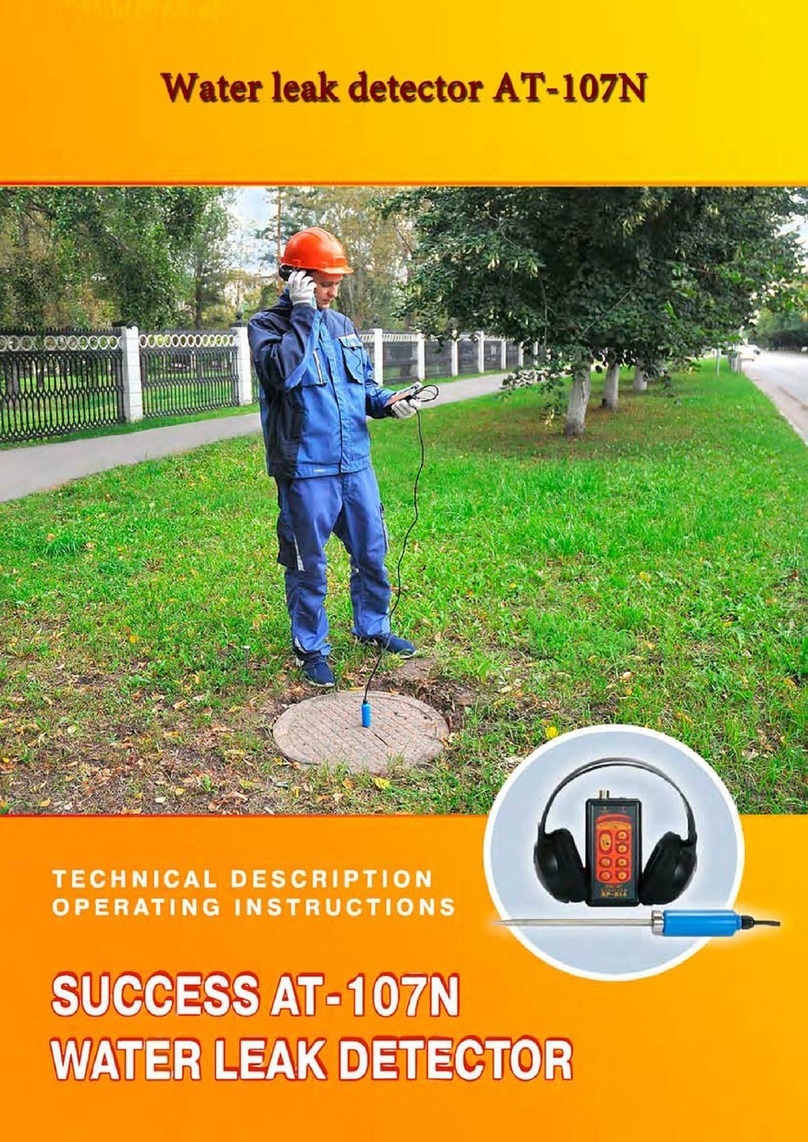
TECHNO-AC
TECHNO-AC Success AT-107N Technical Description, Operating Instructions
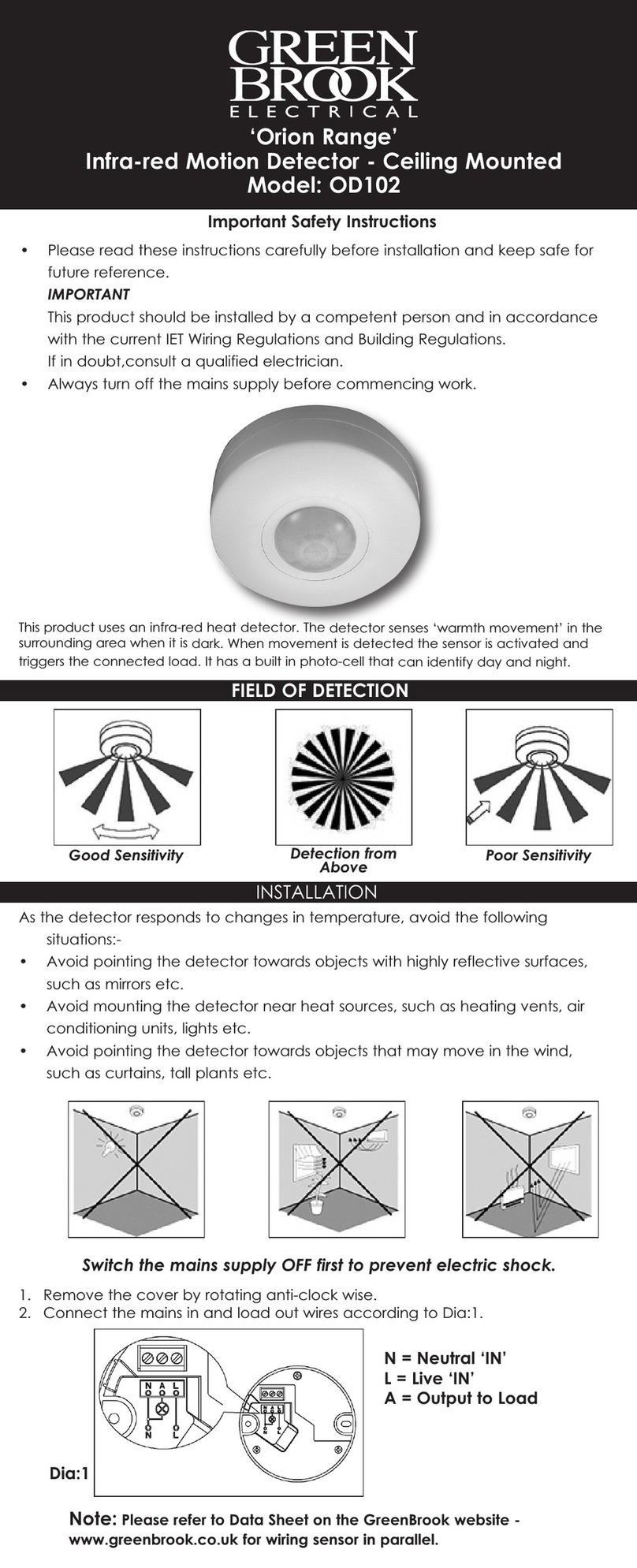
Green Brook
Green Brook Orion Range OD102 Important safety instructions

HIK VISION
HIK VISION Pyronix XDH10TT-WE quick start guide

C.P. Electronics
C.P. Electronics MWS6-PRM-VFC-NC installation guide