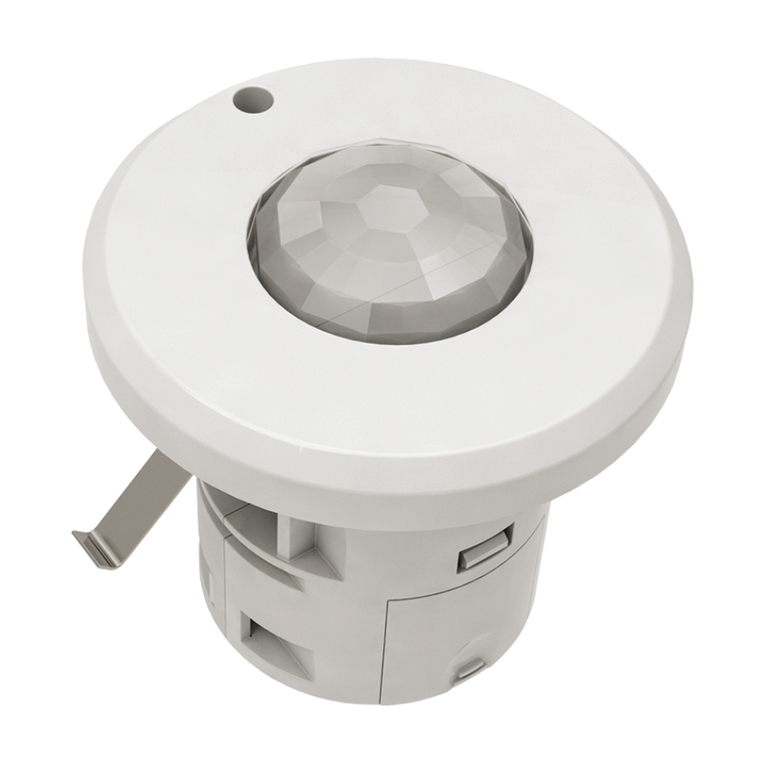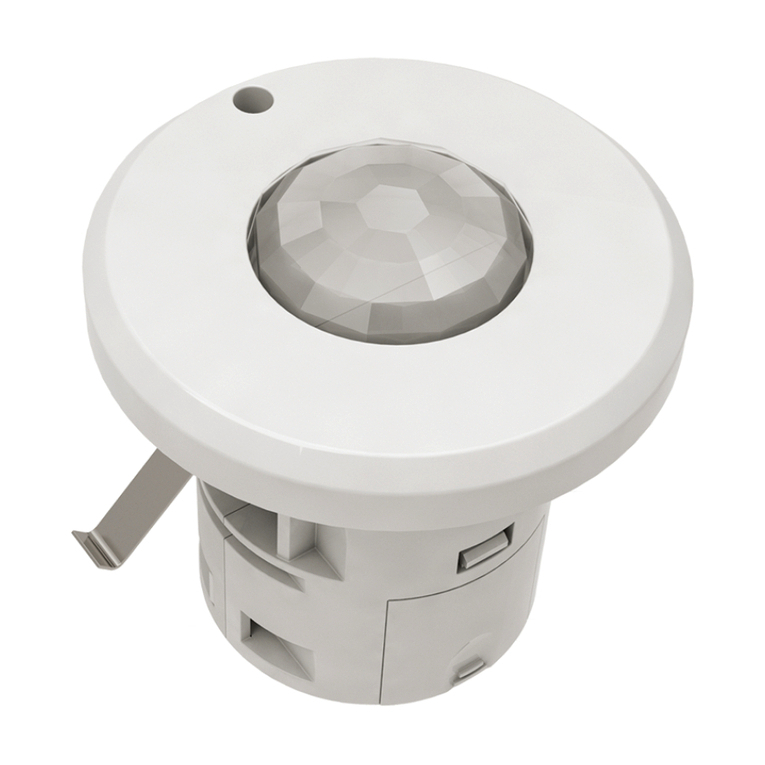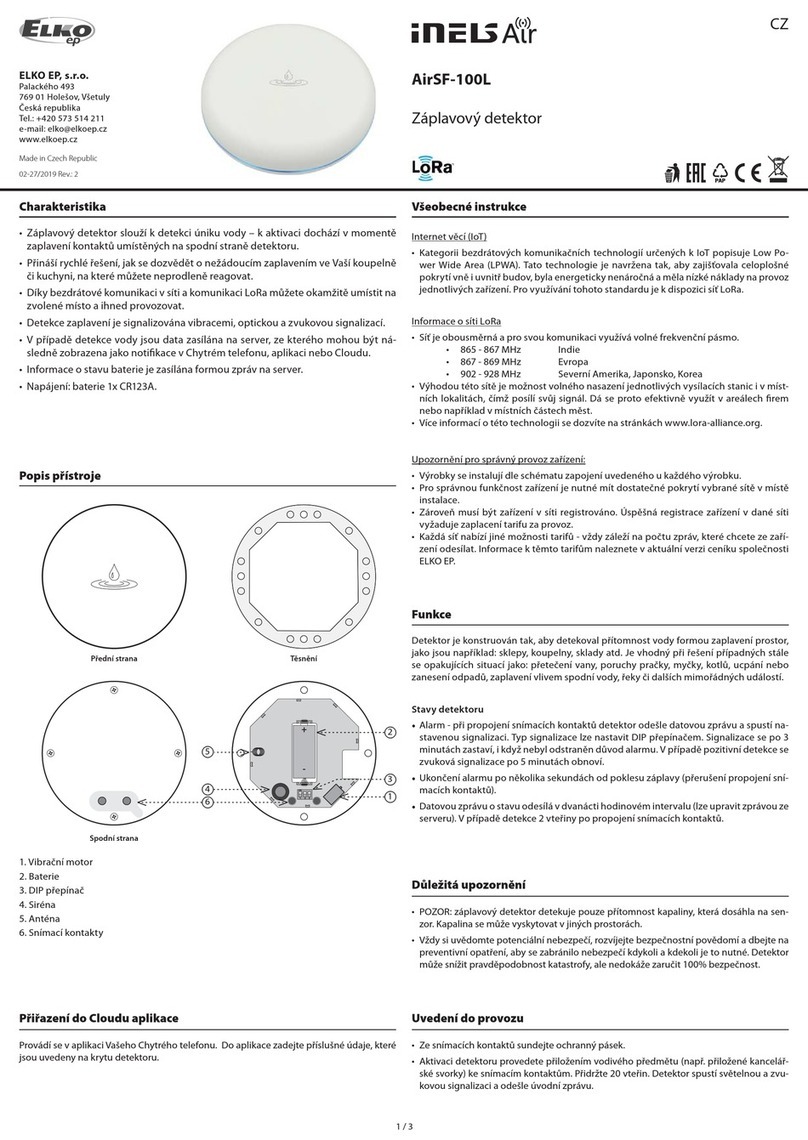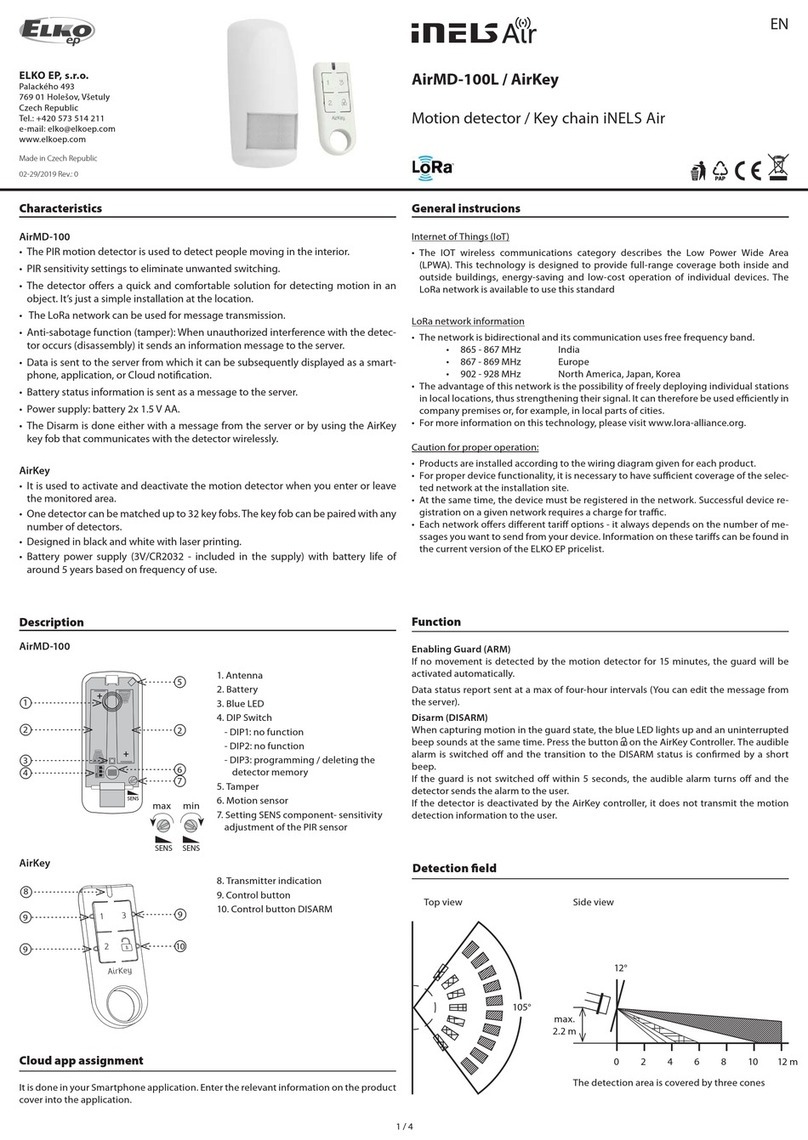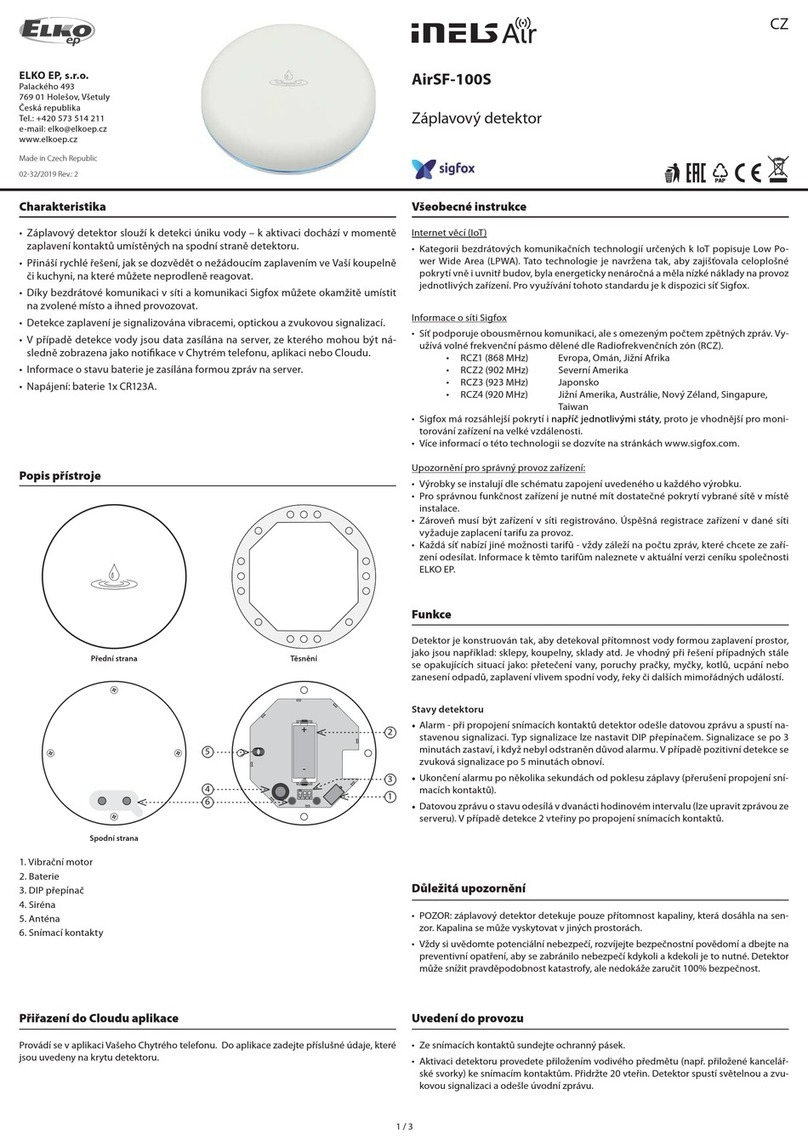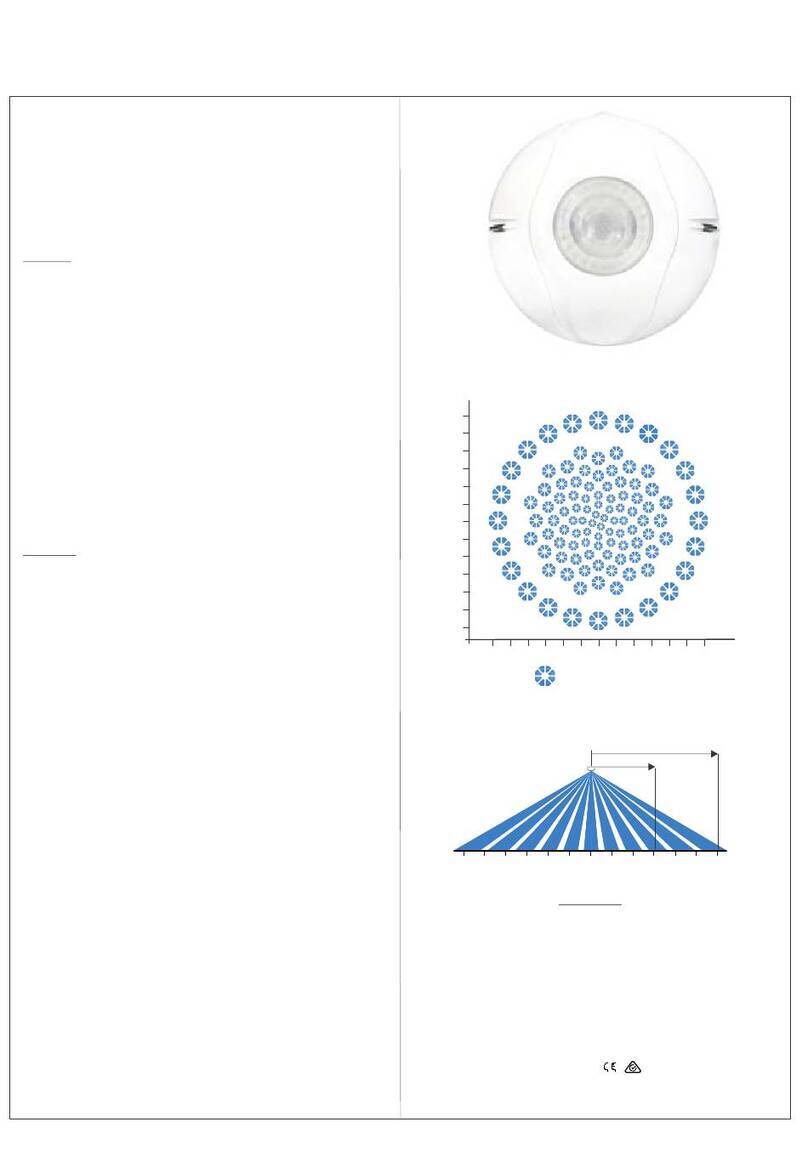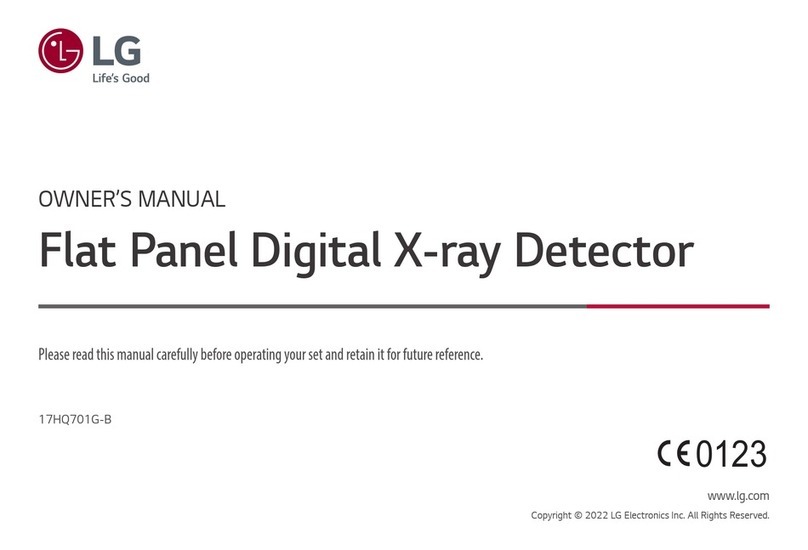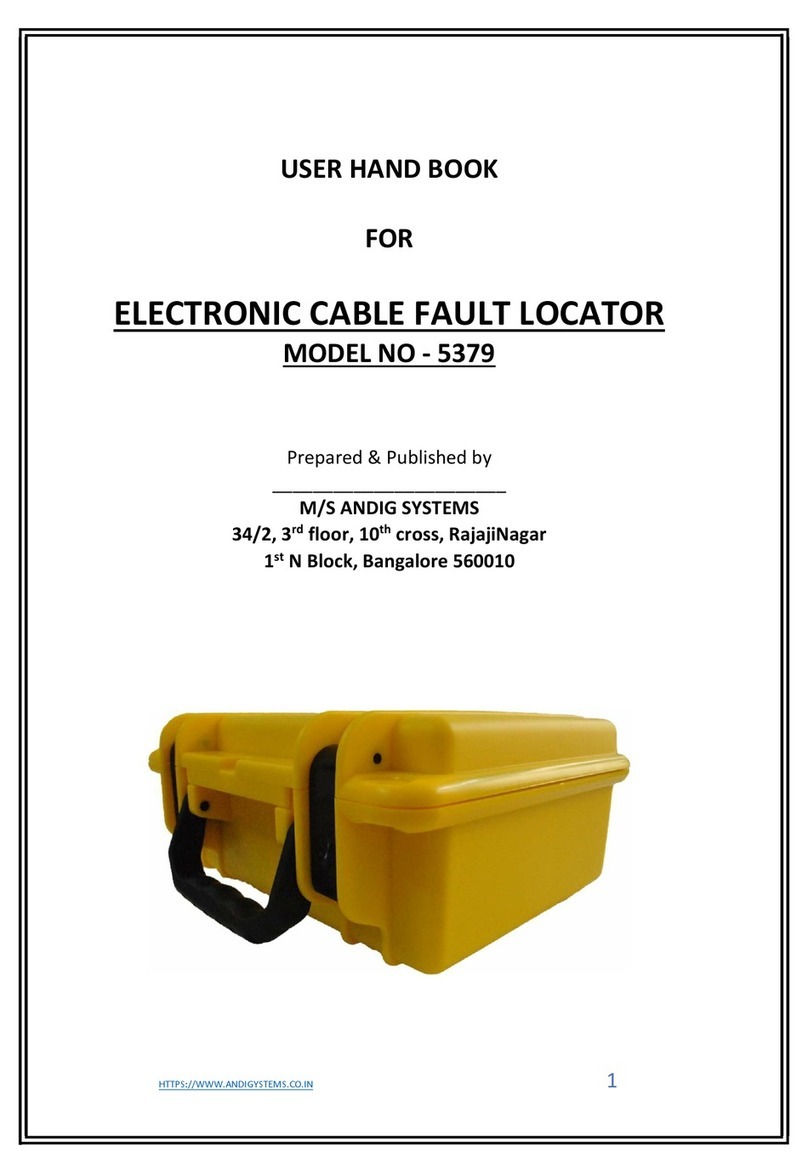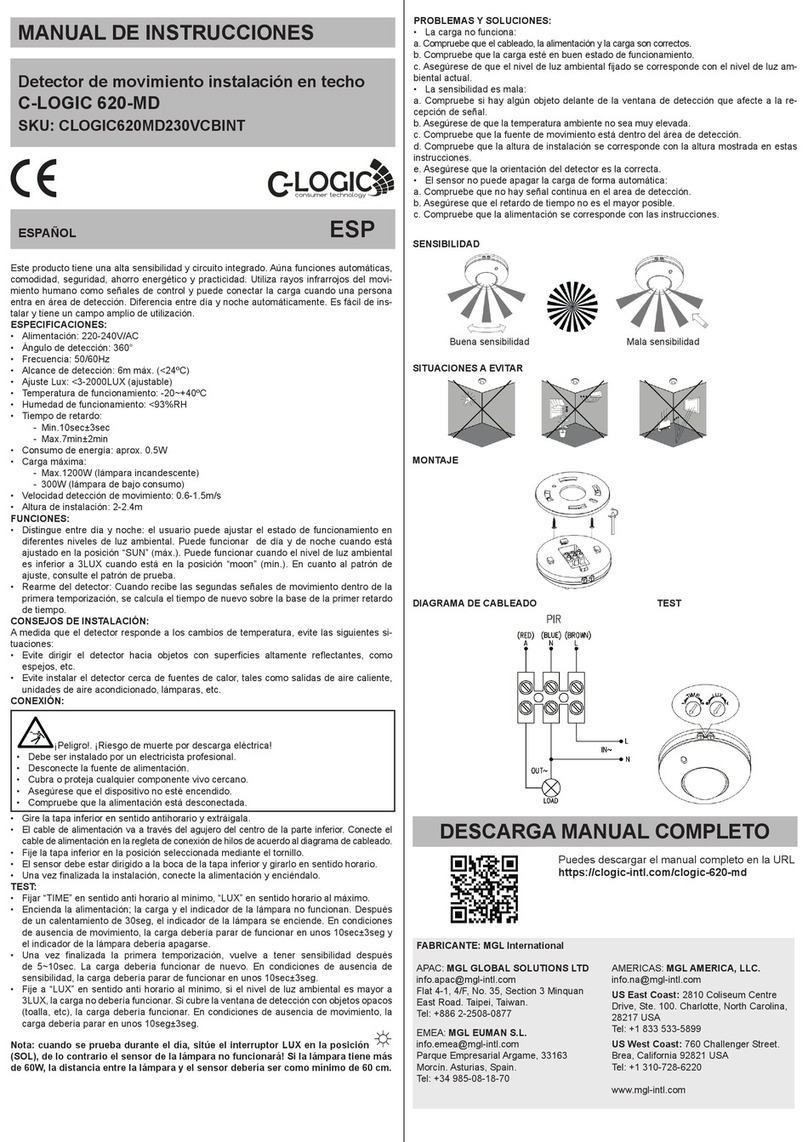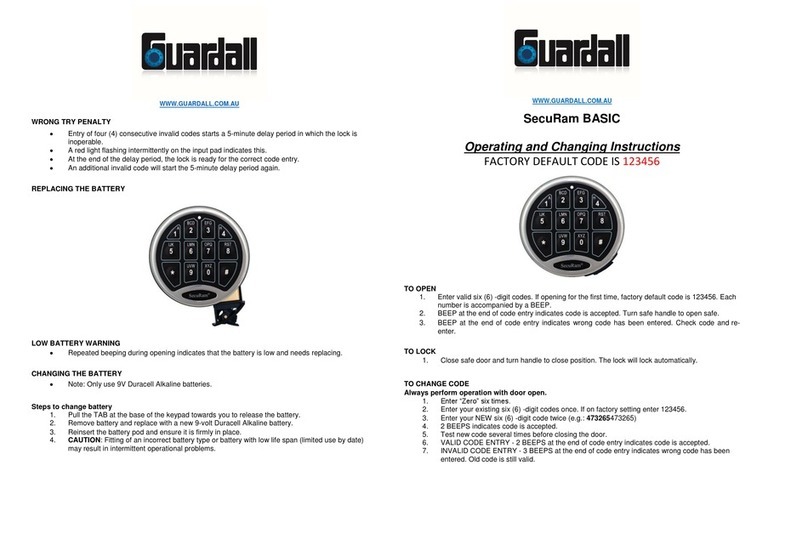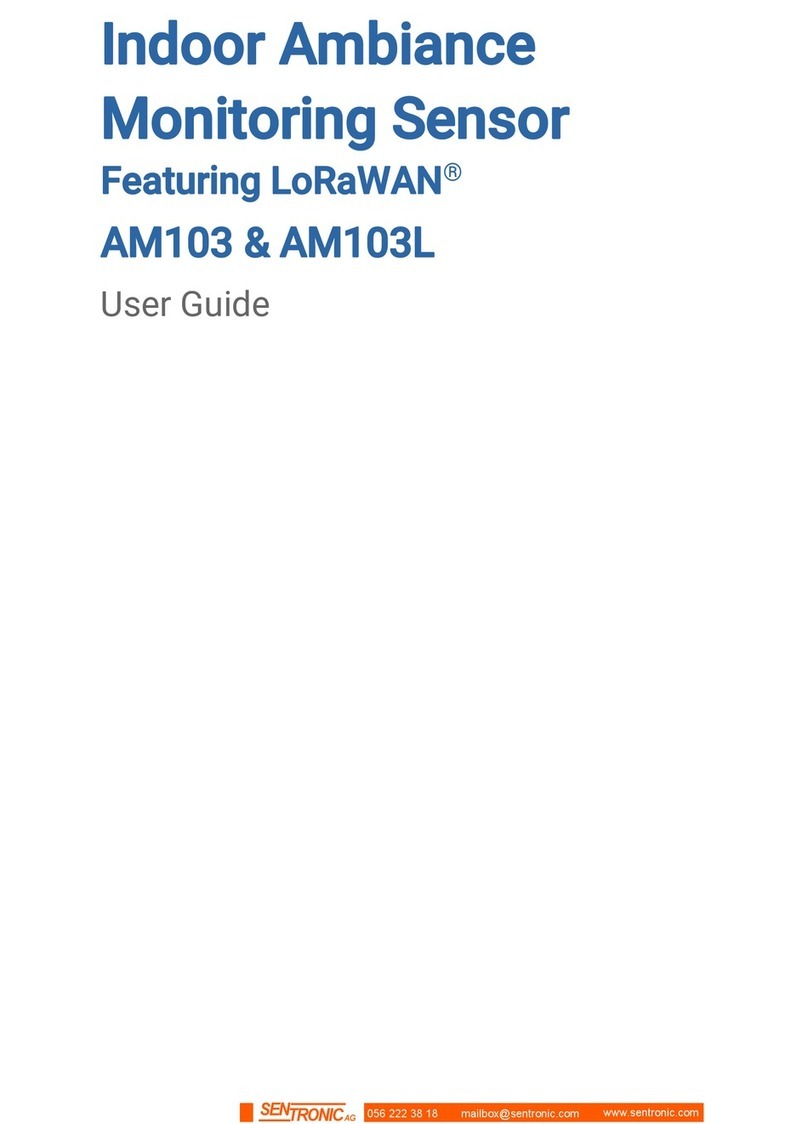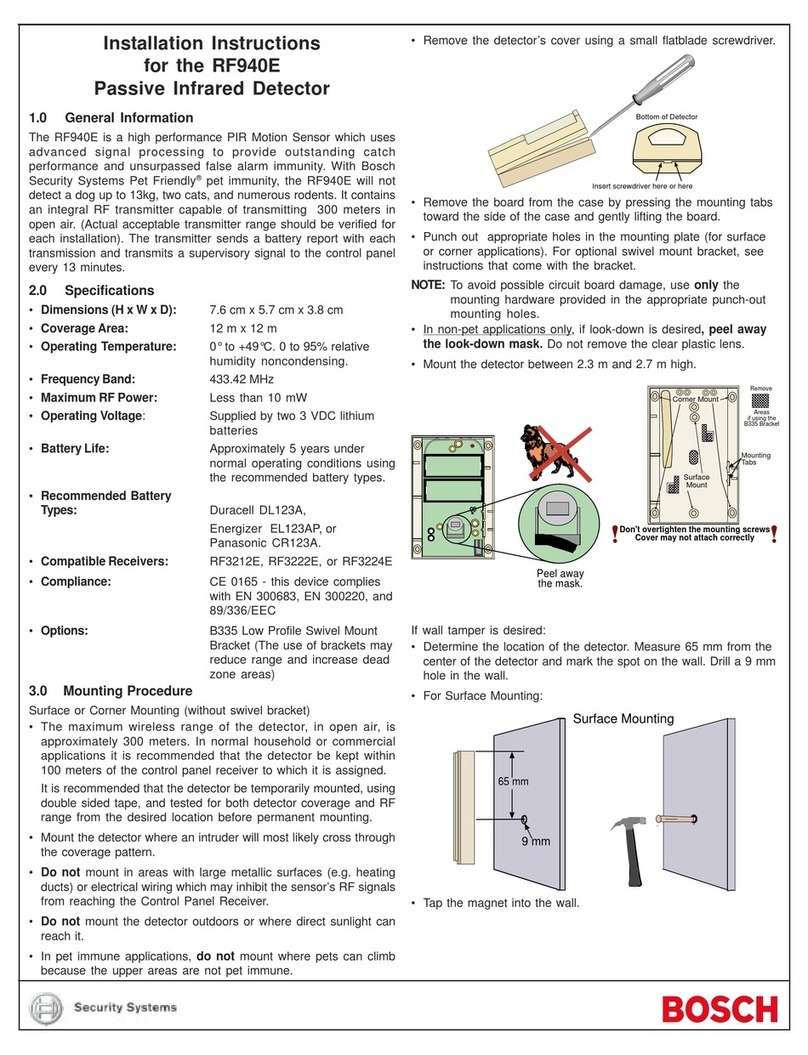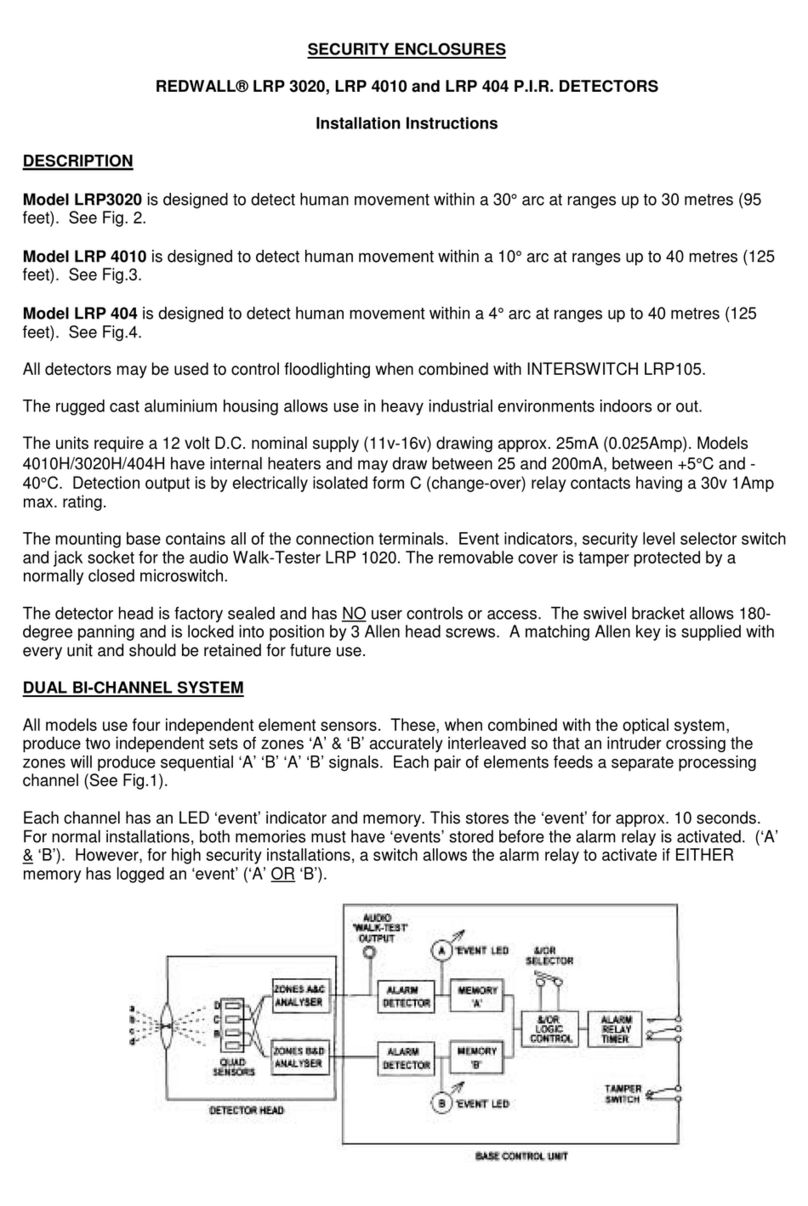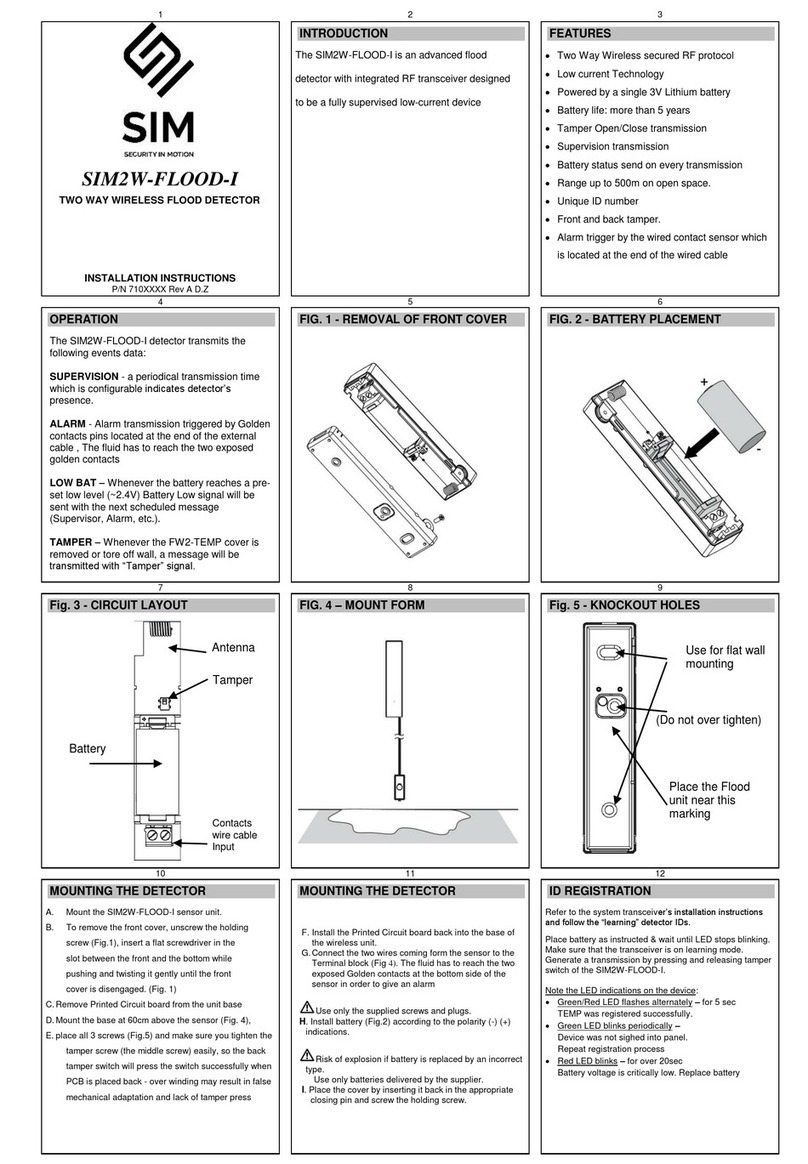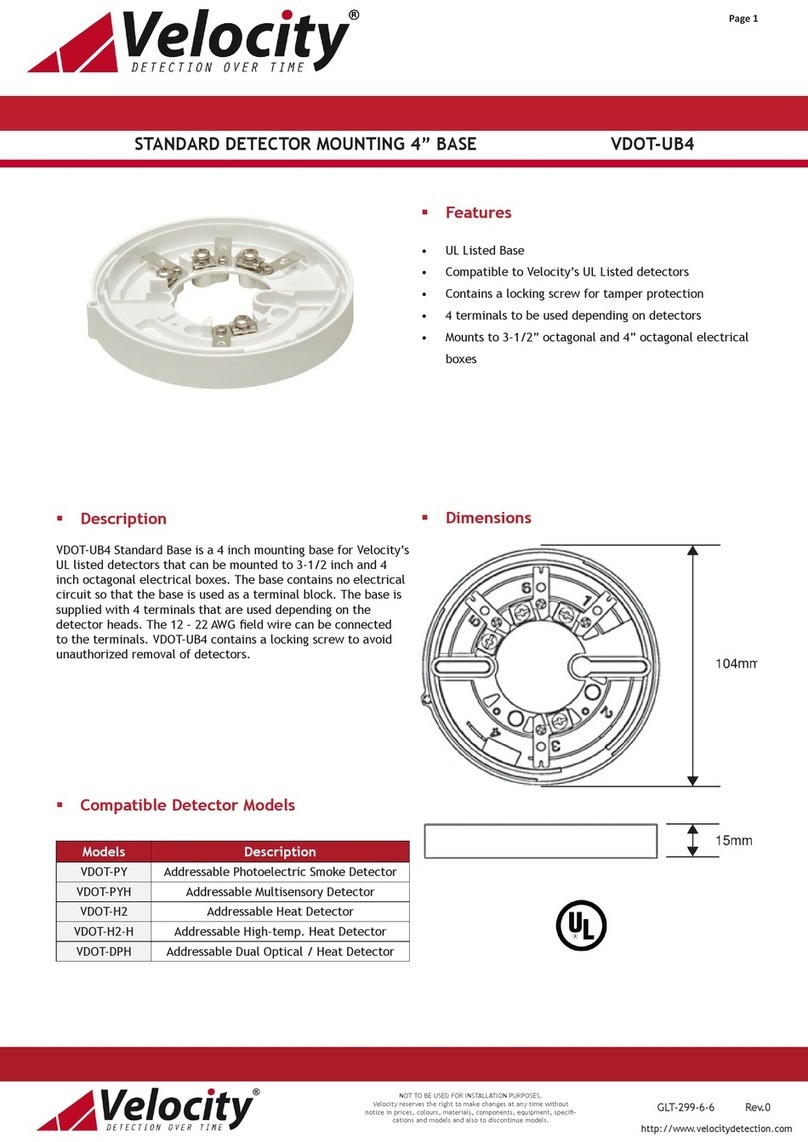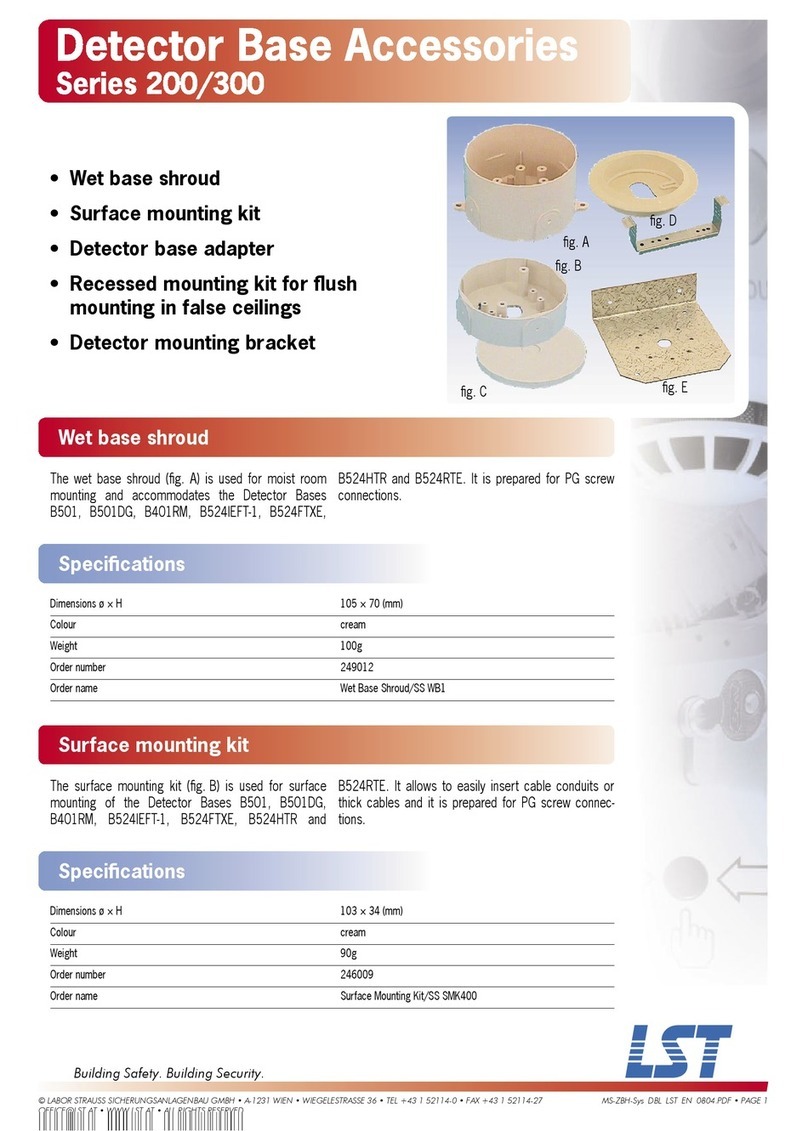02-30/2017 Rev.1
RFWD-100
Window / Door detector
EN
Made in Czech Republic
Compatibility /
• control units
eLAN-RF-003, eLAN-RF-Wi-003
• switches
RFSA-61B, RFSA-62B, RFSAI-61B, RFSA-61M, RFSA-66M, RFSC-61, RFUS-61
• The detector can only be assigned to components marked with the iNELS RF
Control2RFIO2communication protocol.
13
PROG > 1s
1 x PROG < 1s
1 x
Functions and programming with compatible switches /
Function ON/OFF /
Description of ON/OFF /
The output contact of the switching component switches on when the detector activates, and
switches off when deactivated.
Programming /
Press of programming button
on compatible actuator for
1 second will activate actua-
tor into programming mode.
LED is flashing in 1s interval.
Slide the battery into the bat-
tery holder in the detector. Be-
ware of the polarity. The red LED
on the detector will blink. The
LED on a compatible compo-
nent will blink at a faster interval
- thereby assigning the detector
to the component.
Press of programming but-
ton on compatible actuator
shorter then 1 second will fin-
ish programming mode, LED
switches off.
2
ON
1 2
+
CR2032
ON
1 2
+
CR2032
ON
1 2
+
CR2032
31
PROG > 1s
1 x
Function "delayed return with time setting" /
Description of the delayed return function with time setting /
The output contact of the switching component switches on when the detector activates, it
opens after the set time interval has elapsed.
Programming /
Press of programming button
on compatible actuator for
1 second will activate actua-
tor into programming mode.
LED is flashing in 1s interval.
Slide the battery into the bat-
tery holder in the detector.
Beware of the polarity. The
red LED on the detector will
blink. The LED on a compat-
ible component will blink at
a faster interval - thereby as-
signing the detector to the
component.
Remove the battery from the
detector and reinsert it after
30 seconds. The red LED on
the detector will blink. The
LED on a compatible com-
ponent will flash at a faster
interval.
2
30 s
t = 2s . . . 60min
54 Remove the battery from the detector again. After
30 seconds, press the programming button for more than
5 seconds to bring the compatible component into timer
mode. LED 2x blinks at second intervals. When the button is
released, delayed return time is retrieved.
After setting the desired time (within 2s ...
60min), the timer mode ends by inserting the
battery into the detector. The red LED on the
detector will blink. This saves the time interval
stored in the memory of the component, the
LED on the compatible component blinks.
PROG > 5s
1 x
30 s
ON
1 2
+
CR2032
ON
1 2
+
CR2032
3/5
Fenster / Tür Detektor
DE
www.elkoep.com / www.elkoep.de / www.elkoep.at
ELKO
EP
,
s.r
.o.
|
Palackého
493
|
769
01
Holešov
,
Všetuly
|
Czech
Republic
|
e-mail:
[email protected]om
|
Support:
+420
778
427
36
6ELKO
EP
Germany
GmbH
|
Minoritenstr
.
7
|
50667
Köln
|
Deutschland
|
E-mail:
[email protected] |
T
el:
+49
(0)
221
222
837
80
ELKO EP Austria GmbH | Laurenzgasse 10/7 | 1050 Wien | Österreich | E-mail: elko@elkoep.at | Tel: +43 (0) 676 942 9314
Kompatibilität
• Bedienungselemente
eLAN-RF-003, eLAN-RF-Wi-003
• Schaltaktoren
RFSA-61B, RFSA-62B, RFSAI-61B, RFSA-61M, RFSA-66M, RFSC-61, RFUS-61
• Der Detektor kann nur den durch das Kommunikationsprotokoll iNELS RF
Control2(RFIO2) gekennzeichneten Elementen zugeordnet werden.
Durch ein 1 Sekunde langes
Drücken der Programmiertaste
auf dem kompatiblen Element
wird das Element in den
Programmiermodus versetzt.
LED blinkt im 1s-Intervall.
Legen Sie die Batterie in den
Batteriehalter im Detektor
ein. Achten Sie auf die Pola-
rität. Die rote LED am Detek-
tor blinkt. Die LED auf dem
kompatiblen Element blinkt
in einem schnelleren Intervall
- hiermit wird der Detektor
dem Element zugeordnet.
Entfernen Sie die Batterie
aus dem Detektor und legen
Sie diese nach 30 Sekunden
wieder ein. Die rote LED am
Detektor blinkt. Die LED auf
dem kompatiblen Element
blinkt in einem schnelleren
Intervall.
Entfernen Sie die Batterie noch einmal aus dem Detektor.
Drücken Sie nach 30 Sekunden die Programmiertaste für
eine Zeit länger als 5 Sekunden, womit das kompatible
Element in den Timermodus gebracht wird.
Die LED blinkt 2x in Sekunden-Intervallen. Wird die Taste
losgelassen, wird die verzögerte Rückkehrzeit eingelesen.
Nach dem Timing der benötigten Zeit
(innerhalb von 2s ... 60 Minuten), der Timer-
Modus endet mit dem Einlegen der Batterie in
den Detektor. Die rote LED am Detektor blinkt
kurz einmal. Dadurch wird das eingestellte
Zeitintervall im Speicher des Elements
gespeichert, die LED am kompatiblen Element
blinkt.
Funktion„Zeitverzögerte Rückkehr mit der Zeiteinstellung"
Beschreibung der Funktion zeitverzögerter Rückkehr mit der Zeiteinstellung
Der Ausgangskontakt des Schaltelements schaltet bei der Aktivierung ein und löst nach dem
Ablauf des Zeitintervalls aus.
Programmierung
Funktionen und Programmierung mit kompatiblen Schaltern
Funktion ON/OFF
Der Ausgangskontakt des Schaltelements schaltet bei der Aktivierung ein. Bei Deaktivierung
entsperrt.
Durch ein 1 Sekunde langes
Drückender Programmiertaste
auf dem kompatiblen Element
wird das Element in den
Programmiermodus versetzt.
LED blinkt im 1s-Intervall.
Legen Sie die Batterie in den
Batteriehalter im Detektor ein.
Achten Sie auf die Polarität. Die
rote LED am Detektor blinkt.
Die LED auf dem kompatiblen
Element blinkt in einem
schnelleren Intervall - hiermit
wird der Detektor dem Element
zugeordnet.
Drücken der Programmier-
taste auf dem kompatiblen
Element, kürzer als 1 Sekunde,
der Programmiermodus wird
beendet. LED leuchtet nicht
mehr.
Beschreibung der Funktion ON/OFF
Programmierung