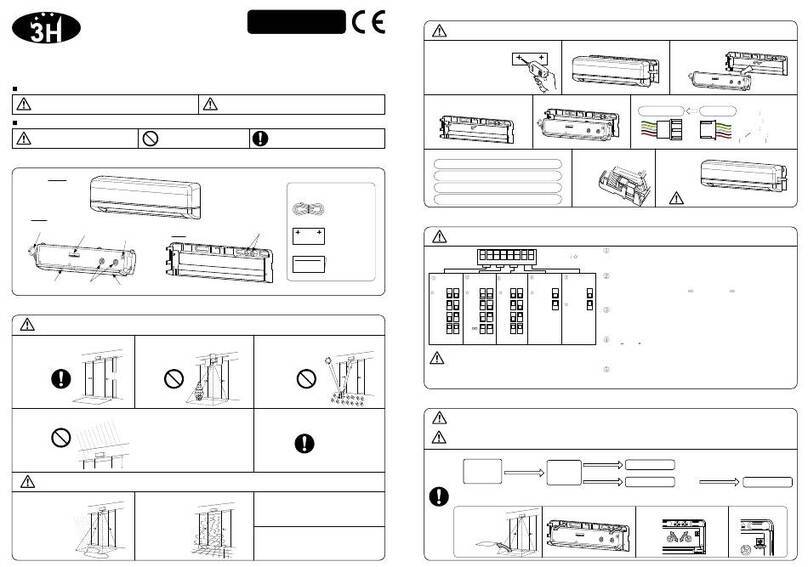CAUTION
Adjust the detection pattern either 0°or +5°by
moving the angle of Body.
7. ADJUSTING SENSITIVITY
2. If the sensor does not detect
even if a person enters the
detection area, please increase
the sensitivity.
After rechecking, if there is still a problem, please contact us or your dealer.
Adjust the detection pattern. Remove moving object.
Problem Possible Cause Solution
Door opens and closes
for no apparent reason
(Ghosting)
The sensor detects door movement Adjust detection depth away from the door.
Door does not
operate
Door operates
intermittently
Door operate by itself
Tighten or reconnect the connector.
Apply proper voltage to the sensor. (AC/DC 12-24V)
Dust, frost or water droplet on the sensor lens Wipe Detection Window clean and install a weather cover if necessary
(Chemicals such as thinner, alcohol use is prohibited to use.)
Sensitivity too low
Inappropriate detection area
Turn up sensitivity
Adjust the detection pattern.
There is a moving object in the detection range.
Detection pattern too far from the door,
detecting people passing by.
Sensitivity too high Turn down the sensitivity.
Another sensor is too close by. Change the frequency to each sensor.
The condition of detection area is varing.
・Dust / Dirty
・Spread out / Remove a mat
・Snow
Change the presence timer settings to shorter
Connector not connected correctly
Incorrect power supply voltage
Adjust the detection pattern.
10. TROUBLESHOOTING
11. TECHNICAL SPECIFICATIONS
Please note that specifications are changed without notice.
0°/ +5°
R4~R1
Normal / Snow
4 Frequencies
2s / 30s / 60s / ∞
Wide / Narrow
Installation Height
Sensitivity adjustment
3.0m
Available
Presence Timer
Depth adjustment Angle
Row
Width adjustment
Monitor mode
Frequency
Model Name 3H-IR14
AC12V:1.3VAMax / AC24V:1.5VAMax
DC12V:65mAMax / DC24V:35mAMax
Supply Voltage
Power
Consumption
Output
AC/DC12~24V±10% 50/60Hz
S : Silver , BL : Black
Output Holding
Time
LED Indicator
Operating
Temperature
Weight
Color
Approx 180g
-20℃~+60℃
Relay Contact1c
DC50V 0.1A(Resistance load)
Fail safe
Approx 0.5s
12. EXTERNAL DIMENSIONS
[mm]
< Disclaimer >
The manufacturer cannot be held responsible for
below.
1. Misinterpretation of the installation instructions,
miss connection, negligence, sensor modification and
inappropriate installation.
2. Damage caused by inappropriate transportation.
3. Accidents or damages caused by fire, pollution,
abnormal voltage, earthquake, thunderstorm, wind,
floods and other acts of providence.
4. Losses of business profits, business interruptions,
business information losses and other financial losses
caused by using the sensor or malfunction of the
sensor.
5. Amount of compensation beyond selling price in all
cases.
Adjust the monitoring modeMounting portion is distorted
Adjust the monitoring mode(footprints being left in fresh snow)
Active Infrared ReflectionDetection Method
3. If the sensor detects even
though no one is in the
detection area, please
decrease the sensitivity.
1. Please set the sensitivity suitable for the mounting height.
Sensitivity
L
M
H
Please adjust the sensitivity that is appropriate to the operation.
Area mask
3. Width adjustment
6. ADJUSTING DETECTION PATTERN
You can adjust the detection width by turning Area Mask with a screwdriver.
2. Depth adjustment
1. Angle adjustment
The detection range will vary depending on installation environment, object detected and settings etc (clothes and floor material and
sensitivity adjustment)
Delete or add rows of detection
4. DIP SWITCH SETTINGS
Ensure that the inner row of detection does not detect door movement
[m]
0
1.0
2.0
3.0
0.5
1.5
2.5
1.0 0.5
1.52.0 00.5 1.0 1.5 2.0
Wide
[m]
0
1.0
2.0
3.0
0.5
1.5
2.5
1.0 0.5
1.52.0 00.5 1.0 1.5 2.0
Narrow
Narrow
0
0.5
1.0
1.5
2.0
2.5
3.0
00.51.01.52.02.5 [m]
[+5°]
Door
Door
After installation and adjusting various settings, please check whether the detection range and sensitivity is suitable for
operation. If it is difficult to detect or false activations occur, please re-adjust the detection range and sensitivity settings.
8. VERIFICATION OF OPERATION
00.51.01.52.02.5 [m]
0
0.5
1.0
1.5
2.0
2.5
3.0
[0°]
The table below is an estimation.
H L H L
Wide
If Self-Monitoring determines that the sensor has malfunctioned, the relay
output will cause the door to open, and the Green/Red LED flashes .
In this case, please replace the sensor immediately. OFF / ON of Self-
Monitoring can be set with DIP switch.
Relay output waveform(in case of not normal)
Make
Break
12 s 12 s
60 s
1 cycle
LED Indicator Flashing red and green
9. SELF-MONITORING
OFF / ONSelf-Monitoring
4 Rows ON 3 Rows ON 2 Rows ON 1 Rows ON
26 Dublin Street (2nd Floor), Carlow, Ireland
URL: http://www.hotron.com
Fax: +353-(0)59-9140543
Phone: +353-(0)59-9140345
1-11-26 Hyakunin-Cho, Shinjuku-Ku, Tokyo, Japan
URL: http://www.hotron.com
Fax: +81-(0)3-5330-9222
Phone: +81-(0)3-5330-9221
Manufacturer
HOTRON CO.,LTD.
SALES Europe
Hotron Ireland Ltd.
28.5
59
15
75
(Standard Mounting Pitch)
35 10
210
CAUTION
2.0 ~2.5
2.5 ~3.0
L ~M
M ~H
Estimated
sensitivity
Height
[m]
Standby (Green)
R3, R4 Detecting (Red), R2 Detecting (Slow flashing Red), R1 Detecting (Fast flashing Red)
Door movement is detected (Orange) Waiting for reset (Fast flashing Orange)
Reflection Diagnostics (Flashing Red and Green)
MP-10137-C '22.08