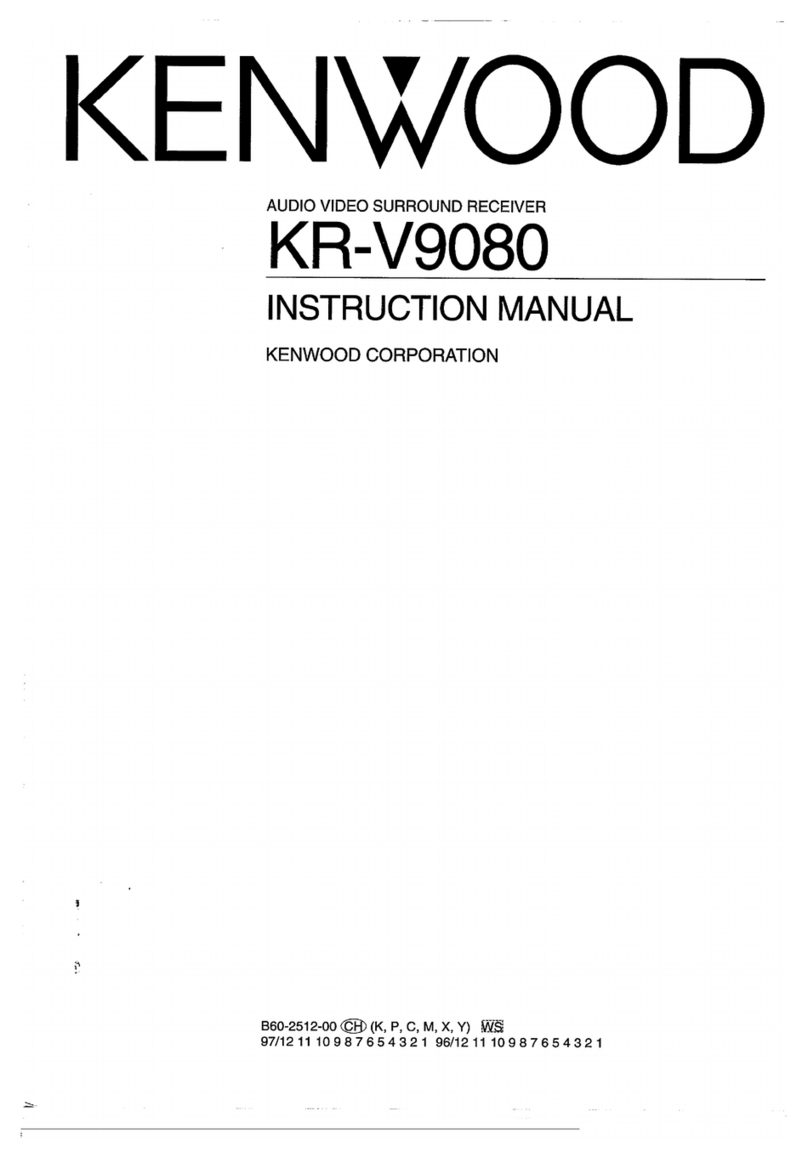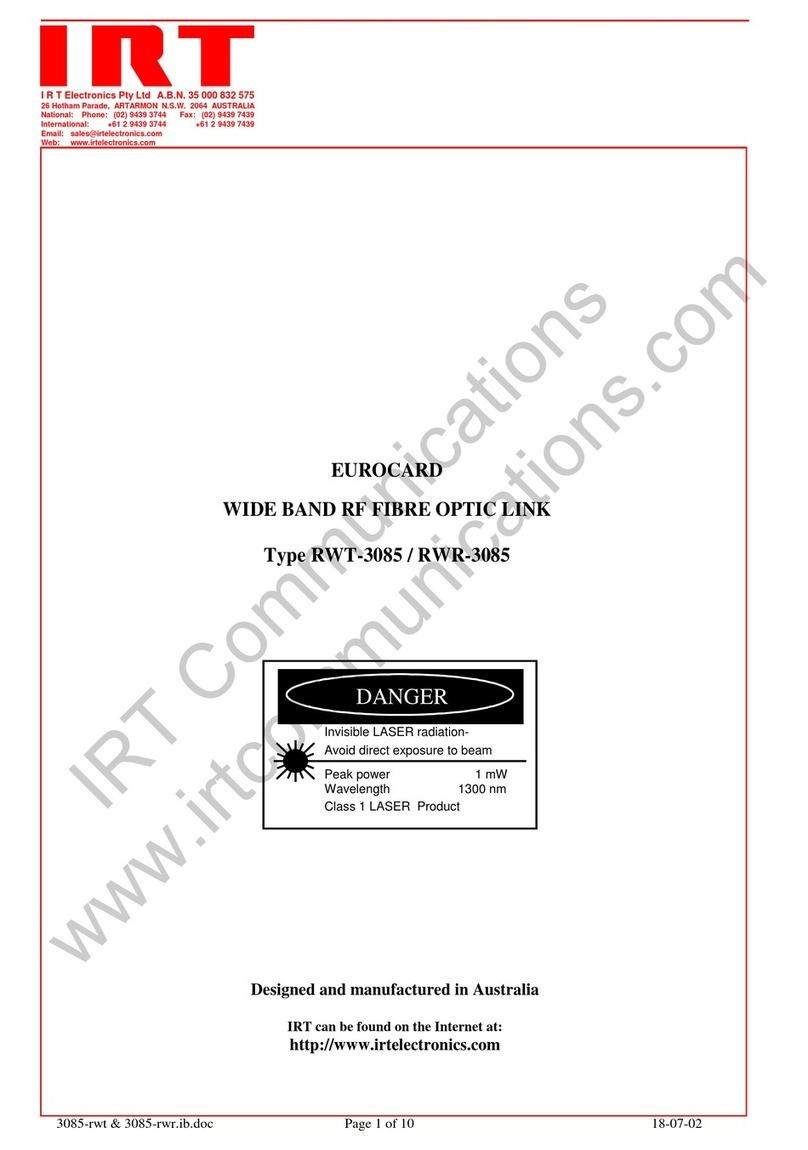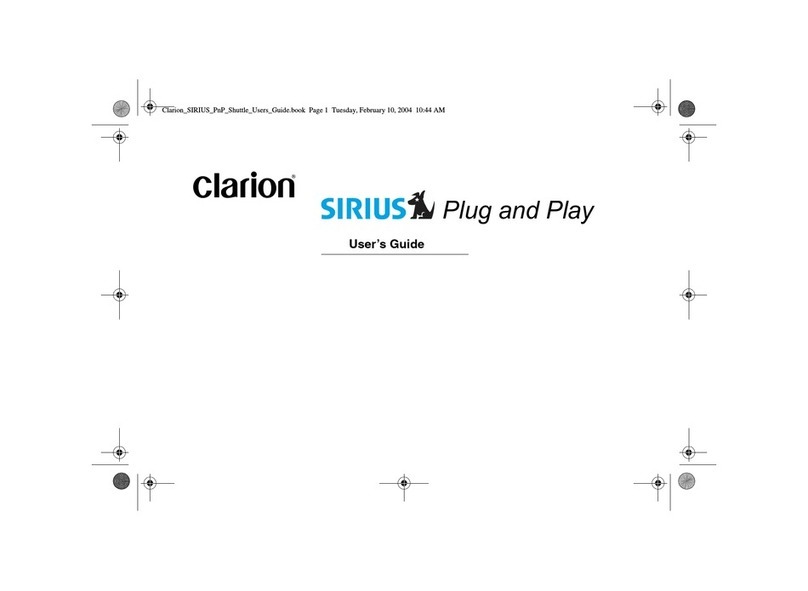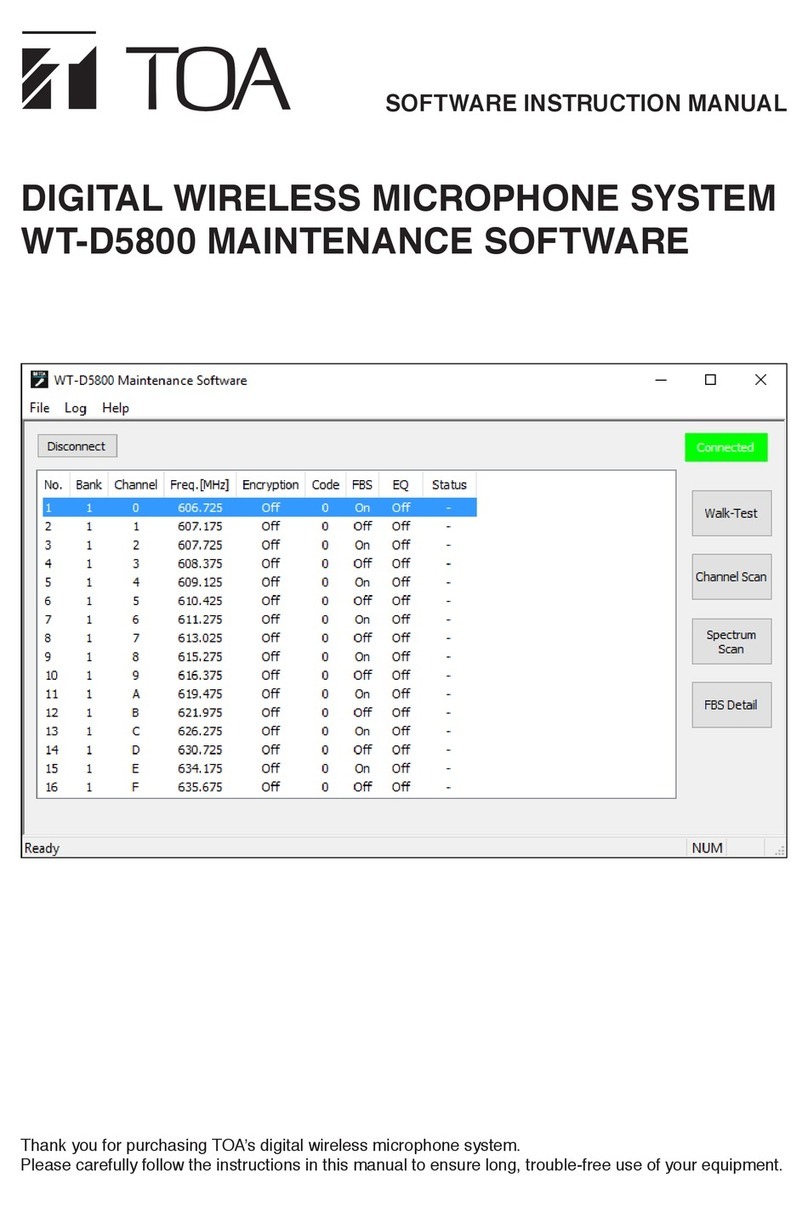Econ S2-MiniBox E-311 User manual

EconS2MiniBox
USER’SMANUAL
English

SAFETY
ThisHDReceiverhasbeenmanufacturedtosatisfytheinternationalsafetystandards.Pleasereadthefollowing
safetyprecautionscarefully.
MAINSSUPPLY:ExternalDC12VAdapter
OVERLOADING:Donotoverloadwalloutlet,extensioncordoradapterasthismayresultinfireorelectricshock.
LIQUIDS:KeepliquidsawayfromtheHDReceiver.Theapparatusshallnotbeexposedtodrippingorsplashing
andthatnoobjectsfilledwithliquids,suchasvases,shallbeplacedontheapparatus.
CLEANING:DisconnecttheHDReceiverfromthewalloutletbeforecleaning.Usealightdampcloth(no
solvents)todusttheHDReceiver.
VENTILATION:TheslotsontopoftheHDReceivermustbeleftuncoveredtoallowproperairflowtotheunit.Do
notstandtheHDReceiveronsoftfurnishingsorcarpets.DonotexposetheHDReceivertodirectsunlightordo
notplaceitnearaheater.Donotstackelectronicequipment’sontopoftheHDReceiver.
ATTACHMENTS:Donotuseanyattachmentsthatarenotrecommendedasthesemaycausehazardordamage
theHDReceiver.
CONNECTIONTOTHESATELLITEDISHLNB:DisconnecttheHDReceiverfromthemainsbeforeconnectingor
disconnectingthecablefromthesatellitedish.
FAILURETODOSOCANDAMAGETHELNB.
OCATION:PlacetheHDReceiverindoorinordernottoexposetolightening,rainorsunlight.
INTRODUCTION
ThankyouforpurchasingtheHDReceiver.
ThisHDReceiverisfullycompliantwiththeinternationalDVBstandardandthustransmitsdigitalimages,sounds,
informationguidesandteletextdirectlytoyourTVthroughthesatellitebroadcasting.
Nowyoucancomfortablyseeandreceivedigitallytransmittedmusic,news,movieandsportssatellitebroadcasts
inyourofficeoratyourhome.YoucanenjoyinterestinggamesembeddedinHDReceiver.
Inservicesearchsection,boththeautomaticservicesearchmethodandthemanualsearchmodeareprovided.
AlsoitsupportsDiseqc1.0,1.2andUSALS,enablingyoutomoveyourantennainordertofocuspreferred
satellite.Youcansaveupto5000TVandRadioservicesandworkaroundwiththefavorite,Lock,Delete,Move
andSortfunctions.
Themenuisverymodernandsupportsmultiplelanguages.Allfunctionscanbecarriedoutusingtheremote
controlandsomeofthefunctionscanalsobecarriedoutusingthefrontpanel.TheHDReceiveriseasytouse
andadaptableforfutureadvances.PleasebeawarethatnewsoftwaremaychangethefunctionsoftheHD
Receiver.
IfyouhaveanydifficultiesconcerningtheoperationofyourHDReceiver,pleaserefertotherelevantsectionof
thismanual,includingthe‘Troubleshooting’.ThisManualwillprovideyouwithusefulinformationonusingtheHD
Receiver.

FEATURES
● MPEGFullyDVBS/DVBS2(H.264)HDcompliant
● 6000channels(TVandRadio)programmable
● Multilingualmenutextsupport
● Channelswitchingtimelessthan1second
● Channellistediting
● Favoritechannellistediting
● TruecolorOnScreenDisplay(OSD)
● FullPictureInGraphic(PIG)function
● ElectronicProgramGuide(EPG)foronscreenchannelinformation
● Subtitlesupported
● TeletextsupportedbyVBIinsertionandsoftwareemulation
● Parentallockfacilitybychannelandprogramevent
● ProgramandChannelinformationtransferfromreceivertoreceiver
● Excitinggamesembedded
● DolbyDigitalBitStreamoutputviaHDMI
● Diseqc1.0,1.1,1.2andUSALS
● HDMIFullHD(1080p)Video/AudioOutput
● 2xUSB2.0Host
● 4DigitLEDDisplayforserviceinformation(optional)
● RTC(RealTimeClock)
● TimeShift
● VideoRecording
● RecordingonechannelandTimeShiftinganotherchannel(optional)
● SCARTvideoandaudiooutput

RemoteControl
Youcanpoweron/offthereceiver,operateonscreenmenu,andusea
varietyofhotkeyfunction.
POWERToswitchyourreceiveronfromstandbyorstandbytoon.
MUTEUsedtoenableordisabletheaudio
NUMERICKEYSUsedtoselectchannelsorenterprogramming
parameters
TV/RADIOReceiverswitchesbetweenTVandRadiomode.
(ZOOM)Presszoomkeyselectzoomtimes,fromX1toX16.
RECALLReturntothepreviousmenuorstatus.
TV/SATReceiverswitchesbetweenTVandreceivemode.
INFOTodisplaychannelstatusorvariousprograminformationof
currentservice.
EPG(ElectronicProgramGuide)DisplaytheProgramsguideon
screenwhenavailable.
MENUDisplaystheMainMenuonthescreen,orreturntotheprevious
menuorstatus.
EXITCanceltheuserselectionandreturntotheviewingmodefroma
menu.
OKToselectmenuoption,ortoupdateonentry.
<,>KEYToadjustvolumelevel,ortomovecursorleftorrightinthe
menu.
^,vKEYTochangechannels,ortomovecursorupordowninthe
menu.
PAGE/PAGETomoveupthecursortothenextorpreviouspage
inthemenuorchannellist.
RECHasdifferentfunctionspermenu.
TeletextShowsteletextinformationofthecurrentchannelsupports.
SubtitleSubtitleDisplay.
(FIND)Usetopromptfindchannelssortbycharacter.
TIMERPresstimerkeyyoucansetupuptheStandbytime.
V
.
FORMATPressP/Nbuttontoswitchthedisplaymodeamong"By
source","BynativeTV","480i","480P”,”576i”,”576p",”720P”,"1080i"
and”1080p”.
FAV(FAVORITE)Tosetreceivertothefavoriteservermode,display
thefavoritechannel.
FOLDERPressthisbuttontoentertheRecordManagermenudirectly.
AUDIO(RedKey)Audiochannelssetup,toselectaudiomode;Left,
Right,Stereo,Mono.

OPTION(GREENKEY)ShowsNVODinformationofthecurrentchannelsupports.
SATDisplaythesatellitelistatnormalpicture.
PlayModeSelecttheplaymodeinMP3orJPEGplayer.
USBToremovetheUSBHardDisksafely.
TMS(TimeShift)PressthisbuttontodisplayTimeShiftinfobar.
PlayToplaytheMP3,JPEG,orRecordfiles.
StopTostoptheTimeShift,recording,orMP3/JPEGplayer.
PAUSEUsedtoselectthefreezefunction.Pressoncetofreezethescreenpicture.
FBTostartFastBackwardfunction.
FFTostartFastForwardfunction.
SBTostartSlowBackwardfunction.
SFTostartSlowForwardfunction
PREV/NEXTSwitchtopreviewornextfileinplaymode
Frontpanel
RemoteSensor:Detectsinfraredsignalfromremotecontrolunit.
POWERIndicator:whilethereceiverispoweronandatstandbymode.
CardSlot:OneCAInterfaceforConax.
USBA:USB2.0Host,connecttoUSBharddisk,orflashdisk.(Ontheleftsideofthereceiver)
Display:(LEDtype)Indicatesoperatingstatusofreceiver.(Optional)
RearPanel
LNBIN:ThisportistoconnectthecoaxialcablefromLNBofyourDish.
AVOUT:ThisScartconnectorisusedtoconnectTVusingScartcable.

DC12V:Thisisusedtoconnectanexternal12Vadapter.
HDMI:AudioandVideooutputsocketforTVsetwithHDMIInputJackonly.
Ethernet:(optional)Networkport,youcangetanewsoftwareupdatesfromthisport.
USBB:USB2.0Host,connecttoUSBharddisk,orflashdisk.
WithExternalAudio/HiFiSystem:ToconnectanyexternalAudioHiFisystem,thereceiverhasbeen
providedwithRCAconnectoratthebackofthereceivermarkedwithAVOUT.ConnectanRCAcablefromtheAV
OUTjackonthebackofthereceivertotheLINE,AUX,SPAREOREXTRAinputjacksonyourHiFiSystem.
TVwithMotorizedSystem(DiSEqC1.2):ConnectoneendofyourcoaxialcabletotheLNBINconnectoronthe
receiverandtheotherendtotheRECorReceiverconnectorontheDiSEqC1.2motor.Connectthecoaxialcable
fromtheLNBtotheLNBconnectorontheDiSEqC1.2motor.AllourreceiversaredesignedtobeDiSEqC1.0
andDiSEqC1.2compatible.Thisallowsmultipleantennastobeconnectedtothereceiveratthesametime.If
youhavetwoormorefixedantennasorLNBs,thenwerecommendyouuseaDiSEqC1.0switch.Connectthe
coaxialcablefromthefirstLNBtotheLNB1orLNBAinputconnectoroftheDiSEqCswitch.Dothesameforany
otherLNBsthatyouhave.ConnectoneendofacoaxialcabletotheRFoutputconnectoroftheDiSEqCswitch,
connecttheotherendtotheLNBINsocketonthereceiver.Tothedigitalreceiver,youcanconnecteitherasingle
satelliteantennadirectlyorLNBofmultifeedequipment.

BasicOperations
TurnonSTB
First,pressthe[Device’sMainPower]toturnonthe
unit.WhentheSTBisfirstused,therewillplaythe
firstchannelfromthedefaultChannelList.Ifthe
STBisnotfirstused,STBwillplaythesame
channelaslasttimebeforeturningoff.
Power
●Press[Power]KeycanentertheStandbystate
●InStandbystate,press[Power]Keyagaincan
callbacktheunitandgoonplaytheprevious
channel
●Usercanalsodisconnectthedevice’smain
powertoendtheStandbystate.
ChannelUp/ChannelDown
Infullscreen,press[CH+/CH]tochangechannel.
VolumeUp/VolumeDown
Infullscreen,press[VOL+/VOL]toadjustvolume.
Number
Infullscreen,usenumberkeyandpress[OK]on
theRemoteControlUnittochangechannel.
Mute
Press[MUTE]keytomutethesoundandthescreen
willshowupmuteOSD.Press[MUTE]keyagainto
restoresound.
Pause
Inplayingmode,press[Pause]key,thepicturewill
bepaused,butthesoundofthechannelwillstill
continue.Press[PLAY]keyagain,thescreen’s
picturewillskipovertothecurrentplayingpicture,
andthesoundofthechannelwillcorresponding
playing.
Recall
Press[RETURN]keywilldirectlyswitchtothe
previouschannelthatyouplayedbeforecurrent
channel.
Favorite
Infullscreen,press[FAV]key,itwilldisplaya
windowof“Favoritelist”ontheleftofthescreen,
whichyoucanwatchlikebelow.
●Inthewindowof"Favoritelist",youcanmove
highlightbypress[ChannelUp/ChannelDown]
keytoselectfavoriteChannels.
●Inthewindowof”Favoritelist",youcanpress
[Left/Right]keytoselectfavoritegroups
Pressing[P/P+]keyscanimplementthe
“Pageup/Pagedown”function
●Press[Exit]keytoexitthecurrentwindow.
.
Audio
●Infullscreen,press[AUDIO]keycanopenthe
“Audio”windowonthescreen.
●Youcanmodifytheaudiotrackbypress
[ChannelUp/ChannelDown]keyandmodify
theaudiomodebypress[VolumeUp/Volume
Down]key.
●Mode:Left/Right/Stereo/Mono

Information
Infullscreen,press[INFO]key(press[INFO]key
and[RED]key)canopeninformationscreen,inthe
windowshowstheparametersofcurrentchannel.
EPG
TheSTBhasanElectronicProgramGuide(EPG)to
helpyounavigatechannelsthroughallthepossible
viewingoptions.TheEPGsuppliesinformationsuch
aschannellistingsandstartingandendingtimesfor
allavailablechannels.Press[EPG]keytodisplay
EPGscreen.
Press[Red]keycanselectthechannelsbydifferent
group,suchasbyFavorite/Satellite/Provider/CAS
etc.
Press[Green]keytoselectdifferentdisplaymode
amongNowEPG,NextEPG,MoreandSchedule.
Press[Yellow]keyinEPGmenucansetonerecord
timerorgotoTimerListmenu.
InEPGmenu,whenyouselectoneeventbyhigh
lightitem,youcansetthiseventtorecordtimerlist
directlybypress[REC]button.
InEPGmenu,press[Exit]tocloseEPGscreen.
TV/RADIO
InTVmode,pressing[TV/RADIO]keycanswitchto
Radiomode.InRadiomode,press[TV/RADIO]key
toswitchtoTVmode.
ChannelList
A. Infullscreen,press[OK]keycanenter
“ChannelList”.
B. Press[Red]keytochangethedifferentgroup.
whichyoucanwatchlikebelow.

C. Press[Green]keytodisplaydetails
informationforEPGNow.
D. Press[Yellow]keyyoucanchangethecurrent
channel’sproperty,suchasFAV/Lock/Skip/
Delete/Rename.
E. Press[Blue]keycanopenthe“Sort”window
likebelow.Therearefivekindsofsorting
ways.Youcanpress[ChannelUp/Channel
Down]keytomovehighlightandpress[OK]
keytoconfirmyouselection.
F. Press[Up/Down]keytomovehighlightand
press[OK]keytoplaythehighlightedchannel.
G. Press[PageUp/Down]keytopageupand
pageDown.
H. Press[Exit]keytoexitthechannellist.
Sleep
Thisfunctioncansetsleeptimer.Whenyouseta
sleeptimerandthetimearrive,thesystemwillenter
tostandbyautomatically.Pressing[SLEEP]key,it
willswitchthemodebetweenSleepTimerOff
/10/30/60/90/120minutes.
PageUp/PageDown
InChannellist,press[Page+/Page]keycanpage
upandpagedownthechannellist.
TEXT
Press[green]keyinfullscreen,youcanopen
teletextpageonthechannelwhichhasteletext
information.Ifthechannelhasnoteletext
information,itwillshow“NoTeletextData”onthe
screen.
Subtitle
Press[Yellow]keyinfullscreen,youcanswitch
subtitleonoroff.
Find
A. Press[Find]keyinfullscreencanopenthe
“Find”windowlikeabove.Youcan
press[ChannelUp/ChannelDown/Volume
Up/VolumeDown]keytomovehighlight

andpress[OK]keytoinputtheselected
symbolorletterintothedialogue.
B. Afterinputeachcharacter,theprogramlist
ontheleftwillsearchthechannel
accordingyourinput,andlistthematched
channel.
C. Movehighlightto“OK”andpress[OK]key
canclose“Find”windowandyoucan
selectchannelfromthechannelslist
directly.
Zoom
The[ZOOM]keyallowsyoutomagnifyacertain
areaontheimages
TV/RCV
Press[TV/RCV]keycanswitchbetweenTVmode
andSTBmode
Menu
Press[MENU]keycanopenthemenu,exitthe
currentmenutolastmenuorclosethewindow.
VideoFormat
Press[P/N](white)keyunderFullScreenplayback
for1st,itwillshowthecurrentsystemoutputting
videoresolution,continuouslypressthiskey,system
willswitchitsoutputtingvideoresolutionby
sequence“bysource>bynativeTV>480i>
480P>576i>576p>720P>1080i>1080p”.
Exit
Press[EXIT]keycanexitthecurrentmenutolast
menuorclosethewindow.
Service
Whenyoupress[Menu]keytoentermenu,there
willdisplaythepicturelikebelow:
● Press[Up/Down]keyyoucanselectthe
submenuofOrganizingservicesand
Organizingfavorites.
● Press[OK]keytoenterthe“Organizing
Service”.IfMenuLockis“On”,itwilldisplayan
dialogueforusertokeyinpassword.The
defaultPasswordis“0000”.
● Press[Menu]keytogobacktomainmenu.
OrganizingService
Whenyouenterto“OrganizingService”menu,there
willdisplaythescreenlikebelow.
A. Youcanmovehighlightbypress[Channel
Up/ChannelDown]keyand[OK]keyto
selecttheprogramswhichyouwanttoedit.
B. Youcanpress[PageUp/PageDown]key
toimplementthePageUp/PageDown
function.
C. Youcanuse[Red]keytoswitchdifferent
Group.
D. Youcanpress[Green]keytoselectthe
programsbydifferentselectmode.

E. Presscolorkeycanimplementthe
correspondingfunctionin“Organizing
Services”.
Groups
A. Press[Red]keycanopenthe“Groups”
windowlikeabove
B. Youcanpress[Up/Down]keytomove
highlightandpress[OK]keytoselectgroup.
C. Press[Menu]keytoclose“Groups”List.
Options
A. Press[Green]keycanopenthe“Options”
windowlikeabove.
B. Youcanpress[Up/Down]keytomove
highlightandpress[OK]keytoconfirmthe
selectmode.
C. Press[Menu]keytoclose“Options”List.
Move
A. Selectthechannelswhichyouwanttoedit
inchannellistbypress[OK]keyorother
selectmode.
B. Thenpress[Right]keytomovethehigh
lighttorighttoolbar.
C. SelectMoveiconbypress[Channel
Up/ChannelDown]keyand[OK]key.
D. Movethechannelstothepositionwhich
youwantandpress[OK]keytoconfirm.
Likethefollowingpicture:
Lock
A. Selectthechannelswhichyouwanttoedit
inchannellistbypress[OK]keyorother
selectmode.
B. Thenpress[Right]keytomovethehigh
lighttorighttoolbar.
C. SelectLockiconbypress[Channel
Up/ChannelDown]keyand[OK]key.
D. Lockthechannelbypress[OK]key.
E. Likethefollowingpicture:
Delete
A. Selectthechannelswhichyouwant
toeditinchannellistbypress[OK]
keyorotherselectmode.
B. Thenpress[Right]keytomovethe
highlighttorighttoolbar.
C. SelectDeleteiconbypress[Channel
Up/ChannelDown]keyand[OK]key.
D. Deletethechannelbypress[OK]key.

Skipandrename
Followthesamewayyoucansetthechannel’sSkip
orgivethenewnameforhighlightchannel.
Find
A. Press[Find]keycanopenthe“Find”window
likeabove.Youcanpress[ChannelUp/Channel
Down/VolumeUp/VolumeDown]keytomove
highlightandpress[OK]keytoinputthe
selectedsymbolorletterintothedialogue.
B. Afterinputeachcharacter,theprogramliston
theleftwillsearchthechannelaccordingyour
input,andlistthematchedchannel.
C. Movehighlightto“OK”andpress[OK]keycan
close“Find”windowandyoucanselect
channelfromthechannelslistdirectly
OrganizingFavourites
Thismenuishelpfulinaddinganddeletingservices
toandfromthefavoritegroup.
FAVList
TochoosetheFAVListbypress“FAV”button.
Add
Toaddservicesintofavorites,Markthedesired
servicesbypress“OK”buttoninServiceList,
press tochooseAddmodeandpress“OK”
button.
Remove
Toremoveservicesfromfavorites,Markthedesired
servicesbypress“OK”buttoninFavoriteList,
press tochooseRemovemodeandpress“OK”
button.
Move
Youcanreorderandmovetheservicetothe
preferredpositioninFavoriteList.
Rename
SelectthedesiredFAVListbypress“FAV”button,
using , buttonstochooseRenamemodeand
press“OK”buttontodisplaykeyboard,and
renameit.
Group,OptionsandFindfunctions
Pleaserefertothe“OrganizingServices”partinthis
manual.

Installation
A. Press[Left/Right]keytoselectmenu
pagesamongService,Installation,
Preference,System,ConditionalAccess,
Internet,USBandGame.
B. Press[OK]keytoenterthe“Installation”.
IfMenuLockis“On”,itwilldisplayan
dialogueforusertokeyinpassword.The
defaultPasswordis“0000”.
C. Press[Up/Down]keytoselectmenu
items.Press[menu]keytogobackto
mainmenu.
SatelliteInstallation
Satellite
Satellite:Press[OK]keytoentertheSatellitelist.
Press[Up/Down]keytoselectsatellite.Press
[Page]keytopageuporpagedown.
LNBType
Inthisitem,press[VolumeUp/VolumeDown]key
canswitchamong“Standard”,“User”and
“Universal”,”Unicable”mode.
Diseqc
Diseqc:Youcanuse[VolumeUp/VolumeDown]
keytoswitchoptions.Thereareseveraloptionsfor
yourselection:
A. Disable:withoutDiseqc.
B. 1/2,2/2:twoportsDiseqc
C. 1/4,2/4,3/4,4/4:4portsDiseqc
D. 1/8,2/8…8/8:8portsDiseqc
E. 1/16,2/16….16/16:16portsDiseqc
Positioner
Positioner
:
In“Positioner”item,youcanpress
[VolumeUp/VolumeDown]keytoswitch“Off/
Diseqc1.2/USALS”functions.
22K
Youcanuse[VolumeUp/VolumeDown]keyto
switch“ON/Off”.Whenthisitemisswitchedto
“ON”,receiverwillreceiveTVandradioinputsignal
from22Kport.Iftheitemisswitchedto“Off”,the
receiverwillreceiveallsignalfrom0Kport.
0/12V
Youcanuse[Left/Right]keytoswitch“on/off”.
Polarity
In“Polarity”item,[VolumeUp/VolumeDown]keyto
switch“Auto/H/V”functions.

Tonebusrt
In“Toneburst”item,youcanpress[VolumeUp/
VolumeDown]keytoswitch“Off/On”functions.
LNBPower
In“LNBPOWER”item,youcanpress[VolumeUp/
VolumeDown]keytoswitch:”Off
、
13v/18v
、
13.5V/18.5V”functions.
TPEdit
Whenyouenterto“TPEdit”menu,therewilldisplay
thescreenlikebelow:
A. In“Satellite”item,press[VolumeUp/
VolumeDown]keytoswitchsatellitethat
youwanttoscanorpress[OK]keytoenter
satellitelistforselection.
B. In“TPIndex”item,younotonlycanuse
[VolumeUp/VolumeDown]keytoselect
transponderbutalsocanuse[Add]and
[Delete]functions.
C. Whenyoupress[Green]key,itwilldisplay
“NewTP”in“TPIndex”item;Youshould
settheparametersof“TPFrequency”and
“SymbolRate”forthisnewtransponder.
Theparametersof“TPFrequency”and
“SymbolRate”cansetbynumberkeys.
Theavailablerangeare“3000~13450
MHz”and“1000~45000Ks/s”.
D. Whenyoupress[Yellow]key,therewill
showupawarningmessageforreminding
whetheryouwilldeletethecurrent
transponderornot.Ifyouselect“Yes”,the
currenttransponderwillbedeleted,andthe
totalaccountoftransponderwillreduce1
correspondingly.
E. Whenyoupress[Blue]key,therewillshow
upawarningmessageforreminding
whetheryouwilldeletealltranspondersor
not.Ifyouselect“OK”,alltransponderswill
bedeleted.
F. Fortheexistedtransponder,youalsocan
usenumberkeystomodifytheparameters
of“TPFrequency”and“SymbolRate”.
G. Whenyoucompleteyourmodification,
Press[Red]key,itwillshowupadialogto
askyouscanmode,programtype,scan
typeandNITSearchon/off.Afteryouset
up,press[OK]keytostartscanning.
H. Inthe“TPScan”item,press[Exit]keyto
exitthescanningandsavethecurrent
parameters.
SingleScan
A. Press[Red]key,itwillshowupadialog
toaskyouscanmode(meansyouwant
toscanallchannelsoronlyscanfree
channels),programtype(meansyou
wanttoscanallchannelsoronlyscan
TV/Radiochannels),scantype(means
presetscan,thatissearchingtheexisted
TP.AutomaticScanmeansblindscan.It
isnoneedexistedTPinfo)andNIT
Searchon/off.Afteryousetup,press
[OK]keytostartscanning.
B. Press[White]keyintotheblindscanning
immediately.
TPScan
Press[Green]keytoscancurrentTP’sprograms.
AutoDiseqc
Press[Blue]keytorunAutoDiSEqCfunction,itcan
findthesatelliteconnecttowhichportautomatically.
BlindScan
Press[White]keycandirectlyintoblindscanmode
toscanthecurrentsatellite.

Autoinstallation
“AutoInstallation”isaverynewandconvenient
function.Itwillautomaticallydetectalldishes
connectingtothismachineandscantheavailable
servicesbelongingtothesatellitematched
accordingtosatellitesandtranspondersdatain
currentdatabase.Youdon’thavetoinputany
parameterofyourantennasettings.Justpress“OK
”buttontoenterthis“AutoInstallation”menuthenit
startsscanningandshowsyoutheresultattheend
ofscanning.
SatelliteGuide
Whenyouenterto“SatelliteGuide”menu,youwill
seethescreenlikebelow:
“SatelliteGuide”isuseforusertoenterlocal
longitude;locallatitudeandsatellitelongitude.By
theevaluationfromthereceiverevaluatethe
antennaazimuthandantennaelevation;usercan
followthisguidancetoadjustantenna.
A. Youcanusenumberkeystoinput
parametersin“LocalLongitude”,“Local
Latitude”and“SatelliteLongitude”.
B. Youcanuse[Left/Right]keytoselecteast
orwestin“LocalLongitude”and“Satellite
Longitude”,selectnorthandsouthin
“LocalLatitude”.
C. Movinghighlightto“Start”itemandpress
[OK]key.Thelowercolumnonthescreen
willcalculatethecorrespondingvalue
automatically.
D. Orientationmeanstheanglebetween
southandsatellite.
E. Press[Exit]keytodrawbackto“Main”
Menu.

System
Whenyouenterto“System”menu,youwillseea
screenlikebelow:
In“Preference”menu:
Press[ChannelUp/ChannelDown]keytoselect
menuitemsamongLanguage,ParentalLock,l
Timesetting,Timer,A/VControl,Miscellaneous
SettinglOSDSetting.
Press[OK]keytoentertheselecteditem.
Language
Whenyouenterto“Language”menu,youwillsee
thescreenlikebelow:
A. Language:press[VolumeUp/VolumeDown]
keytoselectmenulanguages,theselections
oflanguagesinclude:English,French,
German,Russian,Arabic,Portuguese,
Turkish,Spanish,Polish,Italianetc.
B. FirstAudio:Somechannelshavemorethan
oneaudiolanguageforchoosing;bythis
functionyoucansetthefirstaudioforthis
channel.Iftheplayingchannelhasthesame
audioasthe“FirstAudio”youset,systemwill
playthisaudiolanguageasdefault.Ifthe
channelhasn’tthesuitedaudiolanguage,then
thesystemwillcompareautomaticallywith
secondaudiolanguage.Theselectionsof
audiolanguagesinclude:English,French,
German,Russian,Arabic,Portuguese,
Turkish,Spanish,PolishandItalian.
C. SecondAudio:Ifthechannelhasno
correspondaudiowith“FirstAudio”buthave
correspondedaudiowith“SecondAudio”,
systemwillplaythesecondaudiolanguageas
default.Ifnoaudiolanguagecorrespondswith
the“SecondAudio”,thenthedefaultlanguage
ofcurrentchannelwillbeplayedautomatically.
Theselectionsofaudiolanguagesinclude:
English,French,German,Russian,Arabic,
Portuguese,Turkish,Spanish,Polishand
Italian.
D. AudioPriority:Press[VolumeUp/Volume
Down]keytoselectDolbyorLanguage.
E. EPG:Press[Left/Right]keycanselectEPG
language.
F. SubtitleLanguage:Press[Left/Right]keycan
selectsubtitlelanguage.
G. Teletext:Youcansetteletextlanguage.Ifthe
streamshavethislanguageyoucanseethe
teletextinlanguageyouset.
H. Press[Exit]keytodrawbackfrom“Language”
menu.
A/VControl
Whenyouenterto“TVSystem”menu,youwillsee
thescreenlikebelow:
● DisplayModeisforswitchingthesystem
outputtingvideoresolution.Movehighlightonit

andpressleftorrightkey,itwillswitchvideo
resolutioncircularlybythesequence“by
source<>bynativeTV<>480i<>480P<>
576i<>576p<>720P<>1080i<>1080P”.
ThiseffectisequaltopressV.FormatKey
underFullScreenandtheirlastsettingsaving
willbeefficientforeachother’s.BySource
meanssystemwillsetthevideooutput
resolutionaccordingtotheprogramit’splaying,
differentresolutionprogramsswitchingperhaps
willmakesTVscreenflickering.ByNativeTV
meanssystemwillbeaccordingtotheHDMI
TV’smaxsupportedresolutiontosetits
resolution,ifsystemisnotconnectedtoaHMDI
TV,itwillsetresolutiontobedefault
● AspectModeisforswitchingthescreenaspect
ratiomode.Nowweprovidebelowoptions:4:3
PS/4:3LB/16:9/Auto.Youcanpress
[Left/Right]keytoselecteachmodecircularly.
16:9willprovideuserpillarboxmodeitmeans
useruse16:9TVtodisplaybutneedtoseea
4:3fulldisplaypicture.Systemwillforcepress
widescreenpicturetobenarrowandthere’re
blackbandonleftandrightsite.Automeans
systemwon’tdoanyaspectratiotranslation,
16:9picturesourcewillbegooddisplayona
16:9TVbutwillbetoonarrowona4:3TV,and
4:3picturesourcewillbetoowideina16:9TV
butwillbegooddisplayina4:3TV.
● VideoOutput:Press[Left/Right]toselectRGB
orYUV.
●DigitalAudioOutisforsettingthebothSPDIF
andHDMI’sdigitalaudiooutputmode,ithas
optionsLPCMOut,Auto,Youcanpress
[Left/Right]Keytoselecteachmodecircularity.
LPCMOutmeanssystemwilldecodenomatter
AC3orPCMaudiotrackdatatobeLPCM,
digitalaudiodecoderorHDMITVwillgetLPCM
digitalaudiodata.Automeanssystemwill
detectwhichtheconnectedHDMITVcan
decodeandthenoutputthatdata.IfHDMITV
candecodeAC3,systemjustoutputRAWdata,
ifHDMITVcandecodeLPCMonly,systemwill
justdecodeAC3orLPCMtobeLPCMand
thenoutput.
●Press[exit]keytodrawbackfrom“TVSystem”
menu.
EthernetSetting
1.SelectyourNetworkTypeasWiredorWireless,if
youselectWireless,canconfiguringWiFi(wireless)
asthefollowingstep:
SelectWirelessonDefaultNetworkTypeitem.
Press[red]buttonthewirelessLANnetworklistwill
appear,SelectyouWiFinetworkandpress[ok]
button,atlastinputpassword.
Press[OK]buttononConnectitemtostart
connecting.
InthismenuyoumayassignadynamicIPaddress
tothedigitalreceiver.Todoso,selecttheDHCP
On.
IfyouhaveastaticIPaddress,unselecttheDHCP
Enable,thentheIPAddress,SubnetMask,
GatewayandDNSoptionsbecomeenabled.You
havetosettheseoptionsaccordingtoyourIP
address.
WiFiManager:InsertWiFiequipmentfirst,then
searchavailableEnternetsignal,inputthe
passwordtoconnectwithnetwork.
TimeSetting
Whenyouenterto“LocalTimeSetting”menu,you
willseethescreenlikebelow:

●GMTUsage:Thisitemisuseforopenthe
usageofGMT.Youcanpress[VolumeUp/
VolumeDown]keystoswitch“On/Off”.
●The“GMTOffset”itemisvalidonlywhenthe
settingof“GMTUsage”is“Yes”.Youcan
press[VolumeUp/VolumeDown]keysto
switch“GMTOffset”value,andtherangeis
“12:00~+12:00”,increaseeachhalfhour
progressively.
●Youcanpress[Left/Right]tocontrolSummer
timeonoroff.
●“Date”and“Time”itemsarevalidonlywhen
thesettingof“GMTUsage”is“No”.Youcan
press[VolumeUp/VolumeDown]keysto
movinghighlightandusenumberkeystoinput
directly.
Ifthecurrentchannelprovidesthecorrecttime
information,youwillseethecurrenttime
whileyouenter“Time”menu.Ifthe
channeldoesn’tprovidetimeinformation,
youhavetoinputthedateandtime
informationmanually.
●Press[exit]keytodrawbackfrom“LocalTime
Setting”Menu.
Timer
●Press[enter]keytoopentimermenu.
●Currenttimeinformationwilldisplayonthefirst
column;ifthecurrenttimeisincorrect,please
modifythetimeinformationin“Time”item.
●TimerNumber:Youcanpress[VolumeUp/
VolumeDown]keystosetTimernumber,and
thereare8timersintotal.
●TimerMode:Thereareseveralmodesfor
Timertosetting,includeOff,Once,Daily,
Weekly,MonthlyandYearly.
●TimerService:Therearetwooptionsfor
“TimerService”,include“TVChannel”and
“RadioChannel”(timersettingforchannel
changeandWakeup/Sleep)and"Record
Radio"and"RecordTV"(Timersettingfor
RecordtheTVorRadioprogramtoUSBHard
Disk)andMessage(remindingmessage).
●Whenyouselect“Channel”(timersettingfor
channelchangeandWakeup/Sleep)optionin
“TimerService”,thescreenwilldisplaylike
below:
Channel:press[OK]keytoenterchannellist
andselectchannelthatyouwanttosetting.
Date:usenumberkeystoinputyourwakeupdate.
OnTime:usenumberkeystoinputyourwakeup
time.Oncethetime’sup,nomatterwhatthesystem
isinstandbymodeorinplayingmode,thesystem
willautomaticallyswitchtothechannelyouwant
andstarttoplay.
Duration:Afteryousetatimefor“Duration”item,
oncethetime’sup,thesystemwillautomatically
switchtostandbymode.Ifyouwantnotworkthis
function,setthedurationis00:00.
Whenyouselect“Message”(remindingmessage)
optionin“TimerService”,thescreenwilldisplaylike
below:

WakeupMessage:press[VolumeUp/Volume
Down]keytoselectremindingmessageasBirthday,
AnniversaryandGeneral.
Date,youcanusenumberkeytoinputyourwakeup
date.
OnTime:usenumberkeystoinputyourwakeup
time.Oncethetime’sup,nomatterwhatthesystem
isinstandbymodeorinplayingmode,thesystem
willautomaticallypoparemindingmessage.
Themessagewillalwaysdisplayonthescreen,you
canpress[Exit]keytocloseit.
Press[exit]keytoexitthecurrentmenu.
ParentalControl
Youcansetapasswordforanyonewhowishesto
operateinthe“Installation”menu.Andyoucanalso
setthepasswordforthelockchannels.(Howtoset
thelockchannelpleaserefertoLOCK)Herewill
showyouhowtosettingandhowtorevisingthe
password.
In“ParentalLock”function,press[OK]key,therewill
popandialogueforyoutoinputthepassword.
Whenyouinputthecorrectpassword,youwillseea
screenlikebelow:
MenuLockdeterminingthatwhenuserwishtoenter
“Installation”menu,whetherhavetoinputPassword
ornot.Ifthesettingof“MenuLock”is“On”which
meansuserhavetokeyinpassword,set“Off”
meansunlock.
ChannelLockdeterminingthatwhenuserwishto
playthelockchannels,whetherhavetoinputthe
passwordornot.Ifthesettingis“On”,playthe
channelswithlockmarkwillshowupadialogueon
thescreenandaskforthepassword.Ifthesettingof
“ChannelLock”is“Off”,theLockfunctionwillinvalid.
NewPasswordisusedforrevisingpassword;you
caninputthenewpasswordinthisitembyusing
numberkeysdirectly.Afteryoufilledin4digital
numbers,thehighlightwillautoskiptoConfirm
Passwordandaskyoutoinputthenewpassword
again.Ifthepasswordiscorrect,thescreenwill
showupamessageof“SavingData,Please
Wait…”.Afterfinishsavinganddrawbackto
“SystemSetup”menu,therevisingiscomplete.
Press[exit]keytodrawbackfromthe“Parental
Lock”menu.
MiscellaneousSettings
Whenyouenterto“MiscellaneousSettings”menu,
youwillseeascreenlikebelow:
A. SubtitleAuto:Youcanpress[Volume
Up/VolumeDown]keytoselect“On”or
“Off”.Ifthecurrentchannelhassubtitle
information,itwillbeshowedup
automaticallywhilethisfunctionis“ON”,if
thisfunctionis“OFF”,youneedturnonthe
subtitlemanuallybypress[Yellow]key.

B. AutoPowerDown:Youcanpress[Volume
Up/VolumeDown]keytoselectthetimeor
“Off”,ifyouselecttime,durationthistimeif
noanyoperationonreceiver,itwillgoto
standbymode.
C. PanelPowerInStandby:ifsetto“ON”,the
frontpanelwilldisplaytimeorsomeother
informationinstandbymode;ifsetto
“OFF”,itwilldisplaynothinginstandby
mode.(Note:thisfunctiononlyavailable
whenthe“DeepStandby”itemissetto
“ON”)
D. StandbyMode:ifsetto“Real”,Press
powerkeyreceiverwillbeinrealstandby
status,theconsumptionwilllessthan1
Watt.(Note:the“PanelPowerInStandby”
itemneedsetto“OFF”);ifit’ssetto“Fake”
,Presspowerkey,receiverwillbeinfake
standbystatus.
SoftwareUpgrade
UpgradeByUSB
Inthismenuyoucanupgradethesoftwarefrom
USBconveniently,Press“Left/Right”buttonselect
USBAorUSBB;press'OK'buttontoenter.
InthismenuyoucanselecttheUpgradeMode
amongSoftware(Nochannellist),Channellist,All
SW+bootloaderandAllSW+Channellist,andyou
canselecttheappropriateupgradefileon"Upgrade
File"item.Afteryouselectthe"UpgradeMode"and
"UpgradeFile",press'OK'buttonon"Start"item,
thereceivercanupgradeautomaticlly.
NOTE:Youmustputtheupgradefileonthe/ROOT
DIRECTORYoftheUSBstorage.
BackuptoUSB
Inthismenu,youcandumpthesoftwaretotheUSB
equipment
In"Backupfile",youcanpress[OK]keytoeditthe
filename.;Press“Left/Right”buttonselectUSBAor
USBB;In"BackuptoUSB",youcanpress[OK]to
startbackupsoftware.
DefaultSetting
DefaultValue:
Whenyoupress[OK]keyInthe“Default
Setting”item:
Therewillpopadialogueforyoutoenterthe
password,andthedefaultpasswordis“0000”.
Afteryouinputthecorrectpassword,therewill
showawarningmessagetoinquiryyou“The
operationwillloaddefaultanderaseallthe
channelsthatuseradded,continue?”.
Ifyouselect“OK”option,theallrevised
parametersofthereceiverwillresettodefault
value.Pleasecarefullytousingthisfunction.In
Table of contents
Other Econ Receiver manuals