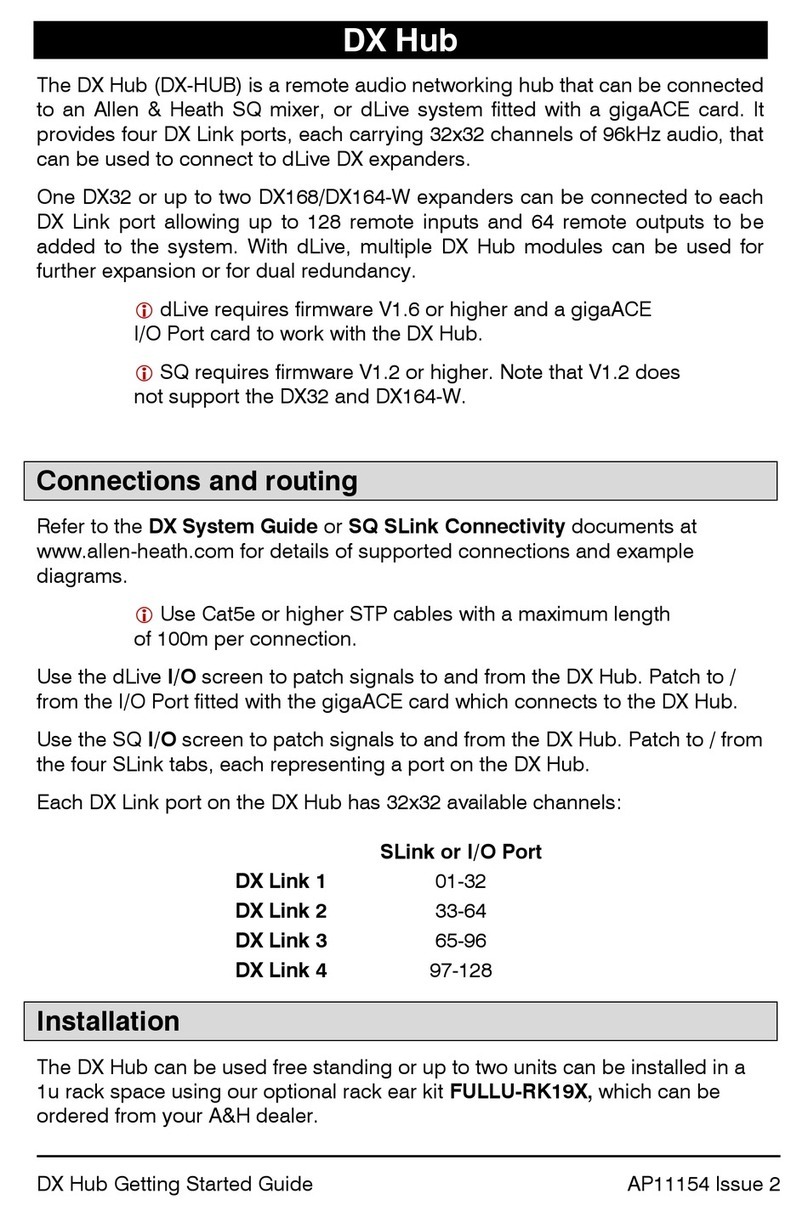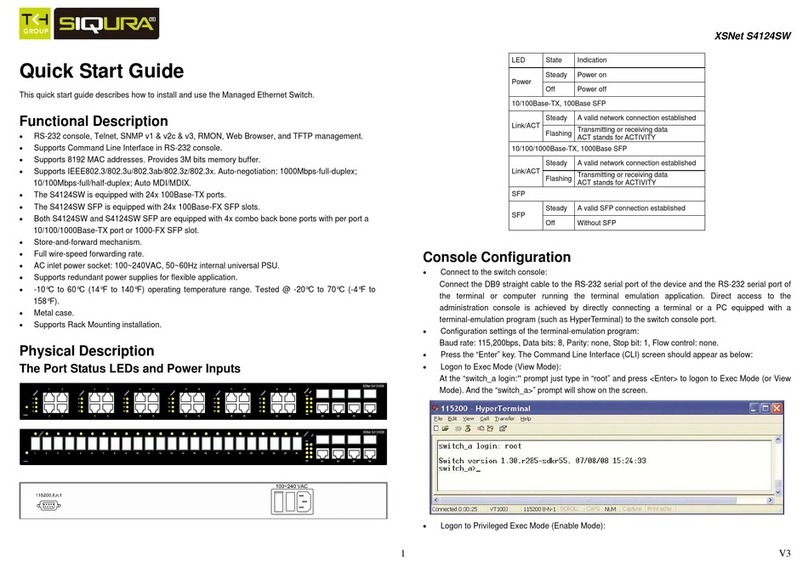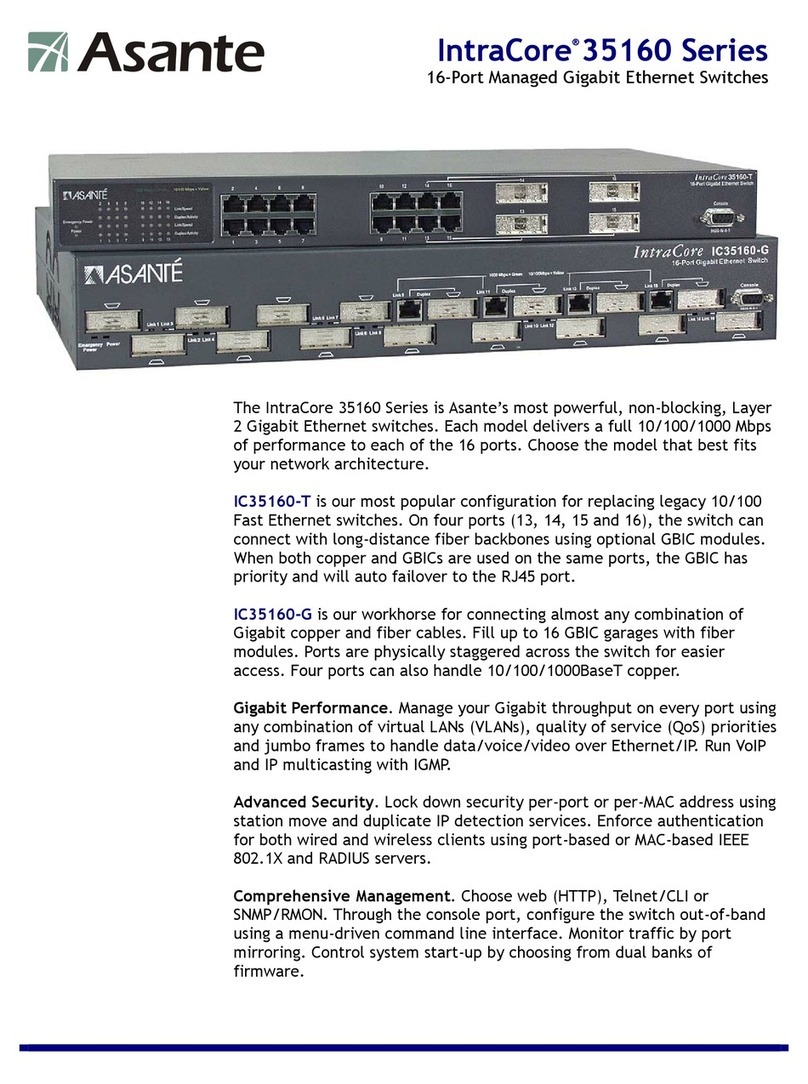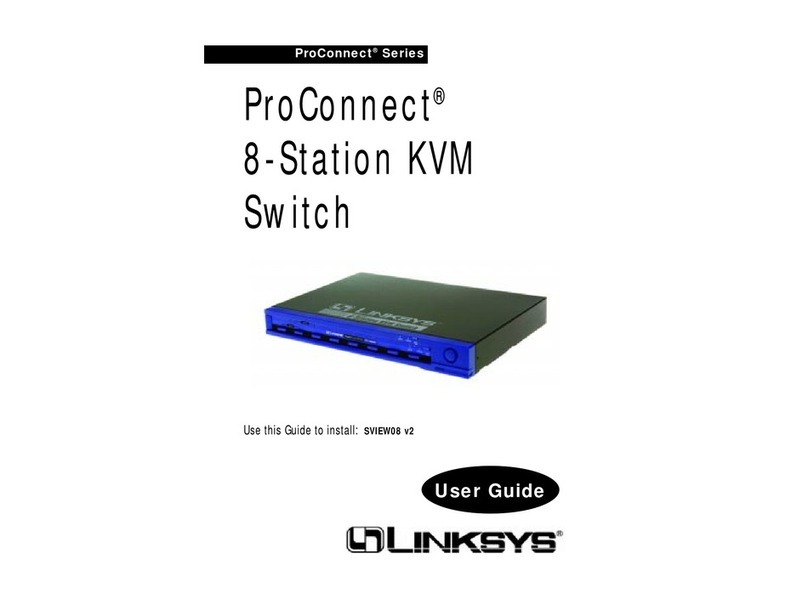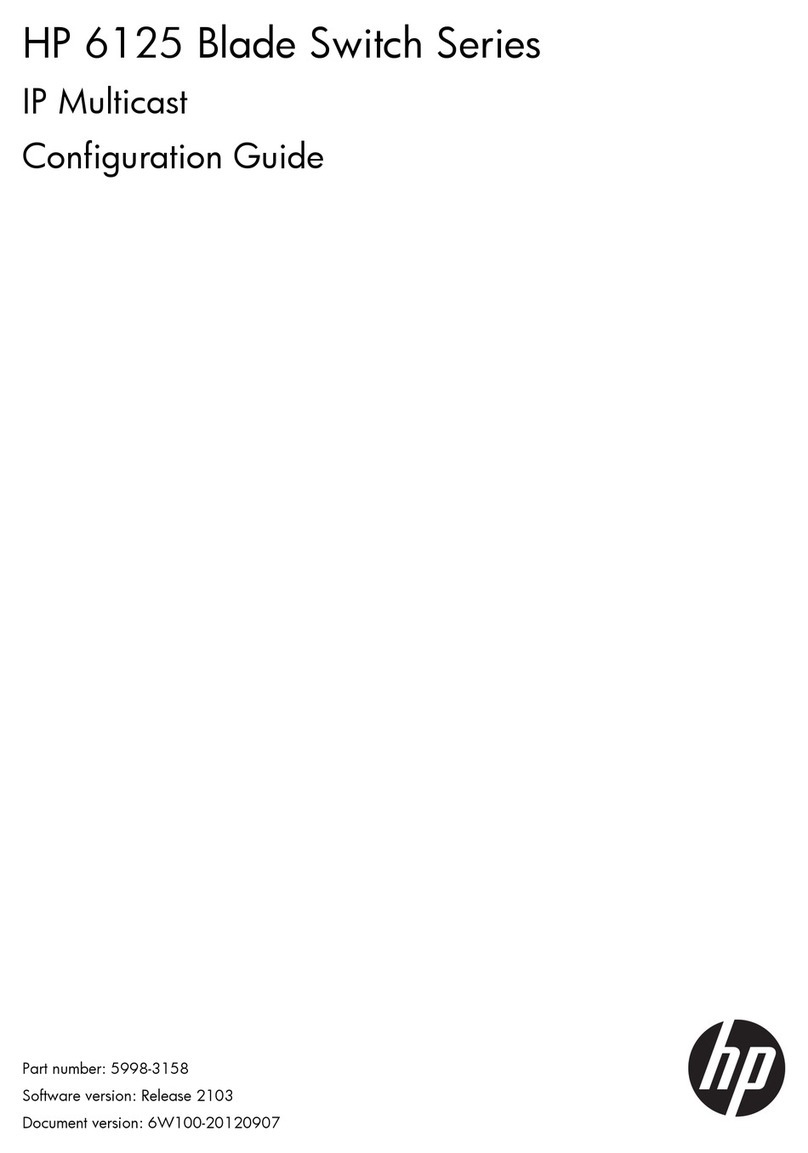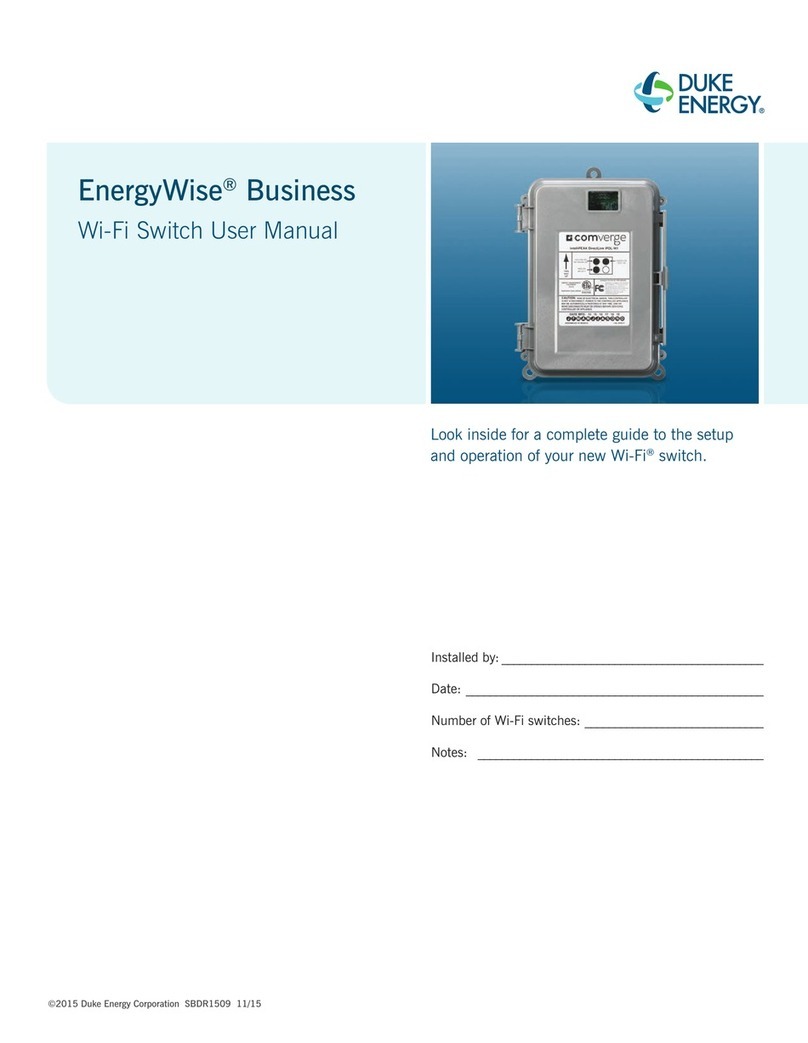1 Unpacking
Unpack the items. Your package should
include:
One XSNet C6108SW hardened managed
switch
2 What Else You Need
Category 5 or better cable for RJ-45 ports
SFP module and corresponding fiber cables
for SFP slot.
PC with a DB9 straight cable
3 Select a Location
DIN-Rail, wall, and rack mount installation
Identify a power source within 6 feet (1.8
meters).
Choose a dry area with ambient temperature
between -40 and 75ºC (-40 and 167ºF).
Keep away from heat sources, sunlight, warm
air exhausts, hot-air vents, and heaters.
Be sure there is adequate airflow.
4 Connect to the Data Ports
The managed switch is equipped with the
following ports:
Eight 10/100/1000BASE-TX ports
Four 1000BASE SFP slots
10/100/1000BASE-TX Ports
These ports can connect to devices such as
an IP surveillance camera or a Voice Over
Internet Protocol (VoIP) phone.
A. Insert one end of an appropriate cable into a
switch port. x
B. Connect the other end into the Ethernet port
of the device.
C. Repeat steps A and B for each additional
device you want to connect to the switch.
1000BASE SFP Slots
Insert the SFP module and connect the
appropriate fiber cabling