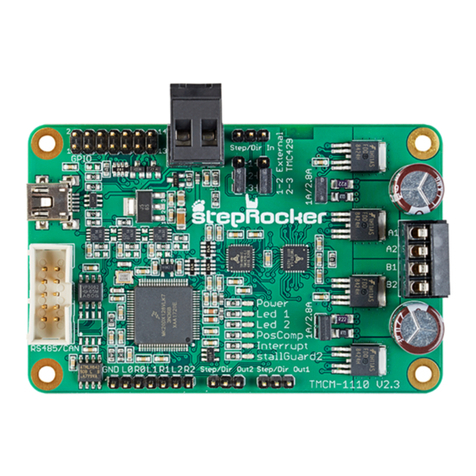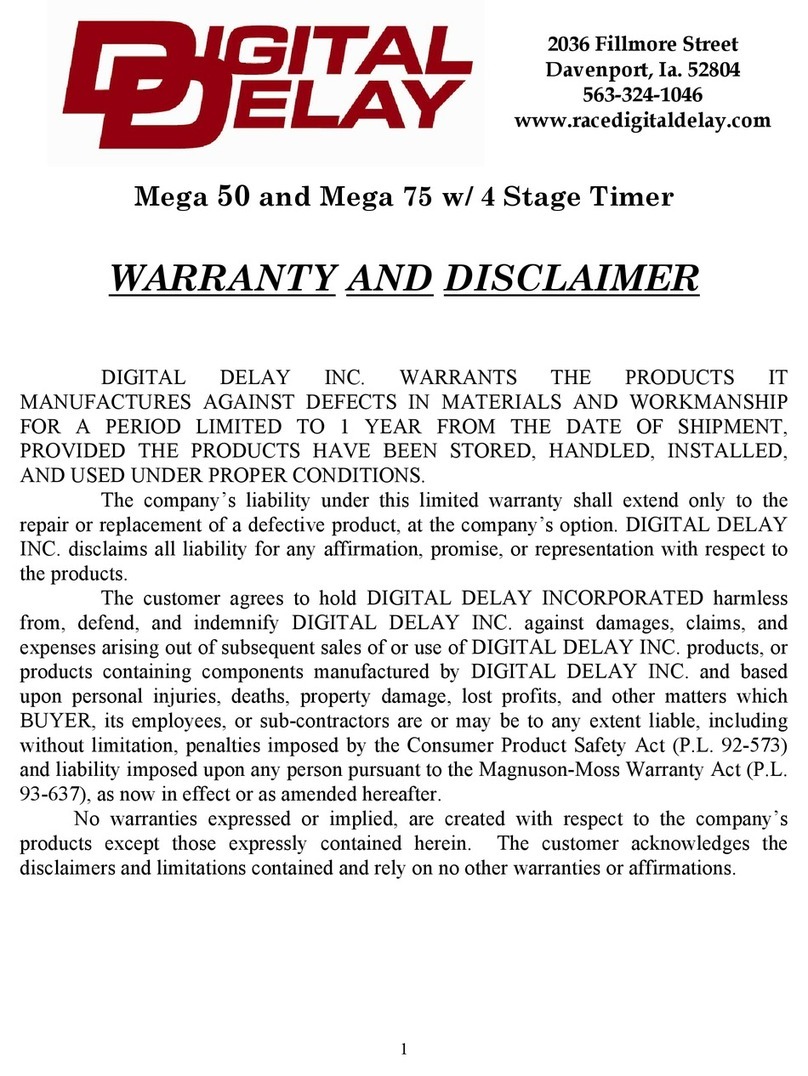eControls RT2 Instruction Manual

User & Installer Manual
Model RT2
Wireless WHF Control
Smart
WHF Controls Rev Nov 2018
The RT2 is a wireless whole house fan control that
can be placed on a night table, installed on a wall
or used anywhere in the home to control the Whole
House Fan using temperature control for improved
comfort and energy efficiency or a built-in 1 to 8-
hour timer. The fan speed can be set from the
remote.
Or uses the built-in 1 to 8-hour timer.
Wireless range is 125’ in a home or building.
Controls the whole house fan wirelessly from
anywhere in the home.
Uses temperature control of the WHF to improve
comfort and energy efficiency.
Outdoors
Link
Menu
ed
Set To
Cool
Indoors
Econo
Cooling
ON
oF
Displays the indoor temperature.
Displays the outdoor
temperature when an outdoor
temperature sensor is installed.
Displays the WHF speed.
Indicates the RT2 is linked to
the RM2 receiving module.
MENU Key accesses
user options such as
Temperature or Timer Control.
Slide battery cover off to replace
the two AA batteries.
Use this key to turn WHF cooling
On or Off.
Displays the temperature setting for
WHF cooling.
Use the Up/Down keys to change
temperature setting for WHF cooling.
eControlseControls
Model RT2
Wireless WHF Control
Pat. Pend.
Publish as RGB, Apply ICC

HOMEOWNER SECTION
Select Temperature or Timer Control
Turning the Safety Timer On or Off
Cleaning the Touch Screen
1
2
3
USER MENU OPTIONS
Select Temperature or Timer Control
1
The WHF can be controlled by temperature or by a built-
in timer. In Temperature Control, the RT2 wireless
control turns the fan on when the room temperature rises
above your setpoint temperature or turns the fan off
when the room temperature drops below your setpoint
temperature just like your air conditioner. In Timer
Control, the user sets a number of hours to run the fan
using the built-in 1 to 8 hour timer. When the time
elapses, the fan turns off.
Use the UP and DOWN keys to select tP for
Temperature Control or tr for Timer Control.
Press the ENTER key to save your selection and return
to normal operation or press NEXT to display the next
option.
Press the MENU key to display the
option to select Temperature or Timer
Control.
Outdoors
Linked
Set To
Cool
Indoors
Econo
Cooling
ON
oF
Option Option
Temperature Control
(tP)
Timer Control
(tr)
Menu
Next EnterNext
Enter
The RT2 includes a Safety Timer option that is used in
Temperature Control. The option is defaulted to On and
is only displayed if Temperature Control has been
selected in the previous option. The Safety Timer
automatically turns off the fan after 12-hours to avoid
inadvertently leaving the fan on during the day. This can
be beneficial if someone forgets to turn EconoCool Off in
the morning.
Turning the Safety Timer On or Off
2
Cool
Set To
Option
Press the MENU key then press
NEXT to display the Safety Timer
option.
Use the UP and DOWN keys to select
On or Off.
Enter
Next
Press the ENTER key to save your
selection and return to normal
operation or press NEXT to display
the next option.
This option disables the touch screen for about 30
seconds so the screen can be cleaned with a soft damp
cloth.
Option
Cleaning the Touch Screen
3
Press the MENU key then press
NEXT until Option 03 is displayed.
Press the UP key to select Yes then
press the ENTER key to disable the
touch screen and start the
countdown.
Or, press the DOWN key to select No
and then press ENTER key to return
to normal operation.
3
Enter
2

HOMEOWNER SECTION
TEMPERATURE CONTROL
OPERATION
Set the Cooling Temperature
Turn Econo Cooling On or Off
Change Outdoor Temperature Limit
1
2
3
When EconoCool is On, the RT2 activates the WHF
when the indoor temperature is 1 degree warmer than
the WHF cooling temperature. The WHF is turned Off by
the RT2 when the cooler outdoor air has lowered the
indoor temperature 1 degree below the WHF cooling
temperature. The WHF will cycle On and Off as needed
to keep the space comfortable.
When an optional outdoor temperature sensor is
installed, the WHF will not be activated if the outdoor
temperature is above the outdoor temperature limit.
This improves energy efficiency and comfort by inhibiting
WHF operation when the outdoor temperature is too
warm to provide cooling.
Press the UP or DOWN key to
change the Outdoor Temperature
Limit and then press the ENTER
key to return to normal operation.
Outdoors IndoorsoF
Setting the Cooling Temperature
1
Just like your air conditioning thermostat, set the cooling
temperature desired using the Up and Down keys.
Press the UP or DOWN key to set the
cooling temperature.
Outdoors
Link
Menu
ed
Set To
Cool
Indoors
Econo
Cooling
ON
oF
Turn Econo Cooling On or Off
2
When Econo Cooling is turned On, the WHF will operate
if the indoor temperature is warmer than the WHF
cooling temperature. If an optional outdoor temperature
sensor is installed, the outdoor temperature needs to be
cooler than the outdoor temperature limit.
Press in this area to turn Econo
Cooling On or Off.
Outdoors
Link
Menu
ed
Set To
Cool
Indoors
Econo
Cooling
oF
ON
Change Outdoor Temperature Limit
3
If an outdoor temperature sensor is installed, the outdoor
temperature is displayed.
Link
Menu
ed
Set To
Cool
Indoors
Econo
Cooling
ON
oF
Outdoors
Press here to set the
Outdoor temperature Limit.
Enter
In Timer mode a 1 to 8-hour timer is started when
EconoCool is turned On. The WHF is activated and at
the end of the timer interval, the WHF is turned Off.
The WHF is turned On and will operate for the preset
time period when EconoCool is turned On.
Press here to turn the
WHF On for the preset
Timer interval.
Displays the time
remaining in the
timer cycle.
Link Link
Menu Menu
ed ed
Indoors Indoors
Econo Econo
Cooling Cooling
On
oFoF
TIMER CONTROL OPERATION
Start a Timer Sequence
1
Start a Timer Sequence
End a Timer Sequence
Change the Preset Timer Interval
1
2
3
OFF
3

HOMEOWNER SECTION
TIMER CONTROL OPERATION (cont.)
End a Timer Interval
2
The Timer cycle can be terminated by turning EconoCool
Off.
Press here to turn EconoCool Off.
Link
Menu
ed
Indoors
Econo
Cooling
oF
On
Change the Preset Timer Interval
3
The WHF Timer preset interval can be set from 1 to 8
hours. The preset interval can only be changed when
EconoCool is Off as shown.
Press here to
change the
preset Timer
interval.
Link
Menu
ed
Indoors
Econo
Cooling
OFF
oF
Press the UP or
DOWN key to
change the
Timer interval.
Link
Menu
ed
Indoors
Econo
Cooling
OFF
oF
Two-Speed WHF
Variable Speed WHF
If WHF is 2-speed or variable speed, the speed can be
changed by pressing where the speed is displayed.
Press here
to change
the WHF
speed.
Press here
to change
the WHF
speed.
Press UP to select
high speed (Hi) or
DOWN for low
speed (Lo) in a 2-
speed WHF.
Press the UP or
DOWN keys to
change the WHF
speed in 5%
increments.
Outdoors
Link
Menu
ed
Set To
Cool
Indoors
Econo
Cooling
ON
oF
Outdoors
Link
Menu
ed
Set To
Cool
Indoors
Econo
Cooling
ON
oF
CHANGE THE WHOLE HOUSE FAN SPEED
WHOLE HOUSE FAN OPERATION
4

INSTALLER SECTION
CAUTIONS
Use cautions when mounting components to surfaces
that may have concealed wiring beneath the surface.
!
INSTALLATION
Turn off power before installing whole house fan or
WHF controls.
Read and follow all instructions carefully, including
those included with the whole house fan.
Follow all local electrical codes during installation. All
wiring must conform to local and national electrical
codes.
i
ATTENTION INSTALLER
Wire FC2J control board to WHF. Install control board
in single gang electrical box located on WHF.
Read entire manual before installing products.
When servicing WHF Controls or accessing products,
turn off all power to these items.
Install optional Damper Control.
1)
3)
Connect the FC2J control board to the RM2 radio
module using Plug&Play cable provided.
2)
i
Homes with plaster walls with steel lathe may
experience wireless communication interference
when using wireless controls.
Install optional Outdoor Temperature Sensor.
4)
Set Zone and Home number if necessary.
5)
Select type of WHF..
6)
WIRING FC2J TO WHF
High Speed
FC2J Outside FC2J Inside
Low Speed
PWM COM
PWM
120VAC
Neutral
Ground
Warning!
!
Turn the power to the HVAC equipment off before wiring.
Wiring FC2J to 1-Speed WHF
For 1 speed WHFs, the PWM, COM and Low Speed
wires should be cut off at the PCB.
Electrical box on WHF
Power
Cord
P
O
W
E
R
W
H
F
WHF High Speed (Black)
Connects
WHF Neutral (White) and
120VAC Neutral (White)
WHF Ground (Green) and
Power Ground (Green)
Power 120VAC (Black)
High Speed (Purple)
FC2J Wire
Neutral (White)
Ground (Green)
120VAC (Black)
5

INSTALLER SECTION
Electrical box on WHF
P
O
W
E
R
P
O
W
E
R
W
H
F
WHF High Speed (Black)
Connects
WHF Low Speed (Red)
WHF Neutral (White) and
120VAC Neutral (White)
WHF Ground (Green) and
Power Ground (Green)
Power 120VAC (Black)
High Speed (Purple)
FC2J Wire
Low Speed (Red)
Neutral (White)
Ground (Green)
120VAC (Black)
Power
Cord
Wiring FC2J to 2-Speed WHF
Wiring FC2J to Variable Speed ECM WHF
For variable speed WHF using PWM speed control, the
High Speed and Low Speed wires should be cut off at
the PCB. Electrical box on WHF
WHF PWM Com (Black)
Connects
WHF PWM (Red)
WHF Neutral (White) and
120VAC Neutral (White)
WHF Ground (Green) and
Power Ground (Green)
Power 120VAC (Black)
and WHF 120VAC(Black)
PWM Com (Blue)
FC2J Wire
PWM (Red)
Neutral (White)
Ground (Green)
120VAC (Black)
Power
Cord
For 2 speed WHFs, the PWM and COM wires should be
cut off at the PCB. Use wirenuts to connect the FC2J
wires to the WHF wires and the incoming 120VAC power
wires.
Connecting FC2J to RM2 Radio Module
The FC2J and RM2 are connected using the 7-foot RJ11
cable provided with the FC2J. The RM2 can be attached
to a surface (not metal) using the two mounting tabs or
left suspended by the RJ11 cable.
Plug one end of the cable into the FC2J and the other
end into the RM2 Radio Module. The RT2 wireless
control is now ready to communicate with the RM2 and
control the FC2J.
FC2J Relay Board
RM2 Radio Module
RJ11 7-foot cable
supplied with FC2J
Installing the Outdoor Temp Sensor
The optional TS3 Outdoor Temperature Sensor should
be installed under the eaves of the home and out of
direct sun light. The outdoor temperature sensor is used
to inhibit WHF operation when the outdoor temperature
is too warm to provide cooling.
Use 2-conductor AWG 20 to 24 wire to connect the
temperature sensor to the ODT terminals on the RM2
Radio Module. The sensor is not polarized.
Sensor and
Cover
Wire Nuts
Wall
Gasket
Mounting Plate
Mounting Screws
Screw attaches Cover to Mounting Plate.
6

INSTALLER SECTION
Installing the Optional Damper Control
The Damper Control is used when power actuators are
required for heavy duty dampers with higher thermal
insulation.
Model DC120-O Model DC120-OC Model DC24-OC
FC2J Relay Board Electrical box on WHF
New electrical box
3-foot RJ11 cable
supplied with FC2J
3-foot RJ11 cable
supplied with Damper
Control
Damper Control
RJ11 Splitter supplied
with Damper Control
RM2 Radio Module
To Ground To Ground To Ground
To 120VAC Power To 120VAC Power To 24VAC Power
To 120VAC Neutral To 120VAC Neutral To 24VAC Com
To Damper Neutral To Damper Neutral To Damper Com
To Damper 120VAC To Damper Close To Damper Close
To Damper Open To Damper Open To Damper Open
Set the FAN number
(Only required when using more than 1 WHF)
Set ADDRESS number
(Only required if other RT2 installations within 300 feet)
Select Type of WHF
1
2
3
INSTALLER OPTIONS
Outdoors
Linked
Set To
Cool
Indoors
Econo
Cooling
oF
Menu
Access the Installer Options
by pressing and holding the
MENU key for about 7
seconds until Option 01 is
displayed.
OFF
ACCESS INSTALLER OPTIONS
The Damper Control is installed in a separate electrical
box and coneected to the damper actuators and either
24VAC or 120VAC depending on the actuators and
corresponding Damper Control being Used.
7

INSTALLER SECTION
Setting Fan Number on RT2 Thermostat
Setting ADR Number on RT2 Thermostat
Setting Fan Number on RM2 Radio Module
Setting ADR Number on RM2 Radio Module
The RT2 and the RM2 are factory set to FAN 1. If only using
one WHF, proceed to Option 2. Up to 8 WHFs can be used in a
home. Each fan must be set to a different Fan number so that
the RT2 only controls the WHF with the corresponding number.
The fan number must be set at the RT2 and at the RM2.
When neighbors are using the wireless RT2 thermostat, the
RT2 and RM2 must be set to different ADDRESSES (ADR) if
the homes are within 300 feet on one another. This insures
that an RT2 does not control a neighbors WHF.
Use a paper clip to push the
internal switch. When
pressed the LED will blink
green once, pause, blink
twice, etc.
For example, to set the fan to
number 3, release the switch
after the LED rapidly blinks 3
times.
Use a paper clip to push the
internal switch. When
pressed the LED will blink red
once, pause, blink twice, etc.
For example, to set the
Address to number 3, release
the switch after the LED
rapidly blinks red 3 times.
Access Installer Options by pressing and
holding the MENU key for about 7 seconds
until Option 01 is displayed. Use the UP or
DOWN key to change the fan number and
then press the ENTER key.
Access Installer Options by pressing and
holding the MENU key for about 7 seconds
until Option 01 is displayed. Press the
NEXT key to display Option 02 and use the
UP or DOWN key to change the Address
number and then press the ENTER key.
Option
Option
Next
Next
Cool
Radio Module
eControls, Inc.
Model RM2
WHF Control
Laguna Hills, CA
ODT
ODT
Radio Module
eControls, Inc.
Model RM2
WHF Control
Laguna Hills, CA
ODT
ODT
Press here to set the
Fan number.
Press here to set the
Address number.
eControlseControls
26072 Merit Circle #110 / Laguna Hills, CA 92653
949-916-0945 Fax 949-458-8502
www.eControlsUSA.com
Set the FAN Number
1
Set the ADDRESS Number
2
Enter
Enter
Set the Type of WHF
3
The type of WHF is set on the RT2 thermostat by the installer
using the Installer options. Access Installer Options by
pressing and holding the MENU key for about 7 seconds until
Option 01 is displayed. Press the NEXT key until Option 03 is
displayed.
Use the UP or DOWN key to change the
type of WHF:
01 = Single Speed WHF
02 = Two Speed WHF
EC = ECM Variable Speed
Select 01 for a single speed PSC or ECM
fan. Single speed fans are connected to
the High speed output. Press ENTER to
save as single speed fan or press NEXT to
go to two speed or variable speed fan
selection.
Select 02 for a two speed PSC or ECM fan.
Press ENTER to save as single speed fan
or press NEXT to go to two speed or
variable speed fan selection.
Select EC for a variable speed ECM fan.
Fan speed in variable speed ECM fans is
controlled by a PWM signal and can be
selected in 5% increments from 20% to
100%.
When the speed is increased or the fan
turned on in a variable speed ECM fan, the
speed ramps up for quieter operation.
Press ENTER to save as single speed fan
or press NEXT to go to two speed or
variable speed fan selection.
Option
Option
Option
Next Enter
Next Enter
Next Enter
Limited 5-Year Warranty
The 5-year warranty is limited to the repair or replacement of
defective product due to parts failure or defective workmanship.
Other manuals for RT2
1
Table of contents
Other eControls Control Unit manuals
Popular Control Unit manuals by other brands
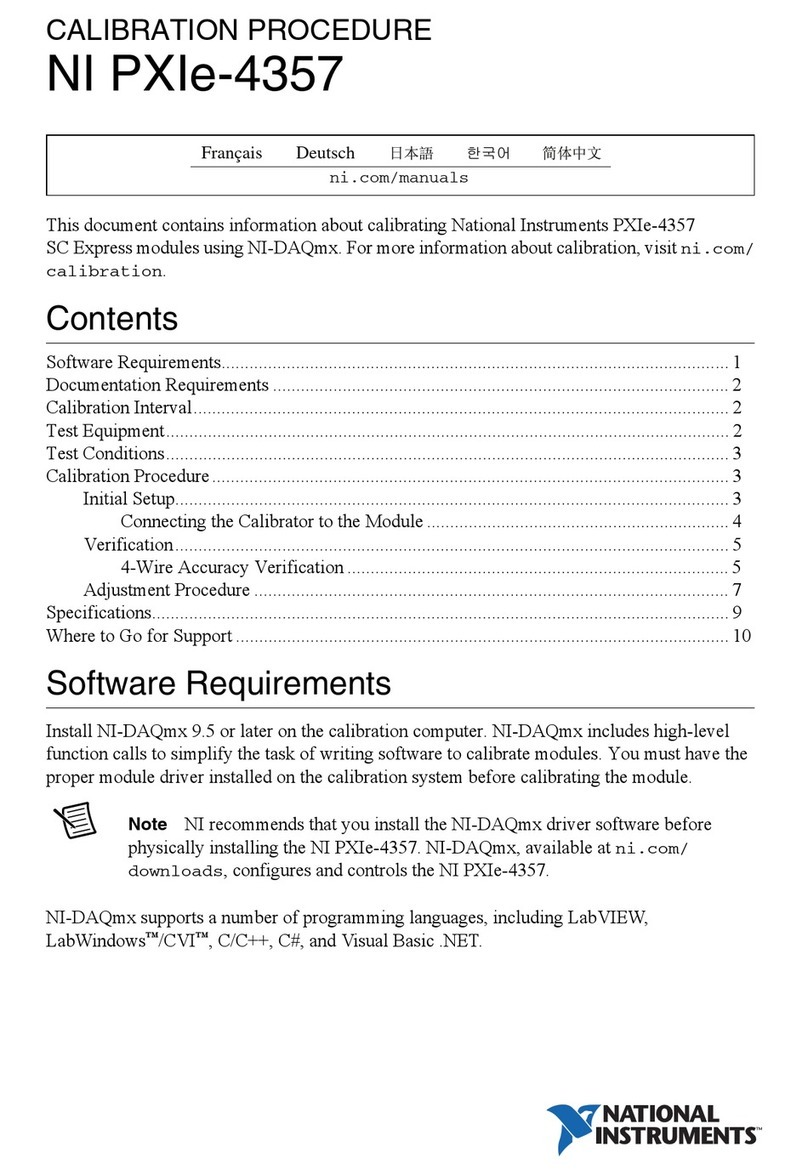
National Instruments
National Instruments PXIe-4357 CALIBRATION PROCEDURE
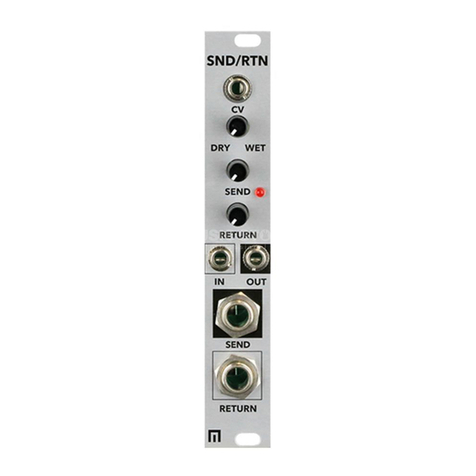
Malekko
Malekko SND/RTN manual

Systems With Intelligence
Systems With Intelligence IM500 installation guide

Homematic IP
Homematic IP HmIP-SK9 Mounting instruction and operating manual
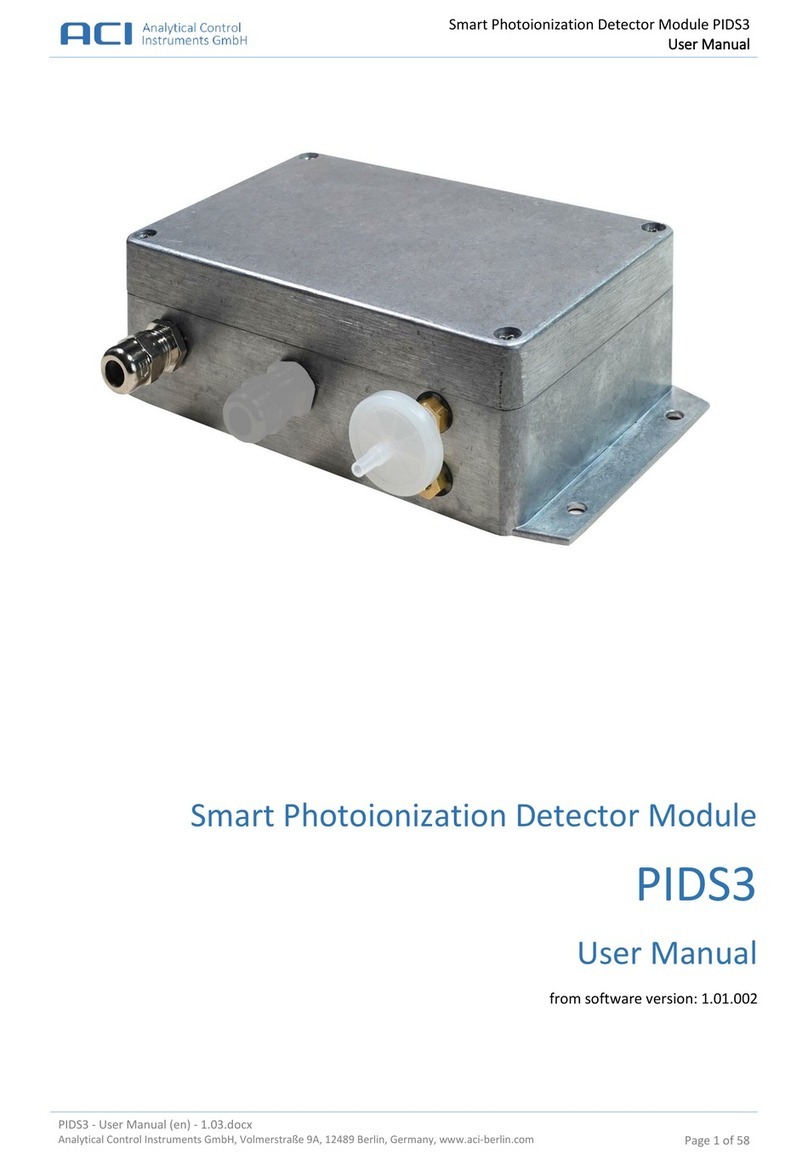
aci
aci PIDS3 user manual

AMD
AMD ATI FirePro S400 user guide
BIFFI
BIFFI ICON3000 Series Installation, operation and maintenance manual
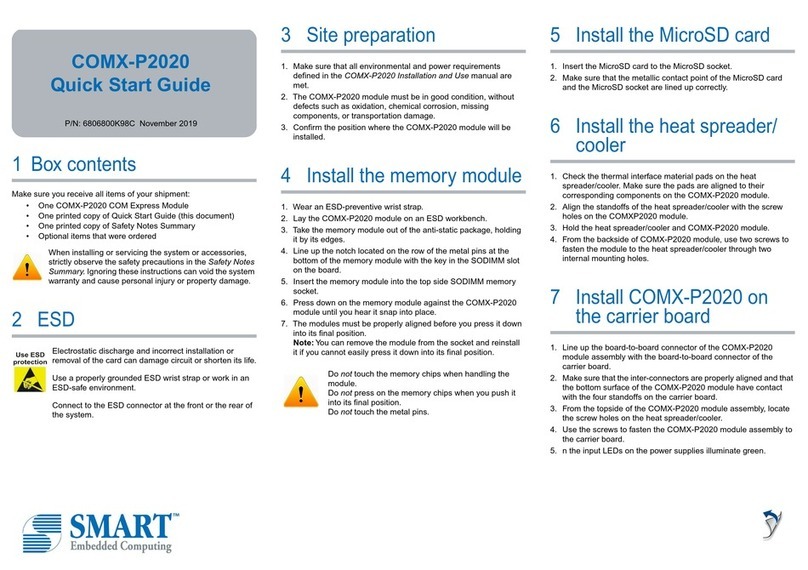
SMART Embedded Computing
SMART Embedded Computing COMX-P2020 BSP quick start guide

Meinberg
Meinberg IMS-VSG181 Setup guide

JP Fluid Control
JP Fluid Control ST-SB Series manual

Dometic
Dometic Passport I/O Compact Operation manual

Komfovent
Komfovent Ping2 installation manual