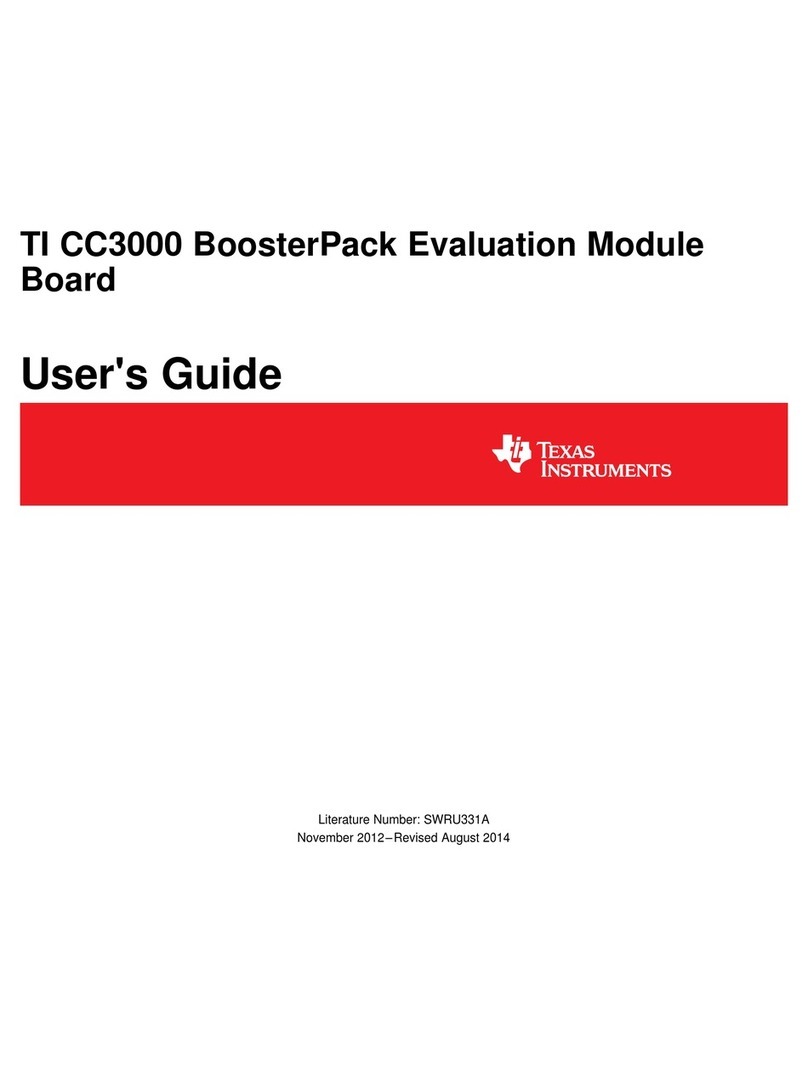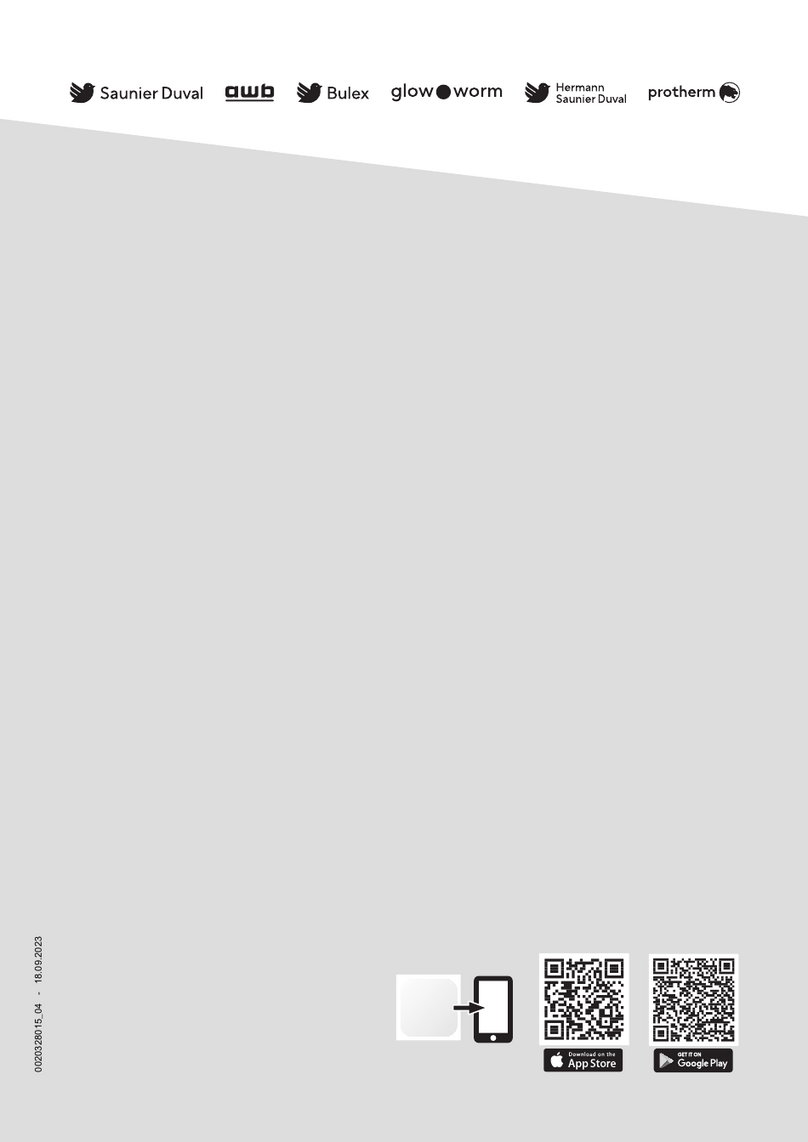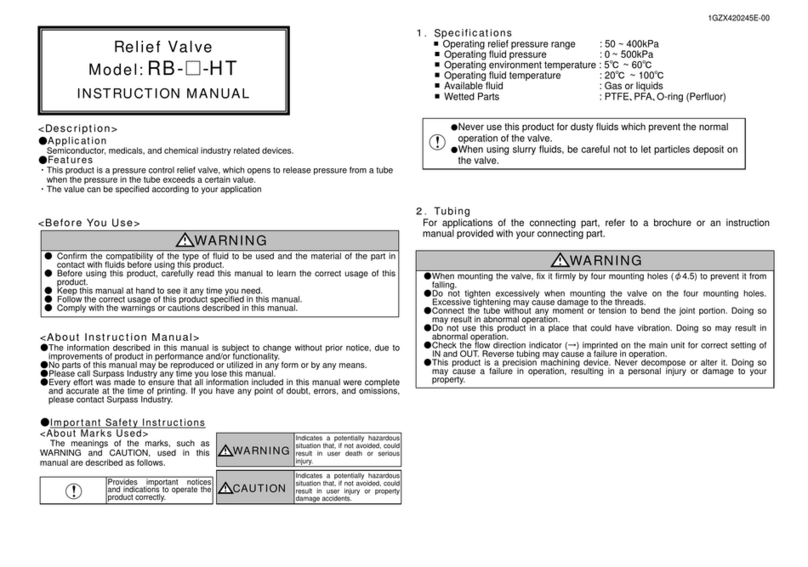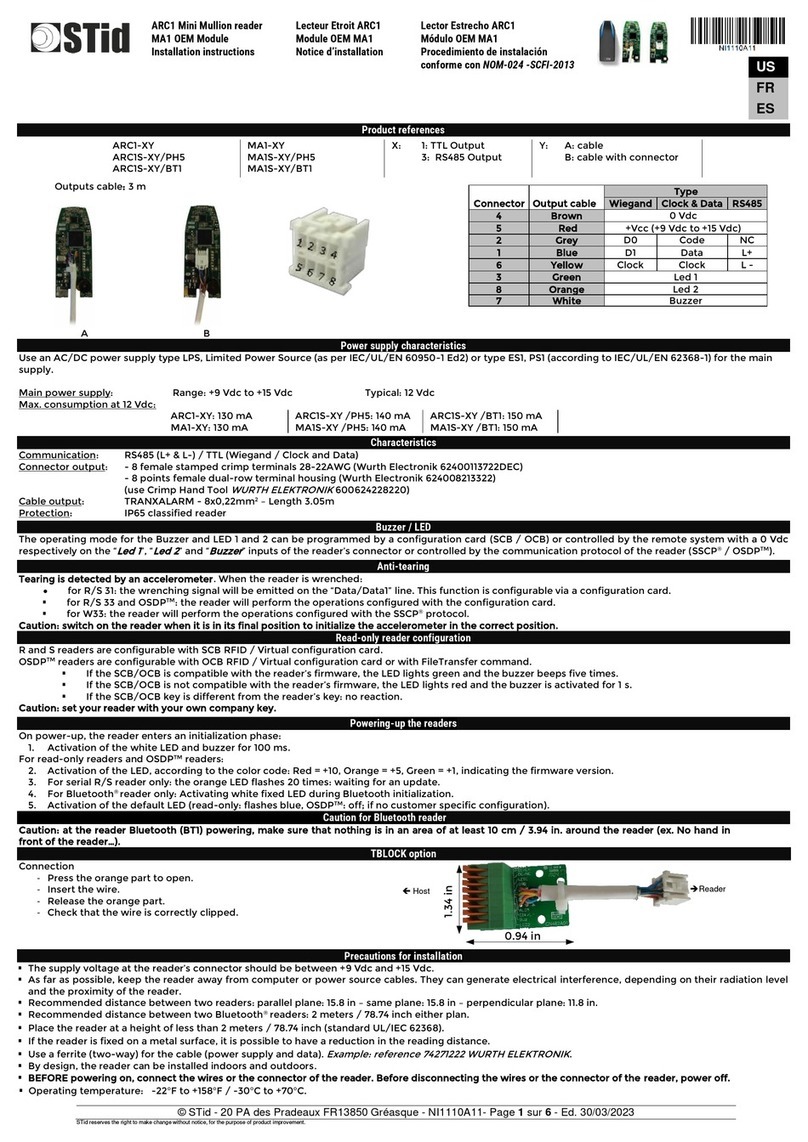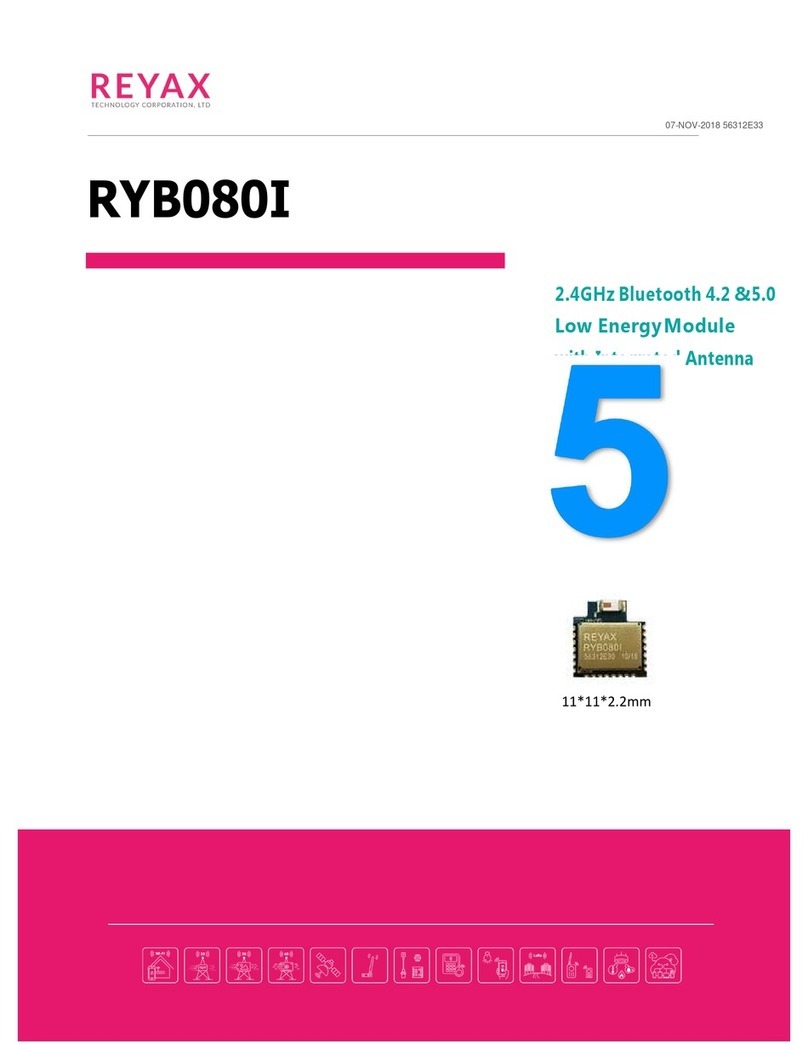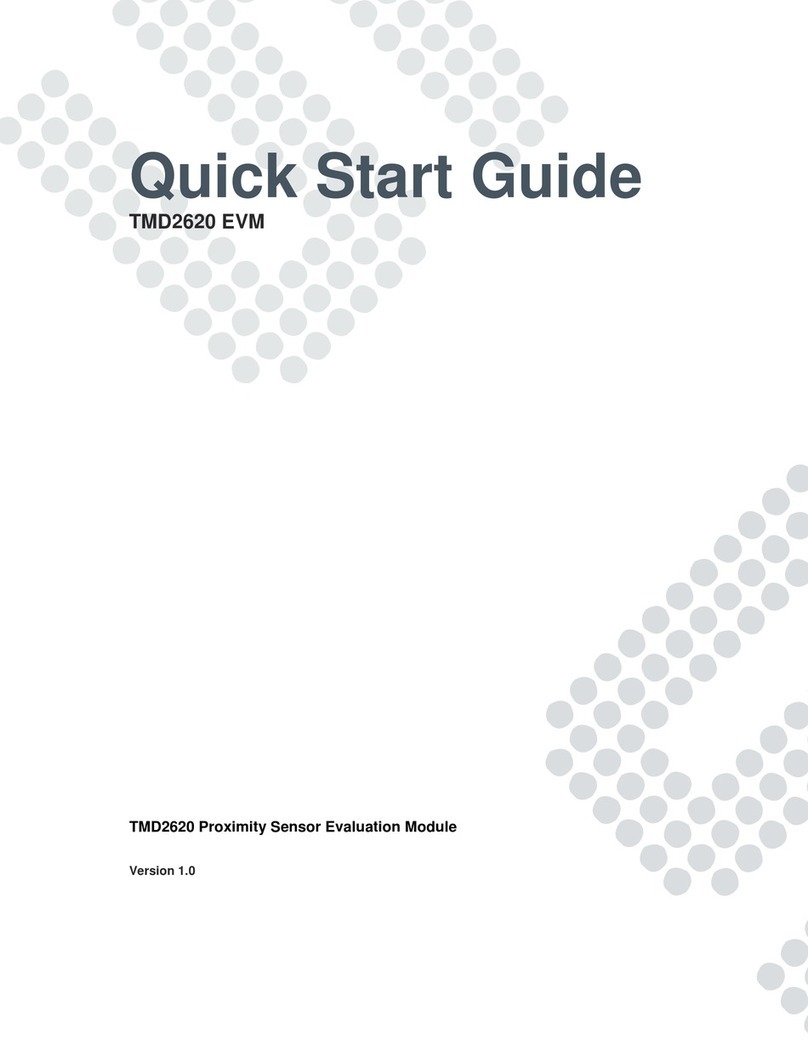BIFFI ICON3000 Series User manual

Biffi ICON3000
Modbus RTU Module
Installation, Operation and Maintenance Manual
MDE 250 Rev. 7
March 2021
Copyright © Biffi. The information in this document is subject to change without notice. Updated data sheets can be obtained from our website www.biffi.it or from your nearest Biffi Center:
Biffi Italia s.r.l. - Strada Biffi 165, 29017 Fiorenzuola d'Arda (PC) – Italy PH: +39 0523 944 411 – biffi_itali[email protected]

Revision Details
March 2021
Installation, Operation and Maintenance Manual
MDE 250 Rev. 7
Revision Details
Revision Details
Rev. Date Description Prepared Checked Approved
7 March 2021 General update (Migration to new template)
6 May 2019 Seventh Issue L. Piacenti C. Doglio
5 October 2018 Sixth Issue L. Piacenti A. Battaglia
4 April 2018 Fifth Issue L. Piacenti A. Battaglia
3 February 2018 Fourth Issue L. Piacenti A. Battaglia
2 February 2018 Third Issue L. Piacenti A. Battaglia
1 February 2018 Second Issue L. Piacenti A. Battaglia
0 January 2018 First Issue L. Piacenti A. Battaglia

i
Installation, Operation and Maintenance Manual
MDE 250 Rev. 7
Table of Contents
March 2021
Table of Contents
Table of Contents
Section 1: Introduction
1.1 References .................................................................................................... 1
1.2 Modbus RTU or ASCII .................................................................................... 1
Section 2: Operation and Storage
Operation and Storage..............................................................................................2
Section 3: Communication Features
Communication Features..........................................................................................3
Section 4: Modbus RTU Module
4.1 On Board Indications and Jumpers................................................................. 5
Section 5: Modbus RTU Protocol Description
Modbus RTU Protocol Description............................................................................6
Section 6: Modbus Wirings
6.1 RS485 Transmission Mode ............................................................................ 7
Section 7: Modbus I/O List
7.1 Discrete Inputs............................................................................................ 10
7.2 Coils............................................................................................................ 11
7.3 Analog Inputs.............................................................................................. 13
7.4 Holding Registers........................................................................................ 20
Section 8: Modbus Function Description
8.1 Function Code 01 (0x01) Read Coils Status.................................................. 34
8.2 Function Code 16 (0x10) Write Multiple Registers ...................................... 35
8.3 Function Code 03 (0x03) Read Holding Registers ........................................ 36
8.4 Function Code 04 (0x04) Read Input Registers ............................................ 37
8.5 Function Code 05 (0x05) Write Single Coil................................................... 38
8.6 Function Code 06 (0x06) Write Single Register............................................ 39
8.7 Function Code 08 (0x08) Diagnostic ........................................................... 40
8.7.1 Sub-Function 00 (0x0000) Return Query Data.................................. 40
8.7.2 Sub-Function 11 (0x000B) Return Bus Message Count...................... 40
8.7.3 Sub-Function 12 (0x000C) Return Bus Communication Error Count . 40
8.7.4 Sub-Function 13 (0x000D) Return Bus Exception Error Count ........... 41
8.7.5 Sub-Function 14 (0x000E) Return Slave Message Count ................... 41
8.7.6 Sub-Function 17 (0x0011) Return Slave Busy Count ......................... 41
8.7.7 Sub-Function 18 (0x0012) Return Bus Character Overrun Count ...... 41
8.8 Function Code 15 (0x0F) Write Multiple Coils .............................................. 42
8.9 Function Code 16 (0x10) Write Multiple Registers....................................... 43
8.10 Function Code 17 (0x11) Report Slave ID..................................................... 44
8.11 Exception Codes.......................................................................................... 45

ii
Table of Contents
March 2021
Installation, Operation and Maintenance Manual
MDE 250 Rev. 7
Table of Contents
Section 9: Configuration via Local Interface of ICON3000
9.1 BUS Control................................................................................................. 46
9.2 Positioner Function ..................................................................................... 48
9.3 Fail Safe Function ........................................................................................ 49
9.4 Viewing Transmission Info........................................................................... 50
9.5 BUS Signal Failure Indication........................................................................ 50
9.6 Actuator Terminal Board ............................................................................. 51
Section 10: Annex A
10.1 Replacement of 494MOD1000 with 494MOD1200 ..................................... 52
Section 11: Annex B
11.1 Multiple Functionality of ESD Command and Status .................................... 54

Installation, Operation and Maintenance Manual
MDE 250 Rev. 7 March 2021
Introduction 1
Section 1: Introduction
Section 1: Introduction
The ICON3000 Modbus RTU is an electronic module that allows connecting the Biffi electrical
actuator ICON3000 to a Modbus RTU serial communication line. The module has its microprocessor,
it is controlled by a program stored internally, it works as a pure BUS interface and does not affect the
actuator control integrity. It is installed inside the actuator housing and takes the electrical power
from the actuator power supply module. The RS485 interface is located on the module board.
The data lines are fully isolated from the actuator electronics.
All features described in this document are applicable for software revision 2.01 or subsequently.
ICON3000 Modbus RTU module can be mounted only on base card revision 9.00 or higher.
1.1 References
Modbus over serial line specification and implementation guide V1.02.
Available from www.modbus.org.
Modbus application protocol specification V1.1b3. Available from www.modbus.org.
ICON3000 Installation, Operation and Maintenance Manual, VCIOM-14675-EN.
1.2 Modbus RTU or ASCII
Modbus protocol is currently supported by most Programmable Logic Controllers (PLCs).
Modbus is a very simple Master/Slave serial protocol. It supports both ASCII (rarely used) and
Binary (RTU) form of transmission. In ASCII transmission mode each 8-bit byte in a message is sent
as 2 ASCII characters. In RTU transmission mode each 8-bit byte is sent as 2 four-bit hexadecimal
characters. The main advantage of RTU mode is that it allows greater character density than in ASCII
mode at the same baud rate.
The structure of a Modbus message is shown below.
Address Function Data Checksum

March 2021
Installation, Operation and Maintenance Manual
MDE 250 Rev. 7
Operation and Storage
2
Section 2: Operation and Storage
Section 2: Operation and Storage
The module is designed to work and to be stored in the same environment of the actuator.

Installation, Operation and Maintenance Manual
MDE 250 Rev. 7 March 2021
Communication Features 3
Section 3: Communication Features
Section 3: Communication Features
Communication Protocol: Modbus RTU
Transmission Technology: RS485, half duplex
Network Topology: Line (BUS) structure
Transmission Medium: Twisted, screened copper cable
Data Rate: 600, 1200, 2400, 4800, 9600, 19200, 38400 bit/s
Device Number: Maximum 32 devices per segment. If more than 32 devices are
present on the BUS, repeaters should be used
Slave Address: From 1 to 247 (address 0 reserved for broadcast messages),
configurable via local operator interface of actuator
BUS Access: Polling between masters and slaves
Electrical Power: Actuator powered
BUS Termination: Available on board, configurable via local operator
interface of actuator
Temperature: -40 °C, +85 °C
Fieldbus Redundancy: Available by setting the MODE function (CH1, CH2, AUTO)
Auto Baud Rate: Available by setting “Baud Rate = AUTO”
EMC Protections: EN 50081-2 and EN 50082-2
Baud Rate: Configurable via local operator interface of actuator
Addressing: Configurable via local operator interface of actuator
Coding System: 8 bits binary, hexadecimal 0-9, A-F. Two hexadecimal
characters contained in each 8-bit field of the message
Bits per byte: 1 start bit
8 data bits, least significant bit sent first
1 bit for Even/Odd parity; no bit for no parity; configurable
via local operator interface of actuator
1 stop bit with parity; 2 Stop bits without parity
Error Check Field: Cyclical Redundancy Check (CRC)

March 2021
Installation, Operation and Maintenance Manual
MDE 250 Rev. 7
Modbus RTU Module
Section 4: Modbus RTU Module
4
Section 4: Modbus RTU Module
The module consists in a single PCB that is installed inside the actuator housing. It is connected to the
ICON3000 base card via strip connector.
The internal wiring connects the RS485 data lines to the actuator terminal board.
Figure 1 Top Side
Figure 2 Bottom Side

Installation, Operation and Maintenance Manual
MDE 250 Rev. 7 March 2021
Modbus RTU Module
Section 4: Modbus RTU Module
5
4.1 On Board Indications and Jumpers
Seven LEDs are mounted on the Modbus RTU module to give the following indications for the field
service. LEDs indicators are active only when jumper JP1 is closed.
DL1 (green) Power Supply: ON: When the Modbus RTU module is correctly
powered from the main power supply
OFF: When the Modbus RTU module is not correctly
powered from the power supply
DL2 (green) CH1 Comm. Status: ON: Data Message received or transmit from
Modbus RTU interface
OFF: Silence between Data Modbus messages
BLINK: Auto Baud Rate Running
DL3 (green) CH2 Comm. Status: ON: Data Message received or transmit from
Modbus RTU interface
OFF: Silence between Data Modbus messages
BLINK: Auto Baud Rate Running
DL4 (green) Termination CH1: ON: Termination Resistance Active on CH1
OFF: Termination Resistance Not Active on CH1
DL5 (green) Termination CH2: ON: Termination Resistance Active on CH2
OFF: Termination Resistance Not Active on CH2
DL6 (red) Base Card Comm. Status: ON: Communication Errors
OFF: Not Communication Errors
DL7 (red) Data Area Empty: ON: When Data Area on interface card is not yet loaded
OFF: When Data Area is completely loaded
BLINK: When Data Area is being read from base card
JP1: LEDs jumper. Short this jumper to power LEDs (default OFF).
JP2: Program jumper. Used to download new firmware on microcontroller (manufacturer use only).

March 2021
Installation, Operation and Maintenance Manual
MDE 250 Rev. 7
Modbus RTU Protocol
Section 5: Modbus RTU Protocol
6
Section 5: Modbus RTU Protocol Description
Modbus protocol is a messaging structure, used in a wide range of application in process automation
to establish master-slave communication between intelligent devices. Since Modbus is only a
messaging structure, it is independent from the physical layer. It is traditionally implemented using
RS232 or RS422 or RS485. The central controllers (as PLC) communicate via serial connection
with field devices (as sensors, actuators). The central controller (called master) reads the input
information from the field devices (called slaves) and writes the output information to the slaves.
The master initiates the transmission which is called “query.” The slave devices answer by sending the
requested data (called “response”) and performing the action requested in the query. The master can
address individual slaves or can send a broadcast message to all slaves.
The figure below shows a query-response cycle.
Figure 3
Address Function Data Checksum
Address Function Data Checksum
response
query
No response from slaves is done in case of broadcast message. Address 0 is used for the
broadcast message.
If a slave receives the request, but detects a communication error (parity, CRC, etc.) no response
is returned.
If a slave receives the request without a communication error, but cannot handle it (for example,
if the request is to read a non-existent output or register), the slave will return an exception response
informing the master of the nature of error.

Installation, Operation and Maintenance Manual
MDE 250 Rev. 7 March 2021
Modbus Wirings
Section 6: Modbus Wirings
7
6.1 RS485 Transmission Mode
The ICON3000 Modbus RTU module uses a half-duplex, multidrop, serial communication line RS485.
The module communicates with the masters via RS485 interface and the transmission media consists
in a shielded twisted pair cable. Transmission speed from 600 bit/s to 38400 bit/s is available.
One unique transmission speed is allowed for all devices on the BUS when the system works.
All devices are connected in a BUS structure. Up to 32 stations (master and slaves) can be connected
in one segment. Repeaters should be used to extend the number of devices on one BUS.
Addresses range is from 1 to 247. Address 0 is reserved for broadcast messages.
The BUS must be terminated by a resistor of 120 Ω at the beginning and at the end of each segment.
Only two terminations in one BUS segment must be provided. To ensure error-free operation and to
increase driving capability, pull-up and pull-down resistors should be provided on the termination
network. The maximum cable length depends on the transmission speed.
The data lines must not be reversed. To avoid polarity inversion, it is suggested to use different
colours for each data line. Use of shielded cable is mandatory for having high system immunity
against electromagnetic distFurbs. The data lines should be kept separate from all other cables.
It should be laid in separate, conductive and earthed cable trunking. It must be ensured that there is
no voltage difference between individual nodes of BUS.
Section 6: Modbus Wirings
The maximum number of master and slave devices in a BUS segment is 32 without repeaters.
The maximum cable length depends on the speed of transmission. Higher is the speed shorter should
be the cable length.
The figure below shows a Modbus RTU configuration with 1 master device and different slave devices.
Figure 4
Actuator Actuator
General I/O Transmitter
Slave Devices
Master Device
PLC

March 2021
Installation, Operation and Maintenance Manual
MDE 250 Rev. 7
Modbus Wirings
Section 6: Modbus Wirings
8
Figure 5
Device 1 Device 2
Cable BUS
Termination
Ground Ground
RxD/TxD-P
RxD/TxD-P
RxD/TxD-N RxD/TxD-N
shielding
Data Line
Data Line
The ICON3000 Modbus RTU module takes its electrical supply from the actuator power supply
module. The RS485 BUS transceiver is isolated from the actuator electronics. The BUS termination,
located inside the actuator, should be used only if the actuator is at the beginning or at the end of the
BUS segment and if there is no external termination.
The BUS terminations can be switched on the data lines by means of 2 links, configurable via local
operator interface.
The figure below shows the wiring in case of single BUS cable.
Figure 6
ICON3000 Modbus RTU
Module
Data Line
Data Line
Termination
control
RS485
transceiver
DGND
Ground
Terminal Board
Rx/Tx-P-in
Rx/Tx-P-out
Rx/Tx-N-in
Rx/Tx-N-out
Ground
VP
47 KΩ
47 KΩ
120 Ω
120 Ω

Installation, Operation and Maintenance Manual
MDE 250 Rev. 7 March 2021
Modbus Wirings
Section 6: Modbus Wirings
9
The ICON3000 Modbus RTU module is provided with 2 RS485 transceivers and 2 BUS terminations for
application with redundant cable. The BUS terminations can be switched on the data lines by means
of 2 links, configurable via local operator interface. One channel at time works, according to the
configuration received from BUS or via local operator interface. The figure below shows the wiring
necessary in case of redundant BUS cable. The termination must be linked to the data lines only if the
actuator is at the beginning or at the end of the BUS segment.
Figure 8
MAINS
MAINS
BUS cable
PLC
Termination
on data line
No
Termination
No
Termination
Termination
on data line
MAINS
DGND1
VP2
DGND2
VP1
ICON3000_MOD_TRU
Data line
Data line
Termination
control 1
Data line
Data line
Termination
control 2
RxD/TxD-P
RxD/TxD-N
RxD/TxD-P
RxD/TxD-N
Ground
Ground
Channel 1
Channel 2
Terminal
board
BUS in BUS out
47 KΩ
47 KΩ
47 KΩ
47 KΩ
120 Ω
120 Ω
The figure below shows the BUS with an actuator at the end of the BUS segment.
Figure 7

March 2021
Installation, Operation and Maintenance Manual
MDE 250 Rev. 7
Modbus I/O List
Section 7: Modbus I/O List
10
Section 7: Modbus I/O List
The following paragraph describes the I/O composition of the Modbus interface implemented
in the ICON3000 Modbus RTU module. The ICON3000 Modbus RTU module concentrates all the
available data in the Holding Register Data Area, but to grant the backward compatibility with the
ICON2000v4, it maintains also the former data structure.
The Modus interface is divided in four areas and each area is accessible via the specific Modbus
Function Code as described in Section 8.
7.1 Discrete Inputs
In the Discrete Input Data Area, the ICON3000 Modbus RTU module implements the same 32
discrete inputs available on ICON2000v4.
Status of discrete inputs is indicated as 1 = ON and 0 = OFF.
The following table shows the discrete inputs implemented in the ICON3000 Modbus RTU module:
Table 1.
ICON2000v4 legacy data block
Input Status Number Input Status Address Description
1 0 Close Limit
2 1 Open Limit
3 2 Actuator Moving
4 3 Monitor Relay
5 4 Selector in LOCAL
6 5 Selector in REMOTE
7 6 Alarm
8 7 Warning
9 8 DIN1 (See Note 1)
10 9 DIN2 (See Note 1)
11 10 DIN3 (See Note 1)
12 11 DIN4 (See Note 1)
13 12 DIN5 (See Note 1)
14 13 DIN6 (See Note 1)
15 14 Interlock Open
16 15 Interlock Close
17 16 Fail Safe Action
18 17 Actuator Opening
19 18 Actuator Closing
20 19 Selector in OFF
21 20 ESD/PST Control (see Section 11.1 for details)
22 21 Hardwired Remote Mode
23 22 Positioner Mode
24 23 Motor Operation Inhibited
25 24 Channel 1 Active
26 25 Hardwired Open Command
27 26 Hardwired Close Command
28 27 Hardwired Stop Command
29 28 Hardwired BUS-on
30 29 Base Card Communication Error (Reserved)
31 30 Reserved (always 0)
32 31 Reserved (always 0)

Installation, Operation and Maintenance Manual
MDE 250 Rev. 7 March 2021
Modbus I/O List
Section 7: Modbus I/O List
11
NOTE:
DIN1, DIN2, DIN3, DIN4, DIN5, and DIN6:
Via local operator interface of the actuator, the bits DIN1, DIN2, DIN3, DIN4, DIN5, and DIN6 can
be individually configured to be set to “1” if one of the following condition occurs: open limit, close
limit, position >= xx%, position <= xx%, closing, opening, motor running, blinker, mid travel position,
local selected, remote selected, local stop active, ESD signal on, manual operation, motor over
temperature, high-high torque, high-high torque in opening, high-high torque in closing, valve
jammed, valve jammed in open, valve jammed in close, low alkaline battery (if present), mid travel
alarm in opening or closing, warning. The following settings are supplied as standard:
- DIN1: Mid travel position
- DIN2: Local stop active
- DIN3: Motor over temperature (Motor thermostat alarm)
- DIN4: High-high torque alarm
- DIN5: Valve jammed alarm
- DIN6: Mid travel alarm in opening or closing
7.2 Coils
In the Coils Data Area, the ICON3000 Modbus RTU module implements the same 11 coils available
on ICON2000v4.
Status of coils is indicated as 1 = ON and 0 = OFF.
The following table shows the coils implemented in the ICON3000 Modbus RTU module.
Table 2.
ICON2000v4 legacy data block
Coil Number Coil Address Description
1 0 Open Command (See Note 1 and 2)
2 1 Close Command (See Note 1 and 2)
3 2 Stop Command (See Note 1 and 2)
4 3 ESD/PST Command (See Note 2 and 3)
5 4 Positioner Mode (See Note 2 and 4)
6 5 Reserved (always 0)
7 6 Reserved (always 0)
8 7 Reserved (always 0)
9 8 Reserved (always 0)
10 9 Reserved (always 0)
11 10 Reserved (always 0)

March 2021
Installation, Operation and Maintenance Manual
MDE 250 Rev. 7
Modbus I/O List
Section 7: Modbus I/O List
12
NOTE:
1. Open Command, Close Command, Stop Command:
“Open” and “Close” commands are self-maintained.
If “Open command” is active and “Close command” is received, the movement is reversed and
“Open command” is cleared.
If “Close command” is active “Open command” is received, the movement is reversed and
“Close command” is cleared.
If “Stop Command” is received, “Open command” and “Close command” will be ignored.
When “Stop Command” return to 0, “Open command” and “Close command” can be carried out.
To clear “Open command” it’s necessary to set “Stop Command” to ON and to set “Open command”
to OFF.
To clear “Close command” it’s necessary to set “Stop Command” to ON and to set “Close command”
to OFF.
2. Open, Close, Stop, ESD, Positioner mode:
“Local Stop pressed,” “Selector in OFF,” “Selector in REMOTE” stops temporarily all commands;
when the local STOP is depressed, or the selector returns in REMOTE position, the previous command
is restored.
3. ESD/PST Command:
If the value is ON, an ESD/PST command is generated. When the signal returns to OFF, the ESD/PST
command is cleared. See Section 11.1 for details.
4. Positioner Mode:
“Positioner Mode” command is available only in modulating actuators.
If its value is ON, the positioner function is enabled, and the actuator will position according to the
content of position request register (Holding Register address 1).

Installation, Operation and Maintenance Manual
MDE 250 Rev. 7 March 2021
Modbus I/O List
Section 7: Modbus I/O List
13
7.3 Analog Inputs
In the Analog Input Data Area, the ICON3000 Modbus RTU module implements the same 369 input
registers available on ICON2000v4.
The following table shows the input registers implemented in the ICON3000 Modbus RTU module:
Table 3.
ICON2000v4 legacy data block
Input Register
Number
Input Register
Address Range Value Description
1 0 0 - 1000 Actuator Position (0=0.0%, 1000=100.0%)
2 1 -100 - 100 Output Torque (See Note 1)
3 2 0 - 65535 Warnings (See Note 2)
4 3 0 - 65535 Alarms1 (See Note 3)
5 4 0 - 65535 Alarms2 (See Note 4)
6 5 0 - 65535 Opening Time (s)
7 6 0 - 65535 Closing Time (s)
8 7 0 - 65535 Contactor Cycles (1/2) (See Note 5)
9 8 0 - 65535 Contactor Cycles (2/2) (See Note 5)
10 9 0 - 65535 Motor Run Time (1/2) (See Note 6)
11 10 0 - 65535 Motor Run Time (2/2) (See Note 6)
12 11 0 - 65535 Time without electrical power (1/2) (See Note 6)
13 12 0 - 65535 Time without electrical power (2/2) (See Note 6)
14 13 0 - 100 Reserved - Util. Rate (0=0%, 100=100%)
15 14 - Test Date (1/2) (See Note 7)
16 15 - Test Date (2/2) (See Note 7)
17 16 - Recent Log Date (1/2) (See Note 7)
18 17 - Recent Log Date (2/2) (See Note 7)
19 18 0 - 65535 Recent Contactor Cycles (1/2) (See Note 5)
20 19 0 - 65535 Recent Contactor Cycles (2/2) (See Note 5)
21 20 0 - 65535 Recent Motor Run Time (1/2) (See Note 6)
22 21 0 - 65535 Recent Motor Run Time (2/2) (See Note 6)
23 22 0 - 65535 Recent time without electrical power (1/2) (See Note 6)
24 23 0 - 65535 Recent time without electrical power (2/2) (See Note 6)
25 24 0 - 100 Reserved - Recent Util. Rate (0=0%, 100=100%)
26 25 0 - 65535 Torque profile in OP - Break Out
27 26 0 - 65535 Torque profile in OP - Peak
28 27 0 - 65535 Torque profile in OP - Ending
29 28 - Date of last torque profile in OP (1/2) (See Note 7)
30 29 - Date of last torque profile in OP (2/2) (See Note 7)
31 30 0 - 65535 Torque profile in CL - Break Out
32 31 0 - 65535 Torque profile in CL - Peak
33 32 0 - 65535 Torque profile in CL - Ending

March 2021
Installation, Operation and Maintenance Manual
MDE 250 Rev. 7
Modbus I/O List
Section 7: Modbus I/O List
14
ICON2000v4 legacy data block
Input Register
Number
Input Register
Address Range Value Description
34 33 - Date of last torque profile in CL (1/2) (See Note 7)
35 34 - Date of last torque profile in CL (2/2) (See Note 7)
36 35 0 - 65535 Torque reference in OP - Break Out
37 36 0 - 65535 Torque reference in OP - Peak
38 37 0 - 65535 Torque reference in OP - Ending
39 38 - Date of torque reference in OP (1/2) (See Note 7)
40 39 - Date of torque reference in OP (2/2) (See Note 7)
41 40 0 - 65535 Torque reference in CL - Break Out
42 41 0 - 65535 Torque reference in CL - Peak
43 42 0 - 65535 Torque reference in CL - Ending
44 43 - Date of torque reference in CL (1/2) (See Note 7)
45 44 - Date of torque reference in CL (2/2) (See Note 7)
46-47-48-49-50 45-46-47-48-49 - Alarms1 Code, date, time (See Note 8)
51-52-53-54-55 50-51-52-53-54 - Alarms2 Code, date, time (See Note 8)
56-57-58-59-60 55-56-57-58-59 - Alarms3 Code, date, time (See Note 8)
61-62-63-64-65 60-61-62-63-64 - Alarms4 Code, date, time (See Note 8)
66-67-68-69-70 65-66-67-68-69 - Alarms5 Code, date, time (See Note 8)
71-72-73-74-75 70-71-72-73-74 - Warning1 Code, date, time (See Note 9)
76-77-78-79-80 75-76-77-78-79 - Warning2 Code, date, time (See Note 9)
81-82-83-84-85 80-81-82-83-84 - Warning3 Code, date, time (See Note 9)
86-87-88-89-90 85-86-87-88-89 - Warning4 Code, date, time (See Note 9)
91-92-93-94-95 90-91-92-93-94 - Warning5 Code, date, time(See Note 9)
96 95 - Nominal Torque/Thrust (1/4) (See Note 10)
97 96 - Nominal Torque/Thrust (2/4) (See Note 10)
98 97 - Nominal Torque/Thrust (3/4) (See Note 10)
99 98 - Nominal Torque/Thrust (4/4) (See Note 10)
100 99 -127 - 127 Min. temperature of base card (°C)
101 100 -127 - 127 Max. temperature of base card (°C)
102 101 -127 - 127 Min. temperature of terminal board (°C)
103 102 -127 - 127 Max. temperature of terminal board (°C)
104 103 -127 - 127 Max. temperature of motor (°C)
105 104 0 - 65535 Number of motor alarm
106 105 0 - 65535 Number of torque alarm

Installation, Operation and Maintenance Manual
MDE 250 Rev. 7 March 2021
Modbus I/O List
Section 7: Modbus I/O List
15
ICON2000v4 legacy data block
Input Register
Number
Input Register
Address Range Value Description
107 106 -127 - 127 Recent min. temperature of base card (°C)
108 107 -127 - 127 Recent max. temperature of base card (°C)
109 108 -127 - 127 Recent min. temperature of terminal board (°C)
110 109 -127 - 127 Recent max. temperature of terminal board (°C)
111 110 -127 - 127 Recent max. temperature of motor (°C)
112 111 0 - 65535 Recent number of motor alarm
113 112 0 - 65535 Recent number of torque alarm
114 - 177 113 - 176 - Last Close Torque Curve (See Note 11)
178 - 241 177 - 240 - Reference Close Torque Curve (See Note 11)
242 - 305 241 - 304 - Last Open Torque Curve (See Note 11)
306 - 369 305 - 368 - Reference Open Torque Curve (See Note 11)
NOTE:
1. Output Torque:
This register assumes negative values for torque in opening direction and positive values for torque
in closing direction. The engineering unit is percent.
2. Warnings:
This is a bit-enumerated register. The possible values are:
Values Description
b0 1 = Hi-Hi Torque in open direction
b1 1 = Hi-Hi Torque in close direction
b2 1 = Hi-Hi Temperature
b3 1 = Main Voltage
b4 1 = Contactor Cycles
b5 1 = Maintenance Request
b6 1 = Motor Current
b7 1 = Wrong Stroke Limit
b8 1 = PST Error - Max. T1
b9 1 = PST Error - Max. T2
b10 1 = PST Error - Over Travel
b11 1 = PST Error - PST Failed
b12 Spare - Not Used
b13 Spare - Not Used
b14 Spare - Not Used
b15 1 = General Warning

March 2021
Installation, Operation and Maintenance Manual
MDE 250 Rev. 7
Modbus I/O List
Section 7: Modbus I/O List
16
3. Alarms1:
This is a bit enumerated register. The possible values are:
Values Description
b0 1 = Motor Thermostat
b1 1 = Hi-Hi Torque in open direction
b2 1 = Hi-Hi Torque in close direction
b3 1 = Blocked in open
b4 1 = Blocked in close
b5 1 = Hi-Hi Temperature
b6 1 = Positioner Sensor
b7 1 = Speed Sensor
b8 1 = Main Voltage
b9 1 = K1 Contactor
b10 1 = K2 Contactor
b11 1 = Configuration Error
b12 1 = Hardware Error
b13 1 = Low Battery
b14 1 = Lost Phase
b15 1 = Request Signal
4. Alarms2:
This is a bit enumerated register. The possible values are:
Values Description
b0 1 = Max. torque intermediate position
b1 1 = Jammed in close
b2 1 = Jammed in open
b3 1 = Direction test fail
b4 1 = Mid travel in open
b5 1 = Mid travel in close
b6 - b15 Spare - Not used
5. Contactor Cycles, Recent Contactor Cycles:
These data are contained in two registers. The first register contains high order bits, the second
contains the low order bits. Resolution data: 100 cycles.
6. Motor Run Time, Recent Motor Run Time, Time without electrical power,
Recent time without electrical power:
These data are contained in two registers. The first register contains high order bits, the second
contains the low order bits. Engineering unit: hours.
7. Test Date, Recent Log Date, Date of last torque profile in OP, Date of last torque profile in CL,
Date Of Torque Reference In OP, Date Of Torque Reference in Close:
These registers contain date data that are represented in BCD format. The first register contains the
day (in the first byte) and the month (in the second byte); the second register contains the year.
Example: Test Date (I. Registers 15, 16 - Address 14, 15)
Input Register 14 = 0x1210 Day: 12, Month: 10 (October)
Input Register 15 = 0x2008 Year: 2008
Other manuals for ICON3000 Series
10
Table of contents
Other BIFFI Control Unit manuals
Popular Control Unit manuals by other brands

MG
MG R5-TS1A instruction manual

Toshiba
Toshiba IK-HD3D instruction manual

Aqua Computer
Aqua Computer VISION RGBpx User and installation manual

Val-Matic
Val-Matic Dual Disc Check Valve Operation, maintenance and installation manual

Gewiss
Gewiss CHORUS GW A9 471 user manual

Bosch
Bosch B901 installation guide