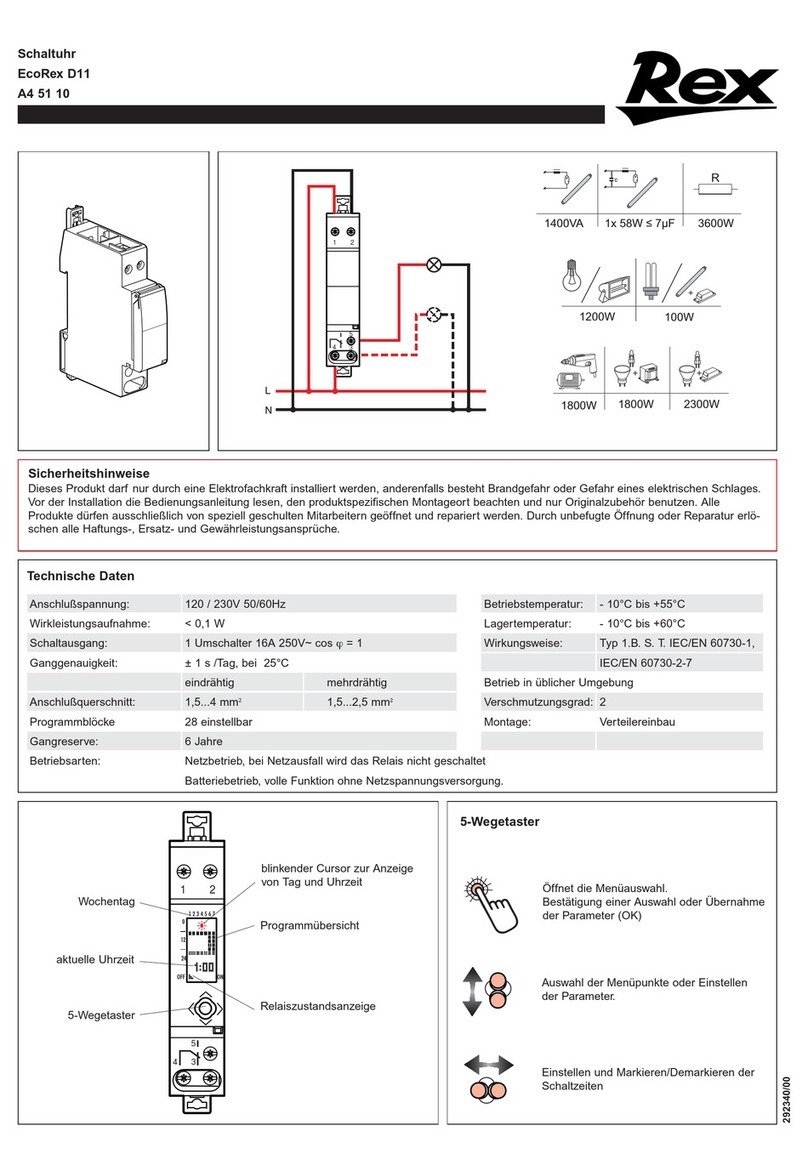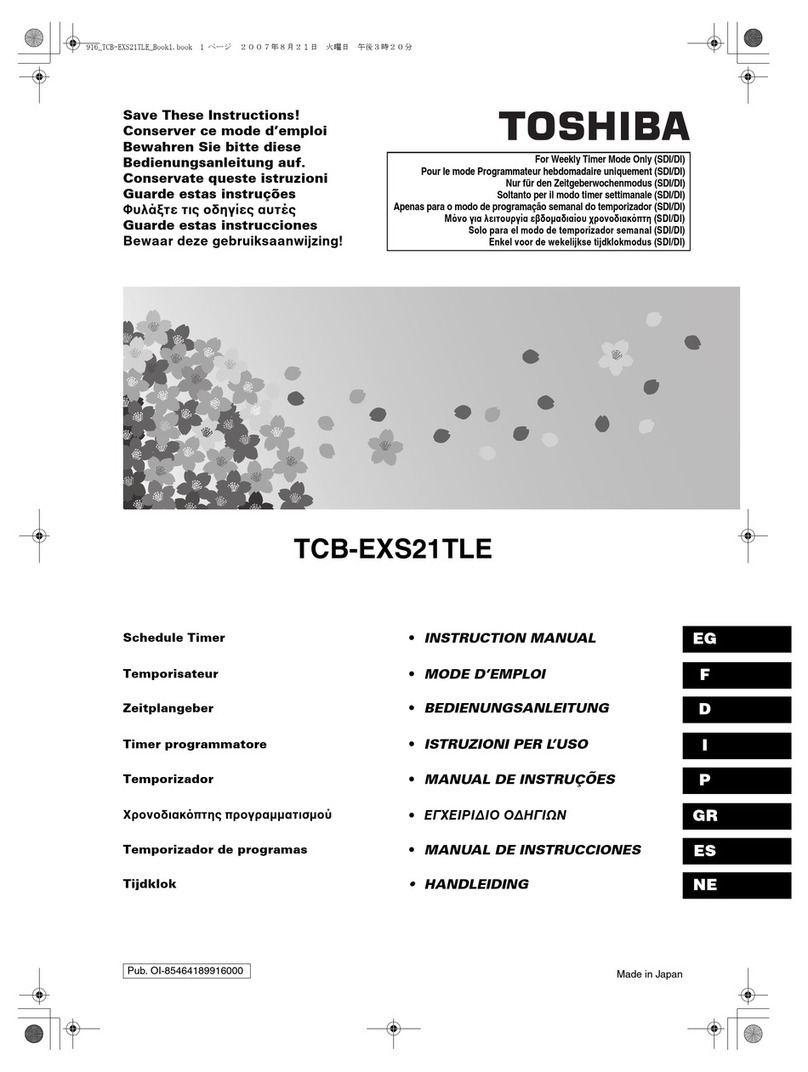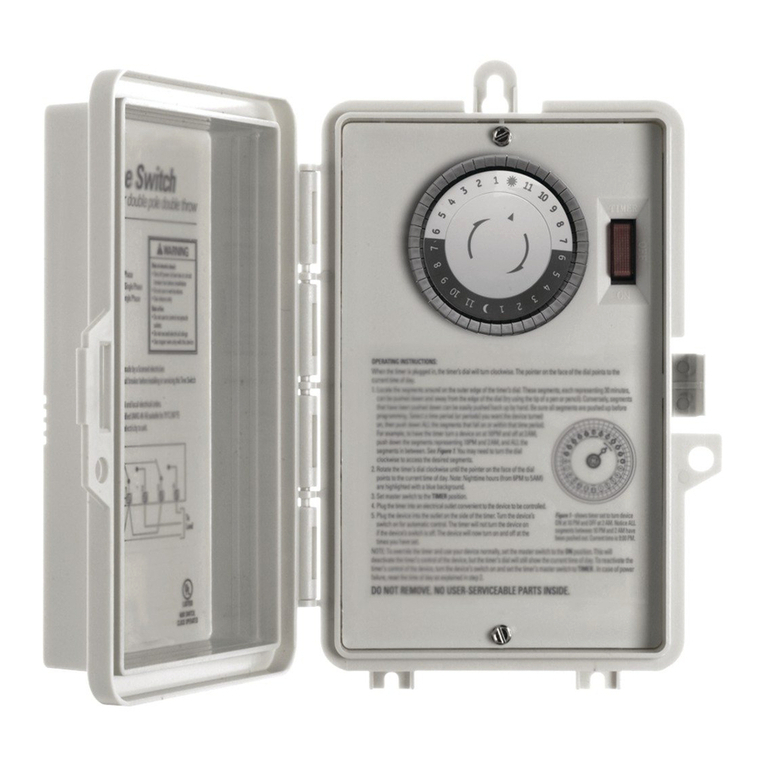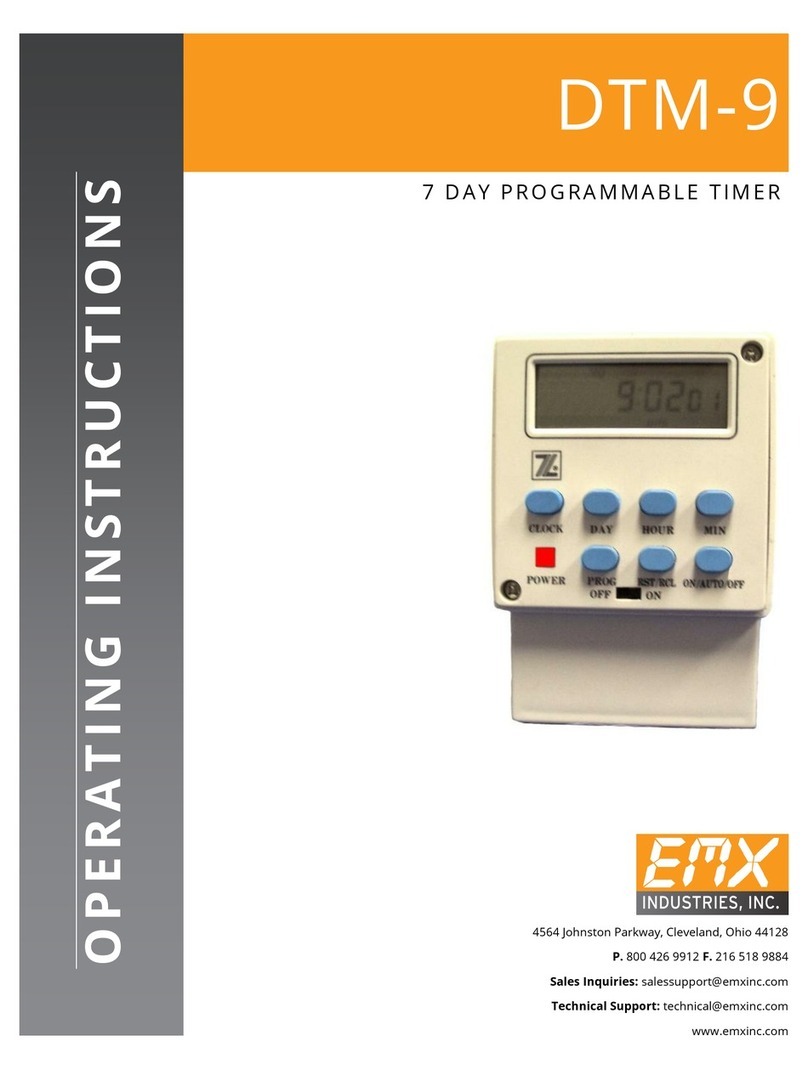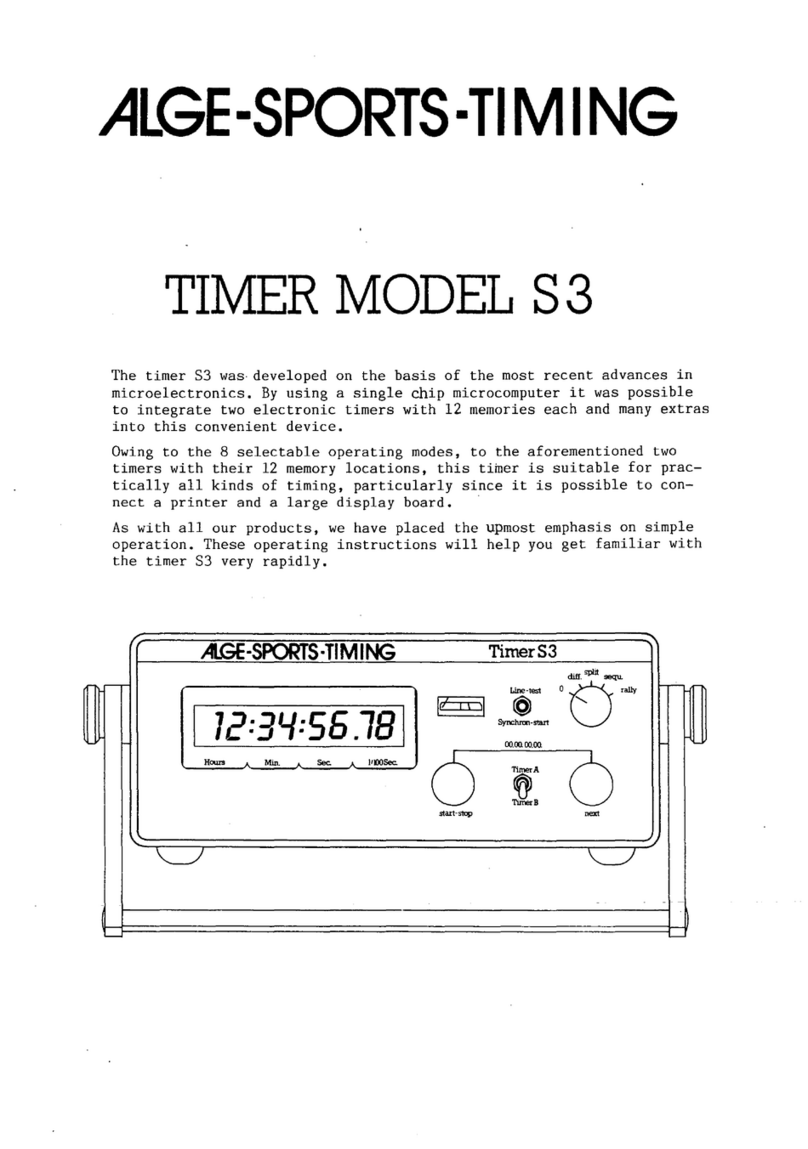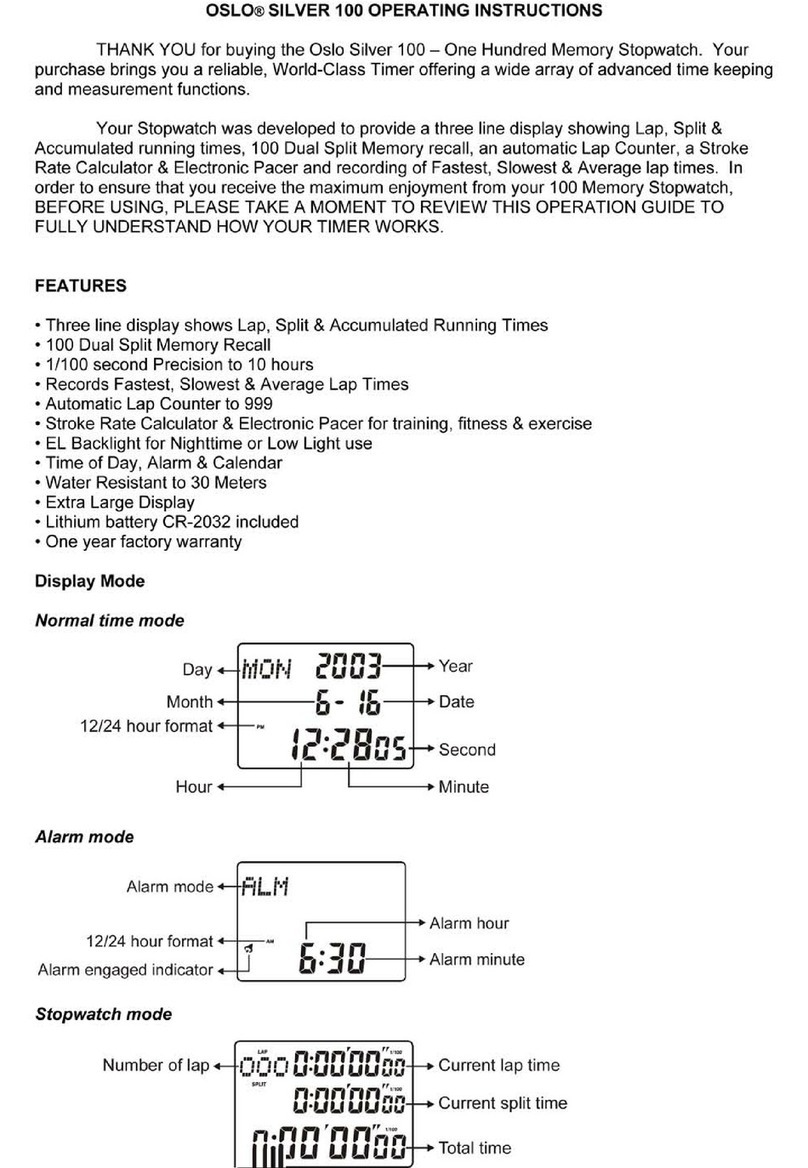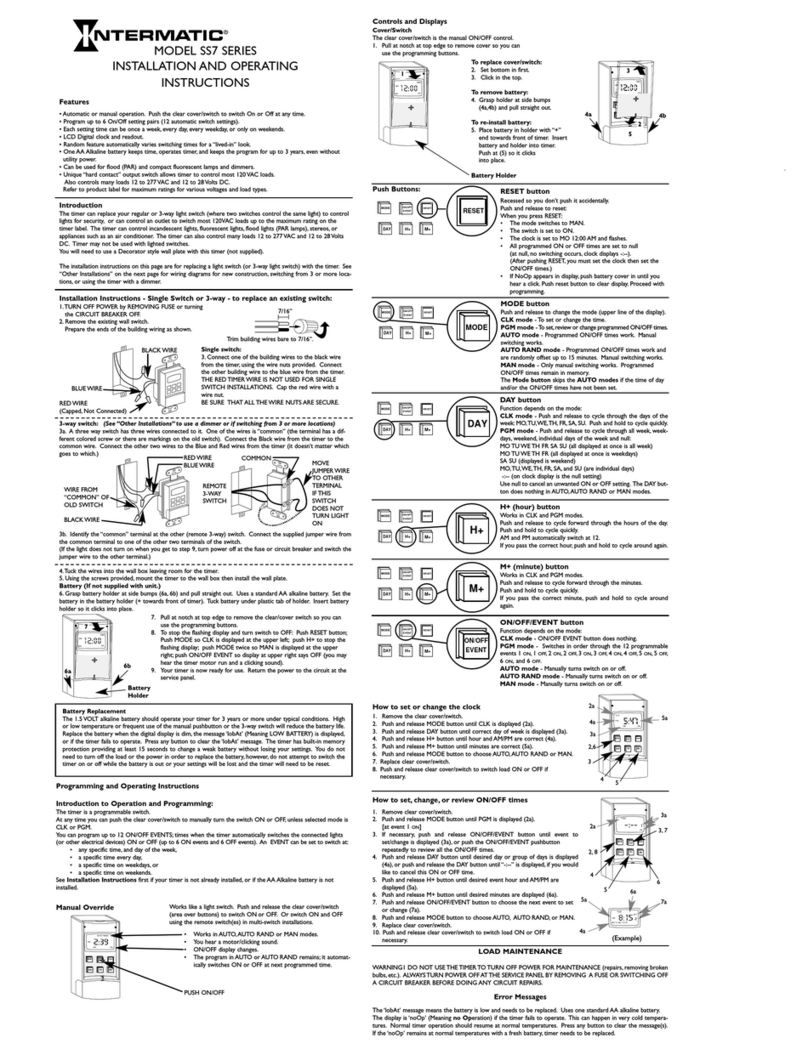eControls FC3JU User guide

2
TIMER - ON - OFF
SPEED
4
LO
6
MED
8
HI
WHF
Smart
Homeowner and Installer Manual
Model WTK WHF Wall Timer Control Kit
For 1, 2 or 3-Speed PSC or ECM Fans
Rev D Apr 2019
The WT3 is a low voltage Wall Timer and Speed
Control that uses a low voltage cable provided with
the control that connects to the FC3JU control board
installed in the electrical box on the WHF.
The WT3 features a selectable 2, 4, 6 or 8-hour
timer and Lo, Med or Hi fan speeds.
Easily add a wireless remote control or WiFi control
to the wall timer installation without any additional
line voltage wiring in the electrical box on the WHF.
See page 3 for add on information. Pat. Pending
Made in USA
QUICK START FOR HOMEOWNERS
Before operating your Whole House Fan (WHF), always OPEN windows. See the WHF Owners manual for
more information. Your A/C should be off during WHF operation.
i
LEDs display the Timer hours
or the fan speed.
Can be installed directly to a wall or
in a single gang switch box.
Timer Switch
Press momentarily to stop or start
Timed WHF operation. Press and
hold to change the Timer hours.
Speed Switch
Press momentarily to
display the WHF Speed
Press and hold to
change the Speed.
For more information on using the WT3, visit the
“eControls WHF Channel”, WT3 Homeowner Video.
WHF
Smart
C o n t r o l
2
TIMER - ON - OFF
SPEED
4
LO
6
MED
8
HI
WHF
Smart
On initial start up, the timer will default to 4 hours and the speed will default to Hi speed. See page 2 for simple
instructions on how to set the hours and the speed.

HOMEOWNER
i
Before operating your Whole House Fan (WHF), always OPEN windows. See the WHF
Owners manual for more information. Your A/C should be off during WHF operation.
To change the Timer Hours, PRESS and HOLD the
TIMER to select the timer period. The LEDs
will cycle from 2 to 4 to 6 to 8 hours while the Timer
switch is pressed. RELEASE the TIMER when
the desired number of hours is indicated. If the WHF was
on, it will remain on. If the WHF was off, setting the timer
will turn the WHF on.
SWITCH
SWITCH
To view the WHF speed, PRESS the SPEED
and the LED corresponding to the selected speed will be
lit. The wall timer will then return to displaying the timer
hours.
SWITCH
To change the WHF speed, PRESS and HOLD the
SPEED to select LO, MED or HI speed. The
LEDs will cycle between the available speeds while the
Speed switch is pressed. RELEASE the SPEED
SWITCH when the desired speed is indicated.
SWITCH
The Speed switch will not change the speed and the
speed will remain as HI.
The Speed switch will cycle between LO and HI.
The Speed switch will cycle between LO, MED and HI.
Changing the Timer Hours
Viewing the Selected WHF Speed
Changing the WHF Speed
If you have a Single Speed WHF:
If you have a Two-Speed WHF:
If you have a Three-Speed WHF
When the WHF is OFF, the LEDs on the wall timer are
not lit.
Turning the WHF ON or OFF
To turn the WHF ON, press the TIMER . The
WHF will go ON and an LED will indicate the number of
timer hours set, either 2, 4, 6 or 8.
To turn the WHF OFF, press the TIMER . The
WHF will go OFF and no LEDs will be lit.
SWITCH
SWITCH
The wall timer remembers the last timer setting and
when the WHF is turned on, the wall timer will use this
timer setting.
2

HOMEOWNER
Link
Menu
ed
Set To
Cool
Indoors
Econo
Cooling
ON
oF
Outdoors
WHF
Smart
The wireless WHF control can be easily added using
the upgrade kit, Model RTAKS. No additional line
voltage wiring is required. Plug&play connections
makes upgrading simple and quick.
RTAKS Add-On Kit
For WHF control using the wall timer
or the wireless remote control.
Timer or temperature control.
Welcome, mikeb
Whole House Fan
Smart
Account Info
Fan
C
Log Out
Copyright 2018
Fan Status:
OD Temp:
Fan Speed:
Attic Temp:
Indoor Temp:
Control:
Set To:
Home
Off
o
85 F
High
o
97 F
o
97 F
Timer
3 Hours
WiFi WHF control can be easily added using the
upgrade kit, Model iMAKS. No additional line voltage
wiring is required. Plug&play connections makes
upgrading simple and quick.
iMAKS Add-On Kit
For WHF control using the wall timer
or WiFi App.
Temperature control improves comfort and energy
efficiency by never overcooling the space and the
fan only runs when needed.
Install the outdoor temperature sensor to delay
whole house fan operation until the outside
temperature is cool enough to provide cooling.
Timer or Temperature control.
Install the outdoor temperature sensor to delay
whole house fan operation until the outside
temperature is cool enough to provide cooling.
Phone not included
EASILY ADD WIFI OR WIRELESS CONTROL
Add Wireless Control
Add WiFi Control
Available through eControls at 949-916-6701
www.eControlsUSA.com
Add temperature control by installing the indoor
temperature sensor. Temperature control improves
comfort and energy efficiency by never overcooling
the space and the fan only runs when needed.
3

INSTALLATION
WARNING!
!
Turn off 120VAC power before installing or servicing WHF or WHF controls. After wiring to WHF, install control board in
electrical box. Ensure that there are no exposed wires and the control board is securely inside the electrical box. Failure
to do so could result in electrical shock.
Wiring FC3JU control board to WHF1)
High Speed (PURPLE)
Low Speed (Red)
Med Speed (YELLOW)
120VAC (BLACK)
Neutral (WHITE)
Ground (GREEN)
Connect to FAN High Speed Wire
Connect to FAN Low Speed Wire
Connect to FAN Medium Speed Wire
Connect to POWER 120VAC Wire
Connect to FAN Neutral Wire
Connect to FAN Ground Wire
and to POWER Ground Wire
and to POWER 120VAC Neutral Wire
CAUTIONS
Use cautions when mounting components to surfaces
that may have concealed wiring beneath the surface.
!
Turn off power before installing whole house fan or
WHF controls.
Read and follow all instructions carefully, including
those included with the whole house fan.
Follow all local electrical codes during installation. All
wiring must conform to local and national electrical
codes.
i
ATTENTION INSTALLER
Read entire manual before installing products.
When servicing WHF Controls or accessing products,
turn off all power to these items.
Installation should be performed by a qualified
individual with sufficient experience and skill.
If you are using a power cord to power the WHF,
the control board can be wired to the WHF before
sending out for installation.
i
For more information on installing and using the WT3, visit the “eControls WHF Channel”, WT3
Installation Video and WT3 Homeowner Video.
Wire FC3JU control board to WHF. Install control
board in single gang electrical box located on WHF.
1)
Install the low voltage WT3 and Plug&Play cable in
the wall.
Power the WHF and set number of speeds at the wall
timer. Make sure fan speeds are set prior to turning
on the WHF.
2)
4)
Connect the WT3 to the FC3JU using the cable
provided.
3)
Turn on WHF and test operation.
5)
4

Electrical box on WHF
P
O
W
E
R
P
O
W
E
R
W
H
F
WHF High Speed WHF High Speed
WHF Low Speed
Connects Connects
Not Used.
Not Used. CUT OFF AT PCB. Not Used. CUT OFF AT PCB.
WHF Neutral and WHF Neutral and
120VAC Neutral 120VAC Neutral
WHF Ground and WHF Ground and
Power Ground Power Ground
Power 120VAC Power 120VAC
High Speed (Purple) High Speed (Purple)
FC3J Wire FC3J Wire
Low Speed (Red) Low Speed (Red)
Med Speed (Yellow) Med Speed (Yellow)
Neutral (White) Neutral (White)
Ground (Green) Ground (Green)
120VAC (Black) 120VAC (Black)
Power
Cord or
Romex
For 1 speed WHFs, the red and yellow wires are not
used and need to be cut off at the PC board. Use wire
nuts to connect the FC3JU wires to the WHF wires and
the incoming 120VAC power wires. Orient the FC3JU
and electrical box as shown.
Model FC3JU
Ground
screw
Electrical box on WHF
P
O
W
E
R
P
O
W
E
R
W
H
F
Power
Cord or
Romex
For 2-speed WHFs, the yellow wire is not used and
needs to be cut off at the PC Board. Use wire nuts to
connect the FC3JU wires to the WHF wires and the
incoming 120VAC power wires. Orient the FC3JU and
electrical box as shown.
Model FC3JU
Ground
screw
Wiring FC3JU to 1-Speed PSC or ECM Wiring FC3JU to 2-Speed PSC
INSTALLATION
Check the wiring information provided with the WHF to determine the wire colors and their functions corresponding
to High and Low speeds.
i
FC3JU Fan Control
Wire Function Wire Color
High Speed
Low Speed
Med Speed
120VAC
Neutral
Ground
RED
YELLOW
PURPLE
BLACK
WHITE
GREEN
FAN High Speed
FAN Low Speed
FAN Med Speed
POWER 120VAC
FAN Neutral
FAN Ground
RED
YELLOW
PURPLE
BLACK
WHITE
GREEN
Wire Function
POWER 120VAC Neutral WHITE
POWER Ground GREEN
Typical
Wire Color
Actual Wire Color
(if different than typical)
Whole House Fan, Model #________________
5

Model FC3JU
Model FC3JU
INSTALLATION
For 2-speed ECM WHFs, the yellow wire is not used and
should be cut off at the PC board. Use wire nuts to connect the
FC3JU wires to the WHF wires and the incoming 120VAC
power wires. Orient the FC3JU and electrical box as shown.
Use wire nuts to connect the FC3JU wires to the WHF wires
and the incoming 120VAC power wires. Orient the FC3JU and
electrical box as shown.
Electrical box on WHF
Electrical box on WHF
Ground
screw
Ground
screw
Power
Cord or
Romex
Power
Cord or
Romex
P
O
W
E
R
P
O
W
E
R
W
H
F
Wiring FC3JU to 2-Speed ECM WHF Wiring FC3JU to 3-Speed ECM WHF
The WT3 and FC3JU are connected using the 25-foot
RJ11 cable provided. One end of the cable should
already be connected to the WT3. Plug the other end of
the cable into the FC3JU.
Connect the WT3 to the FC3JU
3)
WHF High Speed
WHF High Speed
WHF Low Speed
WHF Low Speed
WHF ed Speed
Connects
Connects
Not Used.
WHF Neutral and
WHF Neutral and
120VAC Neutral
120VAC Neutral
WHF Ground and
WHF Ground and
Power Ground
Power Ground
Power 120VAC
Power 120VAC
High Speed (Purple)
High Speed (Purple)FC3JU Wire
FC3JU Wire
Low Speed (Red)
Low Speed (Red)Med Speed (Yellow)
Med Speed (Yellow)
Neutral (White)
Neutral (White)
Ground (Green)
Ground (Green)
120VAC (Black)
120VAC (Black)
Find a suitable location for the wall timer, typically in the
bedroom area. Run the low voltage plug&play cable to
the wall timer location and connect to the WT3.
Install the WT3 Wall Timer
2)
The WT3 can be installed in a
single gang box or directly to
the wall using the hardware
provided.
WT3
Timer/Speed
Control
Wall anchors
25-foot P&P
Cable supplied.
An extension cable, Model
PNP25C, is available if you
need more than 25’ length.
FC3JU
Fan Control
Wall anchors
1-Gang Box
on WHF
25-foot P&P
Cable supplied
Use template
in Manual
as guide
WT3
Timer/Speed
Control
W
H
F
P
O
W
E
R
W
H
F
W
H
F
P
O
W
E
R
6

INSTALLATION
Power the WHF and Set Fan Speeds
4)
Make sure the following have been completed before powering the WHF.
FC3JU is wired and installed in electrical box on WHF. Ensure wiring is correct for fan type and speed.
FC3JU is connected to WT3 using the supplied plug & play cable.
The WT3 is compatible with 1, 2 and 3-speed PSC and
ECM WHFs. The WT3 is shipped set for a 2-speed
WHF.
To change the number of speeds, PRESS and HOLD
both the TIMER and the SPEED SWITCHES at the
same time. The LEDs will turn off and the right LED (8-
Hour) will rapidly blink once, pause and then rapidly
blink twice, pause and then rapidly blink three times
while both switches are pressed.
Releasing the switches after one blink sets the WT3 for
single speed (High) operation. Releasing after two
blinks sets the WT3 for 2-speed (High and Low)
operation and releasing after 3 blinks sets the WT3 for
3-speed (High, Med and Low) operation.
2
TIMER - ON - OFF
SPEED
4
LO
6
MED
8
HI
WHF
Smart
To set the number of fan
speeds, PRESS and
HOLD both the TIMER
and SPEED SWITCH at
the same time.
Wall Anchor
Wall Anchor
Cutout for WT3.
Drill and install wall anchors
before cutting WT3
access hole.
Use the template to mark the center of the wall
anchor holes and the corners of the cutout. Score
the drywall with a utility knife.
Drill the holes for the wall anchors and install the
wall anchors. Use a drywall saw to remove the
cutout.
Plug the cable into the connector on the WT3, insert
the WT3 into the openning and secure with the two
screws.
7

INSTALLATION
11
Limited 5-Year Warranty
The 5-year warranty is limited to the repair or replacement of
defective product due to parts failure or defective workmanship. 26072 Merit Circle #110 / Laguna Hills, CA 92653
949-916-0945 Fax 949-458-8502 / eControlsUSA.com
Controls Make The Difference
Controls
e
Optional Damper Control
An optional Damper Control, Model DCXX, is available
when power actuators are required for heavy duty
dampers with higher thermal insulation.
The Damper Control is installed in a separate electrical
box and connected to the damper actuators and either
24VAC or 120VAC depending on the actuators and
corresponding Damper Control being used.
See DCXX datasheet for more information.
The number of fan speeds has been set - Outlined in Step 4 if different than the default fan speeds (2).
Turn on WHF and Test Operation
5)
Make sure the following has been completed before turning WHF On.
Test the WHF Operation
Turn WHF ON by PRESSING the TIMER SWITCH. Confirm WHF turned ON.
Turn WHF OFF by PRESSING the TIMER SWITCH. Confirm WHF turned OFF.
Change the fan speed by PRESSING the SPEED SWITCH and select the next available speed.
Confirm WHF changed speeds. Repeat as necessary depending on number of fan speeds available.
This manual suits for next models
2
Table of contents