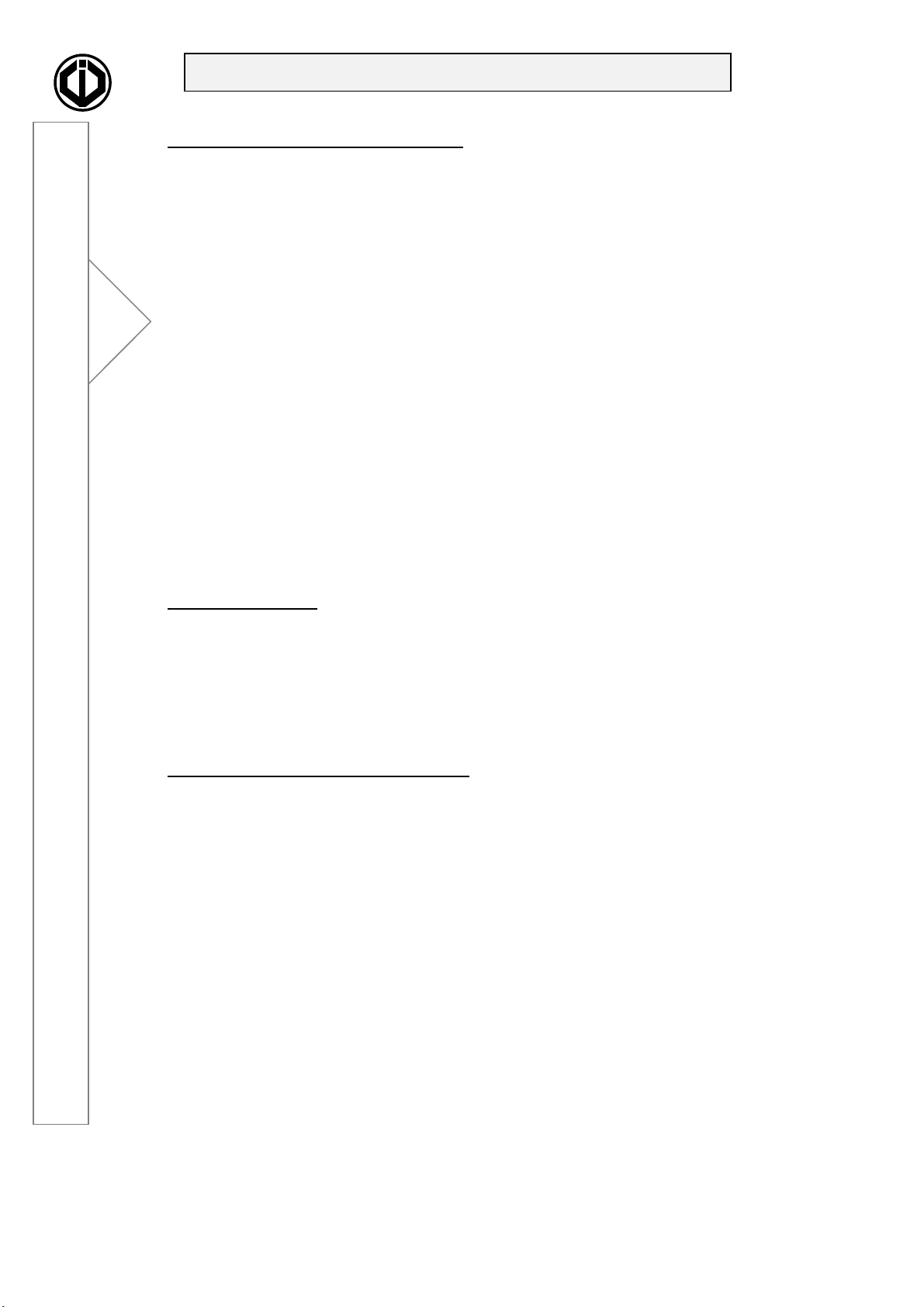time by using the DAY, HOUR and MIN buttons as above. Press the TIMER button to
validate this entry.
Repeat the same steps for the remaining 7 ON/OFF settings as required.
When you have set the required ON/OFF settings, press the CLOCK button to return the
display to the clock. The timer will now be ready to operate.
Note that you can check the settings you have programmed by pressing the TIMER button
repeatedly - each setting will appear on the screen
MANUAL OVERIDE
You can choose permanent Manual ON, permanent Manual OFF, Auto mode ON and Auto OFF by
pressing MANUAL button. When you choose Auto mode ON, the timer turns on until the OFF time is
programmed. The program settings will only work in the Auto mode. When Auto mode OFF is
chosen the timer is OFF until the next program is activated.
RANDOM AUTOMATIC ON/OFF SECURITY FEATURE
With this option selected, it will switch the timer to ON and OFF, at least one cycle, in a random
pattern for every 1 minute to 8 hours. This is ideal for using with a light, switching it ON and OFF
automatically when you are out to make you home look occupied. To enter the Random mode, press
the DAY and HOUR buttons simultaneously and a “R” will appear on the LCD display. The Random
Mode and programs will work at the same time separately. When the Random Mode is activated, the
timer will still switch ON and OFF within the set programs. For example, the Random Mode might
switch the timer to OFF even when the timer is switched ON by the set programs.
Please note that if the timer has no programs set, the timer will switch ON or OFF for about 1 minute
after you enter the Random Mode. To exit Random mode, press DAY and HOUR buttons again
SWITCHOVER SUMMERTIME/WINTERTIME, TIME ZONE CHANGE
To change from wintertime to summer time press the HOUR and MIN buttons simultaneously. The
clock will be set forward one hour and an “S” will appear on the display. Repeat the same procedure
in order to select wintertime.
Note that if you purchase this unit during the summer, set the clock for British Summer Time. To do
this, press the HOUR and MIN buttons simultaneously. The unit will then adjust to “summer” timer
with the "S" appearing on the LCD display.
RESET BUTTON
To reset the unit including the time and programmed ON/OFF settings, press the RESET button using
aballpoint pen.
IMPORTANT SAFETY PRECAUTIONS
·Do not use on an extension lead.
·Do not plug this timer into another timer switch
·Do not plug any device performing mechanical movement directly into the timer
·Do not exceed the maximum loading (shown on thee rating label on the product)
·Fan heaters and heaters with exposed elements should not be left unattended, and it is
recommended that these types of appliances be not connected to timers.
·Do not insert needles or any other metal objects into the main outlet
·Avoid moisture extreme temperatures, shock and vibration.
·Use indoors only. Recommended ambient temperature - 10 degrees C to 40 degrees C.
·Do not open the timer. Repairs must only be performed by a qualified electrician.
·To clean casing and display use a soft cloth. Do not use chemical or scouring agents. Do not
submerge in water.