EcoQuest Ozone Blaster WA User manual
Popular Inverter manuals by other brands

Enerdrive
Enerdrive ePRO Combi owner's manual

patura
patura P 8000 Installation and mounting instructions

SMA
SMA SUNNY TRIPOWER 60 technical information

Mitsubishi
Mitsubishi 700 Series instruction manual

Shindaiwa
Shindaiwa DGW201M Owner's and operator's manual

Ozone Solutions
Ozone Solutions TG Series Installation & operation manual
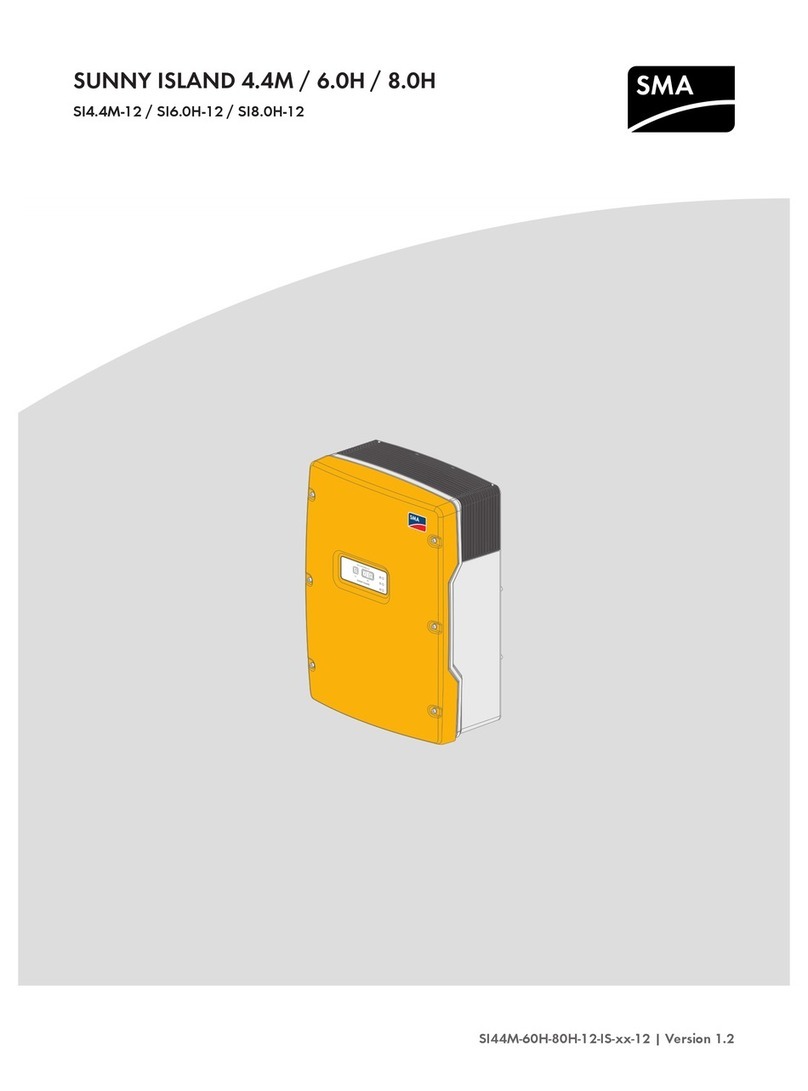
SMA
SMA SUNNY ISLAND 6.0H Quick reference guide

Amtex
Amtex XP600 Installation and operation manual

GÜDE
GÜDE GIS 160 WIG/HF Translation of the original instructions
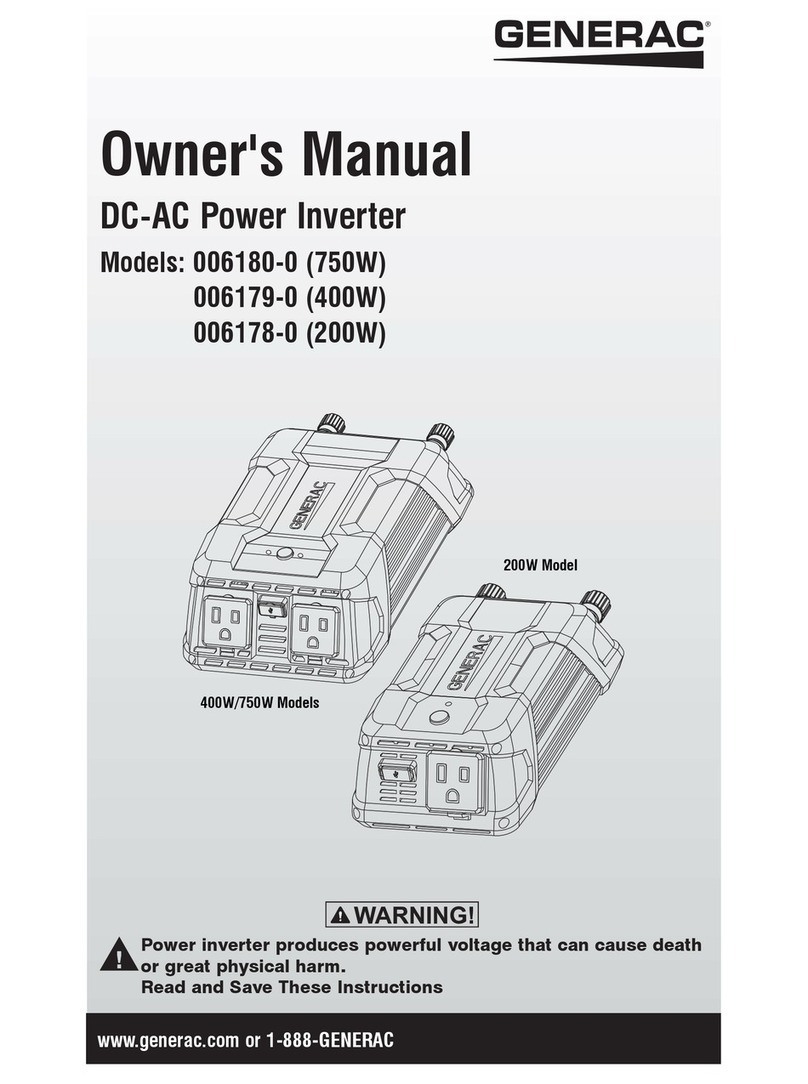
Generac Power Systems
Generac Power Systems 006180-0 owner's manual
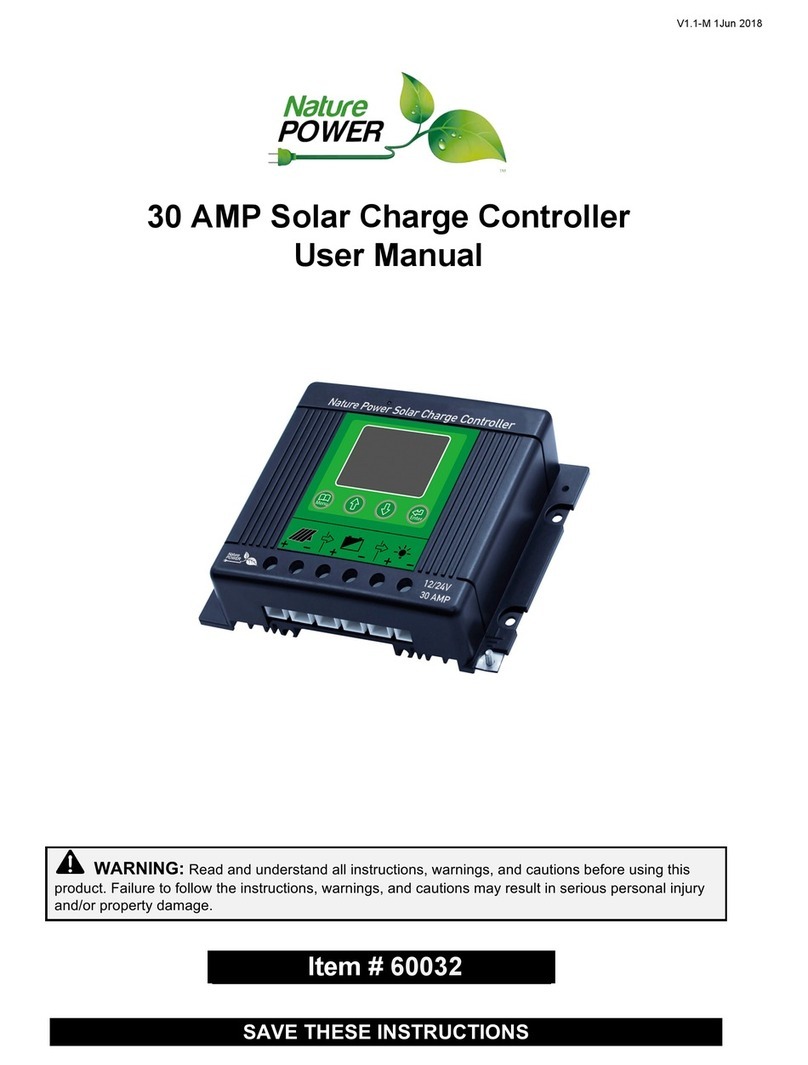
Nature Power
Nature Power 60032 user manual

Fuji Electric
Fuji Electric FRENIC-Multi Starting guide

Schumacher Electric
Schumacher Electric XI41DU owner's manual

Mitsubishi Electric
Mitsubishi Electric FR-A820-04750-GF instruction manual

TE
TE Energy 2510B User's operating instruction and installation manual

Schwarzbeck
Schwarzbeck IGUF 2910 S manual
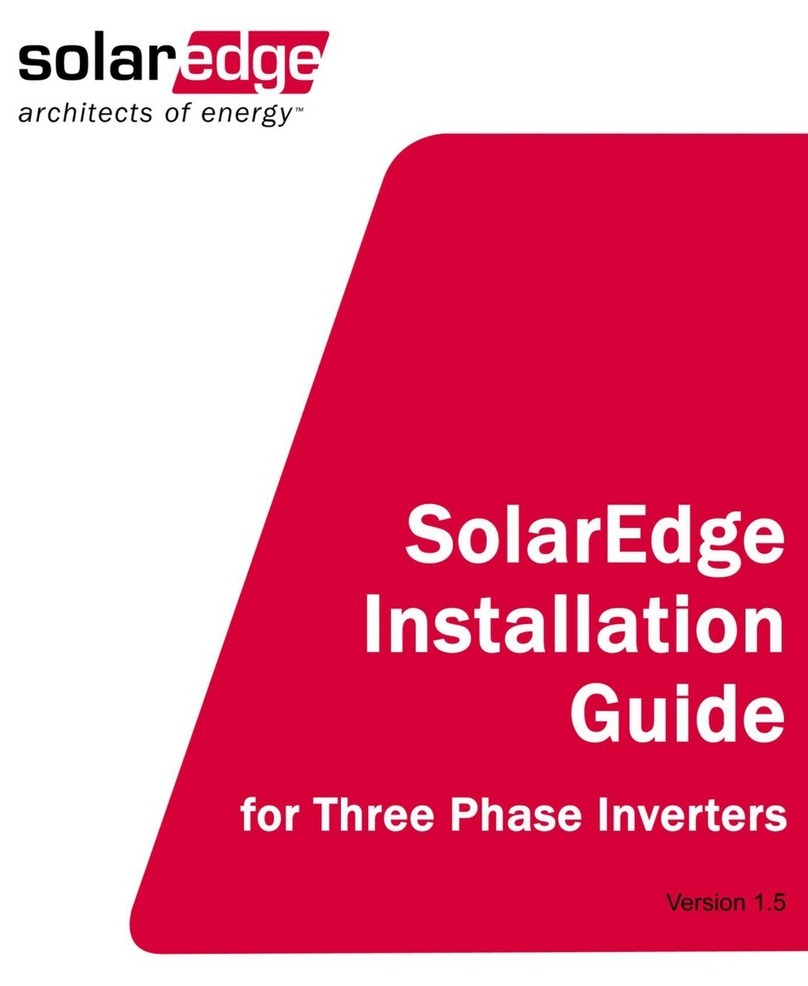
SolarEdge
SolarEdge Power Harvesting System installation guide

Centurion
Centurion 04791-0 Owner's manual and installation instructions











