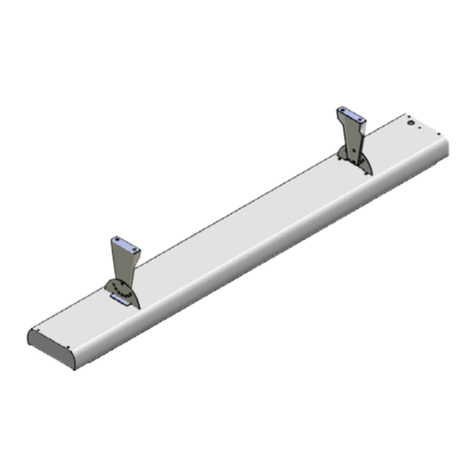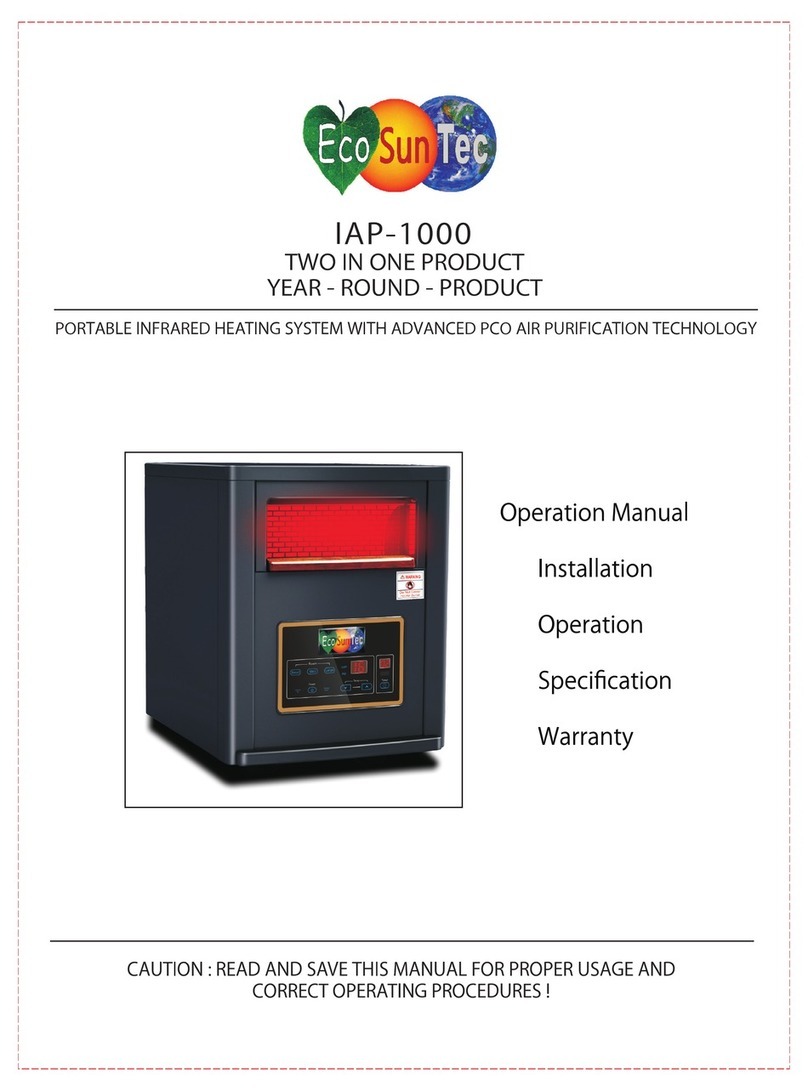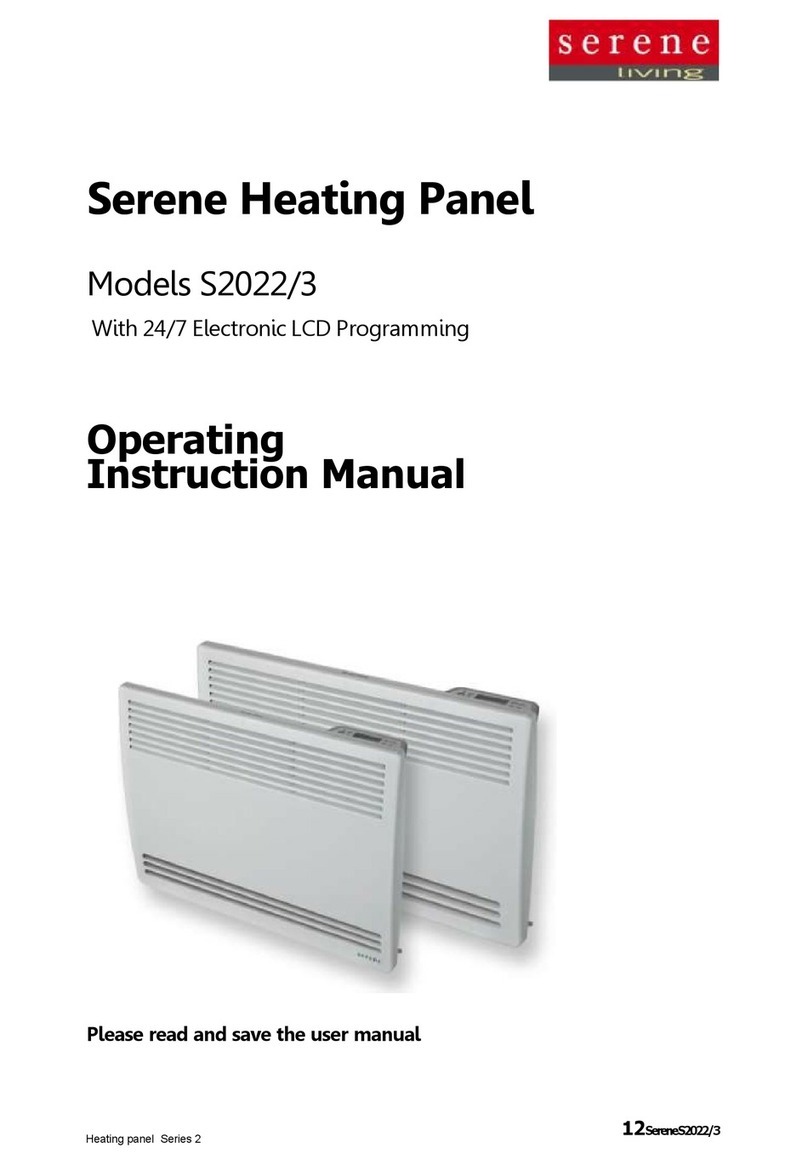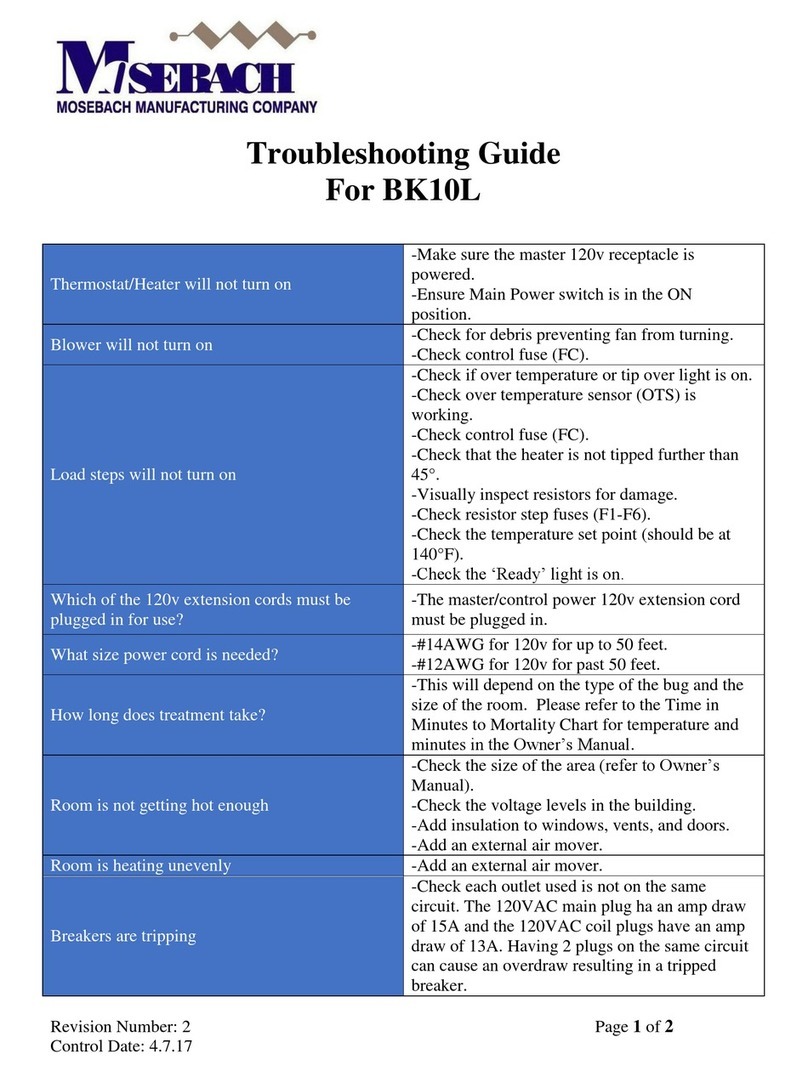EcoSunTec IMAP-1000 User manual

EcoSunTec
Infrared Moist Air Purifying Space Heater
IMAP-1000
Operation and Warranty Manual

EcoSunTec
EcoSunTec 3 Way Heating Syste
Infrared Moist Air Purifying Space Heater
IMAP-1000
Congratulations and thank-you for purchasing
the EcoSunTec Infrared Moist Air Purifying Space
Heater. You are no the o ner of the orld’s most
advanced Infrared Space Heater that purifies the air
and combines infrared heat ith ater vapor mist
for maximum efficiency, savings and comfort in your
home zone heating.
The EcoSunTec 3 Way Heater heats the
atmosphere evenly, ith infrared heat and
humidifying micro burst technology.
Enjoy the therapeutic effects of infrared heat no
being used in many medical therapies by simply
heating your room hile adding humidity and
filtering impurities out of the air.
PLEASE READ ALL INSTRUCTIONS
BEFORE USING THE HEATER

EcoSunTec
Infrared Moist Air Purifying Space Heater
IMAP-1000
EcoSunTec 3 Way Heating Syste
Operation and Warranty Manual
PLEASE READ ALL INSTRUCTIONS BEFORE USING
THE HEATER
KEEP THIS MANUAL FOR FUTURE REFERENCE
Safety Precautions……………………………..……1
Proper Use and Handling…………………………..1-2
Unpacking..……………….……………..…….……...3
Operation……………………………….……..…..…..4
Tip Over Safety Feature…………………………….4
Re ote Control………………………...…………….5
Hu idifier Feature…………………..…….……..…..6
Hu idifier Maintenance Tips…………….……..….7
Ti er…………………………………..…….………....8
Air Purification………………………………………..8
Air Filter Syste and Maintenance……………….9-10
Te perature Li iting Control…………………….10
Hu idifier Cleaning and Maintenance…………..11-12
Te perature (ther ostat) Settings………………11
Storing Your Heater…………………………………12
Trouble Shooting……………………..….……….…13
Efficient Heating Tips…………………….…………14
Warranty…………………...………………………..…15
Return Policy………………….………………………16
Notes………………………………………………. ….17-19
Warranty Card………………………………………...20

IMPORTANT INSTRUCTIONS
SAFETY PRECAUTIONS
WARNING:
Improper use of this heater could result in the risk of electric
shock, fire and possible injury to individuals.
WARNING:
Do not open the heater casing or attempt any repairs or
service. Any required service (other than filter maintenance
on page 10) should only be performed by an
Authorized Service and Repair Representative.
To do otherwise will void your warranty.
Proper Use and Handling
Never open, alter or repair the heater as it ill void the arranty.
Do not plug the heater into an extension cord, aiver bar, po er
strip, surge protector, multi outlet adapter or grounding adapter.
Make sure the po er cord is in good condition before plugging in
for use.
Do not run the po er cord underneath a carpet or rug.
Plug heater into an AC110V (15AMP) outlet.
Wait until after the fan stops running approximately 60 seconds to
unplug heater after turning the unit off. Al ays unplug heater
hen not in use.
Do not spill anything on the heater.
Do not operate, set or store the heater near combustible objects
such as vapors, gaseous fumes, spray cans, paint or any other
flammable liquids.
1

Do not set heater close to furniture, pillo s, bedding, papers,
clothes, curtains or flammable items.
Do not sit on the heater, put items on the heater, hang things over
the heater or cover the air outlet opening.
Do not insert anything into the exhaust, ventilation or heater outlet
openings.
Do not use the heater for other purposes such as a dryer.
Do not place the heater on tables, beds, chairs or other surfaces
ithout properly securing the unit.
Do not operate or store the heater in et, moist and humid areas
or areas ith standing ater such as s imming areas, laundry
rooms or outdoors.
Do not handle heater or plug hile et or ith et hands.
Do not operate in dusty, dirty, oily areas or construction sites.
Do not expose body parts directly to the heat for prolonged
periods of time.
Do not touch or gaze into the heater heat outlet.
The heater grill is hot hen in use, allo 10 minutes to cool.
Use handles hen moving this heater after emptying all the ater
from the humidifier tray unit.
It is normal for the heater’s plug and cord to feel arm. If the cord
or plug becomes hot, it may be the result of a orn electrical outlet
or receptacle. Worn outlets or inferior iring may result in
overheating of the plug and/or po er cord. You should consult
your electrician to address outlet/receptacle and or wiring
issues.
2

UNPACKING
To unpack the box, peel taped seams, fold back the flaps
and roll the entire box upside do n. Lift the box off the
styrofoam packing and heater. Carefully remove styrofoam
and all packing materials. Keep the packaging and box for
summer storage and/or any transporting needs.
Set the unpacked heater on a level and unobstructed
surface.
There are multiple po er settings for the heater and it can
be used for Small, Medium and Large sized areas as
follo s: Small-650 Watts-500 sq ft; Medium-1100 Watts-750
sq ft; Large-1500 Watts-1000 sq ft.
Master Hu idifier Roo Te perature
Switch On Size Setting Setting
Water E pty Light Ti er Button Power Button
3
Handle
Water Tank
Capacity View
Humidifier Cover
Plate
Master Switch
Touch Panel
Heat Outlet
Humidifier
Outlet

OPERATION
TURNING THE HEATER ON
Turn the MASTER SWITCH to the ON position so it is
illuminated. The unit ill no operate in the air purification
mode only. To turn on the heating mode select the area or
room size setting desired-LARGE, MEDIUM or SMALL.
Wait for the heater to start operating in about 45 seconds.
Then adjust the temperature (thermostat) setting as desired.
TEMPERATURE SETTING (ther ostat)
Use the heater’s (1-15) up and do n arro s to adjust the
Temperature Setting. Once the selected temperature is
reached the heater ill maintain the temperature by cycling
on and off. Each number up or do n changes the
temperature by 2.5 degrees. See page11-temperature
(thermostat) settings.
TO TURN HEATER OFF
Turn the POWER BUTTON to the OFF position. The fan ill
continue to run cooling do n the unit and ill shut off
automatically. It is then safe to turn off the master s itch
and unplug the unit. Allo it to cool about 10 minutes before
performing humidifier and/or filter maintenance.
TIP OVER SAFETY FEATURE
If the EcoSunTec Infrared Moist Air Purifying Space Heater
is tipped over, the power will auto atically shut off.
Return the unit to its level position and it ill resume in the
air purification mode. Then adjust the area/room size and
temperature as desired.
4

REMOTE CONTROL OPERATION
The remote control requires 2 “AA” batteries installed into
the battery compartment on the back of the remote control.
To use the remote control, point the remote at the heater
and make selections.
Make axi u use of the re ote control - reduces
“wear and tear” of the control panel.
5
Power ON
and O
Humidifier ON
and O
Timer
Control
Power Indicator
Light
Temperature Control
Up and Down
Room Size
Setting
Indicator

HUMIDIFIER FEATURE- OPTIONAL FEATURE
The heater can be safely and effectively operated ithout
engaging the humidifier. When the ater is diminished from
the tank the heater ill automatically turn off the humidifier
component.
To Use Moist Heat Hu idifying Feature
1) Use caution hen handling the humidifier unit-it ill get
hot from heater use.
2) Make sure the heater and humidifier are turned off. Allo
the heater to cool at least 10 minutes.
3) Open the cover plate on the side of the heater; unclip at
the bottom to release. Slide the humidifier unit out of the
humidifier chamber. Remove the ater bottle from the
humidifier tray.
4) Fill the bottle ith tap ater and empty it into the
humidifier unit as sho n belo . Refill the bottle a second
time and place it back into the humidifier inverted.
5) Slide the humidifier unit back inside the humidifier
chamber. Snap the door closed. The humidifier is no
primed to last approximately 8-10 hours.
6) Press the Humidifier feature button on in the front of the
unit to engage the humidifier. It ill cycle on for 2 minutes
and off for 3 minutes continuously hile engaged.
6
When the humidifier tank has needs refilling, the “Water”

indicator symbol ill light up and the humidifier ill shut off.
The heater ill automatically s itch to dry heat feature hen
ater tank is emptied.
To continue to use the moist heat feature, refill the ater
tank by follo ing steps 1 to 6.
See care and cleaning of Hu idifier unit on Pages 11
&12.
HUMIDIFIER MAINTENANCE TIPS
Clean the humidifier tank once every day that the humidifier
is in use.
E pty, re ove and store the hu idifier trey when the
hu idifier feature is not being used.
The unit can be safely and effectively operated without
using the hu idifier feature.
CAUTION: Empty all ater from the humidifier tank before
lifting, storing or moving the heater. Keep ater tank empty
and clean hen not in use.
Do not place any other items into the ater tank such as oils
or aromatic substances.
Use only EcoSunTec humidifier filters. Available at
.ecosuntec.com or call us at 803-319-4836 or toll free at
877-326-4320.
Allo heater at least 10 minutes to cool do n before refilling,
cleaning or emptying the humidifier unit.
If residue from your ater source creates unusual amounts
of deposit in the humidifier unit, that is an indication you are
using a “hard ater” source. Reco end use of distilled
water for best results.
7

TIMER
The heater is equipped ith a timer feature that ill either
shut the unit off after a desired amount of time or delay the
time for the unit to turn on.
AUTO SHUT OFF
With the unit running at the desired temperature, press the
TIMER button to the desired number of hours you ould like
the heater to run before shutting off.
The hours range from 2-10 hours in 2 hour increments.
The unit ill automatically shut off once the set amount of
time has passed. The heater ill remain off until you restart
the unit.
AUTO TURN ON
With the unit running at the desired setting, press the
POWER button OFF. Set the TIMER for number of hours
you ish for the heater to restart bet een 2-10 hours. The
unit ill resume operation in that number of hours.
To cancel the timer, press the POWER button.
GERM KILLING AIR PURIFICATION FEATURE
Air purification can be operated ith or ithout the heating
function - YEAR- round FEATURE. The UVc (ultra violet)
lamp automatically activates hen the po er button is on. If
you need to replace the UVc lamp, visit .ecosuntec.com
or call us at 803-319-4836 or toll free at 877-326-4320 to
order.
8

WASHABLE LIFETIME ELECTROSTATIC AIR
FILTER SYSTEM
The EcoSunTec Infrared Moist Air Purifying Space Heaters
come equipped ith a lifetime ashable filter. The filter
needs to be cleaned regularly. To do this, follo these
steps:
WASHABLE LIFETIME
ELECTROSTATIC AIR FILTER SYSTEM
CLEAN THE AIR PURIFYING FILTER
Cleaning the filter is critical.
UVc Lamp
1) Turn off the heater. Allo the heater to cool at least 10
minutes. Then unplug the heater.
2) To remove the filter from the back of the heater grasp the
filter at the bottom and push up on the filter against the
springs at the top, then lift it straight out and over the
brackets that hold the filter in.
3) Clean the dust from the filter ith a vacuum cleaner brush
attachment or run arm tap ater over the filter in the
opposite direction of air flo .
4) For deeper cleaning soak the filter in ater mixed ith a
small amount of mild dish soap AND RINSE THOROUGHLY.
9

5) Allo the filter to air dry completely before reinstalling on
to the back of the heater.
6) DO NOT force the filter to dry using any type alternative
methods other than drip dry. Let it air dry completely.
7) Reinstall the filter on to the back of the unit by pushing it
up against the springs then pushing the filter in place over
the brackets that hold the filter in place.
The “Te perature Li iting Control” safety feature ithin
the unit ill shut off the heater if the filter is overly dirty. If the
heater stops orking, turn off the master s itch and allo
the heater to cool do n. Clean the filter follo ing steps 1-7
on this page. Turn the heater on and resume use. If the unit
continues to shut do n or the unit does not reboot itself,
please call EcoSunTec Technical Assistance
803-319-4836 or toll free at 877-326-4320
10
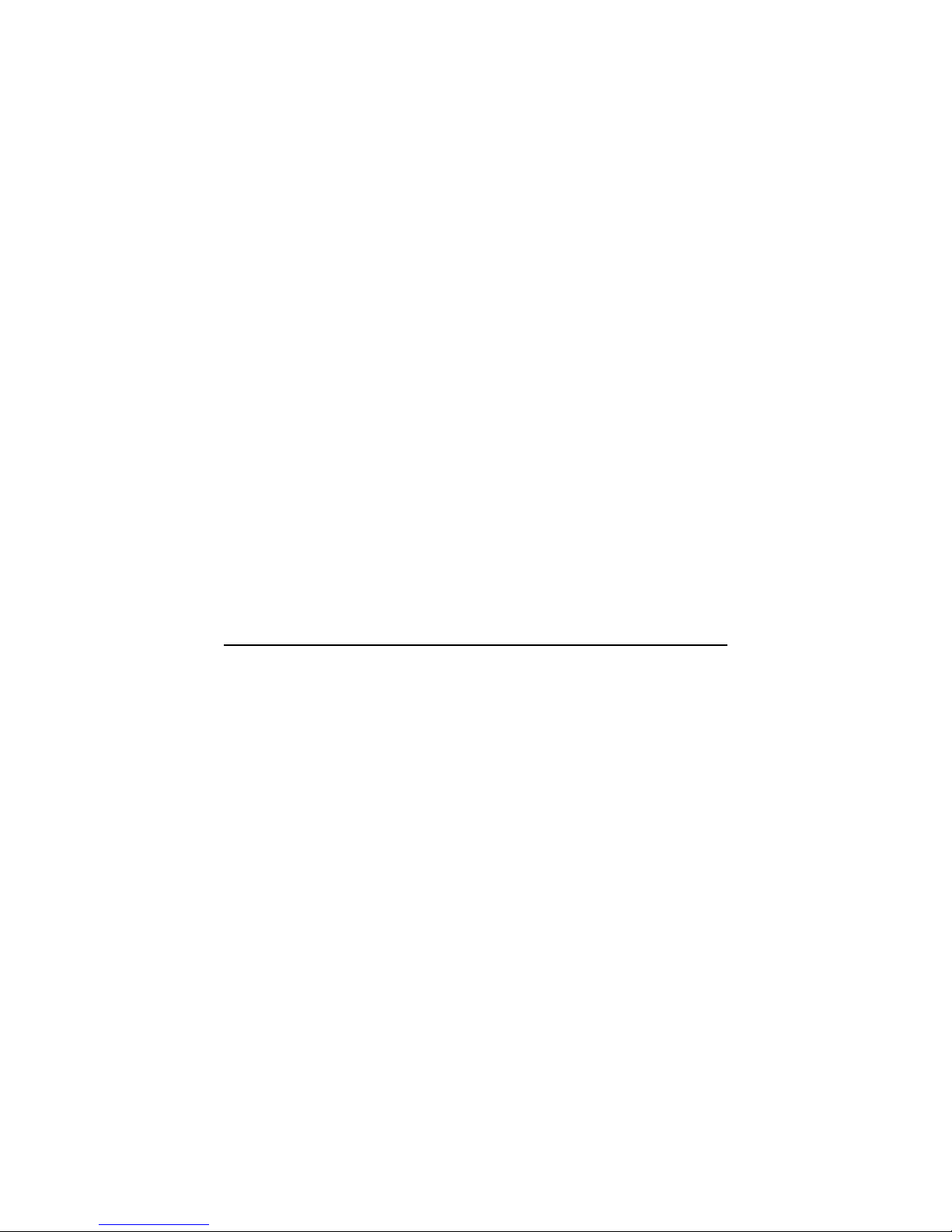
HUMIDIFIER CLEANING AND MAINTENANCE
CLEANING THE WATER TANK
1) Make sure the heater is turned off. Allo the heater to
cool for at least 10 minutes if necessary.
2) Open the cover plate located on the side of the heater;
unclip the clip at the bottom of the door to release. Slide the
humidifier unit from the humidifier chamber. Remove the
ater tank from the humidifier unit.
3) With some tap ater and mild dish soap, ash a ay dirt
and particles in the humidifier unit. Use an old toothbrush
and q-tips for hard to reach areas. Rinse thoroughly.
4) Let the humidifier assembly dry completely for storage
then place the ater tank in the humidifier unit. Slide the
humidifier assembly back in its place inside humidifier
compartment. Snap the door closed.
To refill the ater tank, follo the directions page 6.
Temperature (thermostat) Settings
01=50.0F 06=62.5F 11=75.0F
02=52.5F 07=65.0F 12=77.5F
03=55.0F 08=67.5F 13=80.0F
04=57.5F 09=70.0F 14=82.5F
05=60.0F 10=72.5F 15=85.0F
11

CLEANING THE HUMIDIFIER FILTER
1) Pull up to release the filter inside the humidifier tray unit.
2) Pour a couple drops of mild dish soap into hot ater.
Soak the humidifier filter in the solution for 30 minutes.
RINSE THOROUGHLY ith clean ater.
3) Allo the filter to dry completely before installing the filter
into the heater for storage.
CLEANING THE OUTSIDE OF HEATER UNIT
Use a soft dry cloth to dust the outside of the unit. If
necessary use a moist cloth and mild cleaner to clean the
exterior of the unit.
STORING YOUR HEATER
Store the unit in a clean dry location. Remove all ater. Dry
all parts completely before storing. Place in original box and
packaging to store.
12

TROUBLE SHOOTING
Heater does not turn on
Is the po er cord inserted into the outlet?
Check the circuit breaker.
Is the heater tilted at all?
Check and clean the air filter.
Blows only slight air
Is something blocking the air outlet?
Check and clean the air filter.
Hu idifier not working
Make sure the ater tank is set properly in the humidifier
assembly.
Is the humidifier assembly set correctly in the compartment?
Is the pump running ?
Is the humidifier clean?
Hu idifier water light is on
Is the humidifier tray assembly set correctly in the
compartment?
Is the heating unit tilted?
Is the float stuck?
Is the tank out of ater?
Unit is noisy
Turn off the humidifier, remove humidifier unit, reinsert
humidifier assembly fully, then re-engage humidifier feature.
Te perature Li iting Control Safety Feature
The heater comes equipped ith a “Temperature Limiting
Control” (TLC) safety feature. Blocking of air flo ill trigger
the TLC.
Keep the filter clean. Check the filter often if the heater is
being used in a dirty or dusty area. The filter can clog and
trigger the TLC safety feature causing the heater to stop
running.
13
Efficient Heating Tips

Try different placements of the heater to see hat orks
best for your area/room.
Avoid placing the heater in drafty areas or near air filtration
systems as the arm air ill be exhausted quickly. Close
the cold air return to prevent the heat being dra n a ay.
Seal drafty cracks around indo s or doors to help insulate
the room from drafts.
For more efficient heating place the heater near a armer
inside all and direct the arm air output to ards a cooler
outside all.
Due to the humidity feature, a soft heat is created resulting
an evenly heated atmosphere that makes lo er temperature
feel armer - 68 degrees feel like 72 degrees.
In rooms ith large areas of bare concrete, place the heater
a foot or so above the floor. Make sure the heater is in a
secure spot so it on’t fall. Bare concrete ill tend to suck
up the heat.
Save on heating bills. Why heat rooms to 68 or more
degrees hen they are not in use? Try lo ering your central
heating system temperature. Use the EcoSunTec Infrared
Moist Air Purifying Space Heater here you are spending
your time.
In larger areas, place the heater in a central location. Use a
ceiling fan in the reverse mode to move the air against the
alls and do n ard - helps distribute the heat more evenly.
14
WARRANTY

EcoSunTec products ith valid serial numbers are arranted
to the original purchaser only to be free from defects and
orkmanship for three (3) years. The heat element is
arranted for five (5) years. Warranty period begins on date
of purchase. If a valid serial number is missing from a
product, the arranty is void. Warranty card must be
received ithin 30 days of purchase for arranty activation.
EcoSunTec’s liability under this arranty is limited to repair,
or at EcoSunTec's discretion, replacement ithout charge,
except for transportation. All shipping and handling charges
on parts or units submitted under this arranty shall be paid
by the purchaser. EcoSunTec shall perform all arranty
ork at its repair center or at authorized service centers.
Units returned after the arranty period or those that do not
have a valid serial number ill be repaired for a reasonable
charge. The customer ill be advised of repair charge
before proceeding. This arranty ill not apply to any unit
hich EcoSunTec determines ith reasonable judgment has
been subject to improper maintenance, alteration, misuse
negligence, accident or damage resulting from improper
service by those not authorized by EcoSunTec to perform
such ork. Usage ith any voltage other than hat is
specified ill void the arranty.
All arranties implied by la including the implied arranties
of merchantability and fitness for a particular purpose, are
expressly limited to the duration of the limited arranties set
forth above.
With exception of damages resulting from EcoSunTec's
failure to comply ith any obligation under Federal or State
Warranty La , EcoSunTec shall not be liable to the
purchaser or anyone else for damages including, but not
limited to consequential damages, and damages by reason
of injury to any person due to defect or malfunction of the
unit, or any part or parts therein, or for any other reason.
15
Some states do not allo the exclusion or limitation of

incidental or consequential damages, so the above limitation
or exclusion may not apply to you. This arranty gives you
specific legal rights and you may have other rights hich
vary from state to state.
For arranty repairs, please contact EcoSunTec at 803-319-
4836 or one of our authorized repair centers.
RETURN POLICY
EcoSunTec supports its dealer net ork return policy up to
30 days from purchase. The unit must be returned to the
original purchase location for a refund. The product must be
in its original condition, packed ith original packing material
to include the delivery box, manuals and accessories that
come ith the heater. If any of the above items are missing
or damaged, a re-stock fee may be applied or credit may not
be issued.
If the unit as purchased directly from EcoSunTec, a return
authorization number (RAN) must be obtained by calling
803-319-4836. All returns must include a RAN. Units
returned ithout proper authorization ill be charged a re-
stocking fee. Any claim for damaged items must be
submitted to us ithin seven (7) business days after delivery.
All shipping and handling charges are the responsibility of
the purchaser. We recommend you ship via FedEx or UPS
for proper tracking and insure the package. You are
responsible for returning the unit to our return facility
undamaged and in good orking order.
If delivery is refused and the shipment is returned to our
arehouse, a re-stock fee ill be applied.
16
NOTES

17
NOTES
Table of contents
Other EcoSunTec Heater manuals
Popular Heater manuals by other brands

EUROM
EUROM Mon Soleil DSP Wifi Series instruction manual

DeLonghi
DeLonghi Electric radiator instructions
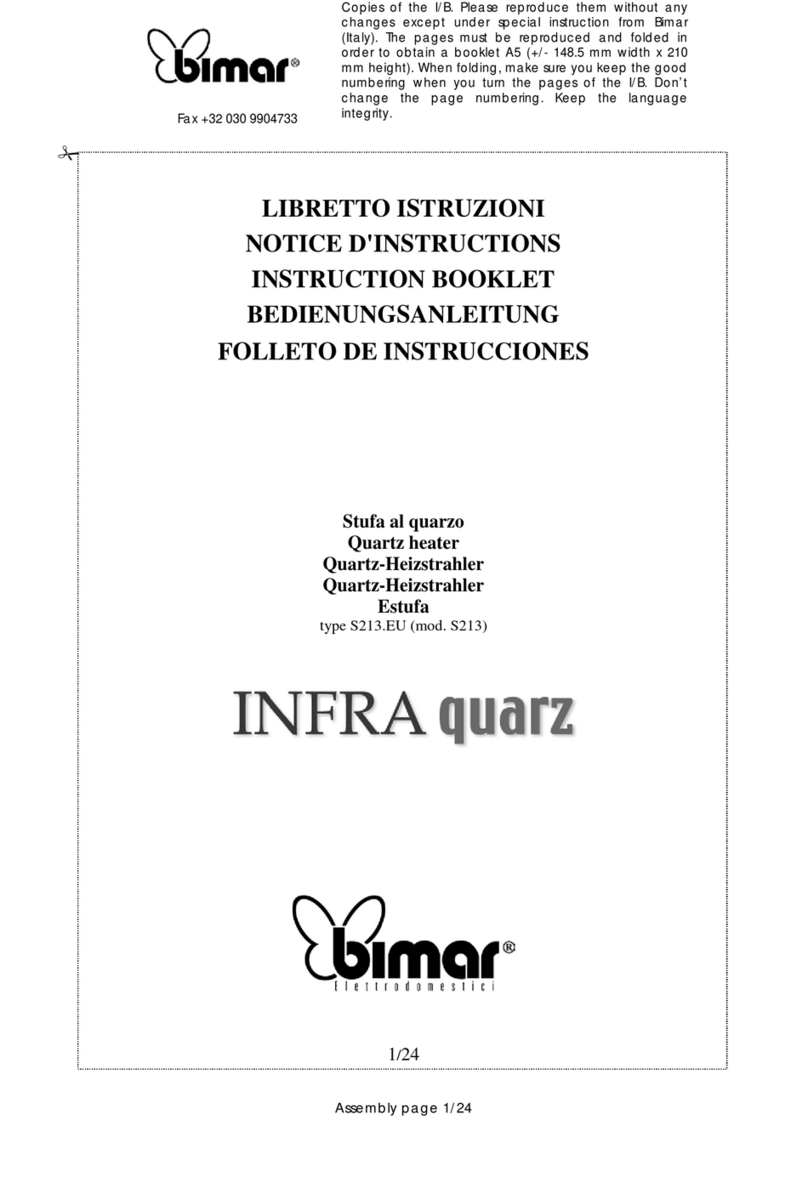
Bimar
Bimar S213.EU Instruction booklet

Frost Fighter
Frost Fighter IDF500HS Installation - Operation/Maintenance Instructions and Parts List

Master
Master B 18 EPR owner's manual

Haverland
Haverland RC 6 E Installation and instruction manual