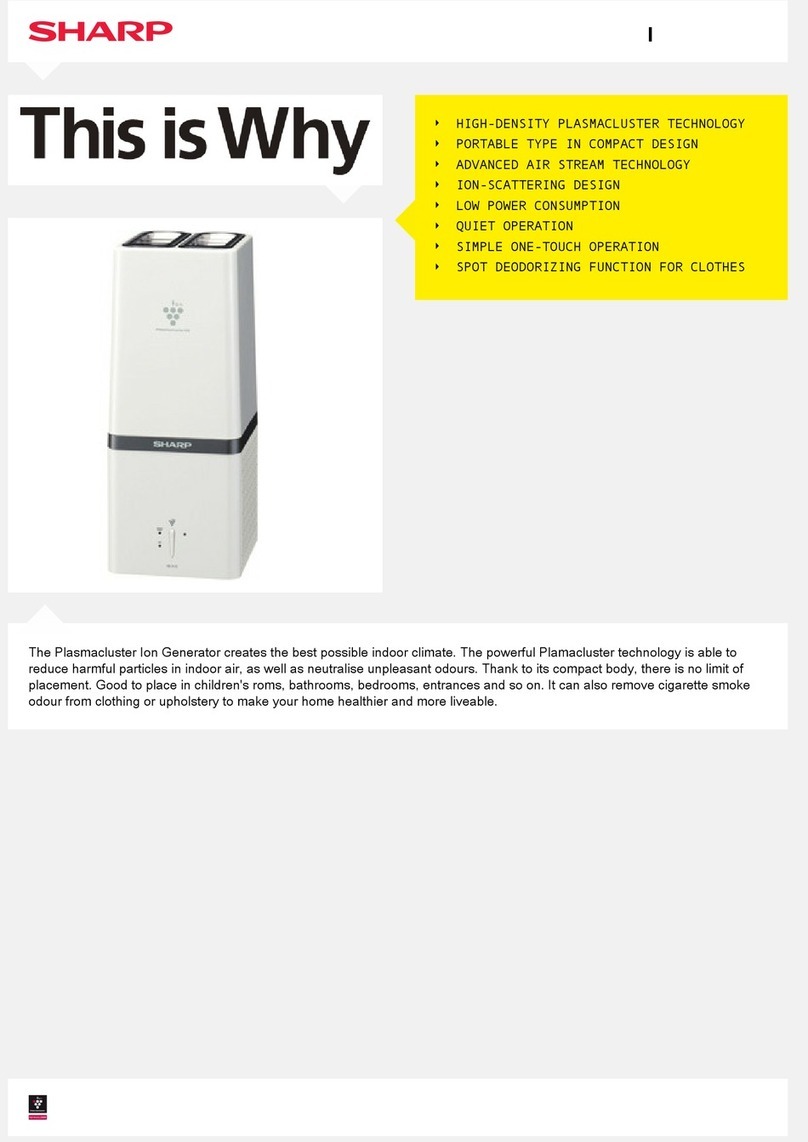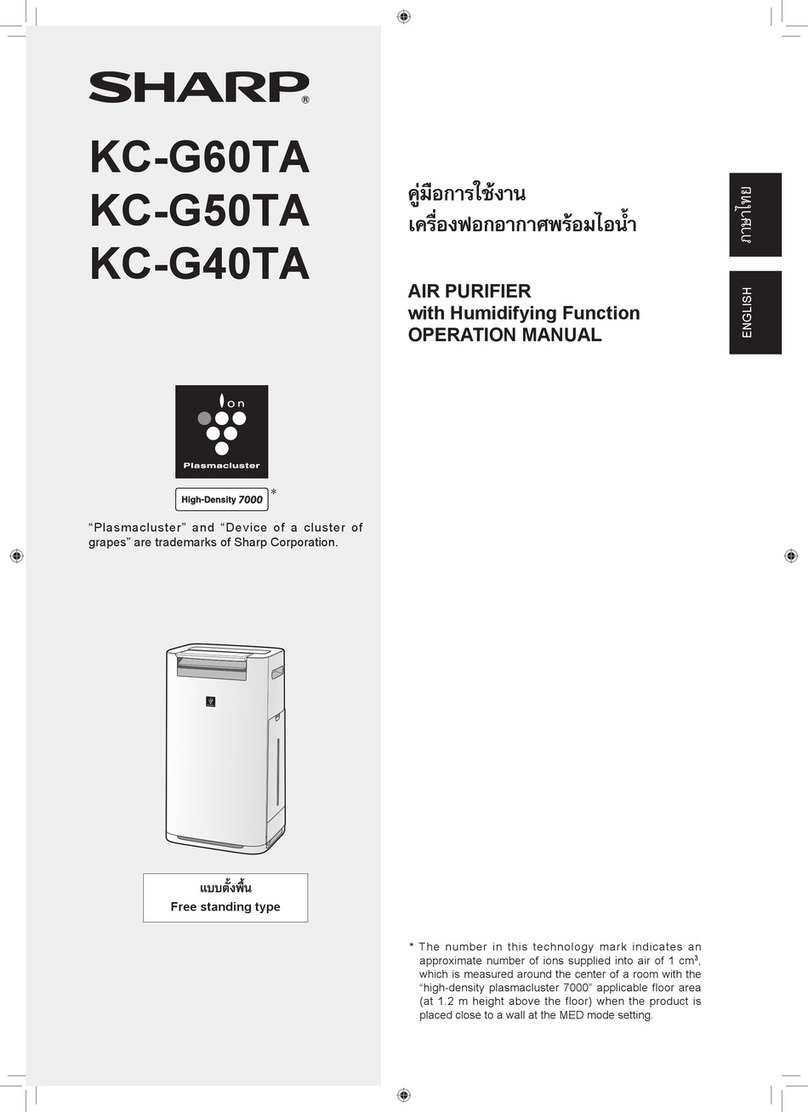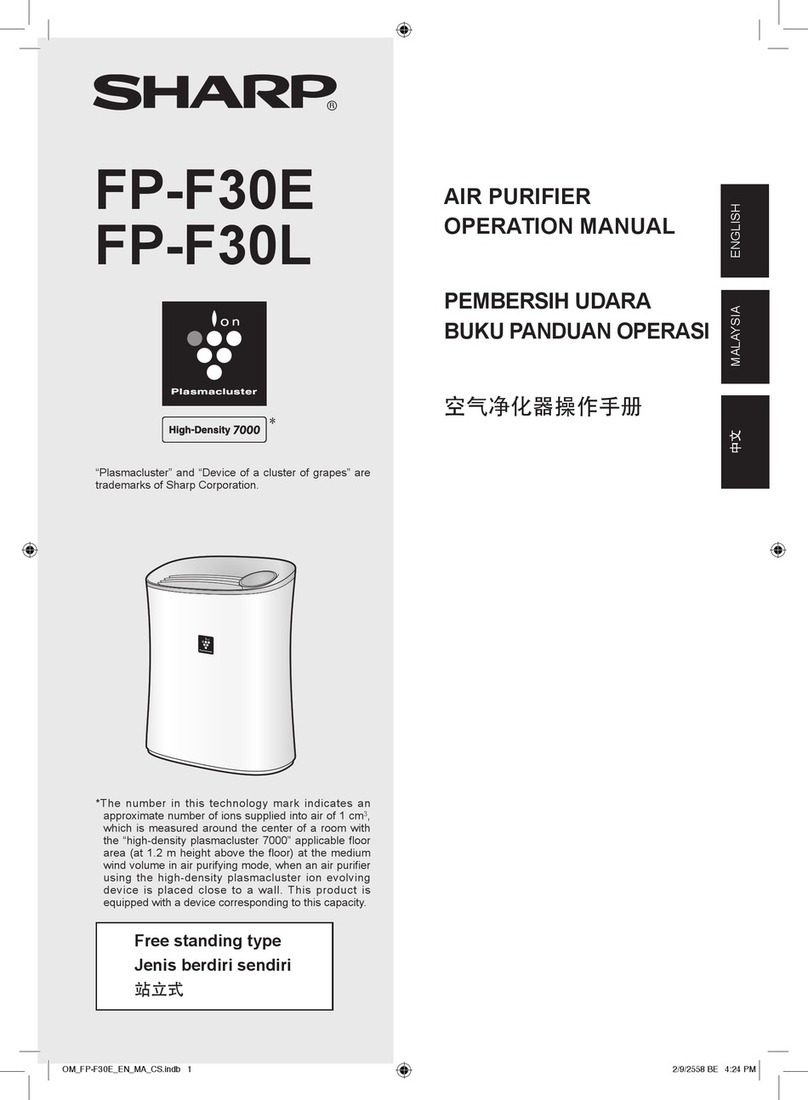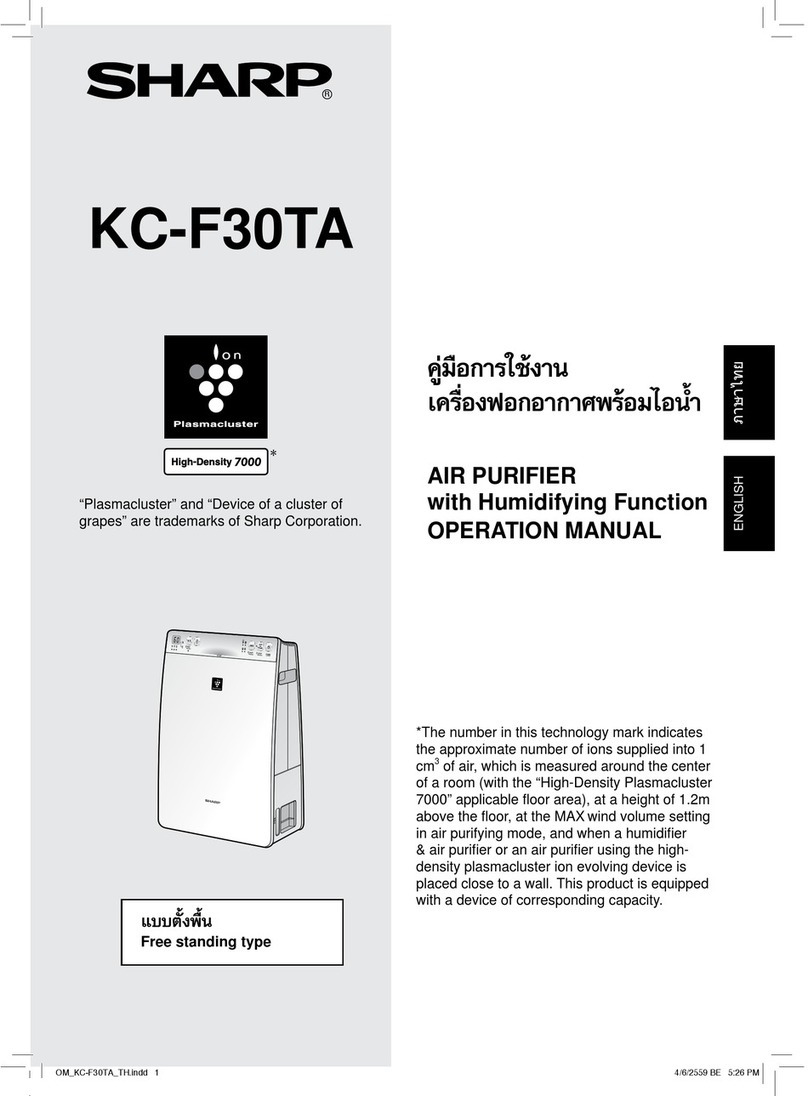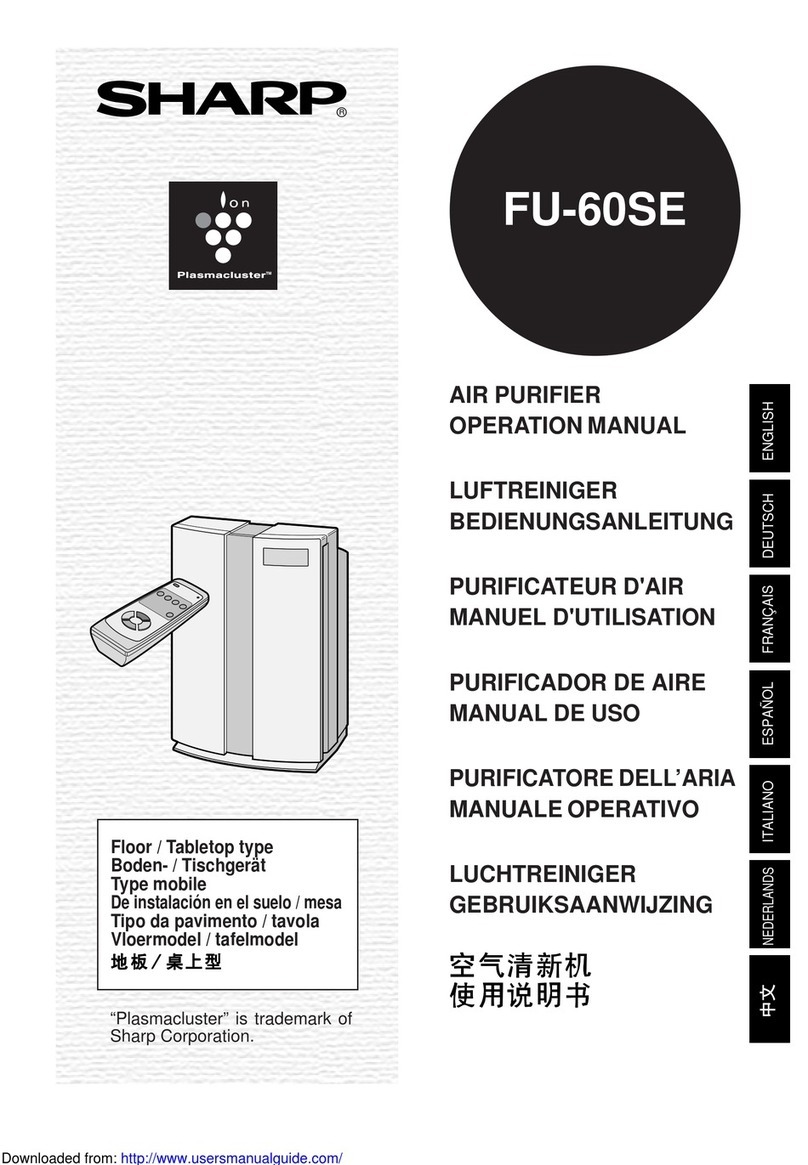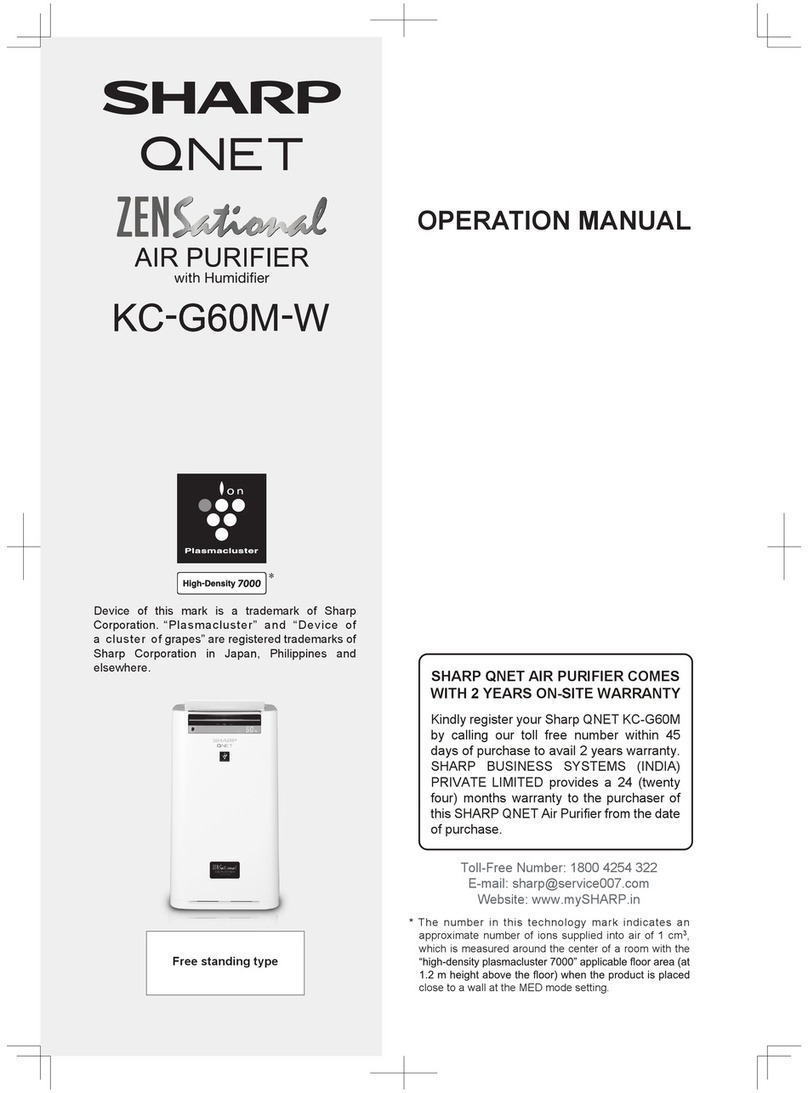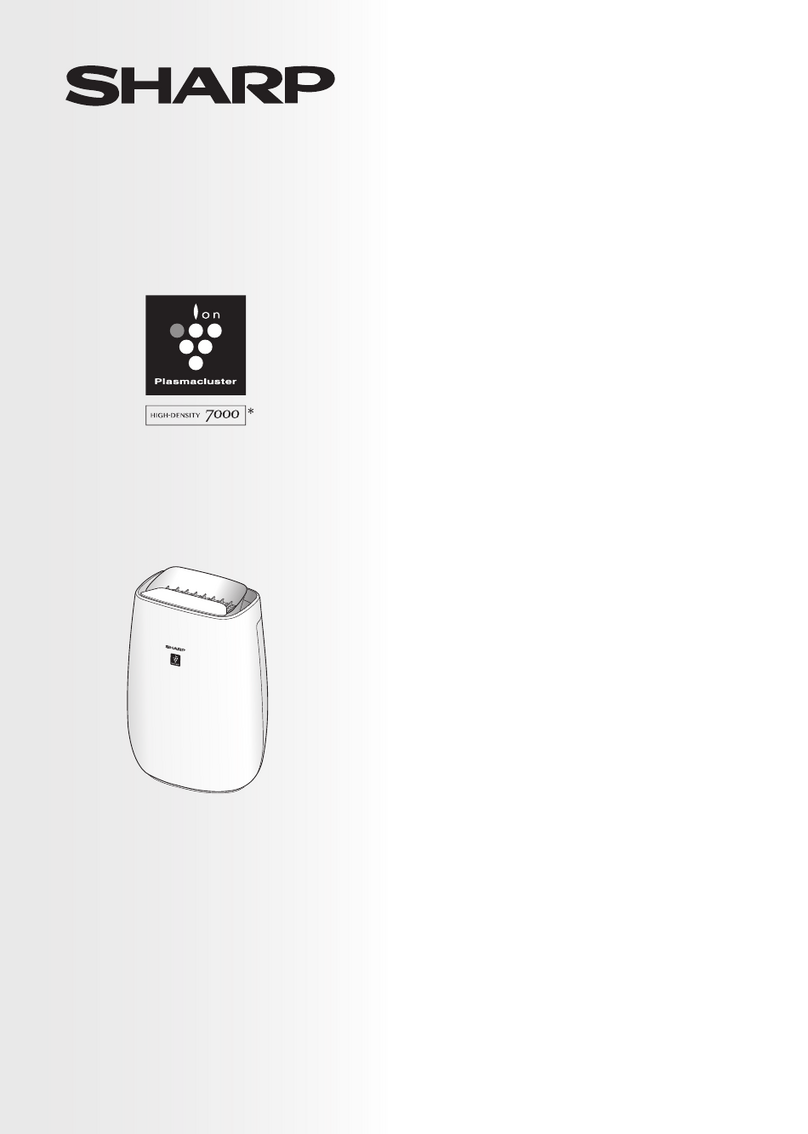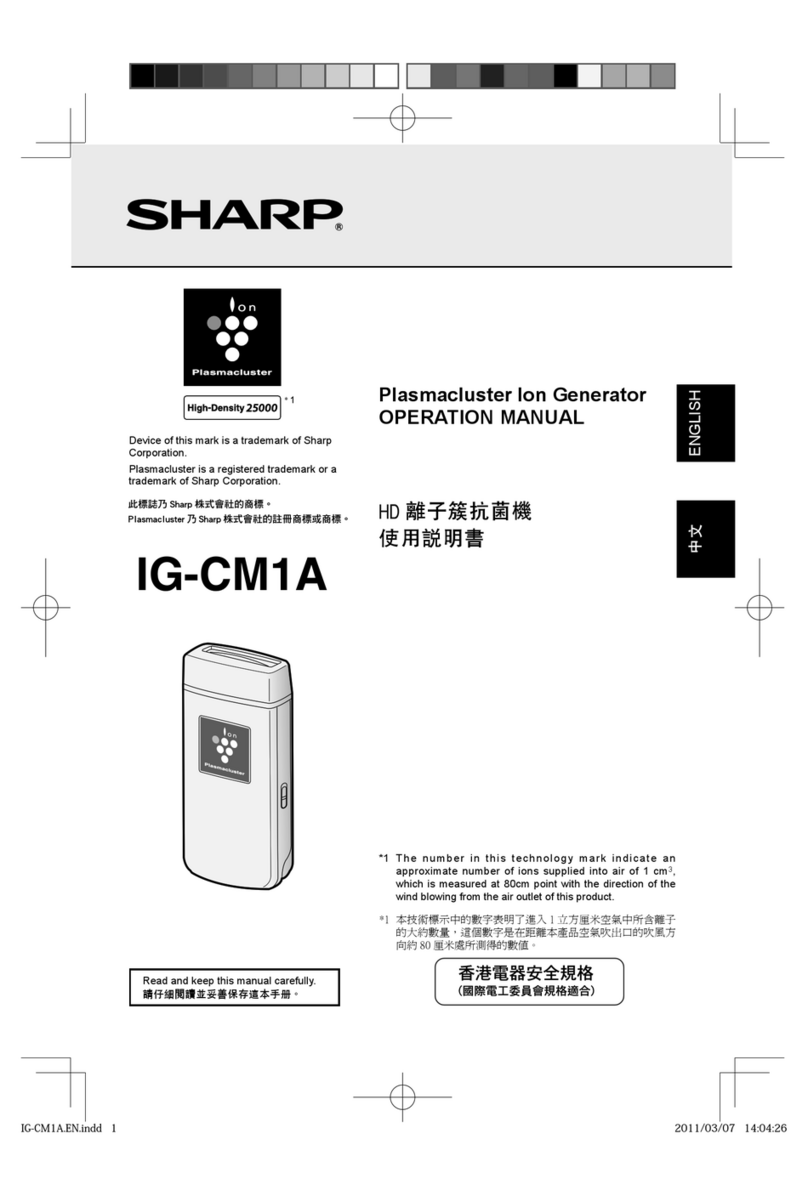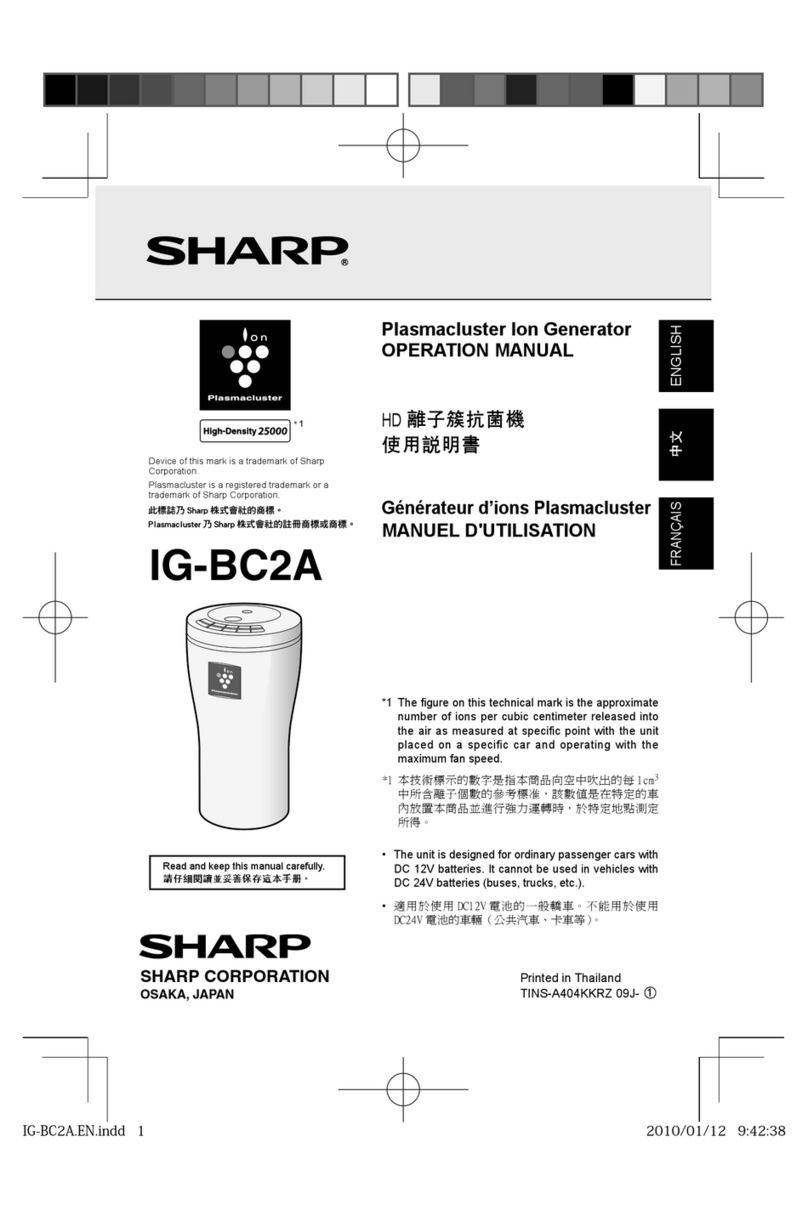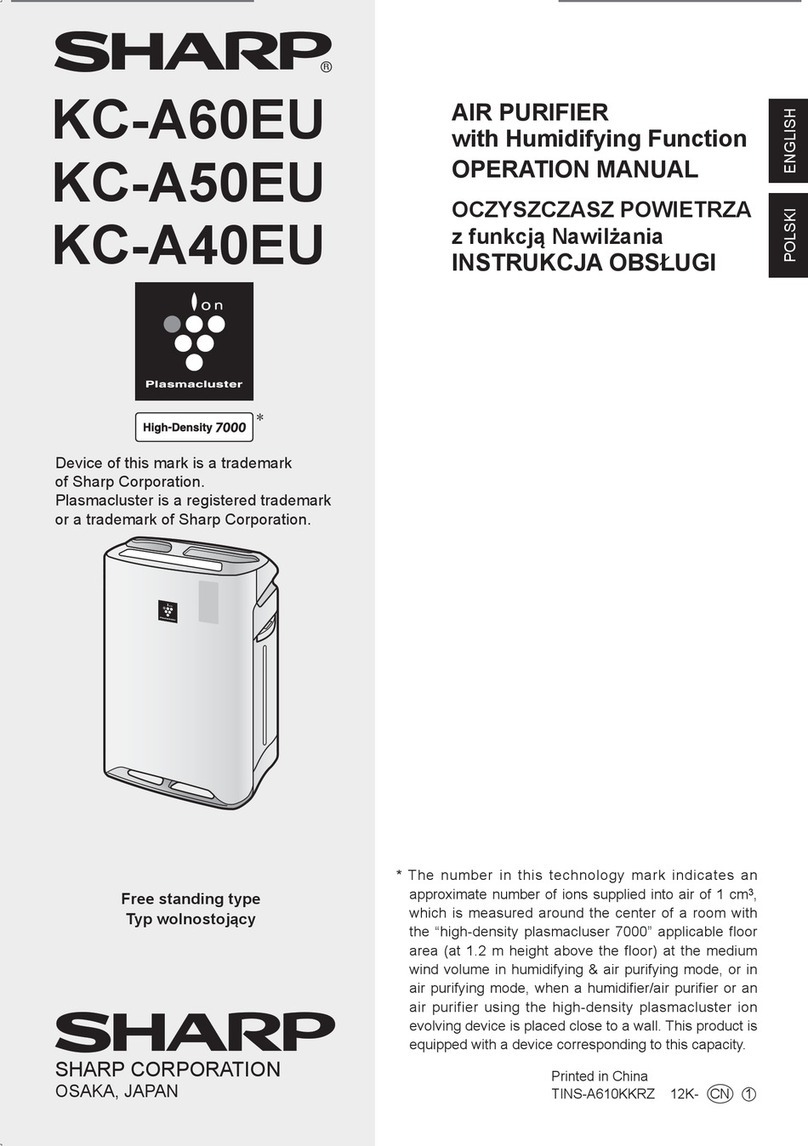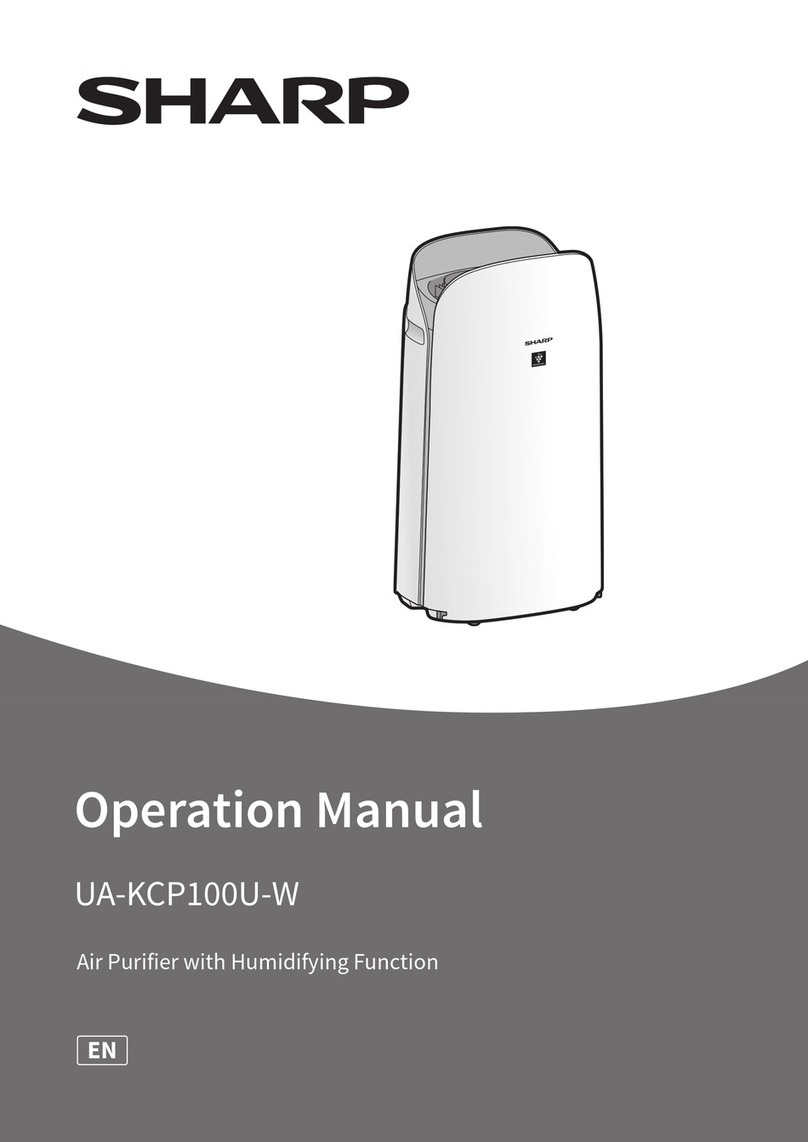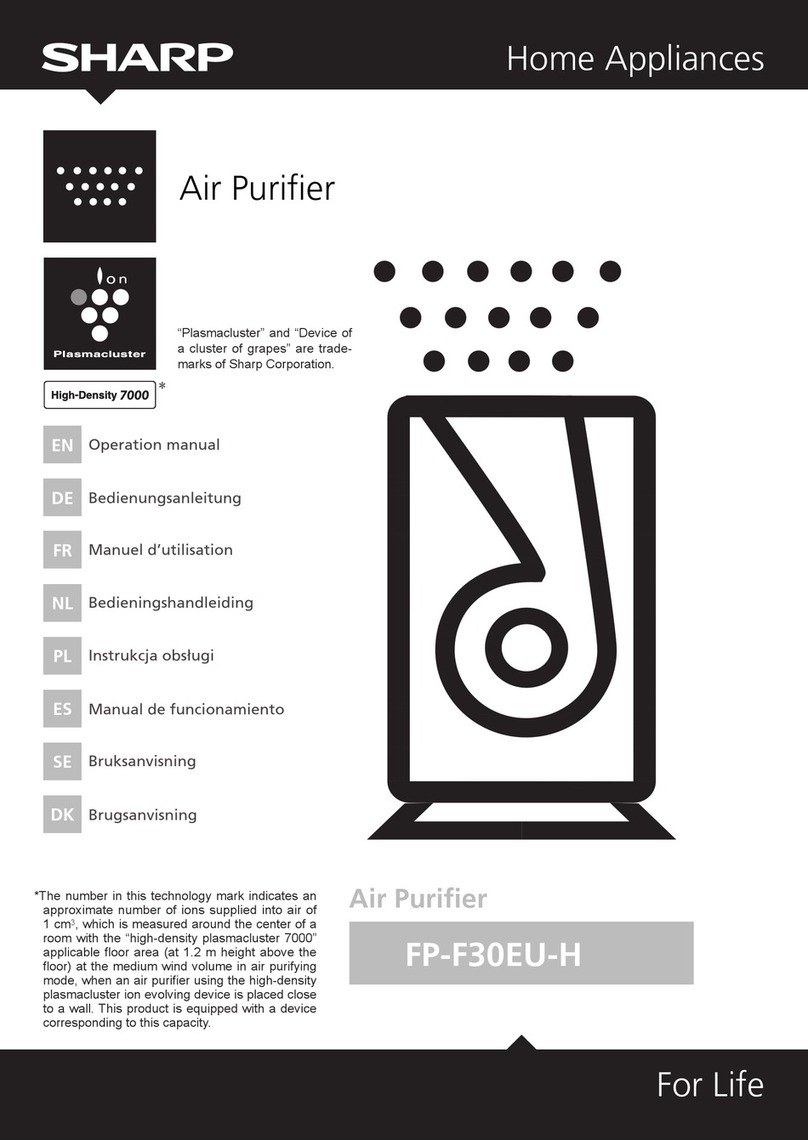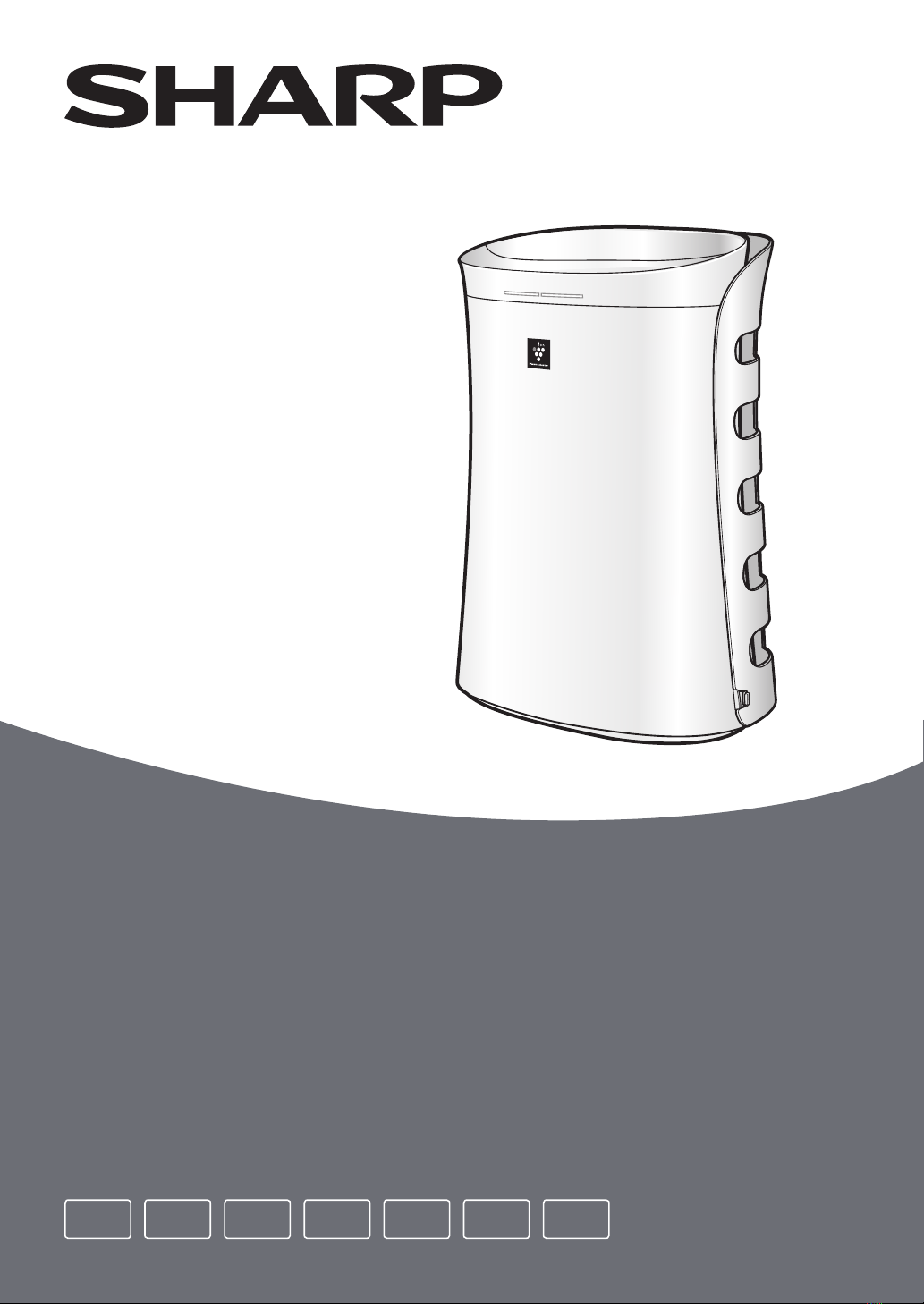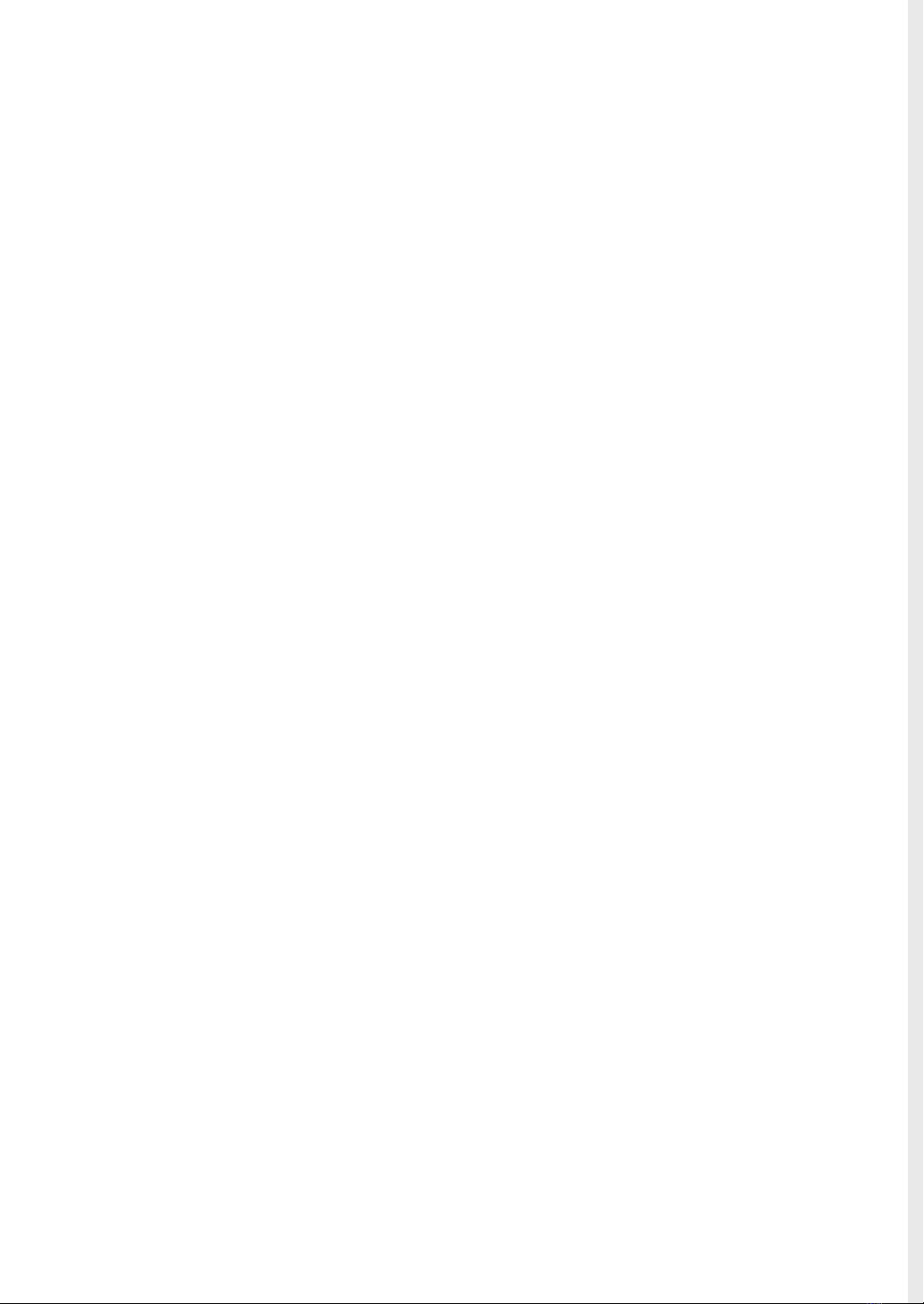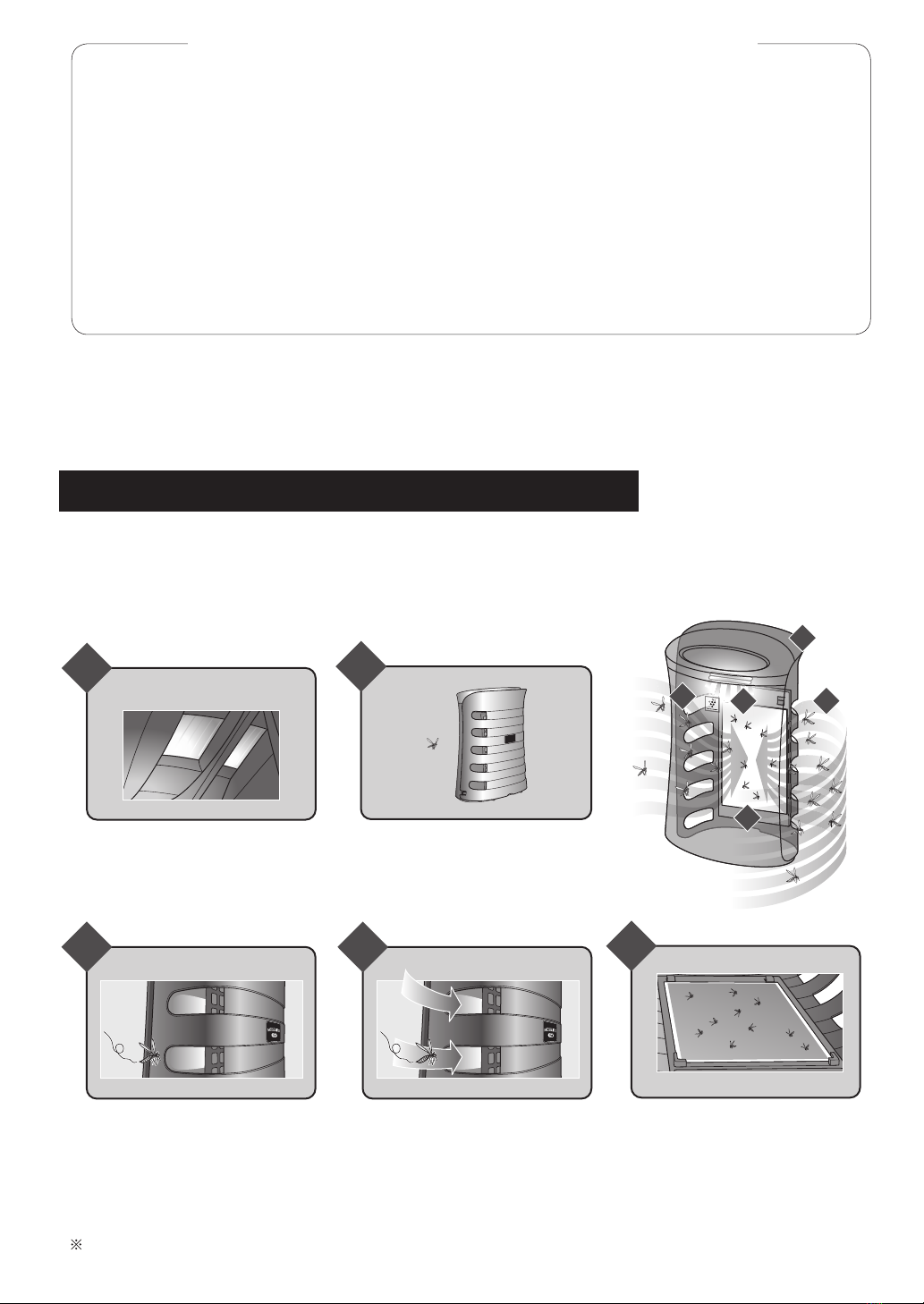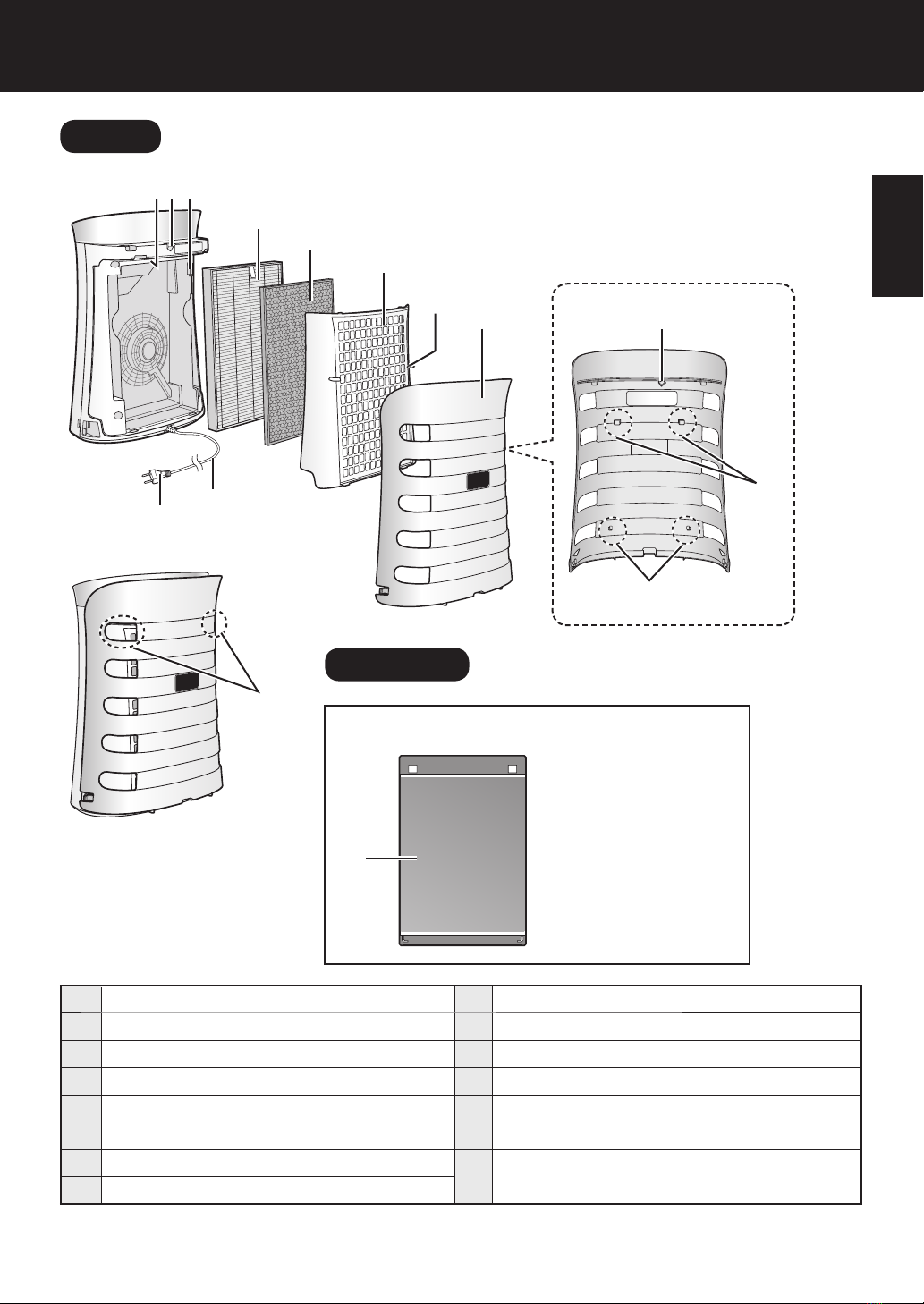E-2
When using electrical appliances, basic safety precautions should be
followed, including the following:
WARNING - To reduce the risk of electric shock, fi re or injury to persons:
• Read all instructions before using the unit.
• Use only a 220-240 volt outlet.
• Do not use the unit if the power cord or plug is damaged or the connection
to the wall outlet is loosened.
• Periodically remove dust from the power plug.
• Do not insert fi ngers or foreign objects into the intake or air outlet.
• When removing the power plug, always hold the plug and never pull the
cord.
Electric shock and/or fi re from short circuit may occur as a result.
• Be careful not to damage the power cord, it may cause electric shock, excess heat
or fi res.
• Do not remove the plug when your hands are wet.
• Do not use this unit near gas appliances or fi replaces.
• Remove the power plug from the wall outlet before cleaning the unit and
when not using the unit.
Electric shock from bad insulation and/or fi re from short circuit may occur as a
result.
• When cleaning the unit, or when the unit is not in use, be sure to unplug the unit.
Electric shock and/or fi re from a short circuit may result.
• If the power cord is damaged, it must be replaced by the manufacturer, its
service agent, Sharp Authorized Service Centre or similarly qualifi ed person
in order to avoid a hazard.
• Do not operate when using aerosol insecticides or in rooms where there is oily
residue, incense, sparks from lit cigarettes, chemical fumes in the air or in very
high humidity conditions, such as a bathroom.
• Be cautious when cleaning the unit. Corrosive cleansers may damage the exterior.
• Only a Sharp Authorized Service Centre should service this air purifi er. Contact
the nearest Service Centre for any problems, adjustments, or repairs.
• This appliance can be used by children aged from 8 years and above and persons
with reduced physical, sensory or mental capabilities or lack of experience and
knowledge if they have been given supervision or instruction concerning use of
the appliance in a safe way and understand the hazards involved. Children shall
not play with the appliance. Cleaning and user maintenance shall not be made by
children without supervision.
NOTE - Radio or TV Interference
If this air purifi er should cause interference to radio or television reception, try to
correct the interference by one or more of the following measures:
• Reorient or relocate the receiving antenna.
• Increase the separation between the unit and radio/TV receiver.
• Connect the equipment into an outlet on a circuit diff erent from that to which the
receiver is connected.
• Consult the dealer or an experienced radio/TV technician for help.
IMPORTANT SAFETY INSTRUCTIONS