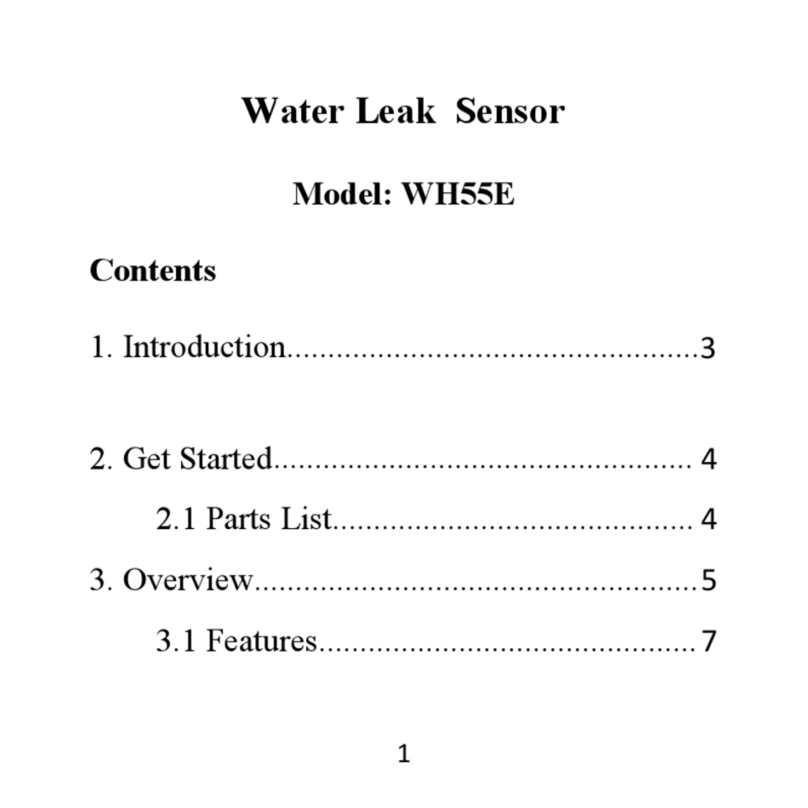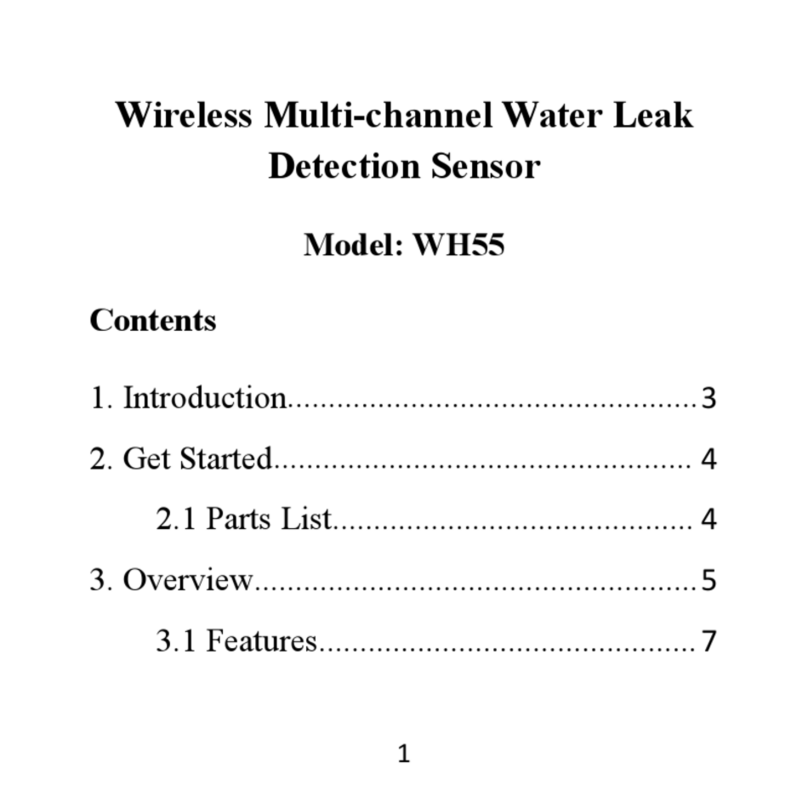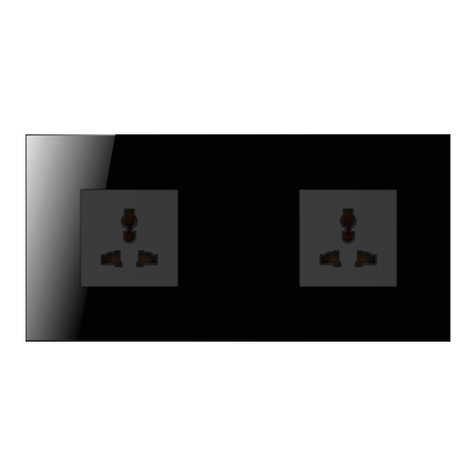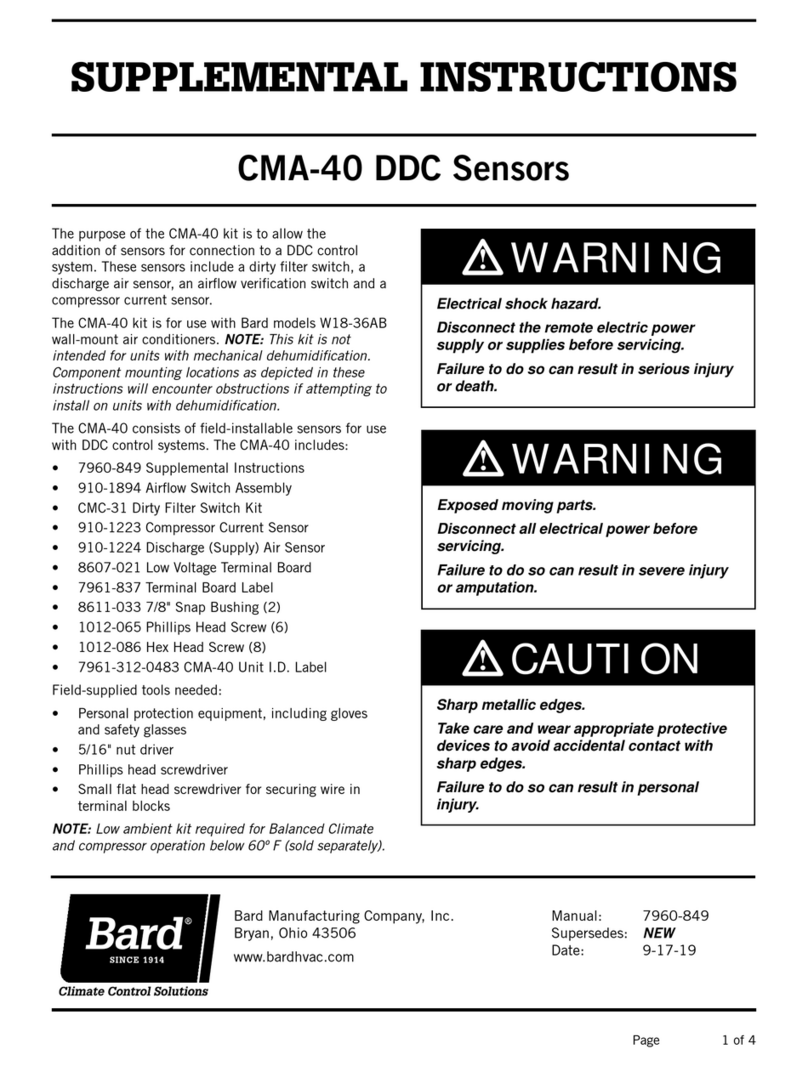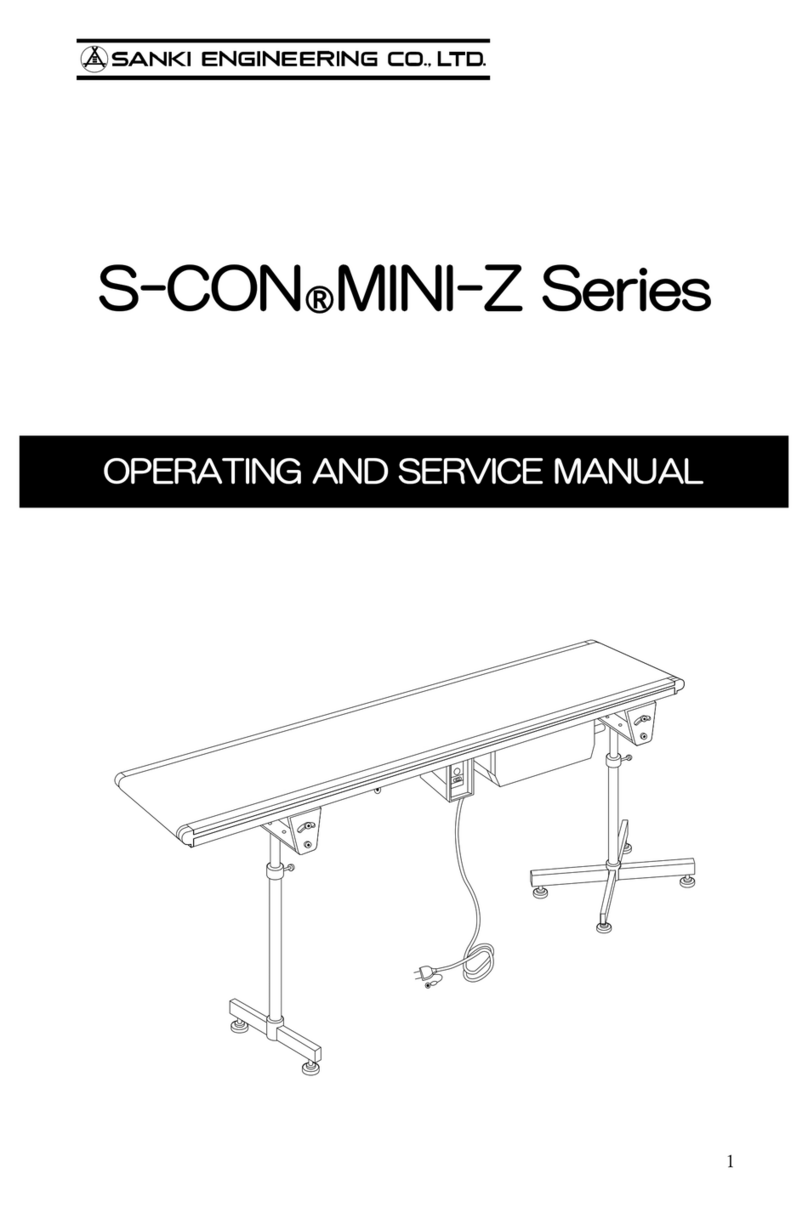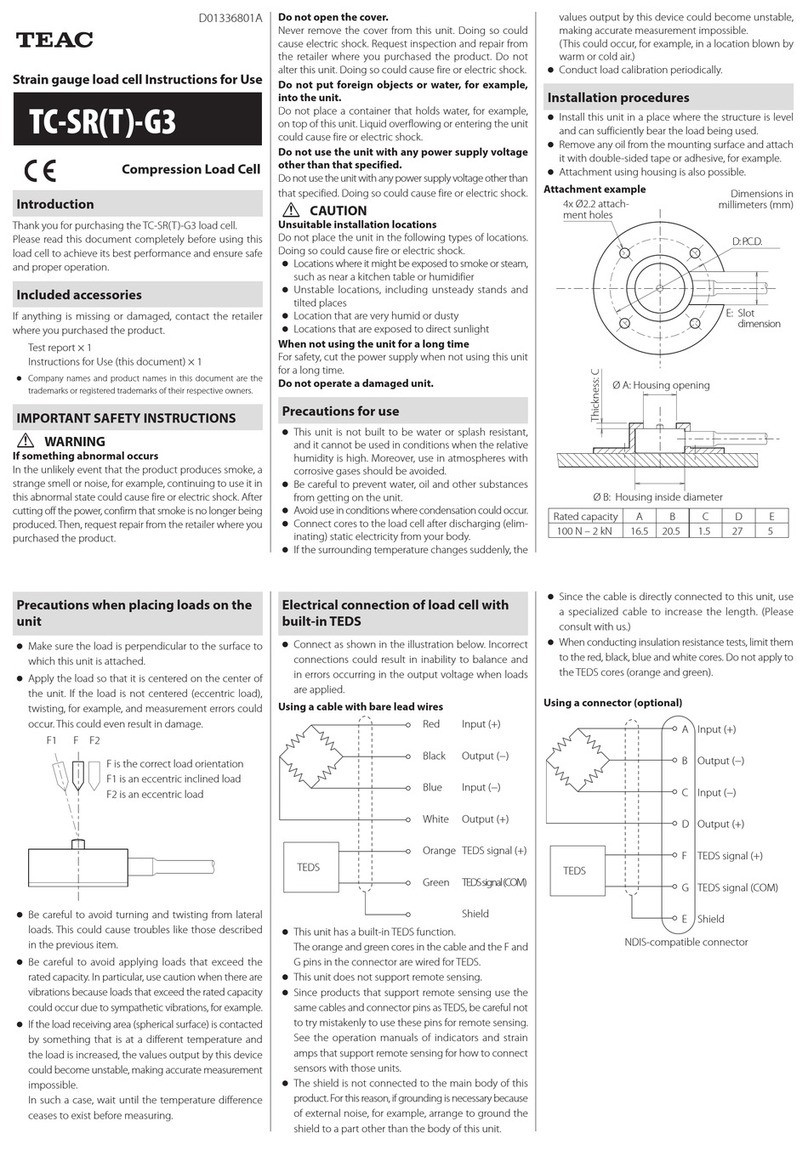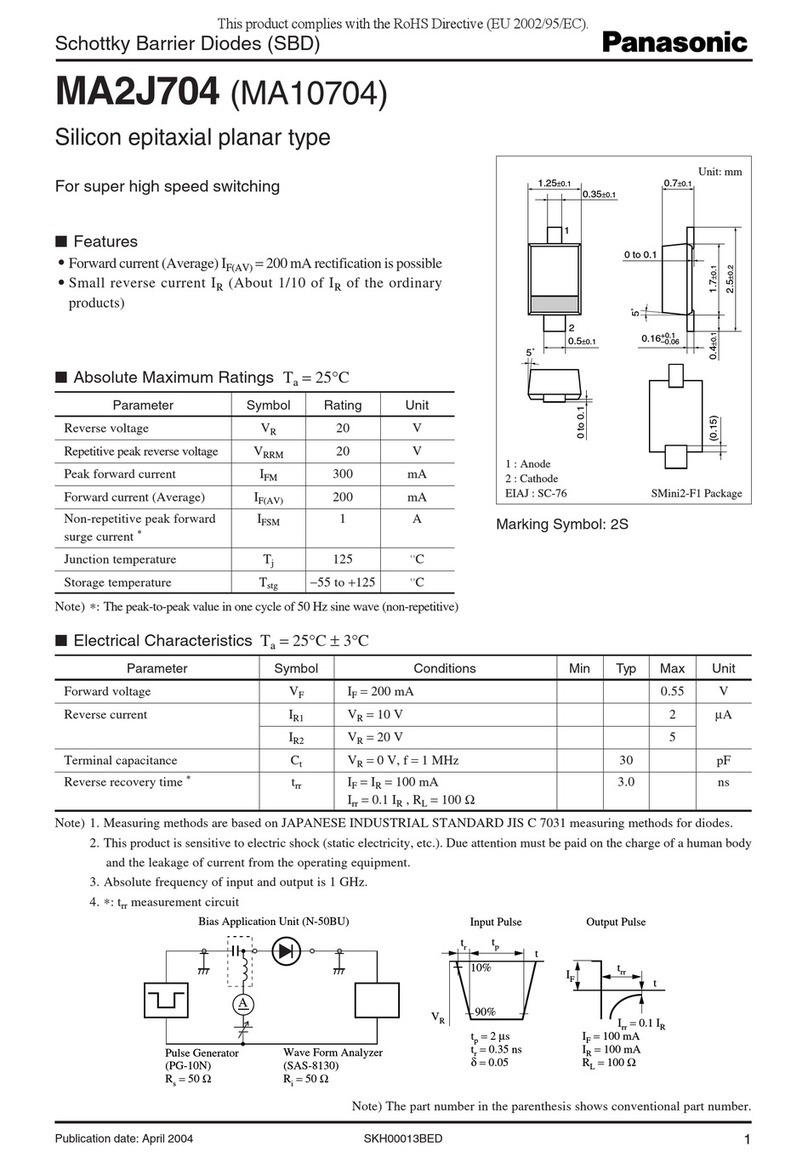ECOWITT WS80 User manual

1
Ultrasonic Anemometer with Light & UV,
Thermo-hygrometer Sensors
Model: WS80
Contents
1. Introduction .............................................................2
2. Unpacking ...............................................................3
3. Overview.................................................................5
4. Setup Guide .............................................................6
4.1 Install batteries in sensor package ............6
4.2 Mount ultrasonic anemometer assembly...8
5. Wi-Fi Configure with gateway................................16
5.1 Pair with gateway or display console.............16
5.2 Wi-Fi Connection .........................................16
6. View Online Data on WS View...............................17
7. Specification..........................................................18
8. Warranty Information.............................................20

2
1. Introduction
Thanks for your purchasing this WS80 6-in-1
Ultrasonic Sensor. This device measures wind speed,
wind direction, temperature, humidity, UV Index and
solar radiation. The Ultrasonic Sensor is solar
powered and sends data to the console via a
low-power radio. The data can be streamed by
GW1000 Wi-Fi Gateway (sold separately) or HP2551
console display (sold separately); and can be viewed
on our WS View mobile application after the Wi-Fi
configuration done.
To ensure the best product performance, please read
this manual and retain it for future reference.
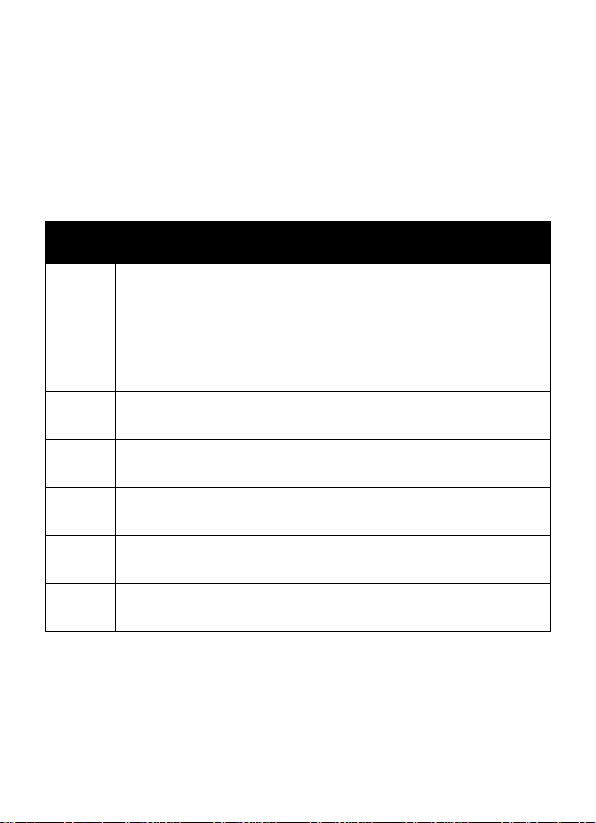
3
2. Unpacking
Open your weather station box and inspect that the
contents are intact (nothing broken) and complete
(nothing missing). Inside you should find the
following:
QTY
Item Description
1
Solar powered ultrasonic anemometer with Light
and UV, air temperature/humidity sensor
integrated( optional heater for climate with
snow/ice conditions available)
1
U-Bolts set for mounting on a pole (2pcs/set)
1
Threaded nuts for U-Bolts set (M5 size) (4pcs/set)
1
Mounting arm for ultrasonic anemometer
1
Mounting bracelet for ultrasonic anemometer
1
User manual (this manual)
Table: Package content
If any component is missing from the package, or
broken, please contact our Customer Service
department to resolve the issue.
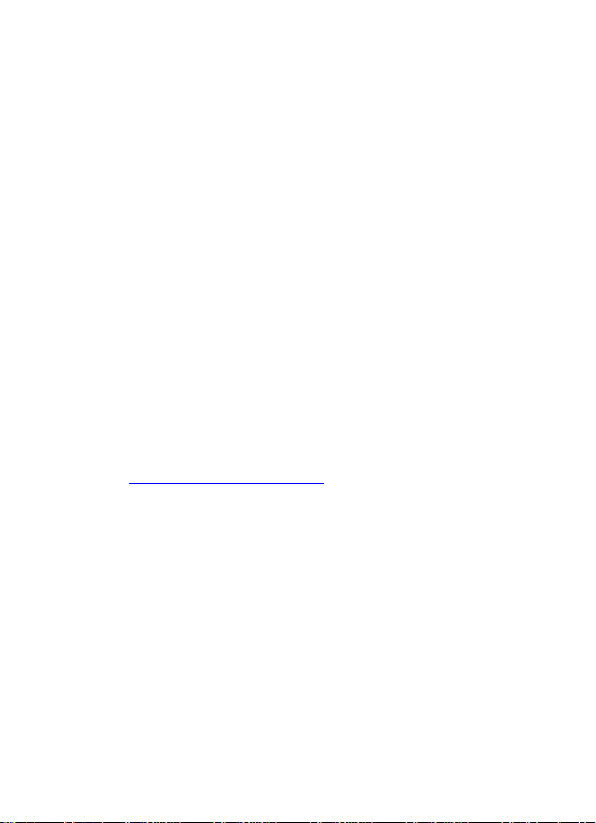
4
Note: Batteries forthe ultrasonic anemometer are not
included. You will need 2 AA size Lithium
battery for the ultrasonic anemometer, which is
primarily for startup and backup purpose.
After setup and during normal operation, the
unit is getting its power from solar cell.
Note: There’s a built-in heat plate in the 6-in-1 sensor
package body, if the lowest temperature at
your place is below -3°C, or 26.6°F , and the
weather is mostly snowy or rainy, then you
may need to activate the heater by supplying
an external 5V/1A power to the sensor heating
element for melting accumulated snow or ice,
which can influence wind measurement
accuracy significantly. Please contact us at
support@ecowitt.com for the extension cord
information if needed.

5
3. Overview
Figure 1: Sensor package assembly components

6
1. Surface tension conditioner
layer ( patent pending)
7. Mounting arm
2. Battery compartment
8. Mounting bracelet and
U-bolt set
3. Temperature & humidity
sensor
9. Power cord for built-in
heater
4. Light & UV sensor, LED
indicator
10. USB port (factory use
only )
5. Solar Panel
11.Calibration button
(factory use only )
6. NORTH alignment
indicator
12. Reset button
Table: Sensor package assembly component list
4. Setup Guide
4.1 Install batteries in sensorpackage
Open the battery compartment with a screwdriver and
insert 2 AA batteries in the battery compartment, and
press “Reset” button, the LED indicator on the back of
the sensor package (item 4) will turn on for 3 seconds
and then flash onceevery 4.8 seconds indicating sensor
data transmission. If you did not pay attention, you
may have missed the initial indication. You can always
press the reset button to start over. Make sure you see
the flash once every 4.8 seconds.

7
If sensor has been put outside for some time, and solar
panel has charged up the internal accumulator fully or
partially, if you install the 2 AA backup battery, the
system might not start up properly. So you can always
make a system reset by press the “Reset” button.
Figure 2: Battery installation diagram
Note: Please make sure the battery is inserted
correctlyfor its polarity as the systemneeds its
initial power from this backup battery to start
up thesystembefore solar panel charges up the
accumulator and supply system power
afterwards. when in high altitude area, during
wintertime, sunshine time is short, thus system
needs to be powered from this backup battery,
we recommend Lithiumbatteries to beusedfor

8
cold weather climates. Please avoid alkaline
batteries, especially when internal heater is to
be activated during cold and wet weather
conditions as when heater activated, the
trapped heat inside will warm up internally,
and alkaline batteries are extremely
susceptible to leakage when temperature is
over certain limits. So Alkaline batteries are
forbidden to be used with this anemometer
when heater function is activated.
4.2 Mount ultrasonic anemometer assembly
4.2.1 Before you mount
Before installing your outdoor sensor in the permanent
location, we recommend operating the device for one
week in a temporary location with easy access. This will
allow you to check out all of the functions, ensure proper
operation and familiarize you with the device
performance.
4.2.2 Mounting
You can attach apole(notincluded) to a permanent
structure and then attach the sensor package to it
(see Figure 3-12).
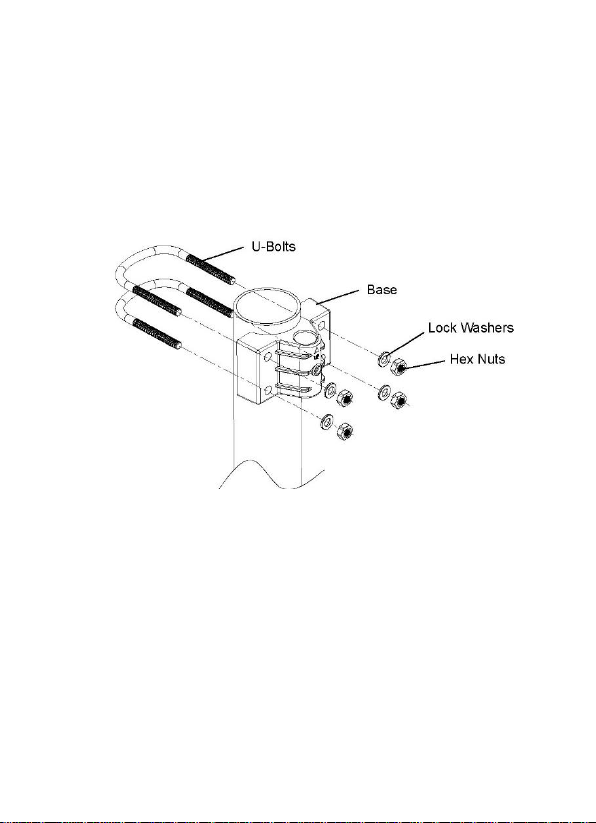
9
The U-Bolts will accommodate a pole diameter of
1.25-2 inches (pole not included).
1. Install the base on a pole (1.25inch~2inch) as
Figure 3.
Figure 3: Sensor package mounting diagram 5-1
2. Pass the connector cord through the arm tube as
Figure 4:
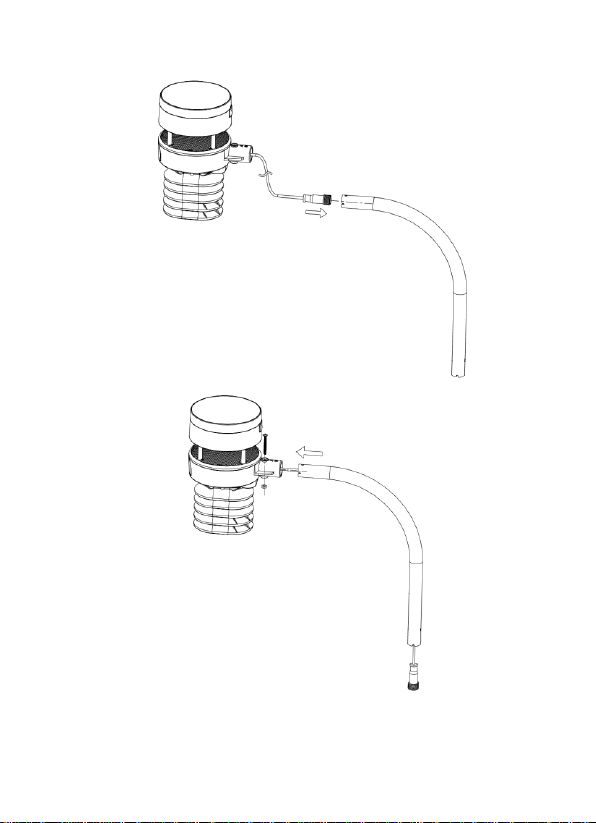
10
Figure 4: Sensor package mounting diagram 5-2
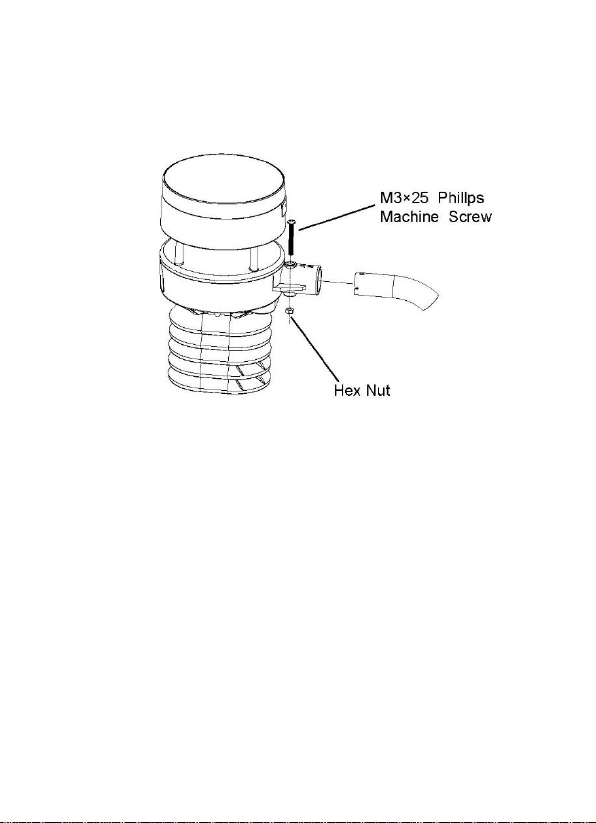
11
3. Attaching the arm tube to the Ultrasonic Sensor
as Figure 5.
Figure 5: Sensor package mounting diagram 5-3
4. Insert the arm tube into the base as Figure 6. Be
sure to line up the small hole in the arm with the
holes in the base. Insert the machine screw
through the holes in the base and arm. ( if you
don’t need to power up the heater, you should
keep the power cord terminal inside the
mounting arm and this can make the installation
looks neat and tidy. You may take it out when
needed.)
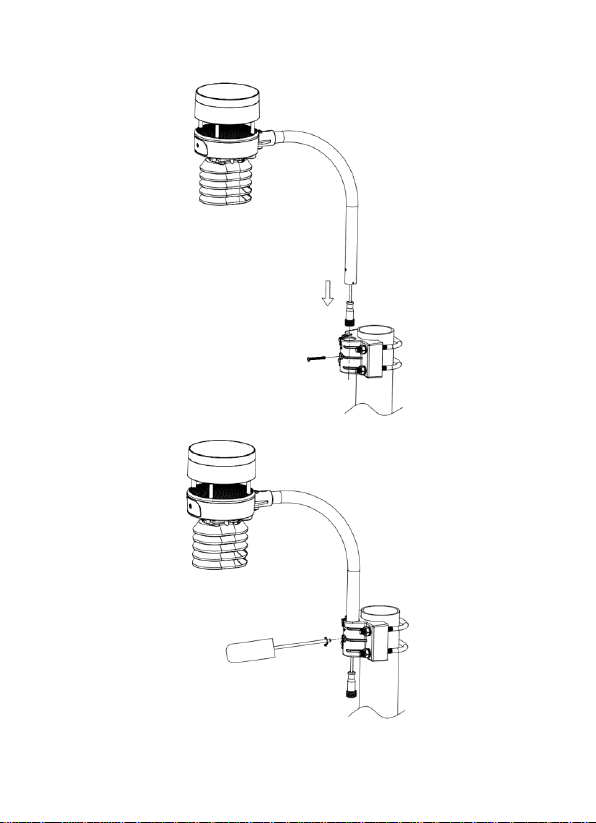
12

13
Figure 6: Sensor package mounting diagram 5-4
Make sure the mounting pole is vertical, or very close
to it. Use a level as needed.
5. If optional extension cord is added, connect the
cord to the connector and insert the USB port
into the AC adaptor as Figure 7 show:
Figure 7: Sensor package mounting diagram 5-5

14
Finally, place the sensor package on topof the prepared
mounting pipe. The U-Bolts should beloose enough to
allow this but loosen the nuts as necessary. Once
placed, hand tighten all four nuts, taking care to do so
evenly. Do not use a wrench yet!
Now you will need to align the whole package in the
proper direction by rotating it on top of the mounting
pipe as needed. Locate the arrow labeled “NORTH”
that you will find on top of the connector tube of the
sensor package (item 6). You must rotate the whole
sensor package until this arrow points due north. To
achieve proper alignment, it is helpful to use a compass
(many cell phones have a compass application). Once
rotated in the correct orientation, lightly tighten the
bolts a little more (use a wrench) to prevent further
rotation.
Note: In Southern hemisphere, it is not necessary to
change the orientation to SOUTH as its solar
panel is a roundedtype andit isorientation free
for its charging capability.
Make sure the mounting tube for the sensor package is
installed vertically (use a level at 90-degree offsets
around the tube). Adjust the mounting pipe as
necessary. Next also make sure the mounting of the
anemometer body on the pipe is level. If it is not, wind
direction and speed readings may not operate correctly

15
or accurately. Adjust the mounting assembly as
necessary.
Make sure you check, and correct if necessary, the
north orientation again, as the final installation step,
and now tighten the bolts with a wrench. Do not over
tighten, but make sure strong wind and/or rain cannot
move the sensor package.
4.2.3 Reset Button and Transmitter LED
In the event the sensor package is not transmitting,
reset the sensor.
Using a bent-open paperclip, press and hold the
RESET BUTTON (item 12) to affect a reset: the LED
turns on while the RESETbutton is depressed, and you
can now let go. The LED should then resume as normal,
flashing approximately once every 4.8 seconds.

16
5. Wi-Fi Configure with gateway
If you want to view the Ultrasonic Sensor data on
your mobile application, you need to pair this device
with our GW1000 Wi-Fi Gateway or HP2550/HP2551
display console (sold separately).
5.1 Pair with gateway or display console
Please follow the tips to pair your sensor(s) with the
Wi-Fi Gateway or HP2550/HP2551 display console:
(1).Power on the gateway first (with USB connection)
or HP2550/HP2551 display console (with adaptor
connection)
(2).Power on the Ultrasonic sensor.
(3).The RF status indicator of the gateway will light
on steady, and light off once when it receives the data
from the optional sensor(s) once.
(4).If work normally, you can forward to the Wi-Fi
connection operation.
5.2 Wi-Fi Connection
For this part, please refer to the manual of the
GW1000 Wi-Fi gateway or HP2550/HP2551 Wi-Fi
Weather Station.
Any question, please contact the customer service.

17
6. View Online Data on WS View
When the Wi-Fi configuration is done, you can view
the live data of your ultrasonic sensor on the WS
View application(only for the GW1000 gateway).

18
7. Specification
7.1 Wireless Specifications:
RF Frequency: 915/868/433 MHz(optional)
Transmission distance in open field:
300m(1000 ft) for RF Frequency 915/868MHz
200m(600ft) for RF Frequency 433MHz
Sensor reporting interval: 4.8 seconds
Note:
When the maximum wind speed of the last 4s
is >=5m/s, the wind speed is detected by 1s; when
the maximum wind speed of the last 4s is >=3m/s
and less than 5m/s, the wind speed is detected by
2s; when the maximum wind speed of the last 4s is
<3m/ s, the wind speed is detected by 4s.
The wind speed reading will be a real-time value
(The latest sampling data will be reporting to the
receiver).
The wind gust reading will be the max wind speed
in the past 28s.
When the wind speed is lower than 5m/s, the
dispersion of wind direction will increase.
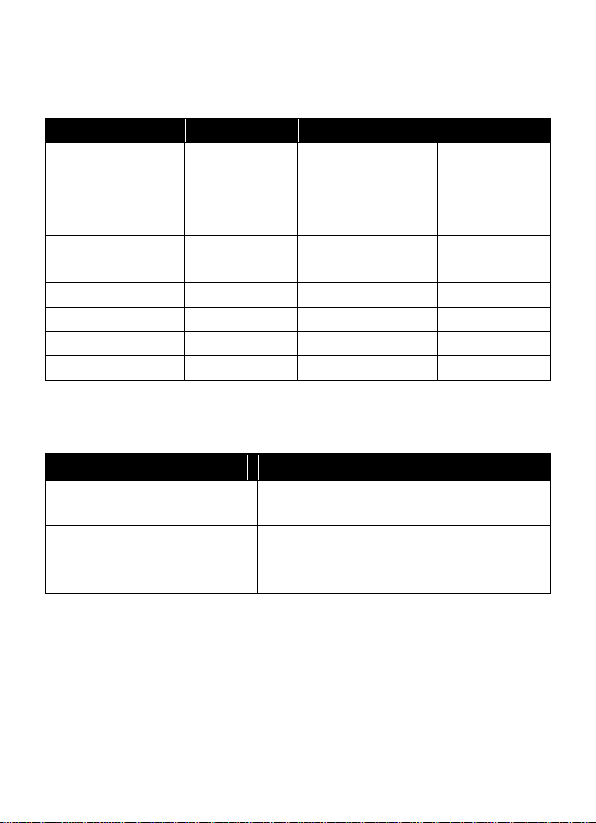
19
7.2 Measurement Specification
Measurement
Range
Accuracy
Resolution
Wind speed
0~40m/s
<10m/s,
+/-0.5m/s
≥10m/s,
+/-5%
0.1M/S
Wind
direction
0~359°
<10m/s, TBA
≥10m/s, ±15°
1°
Temperature
-40~60℃
±1℃
0.1℃
Humidity
1~99%
±5%
1%
Light
0~300Klux
±15%
10Lux
UVI
1~15
±2
1
7.3 Power consumption
Power
Specification
Anemometer sensor
Solar panel (built-in): 6.5V/4mA
Anemometer sensor
(backup)
2 x AA 1.5V Lithium battery
(not included)
Note: The primary power source for the sensor is the
solar panel. When available solar power (light over
recent period) is insufficient, the batteries will be
used.

20
8. Warranty Information
We disclaim any responsibility for any technical
error or printing error, or the consequences
thereof.
All trademarks and patents are recognized.
We provide a 1-year limited warranty on this product
against manufacturing defects, or defects in materials
and workmanship.
This limited warranty begins on the original date of
purchase, is valid only on products purchased, andonly
to the original purchaser of this product. To receive
warranty service, the purchaser must contact us for
problem determination and service procedures.
This limited warrantycovers only actual defects within
the product itself and does not cover the cost of
installation or removal from a fixed installation,
normal set-up or adjustments, or claims based on
misrepresentation by the seller, or performance
variations resulting from installation-related
circumstances.
Table of contents
Other ECOWITT Accessories manuals