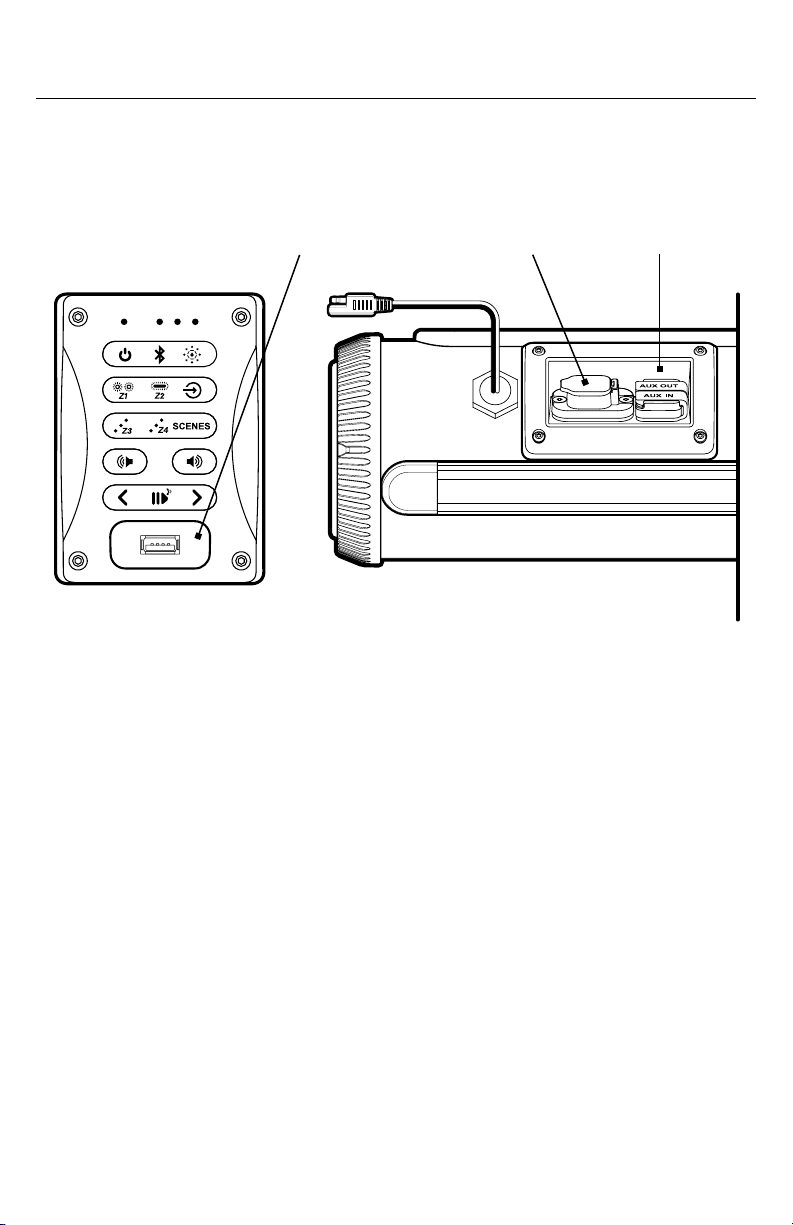10
SE28 SoundExtreme Elite Overview
Pairing. If your device is connected (solid Blue LED), press the
button to disconnect and reenable pairing. Press and hold this
button for 5 seconds to clear all pairing memory.
4. EcoCast Button:
· Press button to enable EcoCast pairing
· Press and hold for 5 seconds to clear the EcoCast pairing memory.
5. Z1 Button: Zone 1 LED Party Lights on Backlit Speakers
· Short-press to turn on the LED Party Lights behind the speakers.
· When the lights are on, short-press to cycle through each of the
45 LED Button Modes. There are a total of 44 LED Lighting Modes
supported by the Control Panel. (The SoundExtreme app can
support many more Color Modes.) The 45th LED Button Mode is
O Mode. Therefore, a short-press on the 44th Mode will turn the
lights o, and another short-press will cycle back to the first LED
Lighting Mode again.
· When the lights are on, press and hold to turn o.
6. Z2 Button: Zone 2 Light Bar
· Short-press to turn on the LED Light Bar on the back of the
soundbar. When the lights are on, short-press to cycle through
each of the 45 LED Button Modes.
· When the lights are on, press and hold to turn o.
7. Audio Mode Button: Press button to cycle through the following
Audio Modes Bluetooth, EcoCast Transmitting, EcoCast
Receiving, FM, and Aux-In.
8. Z3 Button: Zone 3 LED Lighting Control Output
· Short-press to turn on the Zone 3 external LEDCast-enabled
product. When the lights are on, short-press to cycle through each
of the 45 LED Button Modes.
· When the lights are on, press and hold to turn o.