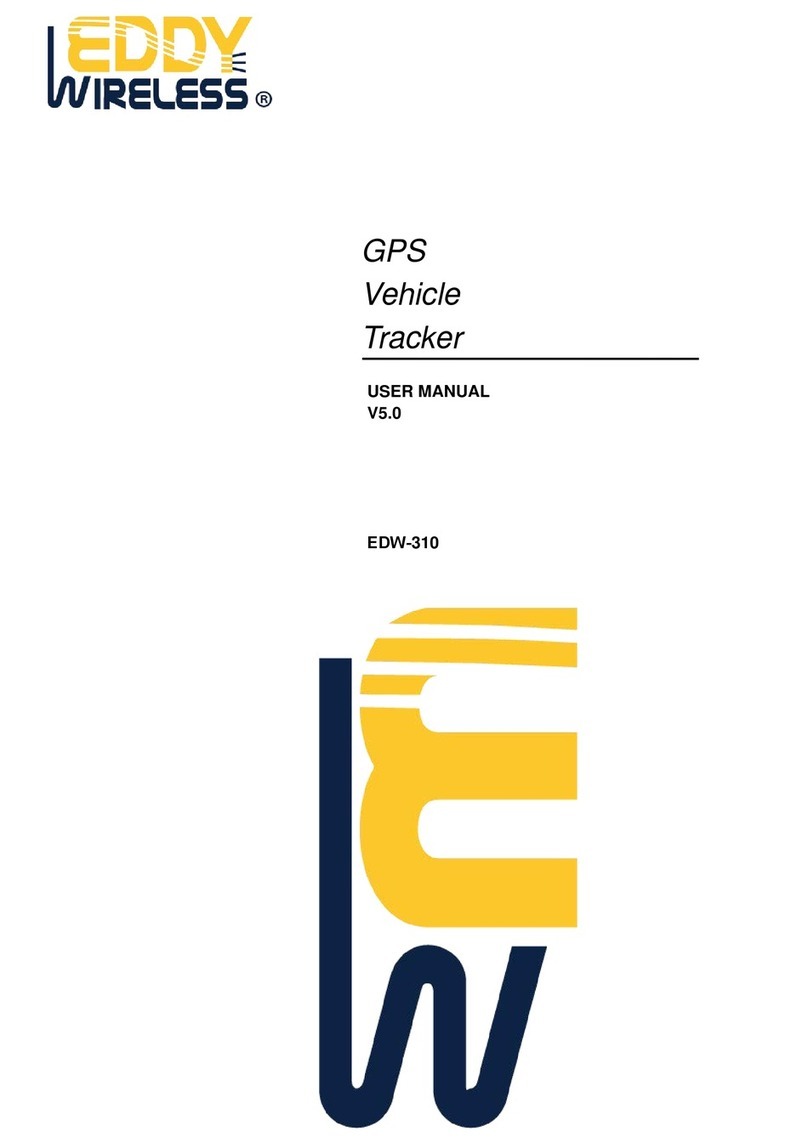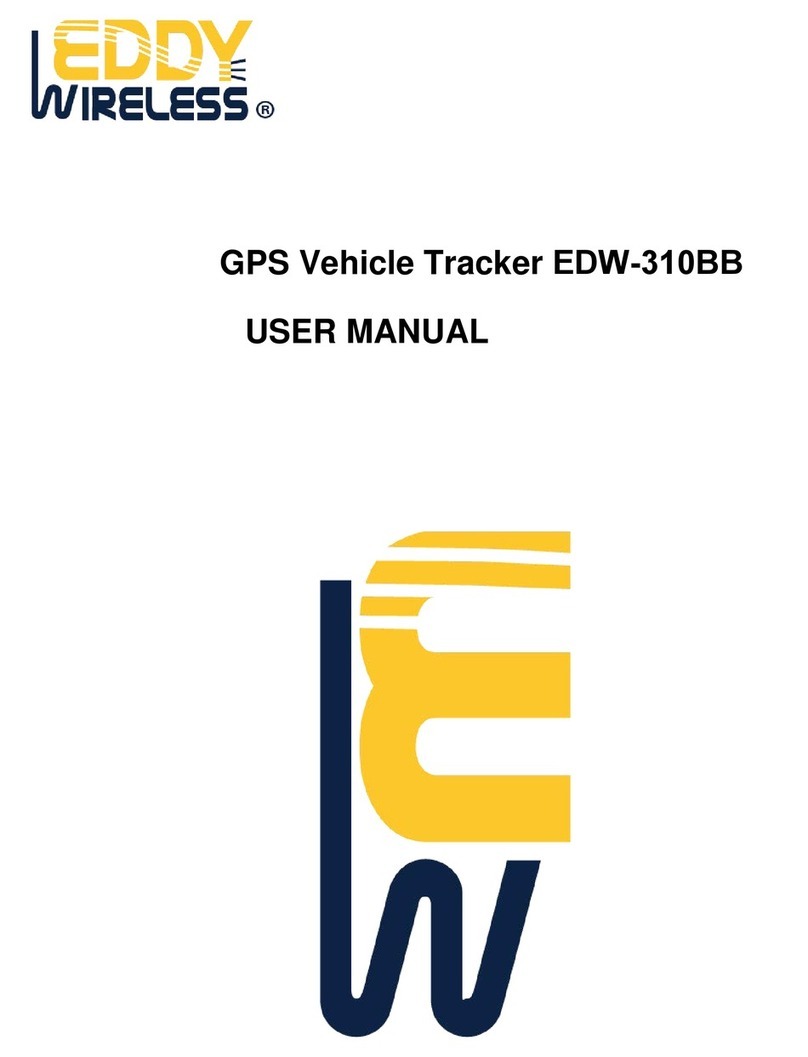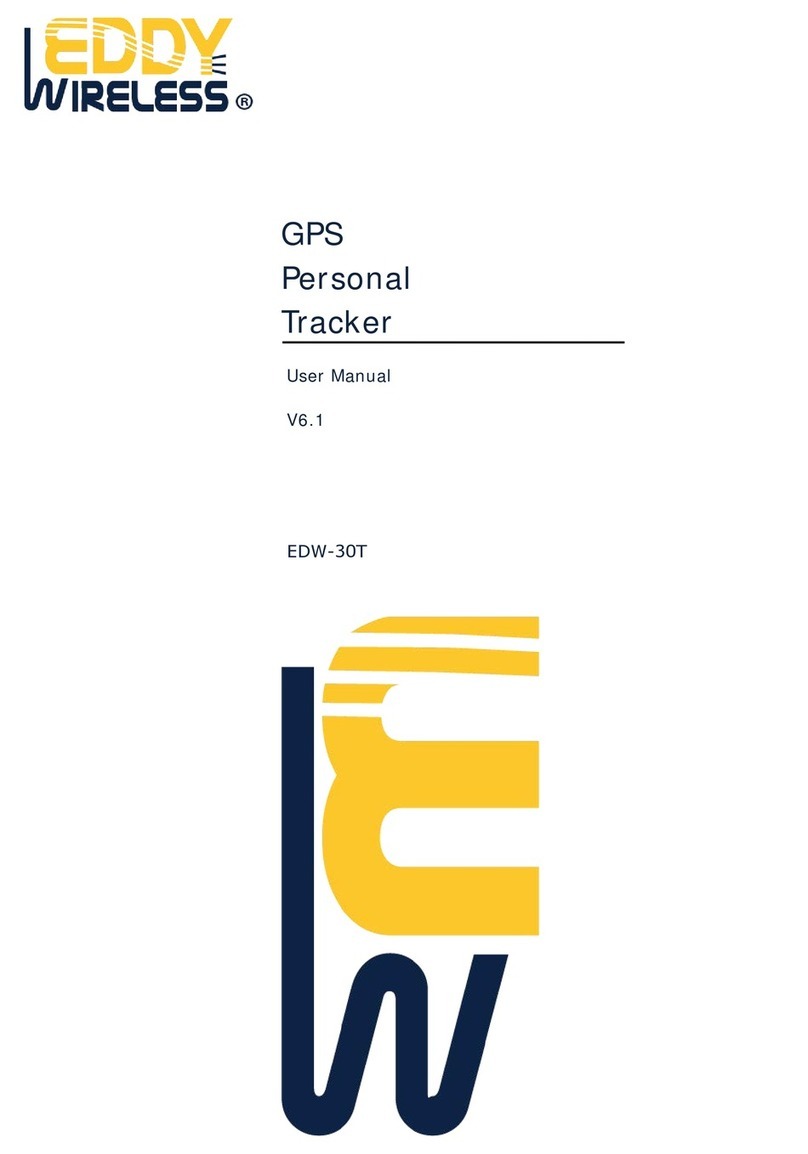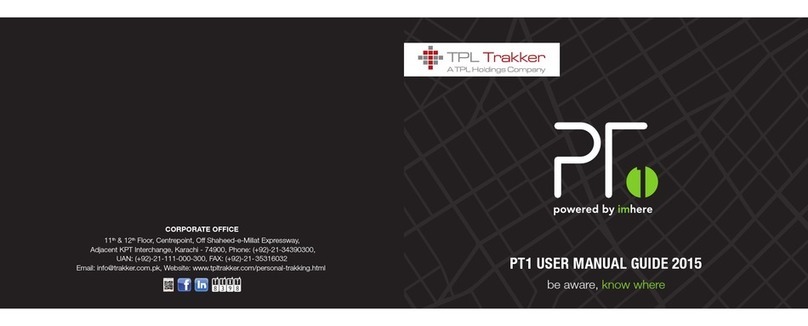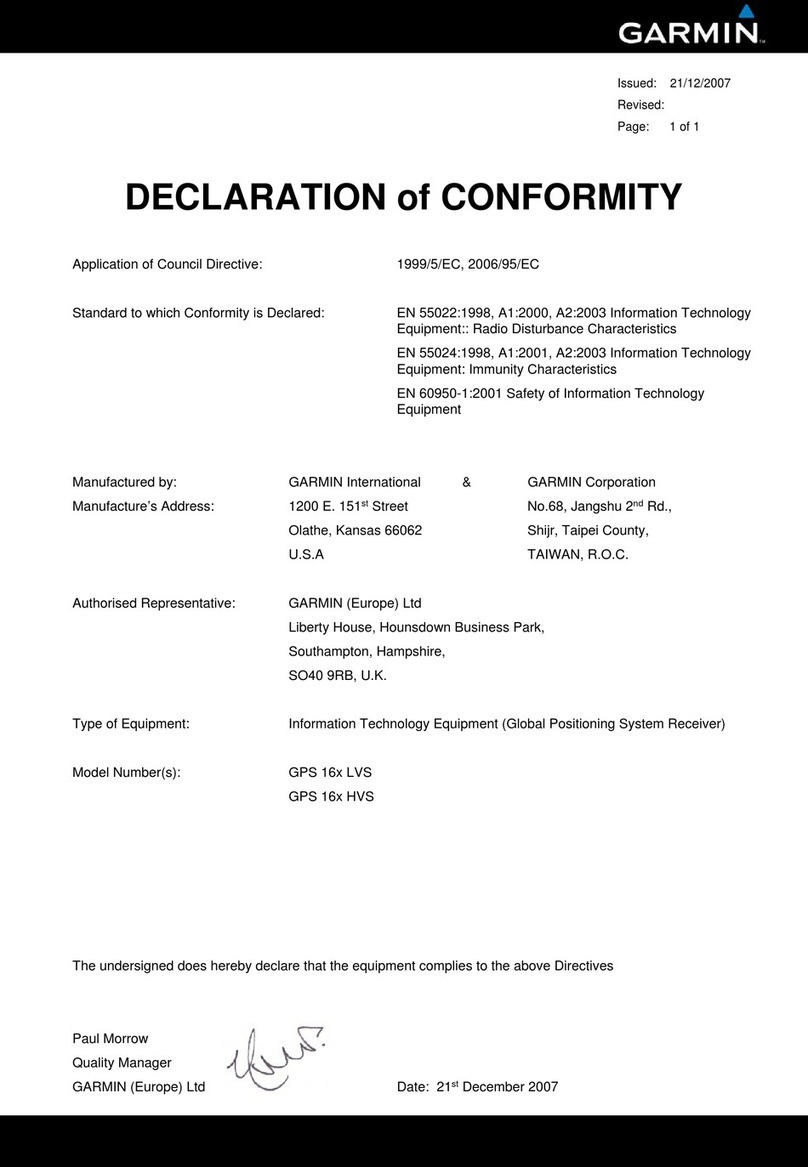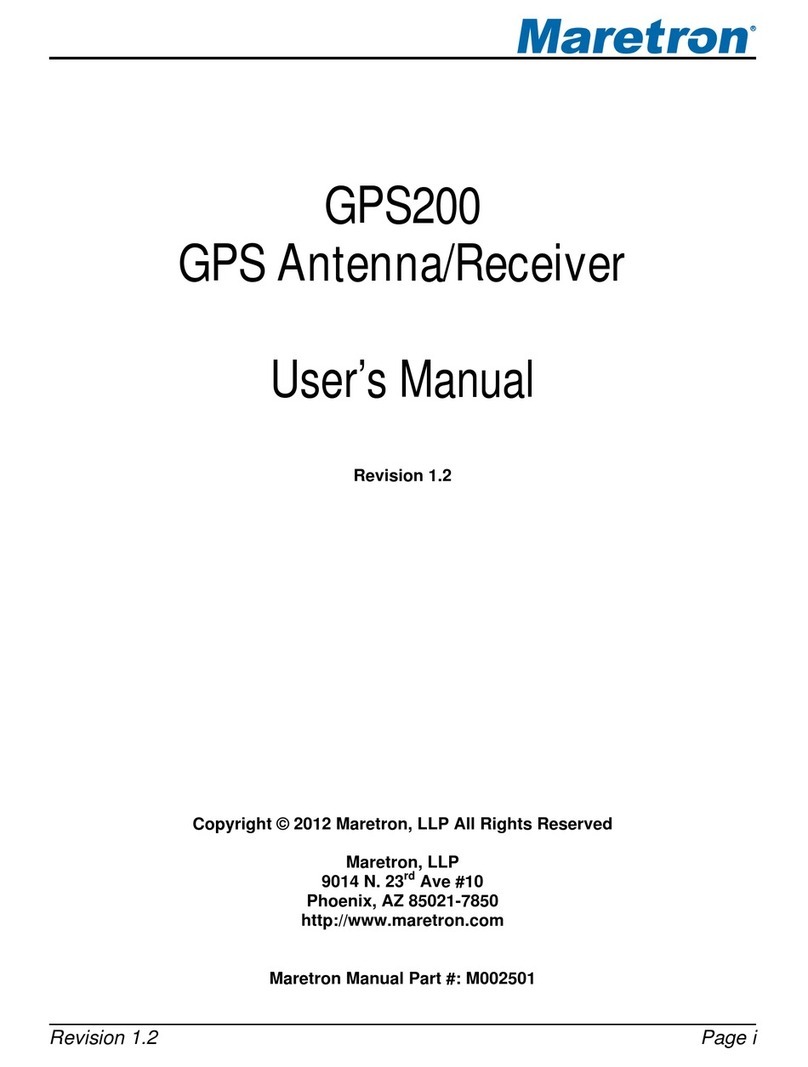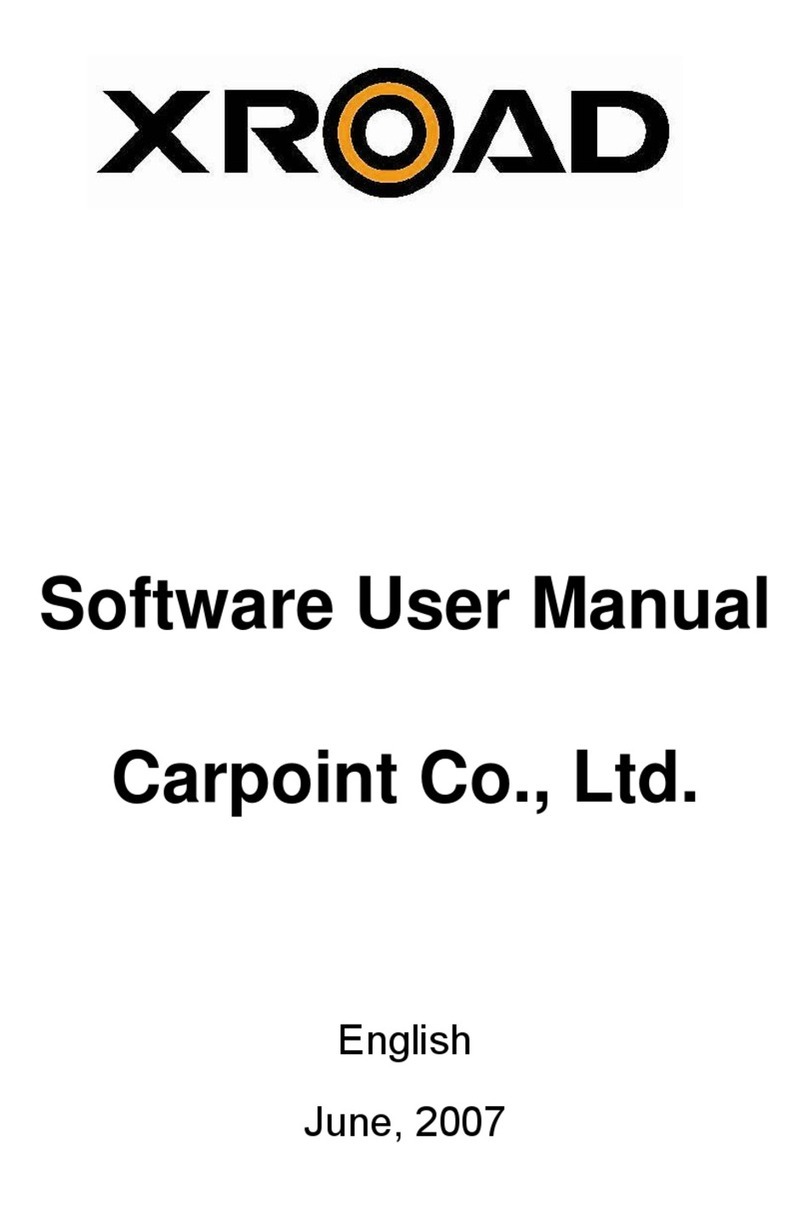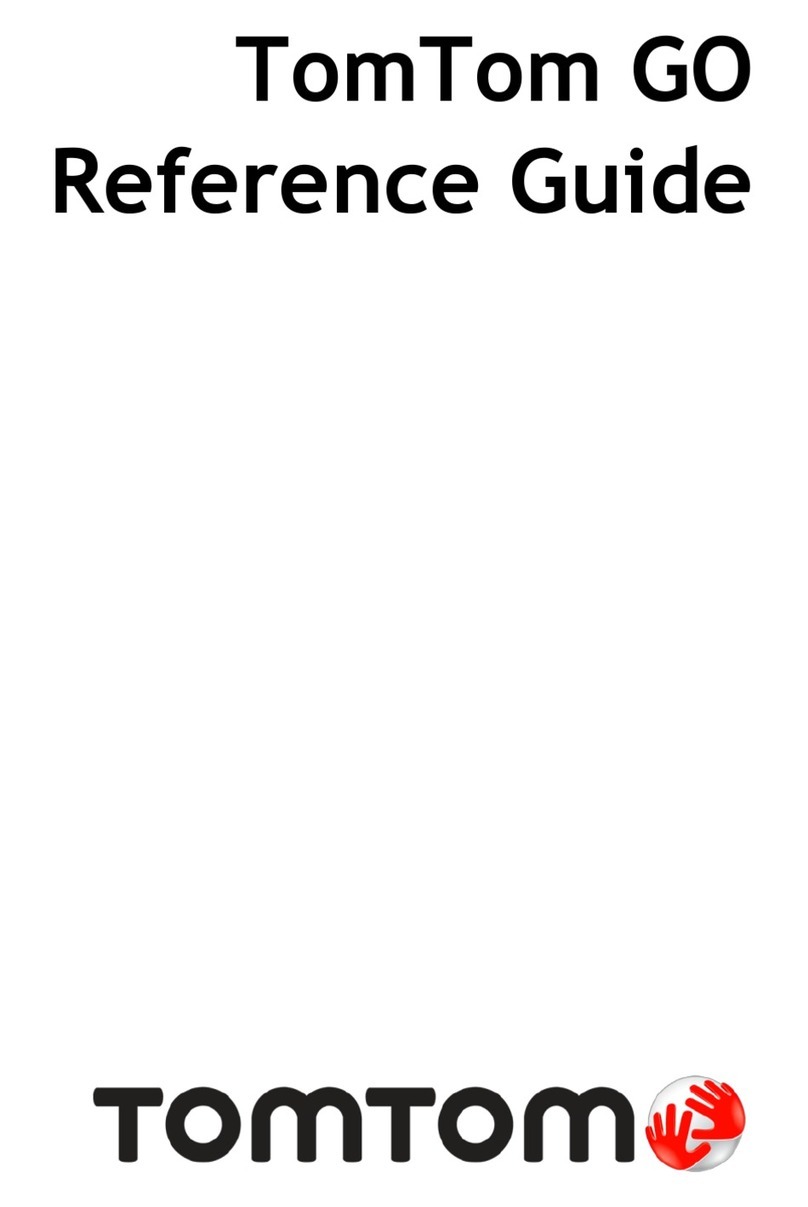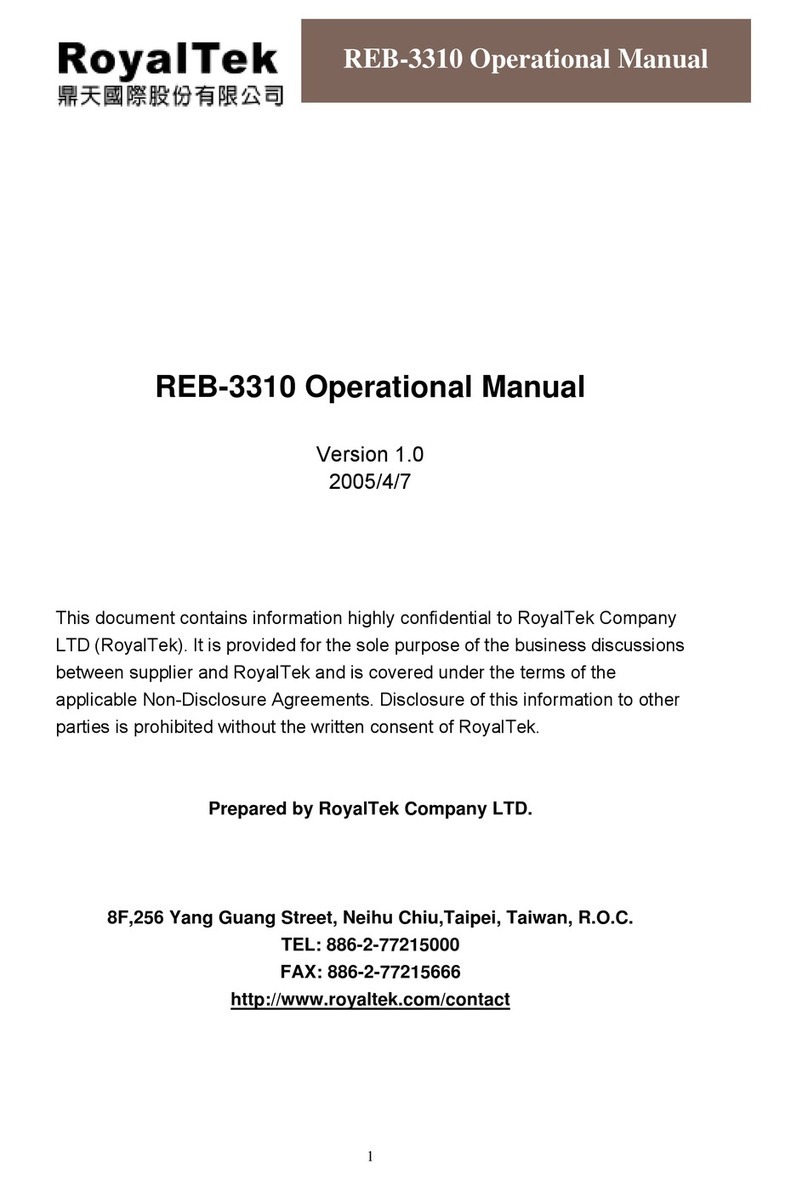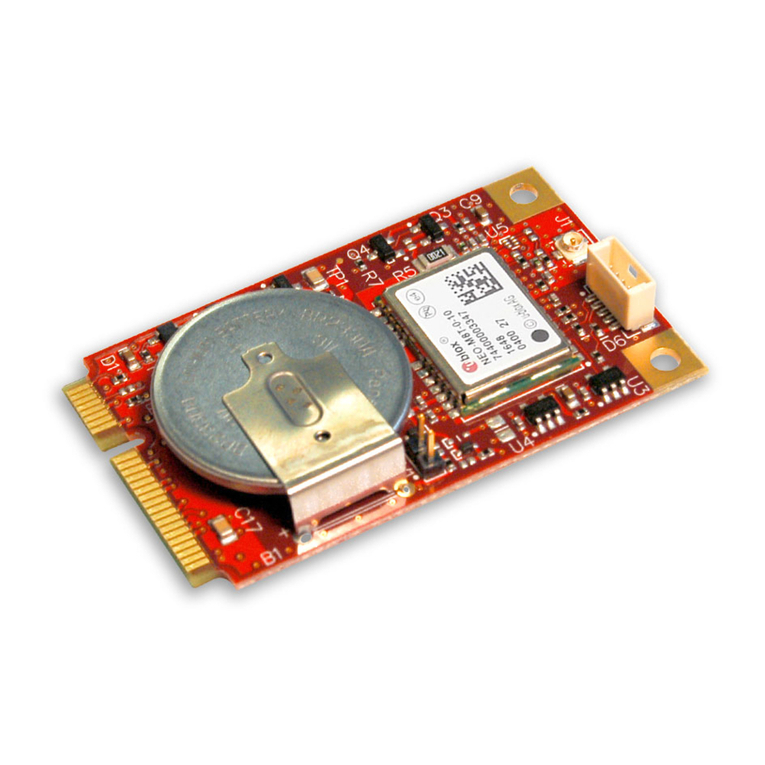Eddy Wireless EDW-30T User manual

EDW-30T Personal Tracker
(GPS+SMS+GPRS)
User Guide
Version 4.0

Content
USER GUIDE ..........................................................................................................................1
VERSION 4.0...........................................................................................................................1
1 INTRODUCTION ................................................................................................................4
2 FEATURE:...........................................................................................................................6
3 SPECIFICATION.................................................................................................................7
HARDWARE .............................................................................................................................7
OTHER .....................................................................................................................................8
4 HARDWARE DESCRIPTION ..........................................................................................9
5 GET STARTED..................................................................................................................11
(5.1) ACCESSORIES..............................................................................................................11
(5.2) CHARGE BATTERY .......................................................................................................13
(5.3) BUY SIM CARD ...........................................................................................................13
INSTALL SIM CARD ..................................................................................................14
6 OPERATION......................................................................................................................15
7 DISPLAYING LOCATION ON MAP ............................................................................23
8 MORE PROFESSIONAL SMS INSTRUCTION ..........................................................27
9 SMS INSTRUCTION EXAMPLE:...................................................................................30
10 GPRS COMMUNICATION SETTING ........................................................................31
11 CAUTION: .......................................................................................................................34
12 DIY !!! BUILD YOUR CONTROL CENTER SYSTEM ON YOUR PC .................35
13 TROUBLE SHOOTING..................................................................................................39
ATTACHMENT :WORLDWIDE APN LIST............................46

1 Introduction
EDW-30T is a personal remote position
device with build-in GPS and GSM/GPRS
modules. It is a small size, high accuracy
remote location tracking device.
Based on GPS satellite ,
it provides accurate position information
under dynamic conditions .
Personal remote position device transmit
the longitude and latitude coordinates to authorized cell phone.
You can use the mini-GPS tracker to protect and locate children,old people
pets...etc, you can also use it for security and anyother purposes that needs remote
positioning such as asset protection and animal tracking.
.


2 Feature:
Build-in GPS personal locator.
GSM /SMS communication or GPRS TCP/UDP connection .
Works worldwide!
Support 3-frequency GSM 900/1800/1900 MHZ
And 4-frequency GSM 850/900/1800/1900 MHZ.(Optional)
High sensitivity, new technology and latest GPS SiRF-Star III chipset!
Excellent for fixing the position even at a weak signal status.
Work well even in areas with limited sky view like urban canyons .
Compact size, and smaller than one name card. Easy to hide
Very Low power consumption
Fast Signal Acquisition
Support single location and continuous tracking
Support location triggered by tracker
Support location triggered by authorized cell phone
Support alarm and remote monitor
Support quick dialing buttons for 3 preset phone numbers
Support check location by SMS and GPRS
Monitors can track the person without interfering him,
LIVE! Real-Time tracking!
Locate the locator holder by the mobile phone via SMS
(short messaging system).
SOS button send out exact location for immediate rescue/action.
Geo-fencing to restrict movement to a defined radius.
No monthly service charges to be paid to the call center
New feature:
USB configuration cable for bulk number
waterproof case;
optional magnetic mounted ;
with optional external battery ( extend to work for 7 days) ;
optional pet collar ;
DIY Tracking! Working with our GSM Modem and GPRS software kits,customer
can watch the position and trace of their object on the map in real-time
automatically at very low cost without monthly payment and without any manual
input. Support almost all navigation maps including Google map/earth.

3 Specification
Hardware
GSM module embedded GSM 900/1800/1900Mhz
embedded GSM 850/900/1800/1900Mhz (Optional)
and GPRS TCP/UDP
GPS Chipset latest GPS SiRF-Star III chipset
GPS Sensitivity -158Db
GPS Frequency L1, 1575.42 MHz
C/A Code 1.023 MHz chip rate
Channels 20 channel all-in-view tracking
Position Accuracy 10 meters, 2D RMS
Velocity Accuracy 0.1 m/s
Time Accuracy 1 us synchronized to GPS time
Default datum WGS-84
Reacquisition 0.1 sec., average
Hot start 1 sec., average
Warm start 38 sec., average
Cold start 42 sec., average
Altitude Limit 18,000 meters (60,000 feet) max.
Velocity Limit 515 meters/second (1000 knots) max.
Acceleration Limit Less than 4g
Jerk Limit 20 m/sec

Other
Operating temperature -25° to 65° C
Humidity 5% to 95% Non-condensing
Dimension 76 mm × 46 mm × 25 mm
Voltage Rechargable and replaceable 1300 mAh battery (3.7V),
5V for charging input.
Charging connector DC 5V (USB port)
Standby time Over 60 hours
LED 3 LEDs showing Power, GPS and GSM status,
And other operation status.
KEY 3 Keys for SOS Emergency key, quick dial key B ,
quick dial key C

4 Hardware description
Red LED --- indicate power state
State Meaning
Constant dark the power is too low to work
or Charging was completed.
Light 0.1s dark 0.1s The power is not enough
Constant Lighting Charging
Light 1s dark 2s Working
Blue LED -- indicate the GPS signal state:
State Meaning
Constant Lighting One key be pressed
Light 0.1s dark 0.1s Initial
Light 0.1s dark 2.9s GPS receiver work well
Light 1s dark 2s No GPS signal
Green LED -- indicate the GSM signal state:
State Meaning
Constant Lighting One call is coming
Light 0.1s dark 0.1s Initial
Light 0.1s dark 2.9s GSM receiver work well
Light 1s dark 2s No GSM signal

Button Function description
Button Meaning
Power button Turn on/Turn off .
Please see 6.1 for details for more details.
SOS button
You can assign a phone number to the SOS
button .When this button is pressed,EDW-30T
will send it' s GPS coordinates to the preset phone
number by SMS ,at the same time,EDW-30T will
dial the preset phone number.
Call B button You can assign a phone number to the Quick Call
B button .when this button is pressed,EDW-30T
will dial the preset phone number.
Call C button You can assign a phone number to the Quick Call
C button .when this button is pressed,
EDW-30T will dial the preset phone number.
SOS button
Call B button
PowerOn
Call C button
SIM Card
USB
Ear Microphone

5 Get Started
(5.1) Accessories
1. USB cable charger
2 Wall charger and car charger

3. Earphone with mini microphone
4. CD ROM ( Including our product document and program )
5. USB Configuration cable for bulk number (Optional)

(5.2) Charging the battery
Before you can use the EDW-30T, you must
FULLY charge the battery by USB cable at least 2hours under the power-
off condition.
Charger state indicate :
Red light is On indicates that the battery is still charging.
Red light is Off indicates that battery is full.
(5.3) Buying SIM card
Buy the SIM card from your local network provider .

Installing the SIM card
Insert the SIM card in EDW-30T as in the picture below.

6 Operation
(6.1) Turn On / Turn Off
Turn on :
When the device is off ,push the power button to one side and wait
for about 20 seconds . It will enter the standby mode . It is for the best to be outdoors
for the device to receive good GPS signal when you turn it on.
Turn off :
When the device is on ,push the button to off side and wait for 3
seconds .When the LEDs lights go out it indicates that the device is off
( tips: How to get better GPS signal:
1 Working outdoor,EDW-30T can get better GPS signal;
2 The front side of EDW-30T should be placed toward
sky. )

(6.2) Apply for one position service
No matter where you are ,when you want to know the position of
your tracker , send a SMS or make a telephone call to EDW-30T;it will
report its location back to you by SMS .
Edit a message as following format, then send it to
EDW-30T: Format: W+Password+, +000
( default password is : 000000)
For example: W000000,000
The EDW-30T will send back an SMS with it's GPS coordinates

Position Data means :
Longitude = 114 degree - 04 cent - 57.74 second
Latitude = 22 degree - 32 cent - 40.05 second
( Tips: Apply for one position service by another easier way:
(a) Dial the EDW-30T telephone number by your mobile phone
(b) After listening the ring of EDW-30T for 10~20 seconds, hang off the phone
(c) Then, after 20 second, your mobile phone will receive the Position by SMS. )
(6.3). Set a time interval for tracking report function
Tracking report function can be turned on or off according to the
requirements of the user .Tracking function will continually report
tracker' s position until it get the stop command. In this continuous tracking
mode,EDW-30T will send one position message at a preset time interval.
(It means that EDW-30T will send one position message at every time interval )
Step1: Edit a message as the following format, then send it to EDW-30T:
----- W+Password+,+002,+XXX
(Note : XXX Unit: preset minutes interval
-- if XXX=000 it is STOP tracking )
For example : W000000,002,005
(its means that EDW-30T will send Position Data each 5
minute.)

Step 2: EDW-30T will send back one SMS ---Set Time(preset time interval) OK
In this example ,the SMS is Set Time (005 Min) OK
This SMS means that EDW-30T is in tracking mode now and
preset time interval is 5 minutes.
Step3: EDW-30T will send back position SMS at present time interval.
In this example ,the SMS will send back position data at every 5
minutes. The target phone will receive the Position Data each 005
minute.
Position Data means :

Longitude = 114 degree - 04 cent - 57.74 second
Latitude = 22 degree - 32 cent - 40.05 second
( Note:
if SMS show:
Longitude = 000 degree - 00 cent - 00 second
Latitude = 00 degree - 00 cent - 00 second
It means that GPS signal is too weak to work well )
(6.4). Stop continuous tracking report function
This function is used to turn off tracking report function.
Edit a message as the following format, then send it to EDW-30T:
Format: W+passwaord+,+002+,+000
For example : W000000,002,000
The EDW-30T will send back one SMS-----Stop Timer OK. This
message means tracking report function is turned off.
(6.5) Set preset phone number for SOS key.
This function is used to set what telephone number will be dialed
when press SOS key..
Step1 . Edit a message as the following format ,then send it to EDW-30T
W+password+,+003+,+3+,+1+,+ area number +telephone number
For example
“W000000,003,3,1,008613628888444”
Step2 .About ten seconds later, the EDW-30T will send back an SMS----
Set Tel OK/003,3,1,008613628888444.This message means the
preset phone number for SOS key is OK.
step3 .Press the SOS button, the EDW-30T will send one Alarm
SMS to “0086 13628888444”, and then dial “ 0086
13628888444”.

Note:
(a) After the SOS button is pressed and the call is made you can talk with the other party using the headphone
and microphone
(b) Press the Call Key B to hang up or cancel the SOS call
(c) After pressing the SOS key,EDW-30T will stay in the emergency state untill you press the Call key B
again to cancel the SOS call
(d) About area number
In different countries ,the area number may be different .Please contact your
telecommunication provider to get the area number .
If any question about this function ,you're very welcome to contact our technical support
5(6.6) How to make an SOS call?
aThis function is especially useful in emergency. When SOS key
is pressed,EDW-30T will send 2 SOS SMS with the GPS coordinates
to the preset phone numbers.
At the same time,EDW-30T will dial the preset telephone numbers. When the
telephone is picked up, 2 way communication starts.
Once the SOS button is pressed, an SOS call will be made.
team.

(6.7) Cancel a SOS call
When in SOS state ,press Call B key to hang up the phone , exit
SOS state and return normal state.
(6.8) Dial the preset phone number by Call B or Call C
Press the Call B button/ Call C button once, EDW-30T will
call the preset phone number of Call B/Call C, then you can talk with
another people.
If you want to complete this talking, you can hang up the calling by
pressing the Call B button.
Other manuals for EDW-30T
1
Table of contents
Other Eddy Wireless GPS manuals