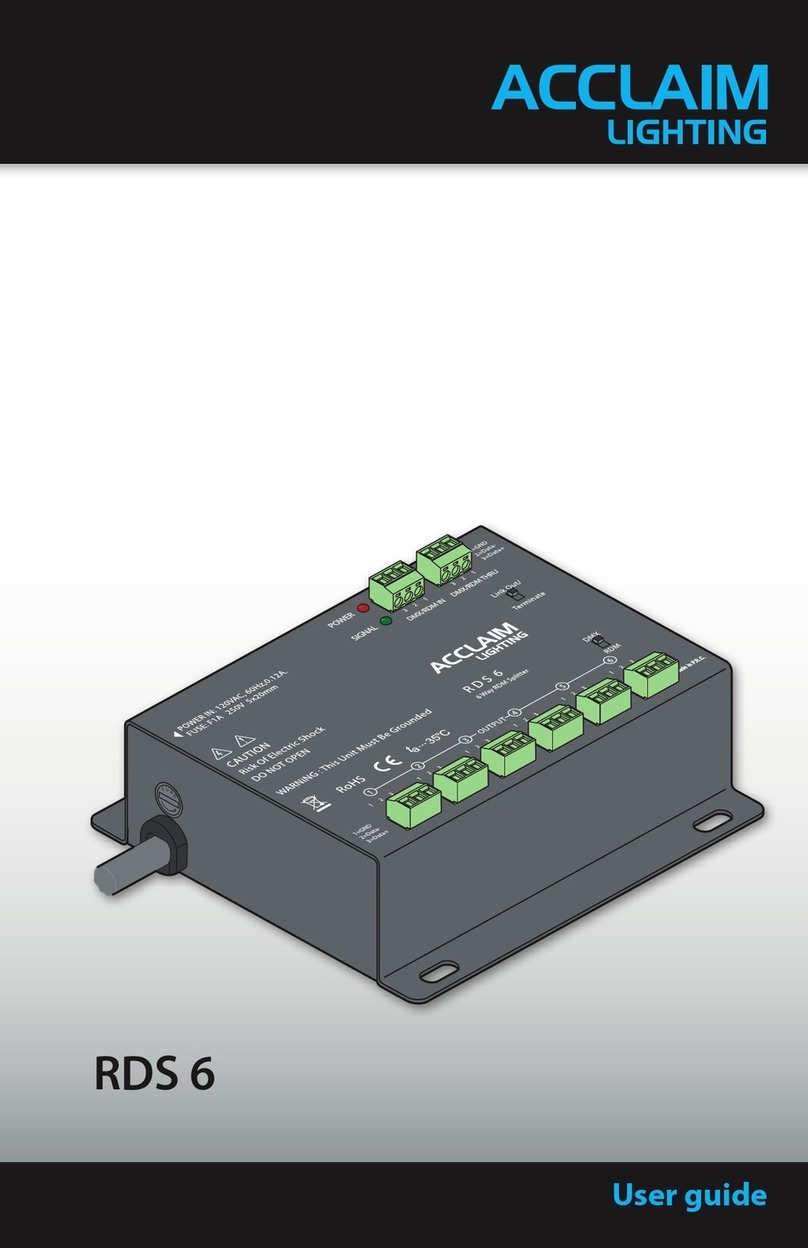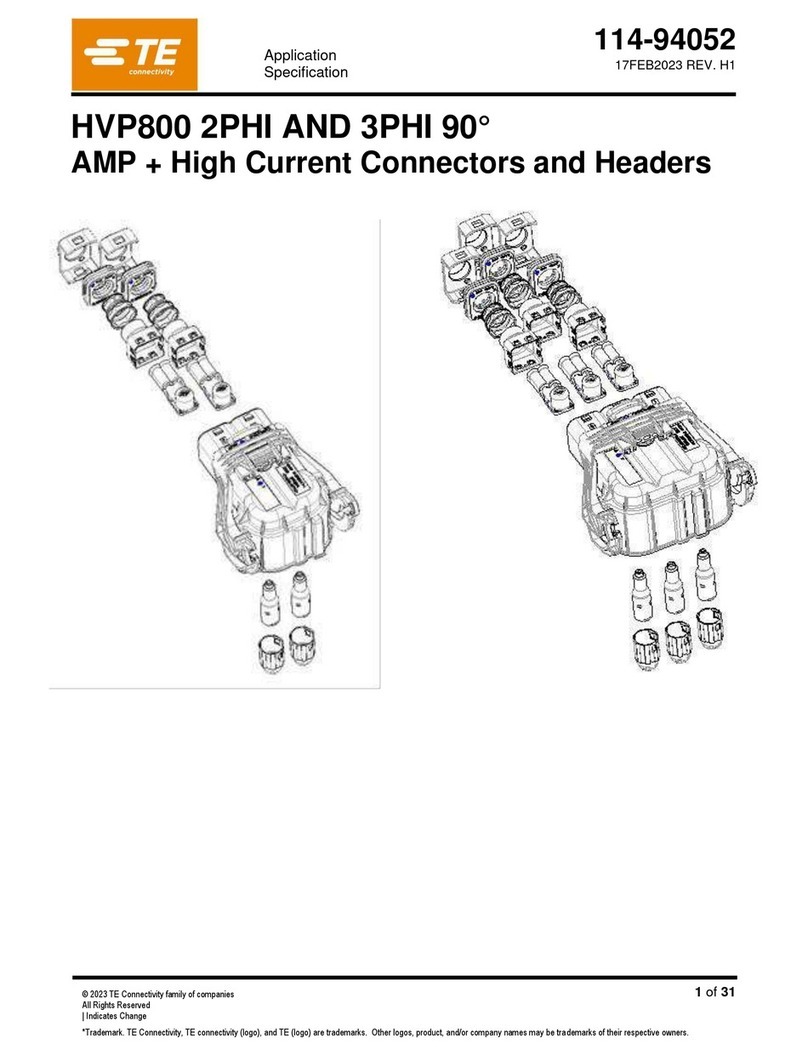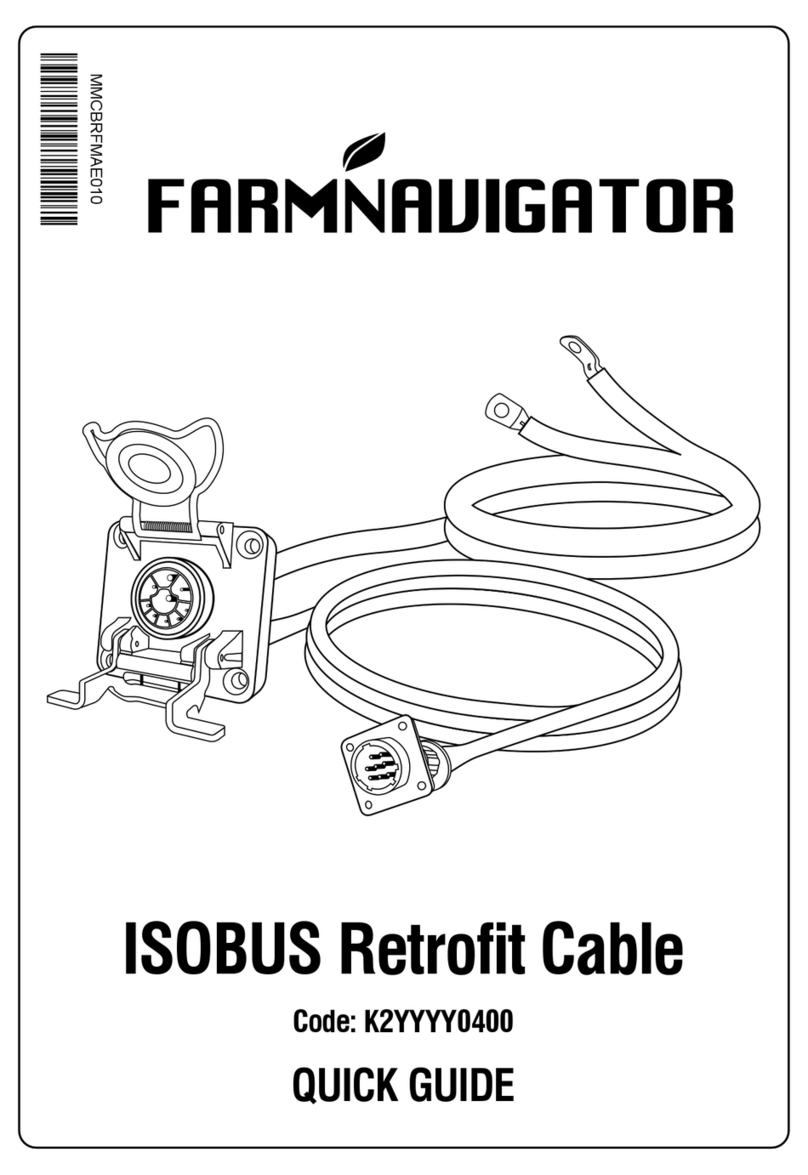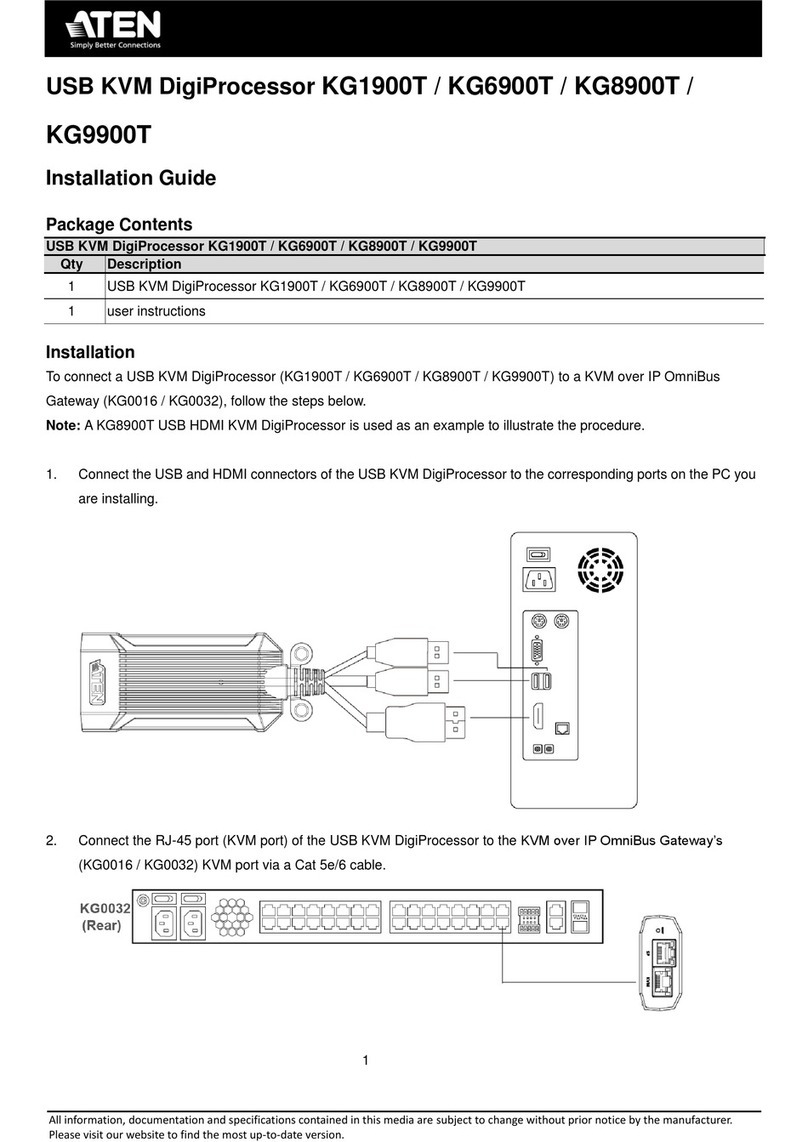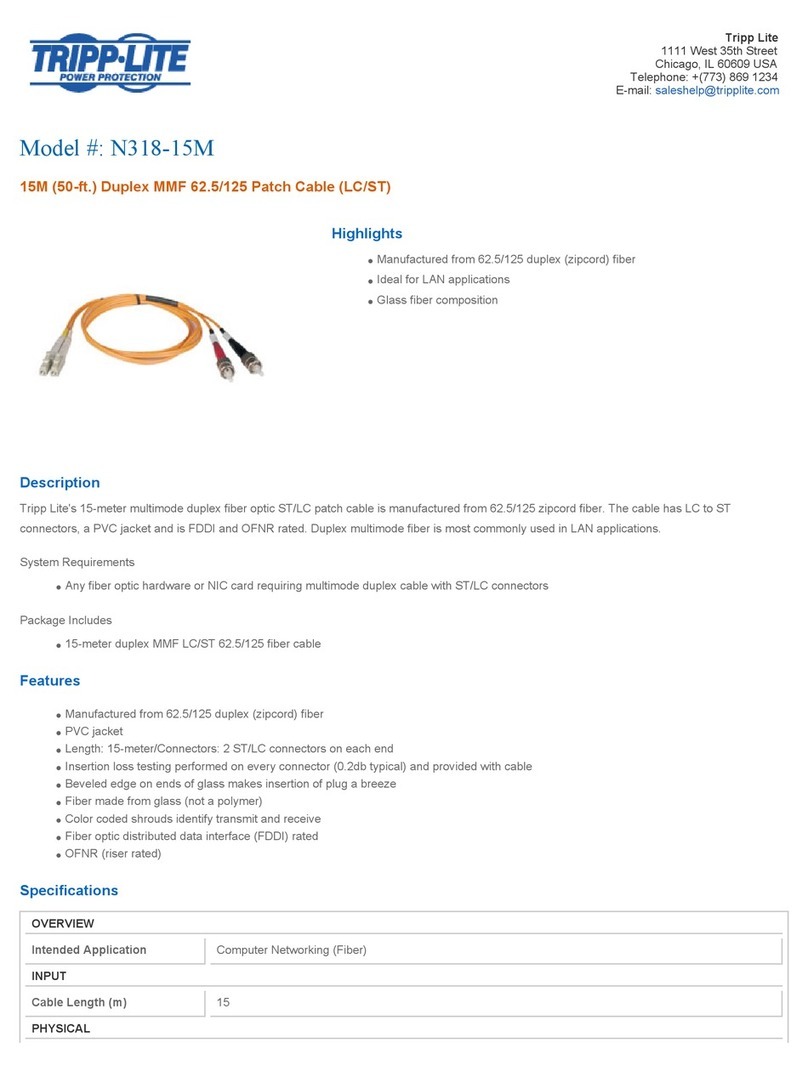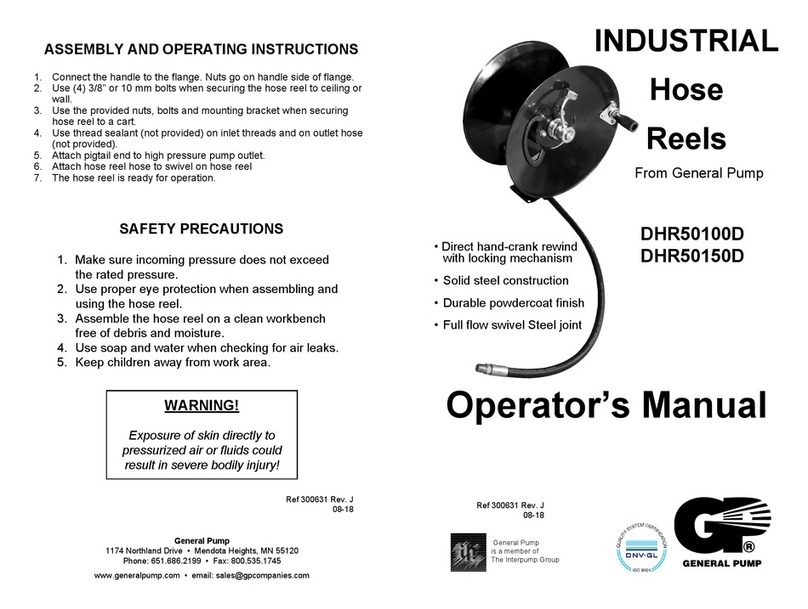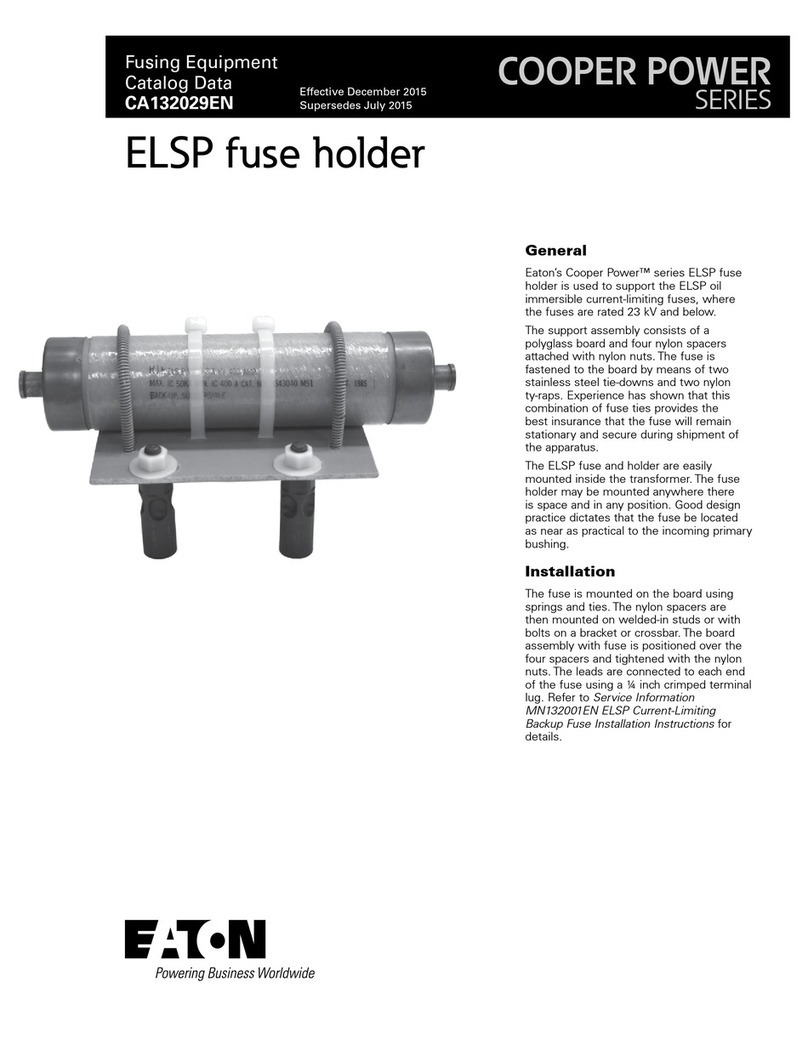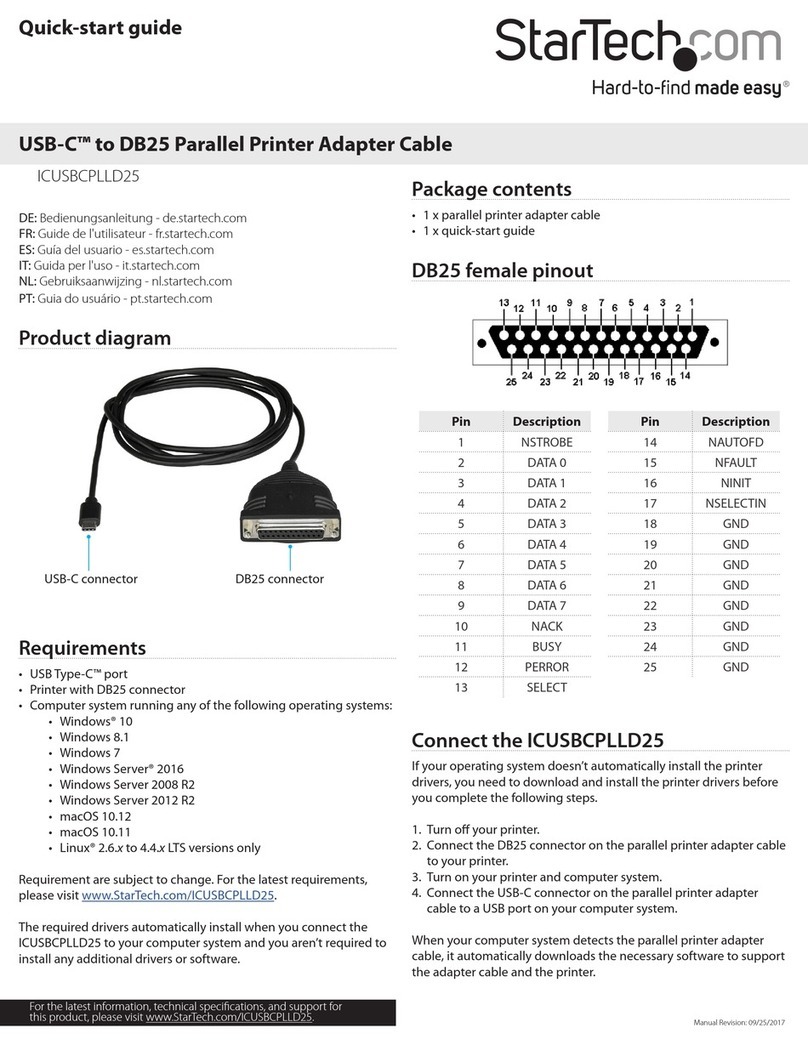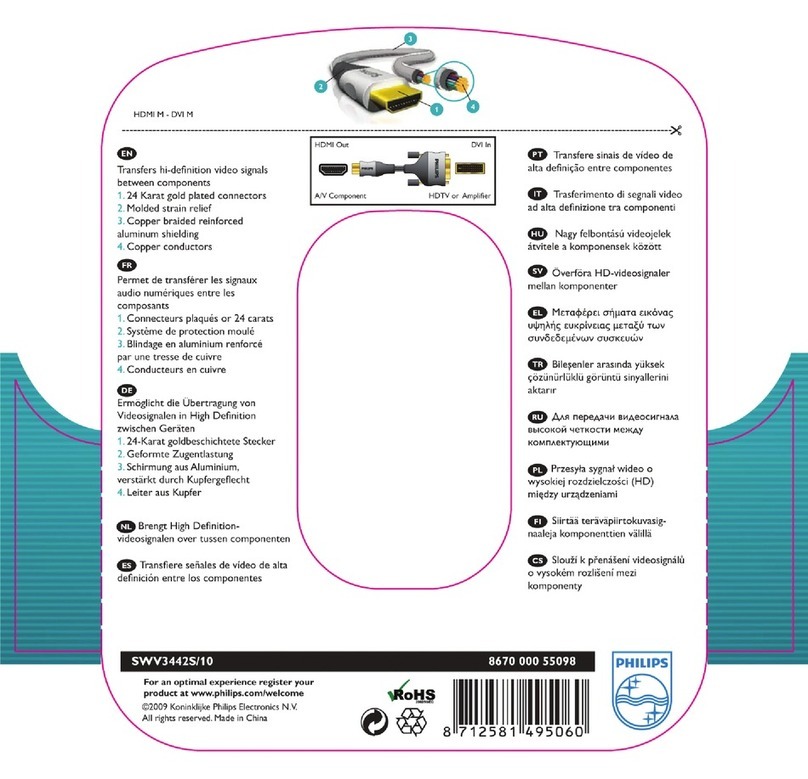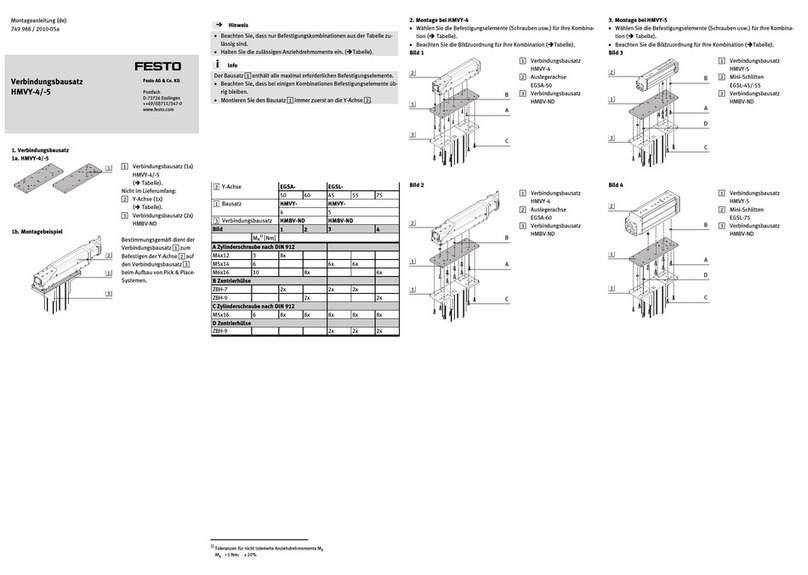eDevice CellGO3G User manual
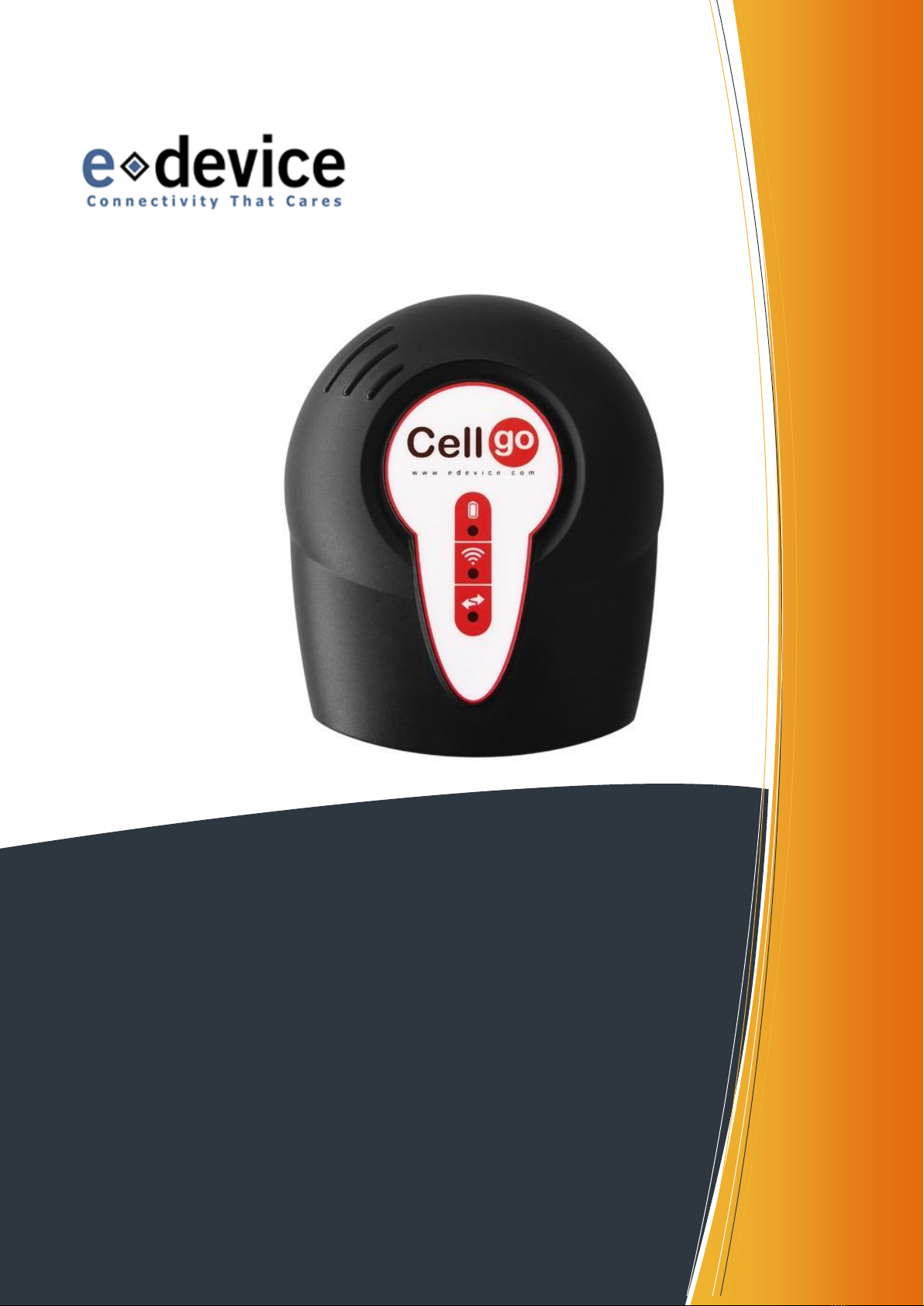
CellGO3G
User Guide

T A B L E O F C O N T E N T S
U G _ C e l l G O 3 G _ V 2 . 0 . 0 _ R e v 1
2 / 65
1INTRODUCTION..............................................................................................................................6
1.1 OVERVIEW ...................................................................................................................................6
1.2 NETWORK DIAGRAM .....................................................................................................................6
1.3 DOCUMENT HISTORY....................................................................................................................7
1.4 SUPPORTED VERSIONS.................................................................................................................7
1.5 ENVIRONMENTAL INFORMATION.....................................................................................................7
1.6 CERTIFICATIONS...........................................................................................................................7
1.6.1 List of certifications.................................................................................................................7
1.6.2 Europe ...................................................................................................................................8
1.6.3 United States..........................................................................................................................8
1.6.4 Canada ..................................................................................................................................9
1.7 DISCLAIMER ...............................................................................................................................10
2GENERAL TERMS OF USE...........................................................................................................11
3SAFETY .........................................................................................................................................14
3.1 GENERAL SAFETY GUIDE............................................................................................................14
3.2 PRECAUTIONS............................................................................................................................15
4HARDWARE ..................................................................................................................................16
4.1 POWER SUPPLY .........................................................................................................................16
4.1.1 MiniUSB power supply connector.........................................................................................16
4.1.2 RJ45 power supply connector..............................................................................................17
4.2 SERIAL INTERFACE .....................................................................................................................17
4.3 RJ45 INTERFACE........................................................................................................................18
4.4 LEDS........................................................................................................................................19
4.5 CELLULAR INTERFACE.................................................................................................................20
4.5.1 CellGO3G EU.......................................................................................................................20
4.5.2 CellGO3G US.......................................................................................................................20
4.5.3 SIM card Holder...................................................................................................................20
4.5.4 Antenna................................................................................................................................20
4.6 OPERATING TEMPERATURE .........................................................................................................21
4.7 DIMENSIONS AND MOUNTING.......................................................................................................21
5SERIAL PORT COMMUNICATION................................................................................................22
5.1 DESCRIPTION.............................................................................................................................22
5.2 SET A AT#PARAMETER ..............................................................................................................22
5.3 READ A AT# PARAMETER............................................................................................................22
5.4 TO READ A PARAMETERS CATEGORY............................................................................................23
5.5 SEND AN AT# COMMAND.............................................................................................................23
5.6 RESPONSE MESSAGES................................................................................................................23
6CELLULAR SERVICE....................................................................................................................24
6.1 PARAMETERS DEFINITION............................................................................................................24
6.1.1 AT#PHYTIMEOUT...............................................................................................................24
6.1.2 AT#APNPW .........................................................................................................................24
6.1.3 AT#APNSERV .....................................................................................................................24
6.1.4 AT#APNUN..........................................................................................................................25
6.2 INITIATE A CELLULAR DATA CONNECTION-AT#CONNECTIONSTART..........................................26
6.2.1 Description...........................................................................................................................26
6.2.2 Syntax..................................................................................................................................26

T A B L E O F C O N T E N T S
U G _ C e l l G O 3 G _ V 2 . 0 . 0 _ R e v 1
3 / 65
6.2.3 List of parameters used by AT#CONNECTIONSTART command........................................26
6.3 END THE CONNECTION –AT#CONNECTIONSTOP.....................................................................27
6.3.1 Description...........................................................................................................................27
6.3.2 Syntax..................................................................................................................................27
6.4 DISPLAY IP ADDRESS -AT#DISPLAYIP......................................................................................27
6.4.1 Description...........................................................................................................................27
6.4.2 Syntax..................................................................................................................................27
6.5 DISPLAY CELLULAR PARAMETERS -AT#VCELLULAR..................................................................28
6.5.1 Description...........................................................................................................................28
6.5.2 Syntax..................................................................................................................................28
6.5.3 List of parameters displayed by AT#VCELLULAR command ...............................................28
7DNS SERVICE ...............................................................................................................................29
7.1 PARAMETERS DEFINITION............................................................................................................29
7.1.1 AT#DNSSERV1...................................................................................................................29
7.1.2 AT#DNSSERV2...................................................................................................................29
7.2 DISPLAY DNS PARAMETERS -AT#VDNS.....................................................................................30
7.2.1 Description...........................................................................................................................30
7.2.2 Syntax..................................................................................................................................30
7.2.3 List of parameters displayed by AT#VDNS command..........................................................30
7.3 DISPLAY DNS SERVERS’IP ADDRESSES CURRENTLY USED -AT#DISPLAYDNS ...........................30
7.3.1 Description...........................................................................................................................30
7.3.2 Syntax..................................................................................................................................30
8FTP SERVICE................................................................................................................................31
8.1 PARAMETERS DEFINITION............................................................................................................31
8.1.1 AT#FTPPORT......................................................................................................................31
8.1.2 AT#FTPMODE.....................................................................................................................31
8.1.3 AT#FTPTYPE ......................................................................................................................32
8.1.4 AT#FTPSERV......................................................................................................................32
8.1.5 AT#FTPUN ..........................................................................................................................33
8.1.6 AT#FTPPW..........................................................................................................................33
8.1.7 AT#FTPGETFILENAME.......................................................................................................34
8.1.8 AT#FTPGETPATH...............................................................................................................34
8.1.9 AT#FTPPUTFILENAME.......................................................................................................35
8.1.10 AT#FTPPUTPATH...............................................................................................................35
8.2 GET DATA FROM SERVER -AT#FTPGET.....................................................................................36
8.2.1 Description...........................................................................................................................36
8.2.2 Syntax..................................................................................................................................37
8.2.3 List of parameters used by AT#FTPGET command .............................................................37
8.3 PUT DATA TO SERVER -AT#FTPPUT..........................................................................................38
8.3.1 Description...........................................................................................................................38
8.3.2 Syntax..................................................................................................................................39
8.3.1 List of parameters used by AT#FTPPUT command..............................................................39
8.4 DISPLAY FTP PARAMETERS -AT#VFTP......................................................................................40
8.4.1 Description...........................................................................................................................40
8.4.2 Syntax..................................................................................................................................40
8.4.3 List of parameters displayed by AT#VFTP command...........................................................40
9TCP SOCKET SERVICE................................................................................................................41
9.1 PARAMETERS DEFINITION............................................................................................................41
9.1.1 AT#DLEMODE.....................................................................................................................41
9.1.2 AT#TCPPORT .....................................................................................................................42
9.1.3 AT#TCPSERV......................................................................................................................42
9.1.4 AT#TCPTXDELAY...............................................................................................................43

T A B L E O F C O N T E N T S
U G _ C e l l G O 3 G _ V 2 . 0 . 0 _ R e v 1
4 / 65
9.2 OPEN TCP CONNECTION -AT#OTCP .........................................................................................44
9.2.1 Description...........................................................................................................................44
9.2.2 Syntax..................................................................................................................................45
9.2.3 List of parameters used by AT#OTCP command .................................................................45
9.3 DISPLAY TCP PARAMETERS –AT#VTCP.....................................................................................46
9.3.1 Description...........................................................................................................................46
9.3.2 Syntax..................................................................................................................................46
9.3.3 List of parameters displayed by AT#VTCP command...........................................................47
10 PING SERVICE..............................................................................................................................48
10.1 PARAMETERS DEFINITION..........................................................................................................48
10.1.1 AT#PINGDELAY..................................................................................................................48
10.1.2 AT#PINGNUM......................................................................................................................48
10.1.3 AT#PINGREMOTE...............................................................................................................49
10.2 SEND PING REQUESTS.............................................................................................................50
10.2.1 Description...........................................................................................................................50
10.2.2 Syntax..................................................................................................................................50
10.2.3 List of parameters used by AT#PING command...................................................................50
10.3 DISPLAY PING PARAMETERS -AT#VPING.................................................................................51
10.3.1 Description...........................................................................................................................51
10.3.2 Syntax..................................................................................................................................51
10.3.3 List of parameters displayed by AT#VPING command.........................................................51
11 MISCELLANEOUS.........................................................................................................................52
11.1 DISPLAY SOFTWARE VERSION -AT#VVERSION ........................................................................52
11.1.1 Description...........................................................................................................................52
11.1.2 Syntax..................................................................................................................................52
11.2 DISPLAY CURRENT STATUS -AT#VSTATE.................................................................................53
11.2.1 Description...........................................................................................................................53
11.2.2 Syntax..................................................................................................................................53
11.3 DISPLAY ALL PARAMETERS -AT#VALL ......................................................................................54
11.3.1 Description...........................................................................................................................54
11.3.2 Syntax..................................................................................................................................54
11.4 ERASE FLASH MEMORY PARAMETER VALUES -AT#DELFLASH...................................................56
11.4.1 Description...........................................................................................................................56
11.4.2 Syntax..................................................................................................................................56
12 RESPONSE MESSAGES AND ERROR CODES...........................................................................57
12.1 RESPONSE MESSAGES..............................................................................................................57
12.2 ERROR CODES..........................................................................................................................58
13 GETTING STARTED WITH EXAMPLES........................................................................................60
13.1 GET SOFTWARE VERSION .........................................................................................................60
13.2 AT# INTERFACE........................................................................................................................60
13.3 UNLOCK SIMCARD (ONLY IF PIN CODE IS REQUIRED).................................................................60
13.4 CELLULAR DATA NETWORK REGISTRATION ................................................................................60
13.5 CONNECTION TO THE DATA CELLULAR NETWORK ........................................................................61
13.6 FTP: DOWNLOAD /UPLOAD FILES ..............................................................................................62
13.6.1 Upload a file to a FTP server: AT#FTPput............................................................................62
13.6.2 Download a file from a FTP server: AT#FTPget...................................................................63
13.7 OPEN A TCP SESSION:AT#OTCP.............................................................................................64
13.7.1 AT#DLEMODE set to 0........................................................................................................64
13.7.2 AT#DLEMODE set to 1........................................................................................................65

T A B L E O F C O N T E N T S
U G _ C e l l G O 3 G _ V 2 . 0 . 0 _ R e v 1
5 / 65
Figure Index
Figure 1: Network diagram ............................................................................................................................6
Figure 2: MiniUSB Power Supply Connector ...............................................................................................16
Figure 3: RJ45 Power Supply Connector......................................................................................................17
Figure 4: Serial Port Interface ......................................................................................................................17
Figure 5: RJ45 Pinout description ................................................................................................................18
Figure 6: LEDs...............................................................................................................................................19
Figure 7: SIM Card Holder............................................................................................................................20

1 I N T R O D U C T I O N
U G _ C e l l G O 3 G _ V 2 . 0 . 0 _ R e v 1
6 / 65
1Introduction
1.1 Overview
This document describes the CellGO3G product.
CellGO3G is a compact cellular modem allowing devices with serial port to connect to the 2G/3G cellular
network.
CellGO3G integrates a Super Capacitor enabling power-constrained products, such as battery-powered
medical devices, to cope with power peaks required during cellular transmission. CellGO3G can be
powered directly through the RJ45 serial connector for a convenient single cable installation or with an
optional charger.
This cost-effective 2G/3G wireless modem comes with a powerful TCP/IP stack, all in a compact and
stylish form that makes it ideal for Telehealth and in-home applications.
This document relies on other documents that give more detailed information for specific parts:
-SIMCOM_SIM5320_ATC_EN_V1.24 describing all the AT commands supported by the CellGO3G
1.2 Network Diagram
CELLULAR NETWORKSINGLE CABLE CONNECTION
Equipment
RJ45 Connector
Cellular Interface
Serial Port
& Power
TCP/IP over 2G/3G network
GSM Data Modem
SMS Messages
Internet /
Intranet
PSTN / GSM
Network
eDevice Traffic
Audit & Statistics
eDevice Radius
Authentication
Figure 1: Network diagram

1 I N T R O D U C T I O N
U G _ C e l l G O 3 G _ V 2 . 0 . 0 _ R e v 1
7 / 65
1.3 Document History
Revision
Date
Author
Modifications
01
08.08.13
SGomes
Creation
1.4 Supported Versions
This document supports the following versions:
Hardware versions
eDBox300XS V2
Software versions
V2.0.0
1.5 Environmental Information
Waste Electrical and Electronic Equipment (WEEE) Directive - This product must NOT be
disposed of with other waste. It must either be dropped off at a specific waste collection
site for recycling or sent back to eDevice. This ensures that the product is handled in an
environmentally friendly manner and that human health is protected.
The product is compliant with RoHS2 Directive 2011/65/EC (Restriction of Use of certain
Hazardous Substances in electrical and electronic equipment).
1.6 Certifications
1.6.1 List of certifications
1.6.1.1 CellGO3G EU (for Europe)
Certifications in progress
1.6.1.2 CellGO3G US (for United States and Canada)
Certifications in progress

1 I N T R O D U C T I O N
U G _ C e l l G O 3 G _ V 2 . 0 . 0 _ R e v 1
8 / 65
1.6.2 Europe
eDevice declares that this product is in conformity with the essential requirements and other relevant
provisions of R&TTE Directive (1999/5/EC).
1.6.3 United States
CellGO3G US (for United States and Canada) contains transmitter module FCC ID: UDV-1103022011008
This equipment has been tested and found to comply with the limits for a Class B digital device,
pursuant to part 15 of the FCC Rules. These limits are designed to provide reasonable protection against
harmful interference in a residential installation. This equipment generates uses and can radiate radio
frequency energy and, if not installed and used in accordance with the instructions, may cause harmful
interference to radio communications. However, there is no guarantee that interference will not occur
in a particular installation. If this equipment does cause harmful interference to radio or television
reception, which can be determined by turning the equipment off and on, the user is encouraged to try
to correct the interference's by one or more of the following measures:
-Reorient or relocate the receiving antenna.
-Increase the separation between the equipment and the receiver.
-Connect the equipment into an outlet on a circuit different from that to which the receiver is
connected.
-Consult the dealer or an experienced radio/TV technician for help.
Any changes or modifications to this equipment not expressly approved by E-Device SA may cause,
harmful interference and void the FCC authorization to operate this equipment.
This device complies with Part 15 of the FCC Rules. Operation is subject to the following two conditions:
(1) This device may not cause harmful interference, and
(2) This device must accept any interference received, including interferences that may cause
undesired operation.
The equipment complies with FCC radiation exposure limits set forth for an uncontrolled environment.
This equipment should be installed and operated with minimum distance of 8 inches / 20 cm between
the radiator and your body.
This device and its antenna(s) must not be co-located or operating with any other antenna or
transmitter except Grant condition. Users are not permitted to modify this transmitter device. Any
unauthorized changes made to this device could void your authority to operate this device.

1 I N T R O D U C T I O N
U G _ C e l l G O 3 G _ V 2 . 0 . 0 _ R e v 1
9 / 65
1.6.4 Canada
CellGO3G US (for United States and Canada) contains transmitter module IC: 8460A-20110302008
Operation is subject to the following two conditions:
(1) This device may not cause harmful interference, and
(2) This device must accept any interference received, including interferences that may cause
undesired operation.
L’utilisation de ce dispositif est autorisée seulement aux deux conditions suivantes:
(1) Il ne doit pas produire de brouillage, et
(2) L’utilisateur du dispositif doit être prêt à accepter tout brouillage radioélectrique reçu, même si
ce brouillage est susceptible de compromettre le fonctionnement du dispositif.
The presence of the label on the ITE represents the manufacturer’s or importer’s Self-Declaration of
Compliance (SDoC) to Industry Canada ICES-003. Each unit of an ITE model shall bear a label indicating
the model’s compliance with ICES-003.
The label shall be permanently affixed to the ITE or displayed electronically and its text must be clearly
legible. When the dimension of the device is too small or it is otherwise not practical to place the label
on the ITE, the label shall be placed in a prominent location in the user manual supplied with the ITE.
The user manual may be in an electronic format and must be readily available.
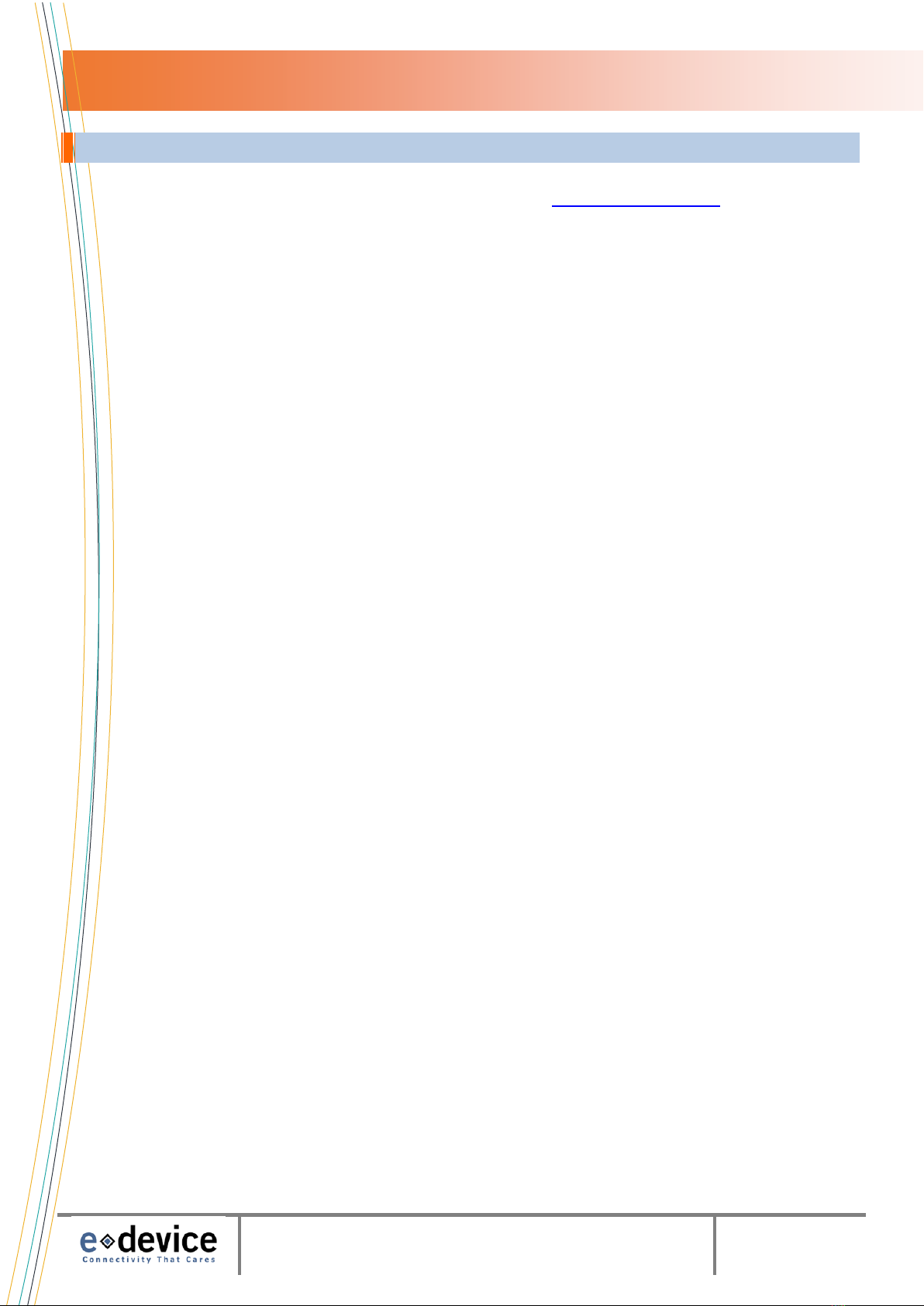
1 I N T R O D U C T I O N
U G _ C e l l G O 3 G _ V 2 . 0 . 0 _ R e v 1
10/65
1.7 Disclaimer
Information provided by eDevice SA is believed to be accurate and reliable. However, no responsibility
is assumed by eDevice SA for its use, nor any infringement of patents or other rights of third parties,
which may result from its use. No license is granted by implication or otherwise under any patent, or
other intellectual patent rights of eDevice other than that which may be specifically provided for under
the terms of a license between eDevice and another party. eDevice reserves the right to modify its
specifications at any time without notice. This document is subject to change without notice.
The software described in this document is furnished under a license agreement and may be used or
copied only in accordance with the terms of such license agreement. It is forbidden by law to copy the
software on any medium except as specifically allowed in the license agreement. No part of this
document may be reproduced or transmitted in any form by any means, electronic or mechanical,
including, but not limited to photocopying, recording, transmitting via fax and/or modem devices,
scanning, and/or information storage and retrieval systems for any purpose without the express written
consent of eDevice.
eDevice is registered trademarks of eDevice SA.
Product names or services listed in this publication are for identification purposes only, and may be
trademarks or registered trademarks of their respective companies. All other marks mentioned herein
are the property of their respective owners.
Copyright 2013 eDevice SA. All rights reserved.
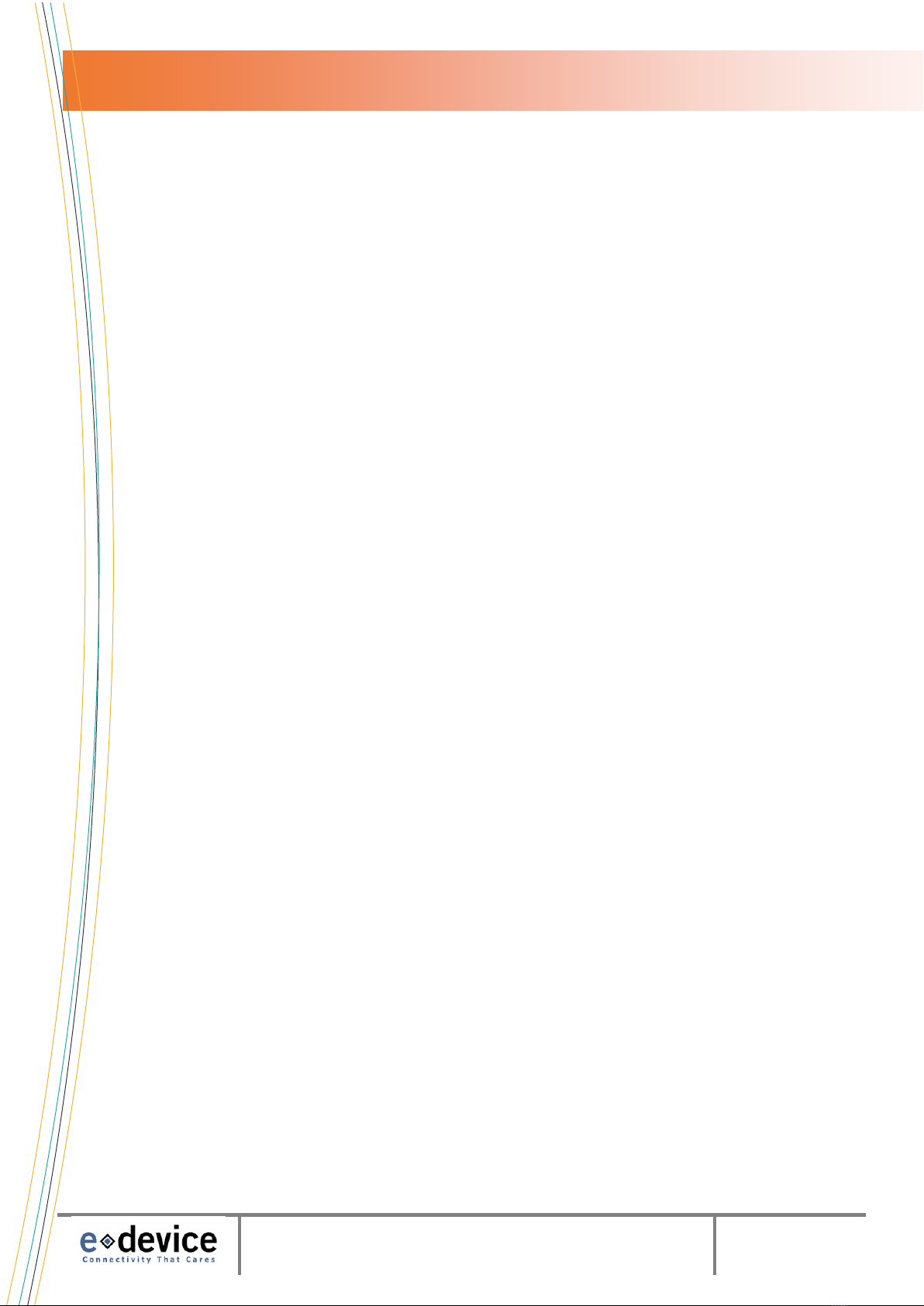
2 G E N E R A L T E R M S O F U S E
U G _ C e l l G O 3 G _ V 2 . 0 . 0 _ R e v 1
11/65
2General Terms Of Use
eDevice SA is a French corporation with registered offices at Bâtiment P2, Parc Cadéra Sud, avenue
Ariane, 33700 Mérignac, France (hereinafter referred to as “eDevice”). eDevice is registered with the
RCS of Bordeaux with the number B 431 264 688. Its Corporate Purpose is the development and sale of
technology, electronic equipment and components and telecommunication equipment and
components.
These terms apply to all Users. A User in this document refers to both purchasers of an eDevice product
and the legal entity or individual user of an eDevice product, whether purchased or obtained directly
from eDevice or from any other party.
1. Use of eDevice products and services
eDevice products and services are intended to
allow devices to communicate through the
Internet. eDevice strongly recommends that a
User performs its own tests and controls prior
to any use in a live environment. eDevice
recommends the use of a complete backup
system when the failure of an eDevice product
and/or service could result in severe damages.
Products and services developed, engineered or
sold by eDevice are intended for commercial
use only. They are not recommended for use in
life support, surgical implantation, aircraft or
nuclear applications. A User using or selling
eDevice products for use in life support, surgical
implantation, aircraft or nuclear applications
does so at its own risk, agrees that eDevice is
not liable, in whole or in part, for any claim or
damage arising from such use, and agrees to
fully indemnify, defend and hold harmless
eDevice from and against any and all claims,
damages, loss, cost, expense or liability arising
out of or in connection with the use or
performance of eDevice products in life support,
surgical implantation, aircraft or nuclear
applications.
2. General
2.1. These General Terms of Use govern the use
by the User of all eDevice products and services
(including without limitation hardware,
software, firmware, telecommunication
network services, data services and software,
training, programming, engineering, repair,
maintenance). In relation to the use of Products
and/or services covered by these General Terms
of Use, these terms prevail over any clause
which may appear in the User’s own
documentation and over all previous contracts,
arrangements, representations, terms implied
by law, understandings between the parties
whether written, oral, or otherwise.
2.2. Information provided in eDevice’s
catalogues, websites, and product notices is
indicative only and eDevice reserves the right to
modify such information at any time and
without notice.
2.3. Any change to these General Terms of Use
of any nature whatsoever must be agreed in
writing by eDevice.
3. Object
Any use of eDevice products (hereinafter
referred to as “Product” or “Products”) and/or
services (hereinafter referred to as: “services”)
is subject to the present General Terms of Use.
The Products may include a software
component (the “Software”) for which a license
is granted by eDevice to the User as per article 4
of the present General Terms of Use. Should the
User not agree to any part of these General
Terms of Use, he should immediately return the
Product to its provider.
4. License
eDevice grants to the User a limited non-
exclusive non transferable license to use the
Software but only where the Software is
embedded in the Products or used as part of or
in conjunction with the Service. The User has no
right whatsoever to (i) modify the Software; (ii)
decompile, disassemble, reverse engineer, or in
any form, whether known today or not, use the
Software to make any form of competitive

2 G E N E R A L T E R M S O F U S E
U G _ C e l l G O 3 G _ V 2 . 0 . 0 _ R e v 1
12/65
product; (iii) give or allow access to the
Software to a third party; or (iv) copy all or any
part of the Software. Notwithstanding the
aforementioned, if the User receives the
Software from eDevice in an electronic format
(i.e. on a CD or by email), the User may install or
load the Software on the Product or on
hardware integrating the Product within the
limit of the number of units of the Product
purchased by the User.
eDevice software that is not intended to be
embedded in the Products such as PC software
or other computer-based software including,
but not limited to, applications accessed via the
Internet, may be subject to a separate license
agreement. Any such separate license
agreement will be read together with these
terms but will prevail where there is a conflict
between these terms and the separate
agreement.
5. Modifications to the Products
eDevice reserves the right to modify at any time
all or part of the technical characteristics of the
Products (manufacturing process, appearance,
brand, labeling, packaging, reference, etc.). In
no event will eDevice be obliged to modify
those Products that have already been
delivered.
6. Network Services
6.1. The Product may come enabled for access
to an eDevice network service or with an option
to connect to such services (hereinafter referred
to as: “Network Services”).
6.2. eDevice does not guarantee the availability
of Network Services in any particular location or
at any particular time. Furthermore it is noted
that Network Services’ coverage by its nature is
variable and is not guaranteed.
6.3. Network Services may only be used by the
User through the operation of an eDevice
product. Use of the Network Services by any
means other than through an eDevice product is
strictly prohibited. Furthermore, the User shall
be liable and responsible for any such
prohibited use and its consequences which may
include additional billing to the User’s provider
and disconnection from the Network Services.
7. Limited Warranty
7.1. For a period of twenty four (24) months
from the date of the shipment of the Products,
eDevice warrants that it will cover defects in the
materials and workmanship in the Products, and
that the Products conform substantially to their
technical specifications.
This limited warranty does not apply if the
alleged fault is the result of normal wear and
tear of the Product, misuse, use for an improper
purpose, User modifications to the Product,
failure to properly supervise or maintain the
Product and, more generally, of any event over
which eDevice has no control. In order to
benefit from this limited warranty as described
in the present Article 6, the User must:
•Inform eDevice in writing and without delay,
of the defective nature of the Product, and
supply a detailed description of the defect or
defects, together with the serial numbers of the
relevant Products.
•At eDevice’s request, return the defective
Products to eDevice at the User’s expense and
risk in their original packaging.
Should the alleged defect be confirmed by
eDevice, eDevice may at its sole discretion,
within a reasonable time, decide to repair or to
replace the defective Products with an
equivalent product.
7.2. The present warranty is exclusive of any
other warranty. eDevice grants no warranty
other than that which appears in the present
article 7, whether express or implied concerning
the Products as delivered and in particular no
implied warranty as to the merchantability of
the Products or the adaptability of the Product
for a particular use.

2 G E N E R A L T E R M S O F U S E
U G _ C e l l G O 3 G _ V 2 . 0 . 0 _ R e v 1
13/65
8. LIMITATION OF RESPONSIBILITY
TO THE MAXIMUM EXTENT PERMITTED BY
APPLICABLE LAW, IN NO EVENT SHALL EDEVICE
BE LIABLE FOR ANY SPECIAL, INCIDENTAL,
INDIRECT, OR CONSEQUENTIAL DAMAGES,
INCLUDING, WITHOUT LIMITATION, LOSS OF
EARNINGS, LOSS OF DATA, BUSINESS
INTERRUPTION. THE PRESENT LIMITATION OF
LIABILITY APPLIES WHETHER THE CLAIM
AGAINST EDEVICE IS FOUNDED IN CONTRACT,
TORT, OR ANY OTHER LEGAL PRINCIPLE, AND
WHETHER OR NOT EDEVICE HAS BEEN
INFORMED OF THE POSSIBILITY OF DAMAGES.
EDEVICE’S LIABILITY FOR ACTUAL DAMAGES FOR
ANY CAUSE WHATSOEVER WILL BE LIMITED TO
THE AMOUNT THE USER HAS PAID FOR THE
EDEVICE PRODUCT THAT CAUSED THE
DAMAGES.
9. Export of the Products by the User
9.1. By virtue of US and EU legislation, the User
undertakes not to export the Product to
countries into where export of US and EU
products is forbidden.
9.2. In any event, eDevice declines all
responsibility in the event of the User not
respecting such regulations or in the event of
such authorizations not being obtained.
10. Intellectual Property
eDevice is the owner or the licensee of all
intellectual property rights relating to the
Products, including, without limitation, patents
or patent filings, rights to the designs and
models, rights to the Trademarks, concepts,
ideas or know how, conceived or discovered on
their creation and/or any copyright relating to
the Software. No intellectual property right is
sold or granted to the User on the sale of the
Products or the Services except as specifically
provided by Article 4 of the present General
Terms of Use. The User undertakes not to
interfere with eDevice’s intellectual property
rights. The User will indemnify eDevice against
all responsibility, damages, loss or expenses
(including legal and procedural costs) should the
User not adhere to the present clause.
11. Applicable Law
The use of the Products and Services covered by
the present General Terms of Use are expressly
subject to French Law. Any claim resulting from
the interpretation, the validity or the execution
of the present agreement, and for which no
amicable solution is found, will be subject to the
sole competence of the Bordeaux (France)
commercial court.
This clause will not impede the ability of the
parties to take, in front of any competent court,
all conservatory or provisional measures
required to protect their respective interests.
If any part of these terms and conditions are
found by any court, tribunal, administrative
body or authority of competent jurisdiction to
be illegal, invalid or unenforceable then that
provision will, to the extent required, be
severed from these terms and conditions and
will be ineffective without, as far as possible,
modifying any other parts of these terms and
conditions and this will not affect any other
provisions of the amended terms and
conditions, which will remain in full force and
effect.

3 S A F E T Y
U G _ C e l l G O 3 G _ V 2 . 0 . 0 _ R e v 1
14/65
3Safety
3.1 General Safety Guide
Please follow any special regulations regarding the use of radio frequency equipment and observe the
following safety advice:
When in a hospital or other healthcare facility, observe restrictions regarding use of mobile
phones. Switch the cellular mobile device off as medical equipment may be sensitive to or not
operate normally due to RF (radio frequency) interference.
Caution: maintain a separation distance of at least 20cm (8 inches) between the device’s
antenna and the human body (of any nearby people). This device is not designed for or intended
to be used in portable applications within 20cm (8 inches) of the user’s body.
Switch off the cellular device before boarding an aircraft. Make sure it is switched off and
remains off for the duration of the flight. Operation of wireless cellular devices in an aircraft is
forbidden to prevent interference with communication systems and may be dangerous. In some
jurisdictions, use of a mobile device during a flight may lead to prosecution.
Do not operate the cellular terminal or mobile device in the presence of flammable gases or
fumes. Switch off the device when you are near petrol stations, fuel depots, chemical plants, or
where blasting operations are in progress. Operation of any electrical equipment in potentially explosive
atmospheres can constitute a safety hazard.
Your cellular terminal or mobile device receives and transmits radio frequency energy while
switched on. RF interference can occur if it is used close to TV sets, radios, computers, and other
electrical equipment.
Road safety comes first! Do not use a hand-held cellular terminal or mobile device when driving
a vehicle, unless it is securely mounted in a holder for hands free operation. Before making a call
with a hands-held terminal or mobile device, park the vehicle.
This device is not intended for use in emergencies or when transfer of information is vital to
sustain life. Cellular devices operate over radio frequency signals and cellular networks and
cannot be guaranteed to connect in all conditions. If your device does not connect and in all
cases where you need emergency help, please remember to use a standard phone to make an
emergency call. To send or receive data using a cellular device the unit must be switched on and have
adequate cellular signal at the time of communication.
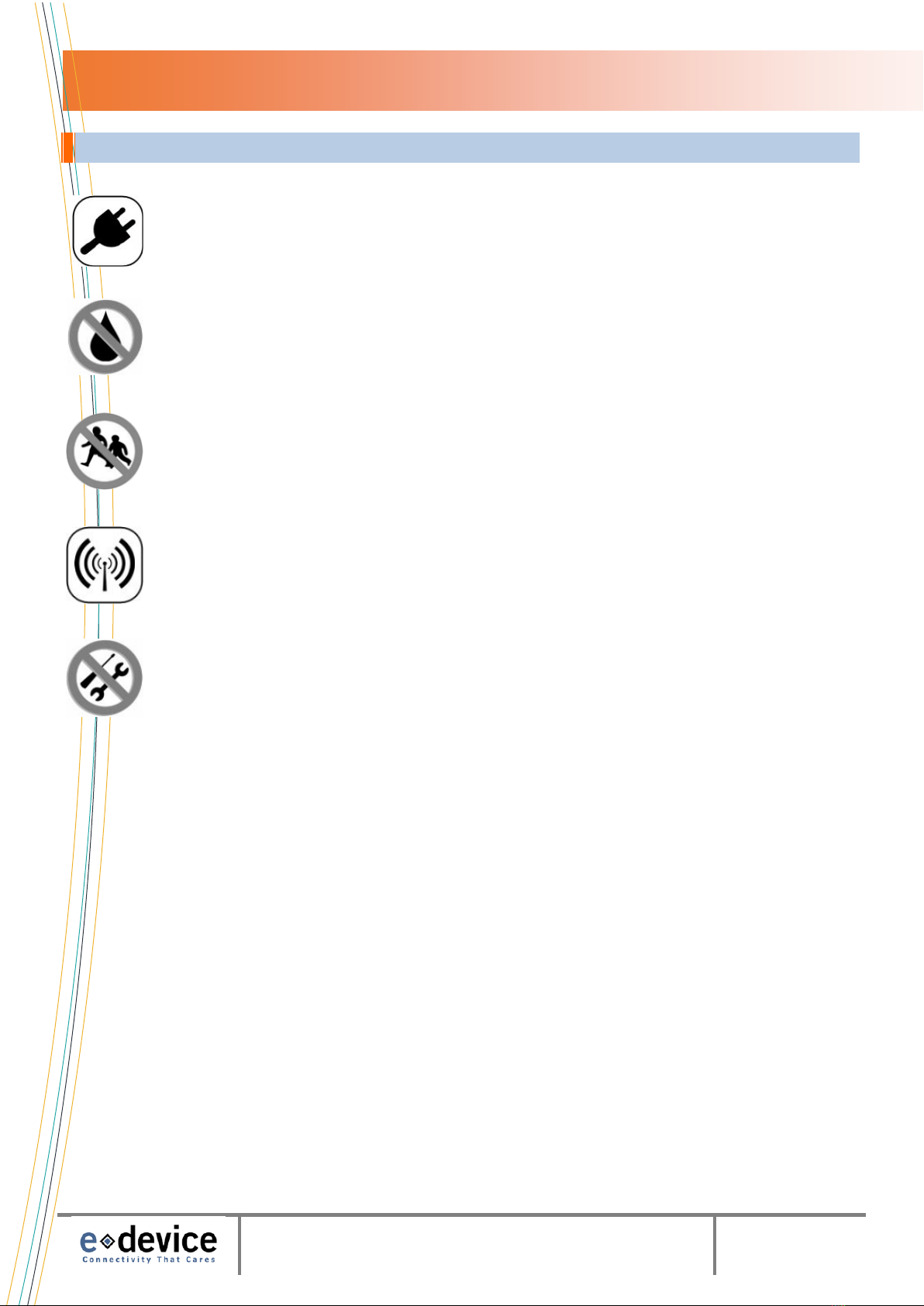
3 S A F E T Y
U G _ C e l l G O 3 G _ V 2 . 0 . 0 _ R e v 1
15/65
3.2 Precautions
Use only the supplied power cord with the CellGO3G.
Do not get the CellGO3G wet. Liquids can damage the unit.
Keep the CellGO3G and power supply out of the reach of children.
Maintain a minimum separation of 6 inches (15 cm) between the CellGO3G and a Medical
Monitor.
Do not modify this equipment. Modifications could impact the CellGO3G effectiveness and
adversely affect your safety.

4 H A R D W A R E
U G _ C e l l G O 3 G _ V 2 . 0 . 0 _ R e v 1
16/65
4Hardware
4.1 Power Supply
The CellGO3G can be externally powered through 2 interfaces depending on the cabling option chosen:
-MiniUSB connector
-RJ45
It must be powered with a typical DC voltage of 5V +/-5%.
Current required at lowest GSM signal strength and RS232 connected to a host :
Mode
Peak
Unit
GSM CSD
400
mA
2G Class 2
400
mA
2G Class 10
500
mA
2G Class 12
640
mA
3G HSDPA
700
mA
Note: At power up, the CellGO3G draws the maximum available current from the power supply with a
limit of 1,5A Max.
4.1.1 MiniUSB power supply connector
The CellGO3G can be powered through the MiniUSB connector depending on the selected cabling
option.
Connector format:
Figure 2: MiniUSB Power Supply Connector
Please use the power supply provided by eDevice
MiniUSB Power Supply Connector

4 H A R D W A R E
U G _ C e l l G O 3 G _ V 2 . 0 . 0 _ R e v 1
17/65
4.1.2 RJ45 power supply connector
The CellGO3G can be powered through the RJ45 connector depending on the selected cabling option.
Connector format:
Figure 3: RJ45 Power Supply Connector
To power the CellGo through a RJ45 cable, the RJ45 must respect the pinout described in section 4.3
RJ45 interface.
4.2 Serial Interface
Figure 4: Serial Port Interface
The serial port interface is accessible through the RJ45 interface.
The supported signals are DCD, RX, TX, DTR, DSR, RTS, CTS and RI.
The RJ45 must respect the pinout described in section 4.3 RJ45 interface.
RJ45 Power Supply Connector
RJ45 Serial
Port Interface
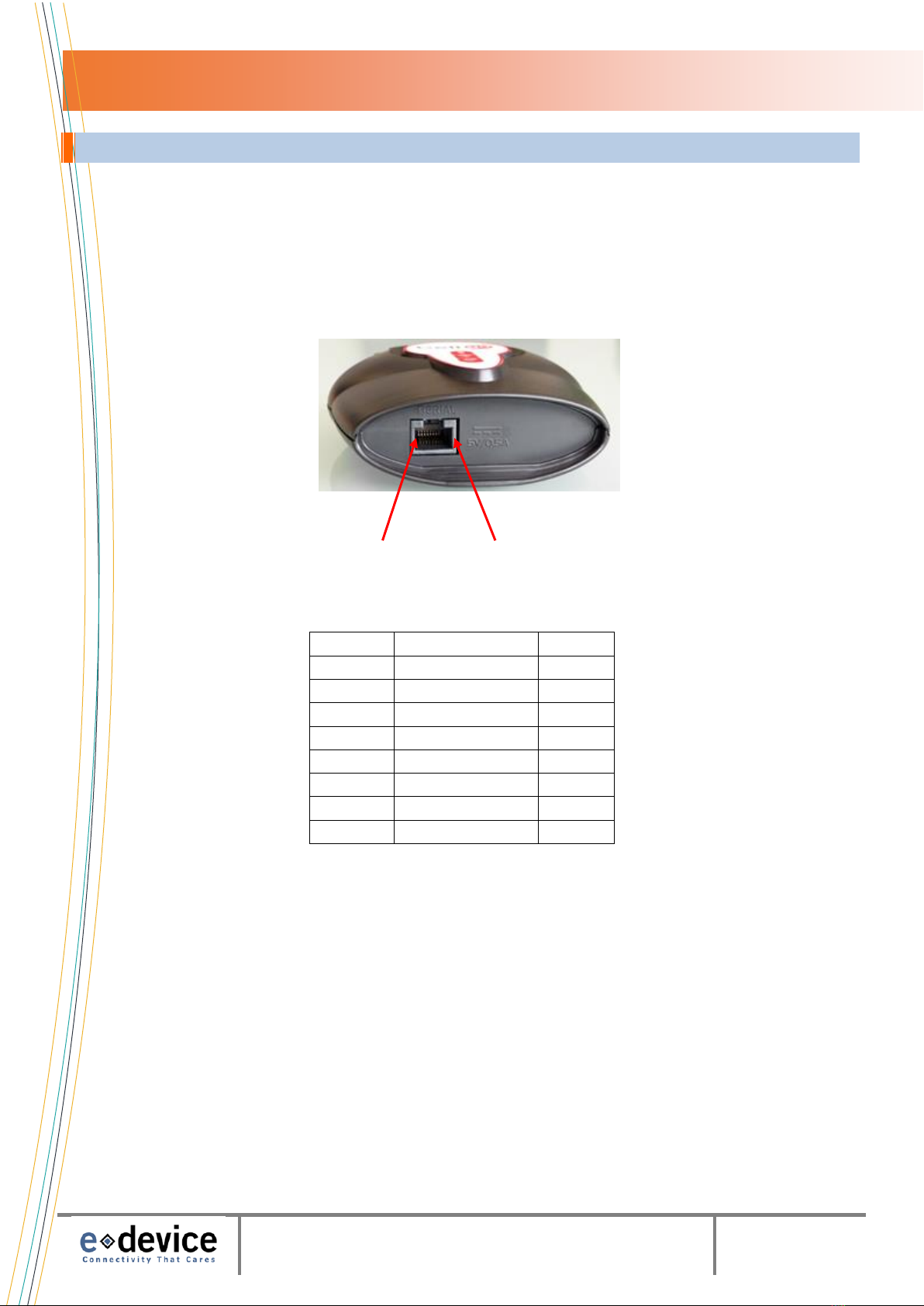
4 H A R D W A R E
U G _ C e l l G O 3 G _ V 2 . 0 . 0 _ R e v 1
18/65
4.3 RJ45 interface
As explained in the previous sections, the RJ45 is used as serial port interface and can be optionally used
to power the CellGO3G.
The CellGO3G is defined as DCE (Data Control Equipment).
The pinout of the RJ45 connector is as follows:
RJ45 Pin
Main Function
Signal
1
VCC (optional)
5V
2
Serial Port
DCD
3
Serial Port
DTR
4
Ground
GND
5
Serial Port
RX
6
Serial Port
TX
7
Serial Port
CTS
8
Serial Port
RTS
Figure 5: RJ45 Pinout description
Pin #8
Pin #1
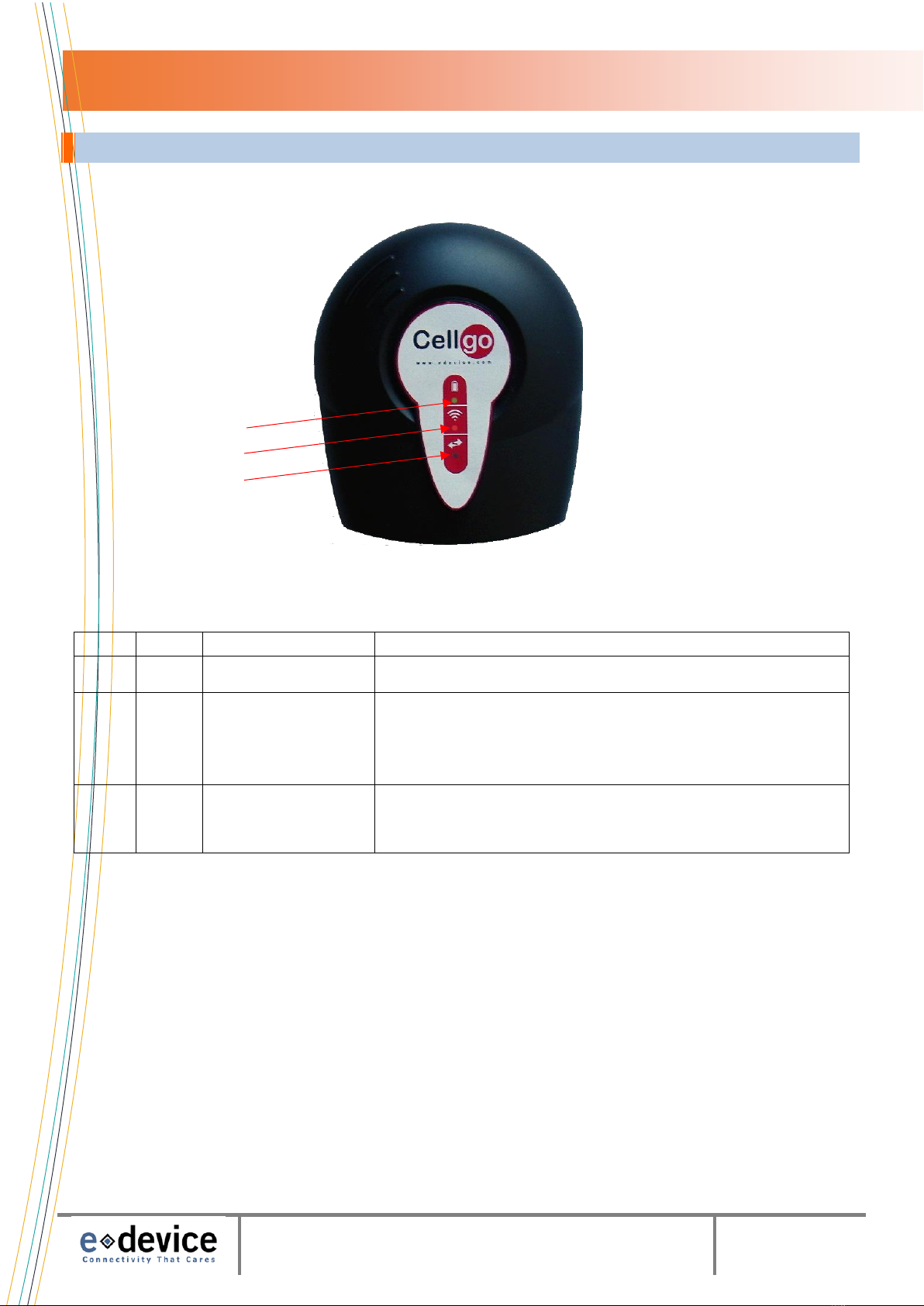
4 H A R D W A R E
U G _ C e l l G O 3 G _ V 2 . 0 . 0 _ R e v 1
19/65
4.4 LEDs
LEDs are present on top of the CellGO3G.
Figure 6: LEDs
LEDs usage:
LED #
Color
Description
Comment
1
Green
Power Supply
Indicates if the product is powered
2
Red
Cellular status
Off: Power off / Sleep
Permanent On: Searching Network
Flashing at 200 ms On / 200 ms:Off: Connected (IP assigned)
Flashing at 800 ms On / 800 ms Off: Registered network
3
Orange
Modem status
CD signal
Note: Not supported with AT# interface (i.e.:
AT#ConnectionStart)
LED #1
LED #2
LED #3

4 H A R D W A R E
U G _ C e l l G O 3 G _ V 2 . 0 . 0 _ R e v 1
20/65
4.5 Cellular Interface
4.5.1 CellGO3G EU
The CellGO3G EU (for Europe) is:
-Quad band GSM/GPRS/EDGE 850/900/1800/1900 MHz
-Dual band UMTS/HSDPA 900/2100 MHz
4.5.2 CellGO3G US
The CellGO3G US (for United States and Canada) is:
-Quad band GSM/GPRS/EDGE 850/900/1800/1900 MHz
-Dual band UMTS/HSDPA 850/1900 MHz
4.5.3 SIM card Holder
The SIM card holder is inside the CellGO3G. To insert a SIM card, the CellGO3G has to be opened.
Figure 7: SIM Card Holder
4.5.4 Antenna
The cellular antenna is internal.
SIM Card Holder
Table of contents