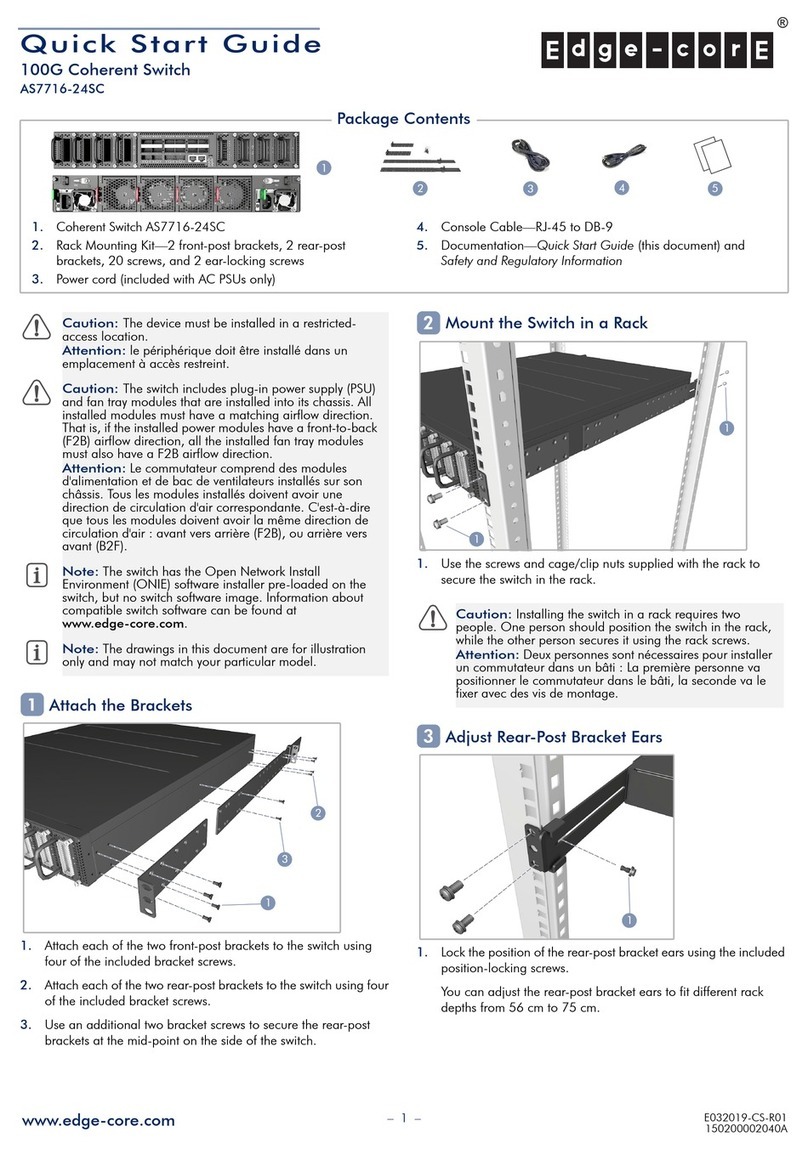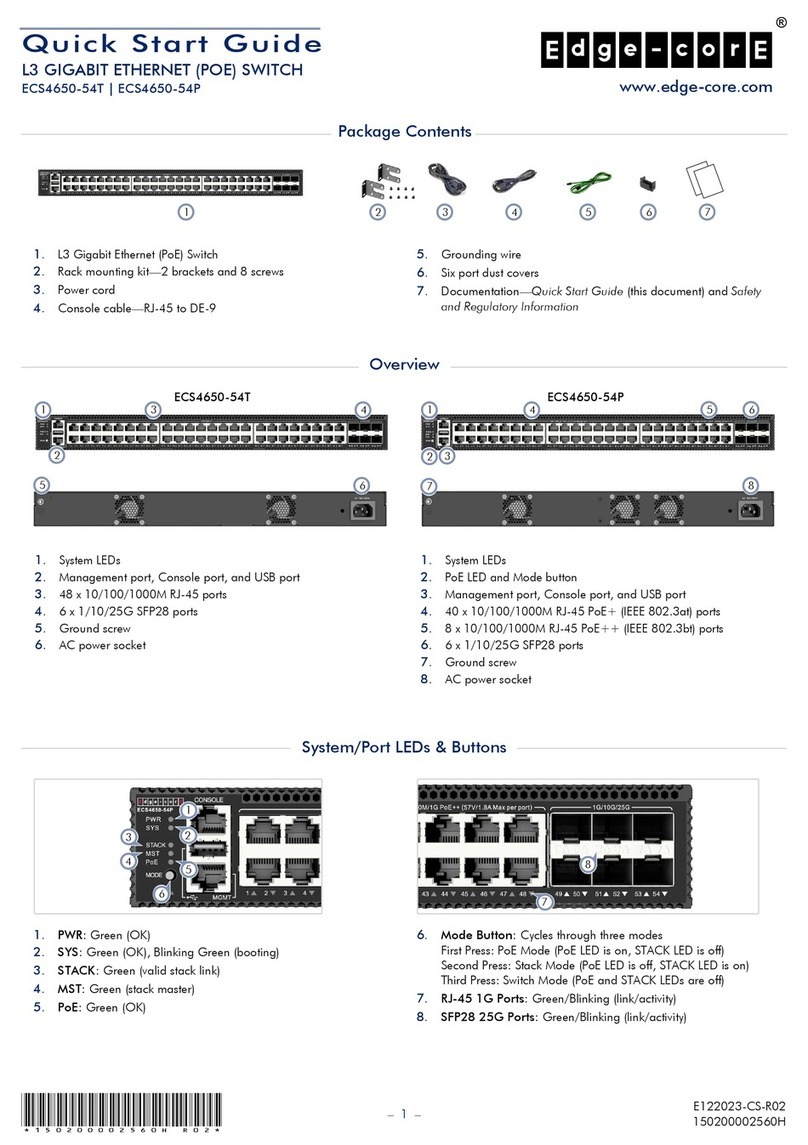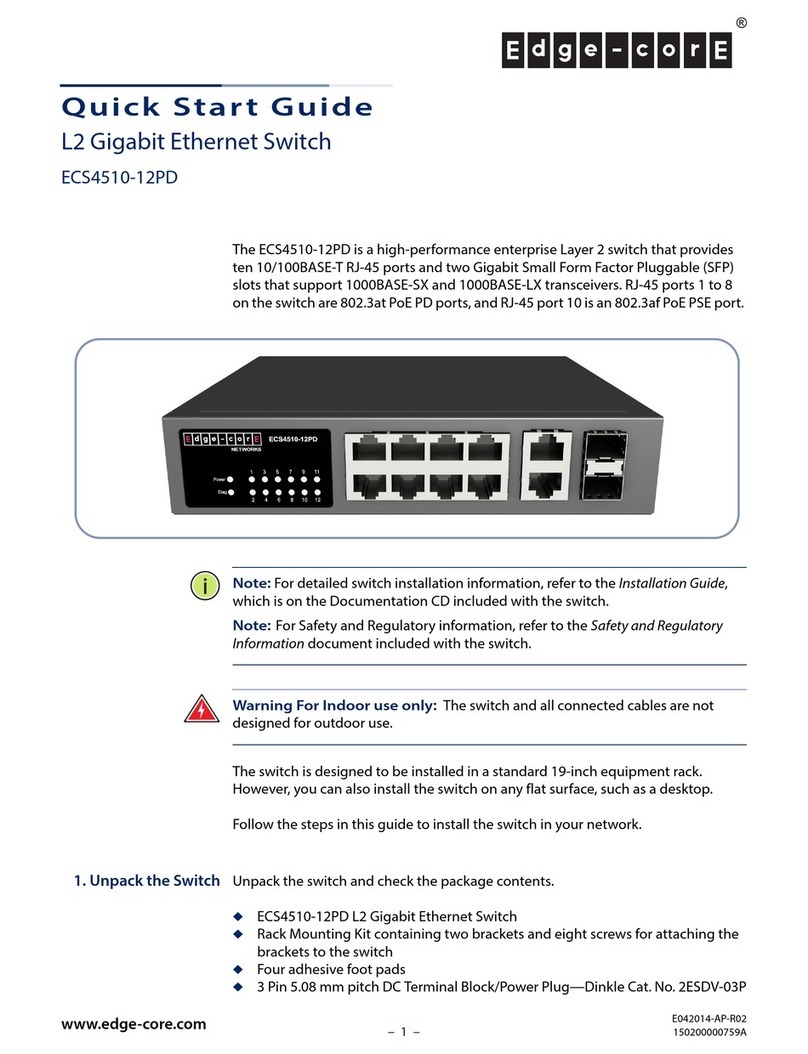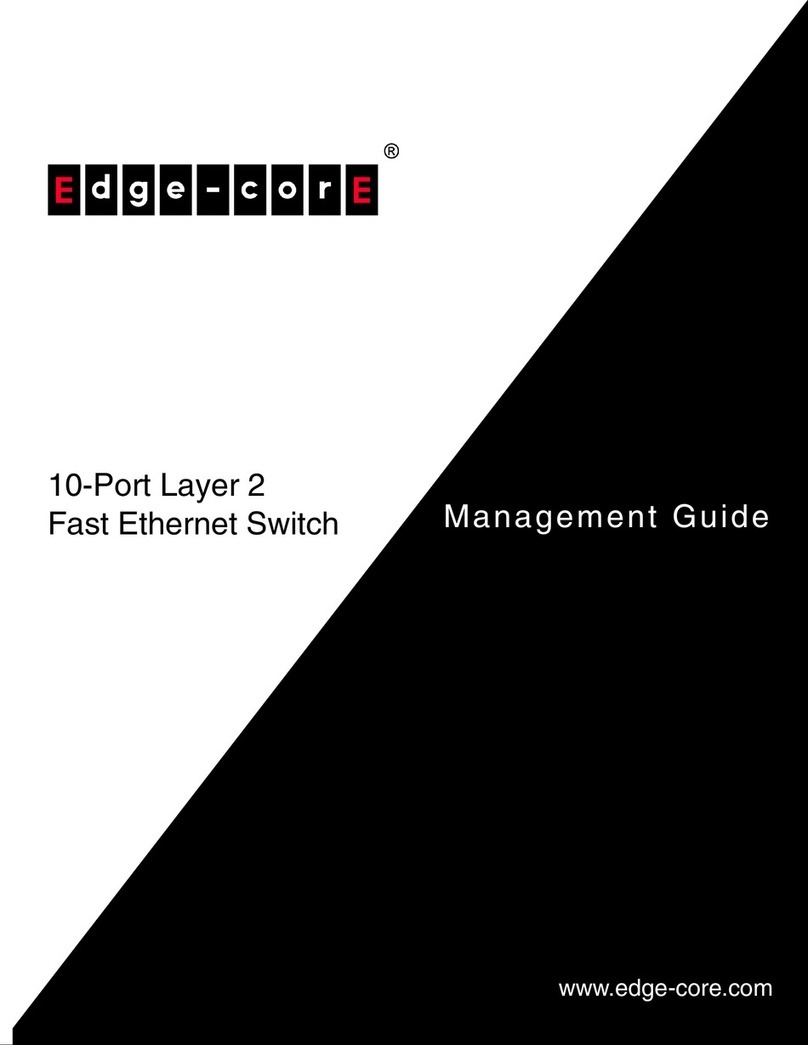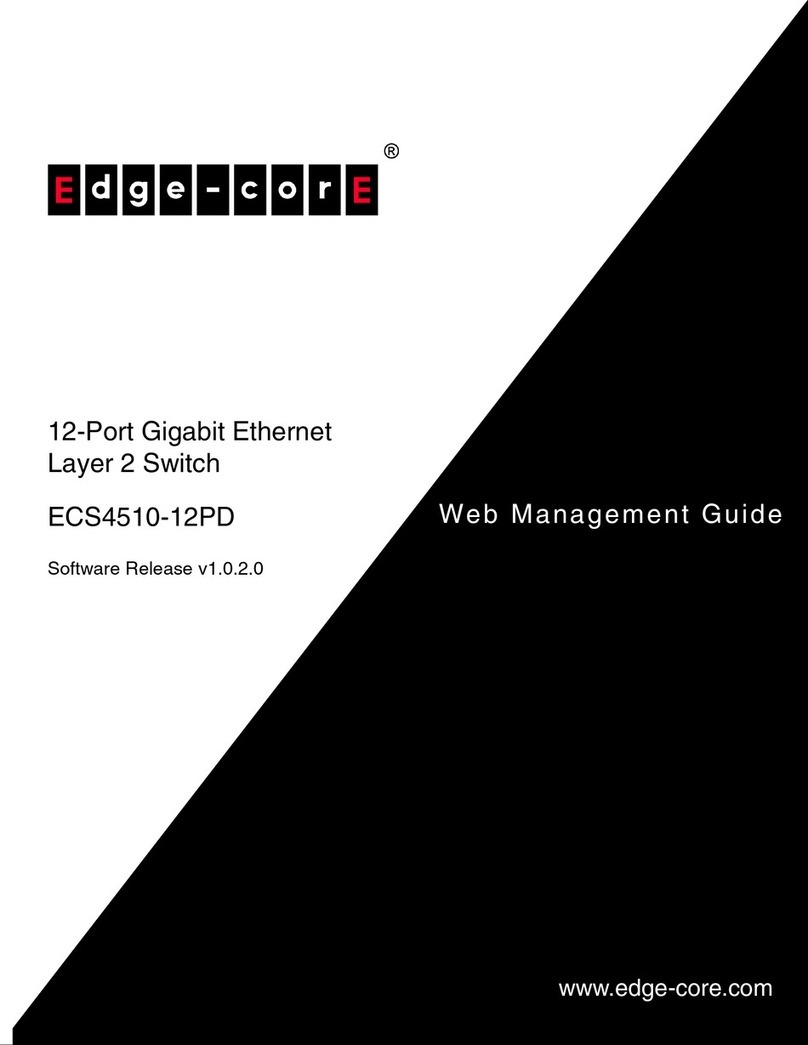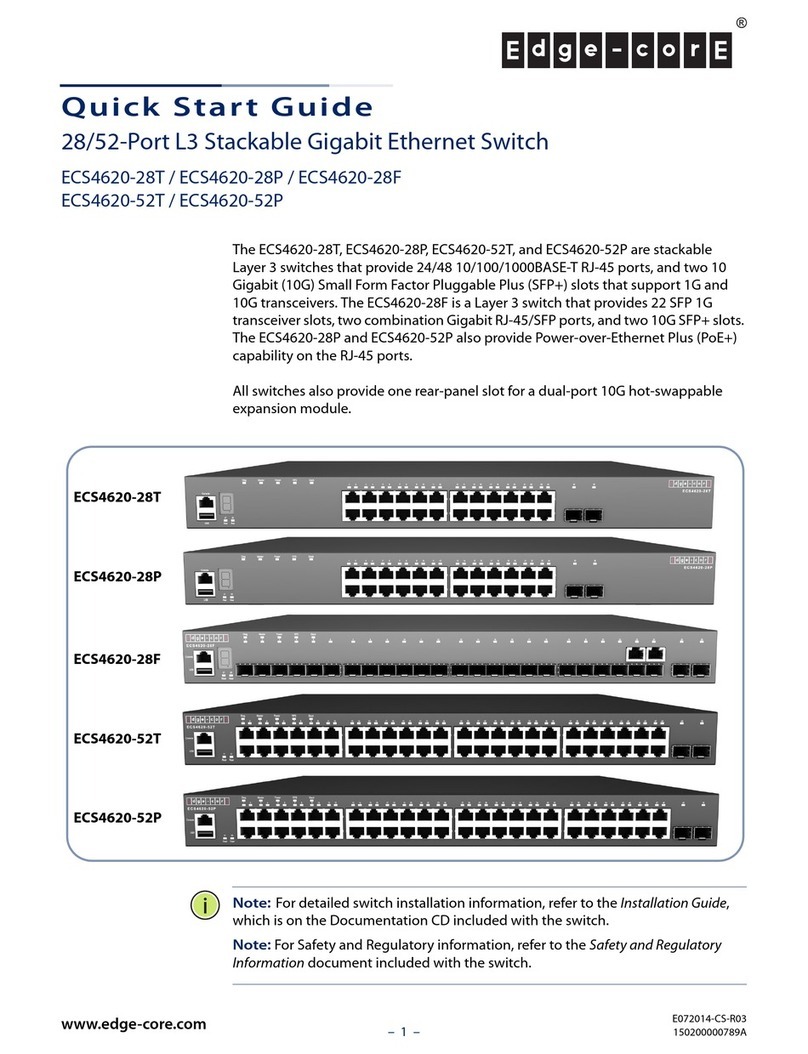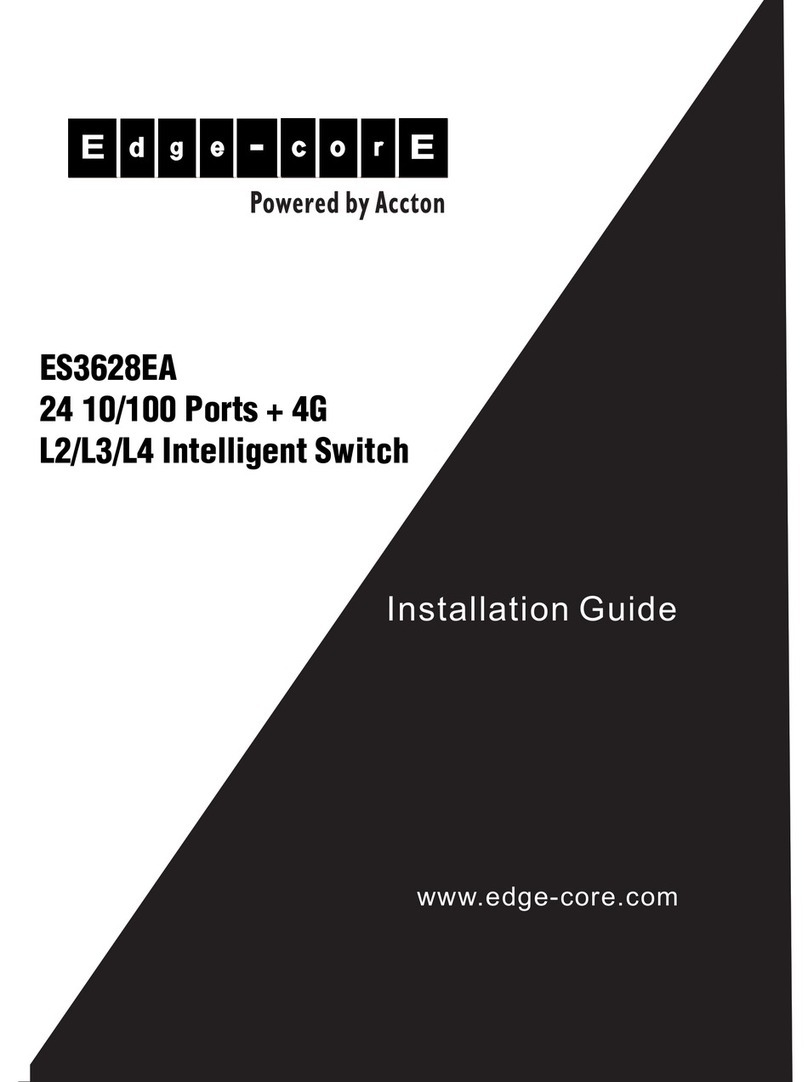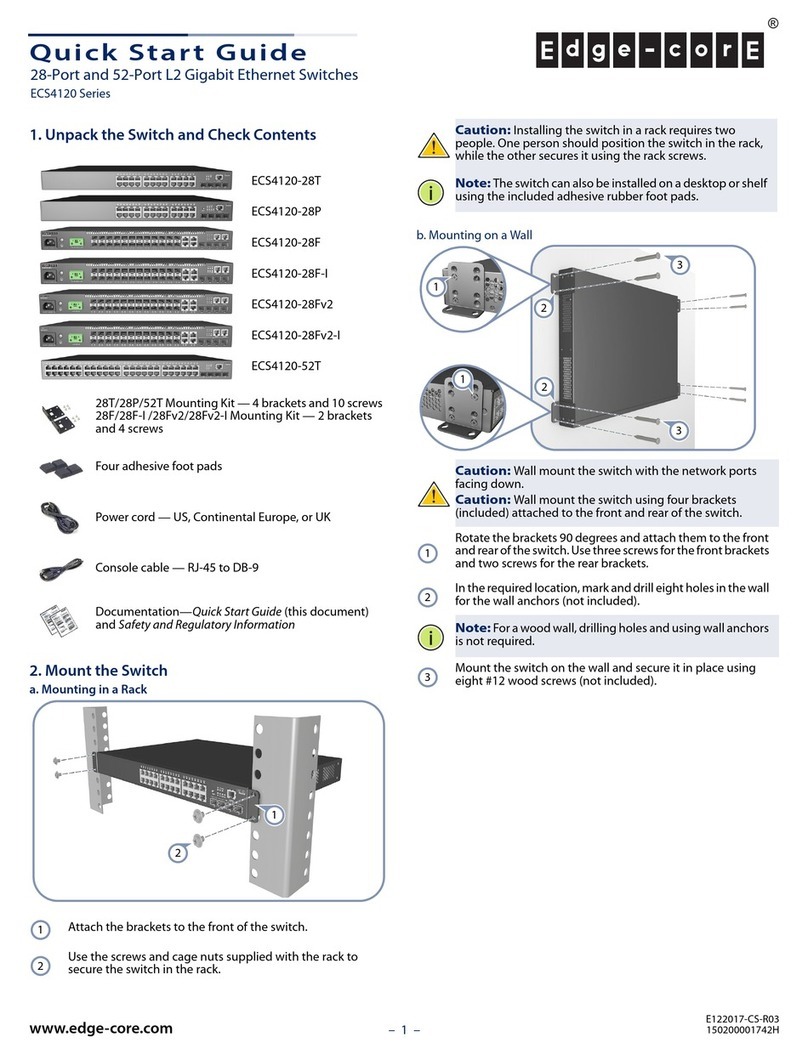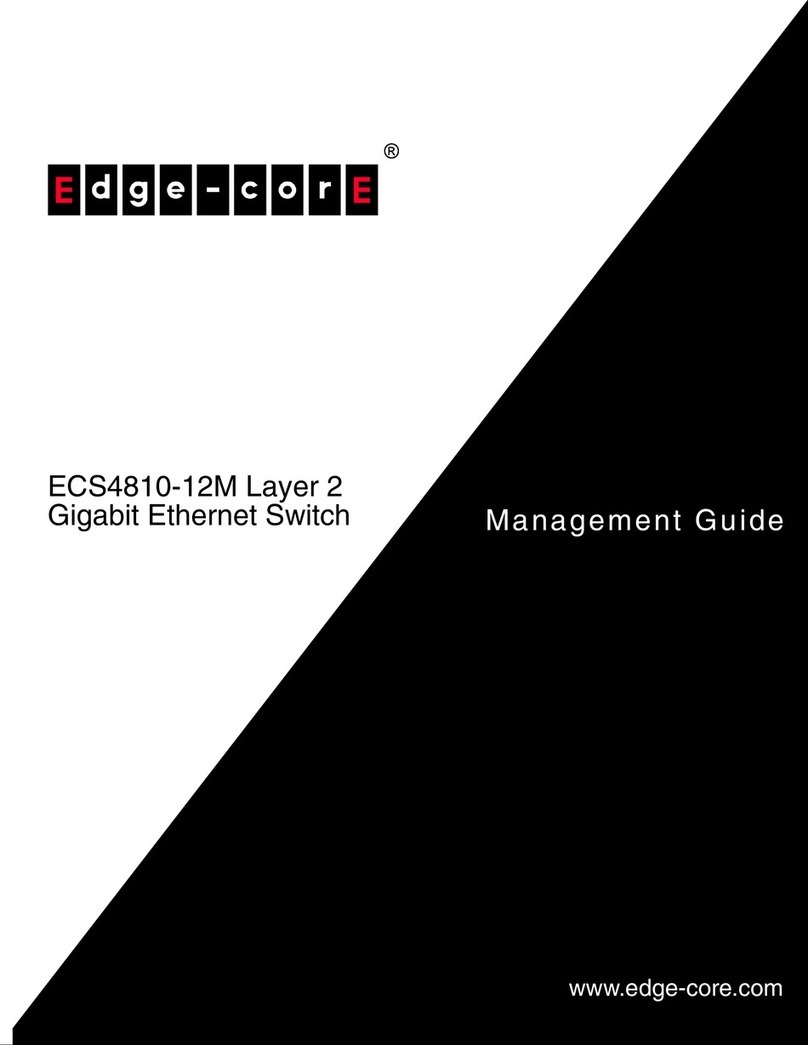Quick Start Guide
– 2 –
Mount the Switch
Connect Power
Make Network Connections
Warning:
For a safe and reliable installation, use only
the accessories and screws provided with the device. Use
of other accessories and screws could result in damage to
the unit. Any damages incurred by using unapproved
accessories are not covered by the warranty.
Avertissement:
Pour une installation sûre et fiable,
utilisez uniquement les accessoires et les vis fournies avec
l’appareil. L’utilisation d’autres accessoires et vis pourrait
endommager l’appareil. Les dommages causés par
l’utilisation d’accessoires non approuvés ne sont pas
couverts par la garantie.
Caution:
The switch includes plug-in power supply (PSU) and
fan tray modules that are installed into its chassis. Make sure all
installed modules have a matching airflow direction (front-to-
back or back-to-front).
Attention:
Le commutateur comprend des modules
d’alimentation et de modules de ventilation installés dans son
châssis. Assurez-vous que tous les modules installés ont une
direction d’air adaptée (avant-arrière ou arrière-arrière).
Note:
The switch has the Open Network Install Environment
(ONIE) software installer preloaded on the switch, but no switch
software image. Information about compatible switch software
can be found at www.edge-core.com.
Note:
The switch drawings in this document are for illustration
only and may not match your particular switch model.
Caution:
This device must be installed in a
telecommunications room or a server room where only
qualified personnel have access.
Attention:
Cet appareil doit être installé dans une salle de
télécommunications ou une salle de serveurs où seul le
personnel qualifié a accès.
1. Attach the Brackets
Use the included screws to attach the front- and rear-post brackets.
2. Mount the Switch
Mount the switch in the rack and secure it with rack screws.
Note:
When using only one AC PSU to power a fully loaded
system, be sure to use a high-voltage source (220-240 VAC).
3. Lock the Rear-Post Brackets
Use the included screws to lock the position of the rear-post brackets.
AC Power
Install one or two AC PSUs and connect them to an AC power source.
400G QSFP-DD Ports and 10G SFP+ Ports
Install transceivers and then connect fiber optic cabling to the
transceiver ports.
Alternatively, connect DAC or AOC cables directly to the slots.
Installation