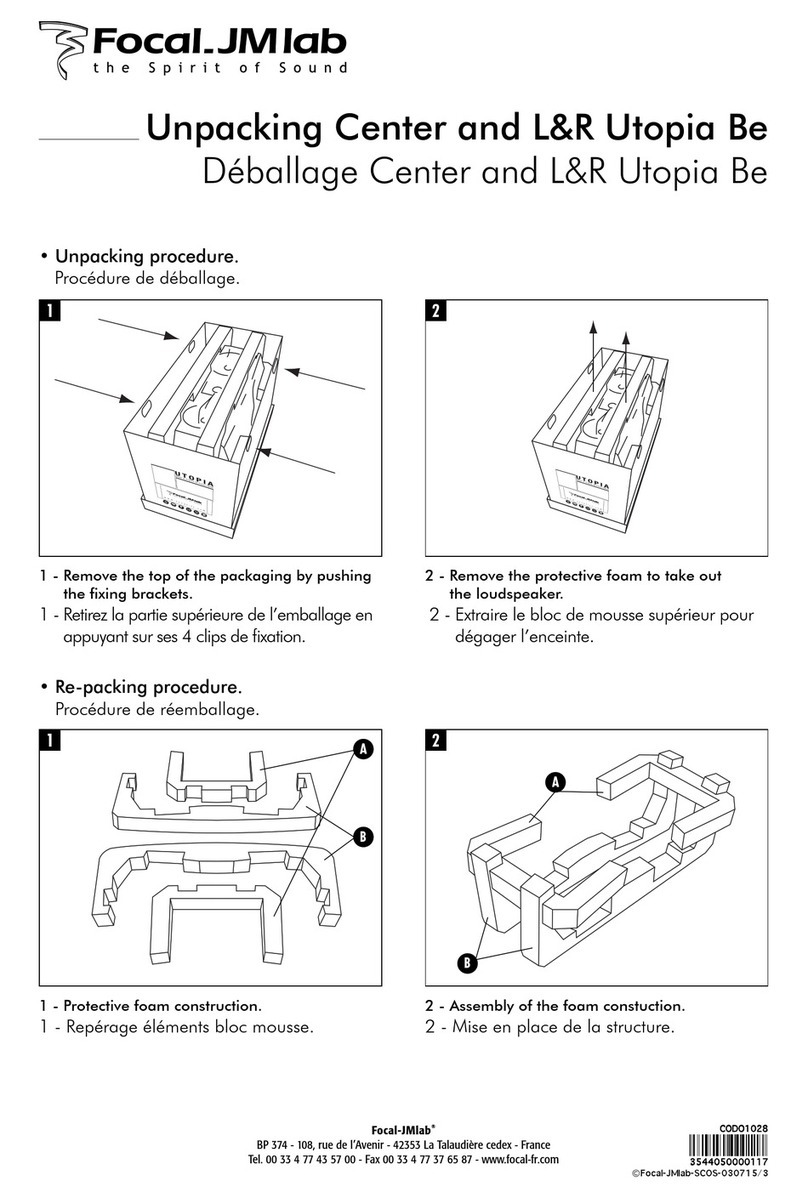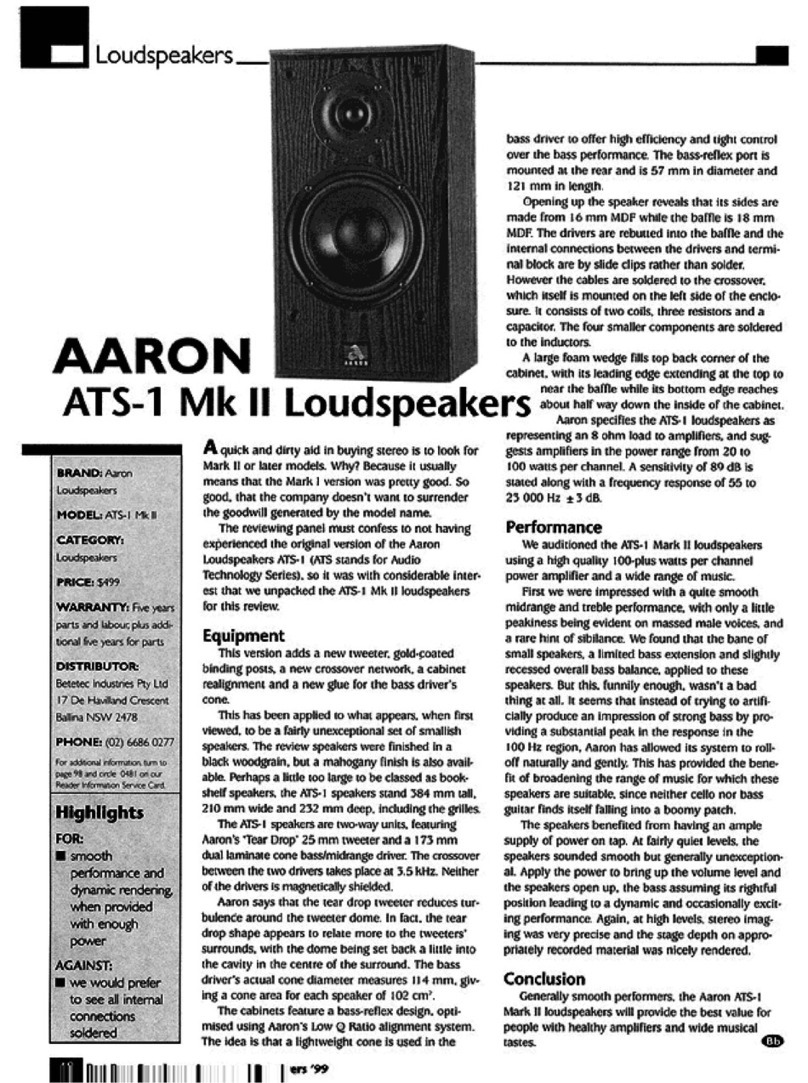EdgeVantage E-052 User manual
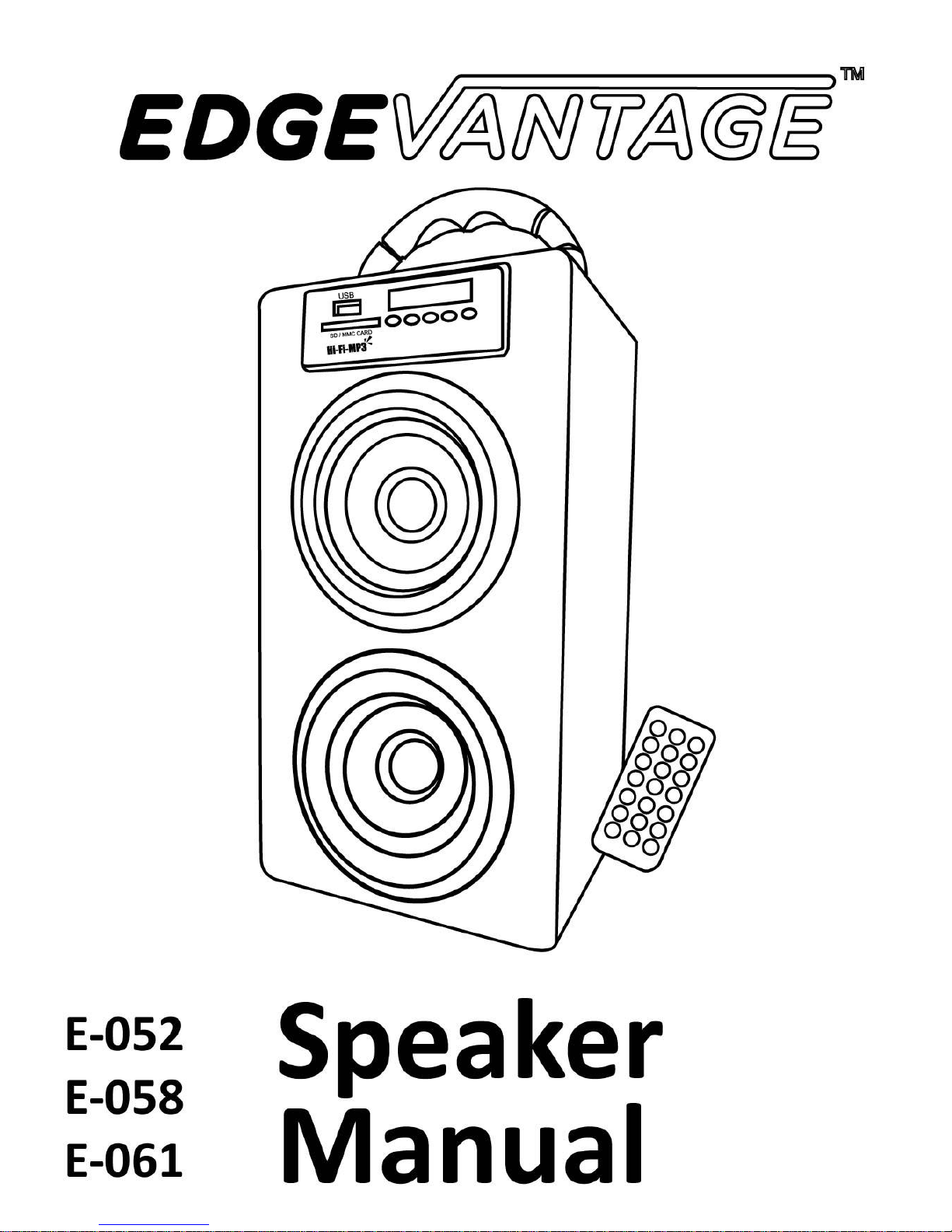
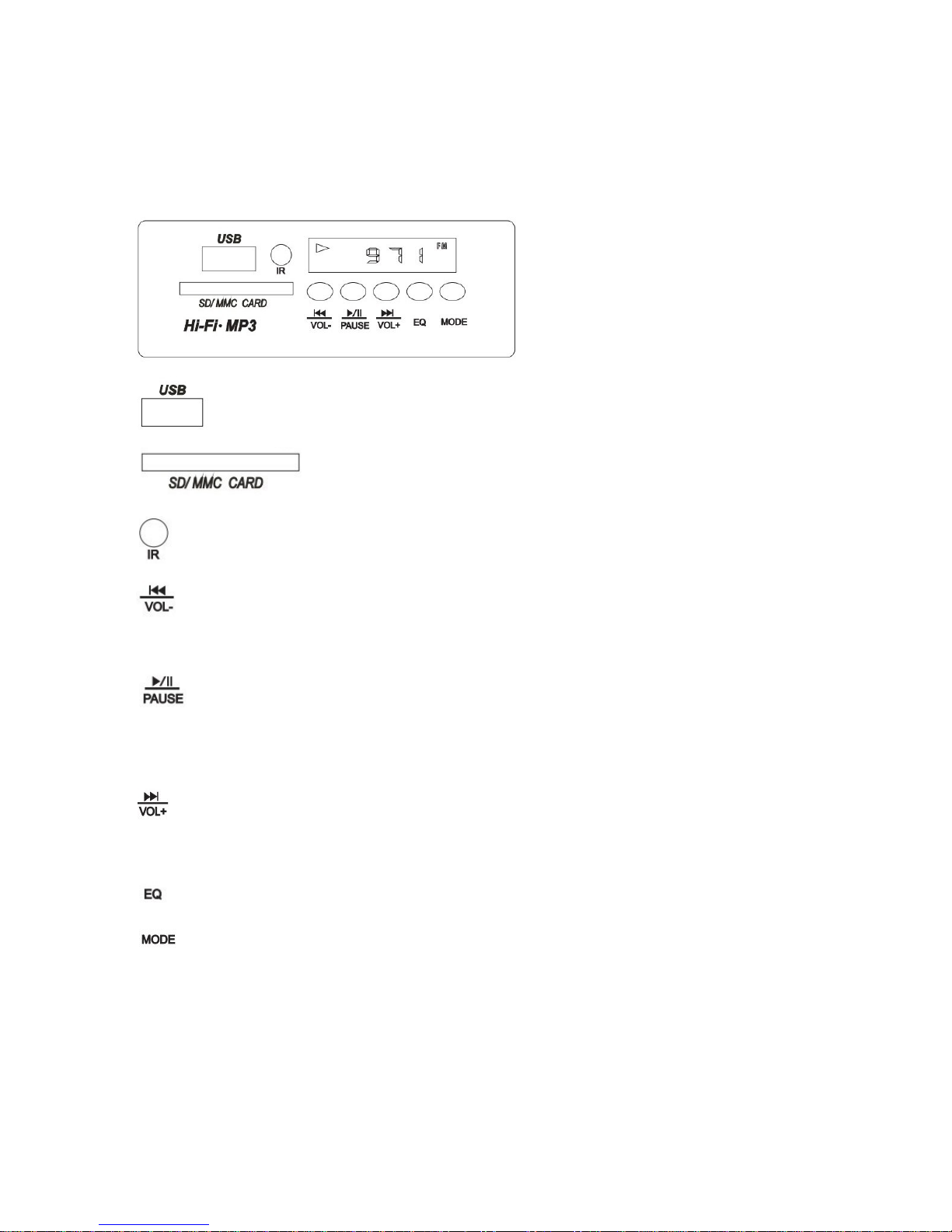
Page1of6
QUICKREFERENCEGUIDE
FRONTCONTROLPANEL
USBSLOT
SD/MMCCARDSLOT
REMOTECONTROLSENSOR
USB/SDMODE:PREVIOUSTRACK
FMMODE:PREVIOUSPRESETSTATION
USB/SDMODE:PLAY/PAUSE
FMMODE:THISACTSASAVOLUMEMUTEBUTTON
LONGPRESSTOAUTOSCANFMFREQUENCYANDPRESETTHEFMRADIOSTATIONS
USB/SDMODE:NEXTTRACK
FMMODE:NEXTPRESETSTATION
PRESETEQUALIZER:COUNTRY,POP,JAZZ,ROCK,CLASSIC
:TOSWITCHFROMUSB/SD/FMRADIO/AUX*
*PleaserefertotheUserManualforAUXModefunction.

Page2of6
REMOTECONTROL
STANDBY(THEMAINPOWER SWITCH LOCATED AT THE BACKPANELOF THESPEAKERSYSTEM
MUSTBEINTHEONPOSITIONTOUSETHISFEATURE)
TOSWITCHFROMUSB/SD/FMRADIO/AUX
MUTE
o USB/SDMODE:PLAY/PAUSE
o FMMODE:THISALSOACTSASAVOLUMEMUTEBUTTON
o LONGPRESSTOAUTOSCANFMFREQUENCYANDPRESETTHEFMRADIOSTATIONS
o USB/SDMODE:PREVIOUSTRACK
o FMMODE:PREVIOUSPRESETSTATION
o LONGPRESSINUSB/SD/FMMODEFORVOLUMEDOWN
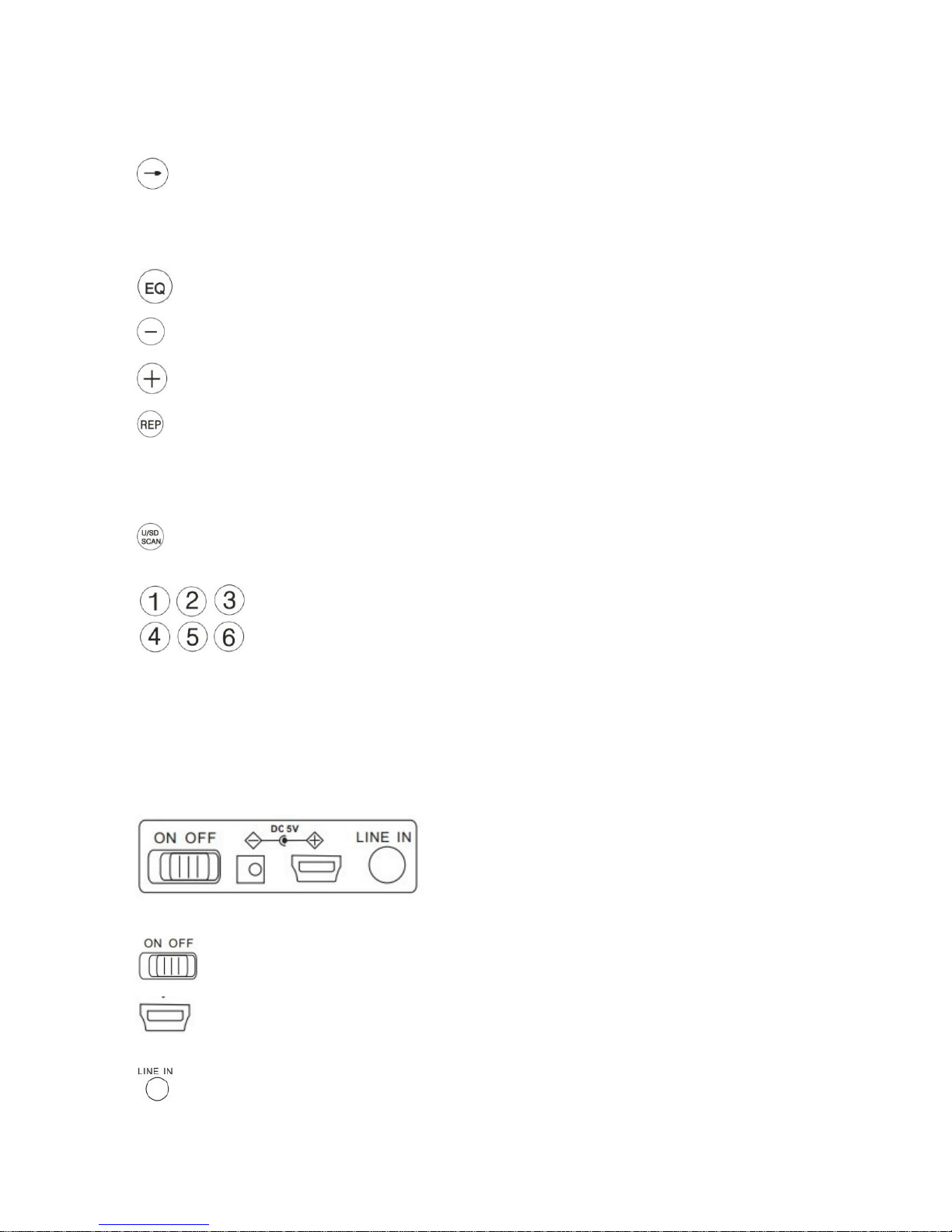
Page3of6
REMOTECONTROL(CONTINUED…)
o USB/SDMODE:NEXTTRACK
o FMMODE:NEXTPRESETSTATION
o LONGPRESSINUSB/SD/FMMODEFORVOLUMEUP
5PRESETEQUALIZER:COUNTRY,POP,JAZZ,ROCK,CLASSIC(ONLYINUSB/SDMODE)
VOLDOWNONLYAVAILABLEINUSB/SDANDFMMODE,DOESNOTWORKINAUXMODE
VOLUPONLYAVAILABLEINUSB/SDANDFMMODE,DOESNOTWORKAUXMODE
USB/SDMODE‐REPEATONE,RANDOMPLAY,REPEATALLORREPEATSONGSINAFOLDERONYOUR
DISK
FMMODE:AUTOSCAN&PRESENTTHEFMRADIOFREQUENCIES.
SWITCHBETWEENUSBANDSDMODE
NUMBERBUTTONS
o USD/SDMODE:GODIRECTLYTOTHATFILENUMBER
o FMMODE:PRESSINGCONSECUTIVENUMBERSWILLTAKEYOUTOTHATFREQUENCY—I.E.PRESS9
71ANDYOUWILLGETFREQUENCY97.1
BACKPANELCONTROLS
ON/OFFPOWERSWITCH
USBCHARGINGSOCKET(CABLEINCLUDED)FORCHARGINGTHELITHIUMIONBATTERY
(INCLUDED).
3.5MMLINEINFORAUXCABLE(INCLUDED)TOCONNECTTOCOMPATIBLEEXTERNALDEVICES.
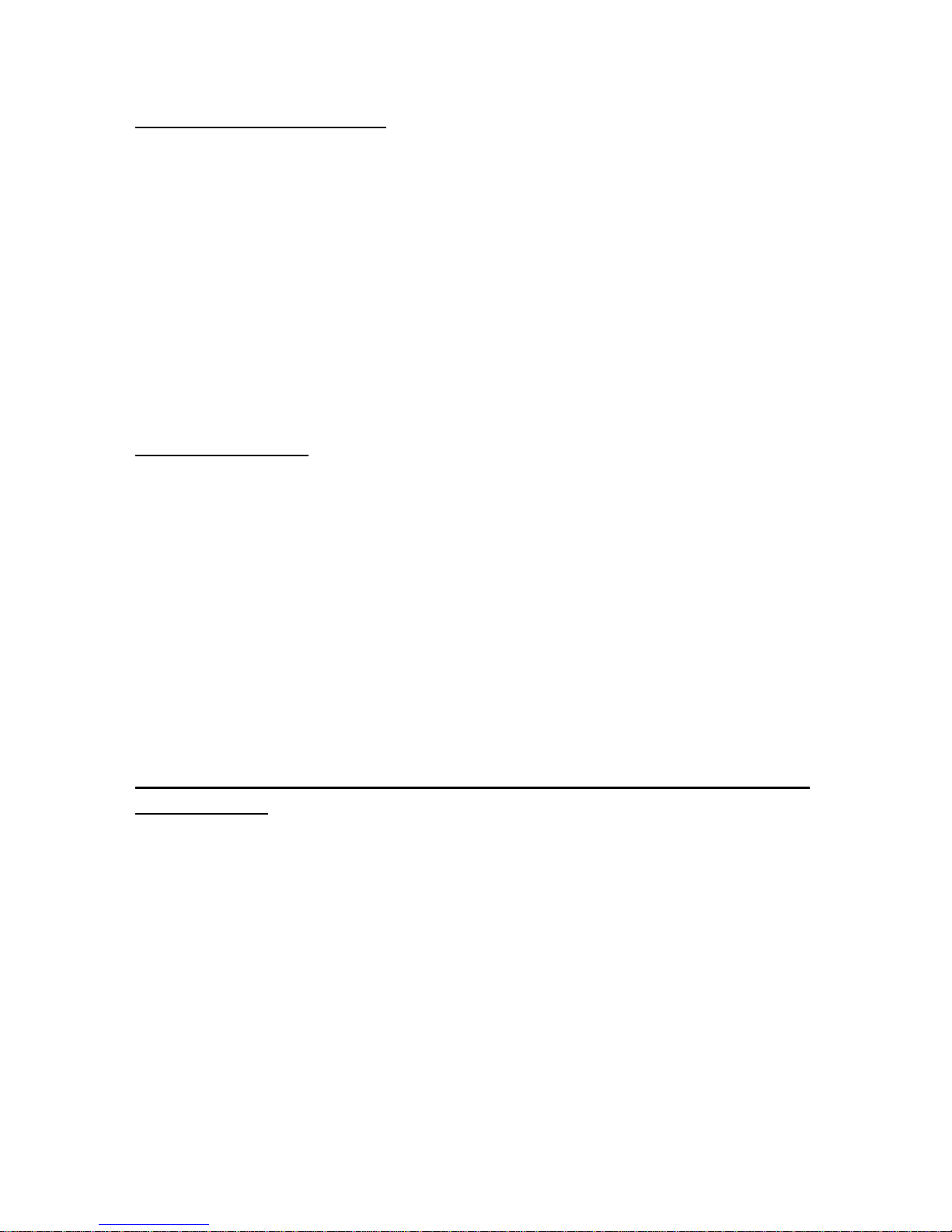
Page4of6
Speaker System Features
Plays MP3 Files stored in your SD Card or USB Disk
Max Capacity 16GB for SD Card or USB stick (not included)
FM Radio with up to 30 Preset Memory Stations
Rechargeable Lithium Ion Battery
Play/Pause /Forward/Rewind Buttons on unit & remote control.
Full Function Infrared Remote Control
On/Off Power Switch
LINE IN to connect to External Audio Players such as iPod®, iPhone®,
iPad®, Blackberry®, Android™, Smartphones, etc.)
5 EQ modes: Country, Pop, Rock, Jazz, Classic
Charging the Unit
The speaker System needs to be charged prior to being used. Place the supplied
Rechargeable Lithium-ion (BL-5C) into the battery compartment at the back of the
unit. Connect one end of the supplied USB cable to your computer or Compatible USB
AC/DC Adapter (adapter not included), the other end of the cable connect to the DC
5V jack, which located at the back of unit. Battery needs to be charged for 4-6 hours.
Do not charge longer than 6 hours as this will shorten the life of the battery.
DO NOT USE THE SPEAKER SYSTEM WHILE CHARGING.
IF YOU WANT TO USE AC POWER, PLEASE REMOVE THE BATTERY FROM THE
BATTERY COMPARTMENT.(,
)
Playing MP3 Files through the Speaker System using the SD Card or
the USB Stick
The control panel is located on the front of the Speaker System.
1. Plug in your USB Disk or SD Card in the slots provided. Please make sure you use
the correct file format in your media devices – MP3 FILES ONLY.
2. Turn on the power switch. The Speaker system will enter AUX mode.
3. Press the MODE button until the desired Media source shows on the LED display.
4. The MP3 files on your media should start playing from the source selected.
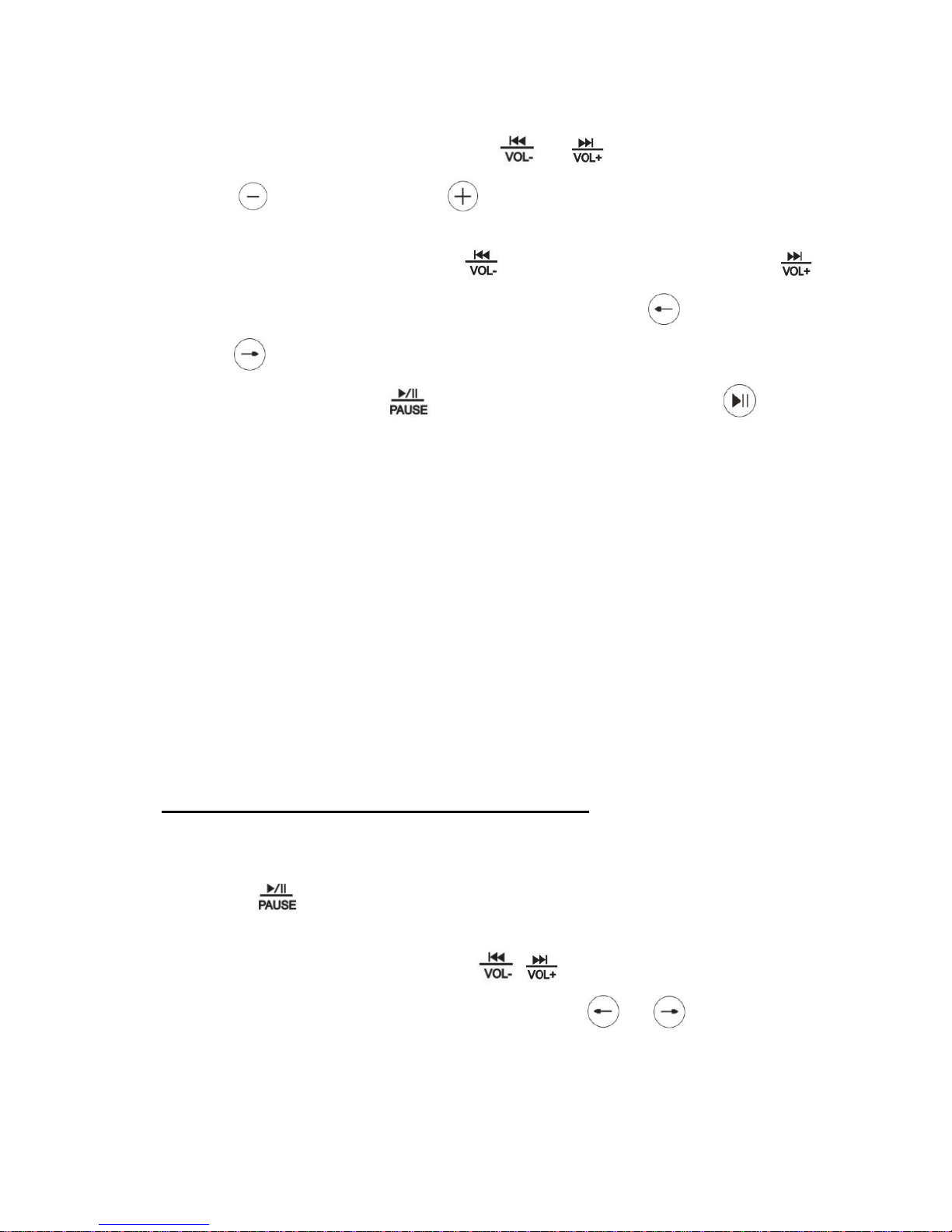
Page5of6
5. Turn up/down the volume to the desired level from the unit’s volume control on
the control panel by long pressing either or , or from the remote by
pressing for Volume Down or Volume Up. The sound output quality of
speakers will depend on the quality of the MP3 files.
6. On the control panel short press the to listen to the previous track or
to skip to the next track OR from the remote control, press for the previous
track or for the next track.
7. To Pause a track, press the button on the Control Panel or the on the
Remote Control.
8. Please remember to turn off the power of the Speaker System before removing
the USB Disk or SD Card – FAILURE TO FOLLOW THESE INSTRUCTIONS MAY
DAMAGE THE SPEAKER SYSTEM & WILL VOID THE WARRANTY.
9. For external Devices such as iPods®, iPhones®, iPads®, smartphones, MP3, MP4
players, or other audio devices use the included 3.5mm to 3.5mm aux cable and
connect it to the LINE IN jack.
PLEASE NOTE THAT WHILE IN AUX MODE, THE VOLUME CAN ONLY BE
CONTROLLED FROM YOUR EXTERNAL DEVICE & NOT FROM THE UNIT OR REMOTE
CONTROL.
PLEASE MAKE SURE TO REMOVE THE 3.5MM AUX (AUDIO) CABLE WHEN
SWITCHING TO USB/SD OR FM RADIO. SPEAKER WILL NOT OPERATE IN
ANOTHER MODE IF THE CABLE IS NOT REMOVED.
Listening to the FM Radio from the Speaker
1. Press the Mode button on the Speaker or from the Remote Control to go into the
FM source. Fully extend the Telescopic Antenna for the best radio reception.
2. Long Press on the unit to go into Auto scan and the unit will store the
frequencies with strong signal reception into the preset stations. After all stations
have been searched & stored, use the buttons to switch between
preset stations, OR from the Remote Control, Press or to access the
preset stations up or down.
3. To Tune to a specific Radio Frequency, use the Number Pad on the remote control
and enter a frequency number, i.e. press 971 to get 97.1

Page6of6
iPod®, iPhone®, & iPad® are registered Trademarks of Apple Computer Inc.
This product is not Designed, Manufactured or Distributed by Apple Computer
Inc.
The Trademark Blackberry® is owned by Research In Motion Limited and is
registered in the United States and may be pending or registered in other
countries. Edgevantage is not endorsed, sponsored, affiliated with or
otherwise authorized by Research In Motion Limited.
Android™ is a registered Trademark of Google Inc.
All other Trademarks & Trade Names belong to their respective owners.
Please keep this manual in a safe place for future
reference.
This manual suits for next models
2
Table of contents
Popular Speakers manuals by other brands
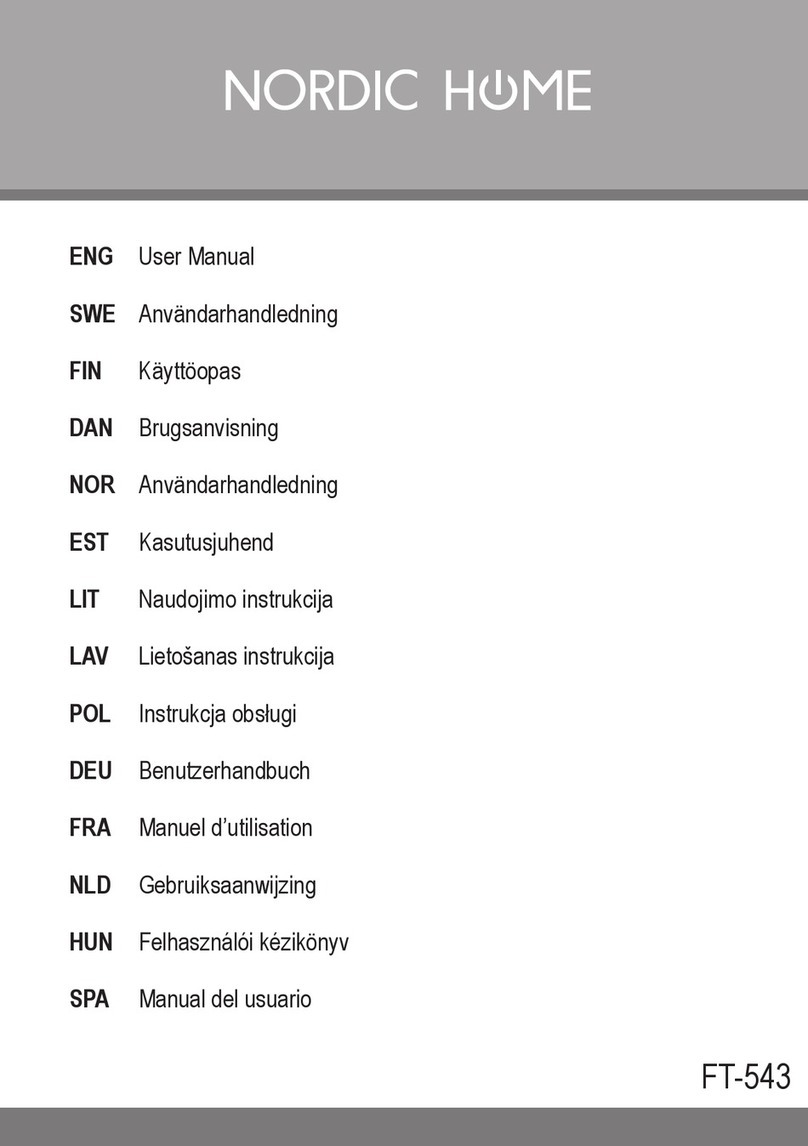
Nordic Home
Nordic Home FT-543 user manual
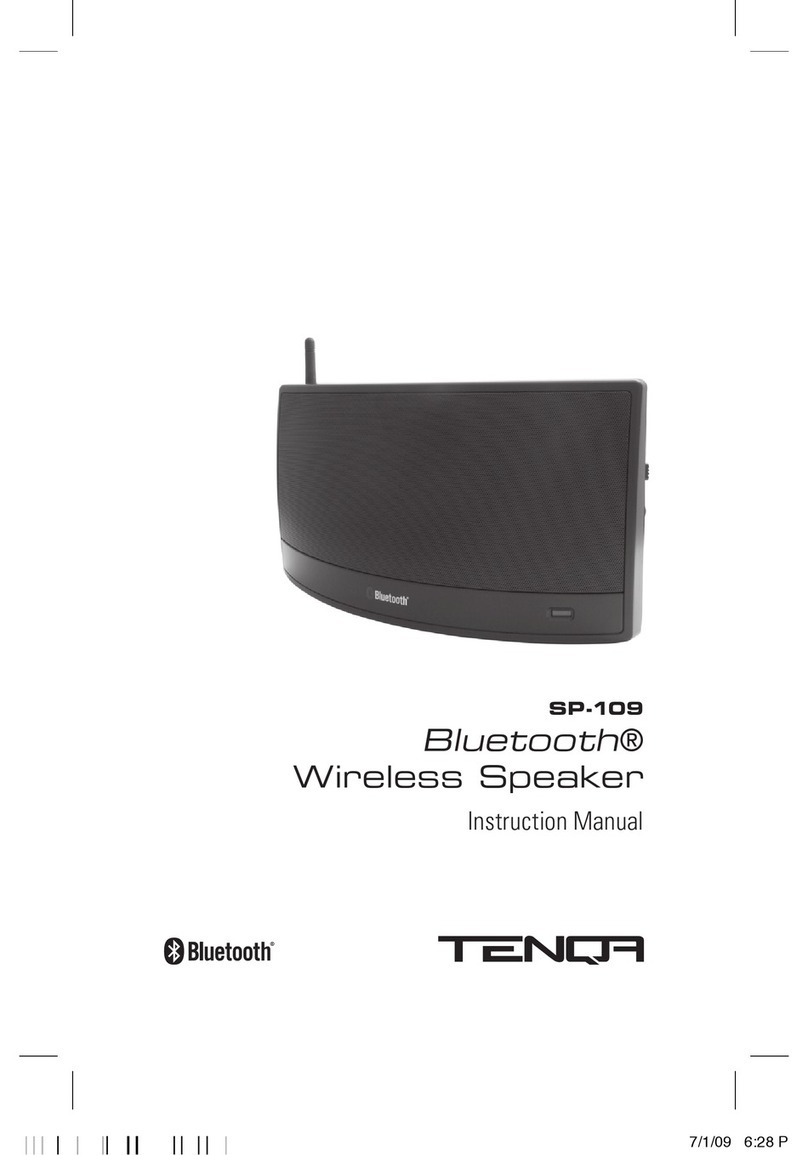
Tenqa
Tenqa SP-109 instruction manual

Phonic
Phonic Sound Ambassador 75 Deluxe user manual

POL-AUDIO
POL-AUDIO SAT 212 CX manual

Marshall Amplification
Marshall Amplification WOBURN III manual

B-I-C America
B-I-C America muro ARCHITECTURAL M-PRO6W Installation and owner's manual