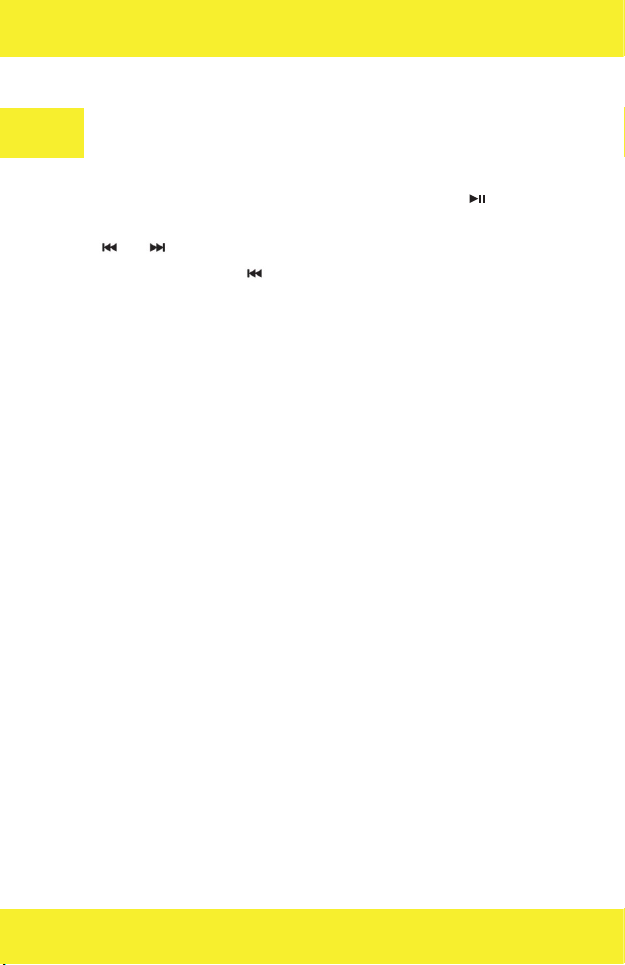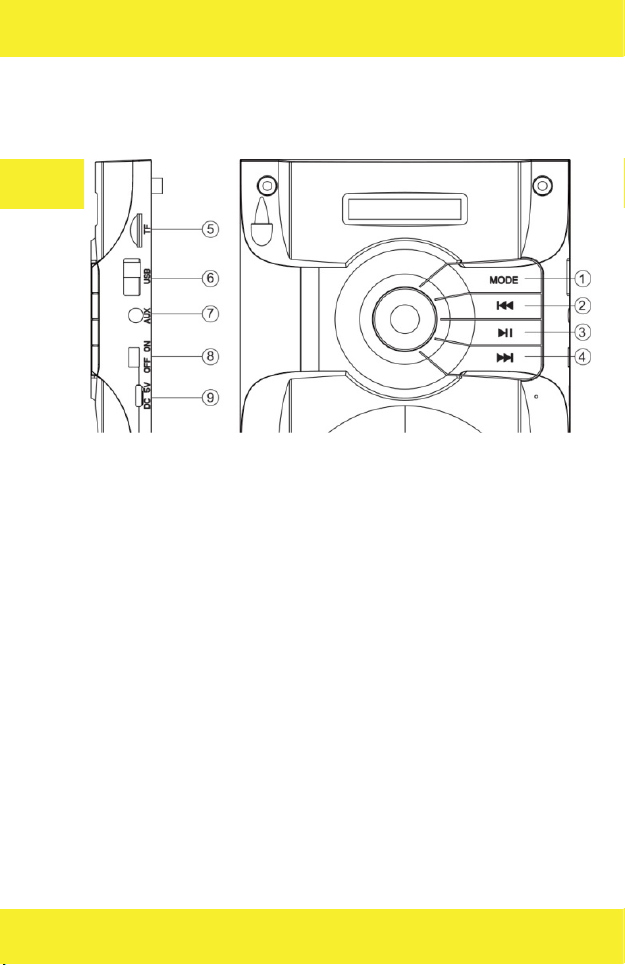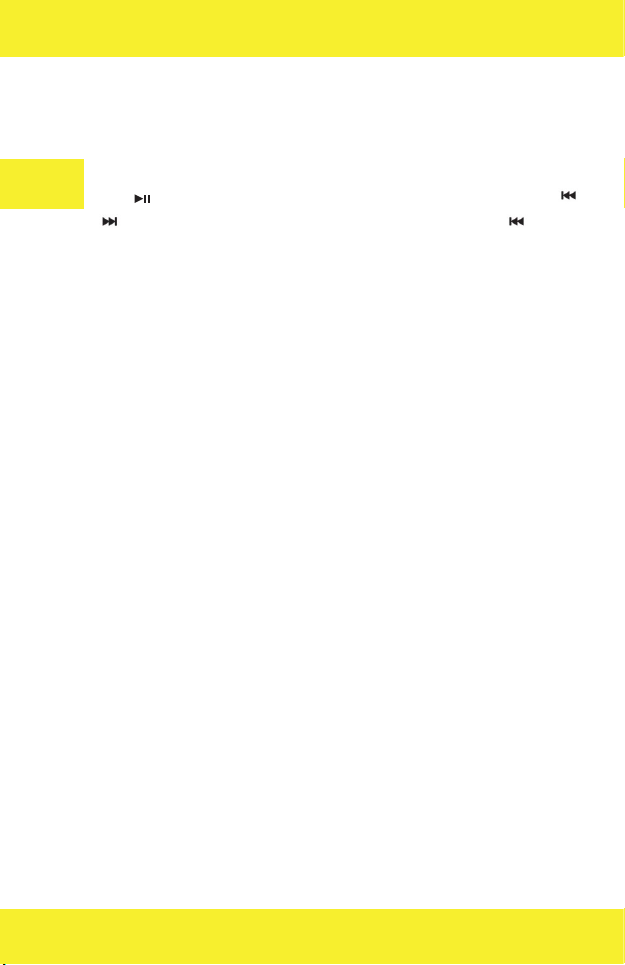PL
Opis funkcji pilota:
TRYBY:
Przycisk „Tryb – Mode” służy do przełączania głośnika między trybami:
bluetooth, radio fm oraz urządzeniami wejściowymi tj. pendrive, karta micro
SD czy AUX.
TRYB BLUETOOTH:
Aby aktywować tryb bluetooth, włącz głośnik. Przyciskiem „Tryb-Mode”
wybierz bluetooth. W urządzeniu, którym chcesz się połączyć do głośnika,
uruchom funkcje bluetooth i odnajdź urządzenie o nazwie Soundbeat 2.0.
Połącz się wybierając dane urządzenie z listy dostępnych urządzeń. Po
poprawnym sparowaniu, urządzenie jest gotowe do przekazywania dźwięku.
1. Przejście w tryb czuwania
2. Stop
3. Wyciszenie
4. Zmiana trybu
5. Powtarzanie utworu
6. Equalizer
7. Naciśnij - poprzedni utwór/stacja
Naciśnij i przytrzymaj w trybie radia -
manualne wyszukiwanie stacji
8. Naciśnij - następny utwór/stacja,
Naciśnij i przytrzymaj w trybie radia -
manualne wyszukiwanie stacji
9. Naciśnij - Odtwarzanie/pałza,
Naciśnij i przytrzymaj - automatyczne
wyszukiwanie stacji
10. Ciszej
11. Głośniej
12. Przyciski numeryczne 0-9