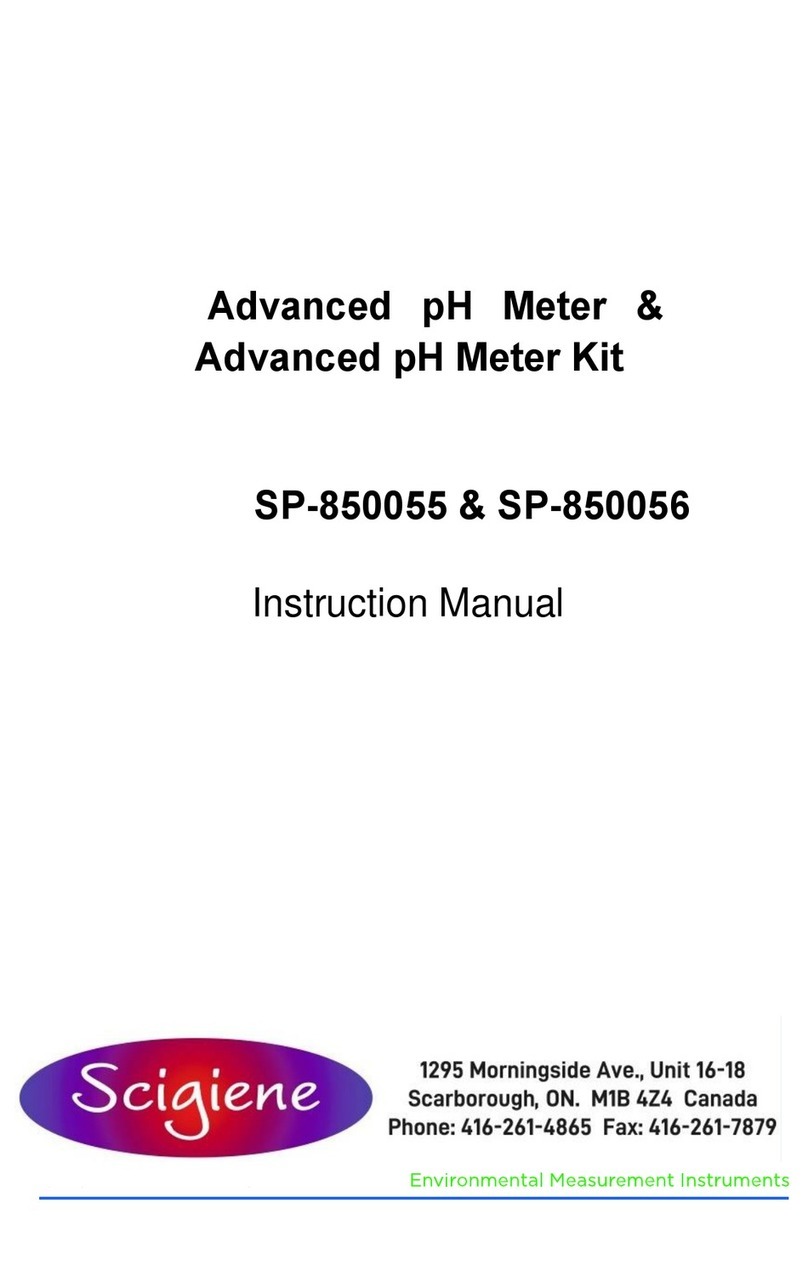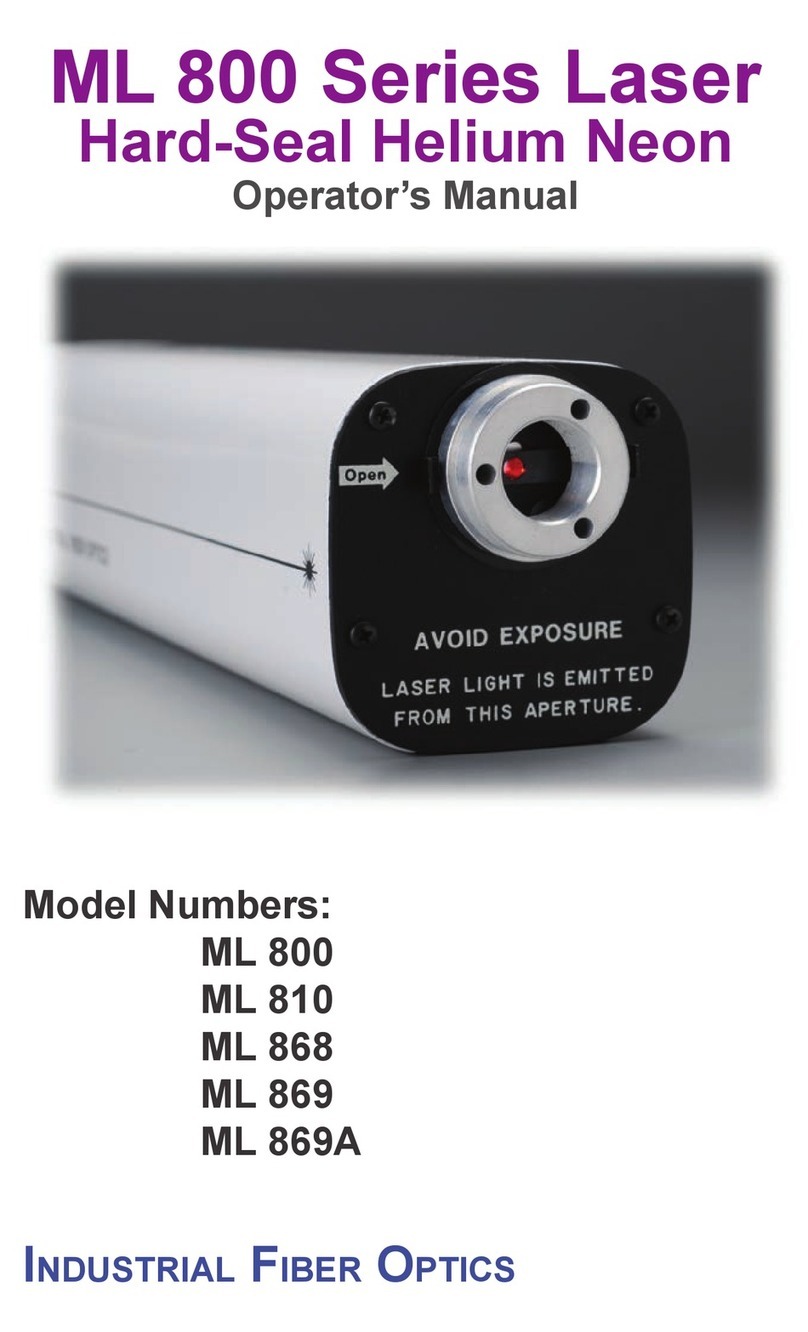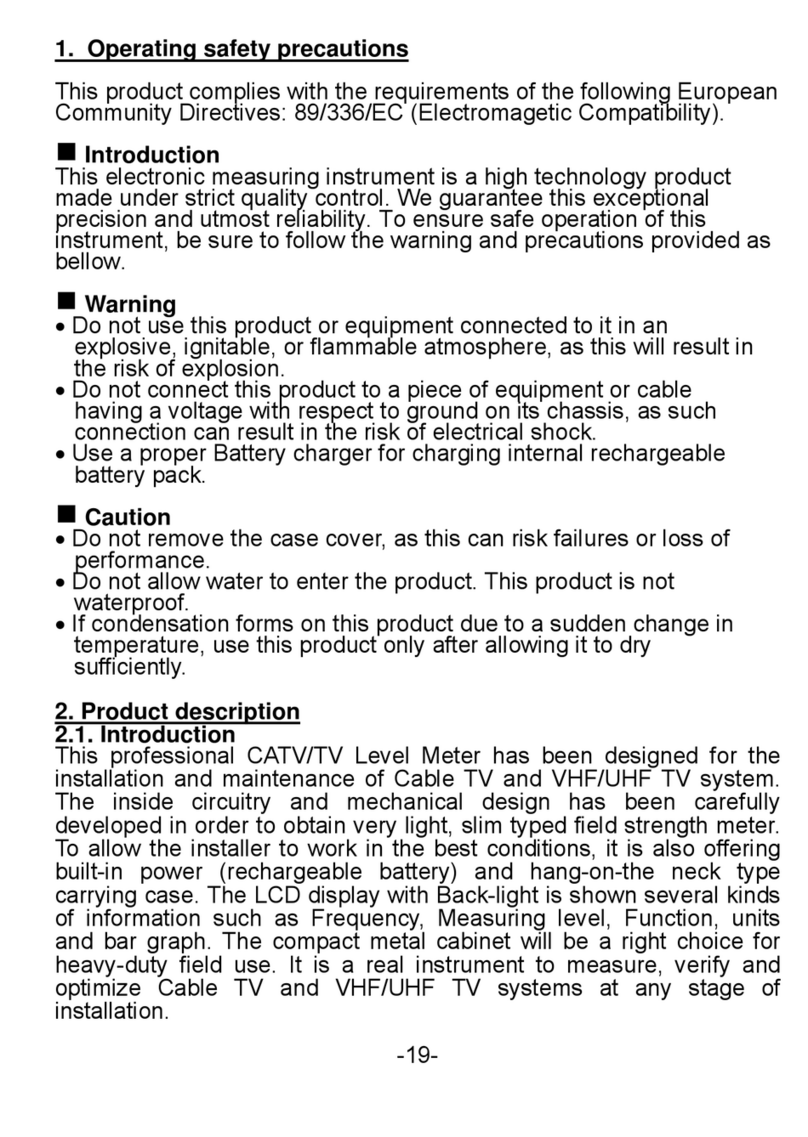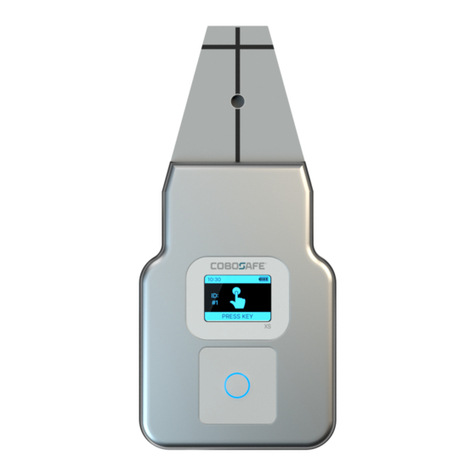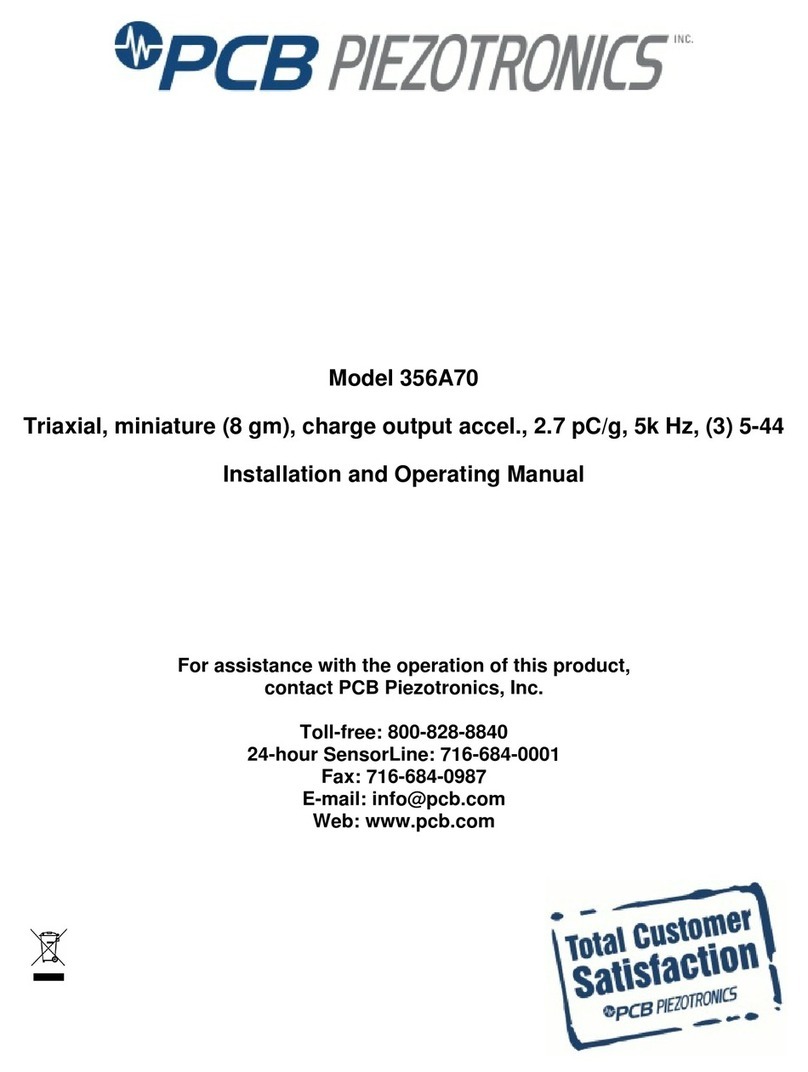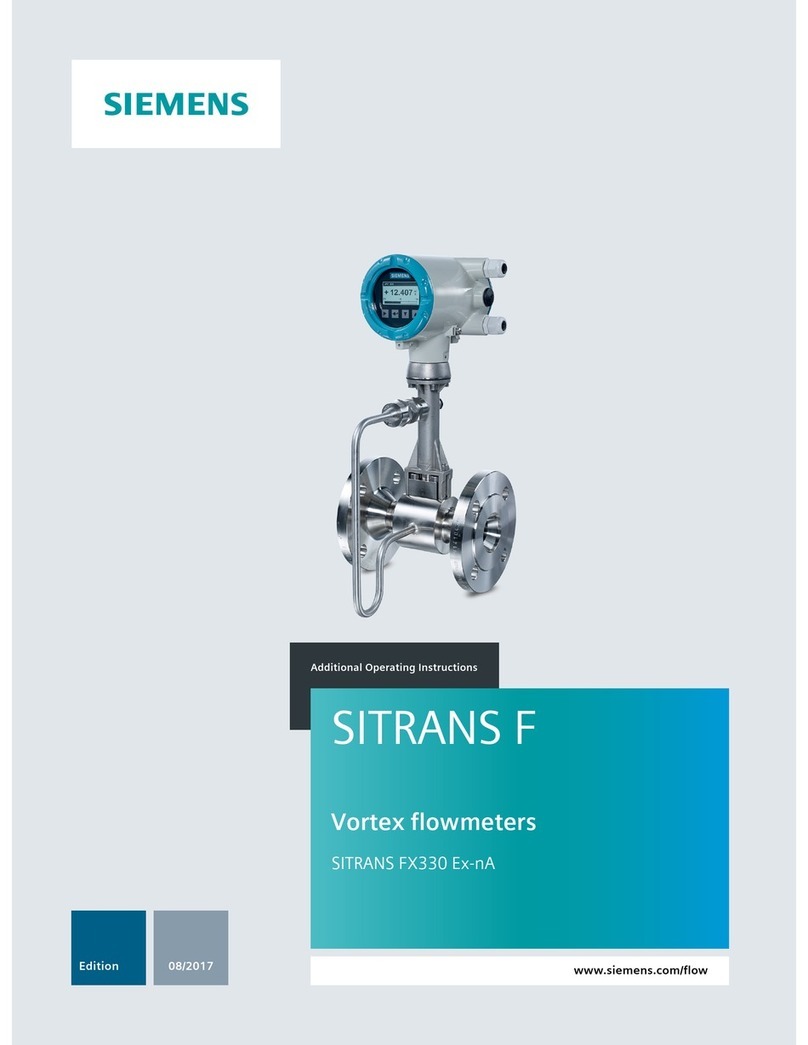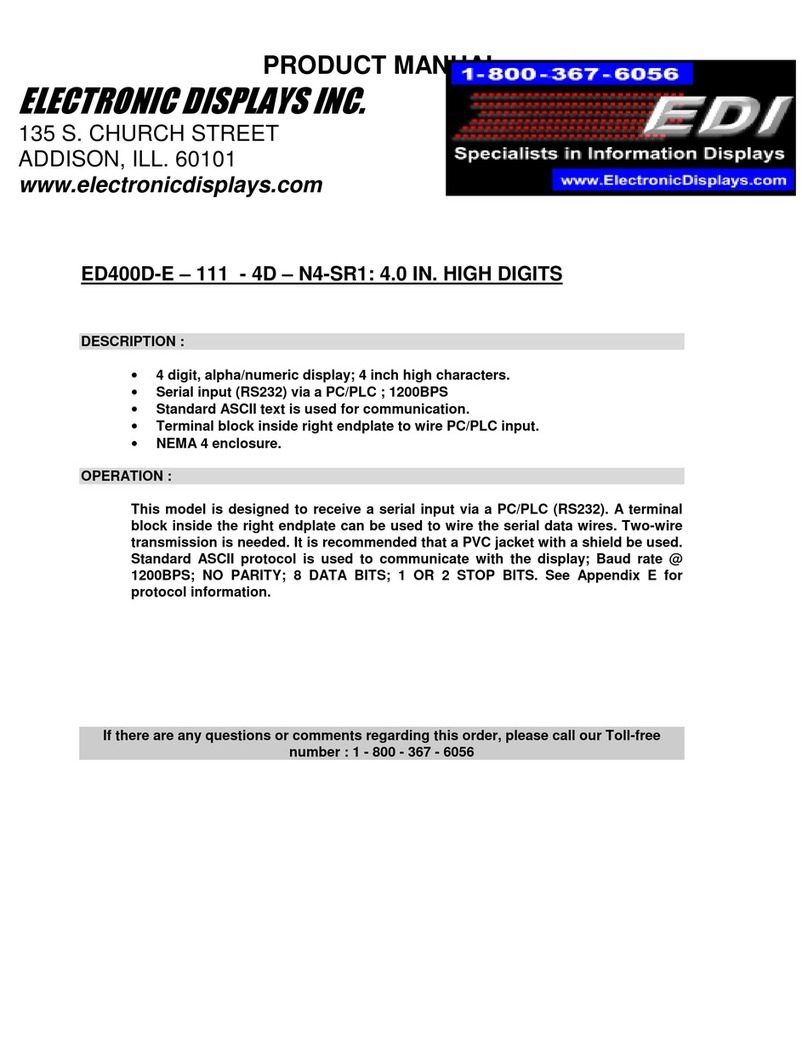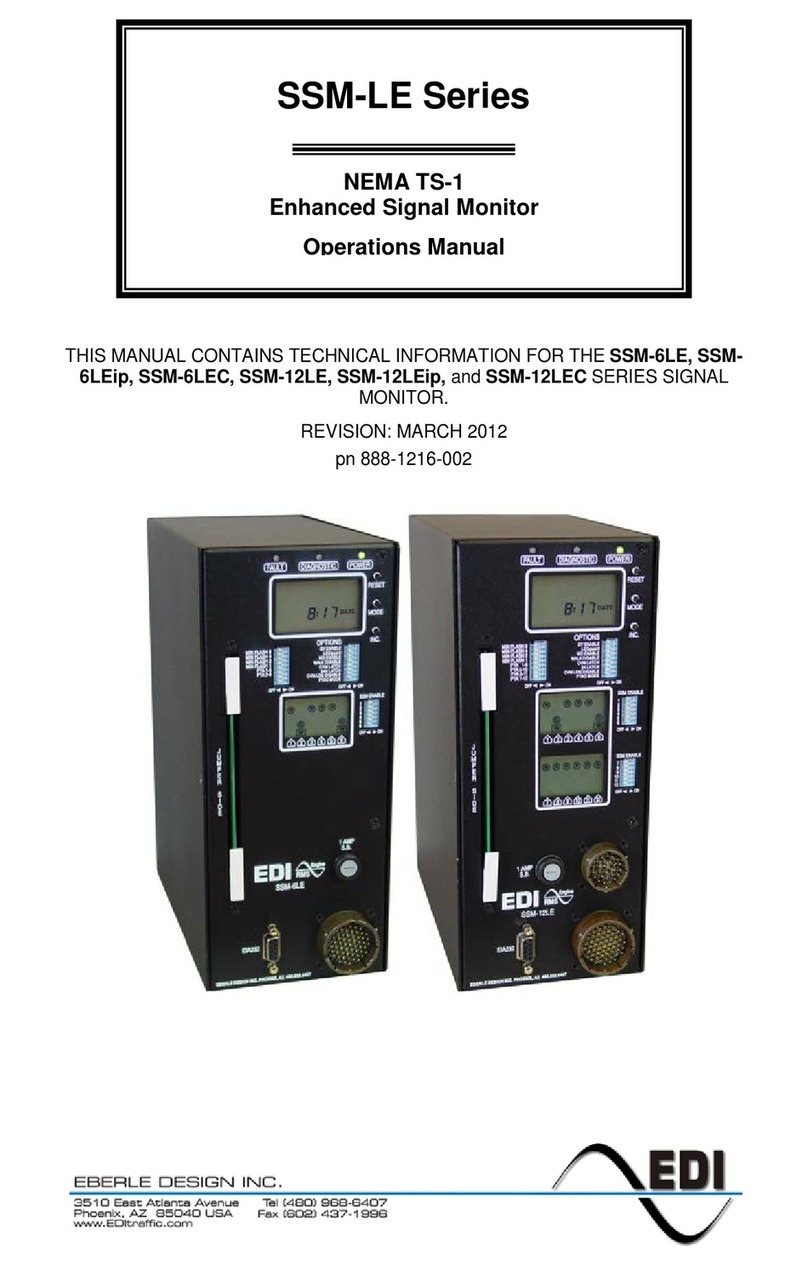3.2.4.1 Presence Mode...................................................................................12
3.2.4.2 Timing.................................................................................................13
3.2.5 Channel ID...................................................................................................14
3.3 Vehicle Counting (Oracle EC Series).....................................................................14
3.3.1 Counting Type (AccurateCount) ...................................................................14
3.3.2 Vehicle Counting Output (AccurateCount)....................................................14
3.4 Display Modes.......................................................................................................14
3.5 Loop Fault Monitor ................................................................................................15
3.6 Event Log..............................................................................................................15
3.7 System Menu ........................................................................................................15
3.7.1 Run Menu Item ............................................................................................15
3.7.2 System Info Menu Item ................................................................................15
3.7.3 Temperature and Voltage Menu Item...........................................................15
3.7.4 LCD Display Heater Menu Item....................................................................15
3.7.5 Options Menu Item (Oracle EC Series) ........................................................16
3.7.5.1 Probe Gap Menu Item.........................................................................16
3.7.5.2 Stream Menu Item (Oracle ECX Series) .............................................16
Section 4 Theory of Operation........................................................................................17
4.1 General .................................................................................................................17
4.2 Trouble Analysis....................................................................................................17
4.2.1 LCD or LED not lit - detector does not operate or have power......................17
4.2.2 Fault and Detect LEDs flashing ....................................................................17
4.2.3 Detector does not detect all vehicles ............................................................18
4.2.4 Detector is noisy/chatters/gives false detect CALLs .....................................18
4.2.5 Poor Loop connections ................................................................................18
4.2.6 Poor Loops ..................................................................................................18
4.3 Communications Port Error Display (X series only) ...............................................18
4.3.1 Receive........................................................................................................18
4.3.2 Transmit.......................................................................................................18
4.3.3 Serial Port Errors .........................................................................................18
4.3.3.1 Framing ..............................................................................................19
4.3.3.2 Overrun ..............................................................................................19
4.3.3.3 Noise ..................................................................................................19
4.3.4 Protocol Errors .............................................................................................19
4.3.4.1 CB - Control Byte Error .......................................................................19
4.3.4.2 CE - Checksum Error..........................................................................19
4.3.4.3 CR - CRC Error...................................................................................19
4.3.4.4 FE - Frame Error.................................................................................19
4.3.4.5 ME - Missing End................................................................................19
4.3.4.6 MS - Missing Start ..............................................................................19
4.3.4.7 PP - Invalid Protocol ...........................................................................19
4.3.4.8 TO - Timeout ......................................................................................19
Section 5 Loop Installation .............................................................................................20
5.1 Loop Design..........................................................................................................20
Section 6 Specifications .................................................................................................22
6.1 Mechanical............................................................................................................22
6.2 Environmental .......................................................................................................22
6.3 Electrical ...............................................................................................................22
6.4 Tuning...................................................................................................................22
6.4.1 Loop Inductance (Tuning) Range .................................................................22
6.4.2 Environmental Tracking ...............................................................................22
6.4.3 Grounded Loop Operation............................................................................22
6.4.4 Lead-in Length.............................................................................................22
6.4.5 Loop Input (Lightning Protection) .................................................................22
6.4.6 ORACLE 2E, 2EC Response Timing............................................................23