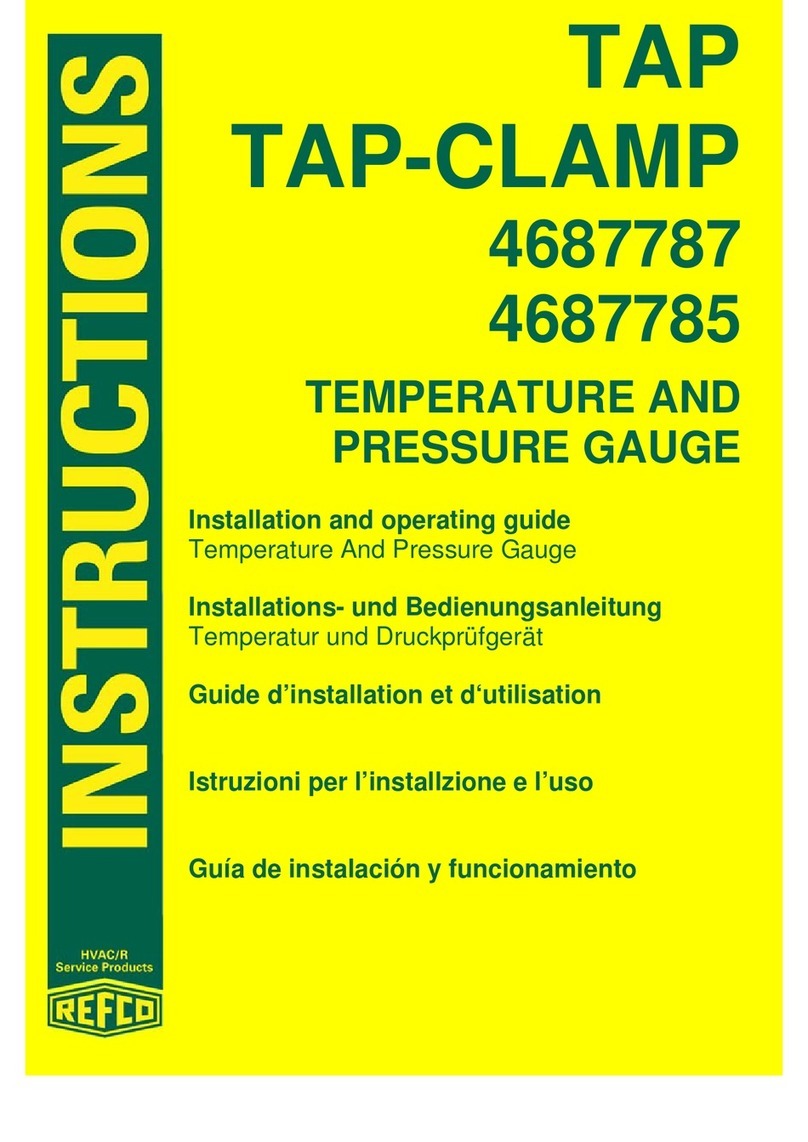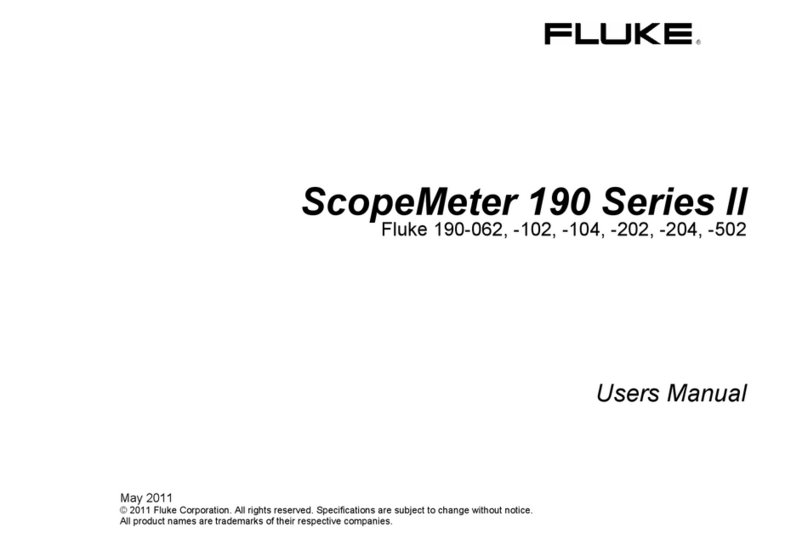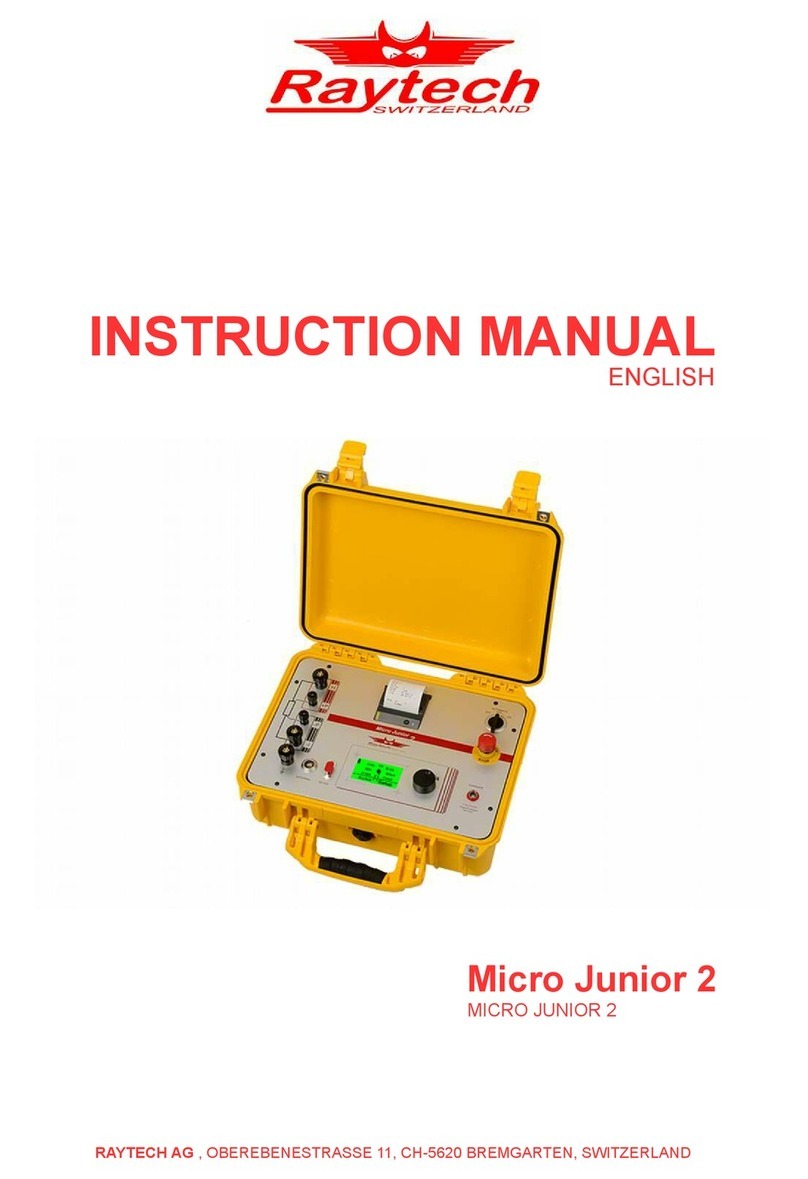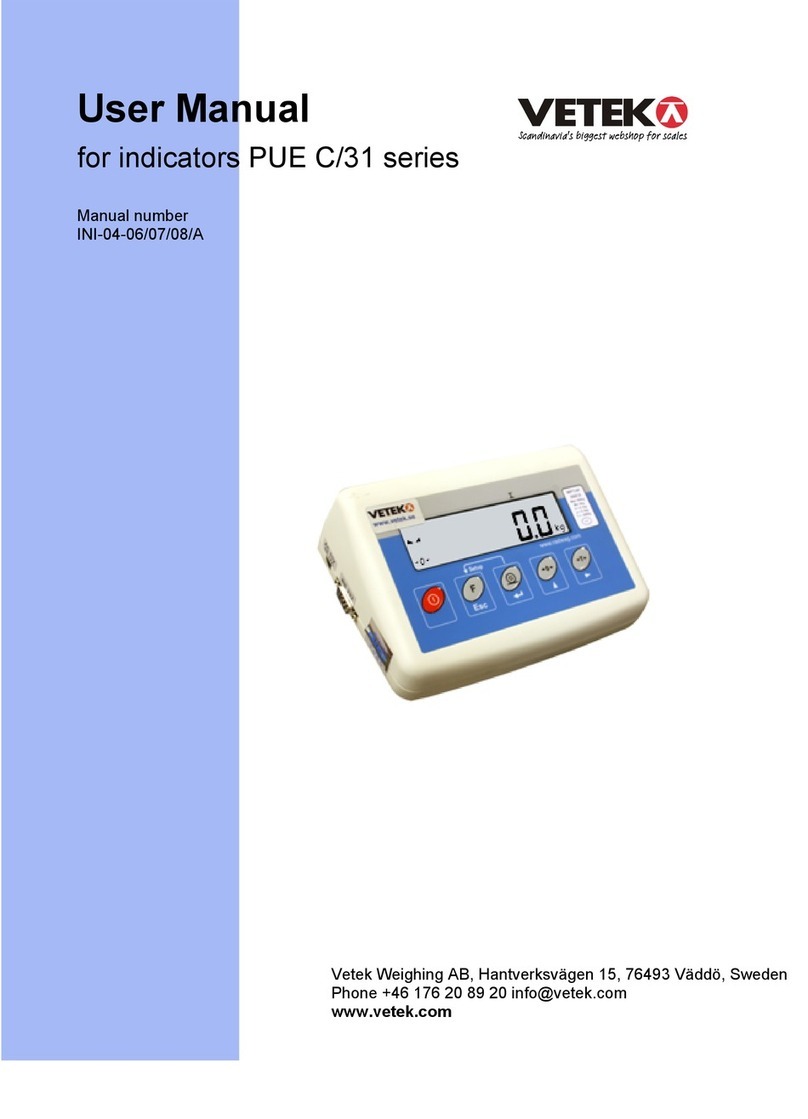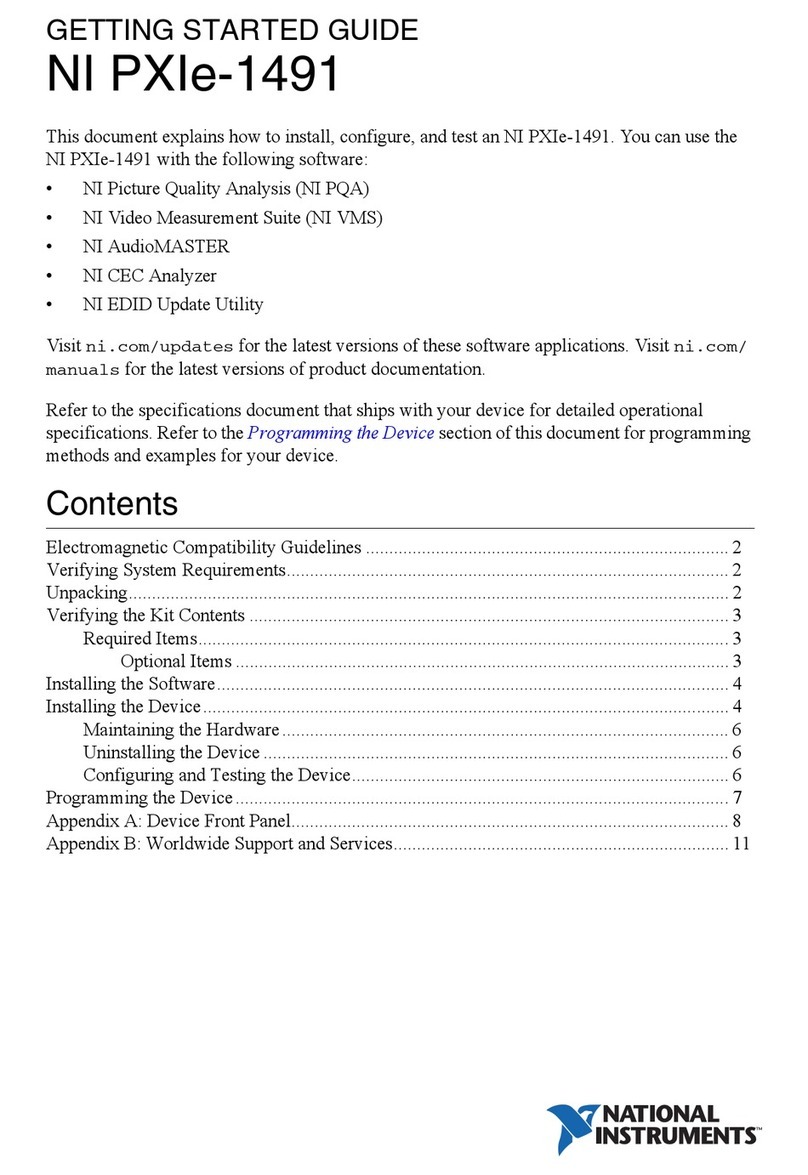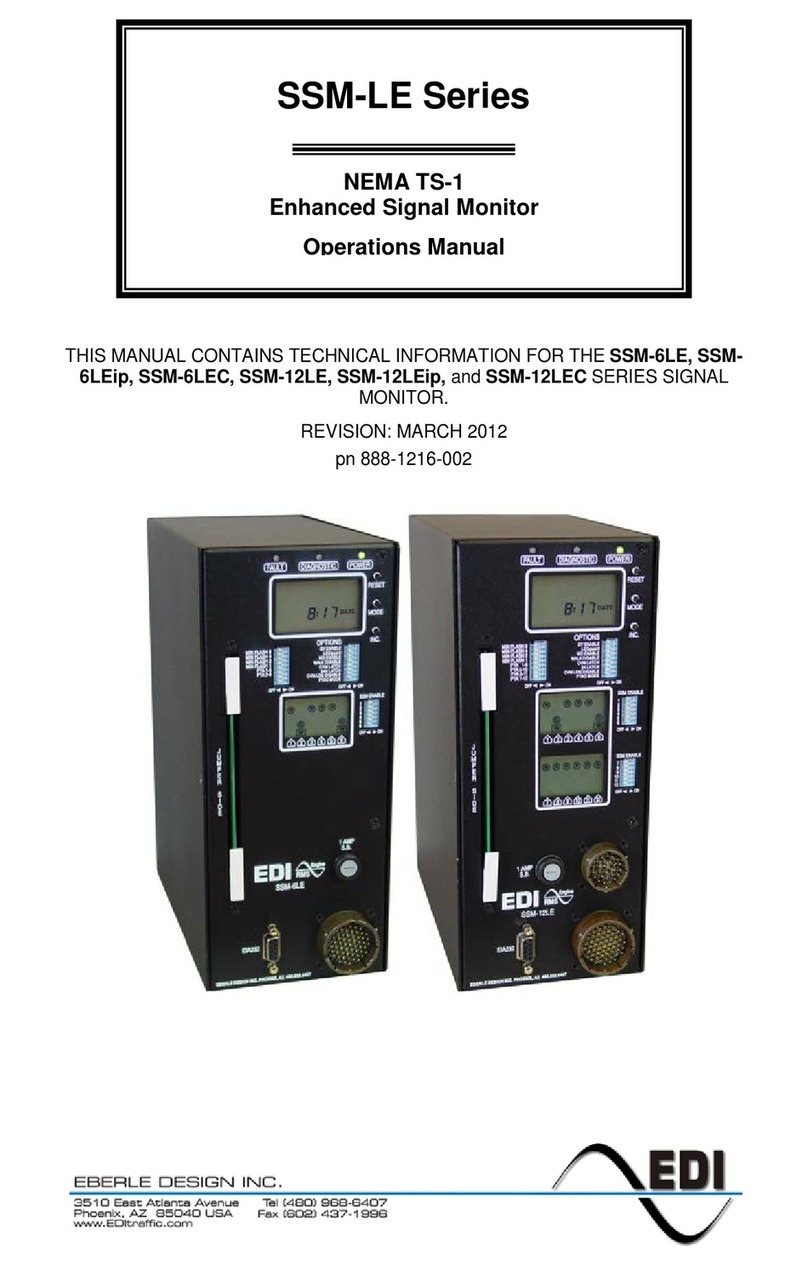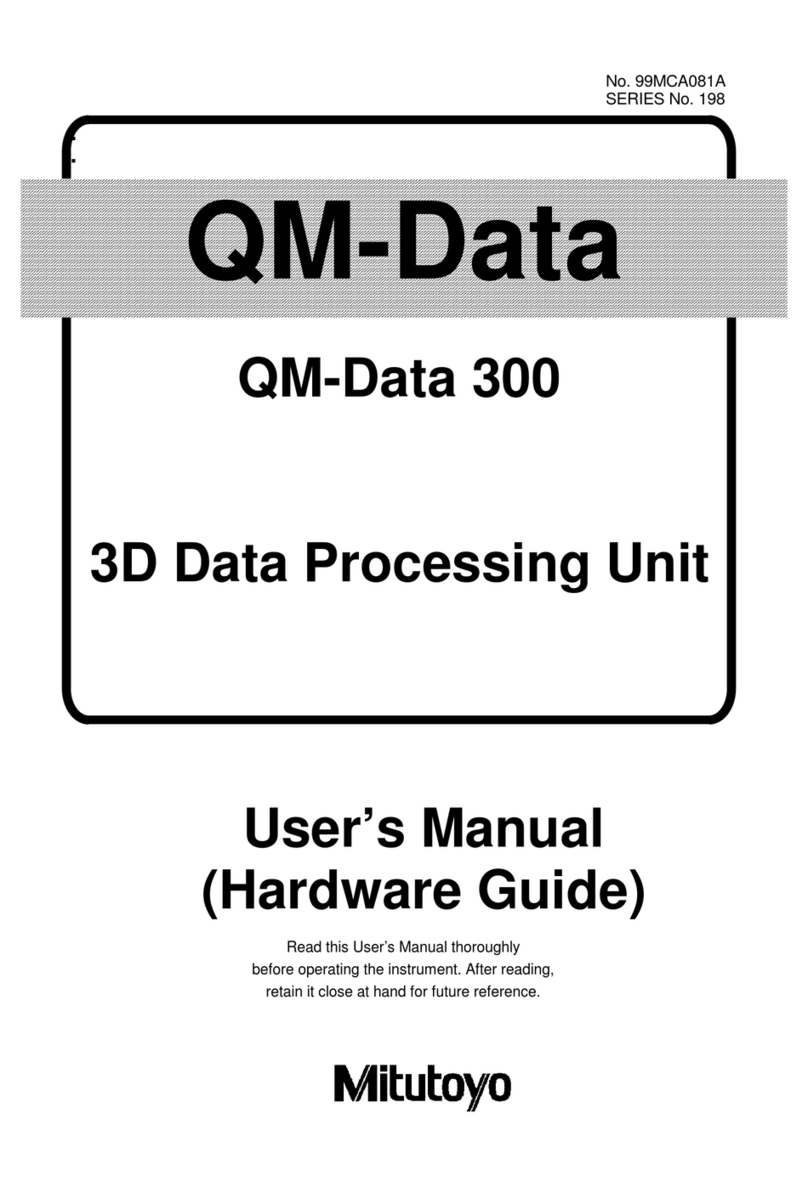PRODUCT MANUAL
“FUNCTION” DIP switches four and five are used to specify the baud rate of the
serial input. The options are shown in Table 1 below.
‘FUNCTION’ DIP SWITCH
SW5 SW4
BAUD RATE
OFF OFF 1200
OFF ON 2400
ON OFF 4800
ON ON 9600
Table 1
“FUNCTION” DIP switches seven and eight are not used an should be left in the
‘OFF’ position.
“FUNCTION” DIP switch number six determines whether this display is to be
used for ‘normal’ serial messages or as the output display for Electronic Displays
Analog-to-Digital converter. If “FUNCTION” DIP switch number six is in the OFF
position, the “ADDRESS” DIP switch specifies the display address as shown in
Tables 2 and 3 below. If “FUNCTION” DIP switch number six is in the ON
position, the “ADDRESS” DIP switch specifies what digits to display as shown in
the section entitled ““ADDRESS” Switch for Analog-to-Digital converter
Displays:” below.
“ADDRESS” Switch for Serial Input Displays:
“FUNCTION” DIP switch number six must be in the ‘OFF’ position (see above).
The “ADDRESS” DIP switches are used in binary fashion to generate an address
number. If the address number is zero (all switches in the ‘OFF’ position) or if
the address number is larger than 198, the display uses non-addressable ‘flex’
protocol. If the address number is from 1 to 99 (see samples in Table 2 below),
the display uses 2-digit addressable ‘flex’ protocol. If the address number is from
100 to 198 (see samples in Table 3 on the next page), the display uses 2-digit
addressable protocol.
‘ADDRESS’ DIP SWITCHES
SW8 SW7 SW6 SW5 SW4 SW3 SW2 SW1
ADDRESS
OFF OFF OFF OFF OFF OFF OFF ON 01
OFF OFF OFF OFF OFF OFF ON OFF 02
OFF OFF OFF OFF OFF OFF ON ON 03
OFF OFF OFF OFF OFF ON OFF OFF 04
OFF OFF OFF OFF OFF ON OFF ON 05
OFF OFF OFF OFF ON ON ON ON 15
OFF OFF OFF ON OFF OFF OFF OFF 16
OFF OFF OFF ON OFF OFF OFF ON 17
OFF OFF OFF ON ON ON ON ON 31
OFF OFF ON OFF OFF OFF OFF OFF 32