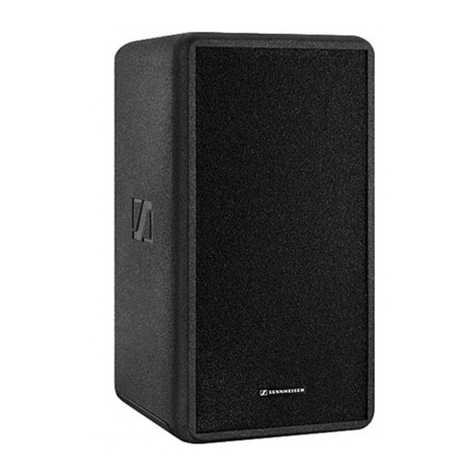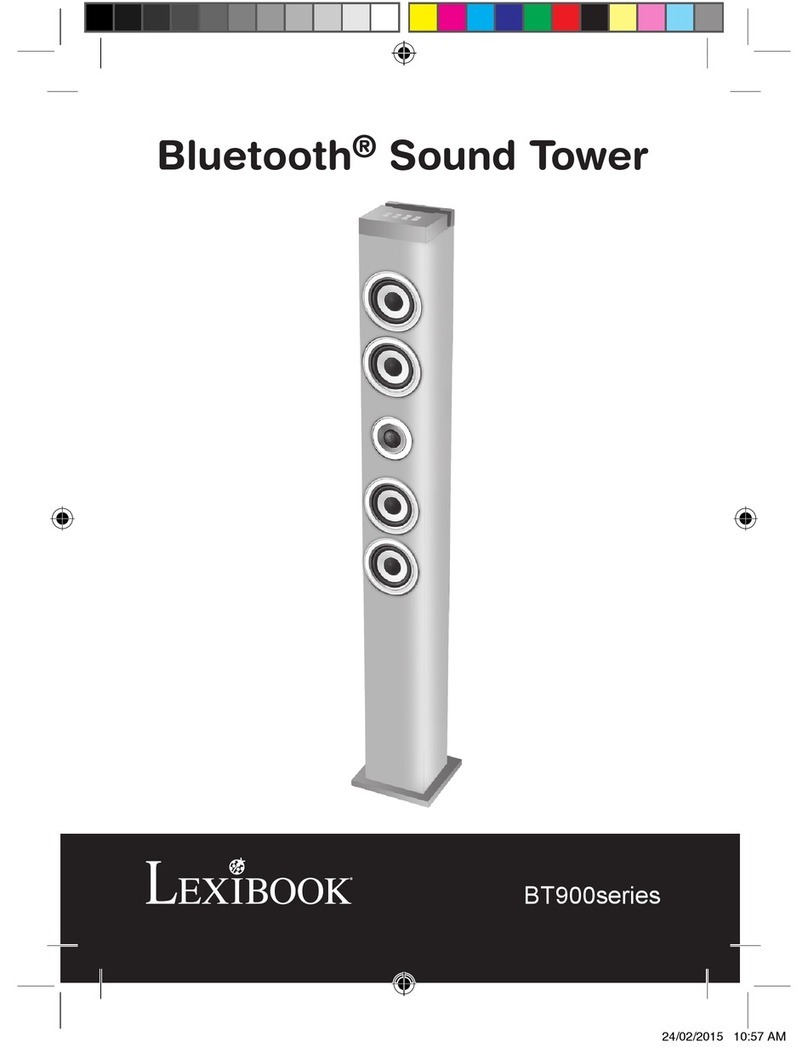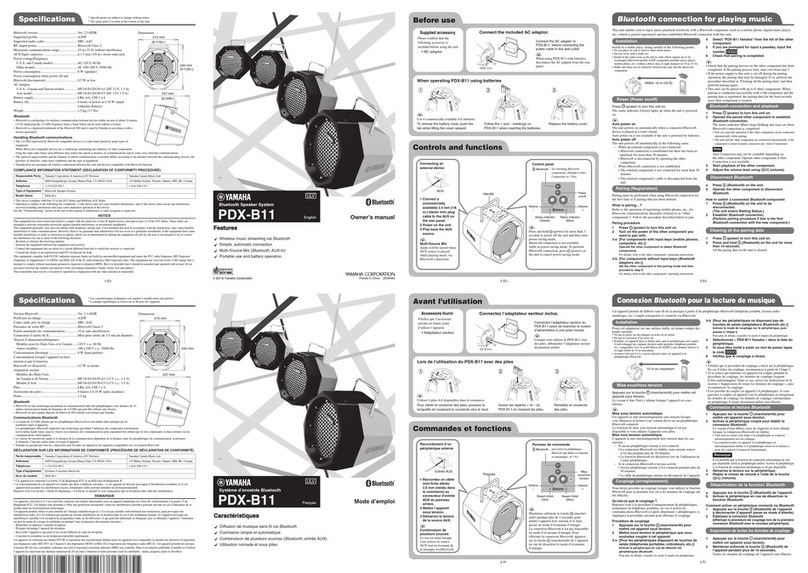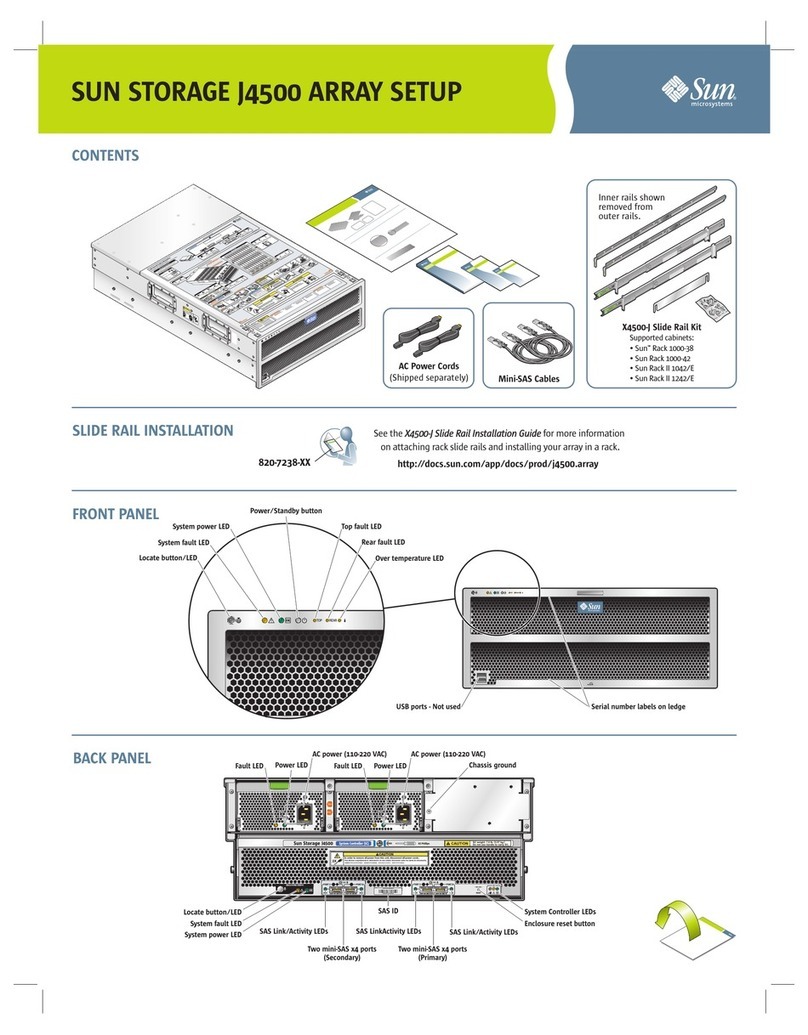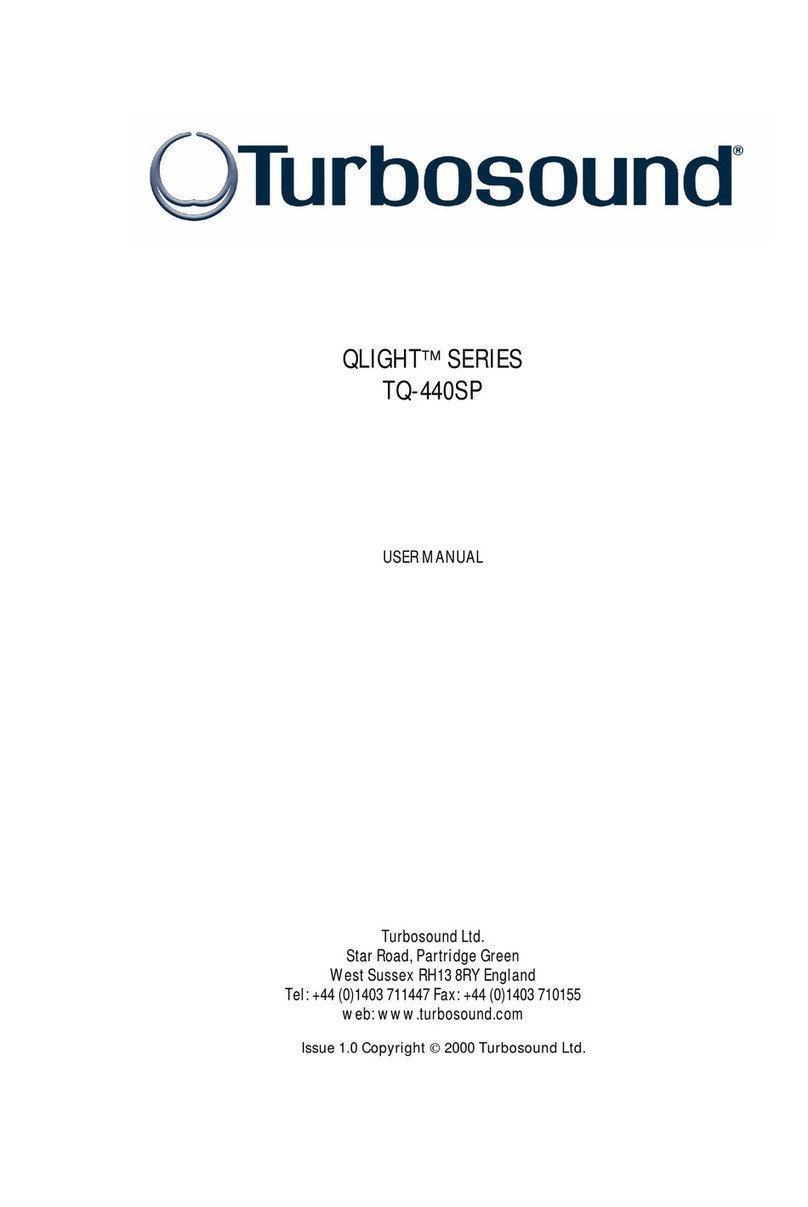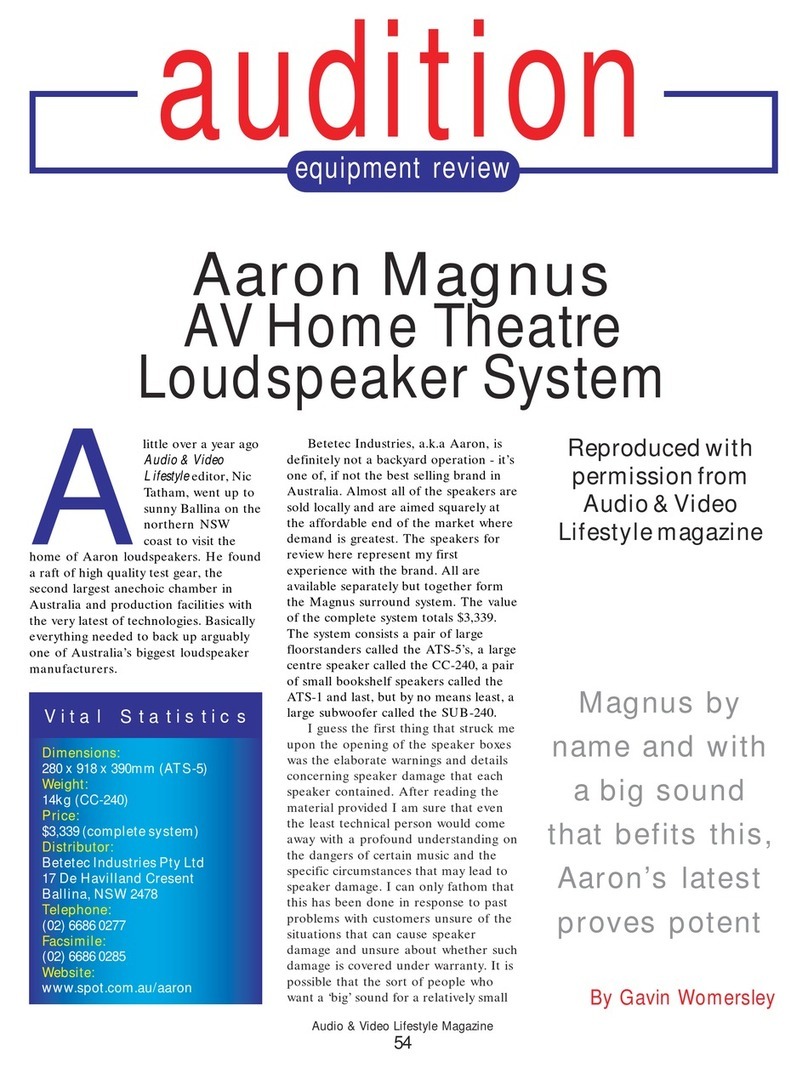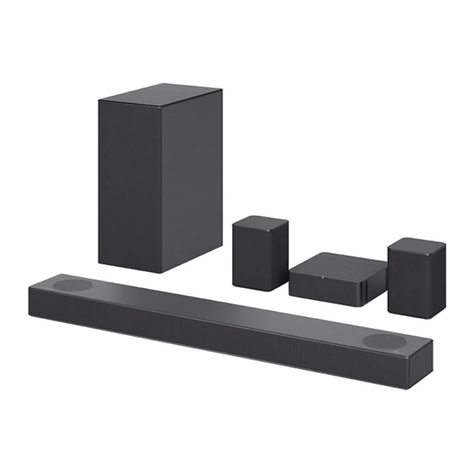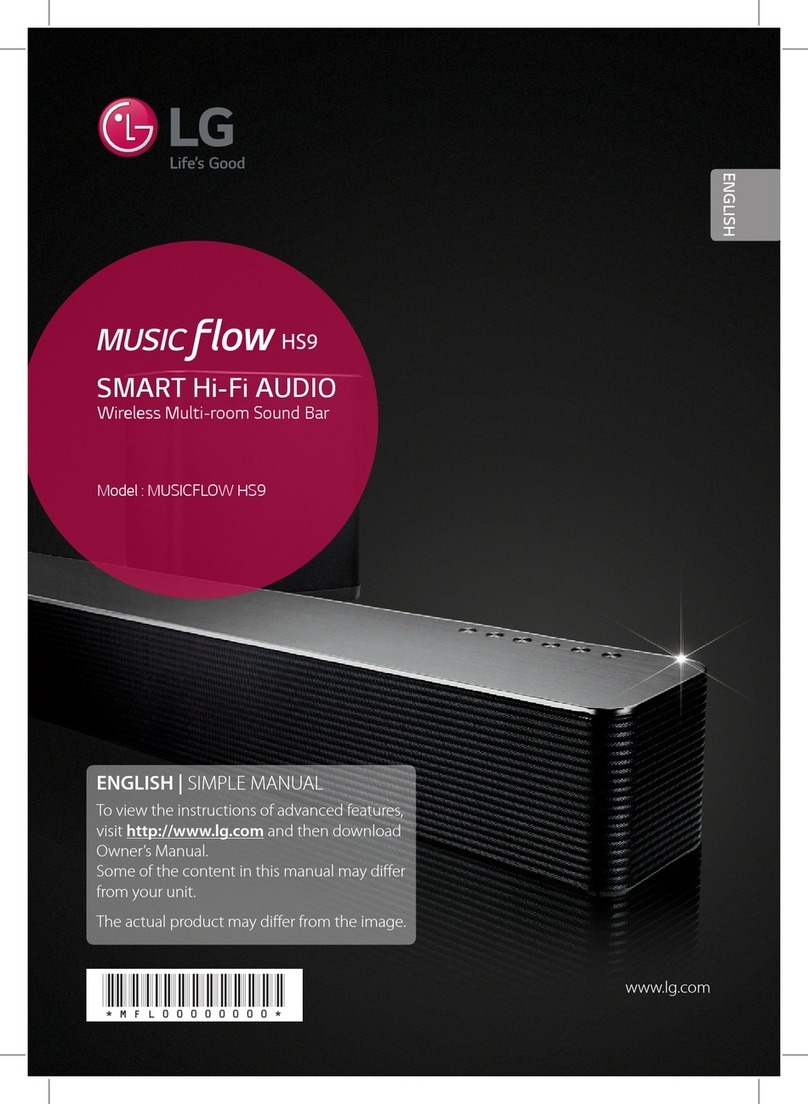EDIFIER E25HD User manual

E25HD
Powered Speaker System
User manual | Guide d‘Utilisateur | Manual del usuario | Manual do utilizador
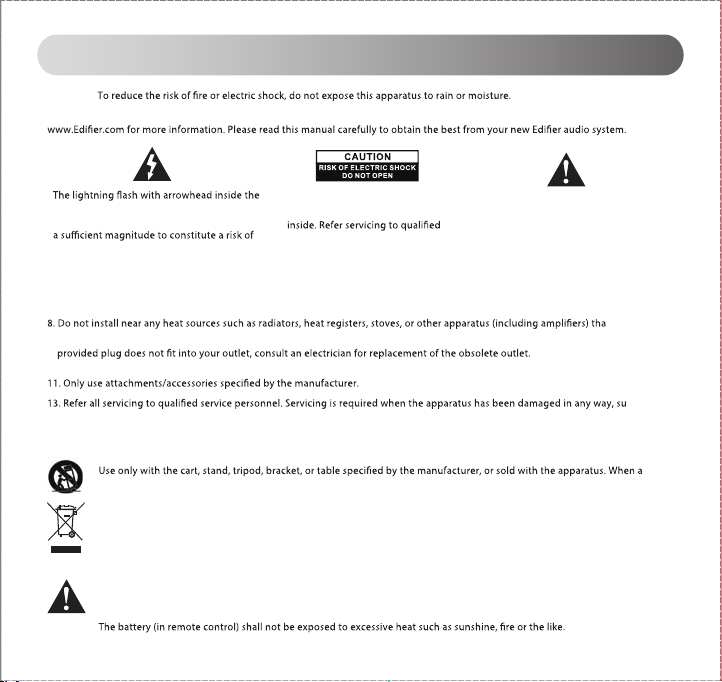
Important safety instructions
1
English
WARNING:
Thank you for your purchase. EDIFIER strives to provide the best in audio performance and style. All of our speakers are desig ned and
manufactured withthe utmost quality and dedication, while leaving a small environmental foot print. PleaseVisit our website
triangle, is intended to alert the user to the
presence of un-insulated dangerous voltage
within the product's enclosure that may be of
electric shock to persons.
To prevent the risk of electric
shock, do not remove cover(or
back). No user-serviceable Parts
Service personnel only.
The exclamation point insidethe
triangle isintended to alert the user
to the presence ofimportant
operating and maintenance
(servicing) instructions in the
literature accompanying the product.
1. Read these instructions. 2. Keep these instructions.
3. Heed all warnings. 4. Follow all instructions.
5. Do not use this apparatus near water. 6. Clean only with dry cloth.
7. Do not block any ventilation openings. Please leave enough space around the speakers to keep good ventilation(the distance should be
above 5cm).Install inaccordance with the manufacturer’s instructions. tproduce heat.
9. Do not defeat the safety purpose ofthe polarized or grounding-type plug. A polarized plug has two blades with one wider tha n theother.
A grounding type plug has two blades and a third grounding prong. Thewide blade or thethird prong is provided for your sa fety. If the
10. Protect the power cord from being walked on or pinched particularly at plugs, convenience receptacles, and the point where they exit
from the apparatus.
12. Unplug this apparatus during lightning stormsorwhen unused for long periods of time.ch as
power-supply cord or plugisdamaged, liquid has been spilled orobjects have fallen into the apparatus, the apparatus ha s beenexposed
to rain or moisture, does not operate normally, or has been dropped.
14. The MAINS plug is used as the disconnect device, thedisconnect device shall remain readily operable.
15. The Maximum ambient temperature is 45°C
cart is used, use caution when moving the cart/apparatus combinationto avoid injury from tip-over.
Correct Disposal ofthis product.This marking indicates that this product shouldnot be disposed with other household wastes
throughout the EU. To prevent possible harm tothe environment orhuman health fromuncontrolled waste disposal, recycle it
responsibly to promote the sustainable reuse of material resources. Toreturn your used device, please usethe return and
collection systems or contact the retailer where the product was purchased. They can take this product for environmental safe
recycling.
WARNING
DO NOT INGEST BATTERY, CHEMICAL BURN HAZARD
(The remote control supplied with ) This product contains a coin/button cell battery. If thecoin/button cell battery is
swallowed, it can cause severe internal burns in just 2hours and canlead to death. Keep new and used batteries away from
children, ifthe battery compartment does not close securely, stop usingthe product and keep it away from children. Ifyou
think batteries might have been swallowed or placed inside any part of body, seek immediate medical attention.
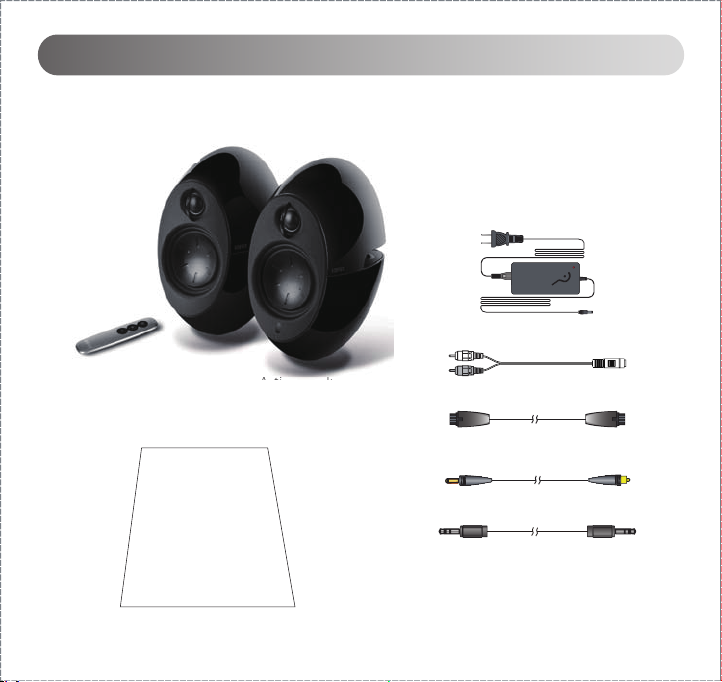
2
English
Unpack the box
Box contents:
Speaker connecting cable
Optical fiber input (tosh-link) cable
3.5mm-3.5mm audio input cable
RCA to 3.5 mm adapter
Power adapter & power cord
Passive speaker
Active speaker
Remote control
Passive spea
ker
r
r
r
r
r
r
r
A t
i
k
Remote control
User manual
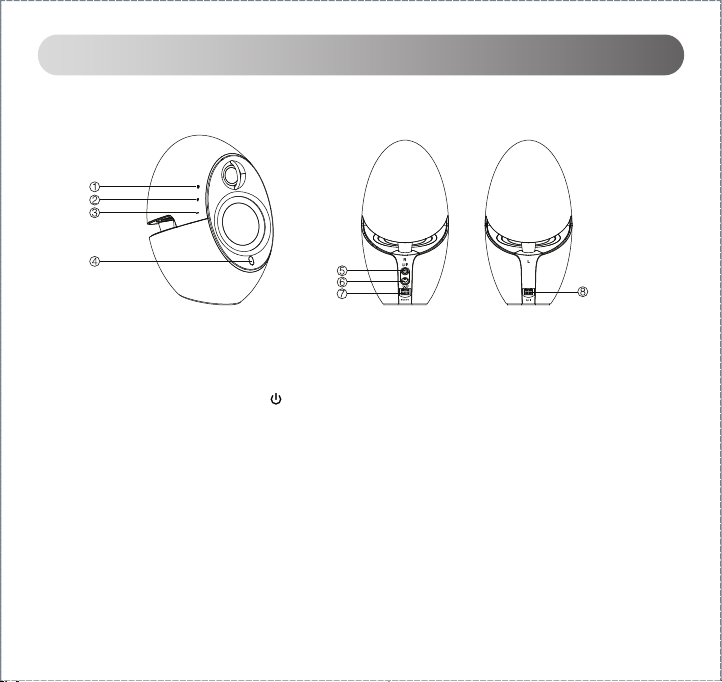
3
English
Illustrations
1. Standby/ON (Touch and hold “ ” for approximately 2 seconds)
2. Volume up
3. Volume down
4. LED indicator (green: AUX mode; red: Optical mode; blue: Bluetooth mode.)
5. Optical/AUX input cable
6. Power adapter input
7. Speaker cable output
8. Speaker cable input
weivraeRweivtnorF
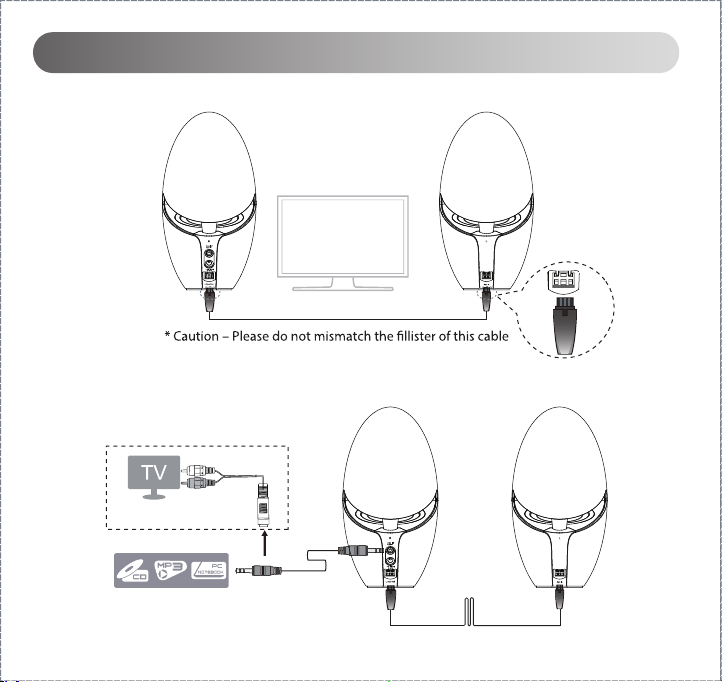
4
English
Basic operations
2. Connecting the speakers to your audio device.
1. Connecting the speakers
TV
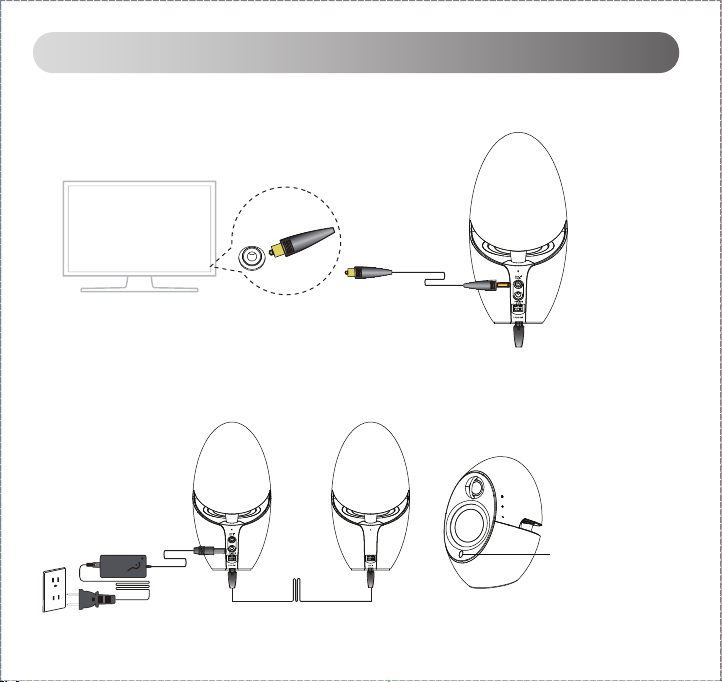
5
English
Basic operations
3. If you have Optical output from your TV, DVD etc., connect to optical output from your device.
4. Connect to power outlet
TV
Optical tosh-link cable
(included in the package)
power indicator is lit
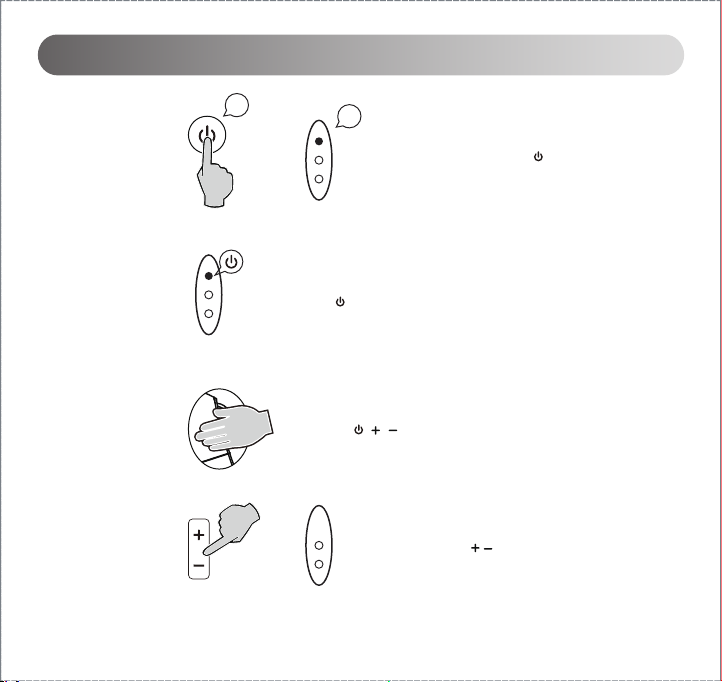
6
English
Button function and adjustments
Turn ON speakers
Standby speakers Touch / Press & hold the“ ” for
approximately 2 seconds
When speakers
are ON, change
input source Touch the“ ” once
Mute function Touch all “ , , ” at the same time
Volume up/down Touch / press the “ , ” .
or
or
The LED indicator changes color:
Red: Optical input
Green: AUX input
Blue: Bluetooth mode
2” 2”
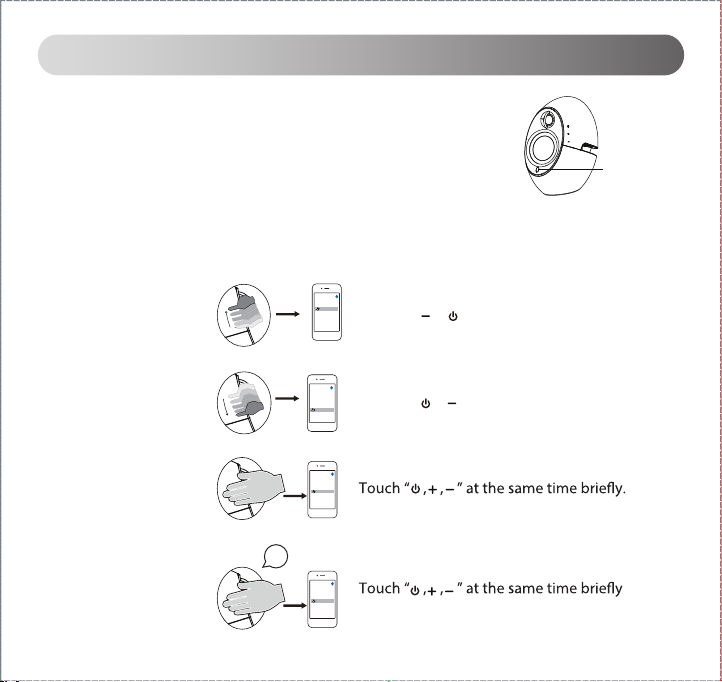
7
English
Bluetooth operations
1. Set your device (mobile phone, tablet, MP3/MP4 player etc.,) to
search and select “EDIFIER E25HD ”.
2. Pair your device with “EDIFIER E25HD ”. When the connection
is made, the input indicator will change to blue.
3. Play the audio on your paired device and adjust the volume to a desired level.
Bluetooth playback functions:
Slide from to .
Slide from to .
Track001
Track002
Track003
...
Track001
Track002
Track003
...
Track001
Track002
Track003
...
Track001
Track002
Track003
...
Next track
Pause
Disconnect Bluetooth approximately 2 seconds
Connect a new Bluetooth enabled audio device:
2”
Blue
Previous track
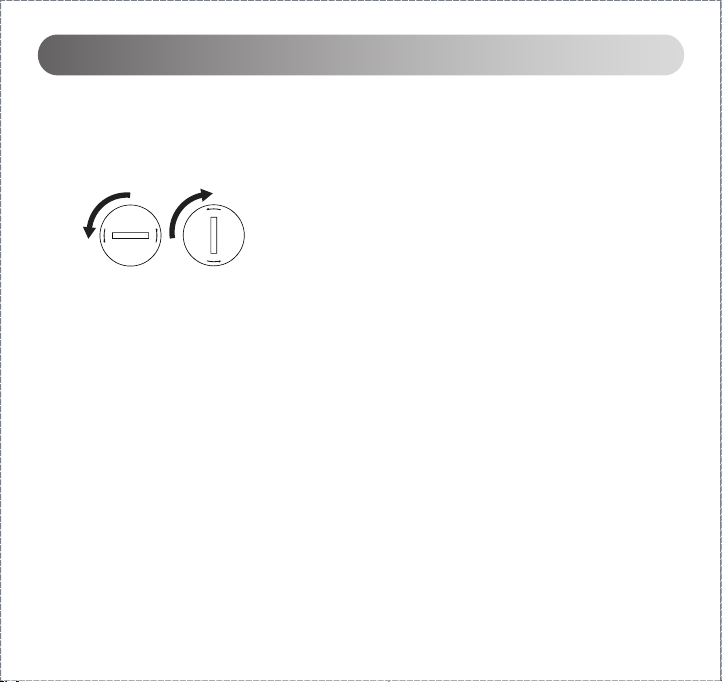
Installing the battery for the Remote Control:
Insert a coin into the slot and rotate counter-clockwise to open the
battery compartment, install the new CR 2025 battery (+ electrode
upturned) and rotate the cover clockwise to close the compartment.
Note:
1. Do not place the remote control in places that are hot and humid.
2. Do not charge the batteries.
3. Remove the batteries when unused for long period of time.
4. The battery should not be exposed to excessive heat such as direct sun,
fire or similar.
CloseOpen
8
English
Additional information
Note:
1. Only the standard PCM audio signals of sampling clock (44.1/48KHz) are adaptable in optical mode.
2. Bluetooth connectivity and compatibility may vary depending on your device the software version it uses.
3. To enjoy the full Bluetooth functions of this product, please ensure your mobile device has A2DP & AVRCP
profile.
4. PIN code for connection is “0000” if needed.

9
English
Specifications
Power output: RMS 15W × 2 (treble) + 22W × 2(bass)
Signal to noise ratio: ≥85dBA
Frequency response: 50Hz~20KHz (+/-6dB)
Input type: Bluetooth/AUX/Optical
Input sensitivity: 650mV ± 50mV
Adjustment: Touch keys, Remote control
Bass & mid-range unit: 3 inch (82mm)
Treble unit: Φ19mm silk dome
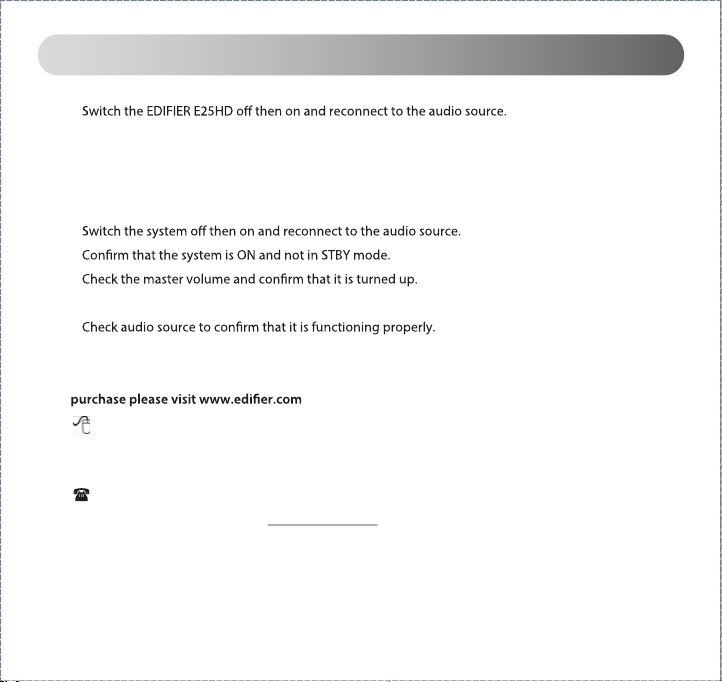
10
English
Troubleshooting
●
●Ensure Bluetooth function is enabled on your Bluetooth devices.
●Move the devices closer and retry the connection.
●Try another Bluetooth device for connection.
●Check the power cord connection and make sure the wall outlet is on.
●
●
●
●Check for proper connections of the audio input cable.
●
Thank you for purchasing this EDIFIER product. For warranty information regarding your new
If you have any further questions or concerns regarding EDIFIER Products anywhere in the
world. please visit our website at: www.edifier.com, or email EDIFIER Support for further assistance
at: main@edifier.com.
To contact us by phone : 1-877-EDIFIER (334-3437) in US and Canada; for South America: Please
visit www.edifier.com (English) or www.edifierla.com (Spanish/Portuguese) for detailed local
contact information.
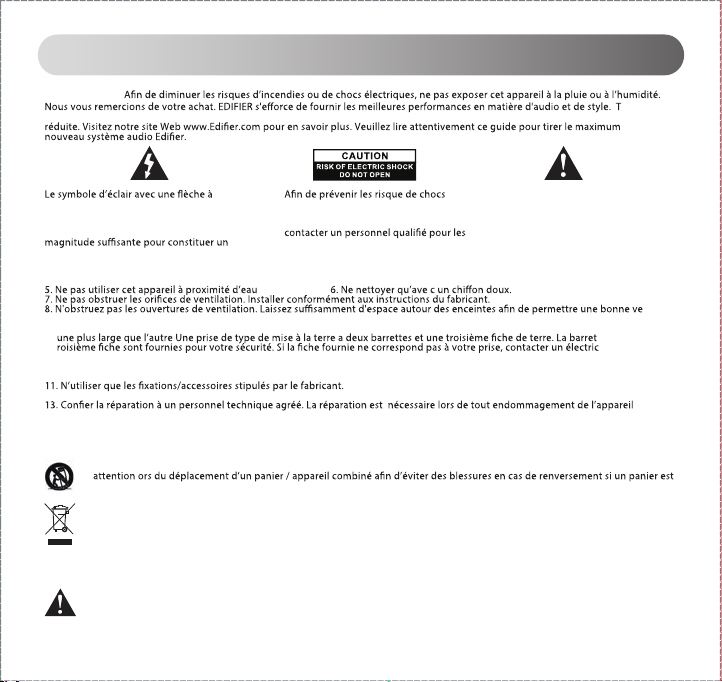
11
Français
Consignes de securite importantes
AVERTISSEMENT:
ousnos
haut-parleurs sont conçus et fabriqués avec dévouement et la plus grande qualité, tout en laissant une empreinte environnementa le
de votre
l’intérieur d’un triangle équilatéral informe
l’utilisateur dela présence d’une tensionnon
isolée et dangereuse dans l’enceinte de
l’appareil. Cette dernière peut être de
risque d’électrocution.
électriques, ne pas retirerle couvercle
(ou l’arrière). Aucun élément n’est
réparable par l’utilisateur. Veuillez
réparations
Le point d’exclamationà l’intérieur d’un
triangle équilatéral informe l’utilisateur
de la présence, dans ce manuel qui
accompagne l’appareil, d’instructions de
maintenance (réparation) et
d’instructions de fonctionnement
importantes
1. Lire ces notices 2. Conserver ces notices
3. Attention à tous les avertissements4. Suivre toutes les instructions
ntilation
(la distance doit êtresupérieure à 5cm). Installez l'appareil selon les instructions du fabriquant.
9. Ne pas contrevenir aux mesures de sécurité de la prise polarisée ou de type demise à la terre. Une prise polarisée a deux barr ettes avec
te large ou la t
ien pour
remplacer laprise obsolè te.
10. Protégez le cordon d’alimentation pour ne pas être piétinéou pincé en particulier aux prises de courant de proximité et aupoint de
sortie de l'appareil.
12. Débrancher cet appareil lors d’orages ou lorsqu’inutilisé pendant de longues périodes. , tel les
dégâts au cordon d’alimentation ouà la prise, un liquide a été versé ou des objets sont tombés sur l’appareil, ce dernier a été exposéà la
pluie ou l’humidité, ne fonctionne pas normalement ou est tombé.
14. Lors de l’utilisation d’une prise au RESEAU ELECTRIQUE comme dispositif dedéconnexion ; ce dernier sera m aintenu opératio nnel.
15. La température ambiante maximale est de 45 °C.
N’utiliser qu’avec le panier, le support,le trépied, lecrochet ou la table stipulés par le fabricant ou vendus avec l’apparei l. Faire
utilisé
Élimination correcte de ce produit. Ce symbole avise qu’en Europe, ce produit ne doit pas être éliminé avec les autres
déchets ménagers. Recyclez-le de manière responsable pour promouvoir la réutilisation durable des ressources matérielles
et éviter tout risque pour l’environnement ou la santé résultant d’une éliminationnon contrôlée des déchets. Pour
retourner le produit usagé, utilisez les points de retour et de collecte ou contactez le vendeur du produit qui peut prendre
en charge ce produit pour un recyclage respectueux de l’environnement.
AVERTISSEMENT
NE PAS AVALER LA PILE. RISQUE DE BRÛLURES CHIMIQUES.
La télécommande fournie avec ce produit contient une pile bouton. Si elle est avalée, la pile bouton ou plate peut causer de
graves brûlures internes dans les deux heures suivant son ingestion et peut causer le décès.
Gardez les piles neuves et usagées hors de portée des enfants. Si le compartiment à piles nese ferme pas correctement,
arrêtez d'utiliser le produit et tenez-le hors de portée des enfants.
Si vous croyez que des piles ont été avalées ouinsérées dans une partieducorps, consultez un médecin
immédiatement.Éloignez la pile delatélécommande de toute source de chaleur excessive, comme les rayons du soleil,le feu,
ou autres.

12
Français
Déballez le carton
Contenus de l’emballage:
Cordon de connexion du haut-parleur
Cordon de connexion audio 3,5 mm – 3,5 mm
Adaptateur & cordon d’alimentation
Haut-parleur passif
Haut-parleur actif
Télécommande
Haut-parleur passif
H
t
l
l
tif
Télécommande
Guide d‘Utilisateur
RCA à adaptateur de 3,5 mm
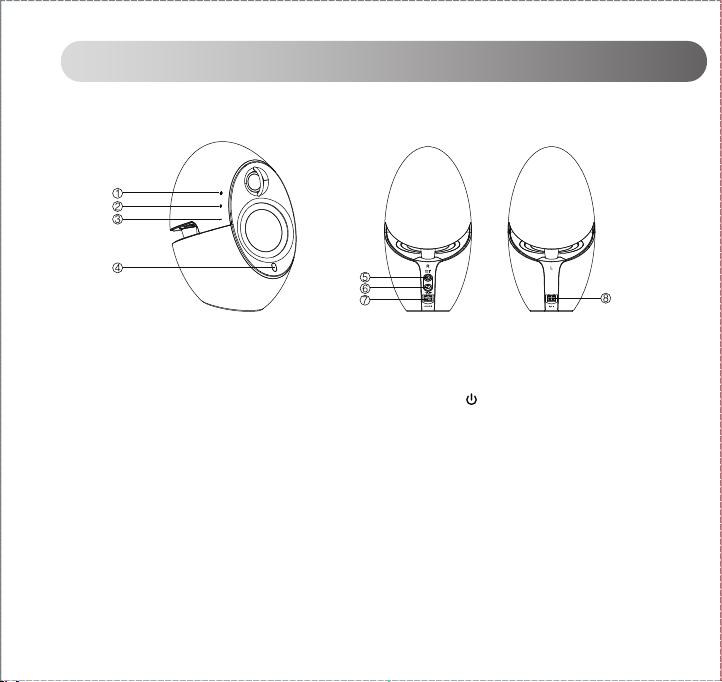
13
Français
Illustrations
1. Veille/Marche (Appuyez et maintenez enfoncé le bouton « » pendant environ 2 secondes)
2. Volume Haut
3. Volume Bas
4. Voyant d’alimentation (vert : AUX ; bleu : Bluetooth ; rouge : Optique)
5. Câble d'entrée Optique/AUX
6. Entrée d'adaptateur d'alimentation
7. Sortie de câble du haut-parleur
8. Entrée de câble du haut-parleur
erèirraecaFtnavaecaF
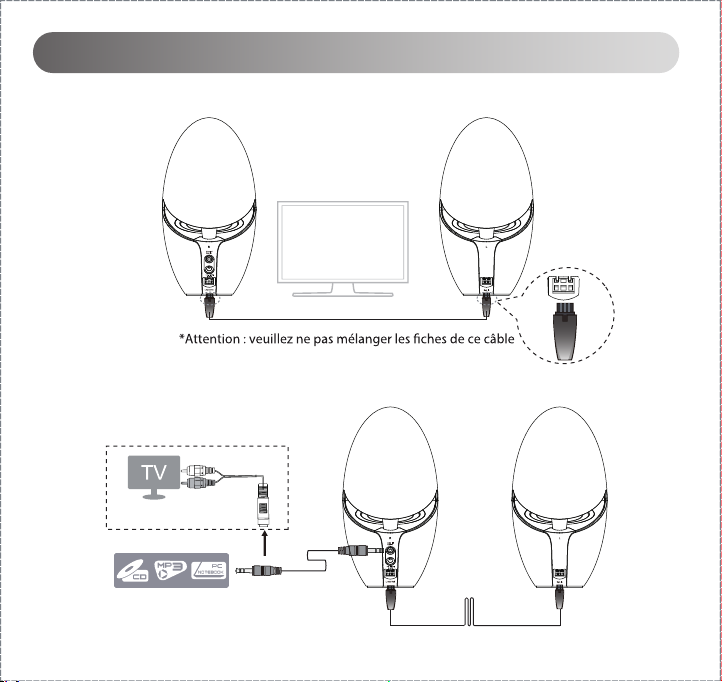
14
Français
TV
Fonctionnement de base
1. Branchez les haut-parleurs
2. Branchez les haut-parleurs à votre appareil audio
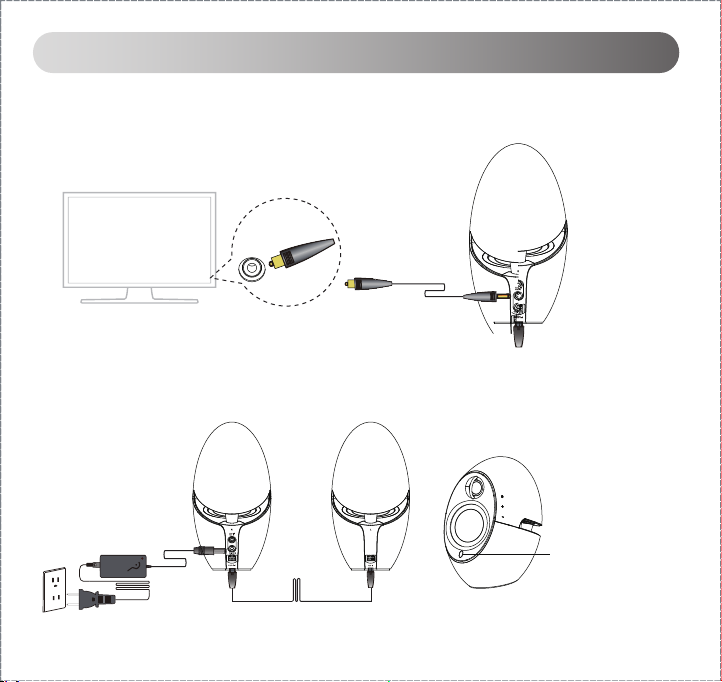
15
Français
Fonctionnement de base
TV
3. Si vous avez une sortie optique sur votre télé ou lecteur DVD, etc.,
branchez le câble à la sortie optique de votre appareil
Câble tosh-link (inclus
dans l'emballage)
4. Mettez les haut-parleurs sous tension
Le voyant
d'alimentation
est allumé
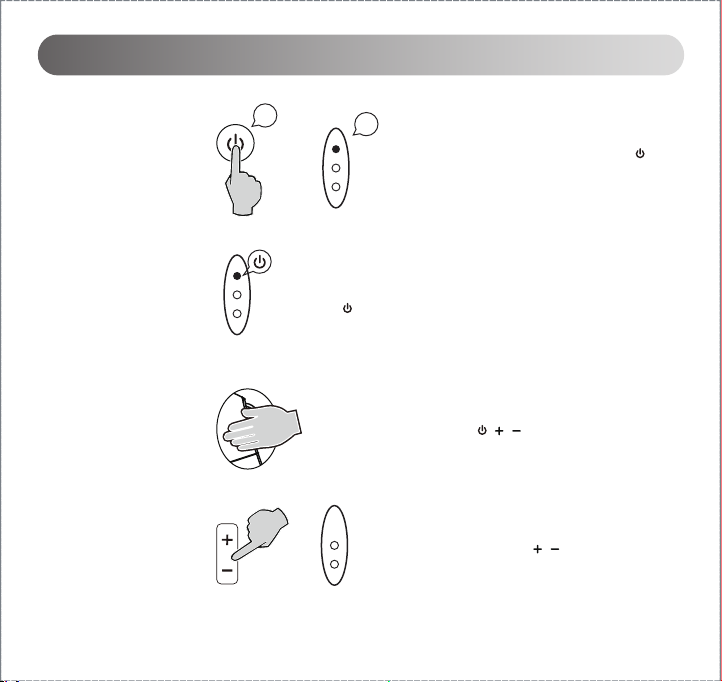
16
Français
Appuyez et maintenez enfoncé le bouton « »
pendant environ 2 secondes
Appuyez sur les boutons « » en même temps
Monter/descendre
le volume
Le voyant DEL change de couleur :
Rouge : entrée optique
Vert : entrée AUX
Bleu : mode Bluetooth
2” 2”
Réglages et fonction des boutons
Mettez les haut-parleurs
en marche
Mettez les haut-parleurs
en veille
ou
Lorsque les haut-parleurs
sont en marche, changez
la source d'entrée
Appuyez une fois sur
le bouton « »
Fonction de sourdine
ou Appuyez sur les boutons « ».
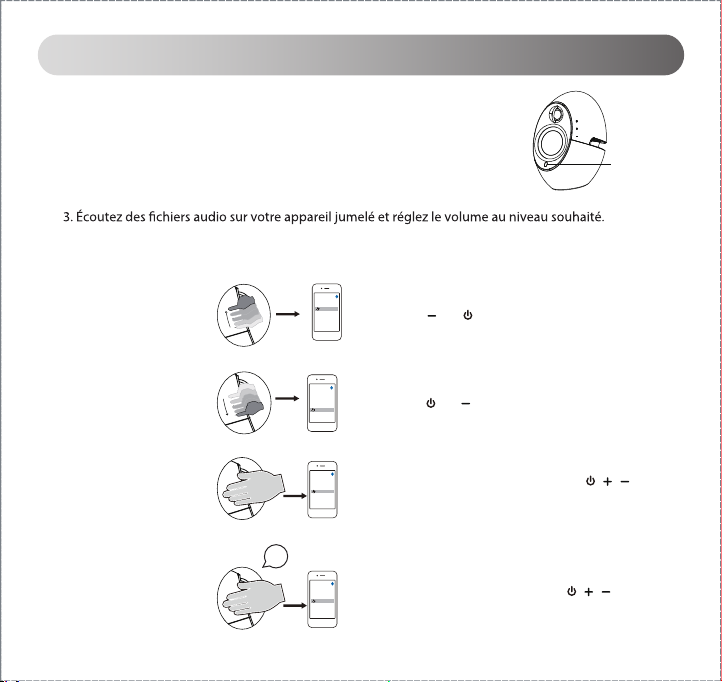
Fonctions de lecture Bluetooth :
Branchez un nouvel appareil audio Bluetooth :
17
Français
1. Réglez votre appareil (téléphone mobile, tablette, lecteur MP3/MP4, etc.) pour
rechercher et sélectionner « EDIFIER E25HD ».
2. Jumelez votre appareil avec « EDIFIER E25HD ». Lorsque la connexion
est établie, le voyant d'entrée deviendra bleu.
Glissez de « » à « »
Glissez de « » à « »
Track001
Track002
Track003
...
Track001
Track002
Track003
...
Track001
Track002
Track003
...
Pause
Déconnexion Bluetooth
Appuyez brièvement sur les boutons « »
en même temps.
Appuyez brièvement sur les boutons « » pendant
environ 2 secondes
Track001
Track002
Track003
...
2”
Fonctionnement Bluetooth
Bleu
Piste précédente
Piste suivante
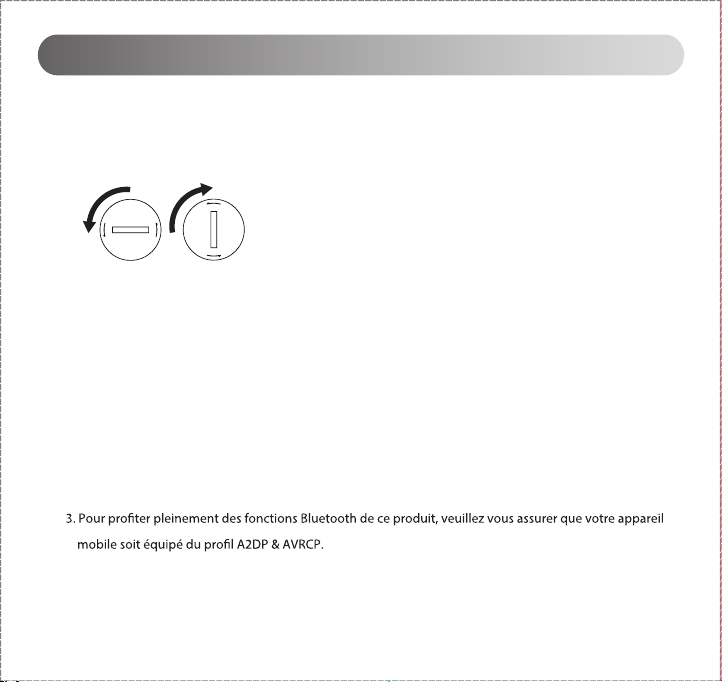
Installation de la pile de la télécommande :
Insérez une pièce de monnaie dans la fente et tournez dans le sens
antihoraire pour ouvrir le compartiment à pile. Installez une pile neuve
CR 2025 (électrode + vers le haut) et tournez le couvercle en sens horaire
pour fermer le compartiment.
Remarque :
1. Ne pas placer la télécommande dans des endroits chauds et humides.
2. Ne pas recharger pas la pile.
3. Retirer la pile lorsque l'appareil n'est pas utilisé pendant une longue
période.
4. La pile ne doit pas être exposée à une chaleur excessive, comme la
lumière directe du soleil, un incendie, etc.
CloseOpen
18
Français
Informations complémentaires
Remarque :
1. Seuls les signaux audio PCM standard de l'horloge d'échantillonnage (44,1/48 kHz) sont adaptables en
mode optique.
2. La connectivité et la compatibilité Buetooth peuvent varier selon la version du logiciel utilisé par votre
appareil.
4. Le code NIP pour la connexion est « 0000 », le cas échéant.

19
Français
Caractéristiques
Puissance de sortie : RMS 15W × 2 (aigus) + 22W × 2 (graves)
Signal au niveau de bruit : ≥85dBA
Fréquence de réponse : 50Hz~20KHz (+/-6dB)
Type d’entrée : Bluetooth/AUX/Optique
Sensibilité d’entrée : 650mV ± 50mV
Réglage : Touches, Télécommande
Haut-parleur graves & médial : 3 pouces (82 mm)
Unité des aigus : dôme en soie Φ19 mm
Other manuals for E25HD
2
Table of contents
Languages:
Other EDIFIER Speakers System manuals

EDIFIER
EDIFIER M3200 User manual

EDIFIER
EDIFIER R451 User manual

EDIFIER
EDIFIER E25HD User manual

EDIFIER
EDIFIER R351 User manual

EDIFIER
EDIFIER S330D User manual

EDIFIER
EDIFIER MP300 User manual

EDIFIER
EDIFIER M1500 User manual

EDIFIER
EDIFIER R501 User manual

EDIFIER
EDIFIER e255 User manual

EDIFIER
EDIFIER R251 User manual

EDIFIER
EDIFIER R501 User manual

EDIFIER
EDIFIER S2000v User manual

EDIFIER
EDIFIER iF330BT User manual

EDIFIER
EDIFIER e3360BT User manual

EDIFIER
EDIFIER MP300 User manual

EDIFIER
EDIFIER MP300 User manual
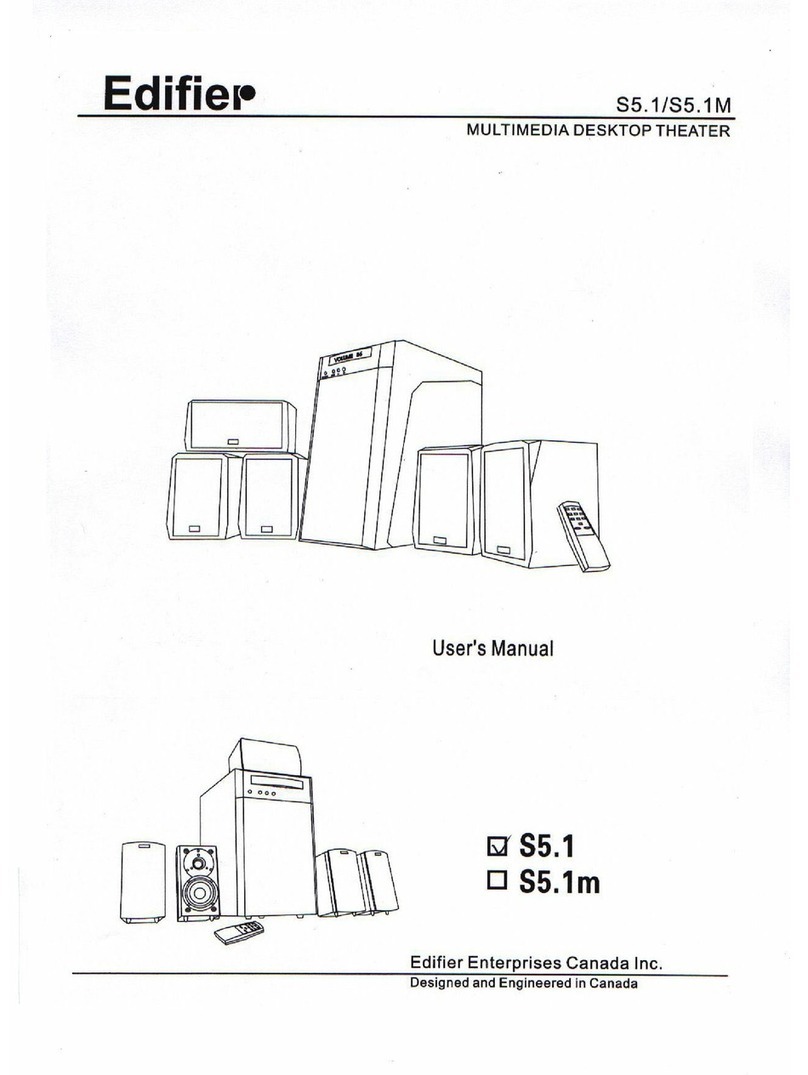
EDIFIER
EDIFIER S5.1 User manual

EDIFIER
EDIFIER Spinnaker e30 User manual

EDIFIER
EDIFIER B700 User manual

EDIFIER
EDIFIER Edifier R351 User manual