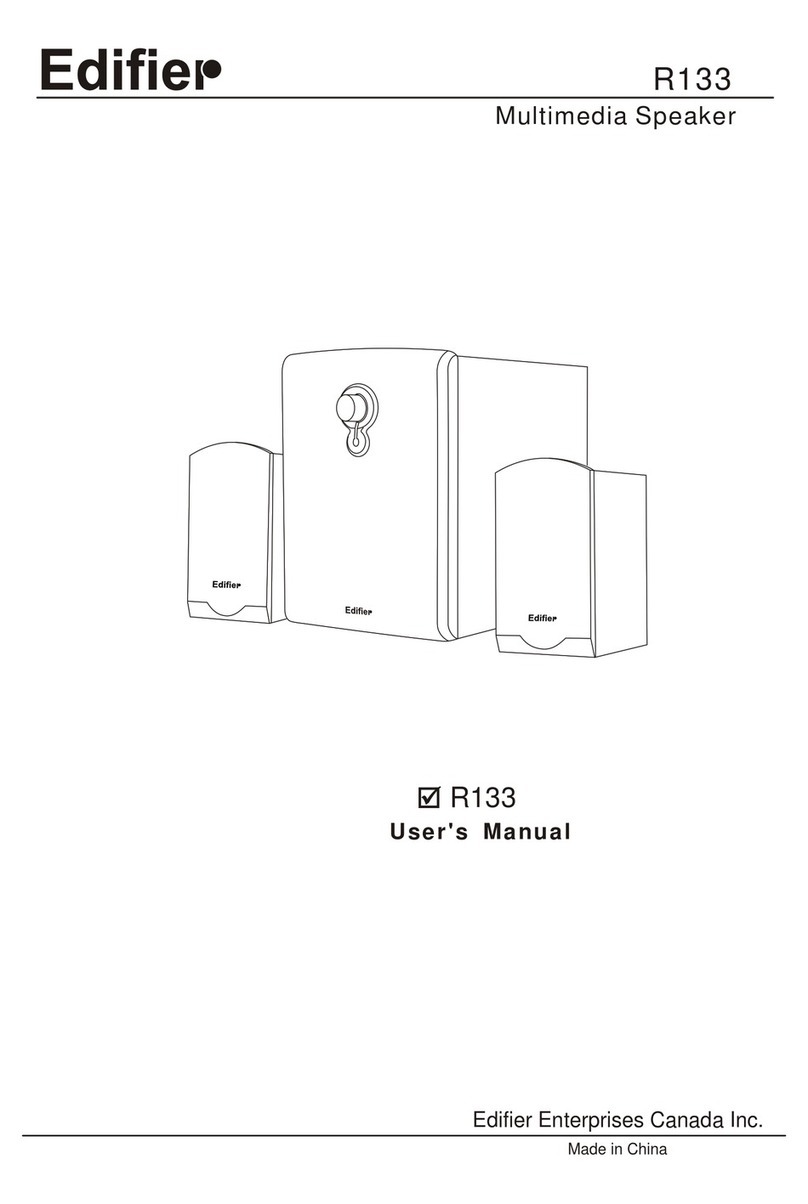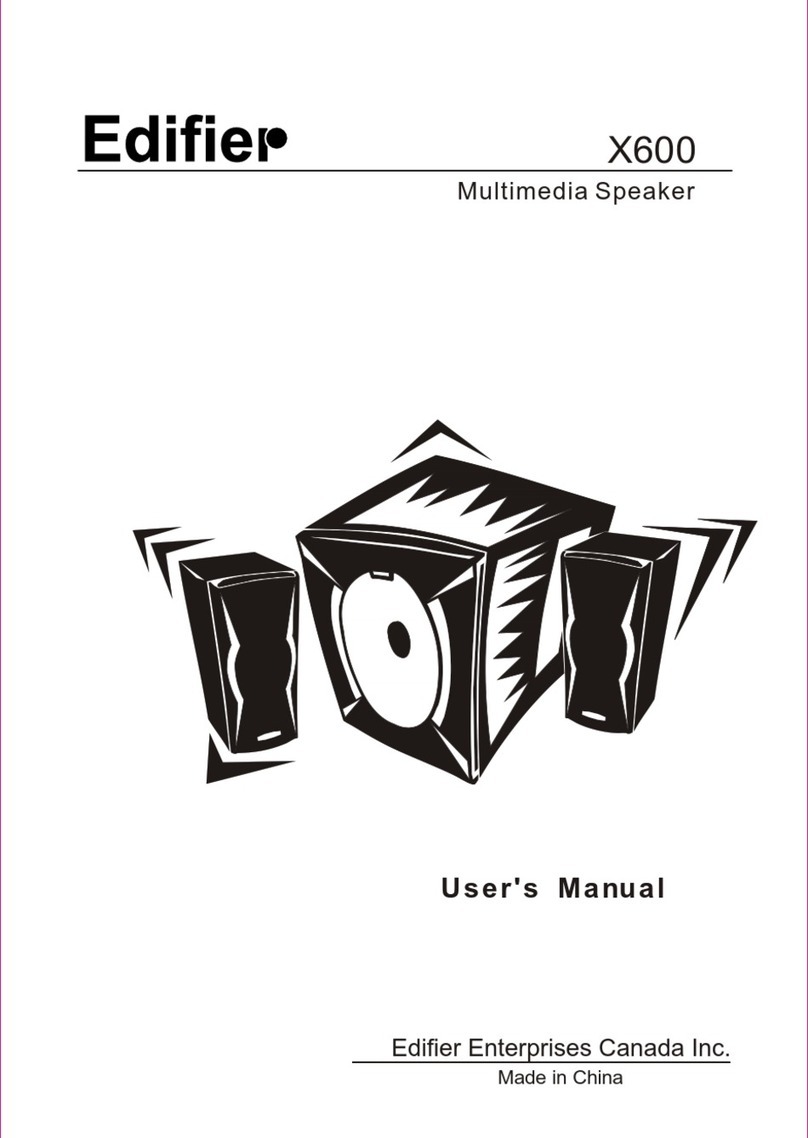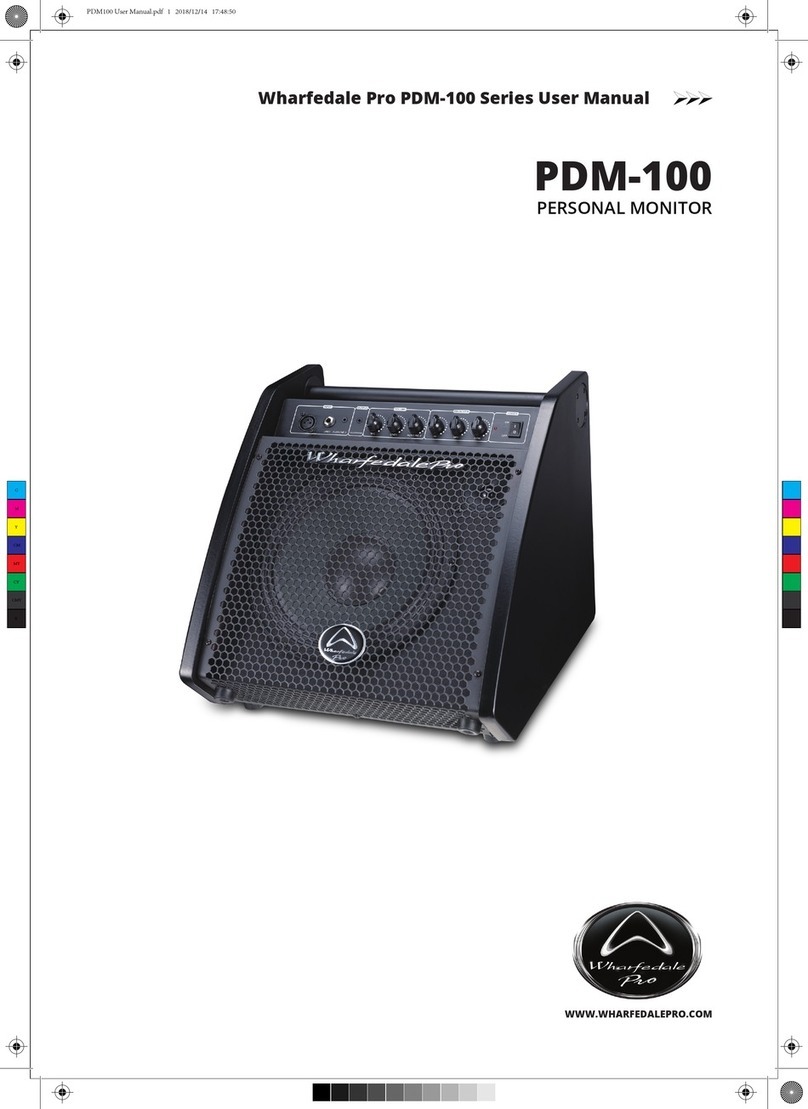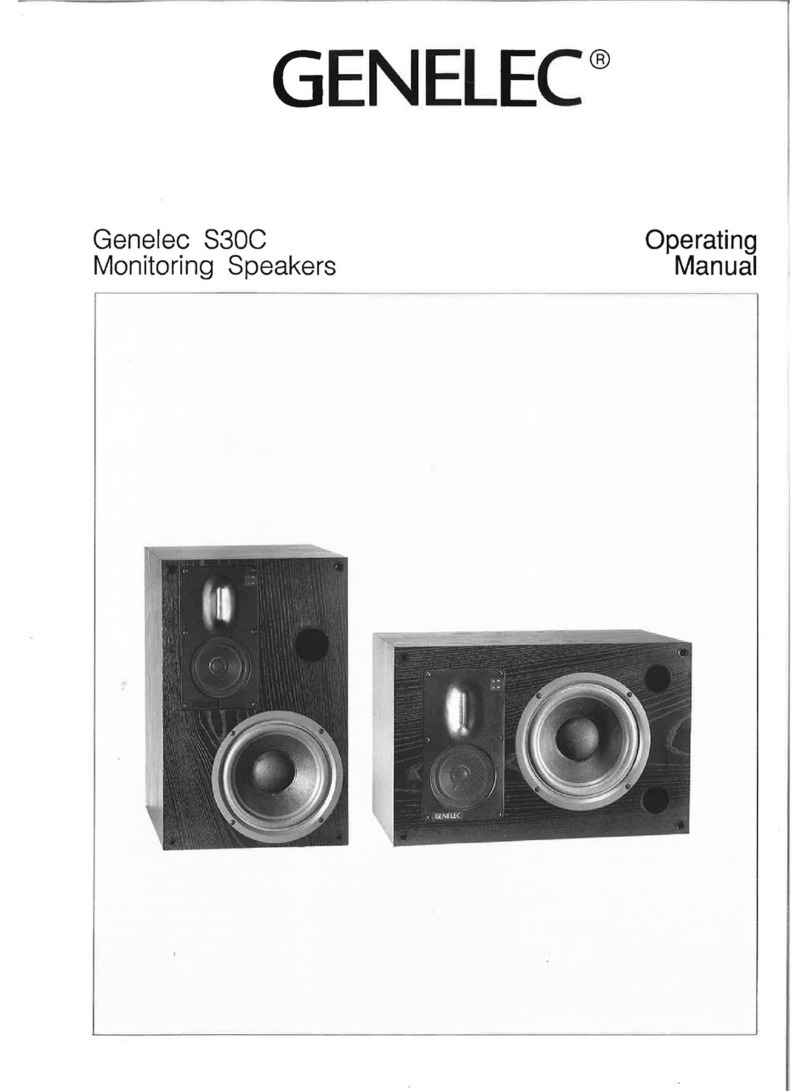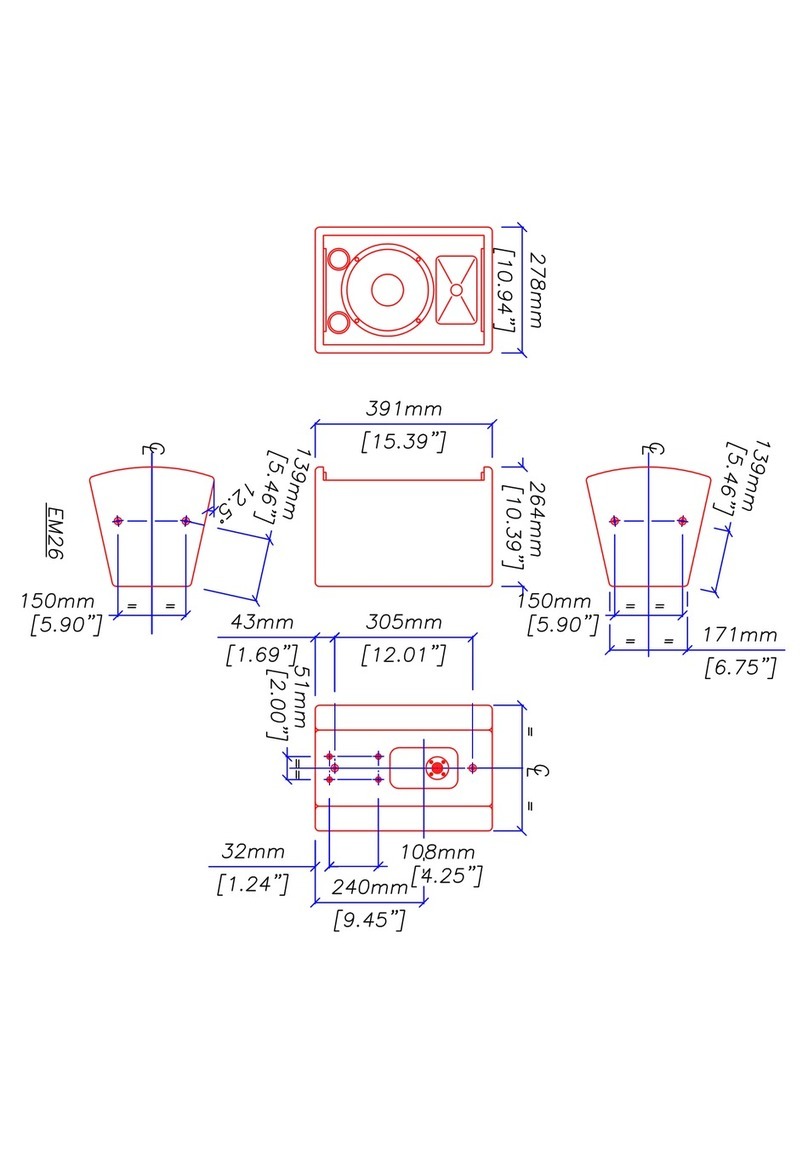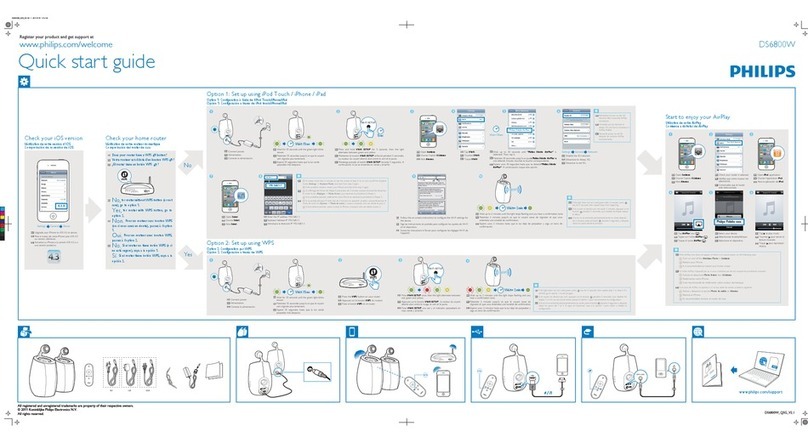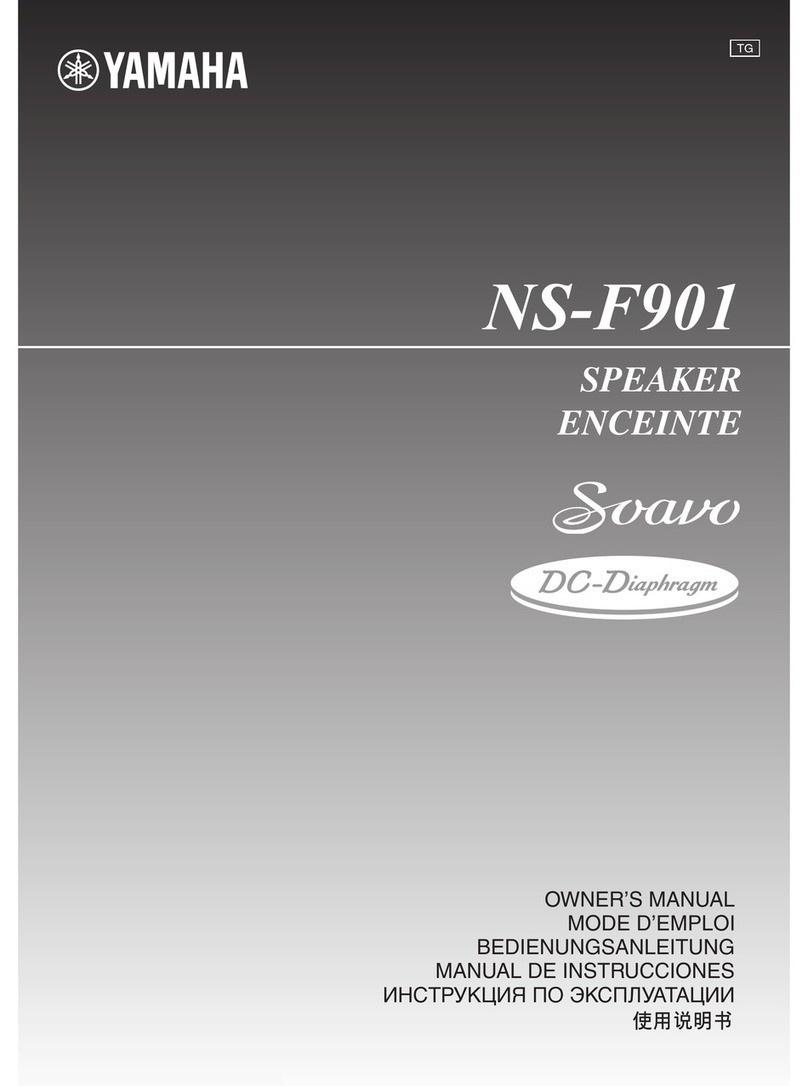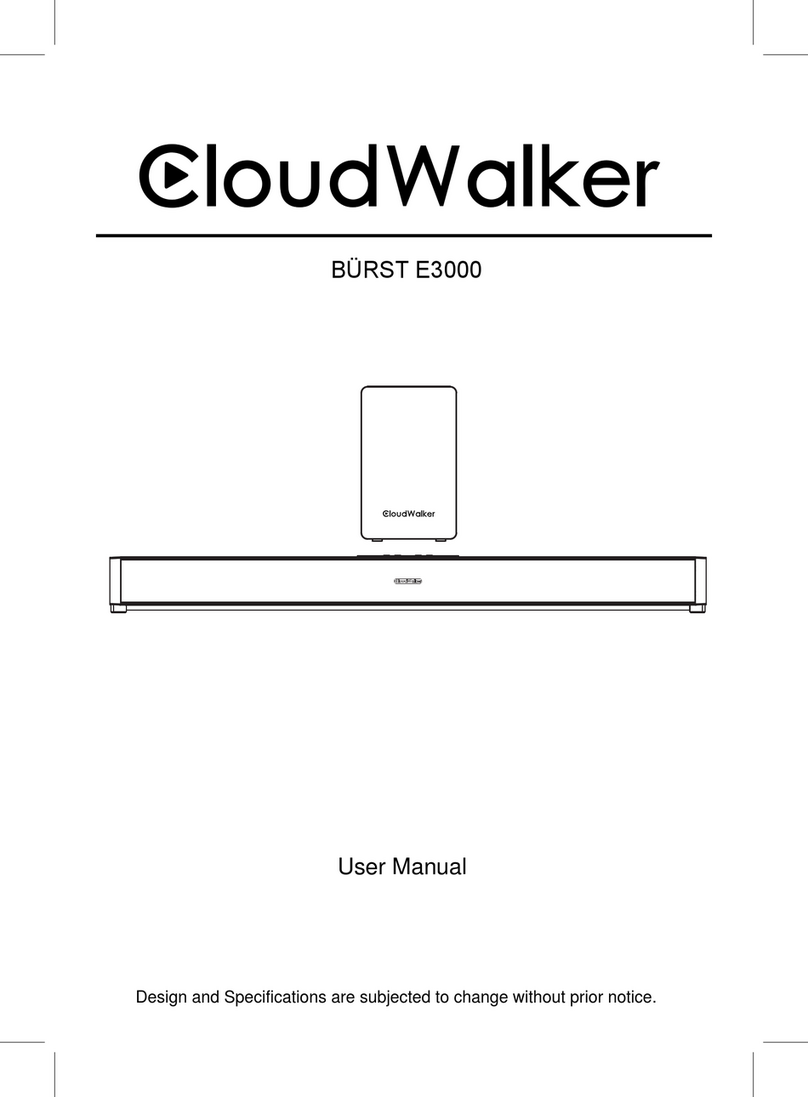EDIFIER M601DB User manual

Multimedia Speaker
Usermanual|Manueldʼutilisateur|Manualdeusuario|Bedienungsanleitung
Manualedellʼutente|Manualdoutilizador|ユーザーズガイド|Руководствопользователя
M601DB

1
English
Important safety instruction
1. Please read the instructions carefully. Keep it in safe place for future reference.
2. Use only accessories approved by the manufacturer.
3. Install the instrument properly by following the instructions in the device connection section.
4. Using the product in a 0-35℃environment is recommended.
5. To reduce the risk of fire and electric shock, do not expose the product to rain or moisture.
6. Do not use this product near water. Do not immerge the product into any liquid or have it exposed to dripping or splashing.
7. Do not install or use this product near any heat source (e.g. radiator, heater, stove, or other devices that generate heat).
8. Do not place any object filled with liquids, such as vases on the product; neither should any open fire, such as lighted candles be placed on the product.
9.
Do not block any ventilation openings. Do not insert any object into ventilation openings or slots. It may cause fire or electric shock.
10. Keep sufficient clearance around the product to maintain good ventilation (minimum 5cm is recommended).
11. Do not force a plug into the jack. Before connection, check for blockage in the jack and whether the plug matches the jack and is oriented to the right direction.
12. Keep the provided accessories and parts (such as screws) away from children to prevent from being swallowed by mistake.
13.
Do not open or remove the housing yourself. It may expose you to dangerous voltage or other hazardous risks. Regardless the cause
o
f damage (such as damaged wire
or plug, exposure to liquid splash or foreign object falling in, exposure to rain or moisture, product not working or being dropped, etc.), the repair has to be
performed by an authorized service professional immediately.
14. Before cleaning the product with dry cloth, always turn off the product and disconnect the power plug first.
15. Never use strong acid, alkali, gasoline, alcohol, or other chemical solvents to clean the product surface. Use only neutral solvent or clear water for cleaning.
This device contains licence-exempt transmitter(s)/receiver(s) that comply with Innovation, Science and Economic Development Canada’s licence-exempt RSS(s).
Operation is subject to the following two conditions:
(1) This device may not cause interference.
(2) This device must accept any interference, including interference that may cause undesired operation of the device.
L’émetteur/récepteur exempt de licence contenu dans le présent appareil est conforme aux CNR d’Innovation, Sciences et Développement économique Canada applicables aux
appareils radio exempts de licence. L’exploitation est autorisée aux deux conditions suivantes :
(1) L’appareil ne doit pas produire de brouillage;
(2) L’appareil doit accepter tout brouillage radioélectrique subi, même si le brouillage est susceptible d’en compromettre le fonctionnement.
The OEM integrator is responsible for ensuring that the end-user has no manual instruction to remove or install module.
The module is limited to installation in mobile application;
A separate approval is required for all other operating configurations, including portable configurations with respect to Part 2.1093 and difference antenna configurations.
There is requirement that the grantee provide guidance to the host manufacturer for compliance with Part 15B requirements.
This device complies with Part 15 of the FCC Rules. Operation is subject to the following two conditions:
(1) this device may not cause harmful interference, and
(2) this device must accept any interference received, including interference that may cause undesired operation.
Changes or modifications do not expressly approved by the party responsible for compliance could void the user’s authority to operate the equipment.
Please notice that if the FCC identification number is not visible when the module is installed inside another device, then the outside of the device into which the module
is installed must also display a label referring to the enclosed module. This exterior label can use wording such as the following: “Contains FCC ID: 2ABA2ATM200” any
similar wording that expresses the same meaning may be used.
This equipment complies with FCC radiation exposure limits set forth for an uncontrolled environment. This equipment should be installed and operated with a minimum
distance of 20cm between the radiator & your body. This transmitter must not be co-located or operating in conjunction with any other antenna or transmitter.
The module is limited to OEM installation ONLY.
The statements for 5.8G module:

Important safety instruction
2
English
This symbol is to alert the user to the presence of un-insulated dangerous voltage within the product's enclosure that may be
of sufficient magnitude to constitute a risk of electric shock to persons.
This symbol is to warn the user not to disassemble the enclosure of the product and there is no user-replaceable part inside.
Take the product to an authorized service center for repair.
This symbol indicates that the product is a CLASS II or double insulated electrical device with no earth requirement.
This symbol indicates that the product is for indoor use only.
Excessively loud music may lead to hearing loss. Please keep the volume in a safe range.
Correct Disposal of this product. This marking indicates that this product should not be disposed with other household wastes
throughout the EU. To prevent possible harm to the environment or human health from uncontrolled waste disposal, recycle it
responsibly to promote the sustainable reuse of material resources. To return your used device, please use the return and collection
systems or contact the retailer where the product was purchased. They can take this product for environmental safe recycling.
Use only with the cart, stand, tripod, bracket, or table specified by the manufacturer, or sold with the apparatus. When a cart is used,
use caution when moving the cart/apparatus combination to avoid injury from tip-over.
Power warning:
1. Place the product near the power outlet for easy use.
2.
Before use, make sure that the operating voltage is the same as your local power supply. Correct operating voltage can be found on the product plate.
3. For safety purpose, unplug the product during lightning storms or when unused for extended periods of time.
4. Under normal conditions, the power supply may get hot. Please keep good ventilation in the area and exercise caution.
5. Safety warning labels on the housing or bottom of the product or power adaptor.
For wireless product:
1.
Wireless product may generate shortwave radio frequencies and interfere with the normal use of other electronic devices or medical equipment.
2. Turn off the product when it’s disallowed. Do not use the product in medical facilities, on airplane, at gas stations, near automatic gates,
automatic fire alarm system or other automated devices.
3. Do not use the product in the vicinity of a pacemaker within a 20cm range. The radio waves may affect the normal operation of the
pacemaker or other medical devices.
Please notice that if the IC identification number is not visible when the module is installed inside another device, then the outside of the device
into which the module is installed must also display a label referring to the enclosed module. This exterior label can use wording such as the
following: “Contains IC: 11534A-ATM200” any similar wording that expresses the same meaning may be used.
The MAINS plug is used as the disconnect device, the disconnect device shall remain readily operable.

3.5mm-RCA audio cable Fiber optic audio cable Power cable User manual
Passive speaker Subwoofer Active speaker Remote control
3
English
Box contents
Note: Images are for illustrative purposes only and may differ from the actual product.
RCA-RCA audio cable

4
English
Illustration
1. Pairing button (subwoofer pairing with active speaker)
The active speaker has been paired with the subwoofer before leaving factory. The wireless connection is supposed to
resume automatically when both active speaker and subwoofer are powered on, and the red indicator will be constantly lit.
If the wireless connection fails to resume, please follow the steps below to complete the pairing again.
• Power on the subwoofer, the status indicator should blink slowly, which means no active wireless connection;
• Press the "Pair" button on the back panel of the subwoofer to put it into pairing mode. The status indicator will blink rapidly;
• Press the "Pair" button on the back panel of the active speaker to put it into pairing mode;
• Wait until the status indicator is lit constantly. Then the pairing is done and wireless connection is made.
2. Status indicator 3. Power switch 4. Power cable 5. Bass adjustment
1
2
3
4
5
13
(same operation for the " " point)

5
English
Illustration
6. Power cable
7. Power switch
8. AUX input
9. Line In input
10. Optical input
11. Coaxial input
12. Status indicator
13. Pairing button (subwoofer pairing with active speaker)
14. Connect to passive speaker
15. Volume down button
Press: volume down
Press and hold for around 3 seconds to disconnect Bluetooth
(Bluetooth mode)
16. Power on/off / mode switch / mode indicator
Press: mode switch
Bluetooth: blue light flashes
AUX: green light flashes once
Line In: green light flashes twice
Optical: red light flashes once
Coaxial: red light flashes twice
Press and hold: power on/off
17. Volume up button
Press: volume up
15 16 17
7
8
6
9
10
11
12
13
14

6
English
Remote control
WARNING!
1. Don’t swallow the battery; danger of chemical burn.
2. The product includes a wafer battery. Swallowing this battery may lead to injury or death. Do not place the new or old
battery in where children can get to it.
3. Don’t use the product if the battery cover is missing or not closed, and keep the remote inaccessible to children.
4. Please go to the hospital immediately if the battery is swallowed.
Note:
1. Do not place the remote control in places that are hot and humid.
2. Do not charge the batteries.
3. Remove the batteries when unused for a long period of time.
4. The battery should not be exposed to excessive heat such as direct sun, fire or similar.
5. Danger of explosion if battery is incorrectly replaced. Replace only with the same or equivalent type.
Battery loading:
Please refer to the illustration to open the battery
compartment, insert the CR2032 battery and close
the compartment.
1. Power on/off
2. Volume up
3. Previous track/next track
(Bluetooth mode)
4. Play/pause
(Bluetooth mode)
5. Volume down
6. Line In mode
7. AUX mode
8. Coaxial mode
9. Optical mode
10. Bluetooth mode
Press: Bluetooth mode
Press and hold: disconnect
Bluetooth (Bluetooth mode)
11. Mute/mute off
3
7
8
10
1
2
5
6
9
11
4

7
English
Connection

8
English
Audio inputs
or
1. AUX/Line In mode
• Press the " " button on the active speaker, or press the " " or " " button on the remote control to switch to AUX
or Line In mode (the green indicator will flash and then will be steady lit);
• Connect audio source (mobile phone, tablet, etc.) to the "AUX" or "Line In" input port (note color matching) on the rear panel
of the active speaker using audio cable;
• Play music on the connected device and adjust the settings to a desired level.
2. Optical mode
• Press the " " button on the active speaker, or press the " " button on the remote control to switch to optical mode (the
red indicator will flash once and then will be steady lit);
• Connect audio source (DVD, Set Top Box, etc.) to the "OPT" input port on the rear panel of the active speaker using fiber optic
audio cable;
• Play music on the connected device and adjust the settings to a desired level.
3. Coaxial mode
• Press the " " button on the active speaker, or press the " " button on the remote control to switch to coaxial mode
(the red indicator will flash twice and then will be steady lit);
• Connect audio source to the "COAX" input port on the rear panel of the active speaker using coaxial cable (coaxial cable not
included);
• Play music on the connected device and adjust the settings to a desired level.

9
English
Audio inputs
4. Bluetooth mode
• It is Bluetooth mode by default when powered on for the first time; You can also press the " " button on the active speaker,
or press the " " button on the remote control to switch to Bluetooth mode (the blue indicator will flash rapidly);
• Set your Bluetooth device to search for and connect to "EDIFIER M601DB", after pairing is successful, the blue indicator will be
steady lit.
• Play music on the connected device and adjust the settings to a desired level.
• To disconnect Bluetooth, please press and hold " " on the active speaker for around 3 seconds, or press and hold the
" " button on the remote control.
Note:
• To enjoy all Bluetooth functions of this product, please ensure your audio source device has A2DP (Advanced Audio
Distribution Profile) and AVRCP(Audio Video Remote Control Profile) profiles.
• Bluetooth connectivity and compatibility may differ amongst different source devices, depending on the software versions of
source devices.
• Only the standard PCM audio signals (44.1KHz/48KHz) function in optical/coaxial mode.

10
English
Specifications
Total watts (peak): 220W
Total watts (RMS): 110W (R/L: 20W+20W SW: 70W)
Frequency response: R/L: 140Hz-20KHz
SW: 50Hz-170Hz
Audio inputs: Line In, AUX, Optical, Coaxial, Bluetooth
Declaration for EU
Frequency Band: 2.402GHz ~ 2.480GHz
RF Power output: ≤20 dBm (EIRP)
There is no restriction of use.

11
English
Troubleshooting
No sound
• Check if the speaker is ON.
• Try to turn up the volume using the volume control or remote control.
• Ensure the audio cables are firmly connected and the input is set correctly on the speaker.
• Check if there is a signal output from the audio source.
Cannot connect via Bluetooth
• Make sure the speaker is switched to Bluetooth input. If it is in other audio input modes, Bluetooth will not connect.
Disconnect from any Bluetooth device by pressing and holding the " " button, then try again.
• Effective Bluetooth transmission range is 10 meters; please ensure that operation is within that range.
• Try another Bluetooth device for connection.
The M601DB does not turn on
• Check if main power is connected, or if the wall outlet is switched on.
Noise coming from speakers
• EDIFIER speakers generate little noise, while the background noise of some audio devices are too high. Please unplug audio
cables and turn the volume up, if no sound can be heard at 1 meter away from the speaker, then there is no problem with
this product.
To learn more about EDIFIER, please visit www.edifier.com
For EDIFIER warranty queries, please visit the relevant country page on www.edifier.com and review the section titled
Warranty Terms.
South America: Please visit www.edifier.com (English) or www.edifierla.com (Spanish/Portuguese) for local contact
information.

Manual Edition 1.0, February 2021
IB-200-M06010-00
NOTICE:
For the need of technical improvement and system upgrade, information contained herein may be subject to change from
time to time without prior notice.
Products of EDIFIER will be customized for different applications. Pictures and illustrations shown on this manual may be
slightly different from actual product. If any difference is found, the actual product prevails.
Model: EDF100009
FCC ID: Z9G-EDF125
IC: 10004A-EDF125
Contain FCC ID: Z9G-EDF54
Contain IC: 10004A-EDF54
Edifier International Limited
P.O. Box 6264
General Post Office
Hong Kong
Tel: +852 2522 6989
Fax: +852 2522 1989
www.edifier.com
© 2021 Edifier International Limited. All rights reserved.
Printed in China
@Edifier_Global @Edifier_Global@Edifierglobal
Other manuals for M601DB
1
Table of contents
Other EDIFIER Speakers manuals

EDIFIER
EDIFIER M1360 User manual

EDIFIER
EDIFIER R1700BT User manual

EDIFIER
EDIFIER S1000W User manual

EDIFIER
EDIFIER QD35 User manual

EDIFIER
EDIFIER R1855DB User manual

EDIFIER
EDIFIER S2000MKIII User manual

EDIFIER
EDIFIER R2000DB User manual
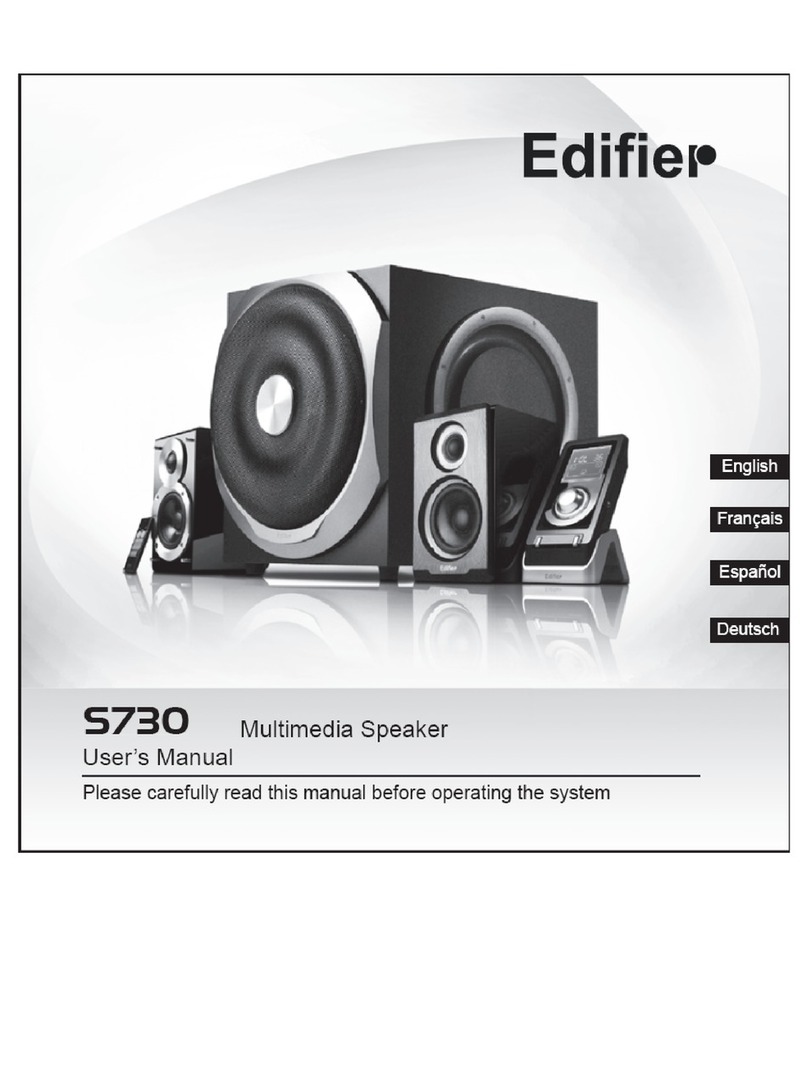
EDIFIER
EDIFIER S730 User manual
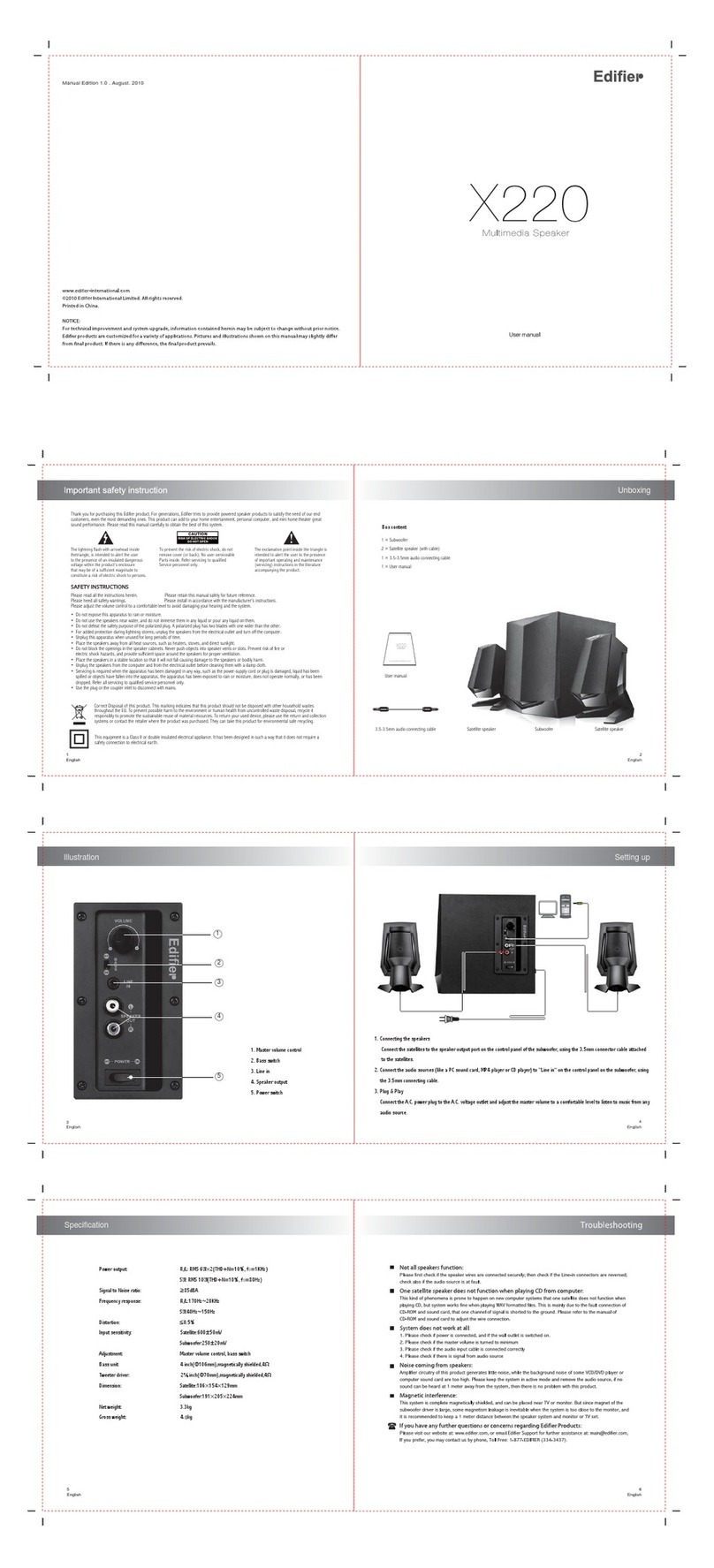
EDIFIER
EDIFIER X220 User manual

EDIFIER
EDIFIER S1000MKII User manual

EDIFIER
EDIFIER M1300 User manual
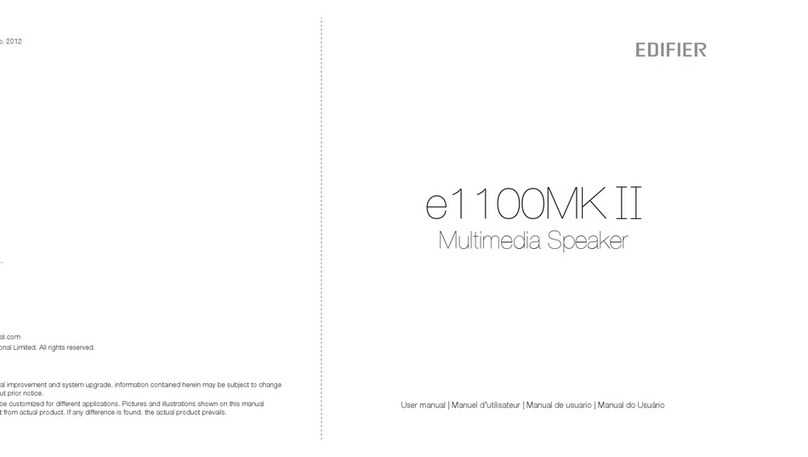
EDIFIER
EDIFIER e1100MKII User manual

EDIFIER
EDIFIER R1280DBs User manual

EDIFIER
EDIFIER R1700BT User manual
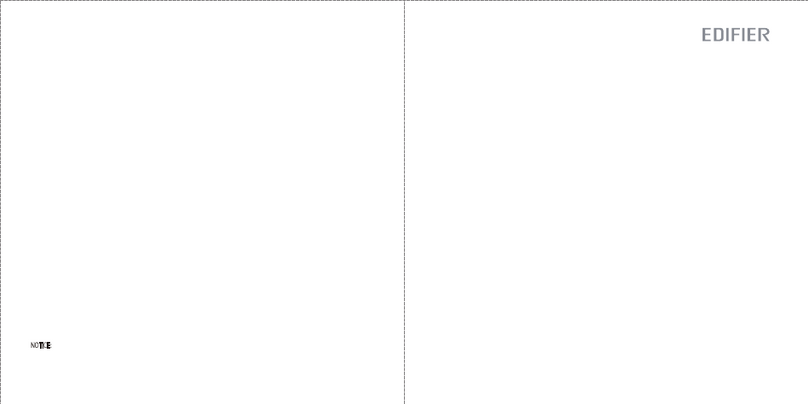
EDIFIER
EDIFIER R101BT User manual

EDIFIER
EDIFIER M1350 User manual

EDIFIER
EDIFIER S2000 Pro User manual
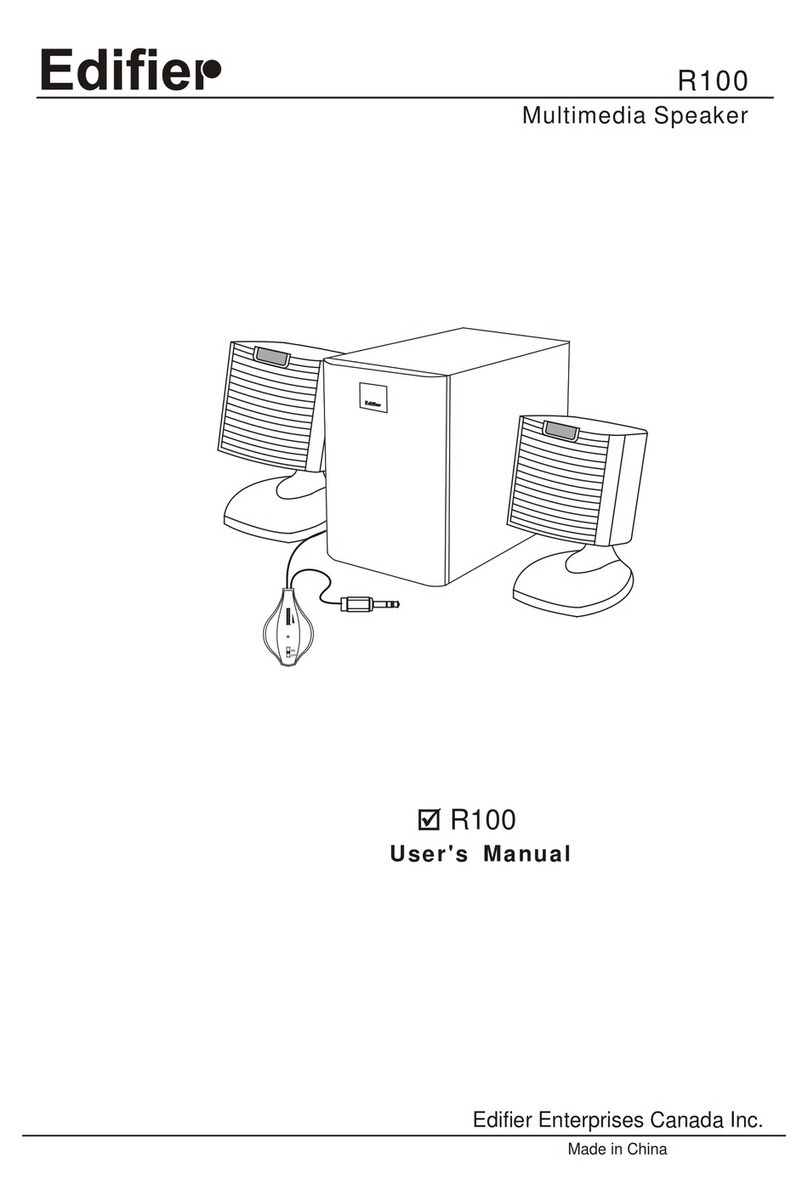
EDIFIER
EDIFIER R100 User manual

EDIFIER
EDIFIER M3400 User manual

EDIFIER
EDIFIER E3350 User manual