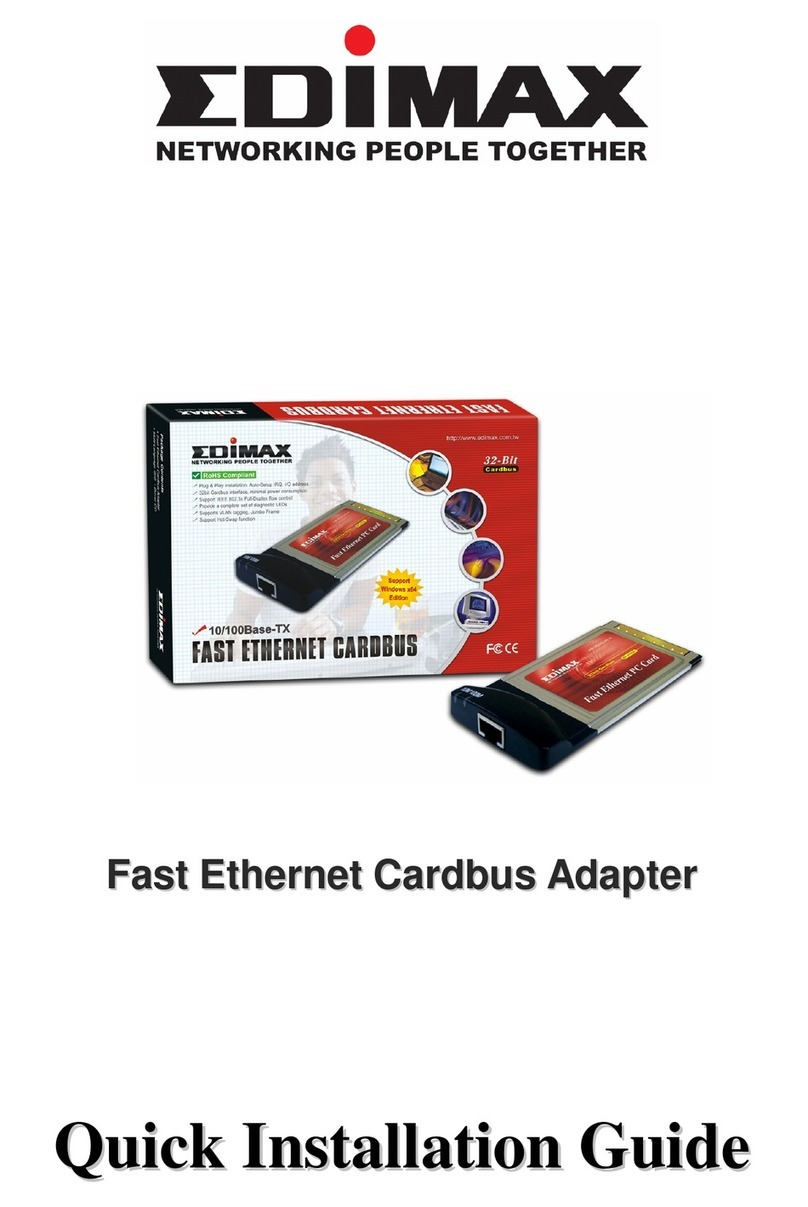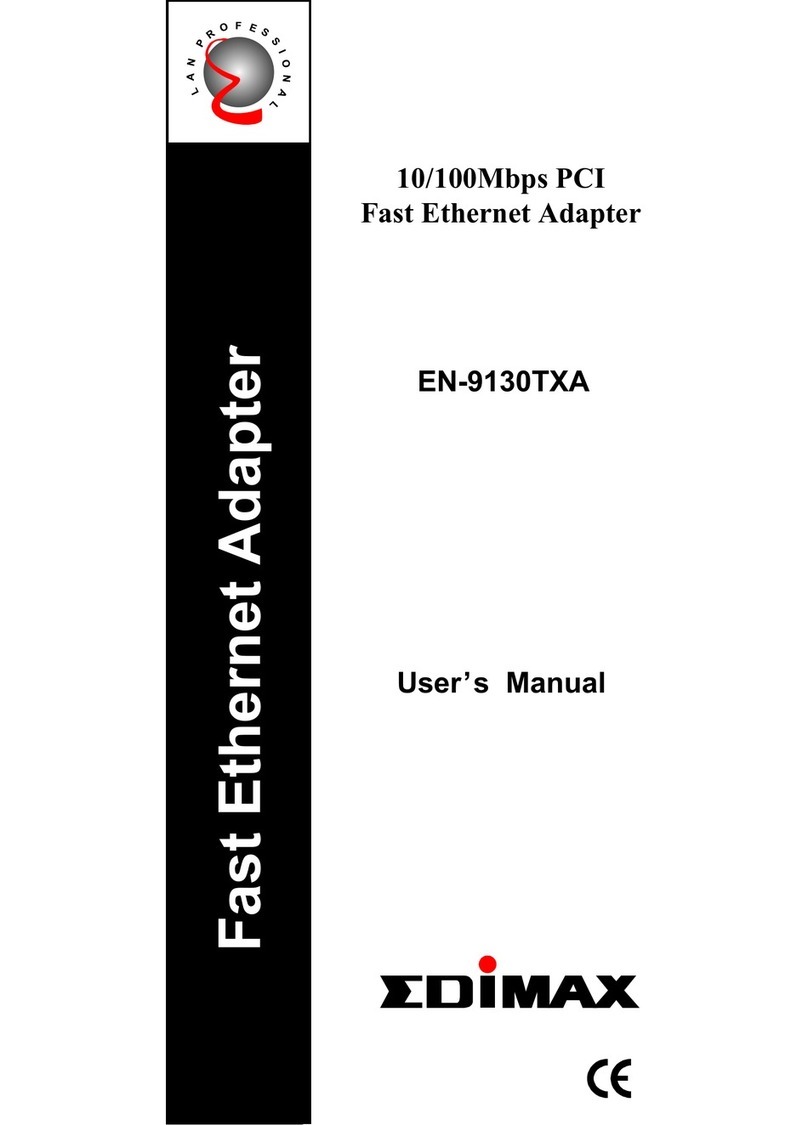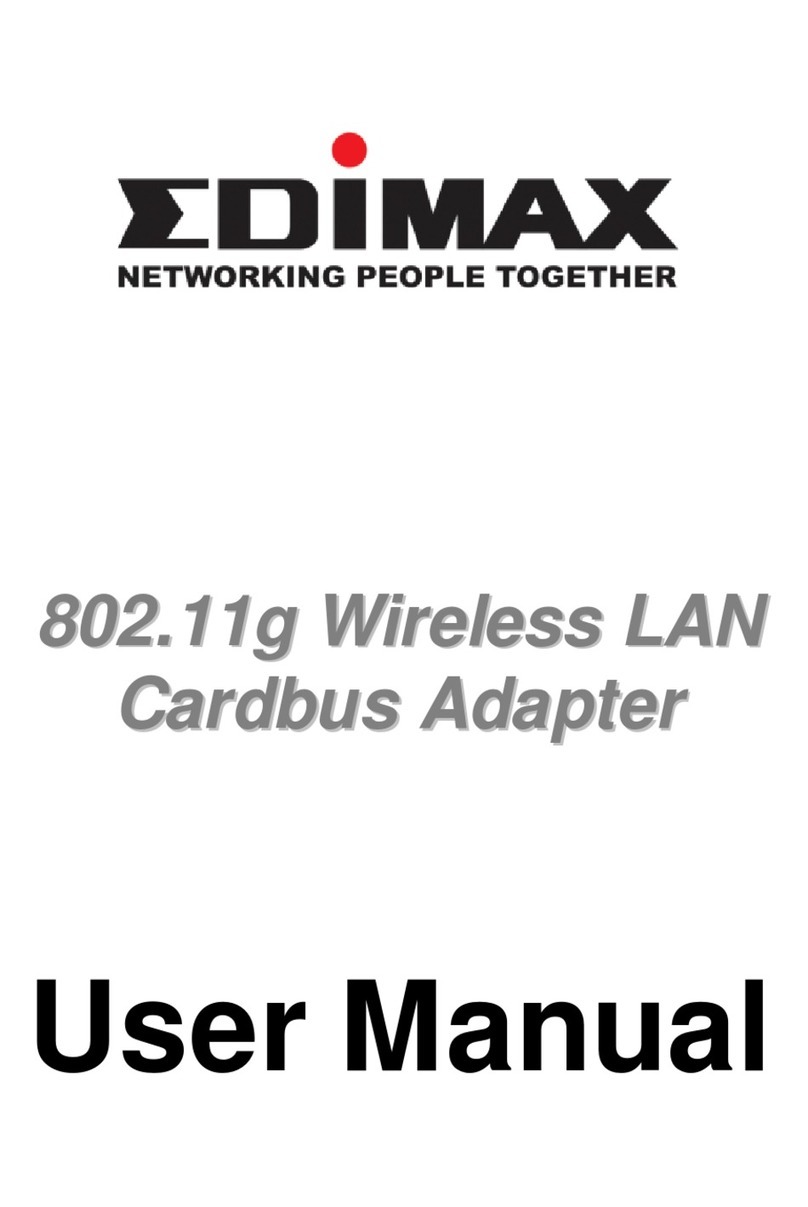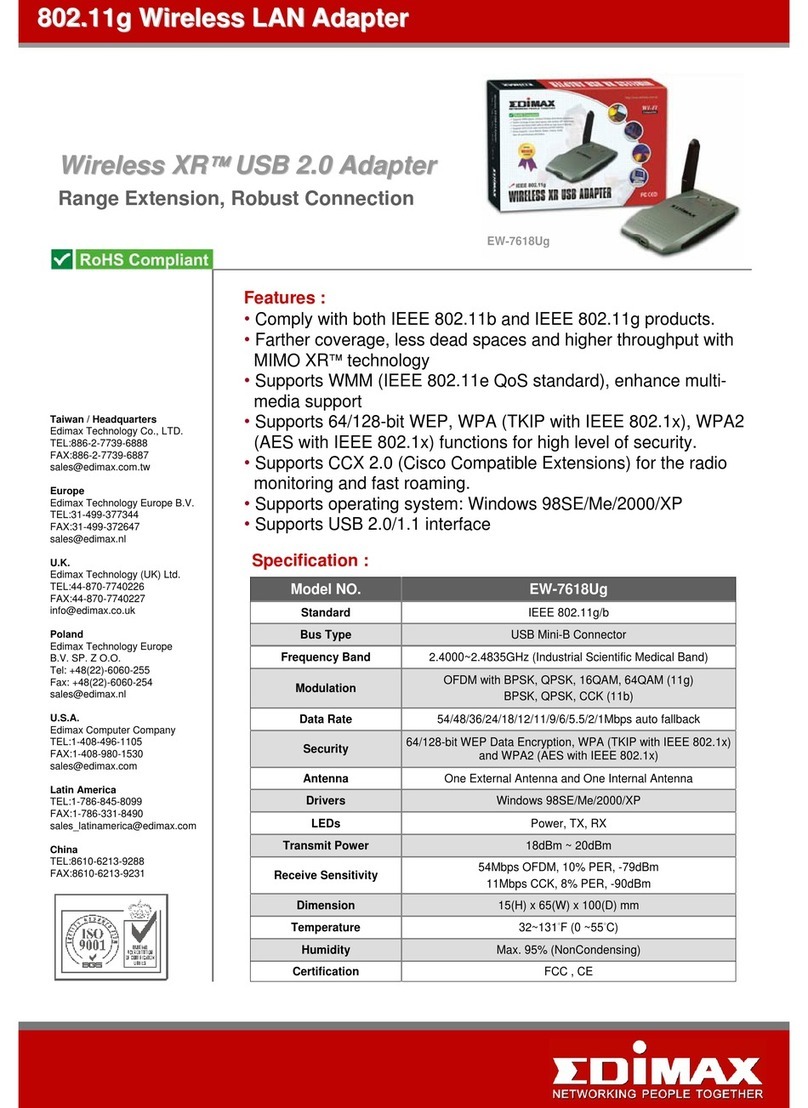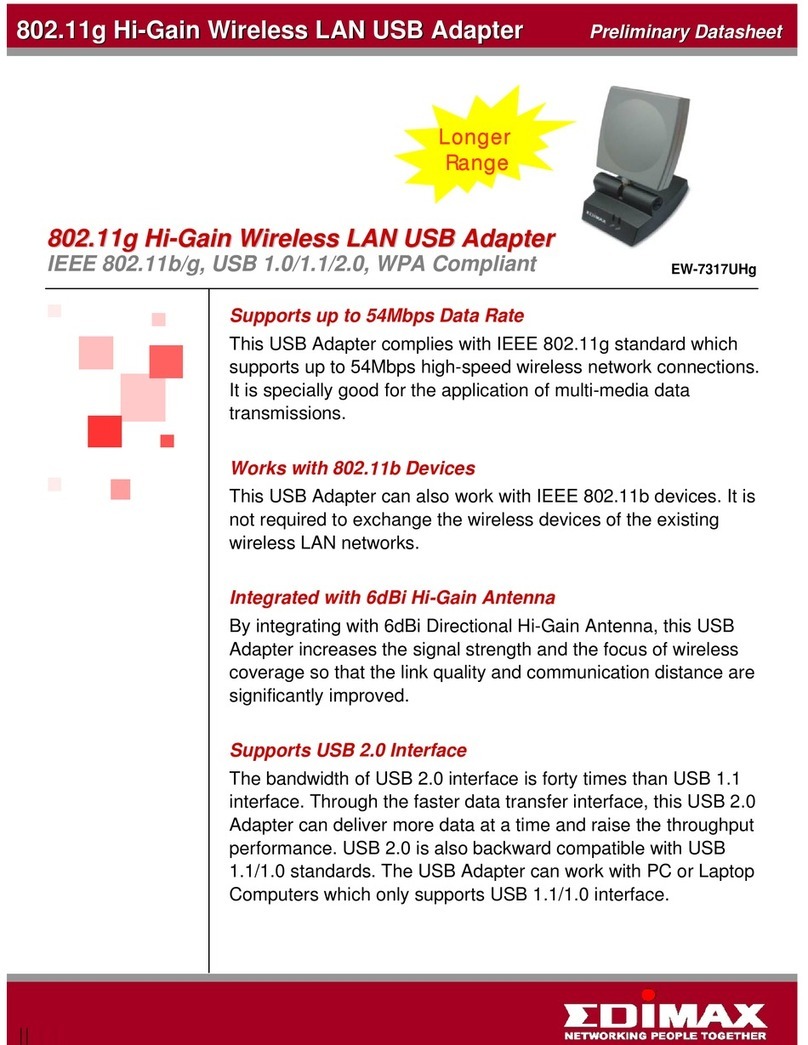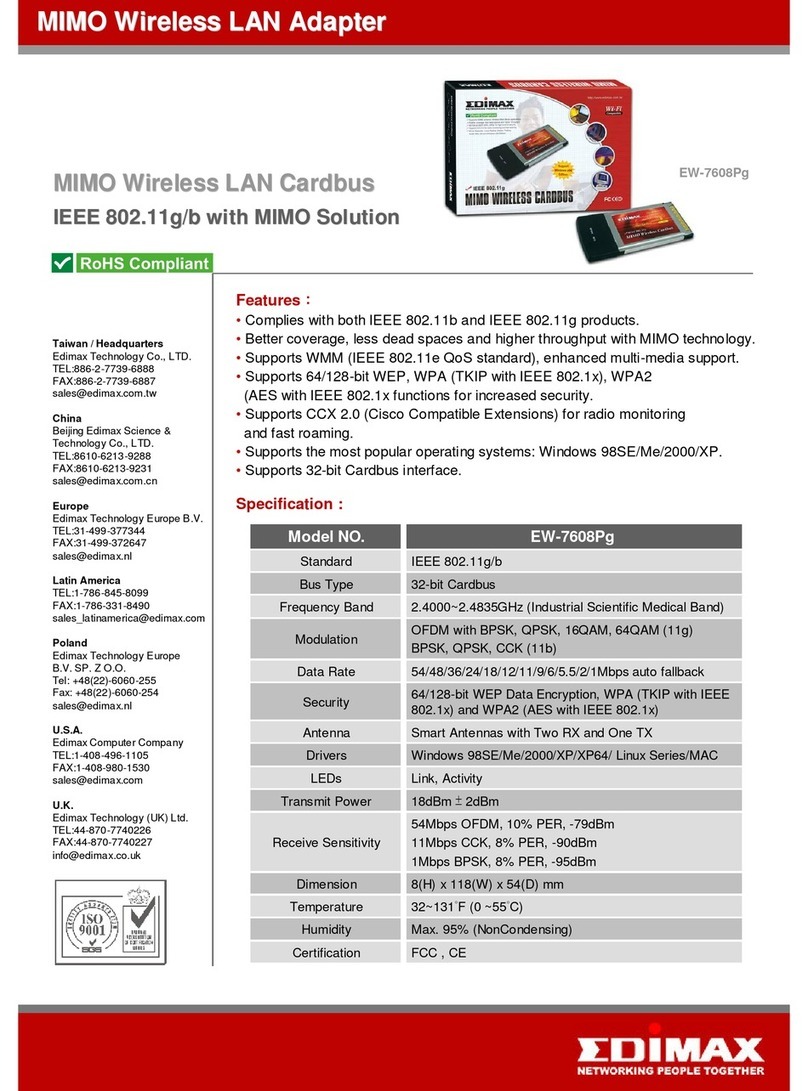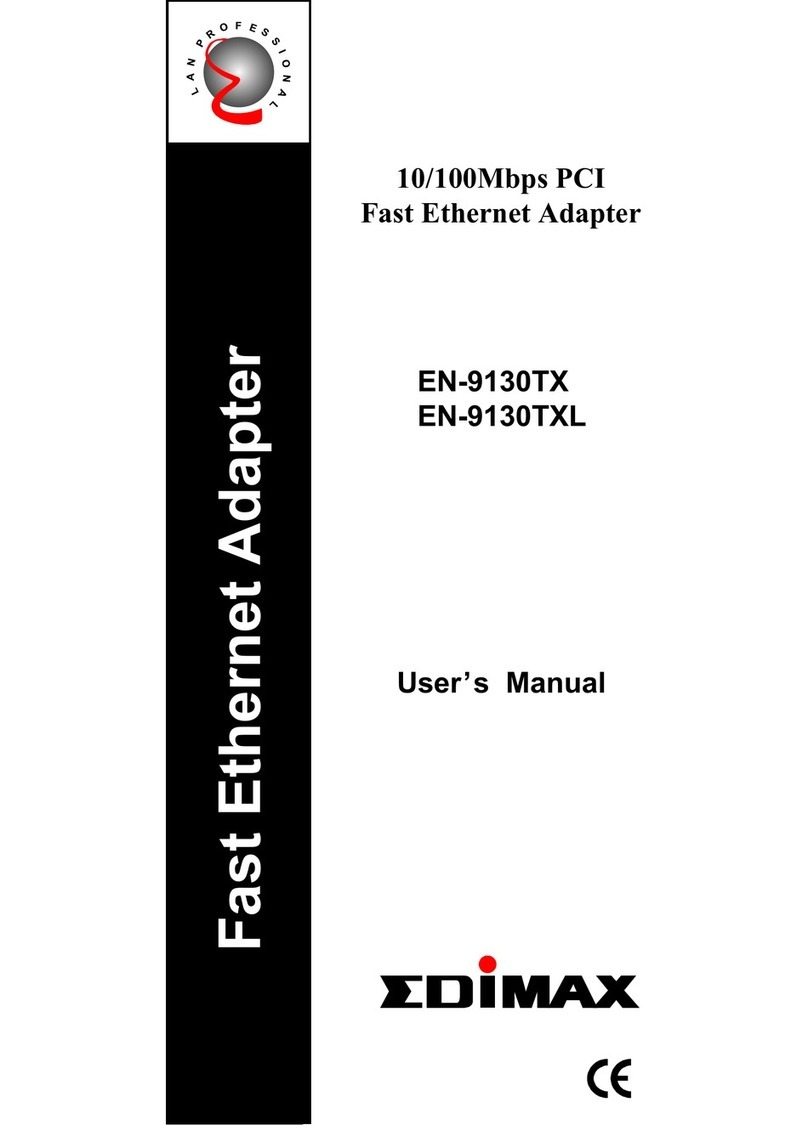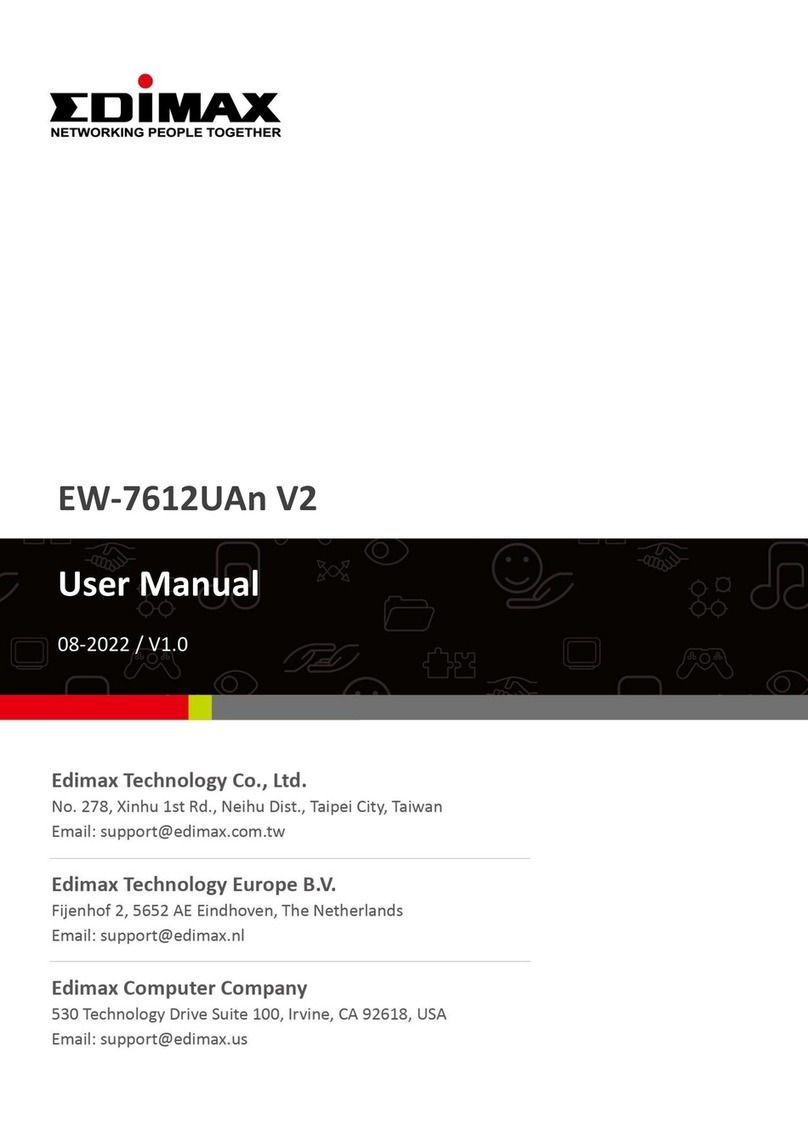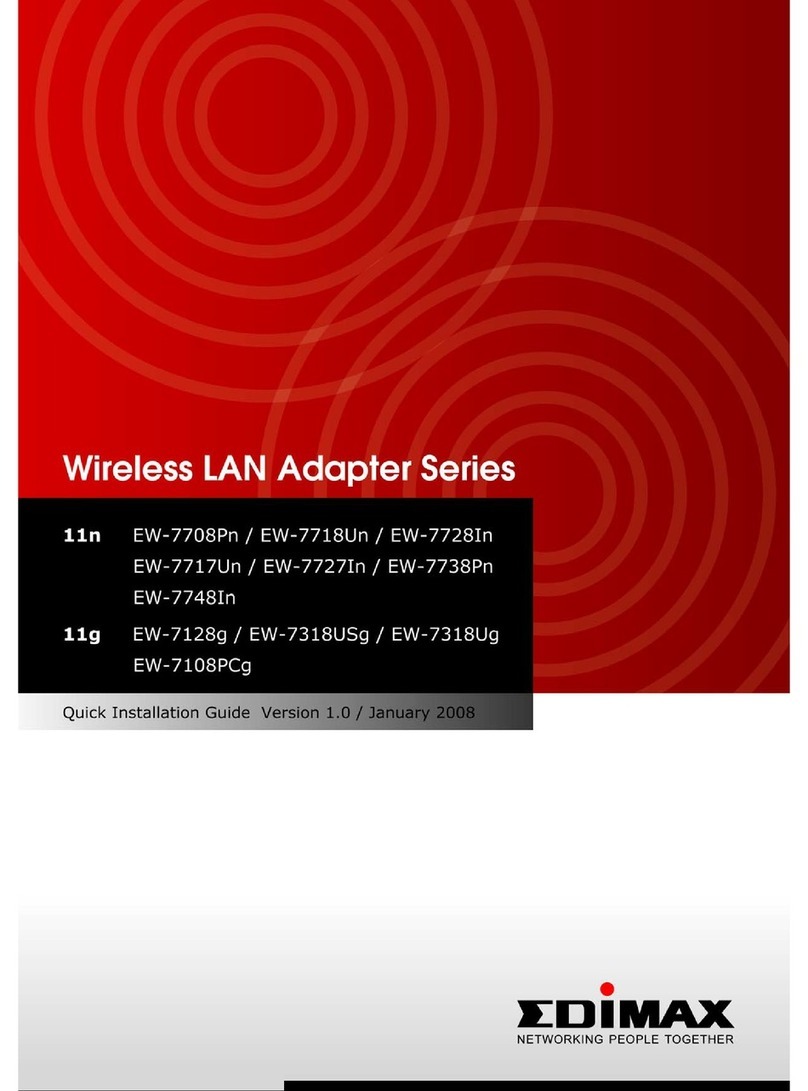Wireless LAN Signal Detector +
Wireless LAN Signal Detector +
Wireless LAN USB 2.0 Adapter
Wireless LAN USB 2.0 Adapter
802.11g Wi
802.11g Wi-
-Fi Detector / USB Adapter
Fi Detector / USB Adapter
EW-7317LDg
Wi-Fi Detector
When you push the scan button on the Wi-Fi detector, it will
immediatelydisplay detailed information about any 802.11b/g
wireless network such as SSID, signal strength, what kind of
security (if any is enabled), the current operating channel and
also what kind of network is available (infrastructure or Ad-hoc).
The LCM with backlight also displays the number of access
points you can connect to and battery indicator so you know
when it needs to be recharged. When the battery power indicator
is low, you can easily recharge the built in Li-Polymer battery by
plugging it into any USB port on your computer.
WLAN USB Adapter
This Wi-Fi Detector also acts as a WLAN USB adapter which
complies with IEEE 802.11b/g standards and supports up to
54Mbps high-speed wireless network connections. It is suitable
for any laptop or desktop computer for user to go online
wirelessly.
For security, It supports 64/128/256-bit WEP data encryption that
protects your wireless network from eavesdropping. It also
supports WPA (Wi-Fi Protected Access) that combines IEEE
802.1x and TKIP (Temporal Key Integrity Protocol) technologies.
Client users are required to authorize before accessing to APs or
AP Routers, and the data transmitted in the network is
encrypted/decrypted by a dynamicallychanged secret key.
Moreover, this adapter supports WPA2 which uses AES
technology to ensure the highest degree of security and
authenticity for digital information and is the most advanced
solution defined by IEEE 802.11i for the security in the wireless
network.