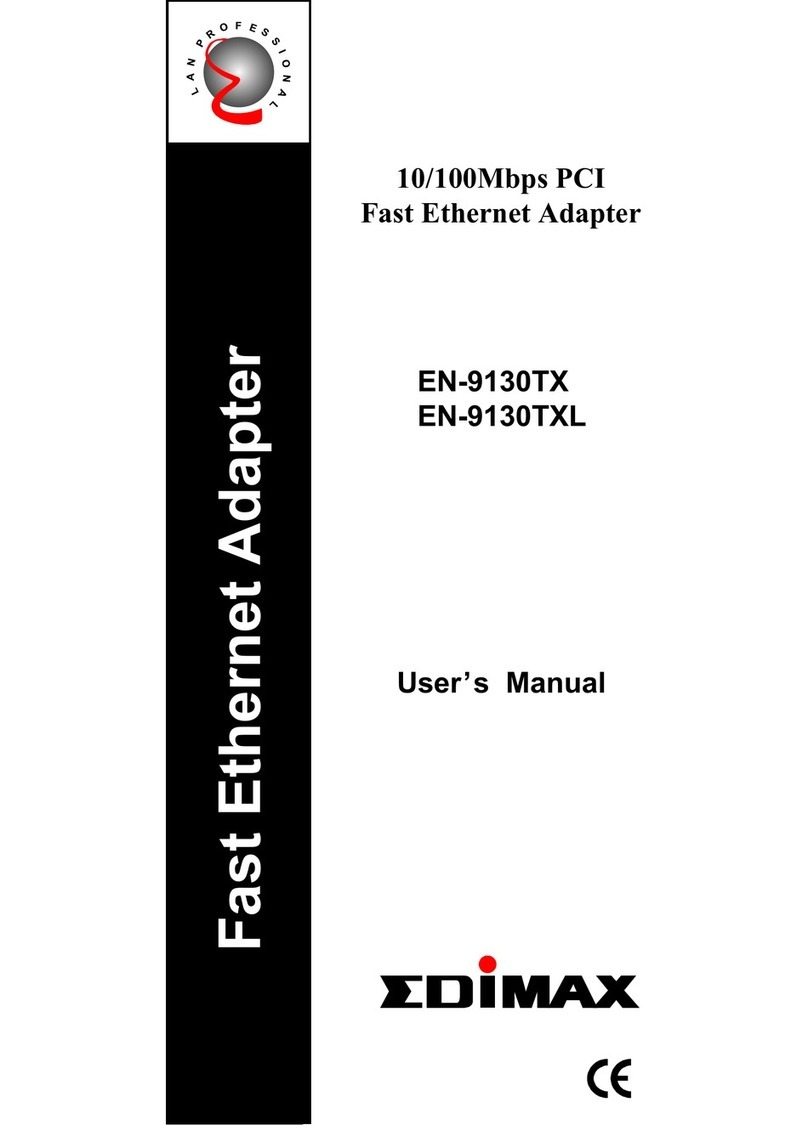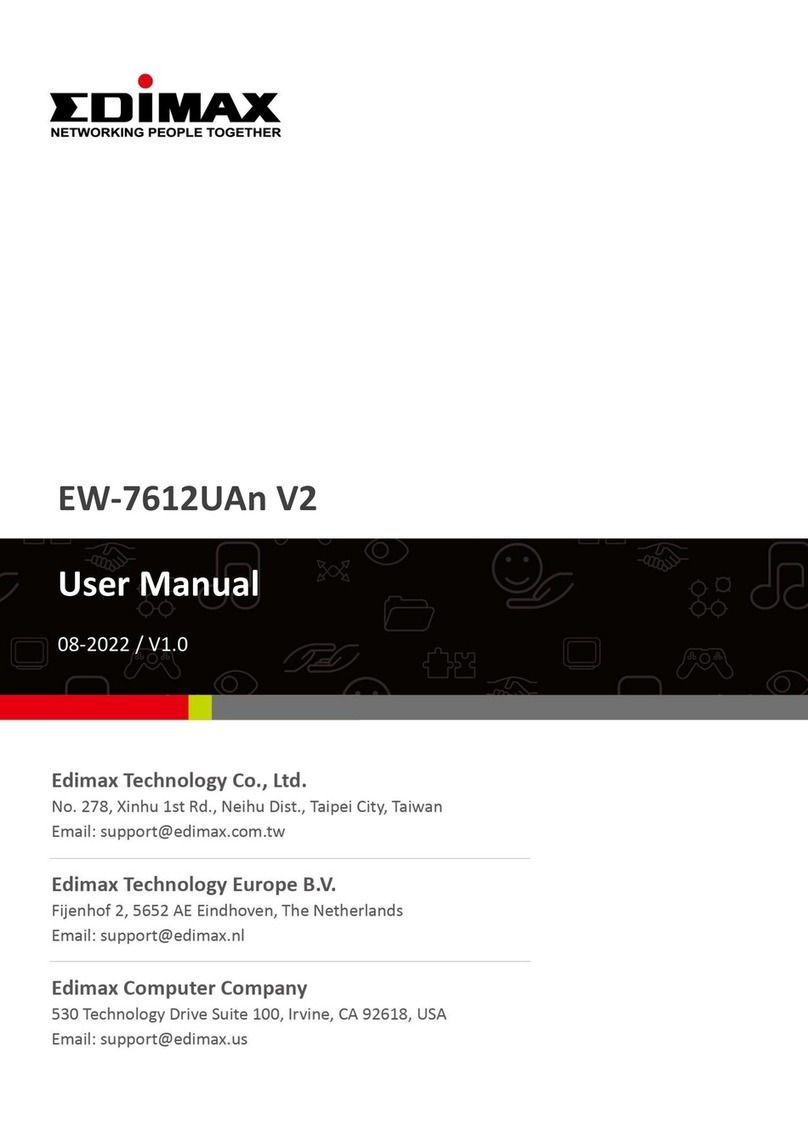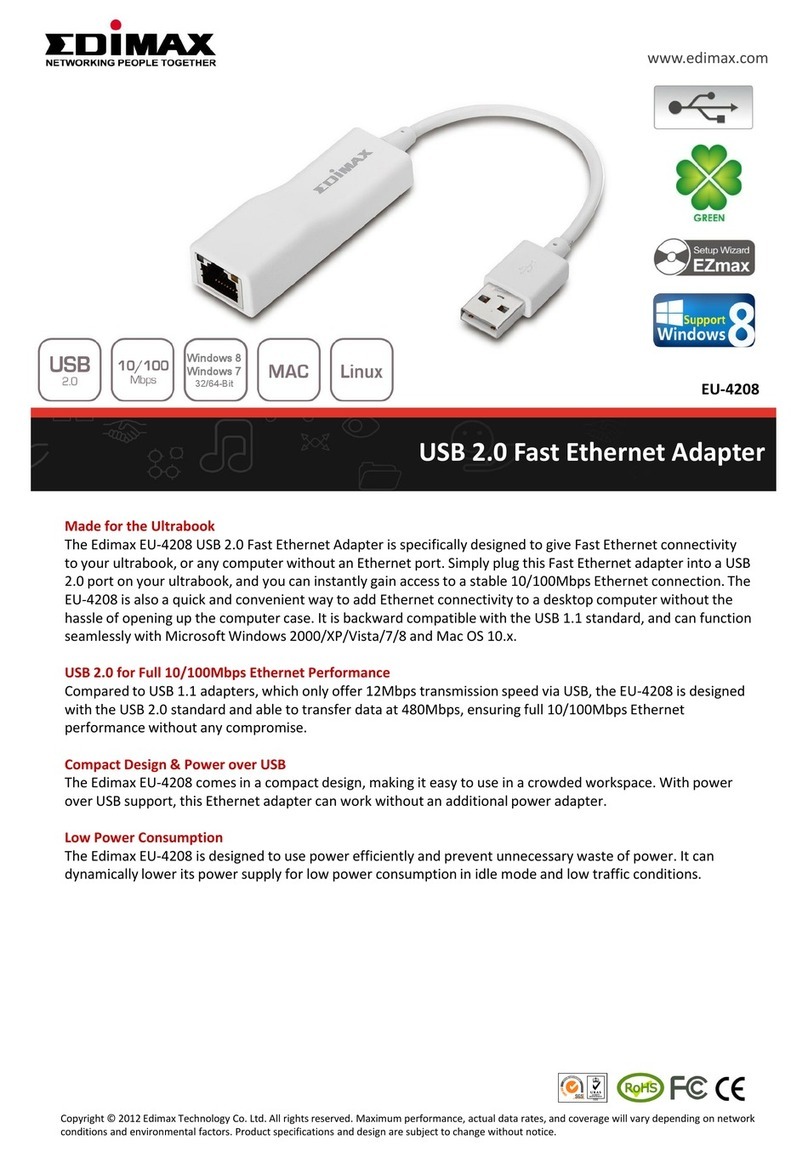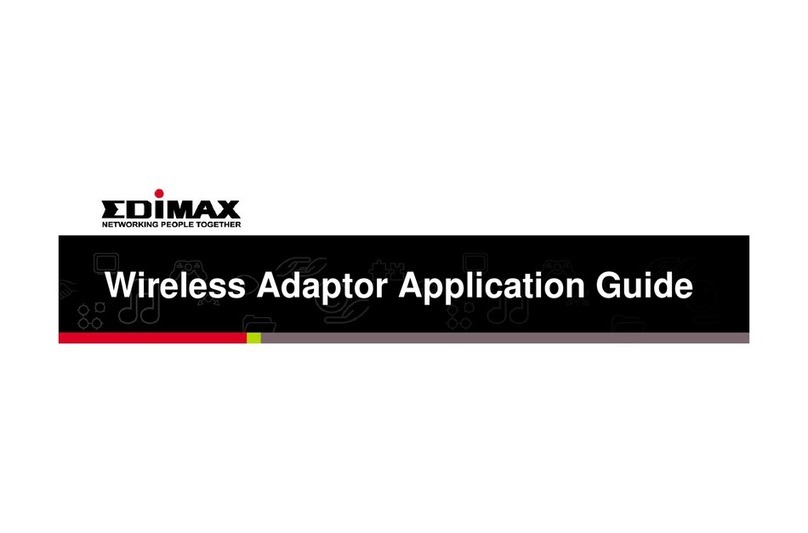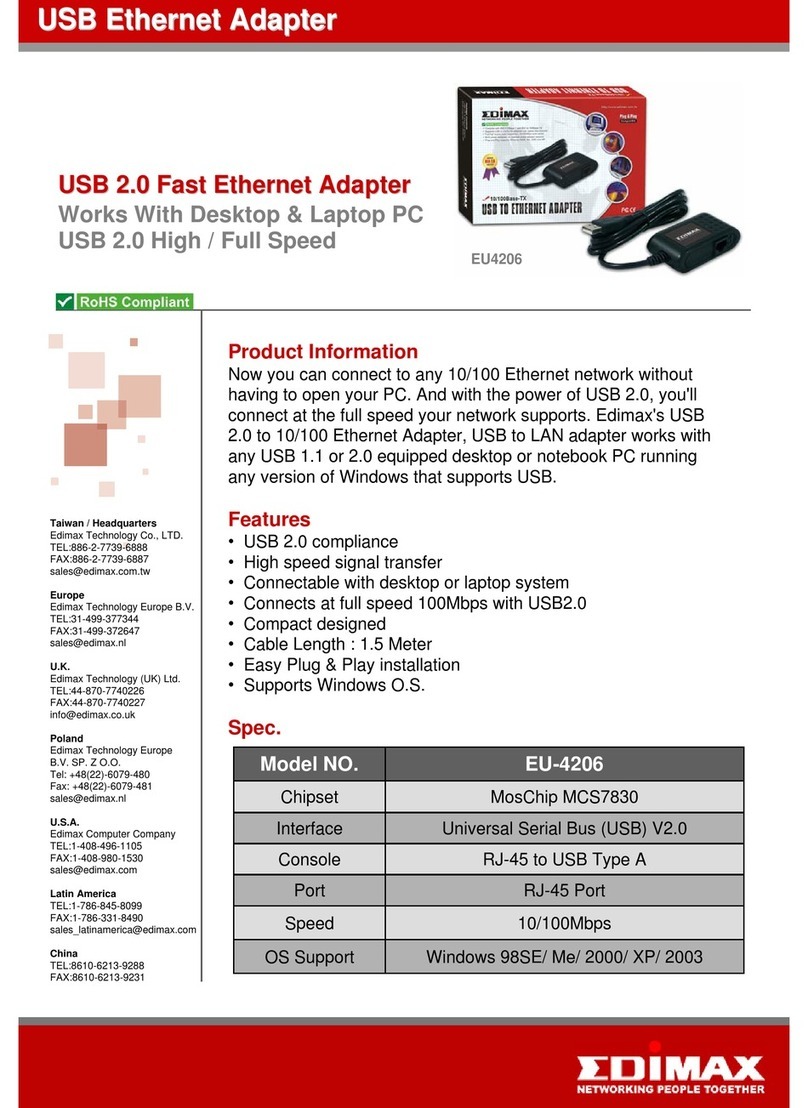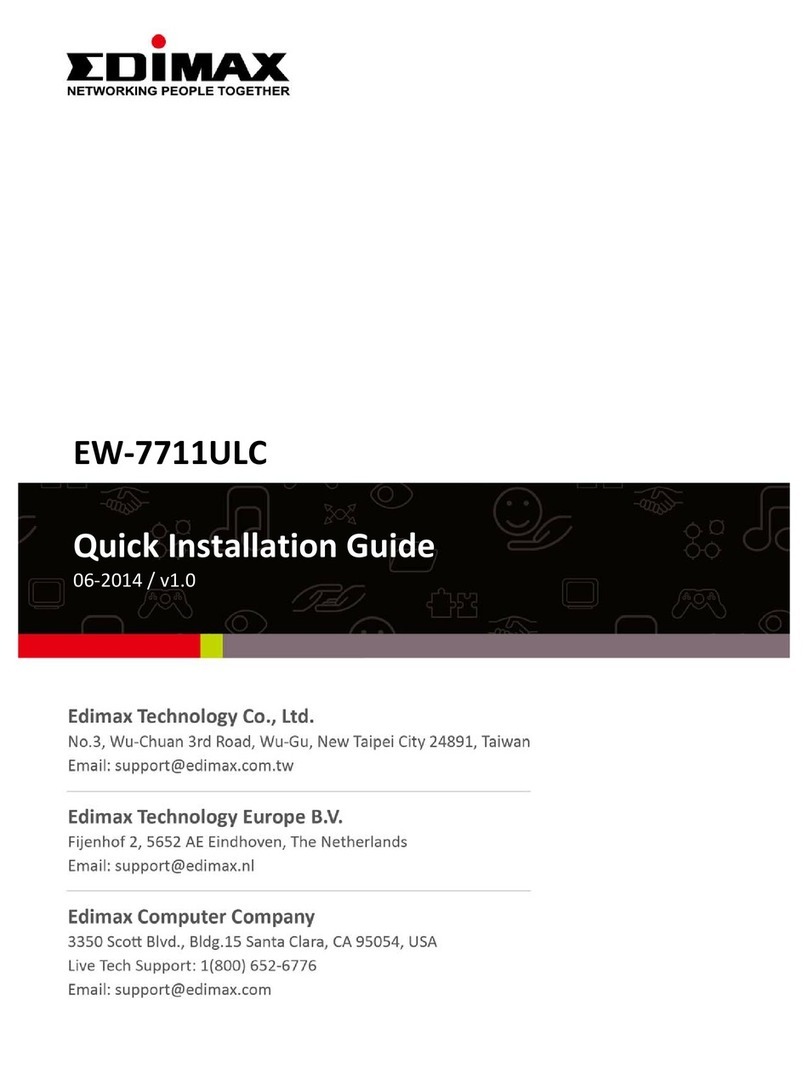500Mbps Nano PowerLine Adapter Kit
Transmit Network Data via Existing Electrical Wires
The Edimax HP-5102 transforms the existing electrical wires in your home or office into a high-speed network.
Complicated, disruptive and unsightly cabling is no longer necessary - if your home or office doesn’t have an
existing Ethernet cable infrastructure, the HP-5102 enables you to create a network environment easily and
cost-effectively.
500Mbps HomePlug AV Standard & IGMP Support
The Edimax HP-5102 not only complies with the HomePlug AV standard but also supports IGMP managed
multicast streams. The HP-5102 can transmit network data over existing electrical wires at speeds of up to
500Mbps. It is also backward compatible with the 200Mbps HomePlug AV standard and has a transmission
range of up to 300 meters. IGMP can be used for online gaming and video streaming applications, and allows
for more efficient use of network resources. With the HP-5102, you can transfer high-definition video and
digital audio quickly and easily.
Hardware Combo Group/Reset Button
The Edimax HP-5102 has a combo group/reset button for simplified group and reset configurations. Press the
group/reset button and the HP-5102 will help you set up a password for your network automatically, or reset
the device to factory defaults.
PowerLine Adapter Kit
Included are two Edimax HP-5102 adapters; everything you need to set up a powerline connection. One
adapter connects to your router, and the other to your network device. Or if you already have a powerline
network established, you can use the HP-5102 adapters for additional network devices. The Edimax HP-5102
has a combo group/reset to automatically sync your HP-5102 adapters into your network, and up to 8
powerline adapters can be used together across your home or office, using advanced 128-bit AES secure
encryption.
Key Features:
•Easy plug-n-play setup and 128 bit AES security
•Maximum powerline speed up to 500Mbps
•Backward compatible with 200Mbps powerline adapters
•Features energy saving mode to reduce power consumption
•Utilizes existing electrical wires to transmit network data
•Powerline transmission range up to 300 meters
HP-5102K
www.edimax.com
Copyright © 2012 Edimax Technology Co. Ltd. All rights reserved. Maximum performance, actual data rates, and coverage will vary depending on network
conditions and environmental factors. Product specifications and design are subject to change without notice.